engine TOYOTA YARIS 2022 User Guide
[x] Cancel search | Manufacturer: TOYOTA, Model Year: 2022, Model line: YARIS, Model: TOYOTA YARIS 2022Pages: 590, PDF Size: 128.6 MB
Page 99 of 590
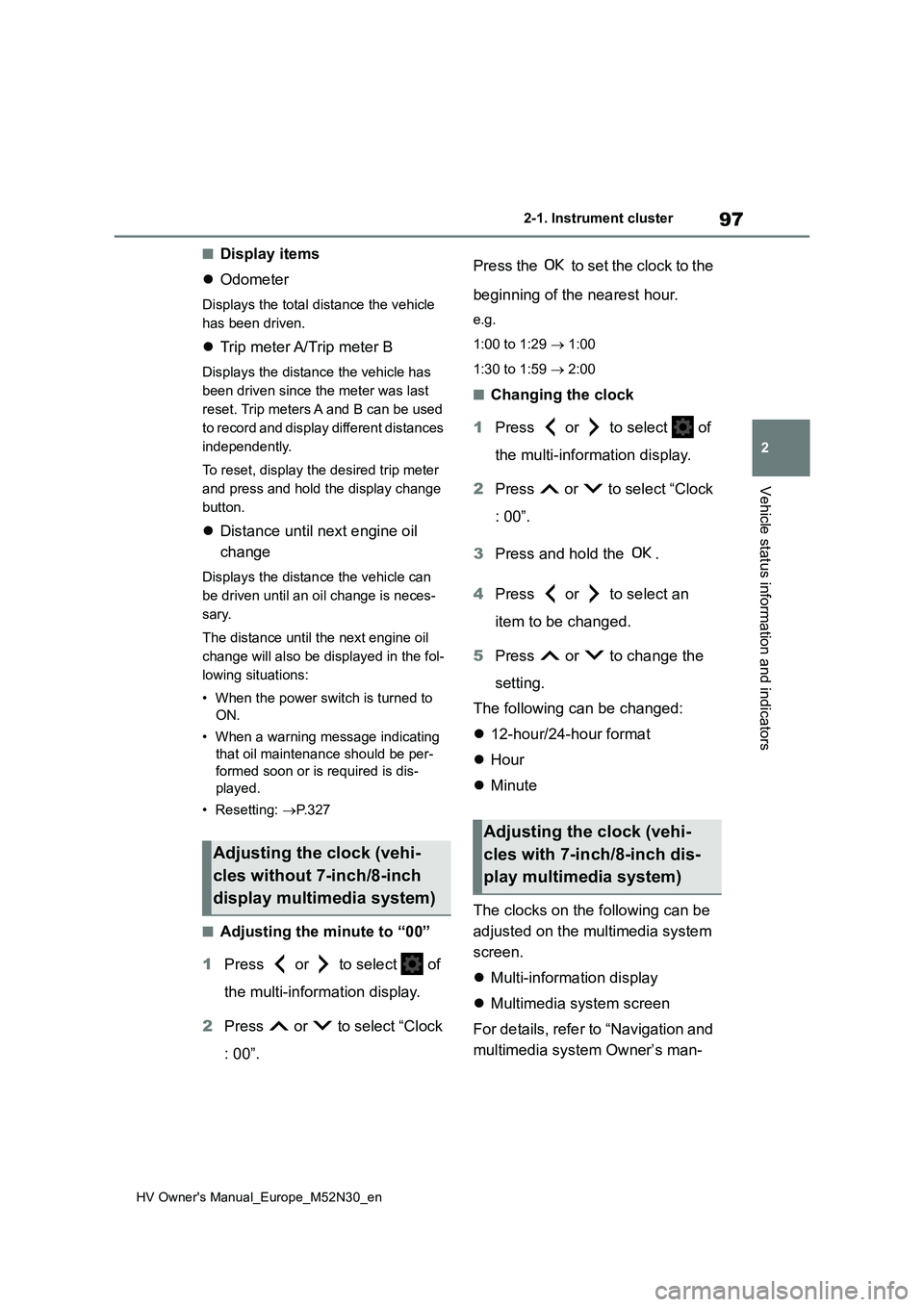
97
2
HV Owner's Manual_Europe_M52N30_en
2-1. Instrument cluster
Vehicle status information and indicators
■Display items
Odometer
Displays the total distance the vehicle
has been driven.
Trip meter A/Trip meter B
Displays the distance the vehicle has
been driven since the meter was last
reset. Trip meters A and B can be used
to record and display different distances
independently.
To reset, display the desired trip meter
and press and hold the display change
button.
Distance until next engine oil
change
Displays the distance the vehicle can
be driven until an oil change is neces-
sary.
The distance until the next engine oil
change will also be displayed in the fol-
lowing situations:
• When the power switch is turned to
ON.
• When a warning message indicating
that oil maintenance should be per-
formed soon or is required is dis-
played.
• Resetting: P. 3 2 7
■Adjusting the minute to “00”
1 Press or to select of
the multi-information display.
2 Press or to select “Clock
: 00”.
Press the to set the clock to the
beginning of the nearest hour.
e.g.
1:00 to 1:29 1:00
1:30 to 1:59 2:00
■Changing the clock
1 Press or to select of
the multi-information display.
2 Press or to select “Clock
: 00”.
3 Press and hold the .
4 Press or to select an
item to be changed.
5 Press or to change the
setting.
The following can be changed:
12-hour/24-hour format
Hour
Minute
The clocks on the following can be
adjusted on the multimedia system
screen.
Multi-information display
Multimedia system screen
For details, refer to “Navigation and
multimedia system Owner’s man-
Adjusting the clock (vehi-
cles without 7-inch/8-inch
display multimedia system)
Adjusting the clock (vehi-
cles with 7-inch/8-inch dis-
play multimedia system)
Page 101 of 590
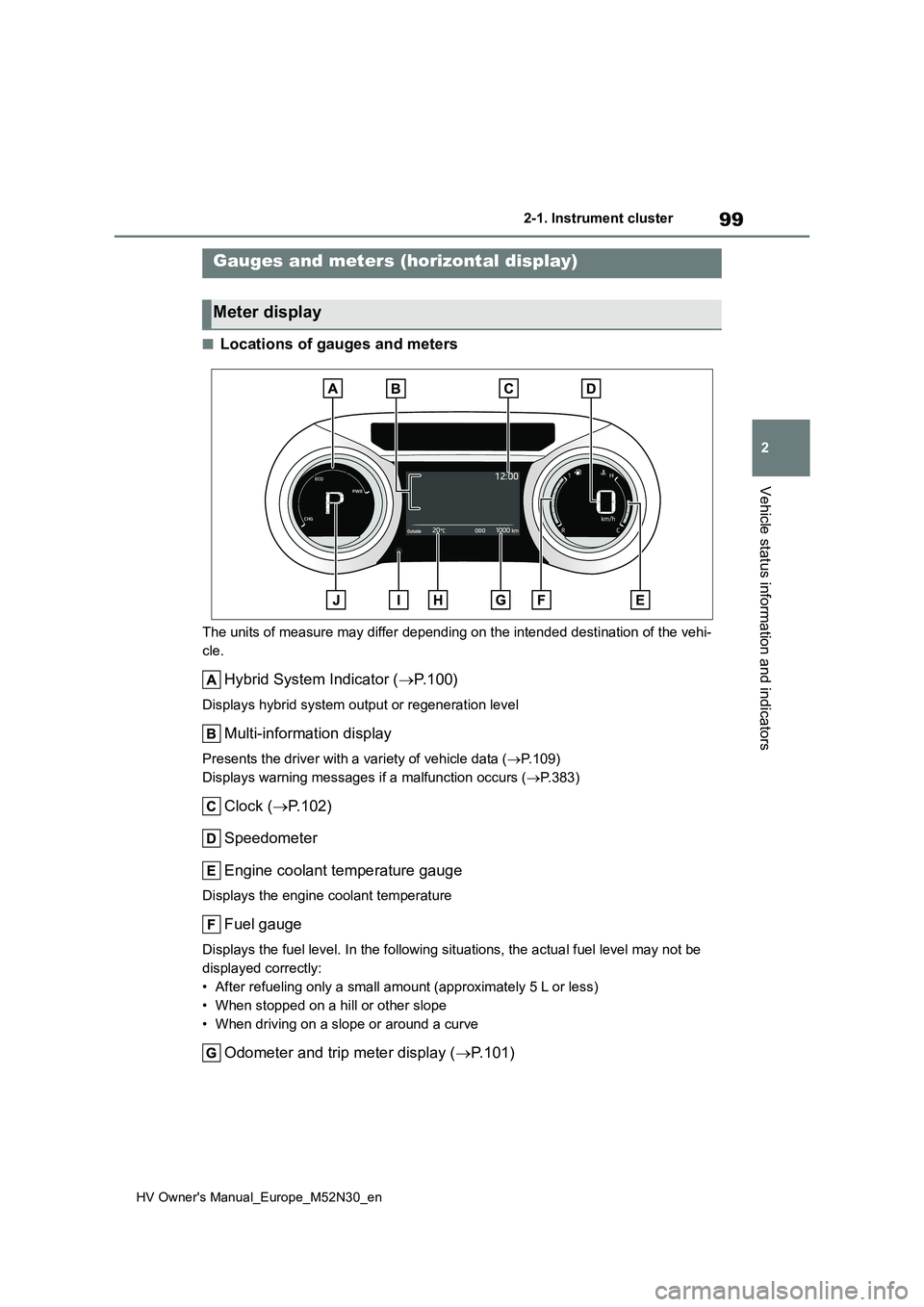
99
2
HV Owner's Manual_Europe_M52N30_en
2-1. Instrument cluster
Vehicle status information and indicators
■Locations of gauges and meters
The units of measure may differ depending on the intended destination of the vehi-
cle.
Hybrid System Indicator ( P. 1 0 0 )
Displays hybrid system output or regeneration level
Multi-information display
Presents the driver with a variety of vehicle data (P.109)
Displays warning messages if a malfunction occurs ( P.383)
Clock (P.102)
Speedometer
Engine coolant temperature gauge
Displays the engine coolant temperature
Fuel gauge
Displays the fuel level. In the following situations, the actua l fuel level may not be
displayed correctly:
• After refueling only a small amount (approximately 5 L or less )
• When stopped on a hill or other slope
• When driving on a slope or around a curve
Odometer and trip meter display ( P.101)
Gauges and meters (horizontal display)
Meter display
Page 102 of 590
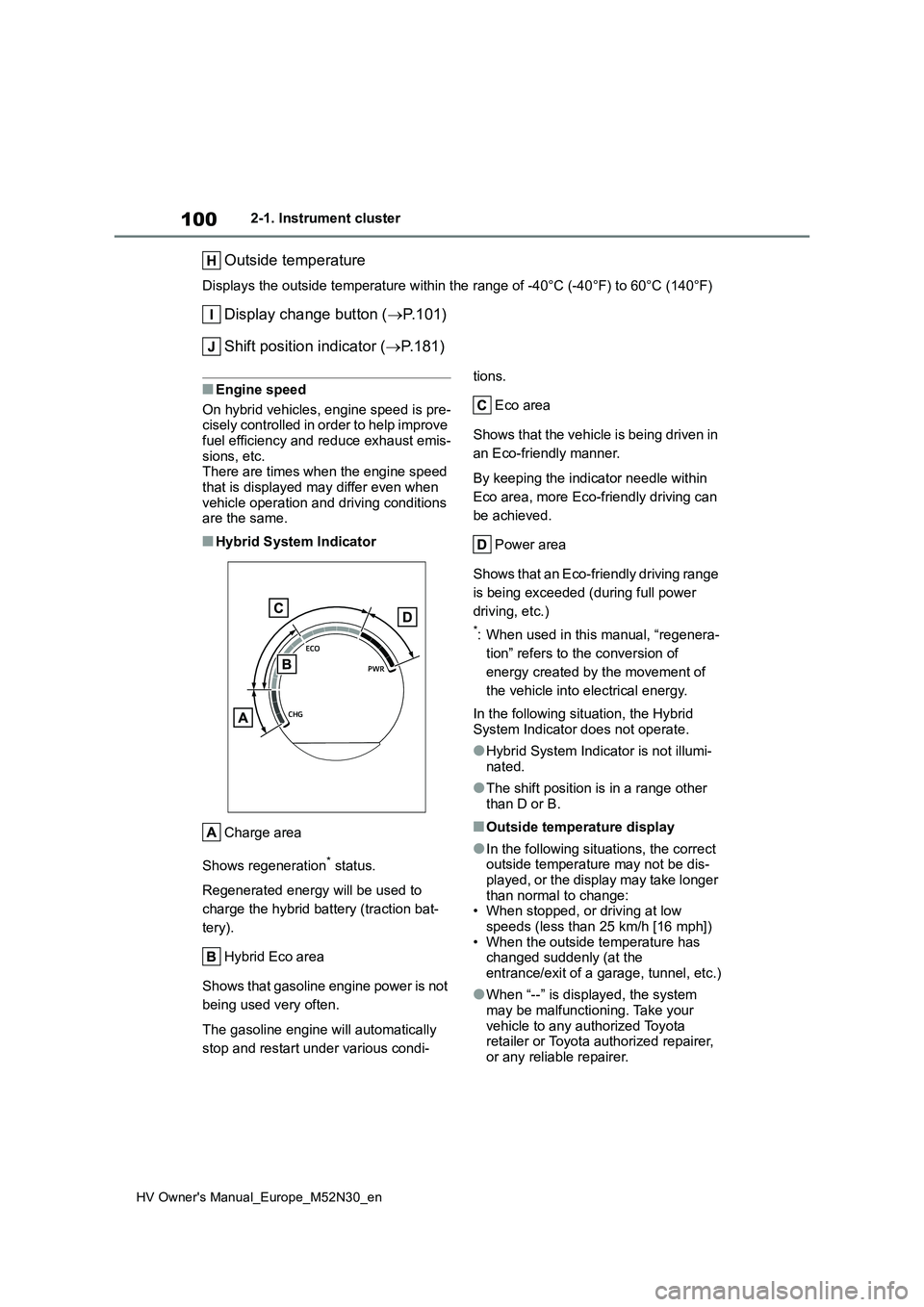
100
HV Owner's Manual_Europe_M52N30_en
2-1. Instrument cluster
Outside temperature
Displays the outside temperature within the range of -40°C (-40°F) to 60°C (140°F)
Display change button (P. 1 0 1 )
Shift position indicator ( P.181)
■Engine speed
On hybrid vehicles, engine speed is pre- cisely controlled in order to help improve
fuel efficiency and reduce exhaust emis- sions, etc.There are times when the engine speed
that is displayed may differ even when vehicle operation and driving conditions are the same.
■Hybrid System Indicator
Charge area
Shows regeneration* status.
Regenerated energy will be used to
charge the hybrid battery (traction bat-
tery).
Hybrid Eco area
Shows that gasoline engine power is not
being used very often.
The gasoline engine will automatically
stop and restart under various condi-
tions.
Eco area
Shows that the vehicle is being driven in
an Eco-friendly manner.
By keeping the indicator needle within
Eco area, more Eco-friendly driving can
be achieved.
Power area
Shows that an Eco-friendly driving range
is being exceeded (during full power
driving, etc.)
*: When used in this manual, “regenera-
tion” refers to the conversion of
energy created by the movement of
the vehicle into electrical energy.
In the following situation, the Hybrid System Indicator does not operate.
●Hybrid System Indicator is not illumi-nated.
●The shift position is in a range other than D or B.
■Outside temperature display
●In the following situations, the correct outside temperature may not be dis-
played, or the display may take longer than normal to change:• When stopped, or driving at low
speeds (less than 25 km/h [16 mph]) • When the outside temperature has changed suddenly (at the
entrance/exit of a garage, tunnel, etc.)
●When “--” is displayed, the system
may be malfunctioning. Take your vehicle to any authorized Toyota retailer or Toyota authorized repairer,
or any reliable repairer.
Page 103 of 590
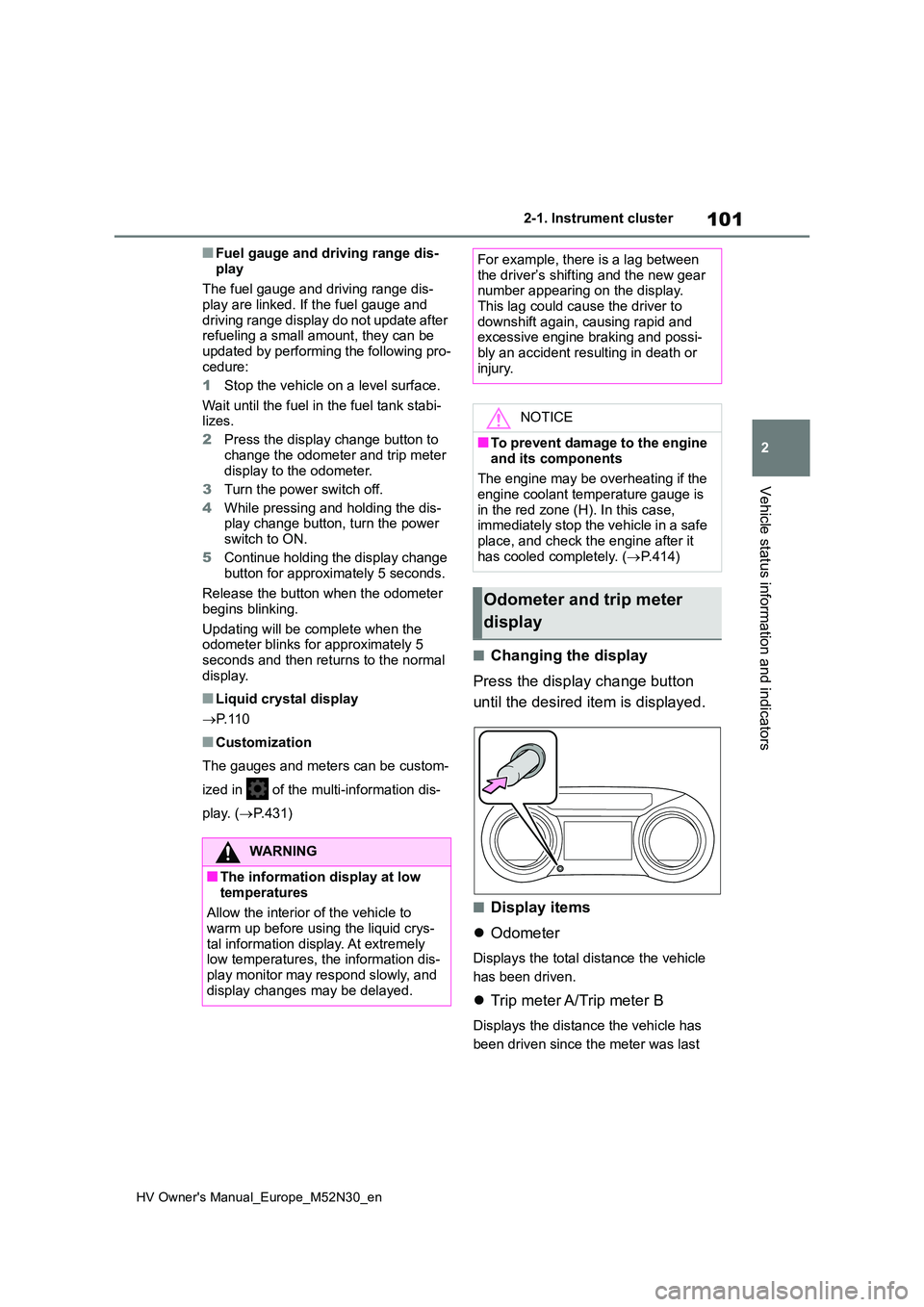
101
2
HV Owner's Manual_Europe_M52N30_en
2-1. Instrument cluster
Vehicle status information and indicators
■Fuel gauge and driving range dis-
play
The fuel gauge and driving range dis- play are linked. If the fuel gauge and
driving range display do not update after refueling a small amount, they can be updated by performing the following pro-
cedure:
1 Stop the vehicle on a level surface.
Wait until the fuel in the fuel tank stabi- lizes.
2 Press the display change button to
change the odometer and trip meter display to the odometer.
3 Turn the power switch off.
4 While pressing and holding the dis- play change button, turn the power
switch to ON.
5 Continue holding the display change button for approximately 5 seconds.
Release the button when the odometer
begins blinking.
Updating will be complete when the odometer blinks for approximately 5
seconds and then returns to the normal display.
■Liquid crystal display
P. 1 1 0
■Customization
The gauges and meters can be custom-
ized in of the multi-information dis-
play. ( P.431)
■Changing the display
Press the display change button
until the desired item is displayed.
■Display items
Odometer
Displays the total distance the vehicle
has been driven.
Trip meter A/Trip meter B
Displays the distance the vehicle has
been driven since the meter was last
WARNING
■The information display at low
temperatures
Allow the interior of the vehicle to warm up before using the liquid crys-
tal information display. At extremely low temperatures, the information dis-play monitor may respond slowly, and
display changes may be delayed.
For example, there is a lag between the driver’s shifting and the new gear number appearing on the display.
This lag could cause the driver to downshift again, causing rapid and excessive engine braking and possi-
bly an accident resulting in death or injury.
NOTICE
■To prevent damage to the engine
and its components
The engine may be overheating if the engine coolant temperature gauge is
in the red zone (H). In this case, immediately stop the vehicle in a safe place, and check the engine after it
has cooled completely. ( P.414)
Odometer and trip meter
display
Page 104 of 590

102
HV Owner's Manual_Europe_M52N30_en
2-1. Instrument cluster
reset. Trip meters A and B can be used
to record and display different distances
independently.
To reset, display the desired trip meter
and press and hold the display change
button.
Distance until next engine oil
change
Displays the distance the vehicle can
be driven until an oil change is neces-
sary.
The distance until the next engine oil
change will also be displayed in the fol-
lowing situations:
• When the power switch is turned to
ON.
• When a warning message indicating
that oil maintenance should be per-
formed soon or is required is dis-
played.
• Resetting: P. 3 2 7
■Adjusting the minute to “00”
1 Press or to select of
the multi-information display.
2 Press or to select .
Press the to set the clock to the
beginning of the nearest hour.
e.g.
1:00 to 1:29 1:00
1:30 to 1:59 2:00
■Changing the clock
1 Press or to select of
the multi-information display.
2 Press or to select .
3 Press and hold the .
4 Press or to select an
item to be changed.
5 Press or to change the
setting.
The following can be changed:
12-hour/24-hour format
Hour
Minute
The clocks on the following can be
adjusted on the multimedia system
screen.
Multi-information display
Multimedia system screen
For details, refer to “Navigation and
multimedia system Owner’s man-
ual”.
■Clock settings screen (vehicles
with 7-inch/8-inch display multime- dia system)
If is displayed when is
selected on the multi-information dis-
Adjusting the clock (vehi-
cles without 7-inch/8-inch
display multimedia system)
Adjusting the clock (vehi-
cles with 7-inch/8-inch dis-
play multimedia system)
Page 121 of 590

119
2
HV Owner's Manual_Europe_M52N30_en
2-1. Instrument cluster
Vehicle status information and indicators
equipped) (P.209)
LTA (Lane Tracing Assist) (if
equipped) ( P.220)
PKSB (Parking Support Brake)
(if equipped) ( P.265)
Brake Override System
( P.160)
Drive-Start Control (P.165)
Details of content displayed on the
head-up display may differ from that
displayed on the multi-information dis-
play. For details, refer to the explana-
tion of each system.
■ icon
Displayed when a warning mes-
sage is displayed on the multi-infor-
mation display. ( P.383)
■Warning message
Some warning messages are dis-
played when necessary, according
to certain conditions.
Details of content displayed on the
head-up display may differ from that
displayed on the multi-information dis-
play.
■Audio system operation status
(if equipped)
Displayed when an audio remote
control switch on the steering wheel
is operated.
■Hands-free system status (if
equipped)
Displayed when the hands-free
system is operated.
■When a pop-up display is displayed
When a pop-up display is displayed, a
current display may no longer be dis- played. In this case, the display will return after the pop-up display disap-
pears.
■Hybrid System Indicator
Charge area
Hybrid Eco area
Eco area
Power area
Displayed content is the same as that
displayed on the multi-information dis-
play (Hybrid System Indicator). For
details, refer to P.95, 100.
■Tachometer
Displays the engine speed in revo-
lutions per minute.
■Outside temperature display
Displayed when the power switch is
turned to ON or when the low out-
side temperature indicator is flash-
ing.
Hybrid System Indica-
tor/Tachometer/Outside tem-
perature display
Page 123 of 590
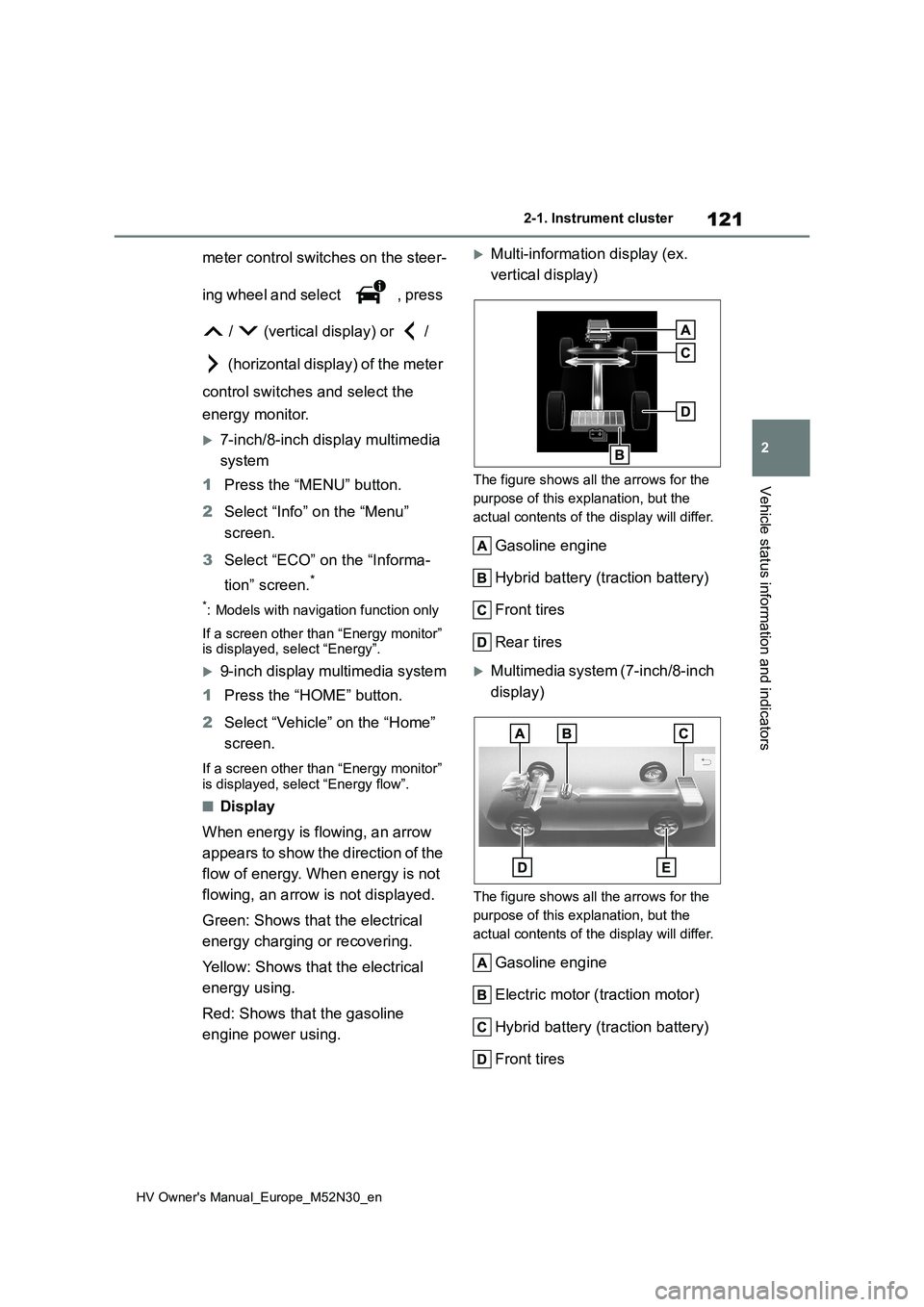
121
2
HV Owner's Manual_Europe_M52N30_en
2-1. Instrument cluster
Vehicle status information and indicators
meter control switches on the steer-
ing wheel and select , press
/ (vertical display) or /
(horizontal display) of the meter
control switches and select the
energy monitor.
7-inch/8-inch display multimedia
system
1 Press the “MENU” button.
2 Select “Info” on the “Menu”
screen.
3 Select “ECO” on the “Informa-
tion” screen.*
*: Models with navigation function only
If a screen other than “Energy monitor” is displayed, select “Energy”.
9-inch display multimedia system
1 Press the “HOME” button.
2 Select “Vehicle” on the “Home”
screen.
If a screen other than “Energy monitor” is displayed, select “Energy flow”.
■Display
When energy is flowing, an arrow
appears to show the direction of the
flow of energy. When energy is not
flowing, an arrow is not displayed.
Green: Shows that the electrical
energy charging or recovering.
Yellow: Shows that the electrical
energy using.
Red: Shows that the gasoline
engine power using.
Multi-information display (ex.
vertical display)
The figure shows all the arrows for the
purpose of this explanation, but the
actual contents of the display will differ.
Gasoline engine
Hybrid battery (traction battery)
Front tires
Rear tires
Multimedia system (7-inch/8-inch
display)
The figure shows all the arrows for the
purpose of this explanation, but the
actual contents of the display will differ.
Gasoline engine
Electric motor ( traction motor)
Hybrid battery (traction battery)
Front tires
Page 124 of 590
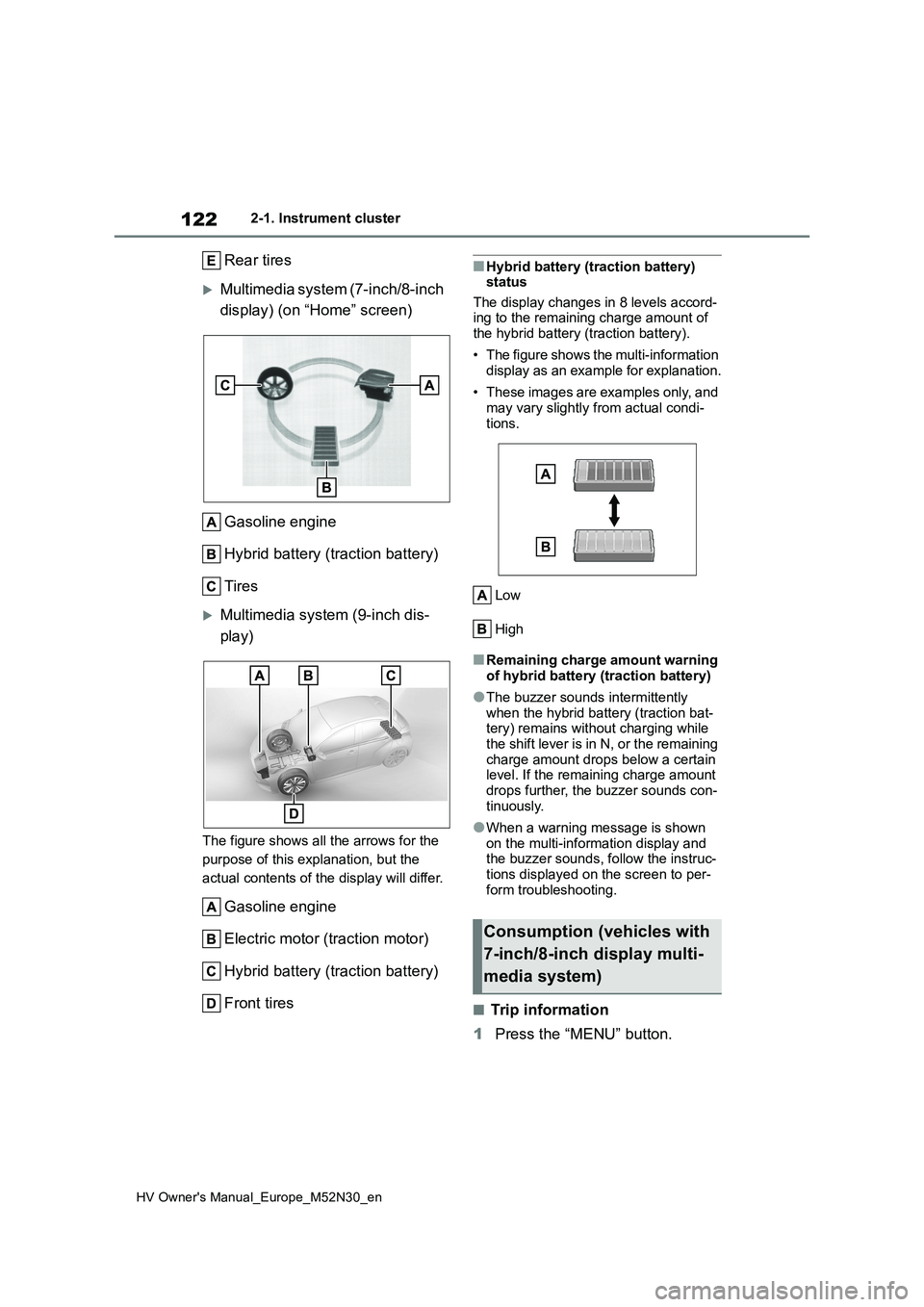
122
HV Owner's Manual_Europe_M52N30_en
2-1. Instrument cluster
Rear tires
Multimedia system (7-inch/8-inch
display) (on “Home” screen)
Gasoline engine
Hybrid battery (traction battery)
Tires
Multimedia system (9-inch dis-
play)
The figure shows all the arrows for the
purpose of this explanation, but the
actual contents of the display will differ.
Gasoline engine
Electric motor (traction motor)
Hybrid battery (traction battery)
Front tires
■Hybrid battery (traction battery) status
The display changes in 8 levels accord- ing to the remaining charge amount of the hybrid battery (traction battery).
• The figure shows the multi-information display as an example for explanation.
• These images are examples only, and may vary slightly from actual condi-
tions.
Low
High
■Remaining charge amount warning of hybrid battery (traction battery)
●The buzzer sounds intermittently when the hybrid battery (traction bat-tery) remains without charging while
the shift lever is in N, or the remaining charge amount drops below a certain level. If the remaining charge amount
drops further, the buzzer sounds con- tinuously.
●When a warning message is shown on the multi-information display and the buzzer sounds, follow the instruc-
tions displayed on the screen to per- form troubleshooting.
■Trip information
1 Press the “MENU” button.
Consumption (vehicles with
7-inch/8-inch display multi-
media system)
Page 164 of 590
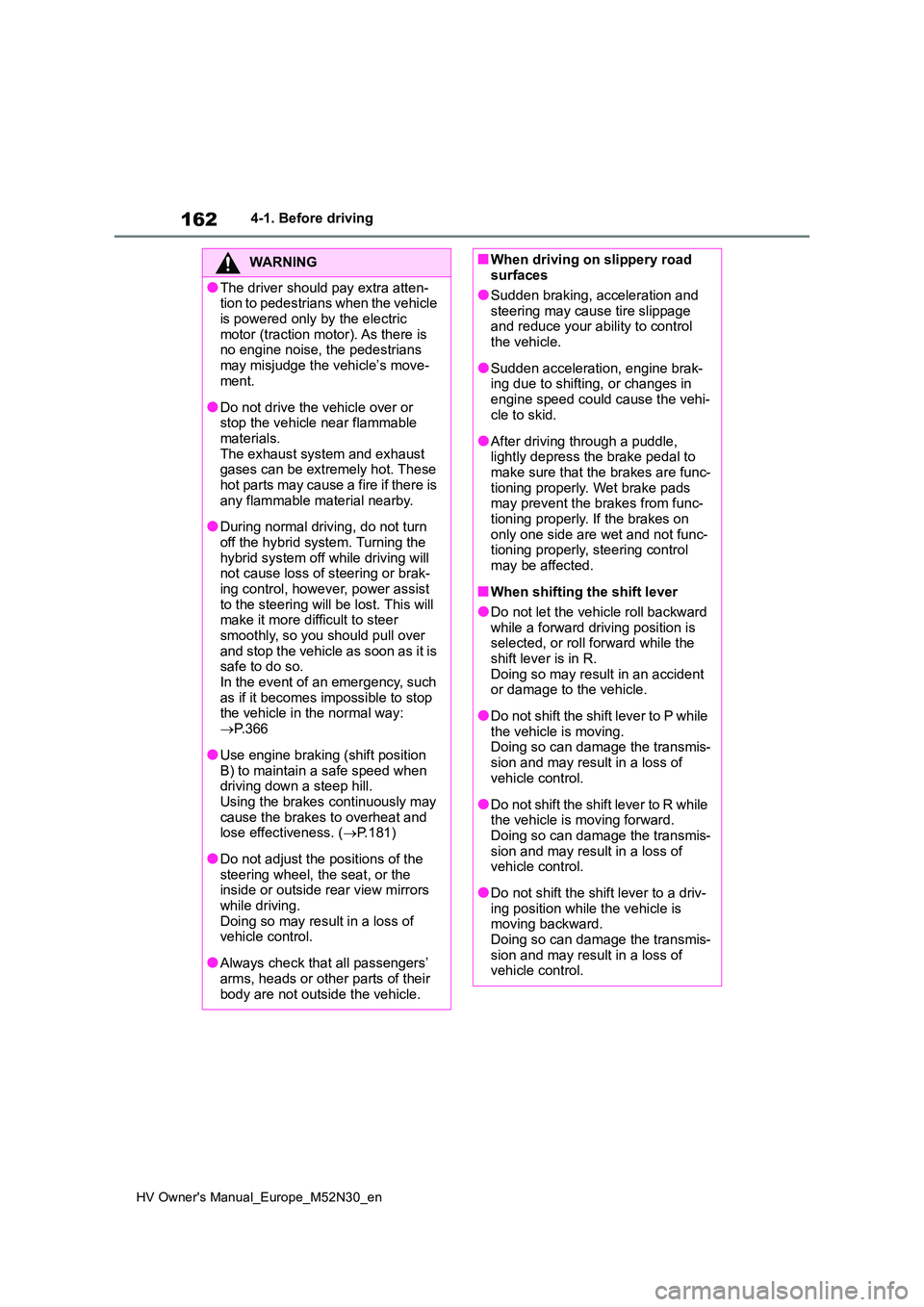
162
HV Owner's Manual_Europe_M52N30_en
4-1. Before driving
WARNING
●The driver should pay extra atten- tion to pedestrians when the vehicle
is powered only by the electric motor (traction motor). As there is no engine noise, the pedestrians
may misjudge the vehicle’s move- ment.
●Do not drive the vehicle over or stop the vehicle near flammable materials.
The exhaust system and exhaust gases can be extremely hot. These hot parts may cause a fire if there is
any flammable material nearby.
●During normal driving, do not turn
off the hybrid system. Turning the hybrid system off while driving will not cause loss of steering or brak-
ing control, however, power assist to the steering will be lost. This will make it more difficult to steer
smoothly, so you should pull over and stop the vehicle as soon as it is safe to do so.
In the event of an emergency, such as if it becomes impossible to stop the vehicle in the normal way:
P. 3 6 6
●Use engine braking (shift position
B) to maintain a safe speed when driving down a steep hill.Using the brakes continuously may
cause the brakes to overheat and lose effectiveness. ( P.181)
●Do not adjust the positions of the steering wheel, the seat, or the inside or outside rear view mirrors
while driving. Doing so may result in a loss of vehicle control.
●Always check that all passengers’ arms, heads or other parts of their
body are not outside the vehicle.
■When driving on slippery road surfaces
●Sudden braking, acceleration and
steering may cause tire slippage and reduce your ability to control the vehicle.
●Sudden acceleration, engine brak-ing due to shifting, or changes in
engine speed could cause the vehi- cle to skid.
●After driving through a puddle, lightly depress the brake pedal to make sure that the brakes are func-
tioning properly. Wet brake pads may prevent the brakes from func-tioning properly. If the brakes on
only one side are wet and not func- tioning properly, steering control may be affected.
■When shifting the shift lever
●Do not let the vehicle roll backward
while a forward driving position is selected, or roll forward while the shift lever is in R.
Doing so may result in an accident or damage to the vehicle.
●Do not shift the shift lever to P while the vehicle is moving.Doing so can damage the transmis-
sion and may result in a loss of vehicle control.
●Do not shift the shift lever to R while the vehicle is moving forward.Doing so can damage the transmis-
sion and may result in a loss of vehicle control.
●Do not shift the shift lever to a driv-ing position while the vehicle is moving backward.
Doing so can damage the transmis- sion and may result in a loss of vehicle control.
Page 165 of 590
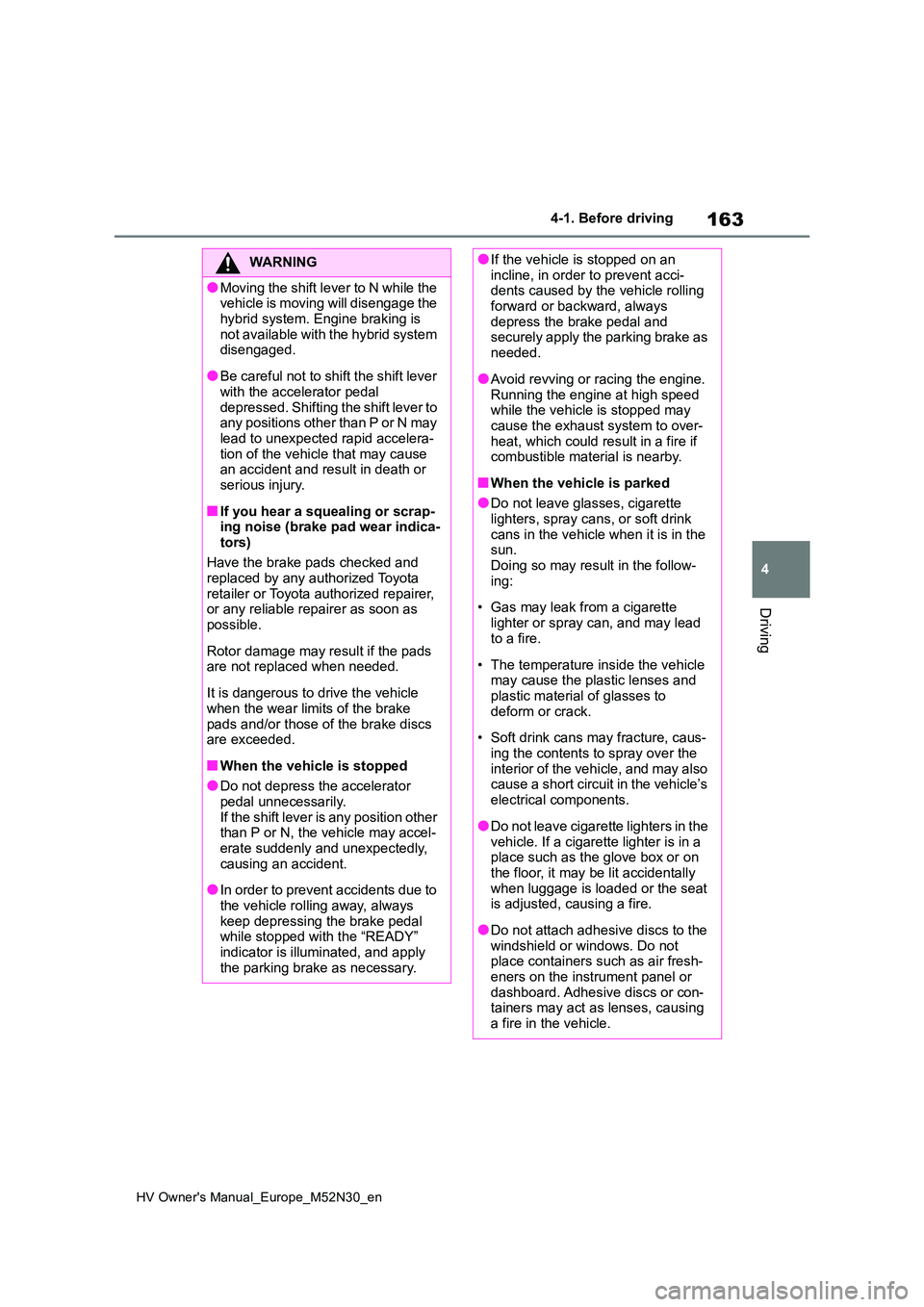
163
4
HV Owner's Manual_Europe_M52N30_en
4-1. Before driving
Driving
WARNING
●Moving the shift lever to N while the vehicle is moving will disengage the
hybrid system. Engine braking is not available with the hybrid system disengaged.
●Be careful not to shift the shift lever with the accelerator pedal
depressed. Shifting the shift lever to any positions other than P or N may lead to unexpected rapid accelera-
tion of the vehicle that may cause an accident and result in death or serious injury.
■If you hear a squealing or scrap-ing noise (brake pad wear indica-
tors)
Have the brake pads checked and replaced by any authorized Toyota
retailer or Toyota authorized repairer, or any reliable repairer as soon as possible.
Rotor damage may result if the pads are not replaced when needed.
It is dangerous to drive the vehicle when the wear limits of the brake
pads and/or those of the brake discs are exceeded.
■When the vehicle is stopped
●Do not depress the accelerator pedal unnecessarily.
If the shift lever is any position other than P or N, the vehicle may accel-erate suddenly and unexpectedly,
causing an accident.
●In order to prevent accidents due to
the vehicle rolling away, always keep depressing the brake pedal while stopped with the “READY”
indicator is illuminated, and apply the parking brake as necessary.
●If the vehicle is stopped on an incline, in order to prevent acci-dents caused by the vehicle rolling
forward or backward, always depress the brake pedal and securely apply the parking brake as
needed.
●Avoid revving or racing the engine.
Running the engine at high speed while the vehicle is stopped may cause the exhaust system to over-
heat, which could result in a fire if combustible material is nearby.
■When the vehicle is parked
●Do not leave glasses, cigarette lighters, spray cans, or soft drink
cans in the vehicle when it is in the sun.Doing so may result in the follow-
ing:
• Gas may leak from a cigarette
lighter or spray can, and may lead to a fire.
• The temperature inside the vehicle may cause the plastic lenses and plastic material of glasses to
deform or crack.
• Soft drink cans may fracture, caus-
ing the contents to spray over the interior of the vehicle, and may also cause a short circuit in the vehicle’s
electrical components.
●Do not leave cigarette lighters in the
vehicle. If a cigarette lighter is in a place such as the glove box or on the floor, it may be lit accidentally
when luggage is loaded or the seat is adjusted, causing a fire.
●Do not attach adhesive discs to the windshield or windows. Do not place containers such as air fresh-
eners on the instrument panel or dashboard. Adhesive discs or con-tainers may act as lenses, causing
a fire in the vehicle.