display VOLVO XC90 2006 Owner's Guide
[x] Cancel search | Manufacturer: VOLVO, Model Year: 2006, Model line: XC90, Model: VOLVO XC90 2006Pages: 254, PDF Size: 8.43 MB
Page 200 of 254
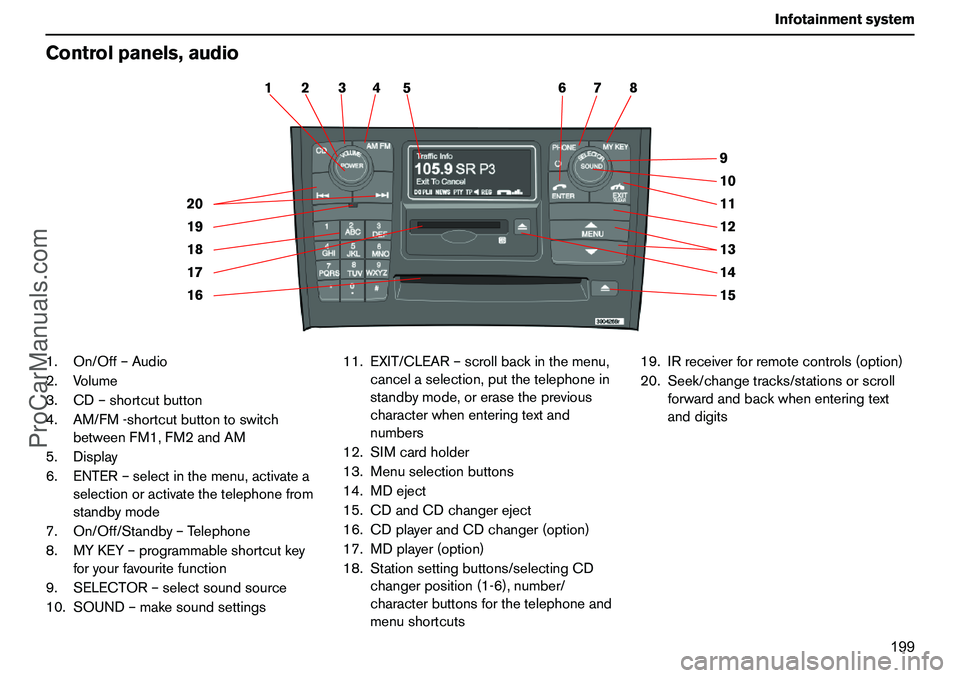
199 Infotainmentsystem
Controlpanels,audio1.On/Off–Audio
2.Volume
3.CD–shortcutbutton
4.AM/FM-shortcutbuttontoswitch
betweenFM1,FM2andAM
5.Display
6.ENTER–selectinthemenu,activatea
selectionoractivatethetelephonefrom
standbymode
7.On/Off/Standby–Telephone
8.MYKEY–programmableshortcutkey
foryourfavouritefunction
9.SELECTOR–selectsoundsource
10.SOUND–makesoundsettings11.EXIT/CLEAR–scrollbackinthemenu,
cancelaselection,putthetelephonein
standbymode,orerasetheprevious
characterwhenenteringtextand
numbers
12.SIMcardholder
13.Menuselectionbuttons
14.MDeject
15.CDandCDchangereject
16.CDplayerandCDchanger(option)
17.MDplayer(option)
18.Stationsettingbuttons/selectingCD
changerposition(1-6),number/
characterbuttonsforthetelephoneand
menushortcuts19.IRreceiverforremotecontrols(option)
20.Seek/changetracks/stationsorscroll
forwardandbackwhenenteringtext
anddigits
15 14 13 12 11 9
10 2 1
20
19
18
16 177 6 5 4 38
ProCarManuals.com
Page 201 of 254
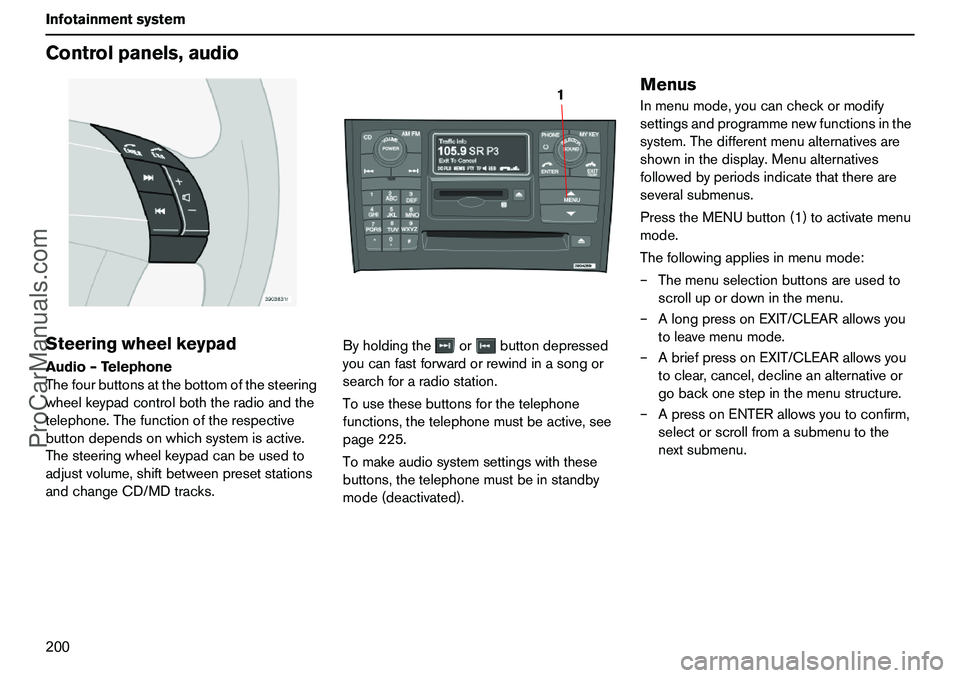
200 InfotainmentsystemControlpanels,audioSteeringwheelkeypadAudio–Telephone
Thefourbuttonsatthebottomofthesteering
wheelkeypadcontrolboththeradioandthe
telephone.Thefunctionoftherespective
buttondependsonwhichsystemisactive.
Thesteeringwheelkeypadcanbeusedto
adjustvolume,shiftbetweenpresetstations
andchangeCD/MDtracks.Byholdingtheorbuttondepressed
youcanfastforwardorrewindinasongor
searchforaradiostation.
Tousethesebuttonsforthetelephone
functions,thetelephonemustbeactive,see
page225.
Tomakeaudiosystemsettingswiththese
buttons,thetelephonemustbeinstandby
mode(deactivated).
MenusInmenumode,youcancheckormodify
settingsandprogrammenewfunctionsinthe
system.Thedifferentmenualternativesare
showninthedisplay.Menualternatives
followedbyperiodsindicatethatthereare
severalsubmenus.
PresstheMENUbutton(1)toactivatemenu
mode.
Thefollowingappliesinmenumode:
–Themenuselectionbuttonsareusedto
scrollupordowninthemenu.
–AlongpressonEXIT/CLEARallowsyou
toleavemenumode.
–AbriefpressonEXIT/CLEARallowsyou
toclear,cancel,declineanalternativeor
gobackonestepinthemenustructure.
–ApressonENTERallowsyoutoconfirm,
selectorscrollfromasubmenutothe
nextsubmenu.
1
ProCarManuals.com
Page 203 of 254
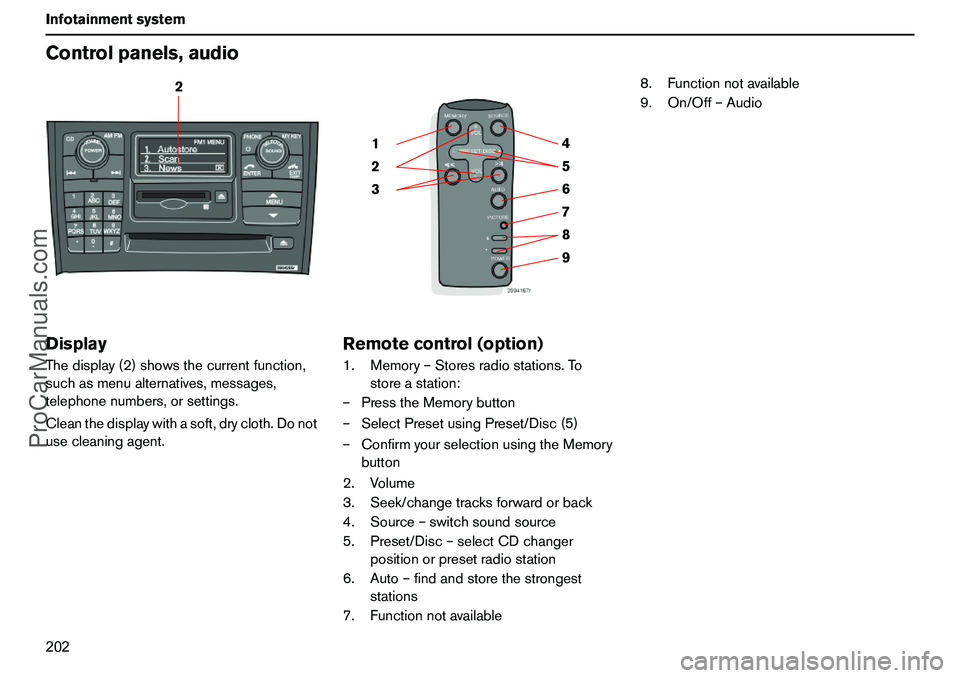
202 InfotainmentsystemControlpanels,audioDisplayThedisplay(2)showsthecurrentfunction,
suchasmenualternatives,messages,
telephonenumbers,orsettings.
Cleanthedisplaywithasoft,drycloth.Donot
usecleaningagent.
Remotecontrol(option)1.Memory–Storesradiostations.To
storeastation:
–PresstheMemorybutton
–SelectPresetusingPreset/Disc(5)
–ConfirmyourselectionusingtheMemory
button
2.Volume
3.Seek/changetracksforwardorback
4.Source–switchsoundsource
5.Preset/Disc–selectCDchanger
positionorpresetradiostation
6.Auto–findandstorethestrongest
stations
7.Functionnotavailable8.Functionnotavailable
9.On/Off–Audio
2
9 876 5 4
3 21
ProCarManuals.com
Page 205 of 254
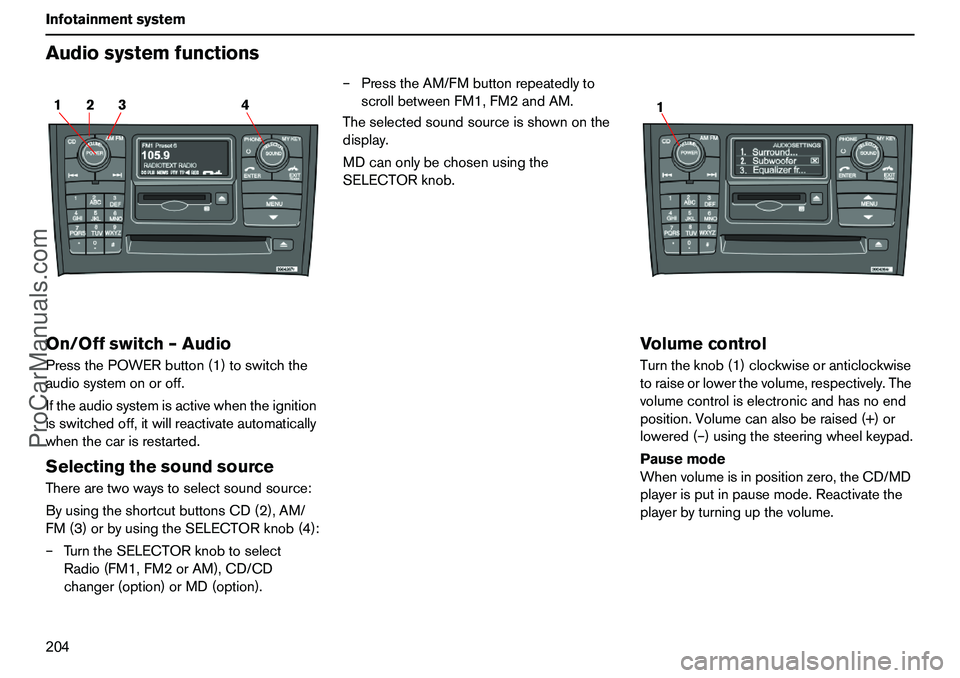
204 InfotainmentsystemAudiosystemfunctionsOn/Offswitch–AudioPressthePOWERbutton(1)toswitchthe
audiosystemonoroff.
Iftheaudiosystemisactivewhentheignition
isswitchedoff,itwillreactivateautomatically
whenthecarisrestarted.SelectingthesoundsourceTherearetwowaystoselectsoundsource:
ByusingtheshortcutbuttonsCD(2),AM/
FM(3)orbyusingtheSELECTORknob(4):
–TurntheSELECTORknobtoselect
Radio(FM1,FM2orAM),CD/CD
changer(option)orMD(option).–PresstheAM/FMbuttonrepeatedlyto
scrollbetweenFM1,FM2andAM.
Theselectedsoundsourceisshownonthe
display.
MDcanonlybechosenusingthe
SELECTORknob.
VolumecontrolTurntheknob(1)clockwiseoranticlockwise
toraiseorlowerthevolume,respectively.The
volumecontroliselectronicandhasnoend
position.Volumecanalsoberaised(+)or
lowered(–)usingthesteeringwheelkeypad.
Pausemode
Whenvolumeisinpositionzero,theCD/MD
playerisputinpausemode.Reactivatethe
playerbyturningupthevolume.
2 14 3
1
ProCarManuals.com
Page 206 of 254
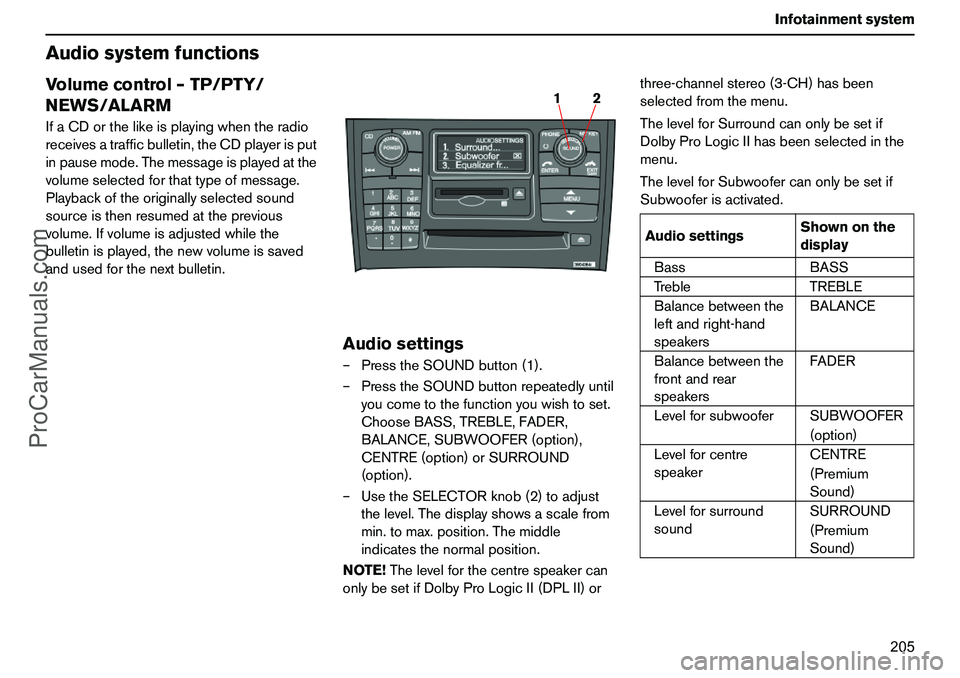
205 Infotainmentsystem
AudiosystemfunctionsVolumecontrol–TP/PTY/
NEWS/ALARMIfaCDorthelikeisplayingwhentheradio
receivesatrafficbulletin,theCDplayerisput
inpausemode.Themessageisplayedatthe
volumeselectedforthattypeofmessage.
Playbackoftheoriginallyselectedsound
sourceisthenresumedattheprevious
volume.Ifvolumeisadjustedwhilethe
bulletinisplayed,thenewvolumeissaved
andusedforthenextbulletin.
Audiosettings–PresstheSOUNDbutton(1).
–PresstheSOUNDbuttonrepeatedlyuntil
youcometothefunctionyouwishtoset.
ChooseBASS,TREBLE,FADER,
BALANCE,SUBWOOFER(option),
CENTRE(option)orSURROUND
(option).
–UsetheSELECTORknob(2)toadjust
thelevel.Thedisplayshowsascalefrom
min.tomax.position.Themiddle
indicatesthenormalposition.
NOTE!Thelevelforthecentrespeakercan
onlybesetifDolbyProLogicII(DPLII)orthree-channelstereo(3-CH)hasbeen
selectedfromthemenu.
ThelevelforSurroundcanonlybesetif
DolbyProLogicIIhasbeenselectedinthe
menu.
ThelevelforSubwoofercanonlybesetif
Subwooferisactivated.
2 1
AudiosettingsShownonthe
display
BassBASS
TrebleTREBLE
Balancebetweenthe
leftandright-hand
speakersBALANCE
Balancebetweenthe
frontandrear
speakersFADER
LevelforsubwooferSUBWOOFER
(option)
Levelforcentre
speakerCENTRE
(Premium
Sound)
Levelforsurround
soundSURROUND
(Premium
Sound)
ProCarManuals.com
Page 207 of 254
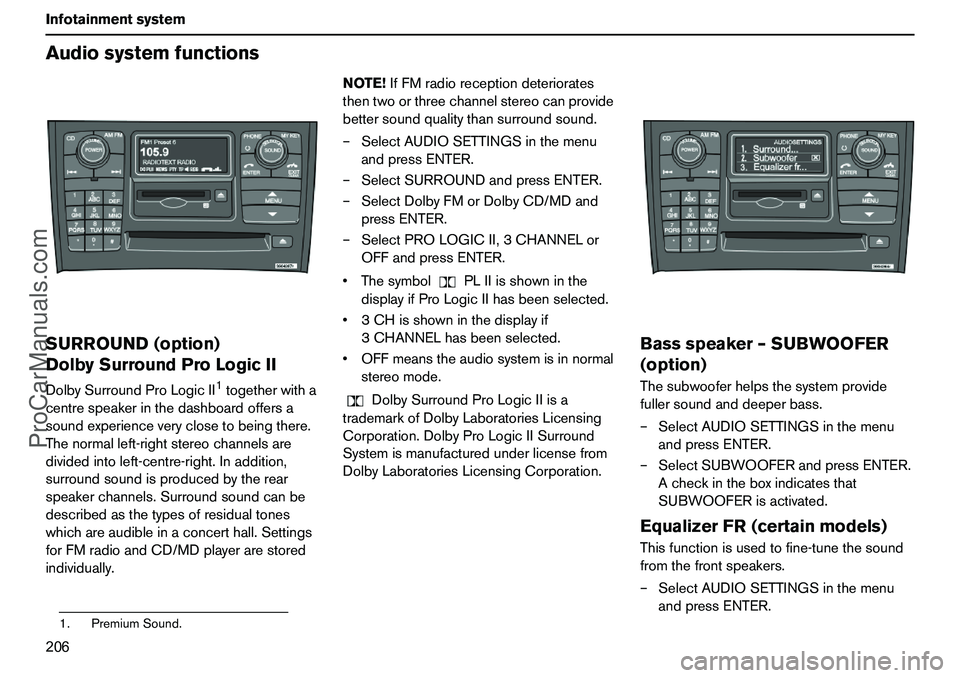
206 InfotainmentsystemAudiosystemfunctionsSURROUND(option)
DolbySurroundProLogicIIDolbySurroundProLogicII
1togetherwitha
centrespeakerinthedashboardoffersa
soundexperienceveryclosetobeingthere.
Thenormalleft-rightstereochannelsare
dividedintoleft-centre-right.Inaddition,
surroundsoundisproducedbytherear
speakerchannels.Surroundsoundcanbe
describedasthetypesofresidualtones
whichareaudibleinaconcerthall.Settings
forFMradioandCD/MDplayerarestored
individually.NOTE!IfFMradioreceptiondeteriorates
thentwoorthreechannelstereocanprovide
bettersoundqualitythansurroundsound.
–SelectAUDIOSETTINGSinthemenu
andpressENTER.
–SelectSURROUNDandpressENTER.
–SelectDolbyFMorDolbyCD/MDand
pressENTER.
–SelectPROLOGICII,3CHANNELor
OFFandpressENTER.
ThesymbolPLIIisshowninthe
displayifProLogicIIhasbeenselected.
3CHisshowninthedisplayif
3CHANNELhasbeenselected.
OFFmeanstheaudiosystemisinnormal
stereomode.
DolbySurroundProLogicIIisa
trademarkofDolbyLaboratoriesLicensing
Corporation.DolbyProLogicIISurround
Systemismanufacturedunderlicensefrom
DolbyLaboratoriesLicensingCorporation.
Bassspeaker–SUBWOOFER
(option)Thesubwooferhelpsthesystemprovide
fullersoundanddeeperbass.
–SelectAUDIOSETTINGSinthemenu
andpressENTER.
–SelectSUBWOOFERandpressENTER.
Acheckintheboxindicatesthat
SUBWOOFERisactivated.EqualizerFR(certainmodels)Thisfunctionisusedtofine-tunethesound
fromthefrontspeakers.
–SelectAUDIOSETTINGSinthemenu
andpressENTER.
1.PremiumSound.
ProCarManuals.com
Page 209 of 254
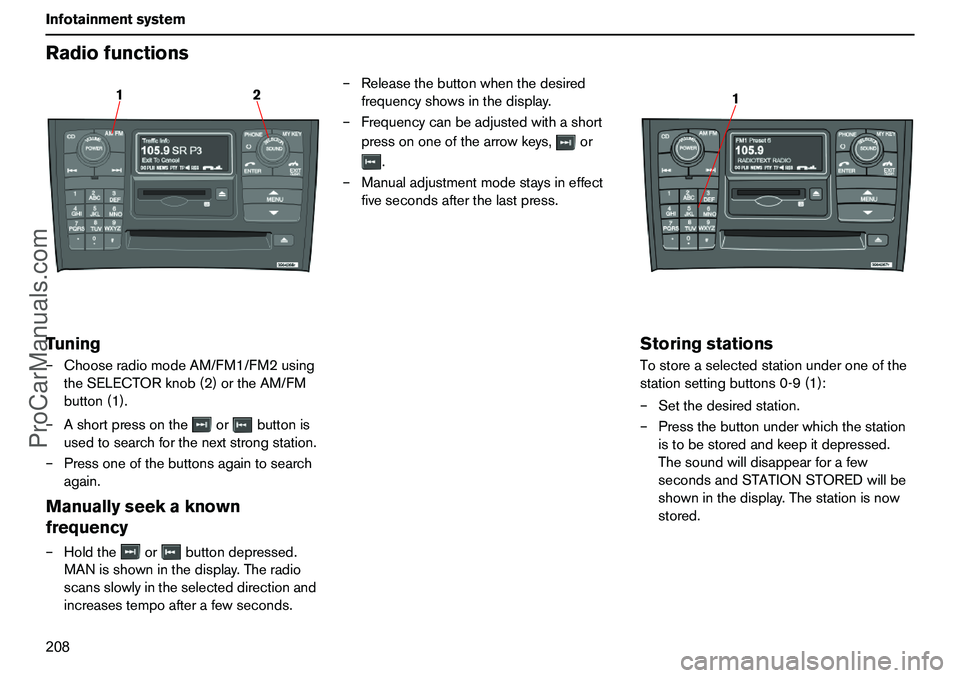
208 InfotainmentsystemRadiofunctionsTuning–ChooseradiomodeAM/FM1/FM2using
theSELECTORknob(2)ortheAM/FM
button(1).
–Ashortpressontheorbuttonis
usedtosearchforthenextstrongstation.
–Pressoneofthebuttonsagaintosearch
again.Manuallyseekaknown
frequency–Holdtheorbuttondepressed.
MANisshowninthedisplay.Theradio
scansslowlyintheselecteddirectionand
increasestempoafterafewseconds.–Releasethebuttonwhenthedesired
frequencyshowsinthedisplay.
–Frequencycanbeadjustedwithashort
pressononeofthearrowkeys,or
.
–Manualadjustmentmodestaysineffect
fivesecondsafterthelastpress.
StoringstationsTostoreaselectedstationunderoneofthe
stationsettingbuttons0-9(1):
–Setthedesiredstation.
–Pressthebuttonunderwhichthestation
istobestoredandkeepitdepressed.
Thesoundwilldisappearforafew
secondsandSTATIONSTOREDwillbe
showninthedisplay.Thestationisnow
stored.
12
1
ProCarManuals.com
Page 210 of 254
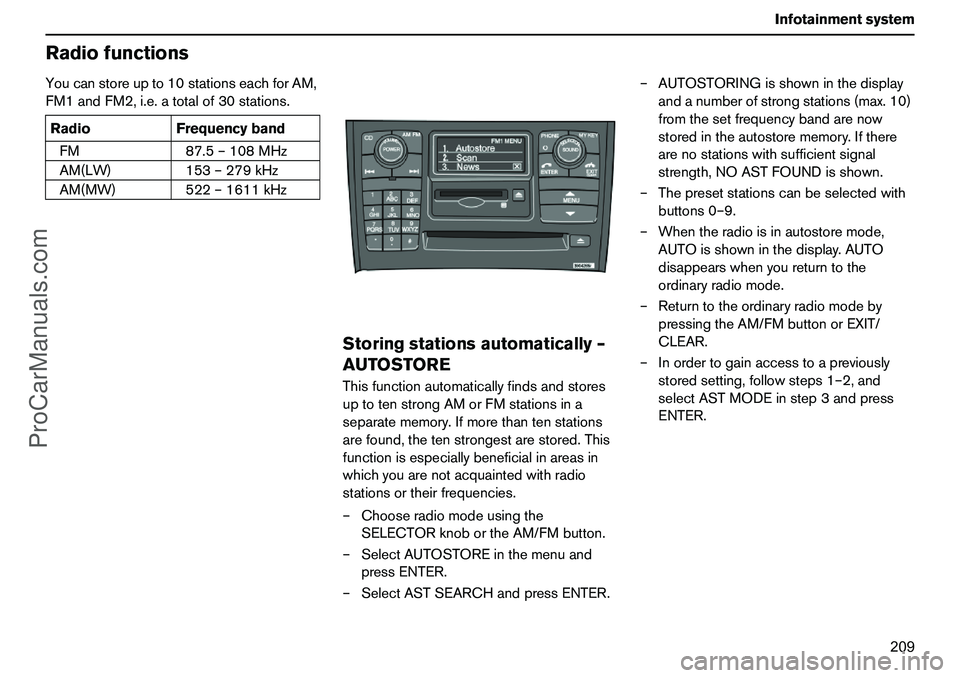
209 Infotainmentsystem
RadiofunctionsYoucanstoreupto10stationseachforAM,
FM1andFM2,i.e.atotalof30stations.
Storingstationsautomatically–
AUTOSTOREThisfunctionautomaticallyfindsandstores
uptotenstrongAMorFMstationsina
separatememory.Ifmorethantenstations
arefound,thetenstrongestarestored.This
functionisespeciallybeneficialinareasin
whichyouarenotacquaintedwithradio
stationsortheirfrequencies.
–Chooseradiomodeusingthe
SELECTORknobortheAM/FMbutton.
–SelectAUTOSTOREinthemenuand
pressENTER.
–SelectASTSEARCHandpressENTER.–AUTOSTORINGisshowninthedisplay
andanumberofstrongstations(max.10)
fromthesetfrequencybandarenow
storedintheautostorememory.Ifthere
arenostationswithsufficientsignal
strength,NOASTFOUNDisshown.
–Thepresetstationscanbeselectedwith
buttons0–9.
–Whentheradioisinautostoremode,
AUTOisshowninthedisplay.AUTO
disappearswhenyoureturntothe
ordinaryradiomode.
–Returntotheordinaryradiomodeby
pressingtheAM/FMbuttonorEXIT/
CLEAR.
–Inordertogainaccesstoapreviously
storedsetting,followsteps1–2,and
selectASTMODEinstep3andpress
ENTER. RadioFrequencyband
FM87.5–108MHz
AM(LW)153–279kHz
AM(MW)522–1611kHz
ProCarManuals.com
Page 211 of 254

210 InfotainmentsystemRadiofunctionsScanning–SCANThescanfunctionautomaticallysearchesfor
AMorFMstationsignals.Whentheradio
findsastation,scanningstopsfor
approx.8secondsandthenresumes.
–Chooseradiomodeusingthe
SELECTORknobortheAM/FMbutton.
–SelectSCANinthemenuandpress
ENTER.
–SCANisshowninthedisplay.
–PresstheEXIT/CLEARbuttontoexit.RadioDataSystem–RDSRDSisasystemwhichlinksspecificnetwork
transmitterstogetherandisused,for
example,toassistmotoristsbysettingthecorrectfrequencyirrespectiveofthetrans-
mittertowhichthecaroccupantsare
listeningortheactiveaudiosource(e.g.CD).
Thesystemcanalsobeusedforreceiving
trafficinformationandforfindingbroadcasts
ofaspecifictype.Radiotext,whichisalsoa
partofRDS,isusedbyradiostationstosend
informationregardingbroadcastsalreadyin
progress.
NOTE!SomeradiostationsdonotuseRDS
oronlyusealimitedrangeofitsfeatures.
Automaticsearchforprogram
information–PISeekWhenlisteningtoanRDStransmitter,
variousinformation,suchastrafficinfor-
mation,isstoredintheradio.
WhenapreselectedRDStransmitterislater
selected,theradioupdatesthetransmitter’s
RDSinformation.Iftheradioisinthe
boundaryareaorjustoutsideofthetrans-
mitter’srange,theradioautomatically
searchesforthestrongestpossibletrans-
mitterforthisstation.
Ifthereisnotransmitterwithin"listening
distance",theradiobecomessilentand
"PISEEKPRESSEXITTOCANCEL"is
showninthedisplayuntilastationisfound.IfyoupressEXIT(1),theradiobeginstoplay
theselectedtransmitter,butwithoutupdated
RDSinformation.
News–NEWSThisfunctioninterruptsothersoundsources,
e.g.CD,whenanewsbroadcaststarts.
–Chooseradiomodeusingthe
SELECTORknobortheAM/FMbutton.
–SelectNEWSinthemenuandpress
ENTER.
–NEWSisshowninthedisplay.
–SelectNEWSagainandpressENTERto
deactivatetheNEWSfunction.
Withthisfunction,programmesfromRDS
stationsthatarenews-codedwillinterrupt
otheraudiosourcesusingthevolumesetting
forthisspecificpurpose.Assoonasthe
newsbroadcastisfinished,theaudiosystem
returnstothepreviousaudiosourceand
resumesthepreviousvolumesetting.
–Ifyoudonotwishtolistentoanewsitem
inprogress,presstheEXITbutton.The
NEWSfunctionremainsactiveandthe
radiowaitsforthenextnewsprogramme.
1
ProCarManuals.com
Page 212 of 254
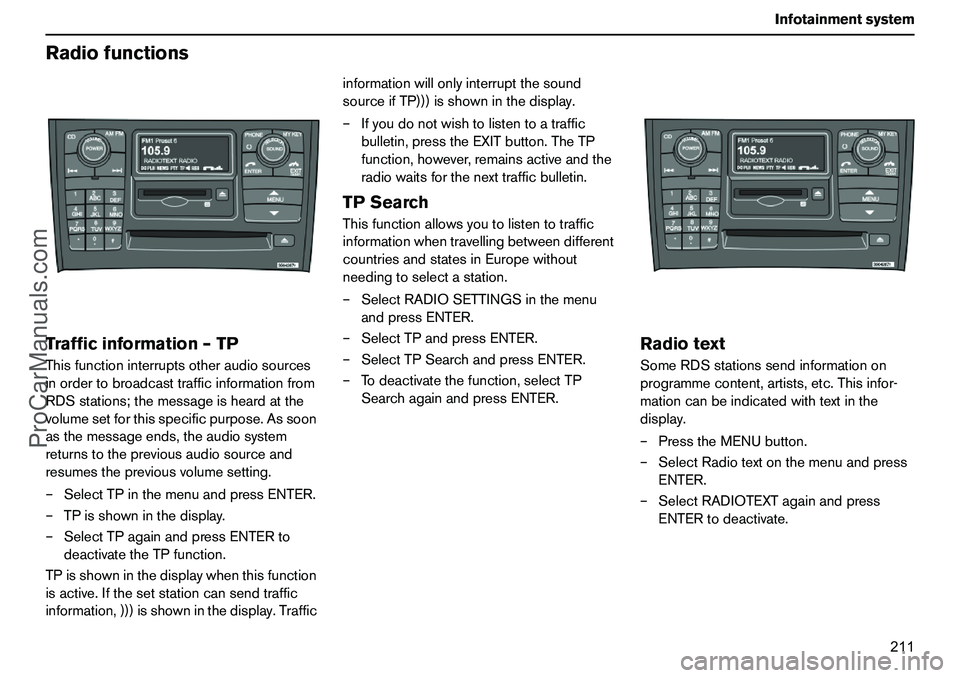
211 Infotainmentsystem
RadiofunctionsTrafficinformation–TPThisfunctioninterruptsotheraudiosources
inordertobroadcasttrafficinformationfrom
RDSstations;themessageisheardatthe
volumesetforthisspecificpurpose.Assoon
asthemessageends,theaudiosystem
returnstothepreviousaudiosourceand
resumesthepreviousvolumesetting.
–SelectTPinthemenuandpressENTER.
–TPisshowninthedisplay.
–SelectTPagainandpressENTERto
deactivatetheTPfunction.
TPisshowninthedisplaywhenthisfunction
isactive.Ifthesetstationcansendtraffic
information,)))isshowninthedisplay.Trafficinformationwillonlyinterruptthesound
sourceifTP)))isshowninthedisplay.
–Ifyoudonotwishtolistentoatraffic
bulletin,presstheEXITbutton.TheTP
function,however,remainsactiveandthe
radiowaitsforthenexttrafficbulletin.
TPSearchThisfunctionallowsyoutolistentotraffic
informationwhentravellingbetweendifferent
countriesandstatesinEuropewithout
needingtoselectastation.
–SelectRADIOSETTINGSinthemenu
andpressENTER.
–SelectTPandpressENTER.
–SelectTPSearchandpressENTER.
–Todeactivatethefunction,selectTP
SearchagainandpressENTER.
RadiotextSomeRDSstationssendinformationon
programmecontent,artists,etc.Thisinfor-
mationcanbeindicatedwithtextinthe
display.
–PresstheMENUbutton.
–SelectRadiotextonthemenuandpress
ENTER.
–SelectRADIOTEXTagainandpress
ENTERtodeactivate.
ProCarManuals.com