display VOLVO XC90 2006 Service Manual
[x] Cancel search | Manufacturer: VOLVO, Model Year: 2006, Model line: XC90, Model: VOLVO XC90 2006Pages: 254, PDF Size: 8.43 MB
Page 213 of 254
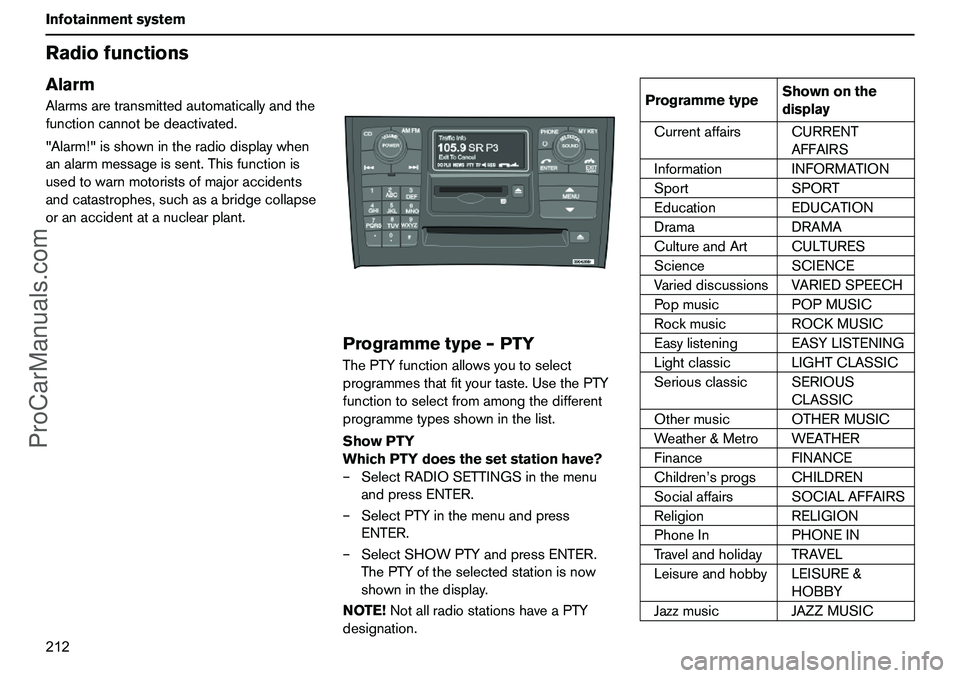
212 InfotainmentsystemRadiofunctionsAlarmAlarmsaretransmittedautomaticallyandthe
functioncannotbedeactivated.
"Alarm!"isshownintheradiodisplaywhen
analarmmessageissent.Thisfunctionis
usedtowarnmotoristsofmajoraccidents
andcatastrophes,suchasabridgecollapse
oranaccidentatanuclearplant.
Programmetype–PTYThePTYfunctionallowsyoutoselect
programmesthatfityourtaste.UsethePTY
functiontoselectfromamongthedifferent
programmetypesshowninthelist.
ShowPTY
WhichPTYdoesthesetstationhave?
–SelectRADIOSETTINGSinthemenu
andpressENTER.
–SelectPTYinthemenuandpress
ENTER.
–SelectSHOWPTYandpressENTER.
ThePTYoftheselectedstationisnow
showninthedisplay.
NOTE!NotallradiostationshaveaPTY
designation.
ProgrammetypeShownonthe
display
CurrentaffairsCURRENT
AFFAIRS
InformationINFORMATION
SportSPORT
EducationEDUCATION
DramaDRAMA
CultureandArtCULTURES
ScienceSCIENCE
VarieddiscussionsVARIEDSPEECH
PopmusicPOPMUSIC
RockmusicROCKMUSIC
EasylisteningEASYLISTENING
LightclassicLIGHTCLASSIC
SeriousclassicSERIOUS
CLASSIC
OthermusicOTHERMUSIC
Weather&MetroWEATHER
FinanceFINANCE
Children’sprogsCHILDREN
SocialaffairsSOCIALAFFAIRS
ReligionRELIGION
PhoneInPHONEIN
TravelandholidayTRAVEL
LeisureandhobbyLEISURE&
HOBBY
JazzmusicJAZZMUSIC
ProCarManuals.com
Page 214 of 254
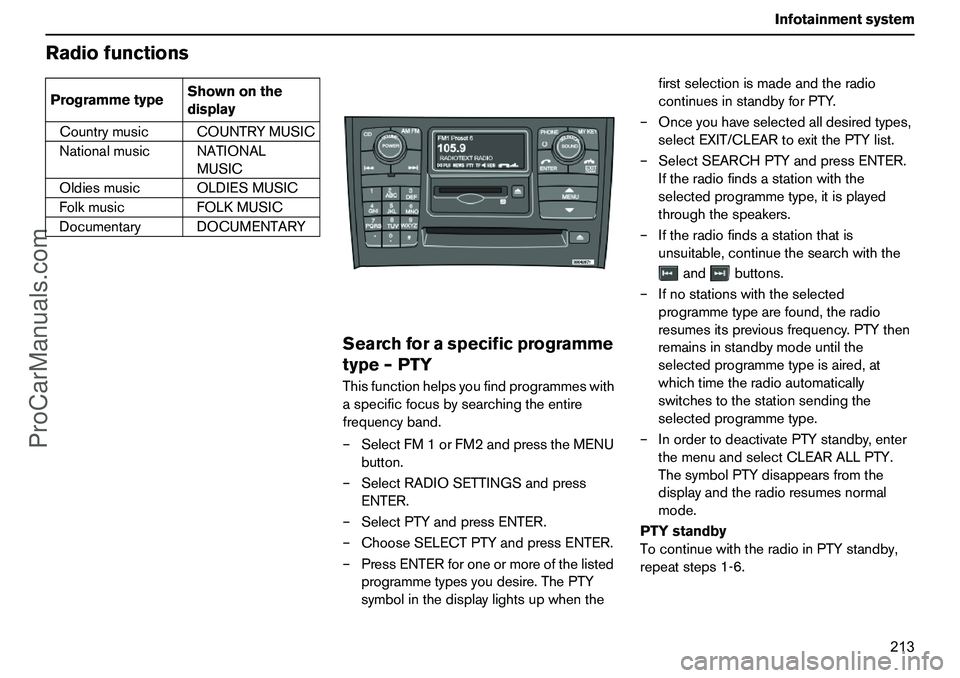
213 Infotainmentsystem
Radiofunctions
Searchforaspecificprogramme
type–PTYThisfunctionhelpsyoufindprogrammeswith
aspecificfocusbysearchingtheentire
frequencyband.
–SelectFM1orFM2andpresstheMENU
button.
–SelectRADIOSETTINGSandpress
ENTER.
–SelectPTYandpressENTER.
–ChooseSELECTPTYandpressENTER.
–PressENTERforoneormoreofthelisted
programmetypesyoudesire.ThePTY
symbolinthedisplaylightsupwhenthefirstselectionismadeandtheradio
continuesinstandbyforPTY.
–Onceyouhaveselectedalldesiredtypes,
selectEXIT/CLEARtoexitthePTYlist.
–SelectSEARCHPTYandpressENTER.
Iftheradiofindsastationwiththe
selectedprogrammetype,itisplayed
throughthespeakers.
–Iftheradiofindsastationthatis
unsuitable,continuethesearchwiththe
andbuttons.
–Ifnostationswiththeselected
programmetypearefound,theradio
resumesitspreviousfrequency.PTYthen
remainsinstandbymodeuntilthe
selectedprogrammetypeisaired,at
whichtimetheradioautomatically
switchestothestationsendingthe
selectedprogrammetype.
–InordertodeactivatePTYstandby,enter
themenuandselectCLEARALLPTY.
ThesymbolPTYdisappearsfromthe
displayandtheradioresumesnormal
mode.
PTYstandby
TocontinuewiththeradioinPTYstandby,
repeatsteps1-6. CountrymusicCOUNTRYMUSIC
NationalmusicNATIONAL
MUSIC
OldiesmusicOLDIESMUSIC
FolkmusicFOLKMUSIC
DocumentaryDOCUMENTARY ProgrammetypeShownonthe
display
ProCarManuals.com
Page 215 of 254
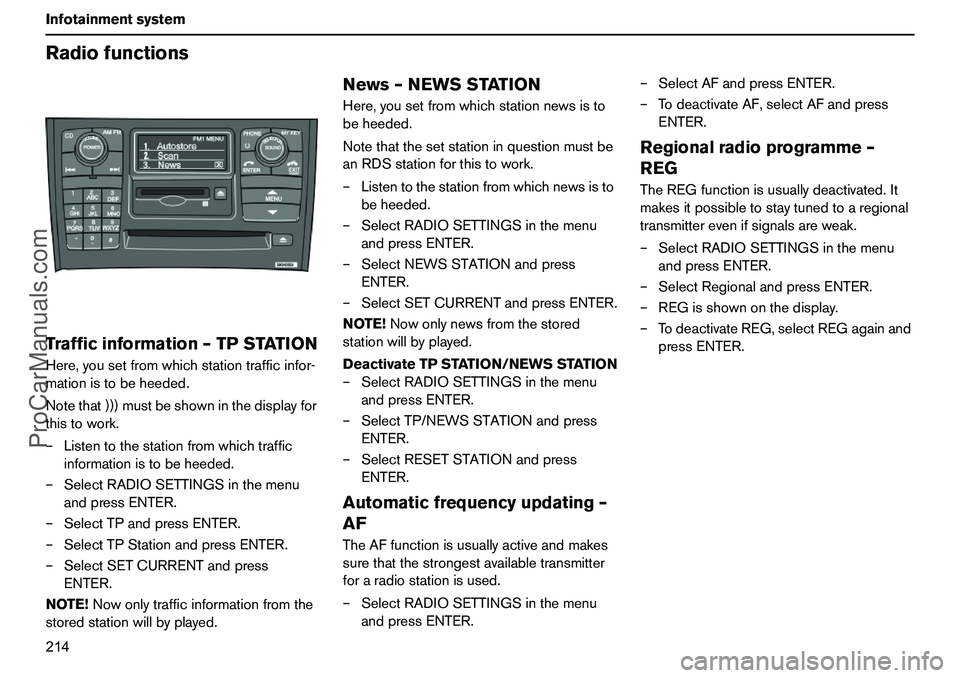
214 InfotainmentsystemRadiofunctionsTrafficinformation–TPSTATIONHere,yousetfromwhichstationtrafficinfor-
mationistobeheeded.
Notethat)))mustbeshowninthedisplayfor
thistowork.
–Listentothestationfromwhichtraffic
informationistobeheeded.
–SelectRADIOSETTINGSinthemenu
andpressENTER.
–SelectTPandpressENTER.
–SelectTPStationandpressENTER.
–SelectSETCURRENTandpress
ENTER.
NOTE!Nowonlytrafficinformationfromthe
storedstationwillbyplayed.
News–NEWSSTATIONHere,yousetfromwhichstationnewsisto
beheeded.
Notethatthesetstationinquestionmustbe
anRDSstationforthistowork.
–Listentothestationfromwhichnewsisto
beheeded.
–SelectRADIOSETTINGSinthemenu
andpressENTER.
–SelectNEWSSTATIONandpress
ENTER.
–SelectSETCURRENTandpressENTER.
NOTE!Nowonlynewsfromthestored
stationwillbyplayed.
DeactivateTPSTATION/NEWSSTATION
–SelectRADIOSETTINGSinthemenu
andpressENTER.
–SelectTP/NEWSSTATIONandpress
ENTER.
–SelectRESETSTATIONandpress
ENTER.Automaticfrequencyupdating–
AFTheAFfunctionisusuallyactiveandmakes
surethatthestrongestavailabletransmitter
foraradiostationisused.
–SelectRADIOSETTINGSinthemenu
andpressENTER.–SelectAFandpressENTER.
–TodeactivateAF,selectAFandpress
ENTER.
Regionalradioprogramme–
REGTheREGfunctionisusuallydeactivated.It
makesitpossibletostaytunedtoaregional
transmitterevenifsignalsareweak.
–SelectRADIOSETTINGSinthemenu
andpressENTER.
–SelectRegionalandpressENTER.
–REGisshownonthedisplay.
–TodeactivateREG,selectREGagainand
pressENTER.
ProCarManuals.com
Page 217 of 254
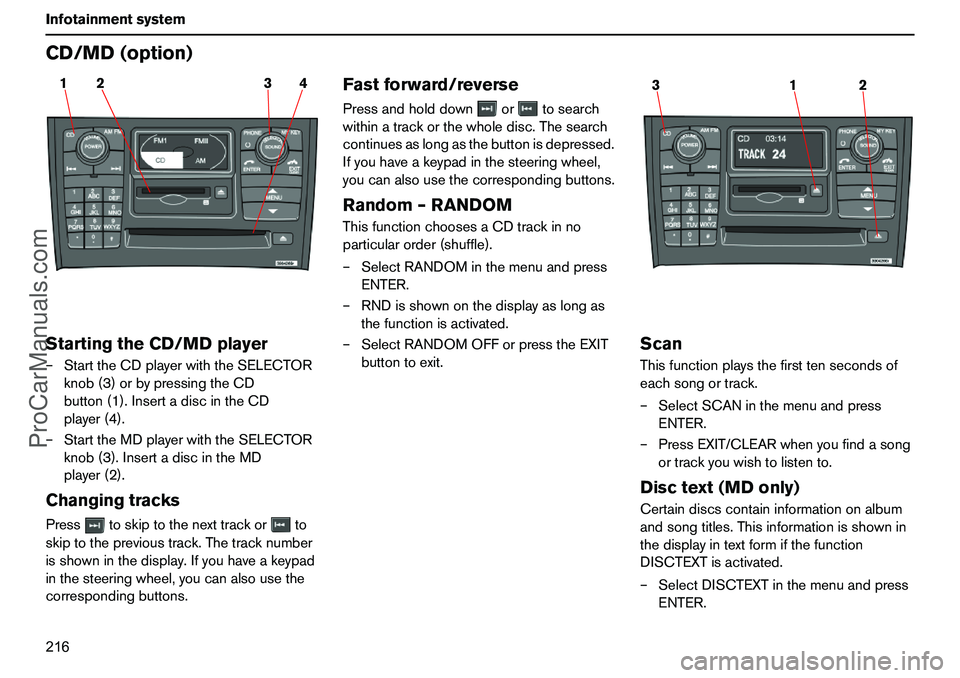
216 InfotainmentsystemCD/MD(option)StartingtheCD/MDplayer–StarttheCDplayerwiththeSELECTOR
knob(3)orbypressingtheCD
button(1).InsertadiscintheCD
player(4).
–StarttheMDplayerwiththeSELECTOR
knob(3).InsertadiscintheMD
player(2).ChangingtracksPresstoskiptothenexttrackorto
skiptotheprevioustrack.Thetracknumber
isshowninthedisplay.Ifyouhaveakeypad
inthesteeringwheel,youcanalsousethe
correspondingbuttons.
Fastforward/reversePressandholddownortosearch
withinatrackorthewholedisc.Thesearch
continuesaslongasthebuttonisdepressed.
Ifyouhaveakeypadinthesteeringwheel,
youcanalsousethecorrespondingbuttons.Random–RANDOMThisfunctionchoosesaCDtrackinno
particularorder(shuffle).
–SelectRANDOMinthemenuandpress
ENTER.
–RNDisshownonthedisplayaslongas
thefunctionisactivated.
–SelectRANDOMOFForpresstheEXIT
buttontoexit.
ScanThisfunctionplaysthefirsttensecondsof
eachsongortrack.
–SelectSCANinthemenuandpress
ENTER.
–PressEXIT/CLEARwhenyoufindasong
ortrackyouwishtolistento.Disctext(MDonly)Certaindiscscontaininformationonalbum
andsongtitles.Thisinformationisshownin
thedisplayintextformifthefunction
DISCTEXTisactivated.
–SelectDISCTEXTinthemenuandpress
ENTER.
2 14 3
1 32
ProCarManuals.com
Page 218 of 254
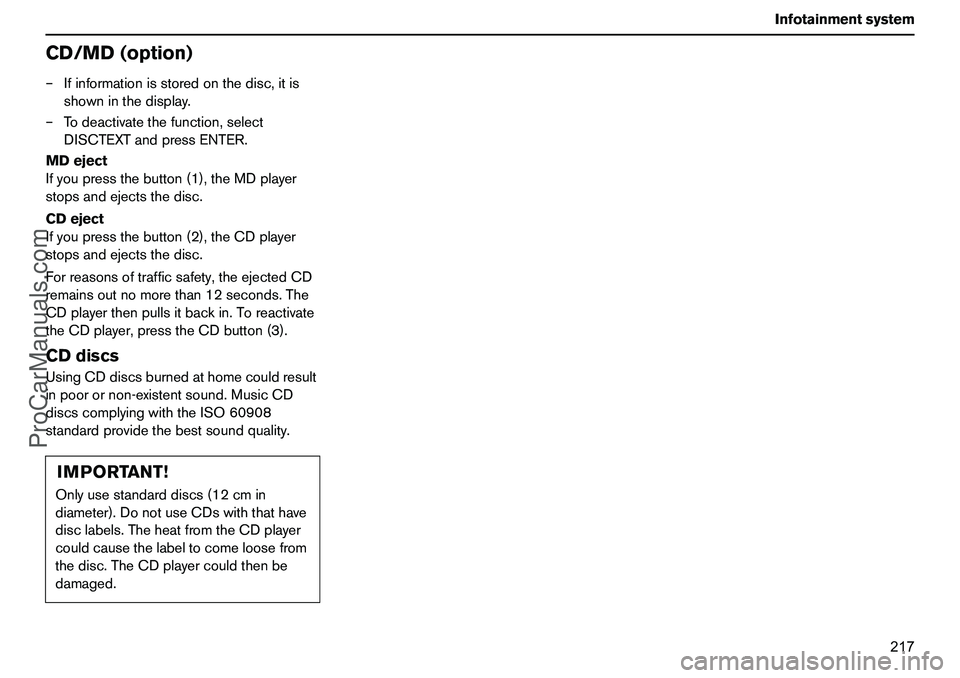
217 Infotainmentsystem
CD/MD(option)–Ifinformationisstoredonthedisc,itis
showninthedisplay.
–Todeactivatethefunction,select
DISCTEXTandpressENTER.
MDeject
Ifyoupressthebutton(1),theMDplayer
stopsandejectsthedisc.
CDeject
Ifyoupressthebutton(2),theCDplayer
stopsandejectsthedisc.
Forreasonsoftrafficsafety,theejectedCD
remainsoutnomorethan12seconds.The
CDplayerthenpullsitbackin.Toreactivate
theCDplayer,presstheCDbutton(3).CDdiscsUsingCDdiscsburnedathomecouldresult
inpoorornon-existentsound.MusicCD
discscomplyingwiththeISO60908
standardprovidethebestsoundquality.IMPORTANT!Onlyusestandarddiscs(12cmin
diameter).DonotuseCDswiththathave
disclabels.TheheatfromtheCDplayer
couldcausethelabeltocomeloosefrom
thedisc.TheCDplayercouldthenbe
damaged.
ProCarManuals.com
Page 219 of 254
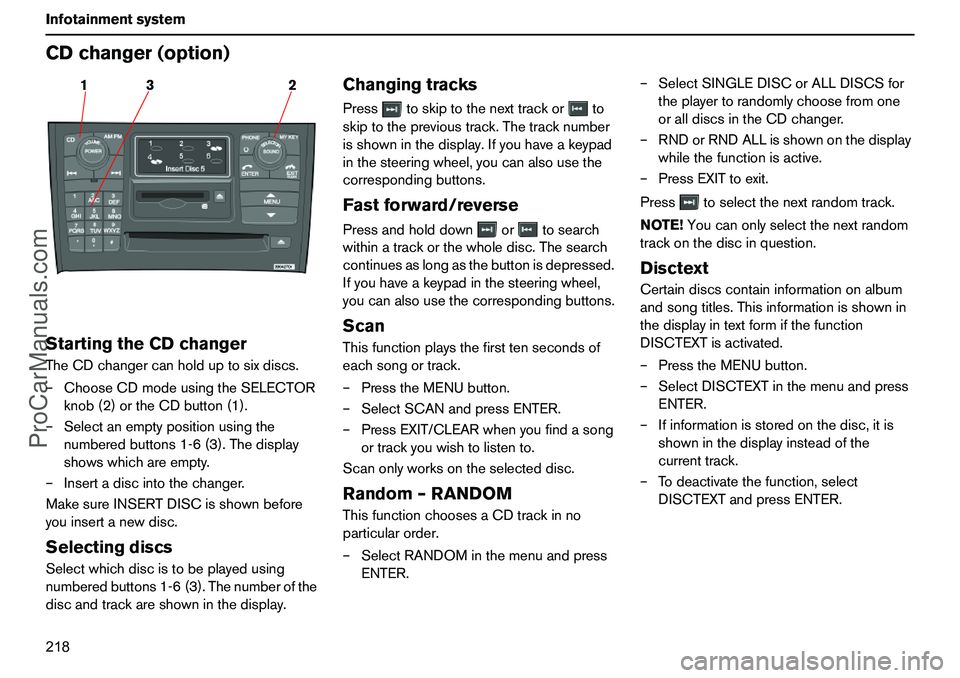
218 InfotainmentsystemCDchanger(option)StartingtheCDchangerTheCDchangercanholduptosixdiscs.
–ChooseCDmodeusingtheSELECTOR
knob(2)ortheCDbutton(1).
–Selectanemptypositionusingthe
numberedbuttons1-6(3).Thedisplay
showswhichareempty.
–Insertadiscintothechanger.
MakesureINSERTDISCisshownbefore
youinsertanewdisc.SelectingdiscsSelectwhichdiscistobeplayedusing
numberedbuttons1-6(3).Thenumberofthe
discandtrackareshowninthedisplay.
ChangingtracksPresstoskiptothenexttrackorto
skiptotheprevioustrack.Thetracknumber
isshowninthedisplay.Ifyouhaveakeypad
inthesteeringwheel,youcanalsousethe
correspondingbuttons.Fastforward/reversePressandholddownortosearch
withinatrackorthewholedisc.Thesearch
continuesaslongasthebuttonisdepressed.
Ifyouhaveakeypadinthesteeringwheel,
youcanalsousethecorrespondingbuttons.ScanThisfunctionplaysthefirsttensecondsof
eachsongortrack.
–PresstheMENUbutton.
–SelectSCANandpressENTER.
–PressEXIT/CLEARwhenyoufindasong
ortrackyouwishtolistento.
Scanonlyworksontheselecteddisc.Random–RANDOMThisfunctionchoosesaCDtrackinno
particularorder.
–SelectRANDOMinthemenuandpress
ENTER.–SelectSINGLEDISCorALLDISCSfor
theplayertorandomlychoosefromone
oralldiscsintheCDchanger.
–RNDorRNDALLisshownonthedisplay
whilethefunctionisactive.
–PressEXITtoexit.
Presstoselectthenextrandomtrack.
NOTE!Youcanonlyselectthenextrandom
trackonthediscinquestion.
DisctextCertaindiscscontaininformationonalbum
andsongtitles.Thisinformationisshownin
thedisplayintextformifthefunction
DISCTEXTisactivated.
–PresstheMENUbutton.
–SelectDISCTEXTinthemenuandpress
ENTER.
–Ifinformationisstoredonthedisc,itis
showninthedisplayinsteadofthe
currenttrack.
–Todeactivatethefunction,select
DISCTEXTandpressENTER.
3 12
ProCarManuals.com
Page 220 of 254

219 Infotainmentsystem
CDchanger(option)CDejectIfyoupressthebutton(1)theCDplayer
stopsandejectsthedisc.
Forreasonsoftrafficsafety,youhave
12secondstohandletheejecteddiscorit
willbere-fedintotheCDplayer.EjectAllAlongpressontheEJECTbutton(1)starts
EJECTALL.Thisemptiestheentiremagazine
discbydisc.ThetextEJECTINGALLis
showninthedisplay.
Thefunctioncanonlybeactivatedwhenthe
carisstationaryandisinterruptedifthecar
beginstomove.Forreasonsoftrafficsafety,theejecteddisc
remainsoutfor12seconds.Ifitisnottaken
careof,thefunctionisinterrupted.
CDdiscsUsingCDdiscsburnedathomecouldresult
inpoorornon-existentsound.MusicCD
discscomplyingwiththeISO60908
standardprovidethebestsoundquality.
1
IMPORTANT!Onlyusestandarddiscs(12cmin
diameter).DonotuseCDswiththathave
disclabels.TheheatfromtheCDplayer
couldcausethelabeltocomeloosefrom
thedisc.TheCDplayercouldthenbe
damaged.
ProCarManuals.com
Page 222 of 254
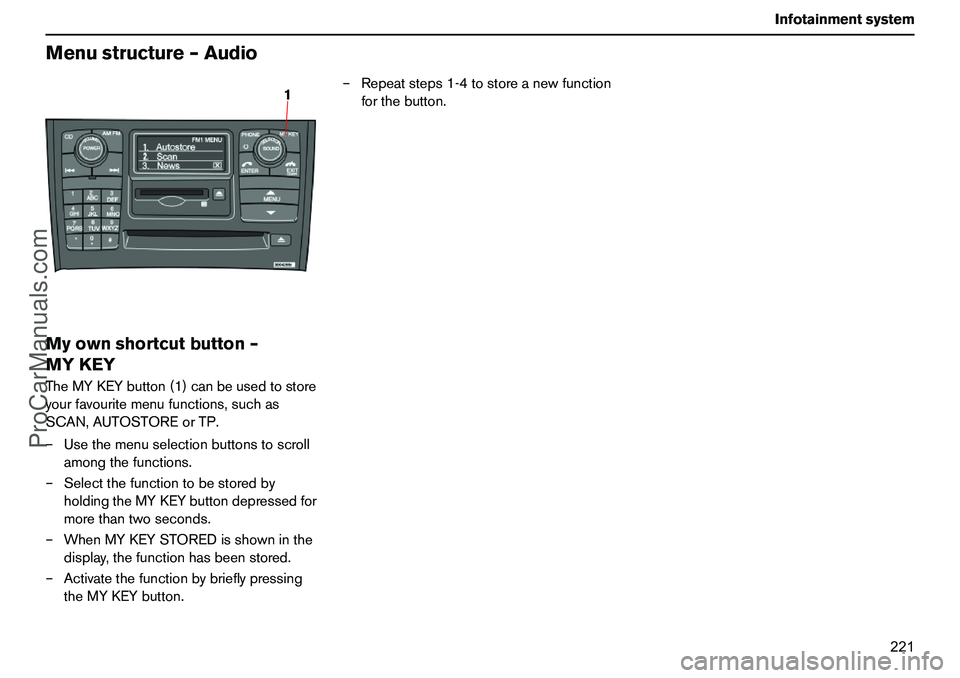
221 Infotainmentsystem
Menustructure–AudioMyownshortcutbutton–
MYKEYTheMYKEYbutton(1)canbeusedtostore
yourfavouritemenufunctions,suchas
SCAN,AUTOSTOREorTP.
–Usethemenuselectionbuttonstoscroll
amongthefunctions.
–Selectthefunctiontobestoredby
holdingtheMYKEYbuttondepressedfor
morethantwoseconds.
–WhenMYKEYSTOREDisshowninthe
display,thefunctionhasbeenstored.
–Activatethefunctionbybrieflypressing
theMYKEYbutton.–Repeatsteps1-4tostoreanewfunction
forthebutton.
1
ProCarManuals.com
Page 224 of 254
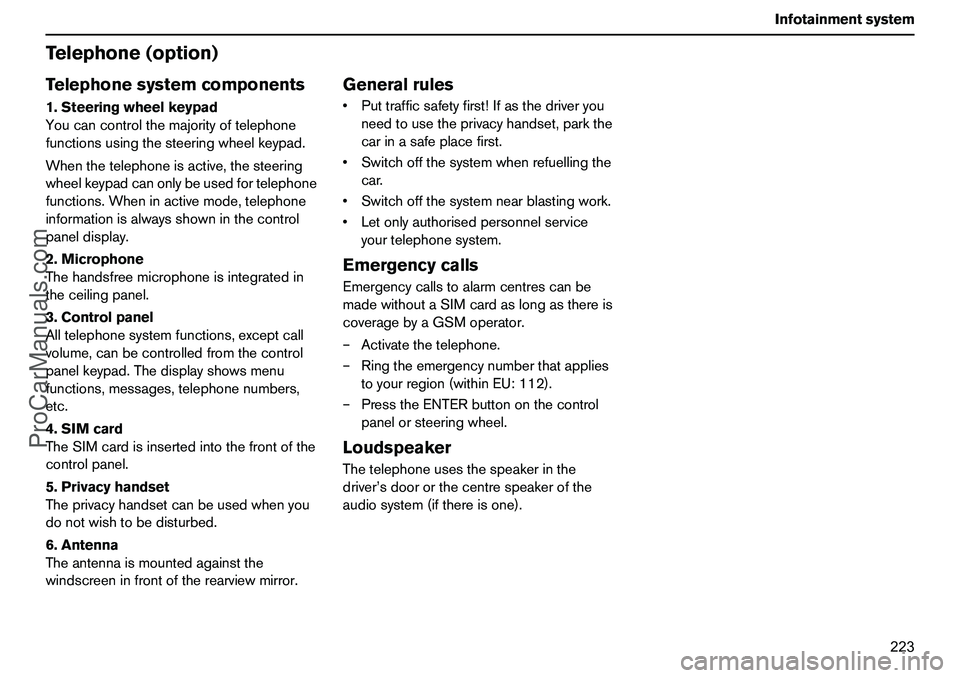
223 Infotainmentsystem
Telephone(option)Telephonesystemcomponents1.Steeringwheelkeypad
Youcancontrolthemajorityoftelephone
functionsusingthesteeringwheelkeypad.
Whenthetelephoneisactive,thesteering
wheelkeypadcanonlybeusedfortelephone
functions.Wheninactivemode,telephone
informationisalwaysshowninthecontrol
paneldisplay.
2.Microphone
Thehandsfreemicrophoneisintegratedin
theceilingpanel.
3.Controlpanel
Alltelephonesystemfunctions,exceptcall
volume,canbecontrolledfromthecontrol
panelkeypad.Thedisplayshowsmenu
functions,messages,telephonenumbers,
etc.
4.SIMcard
TheSIMcardisinsertedintothefrontofthe
controlpanel.
5.Privacyhandset
Theprivacyhandsetcanbeusedwhenyou
donotwishtobedisturbed.
6.Antenna
Theantennaismountedagainstthe
windscreeninfrontoftherearviewmirror.
GeneralrulesPuttrafficsafetyfirst!Ifasthedriveryou
needtousetheprivacyhandset,parkthe
carinasafeplacefirst.
Switchoffthesystemwhenrefuellingthe
car.
Switchoffthesystemnearblastingwork.
Letonlyauthorisedpersonnelservice
yourtelephonesystem.EmergencycallsEmergencycallstoalarmcentrescanbe
madewithoutaSIMcardaslongasthereis
coveragebyaGSMoperator.
–Activatethetelephone.
–Ringtheemergencynumberthatapplies
toyourregion(withinEU:112).
–PresstheENTERbuttononthecontrol
panelorsteeringwheel.LoudspeakerThetelephoneusesthespeakerinthe
driver’sdoororthecentrespeakerofthe
audiosystem(ifthereisone).
ProCarManuals.com
Page 225 of 254
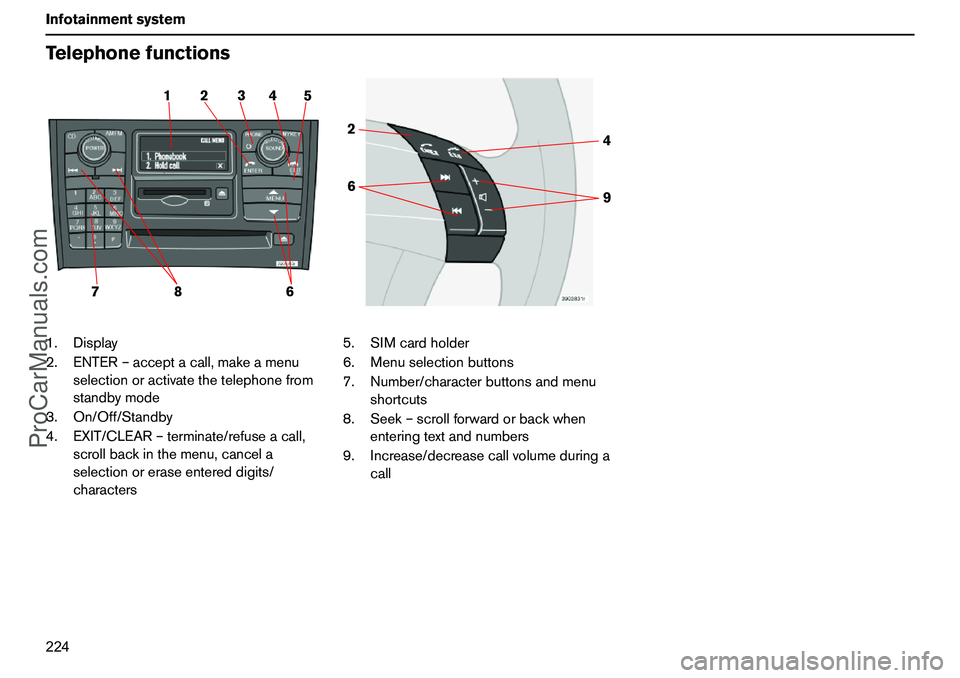
224 InfotainmentsystemTelephonefunctions1.Display
2.ENTER–acceptacall,makeamenu
selectionoractivatethetelephonefrom
standbymode
3.On/Off/Standby
4.EXIT/CLEAR–terminate/refuseacall,
scrollbackinthemenu,cancela
selectionoreraseentereddigits/
characters5.SIMcardholder
6.Menuselectionbuttons
7.Number/characterbuttonsandmenu
shortcuts
8.Seek–scrollforwardorbackwhen
enteringtextandnumbers
9.Increase/decreasecallvolumeduringa
call
2 15 4 3
78
6
64 2
9
ProCarManuals.com