manual radio set VOLVO XC90 2006 Owners Manual
[x] Cancel search | Manufacturer: VOLVO, Model Year: 2006, Model line: XC90, Model: VOLVO XC90 2006Pages: 254, PDF Size: 8.43 MB
Page 117 of 254
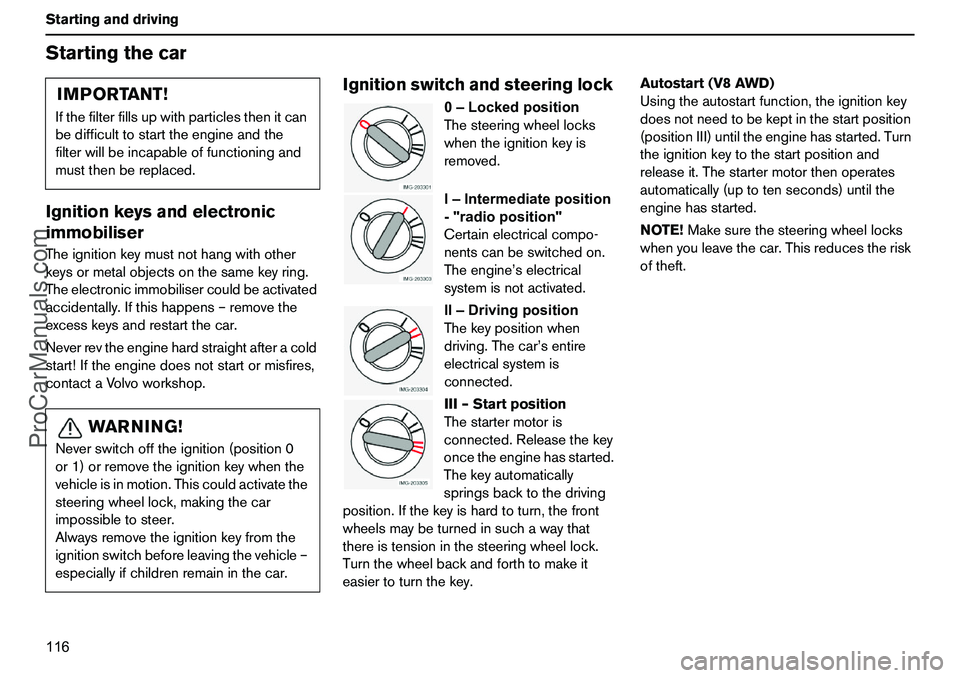
116 StartinganddrivingStartingthecarIgnitionkeysandelectronic
immobiliserTheignitionkeymustnothangwithother
keysormetalobjectsonthesamekeyring.
Theelectronicimmobilisercouldbeactivated
accidentally.Ifthishappens–removethe
excesskeysandrestartthecar.
Neverrevtheenginehardstraightafteracold
start!Iftheenginedoesnotstartormisfires,
contactaVolvoworkshop.
Ignitionswitchandsteeringlock
0–Lockedposition
Thesteeringwheellocks
whentheignitionkeyis
removed.
I–Intermediateposition
-"radioposition"
Certainelectricalcompo-
nentscanbeswitchedon.
Theengine’selectrical
systemisnotactivated.
II–Drivingposition
Thekeypositionwhen
driving.Thecar’sentire
electricalsystemis
connected.
III–Startposition
Thestartermotoris
connected.Releasethekey
oncetheenginehasstarted.
Thekeyautomatically
springsbacktothedriving
position.Ifthekeyishardtoturn,thefront
wheelsmaybeturnedinsuchawaythat
thereistensioninthesteeringwheellock.
Turnthewheelbackandforthtomakeit
easiertoturnthekey.Autostart(V8AWD)
Usingtheautostartfunction,theignitionkey
doesnotneedtobekeptinthestartposition
(positionIII)untiltheenginehasstarted.Turn
theignitionkeytothestartpositionand
releaseit.Thestartermotorthenoperates
automatically(uptotenseconds)untilthe
enginehasstarted.
NOTE!Makesurethesteeringwheellocks
whenyouleavethecar.Thisreducestherisk
oftheft.
IMPORTANT!Ifthefilterfillsupwithparticlesthenitcan
bedifficulttostarttheengineandthe
filterwillbeincapableoffunctioningand
mustthenbereplaced.
WARNING!
Neverswitchofftheignition(position0
or1)orremovetheignitionkeywhenthe
vehicleisinmotion.Thiscouldactivatethe
steeringwheellock,makingthecar
impossibletosteer.
Alwaysremovetheignitionkeyfromthe
ignitionswitchbeforeleavingthevehicle–
especiallyifchildrenremaininthecar.
ProCarManuals.com
Page 198 of 254
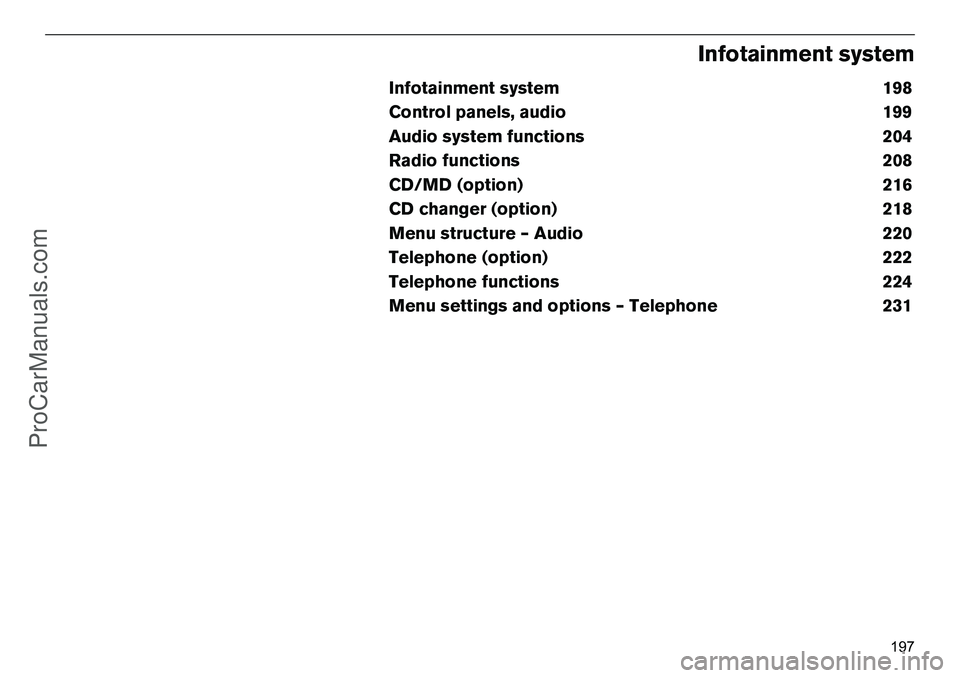
197
Infotainmentsystem
Infotainmentsystem198
Controlpanels,audio199
Audiosystemfunctions204
Radiofunctions208
CD/MD(option)216
CDchanger(option)218
Menustructure–Audio220
Telephone(option)222
Telephonefunctions224
Menusettingsandoptions–Telephone231
ProCarManuals.com
Page 201 of 254
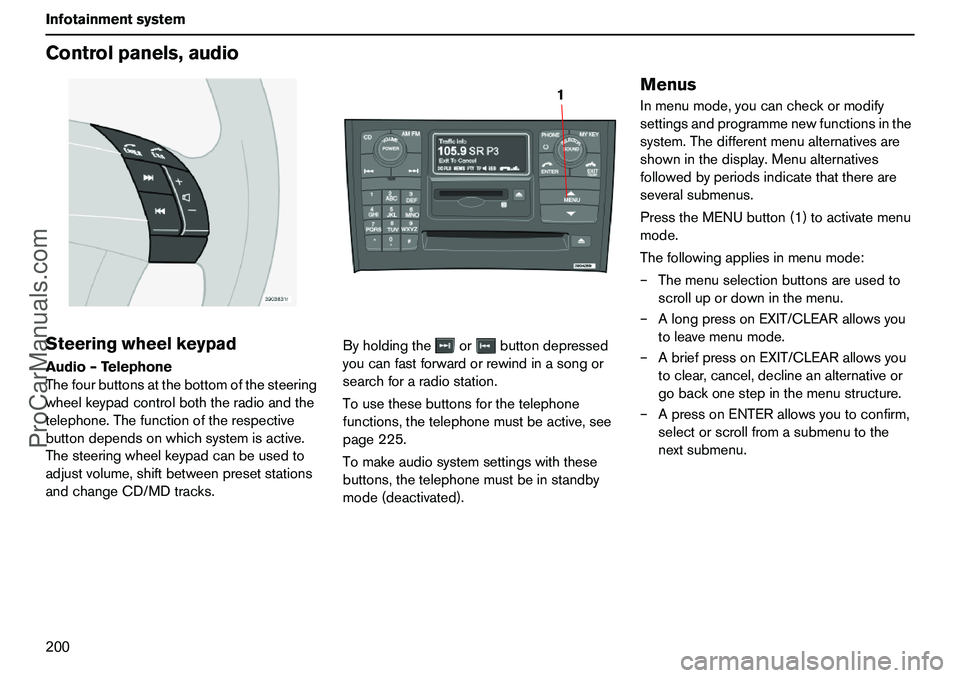
200 InfotainmentsystemControlpanels,audioSteeringwheelkeypadAudio–Telephone
Thefourbuttonsatthebottomofthesteering
wheelkeypadcontrolboththeradioandthe
telephone.Thefunctionoftherespective
buttondependsonwhichsystemisactive.
Thesteeringwheelkeypadcanbeusedto
adjustvolume,shiftbetweenpresetstations
andchangeCD/MDtracks.Byholdingtheorbuttondepressed
youcanfastforwardorrewindinasongor
searchforaradiostation.
Tousethesebuttonsforthetelephone
functions,thetelephonemustbeactive,see
page225.
Tomakeaudiosystemsettingswiththese
buttons,thetelephonemustbeinstandby
mode(deactivated).
MenusInmenumode,youcancheckormodify
settingsandprogrammenewfunctionsinthe
system.Thedifferentmenualternativesare
showninthedisplay.Menualternatives
followedbyperiodsindicatethatthereare
severalsubmenus.
PresstheMENUbutton(1)toactivatemenu
mode.
Thefollowingappliesinmenumode:
–Themenuselectionbuttonsareusedto
scrollupordowninthemenu.
–AlongpressonEXIT/CLEARallowsyou
toleavemenumode.
–AbriefpressonEXIT/CLEARallowsyou
toclear,cancel,declineanalternativeor
gobackonestepinthemenustructure.
–ApressonENTERallowsyoutoconfirm,
selectorscrollfromasubmenutothe
nextsubmenu.
1
ProCarManuals.com
Page 202 of 254
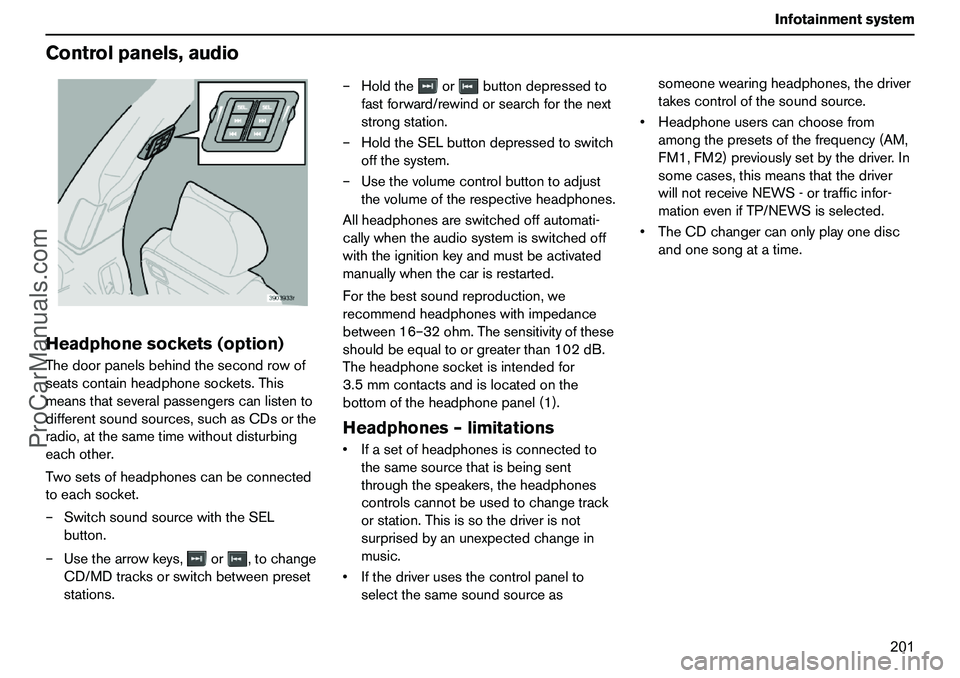
201 Infotainmentsystem
Controlpanels,audioHeadphonesockets(option)Thedoorpanelsbehindthesecondrowof
seatscontainheadphonesockets.This
meansthatseveralpassengerscanlistento
differentsoundsources,suchasCDsorthe
radio,atthesametimewithoutdisturbing
eachother.
Twosetsofheadphonescanbeconnected
toeachsocket.
–SwitchsoundsourcewiththeSEL
button.
–Usethearrowkeys,or,tochange
CD/MDtracksorswitchbetweenpreset
stations.–Holdtheorbuttondepressedto
fastforward/rewindorsearchforthenext
strongstation.
–HoldtheSELbuttondepressedtoswitch
offthesystem.
–Usethevolumecontrolbuttontoadjust
thevolumeoftherespectiveheadphones.
Allheadphonesareswitchedoffautomati-
callywhentheaudiosystemisswitchedoff
withtheignitionkeyandmustbeactivated
manuallywhenthecarisrestarted.
Forthebestsoundreproduction,we
recommendheadphoneswithimpedance
between16–32ohm.Thesensitivityofthese
shouldbeequaltoorgreaterthan102dB.
Theheadphonesocketisintendedfor
3.5mmcontactsandislocatedonthe
bottomoftheheadphonepanel(1).
Headphones–limitationsIfasetofheadphonesisconnectedto
thesamesourcethatisbeingsent
throughthespeakers,theheadphones
controlscannotbeusedtochangetrack
orstation.Thisissothedriverisnot
surprisedbyanunexpectedchangein
music.
Ifthedriverusesthecontrolpanelto
selectthesamesoundsourceassomeonewearingheadphones,thedriver
takescontrolofthesoundsource.
Headphoneuserscanchoosefrom
amongthepresetsofthefrequency(AM,
FM1,FM2)previouslysetbythedriver.In
somecases,thismeansthatthedriver
willnotreceiveNEWS-ortrafficinfor-
mationevenifTP/NEWSisselected.
TheCDchangercanonlyplayonedisc
andonesongatatime.
ProCarManuals.com
Page 203 of 254
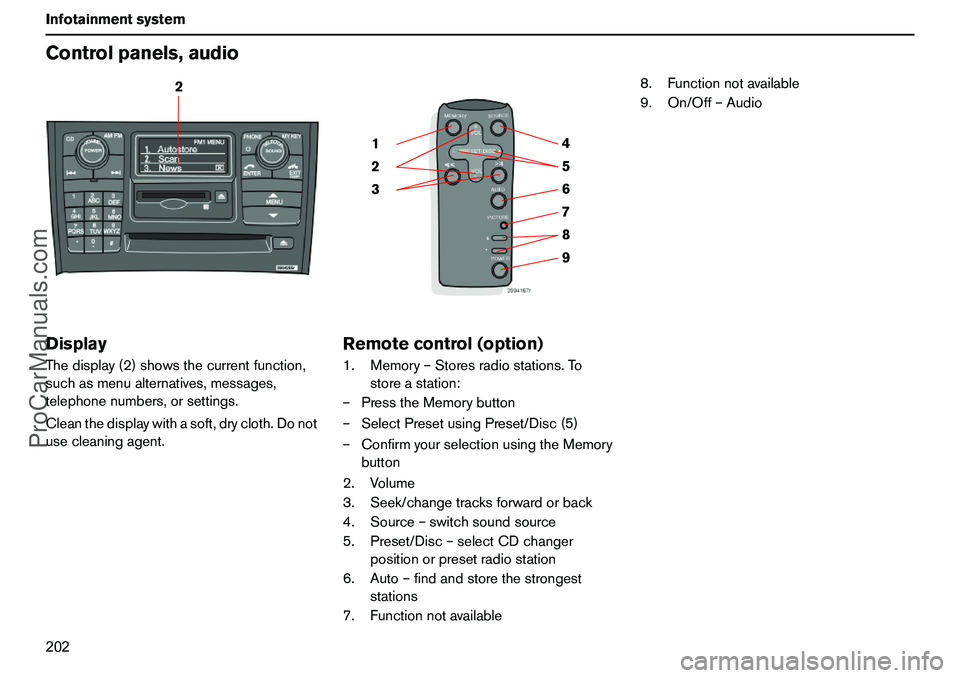
202 InfotainmentsystemControlpanels,audioDisplayThedisplay(2)showsthecurrentfunction,
suchasmenualternatives,messages,
telephonenumbers,orsettings.
Cleanthedisplaywithasoft,drycloth.Donot
usecleaningagent.
Remotecontrol(option)1.Memory–Storesradiostations.To
storeastation:
–PresstheMemorybutton
–SelectPresetusingPreset/Disc(5)
–ConfirmyourselectionusingtheMemory
button
2.Volume
3.Seek/changetracksforwardorback
4.Source–switchsoundsource
5.Preset/Disc–selectCDchanger
positionorpresetradiostation
6.Auto–findandstorethestrongest
stations
7.Functionnotavailable8.Functionnotavailable
9.On/Off–Audio
2
9 876 5 4
3 21
ProCarManuals.com
Page 206 of 254
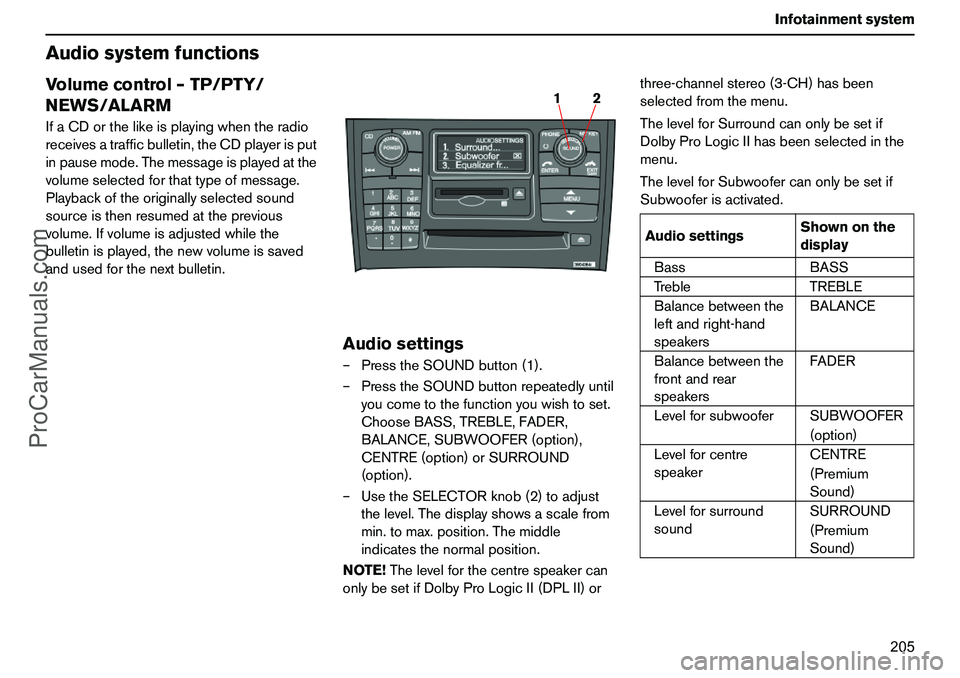
205 Infotainmentsystem
AudiosystemfunctionsVolumecontrol–TP/PTY/
NEWS/ALARMIfaCDorthelikeisplayingwhentheradio
receivesatrafficbulletin,theCDplayerisput
inpausemode.Themessageisplayedatthe
volumeselectedforthattypeofmessage.
Playbackoftheoriginallyselectedsound
sourceisthenresumedattheprevious
volume.Ifvolumeisadjustedwhilethe
bulletinisplayed,thenewvolumeissaved
andusedforthenextbulletin.
Audiosettings–PresstheSOUNDbutton(1).
–PresstheSOUNDbuttonrepeatedlyuntil
youcometothefunctionyouwishtoset.
ChooseBASS,TREBLE,FADER,
BALANCE,SUBWOOFER(option),
CENTRE(option)orSURROUND
(option).
–UsetheSELECTORknob(2)toadjust
thelevel.Thedisplayshowsascalefrom
min.tomax.position.Themiddle
indicatesthenormalposition.
NOTE!Thelevelforthecentrespeakercan
onlybesetifDolbyProLogicII(DPLII)orthree-channelstereo(3-CH)hasbeen
selectedfromthemenu.
ThelevelforSurroundcanonlybesetif
DolbyProLogicIIhasbeenselectedinthe
menu.
ThelevelforSubwoofercanonlybesetif
Subwooferisactivated.
2 1
AudiosettingsShownonthe
display
BassBASS
TrebleTREBLE
Balancebetweenthe
leftandright-hand
speakersBALANCE
Balancebetweenthe
frontandrear
speakersFADER
LevelforsubwooferSUBWOOFER
(option)
Levelforcentre
speakerCENTRE
(Premium
Sound)
Levelforsurround
soundSURROUND
(Premium
Sound)
ProCarManuals.com
Page 207 of 254
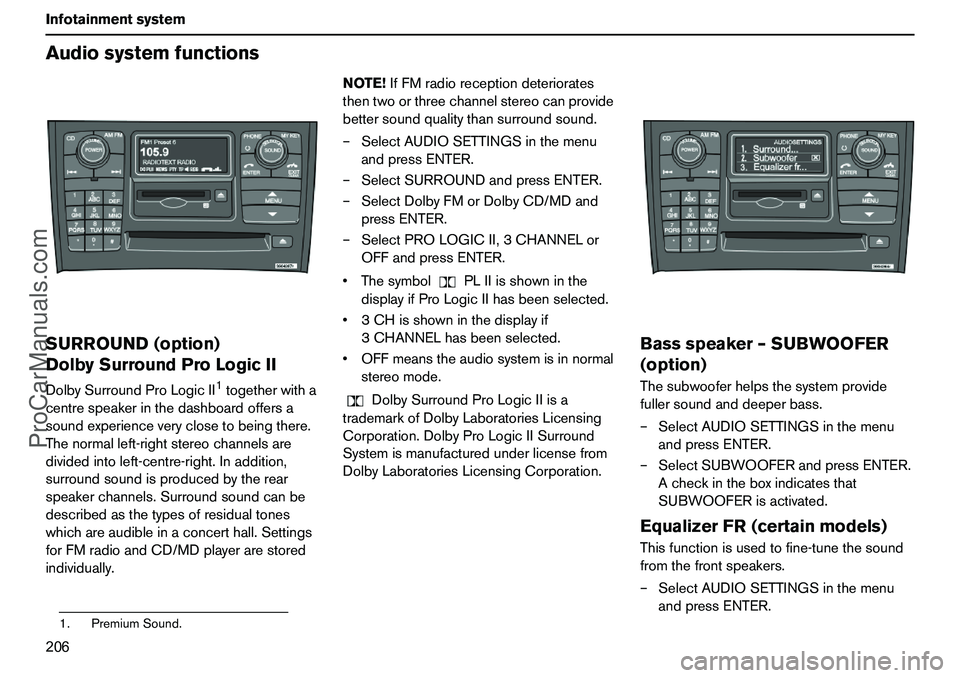
206 InfotainmentsystemAudiosystemfunctionsSURROUND(option)
DolbySurroundProLogicIIDolbySurroundProLogicII
1togetherwitha
centrespeakerinthedashboardoffersa
soundexperienceveryclosetobeingthere.
Thenormalleft-rightstereochannelsare
dividedintoleft-centre-right.Inaddition,
surroundsoundisproducedbytherear
speakerchannels.Surroundsoundcanbe
describedasthetypesofresidualtones
whichareaudibleinaconcerthall.Settings
forFMradioandCD/MDplayerarestored
individually.NOTE!IfFMradioreceptiondeteriorates
thentwoorthreechannelstereocanprovide
bettersoundqualitythansurroundsound.
–SelectAUDIOSETTINGSinthemenu
andpressENTER.
–SelectSURROUNDandpressENTER.
–SelectDolbyFMorDolbyCD/MDand
pressENTER.
–SelectPROLOGICII,3CHANNELor
OFFandpressENTER.
ThesymbolPLIIisshowninthe
displayifProLogicIIhasbeenselected.
3CHisshowninthedisplayif
3CHANNELhasbeenselected.
OFFmeanstheaudiosystemisinnormal
stereomode.
DolbySurroundProLogicIIisa
trademarkofDolbyLaboratoriesLicensing
Corporation.DolbyProLogicIISurround
Systemismanufacturedunderlicensefrom
DolbyLaboratoriesLicensingCorporation.
Bassspeaker–SUBWOOFER
(option)Thesubwooferhelpsthesystemprovide
fullersoundanddeeperbass.
–SelectAUDIOSETTINGSinthemenu
andpressENTER.
–SelectSUBWOOFERandpressENTER.
Acheckintheboxindicatesthat
SUBWOOFERisactivated.EqualizerFR(certainmodels)Thisfunctionisusedtofine-tunethesound
fromthefrontspeakers.
–SelectAUDIOSETTINGSinthemenu
andpressENTER.
1.PremiumSound.
ProCarManuals.com
Page 209 of 254
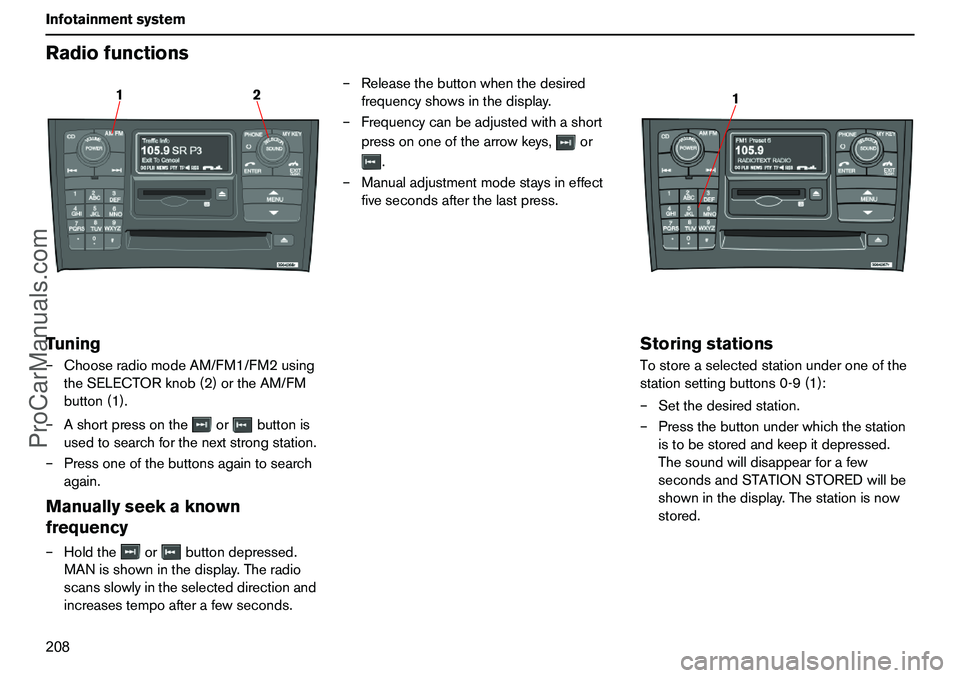
208 InfotainmentsystemRadiofunctionsTuning–ChooseradiomodeAM/FM1/FM2using
theSELECTORknob(2)ortheAM/FM
button(1).
–Ashortpressontheorbuttonis
usedtosearchforthenextstrongstation.
–Pressoneofthebuttonsagaintosearch
again.Manuallyseekaknown
frequency–Holdtheorbuttondepressed.
MANisshowninthedisplay.Theradio
scansslowlyintheselecteddirectionand
increasestempoafterafewseconds.–Releasethebuttonwhenthedesired
frequencyshowsinthedisplay.
–Frequencycanbeadjustedwithashort
pressononeofthearrowkeys,or
.
–Manualadjustmentmodestaysineffect
fivesecondsafterthelastpress.
StoringstationsTostoreaselectedstationunderoneofthe
stationsettingbuttons0-9(1):
–Setthedesiredstation.
–Pressthebuttonunderwhichthestation
istobestoredandkeepitdepressed.
Thesoundwilldisappearforafew
secondsandSTATIONSTOREDwillbe
showninthedisplay.Thestationisnow
stored.
12
1
ProCarManuals.com
Page 210 of 254
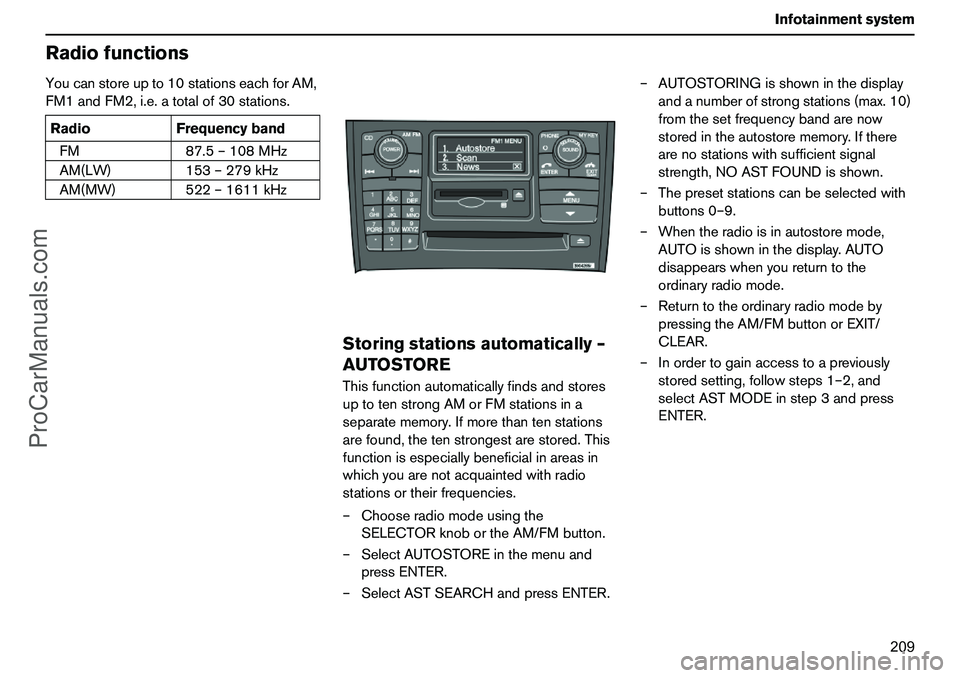
209 Infotainmentsystem
RadiofunctionsYoucanstoreupto10stationseachforAM,
FM1andFM2,i.e.atotalof30stations.
Storingstationsautomatically–
AUTOSTOREThisfunctionautomaticallyfindsandstores
uptotenstrongAMorFMstationsina
separatememory.Ifmorethantenstations
arefound,thetenstrongestarestored.This
functionisespeciallybeneficialinareasin
whichyouarenotacquaintedwithradio
stationsortheirfrequencies.
–Chooseradiomodeusingthe
SELECTORknobortheAM/FMbutton.
–SelectAUTOSTOREinthemenuand
pressENTER.
–SelectASTSEARCHandpressENTER.–AUTOSTORINGisshowninthedisplay
andanumberofstrongstations(max.10)
fromthesetfrequencybandarenow
storedintheautostorememory.Ifthere
arenostationswithsufficientsignal
strength,NOASTFOUNDisshown.
–Thepresetstationscanbeselectedwith
buttons0–9.
–Whentheradioisinautostoremode,
AUTOisshowninthedisplay.AUTO
disappearswhenyoureturntothe
ordinaryradiomode.
–Returntotheordinaryradiomodeby
pressingtheAM/FMbuttonorEXIT/
CLEAR.
–Inordertogainaccesstoapreviously
storedsetting,followsteps1–2,and
selectASTMODEinstep3andpress
ENTER. RadioFrequencyband
FM87.5–108MHz
AM(LW)153–279kHz
AM(MW)522–1611kHz
ProCarManuals.com
Page 211 of 254

210 InfotainmentsystemRadiofunctionsScanning–SCANThescanfunctionautomaticallysearchesfor
AMorFMstationsignals.Whentheradio
findsastation,scanningstopsfor
approx.8secondsandthenresumes.
–Chooseradiomodeusingthe
SELECTORknobortheAM/FMbutton.
–SelectSCANinthemenuandpress
ENTER.
–SCANisshowninthedisplay.
–PresstheEXIT/CLEARbuttontoexit.RadioDataSystem–RDSRDSisasystemwhichlinksspecificnetwork
transmitterstogetherandisused,for
example,toassistmotoristsbysettingthecorrectfrequencyirrespectiveofthetrans-
mittertowhichthecaroccupantsare
listeningortheactiveaudiosource(e.g.CD).
Thesystemcanalsobeusedforreceiving
trafficinformationandforfindingbroadcasts
ofaspecifictype.Radiotext,whichisalsoa
partofRDS,isusedbyradiostationstosend
informationregardingbroadcastsalreadyin
progress.
NOTE!SomeradiostationsdonotuseRDS
oronlyusealimitedrangeofitsfeatures.
Automaticsearchforprogram
information–PISeekWhenlisteningtoanRDStransmitter,
variousinformation,suchastrafficinfor-
mation,isstoredintheradio.
WhenapreselectedRDStransmitterislater
selected,theradioupdatesthetransmitter’s
RDSinformation.Iftheradioisinthe
boundaryareaorjustoutsideofthetrans-
mitter’srange,theradioautomatically
searchesforthestrongestpossibletrans-
mitterforthisstation.
Ifthereisnotransmitterwithin"listening
distance",theradiobecomessilentand
"PISEEKPRESSEXITTOCANCEL"is
showninthedisplayuntilastationisfound.IfyoupressEXIT(1),theradiobeginstoplay
theselectedtransmitter,butwithoutupdated
RDSinformation.
News–NEWSThisfunctioninterruptsothersoundsources,
e.g.CD,whenanewsbroadcaststarts.
–Chooseradiomodeusingthe
SELECTORknobortheAM/FMbutton.
–SelectNEWSinthemenuandpress
ENTER.
–NEWSisshowninthedisplay.
–SelectNEWSagainandpressENTERto
deactivatetheNEWSfunction.
Withthisfunction,programmesfromRDS
stationsthatarenews-codedwillinterrupt
otheraudiosourcesusingthevolumesetting
forthisspecificpurpose.Assoonasthe
newsbroadcastisfinished,theaudiosystem
returnstothepreviousaudiosourceand
resumesthepreviousvolumesetting.
–Ifyoudonotwishtolistentoanewsitem
inprogress,presstheEXITbutton.The
NEWSfunctionremainsactiveandthe
radiowaitsforthenextnewsprogramme.
1
ProCarManuals.com