VOLVO XC90 TWIN ENGINE 2019 Owners Manual
Manufacturer: VOLVO, Model Year: 2019, Model line: XC90 TWIN ENGINE, Model: VOLVO XC90 TWIN ENGINE 2019Pages: 697, PDF Size: 10.33 MB
Page 301 of 697

DRIVER SUPPORT
}}
* Option/accessory. 299Controls for setting a time interval.
Reduce the time interval
Increase the time interval
Distance indicator
– Press the (1) or (2) button to decrease or
increase the time interval.
>
The distance indicator (3) shows the cur-
rent time interval.
NOTE
The greater the vehicles' speed, the
greater the distance between them for a
set time interval.
Only use the time intervals permitted by
local traffic regulations.
The set time interval is also used by the
Adaptive Cruise Control and Pilot Assist
functions.
WARNING
Only use a time interval suitable for the
current traffic conditions.
The driver should be aware that short
time intervals give them limited time to
react and act to any unforeseen traffic
situation.
Related information
Distance Alert* (p. 296) Distance Alert limitations
37
Distance Alert functionality may be reduced in
certain situations. 37
The Distance Alert function is only available in vehicles that can displ\
ay information on the windshield with a head-up display.
Page 302 of 697

||DRIVER SUPPORT
* Option/accessory.
300
WARNING
The radar sensor has a limited field of
vision. In some situations, it may detect a
vehicle later than expected or not detect
other vehicles at all.
The radar sensor cannot cover all driving
situations and traffic, weather and road
conditions.
The driver is responsible for maintaining a
safe distance and speed and must inter-
vene if the various driver support systems
do not maintain a suitable speed or suita-
ble distance to the vehicle ahead.
Maintenance of radar sensor components
may only be performed by a trained and
qualified Volvo technician.
Strong sunlight, reflections from the road
surface, strong lighting contrasts or using
sunglasses may make the warning light in
the windshield difficult to see. Poor
weather or winding roads can affect the
radar sensor's capacity to detect vehicles
ahead.
A vehicle's size (e.g., a motorcycle) can
also affect the radar sensor's capacity to
detect another vehicle. This may result in
the warning light illuminating at a shorter
distance than the one that has been set
or not illuminating at all.
High speeds may also result in the warn-
ing light illuminating at a shorter distance
than the one that has been set due to
limitations in the radar sensor's range.
NOTE The function uses the vehicle's radar unit,
which has some general limitations – see the
section "Radar unit limitations".
Related information
Distance Alert* (p. 296)
Radar sensor limitations (p. 333) Adaptive Cruise Control*
Adaptive Cruise Control (ACC 38
) helps the
driver maintain a constant speed with a set time
interval to the vehicle ahead.
Adaptive Cruise Control helps provide a more
relaxed driving experience on long trips on high-
ways or long, straight roads with even traffic
flows. The camera/radar sensor measures the distance to the
vehicle ahead
39
.
The driver sets a speed and a time interval to the
vehicle ahead. If the camera/radar sensor detects
a slower-moving vehicle ahead, your vehicle's
speed will be automatically adapted according to
the set time interval to that vehicle. When there
are no longer slower-moving vehicles ahead, the
vehicle will return to the set speed.
Page 303 of 697
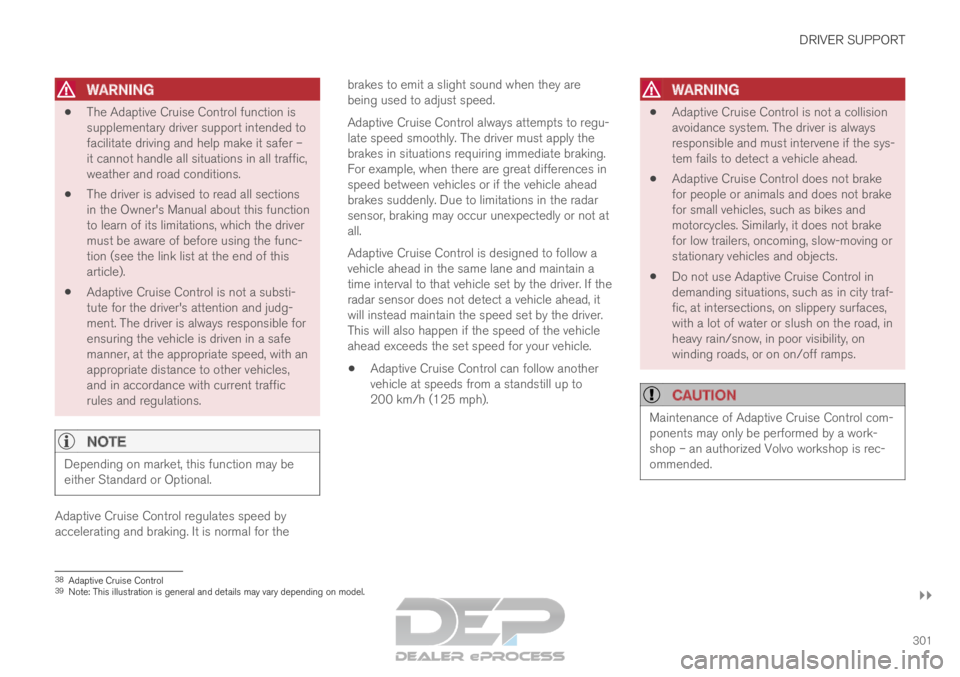
DRIVER SUPPORT
}}
301
WARNING
The Adaptive Cruise Control function is
supplementary driver support intended to
facilitate driving and help make it safer –
it cannot handle all situations in all traffic,
weather and road conditions.
The driver is advised to read all sections
in the Owner's Manual about this function
to learn of its limitations, which the driver
must be aware of before using the func-
tion (see the link list at the end of this
article).
Adaptive Cruise Control is not a substi-
tute for the driver's attention and judg-
ment. The driver is always responsible for
ensuring the vehicle is driven in a safe
manner, at the appropriate speed, with an
appropriate distance to other vehicles,
and in accordance with current traffic
rules and regulations.
NOTE Depending on market, this function may be
either Standard or Optional.
Adaptive Cruise Control regulates speed by
accelerating and braking. It is normal for the brakes to emit a slight sound when they are
being used to adjust speed.
Adaptive Cruise Control always attempts to regu-
late speed smoothly. The driver must apply the
brakes in situations requiring immediate braking.
For example, when there are great differences in
speed between vehicles or if the vehicle ahead
brakes suddenly. Due to limitations in the radar
sensor, braking may occur unexpectedly or not at
all.
Adaptive Cruise Control is designed to follow a
vehicle ahead in the same lane and maintain a
time interval to that vehicle set by the driver. If the
radar sensor does not detect a vehicle ahead, it
will instead maintain the speed set by the driver.
This will also happen if the speed of the vehicle
ahead exceeds the set speed for your vehicle.
Adaptive Cruise Control can follow another
vehicle at speeds from a standstill up to
200 km/h (125 mph).
WARNING
Adaptive Cruise Control is not a collision
avoidance system. The driver is always
responsible and must intervene if the sys-
tem fails to detect a vehicle ahead.
Adaptive Cruise Control does not brake
for people or animals and does not brake
for small vehicles, such as bikes and
motorcycles. Similarly, it does not brake
for low trailers, oncoming, slow-moving or
stationary vehicles and objects.
Do not use Adaptive Cruise Control in
demanding situations, such as in city traf-
fic, at intersections, on slippery surfaces,
with a lot of water or slush on the road, in
heavy rain/snow, in poor visibility, on
winding roads, or on on/off ramps.
CAUTION Maintenance of Adaptive Cruise Control com-
ponents may only be performed by a work-
shop – an authorized Volvo workshop is rec-
ommended.
38
Adaptive Cruise Control
39 Note: This illustration is general and details may vary depending on mod\
el.
Page 304 of 697

||DRIVER SUPPORT
* Option/accessory.
302
Overview
Controls Function buttons and symbols
39
. : Activates Adaptive Cruise Control from
standby mode and resumes the set speed : Increases the set speed
: From standby mode - activates the
Adaptive Cruise Control and stores the cur-
rent speed : From active mode - deactivates/
switches the Adaptive Cruise Control to
standby mode : Reduces the set speed
Increases the time interval to the vehicle
ahead Reduces the time interval to the vehicle
ahead
Target vehicle indicator: ACC has detected
and is following a target vehicle using the set
time interval
Symbol for time interval to the vehicle ahead
NOTE
In vehicles equipped with Adaptive Cruise
Control*, it is possible to switch between
cruise control and Adaptive Cruise Control –
see the heading "Switching between CC and
ACC".
Instrument panel Speed indicators
39
. Set speed
Speed of the vehicle ahead.
The current speed of your vehicle.
See "Adaptive Cruise Control symbols and mes-
sages" for examples of different combinations of
symbols depending on the traffic situation.
Related information
Adaptive Cruise Control and collision warning
(p. 303)
Head-up display for Adaptive Cruise Control
with collision warning (p. 304)
Activating and starting Adaptive Cruise Con-
trol (p. 304) 39
Note: This illustration is general and details may vary depending on mod\
el.
Page 305 of 697
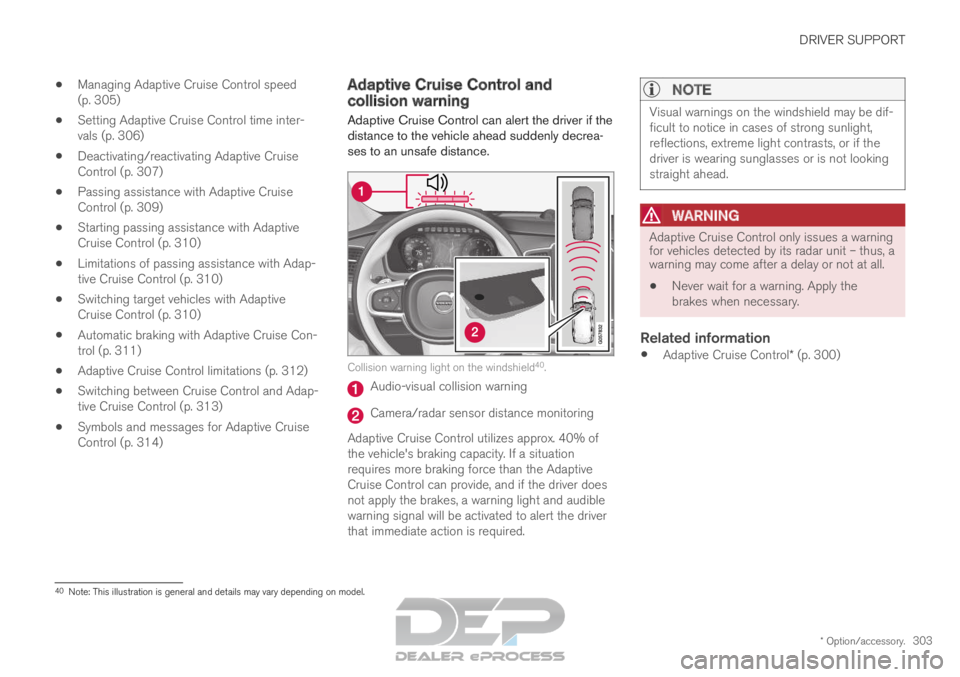
DRIVER SUPPORT
* Option/accessory.303
Managing Adaptive Cruise Control speed
(p. 305)
Setting Adaptive Cruise Control time inter-
vals (p. 306)
Deactivating/reactivating Adaptive Cruise
Control (p. 307)
Passing assistance with Adaptive Cruise
Control (p. 309)
Starting passing assistance with Adaptive
Cruise Control (p. 310)
Limitations of passing assistance with Adap-
tive Cruise Control (p. 310)
Switching target vehicles with Adaptive
Cruise Control (p. 310)
Automatic braking with Adaptive Cruise Con-
trol (p. 311)
Adaptive Cruise Control limitations (p. 312)
Switching between Cruise Control and Adap-
tive Cruise Control (p. 313)
Symbols and messages for Adaptive Cruise
Control (p. 314) Adaptive Cruise Control and
collision warning
Adaptive Cruise Control can alert the driver if the
distance to the vehicle ahead suddenly decrea-
ses to an unsafe distance.
Collision warning light on the windshield
40
. Audio-visual collision warning
Camera/radar sensor distance monitoring
Adaptive Cruise Control utilizes approx. 40% of
the vehicle's braking capacity. If a situation
requires more braking force than the Adaptive
Cruise Control can provide, and if the driver does
not apply the brakes, a warning light and audible
warning signal will be activated to alert the driver
that immediate action is required.
NOTE Visual warnings on the windshield may be dif-
ficult to notice in cases of strong sunlight,
reflections, extreme light contrasts, or if the
driver is wearing sunglasses or is not looking
straight ahead.
WARNING
Adaptive Cruise Control only issues a warning
for vehicles detected by its radar unit – thus, a
warning may come after a delay or not at all.
Never wait for a warning. Apply the
brakes when necessary.
Related information
Adaptive Cruise Control* (p. 300) 40
Note: This illustration is general and details may vary depending on mod\
el.
Page 306 of 697

DRIVER SUPPORT
* Option/accessory.
304 Head-up display for Adaptive Cruise
Control with collision warning
In vehicles equipped with a head-up display*, a
flashing warning symbol will be displayed on the
windshield. Collision warning symbol on the windshield
41
.
NOTE Visual warnings on the windshield may be dif-
ficult to notice in cases of strong sunlight,
reflections, extreme light contrasts, or if the
driver is wearing sunglasses or is not looking
straight ahead.
Related information
Adaptive Cruise Control* (p. 300)
Head-up display* (p. 142) Activating and starting Adaptive
Cruise Control
Adaptive Cruise Control (ACC
42
) must first be
activated and then started before it can regulate
speed and distance.
Putting Adaptive Cruise Control in
standby mode Note: This illustration is general and details may vary
depending on model.
Adaptive Cruise Control is in standby mode each
time the engine is started. To put ACC in standby
mode from active mode:
–
Press ◀ (2) or ▶ (3) on the steering wheel
keypad and scroll to the (4) function.
>
The symbol will appear and Adaptive
Cruise Control will go into standby mode.
Starting/activating Adaptive Cruise
Control
To start ACC:
The driver's seat belt must be buckled and
the driver's door must be closed.
There must be a vehicle ahead (target vehi-
cle) within a reasonable distance or your
vehicle's current speed must be at least
15 km/h (9 mph). Note: This illustration is general and details may vary
depending on model.
–
With the (4) function displayed, press
(1) on the steering wheel keypad.
>
Adaptive Cruise Control will start and the
current speed will be stored, which will be
shown by numbers in the center of the
speedometer. 41
Note: This illustration is general and details may vary depending on mod\
el.
Page 307 of 697

DRIVER SUPPORT
}}
* Option/accessory. 305
ACC will only regulate the time
interval to the vehicle ahead
when the distance symbol
shows two vehicles.
A speed interval will be marked
at the same time.
The higher speed is the set
speed for your vehicle and the
lower speed is the speed of the
vehicle ahead (target vehicle).
Related information
Adaptive Cruise Control* (p. 300) Managing Adaptive Cruise Control
speed
Adaptive Cruise Control (ACC 43
) can be set to
various speeds.
Setting/changing set speed Note: This illustration is general and details may vary
depending on model and market.
: Increases the set speed.
: Reduces the set speed.
Set speed.–
Change a set speed by pressing the (1)
or (2) buttons briefly or by pressing and
holding them:
Press briefly: Press briefly: each press
changes the speed in +/- 5 mph
(+/- 5 km/h) increments.
Press and hold: release the button when
the set speed indicator (3) has moved to
the desired speed.
The most recently set speed will be stored.
If speed is increased by depressing the accelera-
tor pedal while pressing the (1) button on
the steering wheel, the vehicle's speed when the
button is pressed will be stored as the set speed.
Temporarily increasing speed using the accelera-
tor pedal, e.g. when passing another vehicle, will
not affect the setting. The vehicle will return to
the set speed when the accelerator pedal is
released. 42
Adaptive Cruise Control
43 Adaptive Cruise Control
Page 308 of 697

||DRIVER SUPPORT
* Option/accessory.
306
Automatic transmission
Adaptive Cruise Control can follow another vehi-
cle at speeds from a standstill up to 200 km/h
(125 mph).
The lowest speed that can be set for Adaptive
Cruise Control is 30 km/h (20 mph). When fol-
lowing another vehicle, ACC can monitor that
vehicle's speed and slow your own vehicle down
to a standstill, but it is not possible to set speeds
lower than 30 km/h (20 mph).
The highest possible speed that can be set is
200 km/h (125 mph).
Related information
Adaptive Cruise Control* (p. 300) Setting Adaptive Cruise Control
time intervals
Adaptive Cruise Control (ACC
44
) can be set to
various time intervals to the vehicle ahead.
Different time intervals to the
vehicle ahead can be selected
and are shown in the instru-
ment panel as 1–5 horizontal
bars. The more bars, the longer
the time interval. One bar rep-
resents an interval of
approx. 1 second to the vehicle ahead. 5 bars
represents approx. 3 seconds.
The same symbol appears when the Distance
Alert function is activated.
NOTE When the symbol in the instrument panel
shows two vehicles, ACC is following the vehi-
cle ahead at a preset time interval.
When only one vehicle is shown, there is no
vehicle ahead within a reasonable distance. Controls for setting a time interval
45
. Reduce the time interval
Increase the time interval
Distance indicator
– Press the (1) or (2) button to decrease or
increase the time interval.
>
The distance indicator (3) shows the cur-
rent time interval.
In order to help your vehicle follow the vehicle
ahead as smoothly and comfortably as possible,
Adaptive Cruise Control allows the time interval
to vary noticeably in certain situations. At low
speeds, when the distance to the vehicle ahead
is short, Adaptive Cruise Control increases the
time interval slightly. 44
Adaptive Cruise Control
45 Note: This illustration is general and details may vary depending on mod\
el.
Page 309 of 697

DRIVER SUPPORT
}}
* Option/accessory. 307
NOTE
The greater the vehicles' speed, the
greater the distance between them for a
set time interval.
Only use the time intervals permitted by
local traffic regulations.
If the Adaptive Cruise Control does not
seem to respond with a speed increase
when activated, it may be because the
time interval to the vehicle ahead is
shorter than the set time interval.
WARNING
Only use a time interval suitable for the
current traffic conditions.
The driver should be aware that short
time intervals give them limited time to
react and act to any unforeseen traffic
situation.
Setting how ACC should maintain
distance* to the vehicle ahead
A number of different settings can be made for
how Adaptive Cruise Control should maintain a
time interval to the vehicle ahead. Settings are
made using the DRIVE MODE controls. Select one of the following:
Eco - ACC will focus on providing optimal
fuel economy, which will increase the time
interval to the vehicle ahead.
Comfort - ACC will focus on following the
set time interval to the vehicle ahead as
smoothly as possible.
Dynamic
- ACC will focus on following the
set time interval to the vehicle ahead more
exactly, which could mean faster acceleration
and heavier braking.
For more information, see "Drive modes".
Related information
Adaptive Cruise Control* (p. 300)
Drive modes (p. 454)
Managing Cruise Control speed (p. 293) Deactivating/reactivating Adaptive
Cruise Control
Adaptive Cruise Control (ACC
46
) can be tempo-
rarily put into standby mode and then reactiva-
ted.
Deactivating and putting Adaptive
Cruise Control in standby mode Note: This illustration is general and details may vary
depending on model.
46
Adaptive Cruise Control
Page 310 of 697

||DRIVER SUPPORT
308
To temporarily deactivate Adaptive Cruise Control
and put it in standby mode:
– Press the button on the steering wheel
(2).
> The symbol in the instrument panel
changes color from WHITE to GRAY and
the set speed in the center of the speed-
ometer will change from BEIGE to GRAY.
WARNING
If Adaptive Cruise Control is in standby
mode, the driver must intervene and regu-
late both speed and distance to the vehicle
ahead.
If the vehicle comes too close to a vehicle
ahead when Adaptive Cruise Control is in
standby mode, the driver is instead warned
of the short distance by the Distance Alert
function.
Standby mode due to action by the driver
Adaptive Cruise Control will be temporarily deac-
tivated and put in standby mode if:
the brakes are applied
the gear selector is moved to N
the vehicle is driven faster than the set
speed for more than 1 minute Temporarily increasing speed using the accelera-
tor pedal, e.g. when passing another vehicle, will
not affect the setting. The vehicle will return to
the set speed when the accelerator pedal is
released.
Automatic standby mode
Adaptive Cruise Control is dependent on other
systems, such as Electronic Stability Control
(ESC
47
). If any of these other systems stops
working, Adaptive Cruise Control will automati-
cally switch off.
WARNING With automatic standby mode, the driver is
warned by an acoustic signal and a message
on the instrument panel.
The driver must then regulate vehicle
speed, apply the brakes if necessary, and
maintain a safe distance to other vehicles.
Adaptive Cruise Control may go into standby
mode if: your vehicle's speed goes below 5 km/h
(3 mph) and ACC cannot determine if the
vehicle ahead is stationary or if it is another
object, e.g. a speed bump.
your vehicle's speed goes under 5 km/h
(3 mph) and the vehicle ahead turns so that
ACC no longer has a vehicle to follow.
the driver opens the door.
the driver unbuckles the seat belt.
the engine speed (rpm) is too low/high.
one or more of the wheels lose traction.
the brake temperature is high.
the parking brake is applied.
the camera/radar sensor is covered by snow
or heavy rain (the camera lens/radar waves
are blocked)
Reactivating Adaptive Cruise Control
from standby mode Note: This illustration is general and details may vary
depending on model.
47
Electronic Stability Control