display VOLVO XC90 TWIN ENGINE 2019 Owners Manual
[x] Cancel search | Manufacturer: VOLVO, Model Year: 2019, Model line: XC90 TWIN ENGINE, Model: VOLVO XC90 TWIN ENGINE 2019Pages: 697, PDF Size: 10.33 MB
Page 651 of 697

MAINTENANCE AND SERVICE
649
Cleaning the leather upholstery
1. Apply the leather cleaner to a damp spongeand squeeze it until the cleaner foams.
2. Move the sponge in circular motions to apply the foam to the stain.
3. Dampen the stain thoroughly with the sponge. Let the sponge absorb the stain and
do not rub.
4. Dry the stain using a soft towel and let the leather dry completely.
Protecting the leather upholstery
1. Apply a small amount of leather protector toa cloth and then apply the protector to the
leather using light circular movements.
2. Let it dry for approximately 20 minutes.
Protecting the leather upholstery makes it better
able to withstand sunlight's harmful UV rays.
Related information
Cleaning the interior (p. 645)
Cleaning the center display (p. 645)
Cleaning fabric upholstery and ceiling liner
(p. 647)
Cleaning the seat belt (p. 647)
Cleaning floor mats and inlay mats (p. 647)
Cleaning the leather steering wheel
(p. 649)
Cleaning interior plastic, metal and wood sur-
faces (p. 650) Cleaning the leather steering wheel
Only use cleaning agents and car care products
recommended by Volvo. Clean regularly and
treat stains immediately for best results. It is
important to vacuum before using a cleaning
agent.
Leather steering wheelLeather needs to breathe. Never cover the
leather steering wheel with a plastic protector.
Volvo Leather Care Kit 951 0251 and Leather
Softener 943 7429 are recommended for clean-
ing the leather steering wheel. First, remove dirt,
dust, etc. with a damp sponge or cloth.
CAUTION Sharp objects such as rings could damage
the leather on the steering wheel.
If there are stains on the steering wheel:
Type 1(ink, wine, coffee, milk, sweat or blood)
–
Use a soft cloth or sponge. Wipe the steering
wheel using a solution of 5% ammonia. For
blood stains, mix approximately 2 dl(1 cup) of
water with 25 g (one ounce) of salt and wipe
the stain.
Type 2(grease, oil, sauces or chocolate)
1.
Same procedure as for Type 1 stains.
2. Finish by wiping the wheel with an absorbent paper or towel. Type 3(dry dirt or dust)
1. Remove the dirt/dust using a soft brush.
2. Same procedure as for Type 1 stains.
Related information
Cleaning the interior (p. 645)
Cleaning the center display (p. 645)
Cleaning fabric upholstery and ceiling liner
(p. 647)
Cleaning the seat belt (p. 647)
Cleaning floor mats and inlay mats (p. 647)
Cleaning leather upholstery (p. 648)
Cleaning interior plastic, metal and wood sur-
faces (p. 650)
Page 652 of 697

MAINTENANCE AND SERVICE
650Cleaning interior plastic, metal and
wood surfaces
Only use cleaning agents and car care products
recommended by Volvo. Clean regularly and
treat stains immediately for best results.
Interior plastic, metal and wood
surfaces
A lightly dampened microfiber cloth is recom-
mended for cleaning interior details and surfaces.
These cloths are available for purchase at Volvo
retailers.
Never scrape or rub a stain. Never use strong
stain removers.
CAUTION
Do not use solvent containing alcohol to
clean the instrument panel glass.
CAUTION
Keep in mind that glossy surfaces can be
easily scratched. Wipe these surfaces with a
clean and dry microfiber cloth using small, cir-
cular motions. If necessary, moisten the cloth
lightly with clean water.
Related information
Cleaning the interior (p. 645)
Cleaning the center display (p. 645)
Cleaning fabric upholstery and ceiling liner
(p. 647)
Cleaning the seat belt (p. 647)
Cleaning floor mats and inlay mats (p. 647)
Cleaning leather upholstery (p. 648)
Cleaning the leather steering wheel (p. 649) Cleaning the exterior
The vehicle should be washed as soon as it
becomes dirty. This makes the vehicle easier to
clean because dirt does not attach as strongly. It
also reduces the risk of scratches and keeps the
vehicle looking new. Wash the vehicle in a car
wash or garage with an oil separator and use car
washing detergent.
Related information
Cleaning the exterior (p. 650)
Polishing and waxing (p. 651)
Hand washing (p. 651)
Automatic car washes (p. 653)
High-pressure washing (p. 654)
Cleaning the wiper blades (p. 654)
Cleaning exterior plastic, rubber and trim
components (p. 655)
Cleaning rims (p. 656)
Corrosion protection (p. 656)
Page 662 of 697

MAINTENANCE AND SERVICE
660Replacing windshield wiper blades
The wiper blades help remove water from the
windshield and rear window. Along with the
washer fluid, they clean the glass and help
improve visibility while driving. The windshield
and rear window wiper blades can be replaced.
Replacing wiper blades Raise the wiper arms to the service position.
Service position is activated/deactivated via
the function view in the center display when
the car is stationary and the windshield wip-
ers are not on. Press the button on the wiper
blade attachment and pull the wiper blade
straight out, parallel with the wiper arm.
Slide in a new wiper blade until it clicks into
place.
3.
Check to make sure the blade is securely in
place.
4. Press the wiper blade back against the wind- shield.
Wiper blades come in varying lengths
NOTE When changing wiper blades, make sure that
the blades are of different lengths. The blade
on the driver's side is longer than the one on
the passenger side.
Related information
Using the rain sensor (p. 177)
Using the windshield and headlight washers
(p. 179)
Using automatic rear window wiping when
backing up (p. 181)
Using the rain sensor's memory function
(p. 178)
Using the rear window wiper/washer
(p. 180)
Filling washer fluid (p. 662)
Windshield wipers in the service position
(p. 661)
Changing rear window wipers (p. 659)
Using the windshield wipers (p. 176)
Wiper blades and washer fluid (p. 176)
Page 663 of 697

MAINTENANCE AND SERVICE
661
Windshield wipers in the service
position
The windshield wiper blades must be in the serv-
ice (vertical) position for certain operations, e.g.
replacing the blades. Windshield wipers in the service position.
The windshield wipers must be in the service
position when replacing, washing or lifting the
blades (e.g. to scrape ice or snow from the wind-
shield).
CAUTION Before placing the wipers in service position,
ensure that they have not frozen to the wind-
shield.
Activating/deactivating service positionThe service position can be activated/deactivated
when the vehicle is stationary and the windshield
wipers are switched off. Service position is acti-
vated/deactivated via Function view in the center
display:
Tap the Wiper ServicePosition button. The indicator
light in the button will illuminate
when service position is acti-
vated. The windshield wipers
will move to the vertical posi-
tion when service position is
activated. To deactivate the service position, tap
Wiper Service Position once. The indicator light
in the button will go out when service position is
deactivated. The wiper blades will also move out of service
position if:
The windshield wipers are turned on.
The windshield washers are turned on.
The rain sensor is activated.
The vehicle begins moving.CAUTION If the wiper arms in service position are raised
from the windshield, they must be folded back
against the windscreen before activating wip-
ing, washing or rain sensor as well as before
departure. This is to prevent scratching the
paint on the hood.
Related information
Using the rain sensor (p. 177)
Using the windshield and headlight washers
(p. 179)
Using automatic rear window wiping when
backing up (p. 181)
Using the rain sensor's memory function
(p. 178)
Using the rear window wiper/washer
(p. 180)
Filling washer fluid (p. 662)
Replacing windshield wiper blades (p. 660)
Changing rear window wipers (p. 659)
Using the windshield wipers (p. 176)
Wiper blades and washer fluid (p. 176)
Page 664 of 697
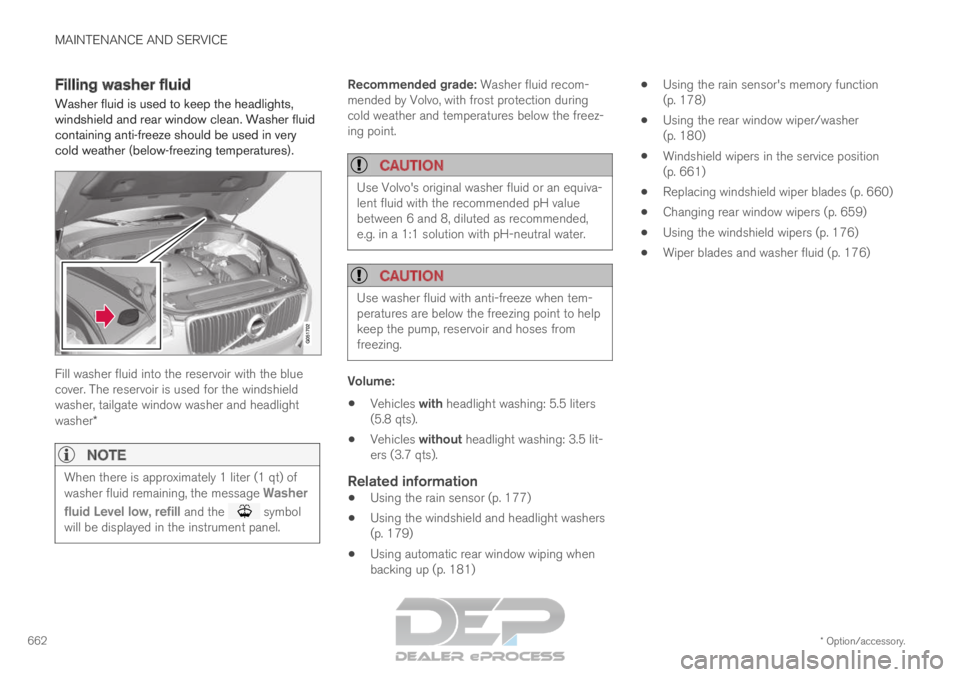
MAINTENANCE AND SERVICE
* Option/accessory.
662 Filling washer fluid
Washer fluid is used to keep the headlights,
windshield and rear window clean. Washer fluid
containing anti-freeze should be used in very
cold weather (below-freezing temperatures). Fill washer fluid into the reservoir with the blue
cover. The reservoir is used for the windshield
washer, tailgate window washer and headlight
washer*
NOTE
When there is approximately 1 liter (1 qt) of
washer fluid remaining, the message
Washer
fluid
Level low, refill and the symbol
will be displayed in the instrument panel. Recommended grade: Washer fluid recom-
mended by Volvo, with frost protection during
cold weather and temperatures below the freez-
ing point.
CAUTION
Use Volvo's original washer fluid or an equiva-
lent fluid with the recommended pH value
between 6 and 8, diluted as recommended,
e.g. in a 1:1 solution with pH-neutral water.
CAUTION
Use washer fluid with anti-freeze when tem-
peratures are below the freezing point to help
keep the pump, reservoir and hoses from
freezing.
Volume:
Vehicles with headlight washing: 5.5 liters
(5.8 qts).
Vehicles without headlight washing: 3.5 lit-
ers (3.7 qts).
Related information
Using the rain sensor (p. 177)
Using the windshield and headlight washers
(p. 179)
Using automatic rear window wiping when
backing up (p. 181)
Using the rain sensor's memory function
(p. 178)
Using the rear window wiper/washer
(p. 180)
Windshield wipers in the service position
(p. 661)
Replacing windshield wiper blades (p. 660)
Changing rear window wipers (p. 659)
Using the windshield wipers (p. 176)
Wiper blades and washer fluid (p. 176)
Page 680 of 697
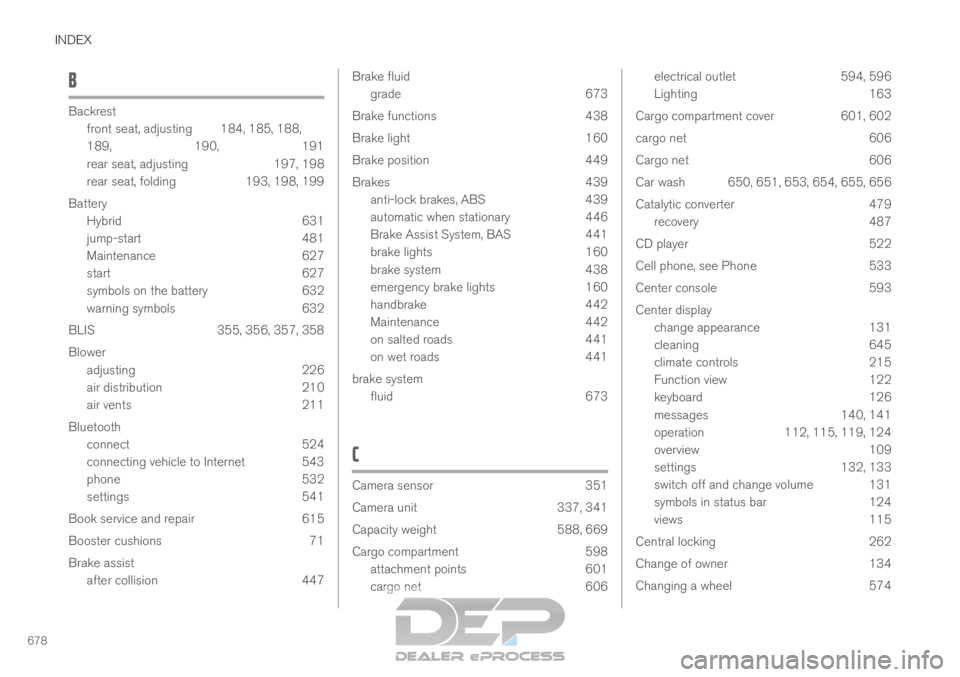
INDEX
678B Backrest
front seat, adjusting
184, 185, 188,
189, 190, 191
rear seat, adjusting 197, 198
rear seat, folding 193, 198, 199
Battery Hybrid 631
jump-start 481
Maintenance 627
start 627
symbols on the battery 632
warning symbols 632
BLIS 355, 356, 357, 358
Blower adjusting 226
air distribution 210
air vents 211
Bluetooth connect 524
connecting vehicle to Internet 543
phone 532
settings 541
Book service and repair 615
Booster cushions 71
Brake assist after collision 447 Brake fluid
grade
673
Brake functions 438
Brake light 160
Brake position 449
Brakes 439
anti-lock brakes, ABS 439
automatic when stationary 446
Brake Assist System, BAS 441
brake lights 160
brake system 438
emergency brake lights 160
handbrake 442
Maintenance 442
on salted roads 441
on wet roads 441
brake system fluid 673
C Camera sensor
351
Camera unit
337, 341
Capacity weight 588, 669
Cargo compartment 598
attachment points 601
cargo net 606 electrical outlet
594, 596
Lighting
163
Cargo compartment cover 601, 602
cargo net 606
Cargo net 606
Car wash 650, 651, 653, 654, 655, 656
Catalytic converter 479
recovery 487
CD player 522
Cell phone, see Phone 533
Center console 593
Center display change appearance 131
cleaning 645
climate controls 215
Function view 122
keyboard 126
messages 140, 141
operation 112, 115, 119, 124
overview 109
settings 132, 133
switch off and change volume 131
symbols in status bar 124
views 115
Central locking 262
Change of owner 134
Changing a wheel 574
Page 681 of 697

INDEX
679
Charge
vehicle function 471
Charge level vehicle function 471
Charging hybrid battery 417
opening and closing the charging
door 422
start charging 423
Status 425, 427
stop charging 429
Charging cable 419
Charging current 419
Checking engine oil level 624
Child restraints 63, 65 booster cushions 71
convertible seats 69
infant seats 67
integrated booster cushion 76
ISOFIX/LATCH anchors 74
lower attachment points 74
recalls and registration 65
top tether anchors 72
Child safety 63
Child safety locks 264
Circuit breaker 421
City Safety 341, 342, 344, 345, 351, 353 City Safety braking for oncoming vehicles 350
City Safety in crossing traffic
347, 348
City Safety when evasive maneuver preven-
ted 349
Cleaning 647, 649, 650
automatic car wash 653
car wash 650, 651, 653, 654, 655, 656
center display 645
Seat belts 647
textile upholstery 645, 647, 648
upholstery 645, 647, 648, 649, 650
wheels 656
Cleaning wheels 656
Cleaning wiper blades 654
Clean Zone 207
Clean Zone Interior Package 208
Climate 204
auto-regulation 220
blower control 226
parking 231
perceived temperature 205
Sensors 204
temperature control 228, 229
voice control 205
zones 204
Climate controls 215
center display 215
rear seat 215 Climate system
204, 215
Refrigerant 674
repairs 621
Clock, setting 93
Collision 42, 47, 52, 61
Collision warner detection of pedestrians 345
radar sensor 332
Collision warning 341, 354
Color code, paintwork 658
Color codes 658
Compass 493 calibration 493
Condensation in headlights 651, 653, 654, 655
Connecting vehicle to Internet No connection or poor connection 546
via a mobile device (WiFi) 543
via cellular phone (Bluetooth) 543
via vehicle's modem 544
Connect phone 533
Contact information 26
Convertible seats 69
coolant 673
Coolant, filling 625
Page 682 of 697

INDEX
680Cooling system
overheating 479
Corner Traction Control 279
Corrosion protection 656
Covering cargo compartment 602
Crash, see Collision 42
Crash event data 33
Cross Traffic Alert – CTA 360, 361, 362, 363
Cruise control 291, 292 manage speed 292, 293
temporary deactivation 294, 295
turn off 296
CTA – Cross Traffic Alert 360, 361, 362, 363
Curb weight 669
Customer Privacy Policy 35
CZIP (Clean Zone Interior Package) 208
D Data
recording
33
transferring between vehicle and work-
shop 612
Data sharing 548
Daytime running lights 154 Decals
location
664
Defrosting 222
Detection of cyclist 345
Dimensions 667
Dipstick, electronic 624
Direction of rotation 562
Display driver information 84
Display lighting 164
Distance Alert 296, 297, 298
limitations 299
DivX ®
523
Door mirrors 169, 171
compass 493
dimming 170
outer 169, 171
power folding 171
resetting 171
store position 186, 187
Driveline transmission 448
Drive mode 454
changing 459
Driver Alert Control 370
operation 371, 372
Driver Alert Control limitations 372 Driver performance
92, 93
Driver profile 136
edit 137, 138, 139
select 137
Driver support system 278
Drive systems 453
Driving cooling system 479
with a trailer 483
Driving economy 467
Driving through standing water 473
driving with a trailer towball load 670
towing capacity 670
E Economical driving
467
Electrical outlet
594
use 596
Electrical system 627
Electric drive motor specifications 671
electric motor 453 Driving 469
Range 469
Page 684 of 697
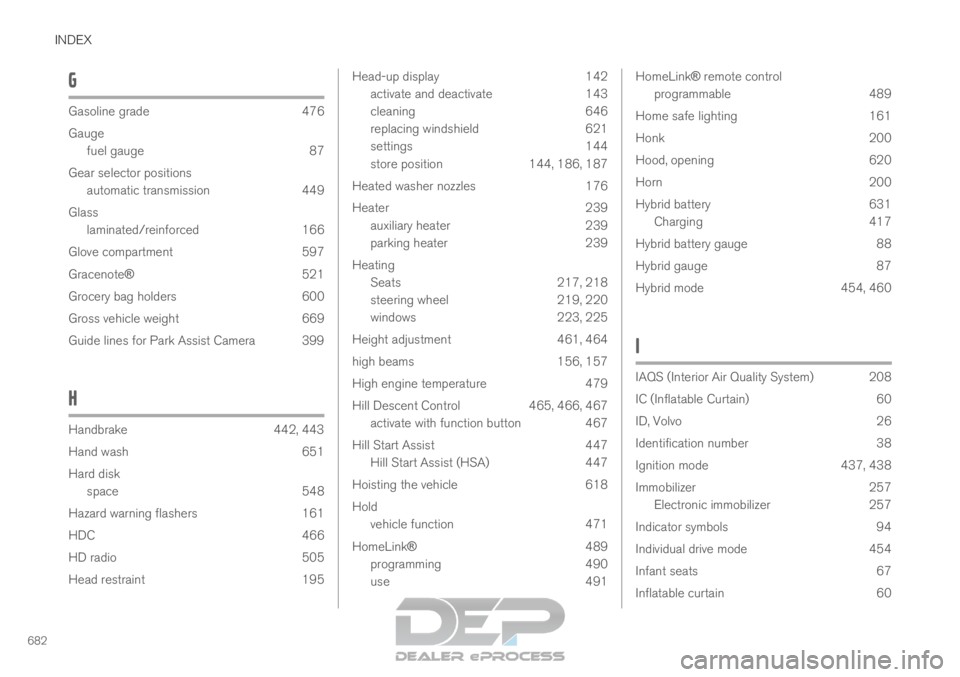
INDEX
682G Gasoline grade
476
Gauge fuel gauge
87
Gear selector positions automatic transmission 449
Glass laminated/reinforced 166
Glove compartment 597
Gracenote® 521
Grocery bag holders 600
Gross vehicle weight 669
Guide lines for Park Assist Camera 399
H Handbrake
442, 443
Hand wash
651
Hard disk space 548
Hazard warning flashers 161
HDC 466
HD radio 505
Head restraint 195 Head-up display
142
activate and deactivate
143
cleaning 646
replacing windshield 621
settings 144
store position 144, 186, 187
Heated washer nozzles 176
Heater 239
auxiliary heater 239
parking heater 239
Heating Seats 217, 218
steering wheel 219, 220
windows 223, 225
Height adjustment 461, 464
high beams 156, 157
High engine temperature 479
Hill Descent Control 465, 466, 467
activate with function button 467
Hill Start Assist 447
Hill Start Assist (HSA) 447
Hoisting the vehicle 618
Hold vehicle function 471
HomeLink® 489
programming 490
use 491 HomeLink® remote control
programmable 489
Home safe lighting 161
Honk 200
Hood, opening 620
Horn 200
Hybrid battery 631
Charging 417
Hybrid battery gauge 88
Hybrid gauge 87
Hybrid mode 454, 460
I IAQS (Interior Air Quality System) 208
IC (Inflatable Curtain)
60
ID, Volvo 26
Identification number 38
Ignition mode 437, 438
Immobilizer 257
Electronic immobilizer 257
Indicator symbols 94
Individual drive mode 454
Infant seats 67
Inflatable curtain 60
Page 685 of 697
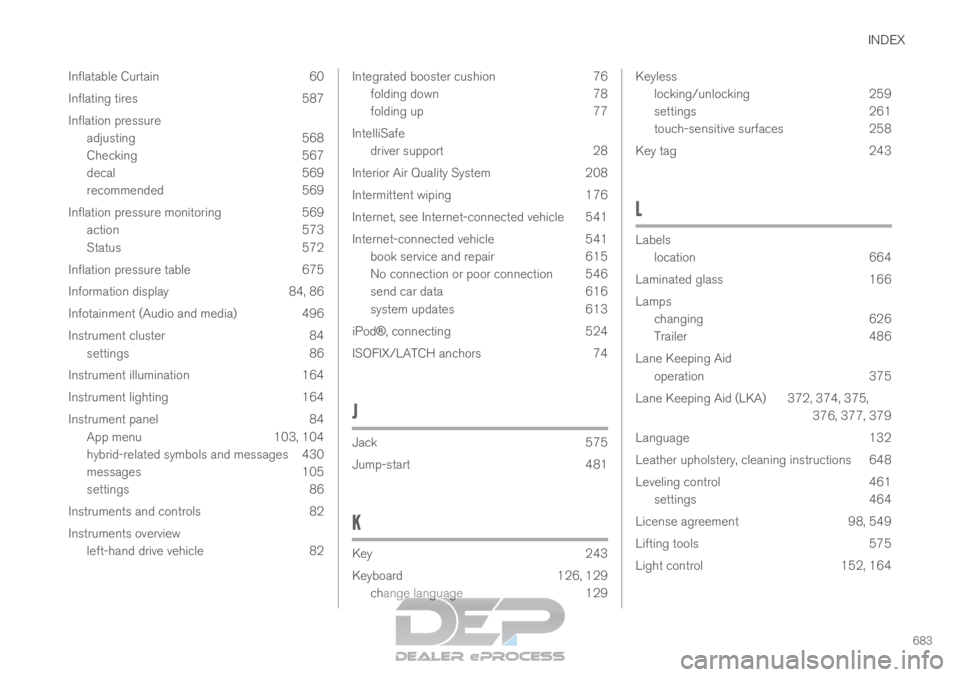
INDEX
683
Inflatable Curtain 60
Inflating tires 587
Inflation pressure
adjusting 568
Checking 567
decal 569
recommended 569
Inflation pressure monitoring 569 action 573
Status 572
Inflation pressure table 675
Information display 84, 86
Infotainment (Audio and media) 496
Instrument cluster 84 settings 86
Instrument illumination 164
Instrument lighting 164
Instrument panel 84 App menu 103, 104
hybrid-related symbols and messages 430
messages 105
settings 86
Instruments and controls 82
Instruments overview left-hand drive vehicle 82 Integrated booster cushion
76
folding down
78
folding up 77
IntelliSafe driver support 28
Interior Air Quality System 208
Intermittent wiping 176
Internet, see Internet-connected vehicle 541
Internet-connected vehicle 541
book service and repair 615
No connection or poor connection 546
send car data 616
system updates 613
iPod® , connecting 524
ISOFIX/LATCH anchors 74
J Jack
575
Jump-start
481
K Key
243
Keyboard
126, 129
change language 129 Keyless
locking/unlocking
259
settings 261
touch-sensitive surfaces 258
Key tag 243
L Labels
location
664
Laminated glass 166
Lamps changing 626
Trailer 486
Lane Keeping Aid operation 375
Lane Keeping Aid (LKA) 372, 374, 375, 376, 377, 379
Language 132
Leather upholstery, cleaning instructions 648
Leveling control 461 settings 464
License agreement 98, 549
Lifting tools 575
Light control 152, 164