VOLVO XC90 TWIN ENGINE 2020 Owners Manual
Manufacturer: VOLVO, Model Year: 2020, Model line: XC90 TWIN ENGINE, Model: VOLVO XC90 TWIN ENGINE 2020Pages: 693, PDF Size: 13.34 MB
Page 581 of 693

LOADING, STORAGE AND PASSENGER COMPARTMENT
* Option/accessory.579
WARNING
Store loose objects, such as cell phone, camera, remote control for extra equip-ment, etc., in the glove compartment oranother compartment. Otherwise, thesecould injure people in the vehicle in theevent of hard braking or a collision.
CAUTION
Keep in mind that glossy surfaces can be easily scratched by e.g. metal objects. Donot place keys, phones or similar items onsensitive surfaces.
Related information
Electrical outlets (p. 580)
Using the glove compartment (p. 583)
Sun visors (p. 584)
Tunnel console (p. 579)
Connecting a device via the USB port (p. 506)
Tunnel console
The tunnel console is located between the front seats.
Storage compartment with cover *. The
cover can be opened/closed by pressing the handle.
Storage compartment with cup holder and 12 V socket.
Storage compartment and USB port under the armrest.
Climate control panel for the rear seats * or
storage compartment.
WARNING
Store loose objects, such as cell phone, camera, remote control for extra equip-ment, etc., in the glove compartment oranother compartment. Otherwise, thesecould injure people in the vehicle in theevent of hard braking or a collision.
CAUTION
Keep in mind that glossy surfaces can be easily scratched by e.g. metal objects. Donot place keys, phones or similar items onsensitive surfaces.
NOTE
One of the sensors for the alarm * is located
under the cup holder in the center console. Avoid placing coins, keys and other metalobjects in the cup holder as this could trig-ger the alarm.
Related information
Passenger compartment interior (p. 578)
Electrical outlets (p. 580)
Climate system controls (p. 219)
Page 582 of 693
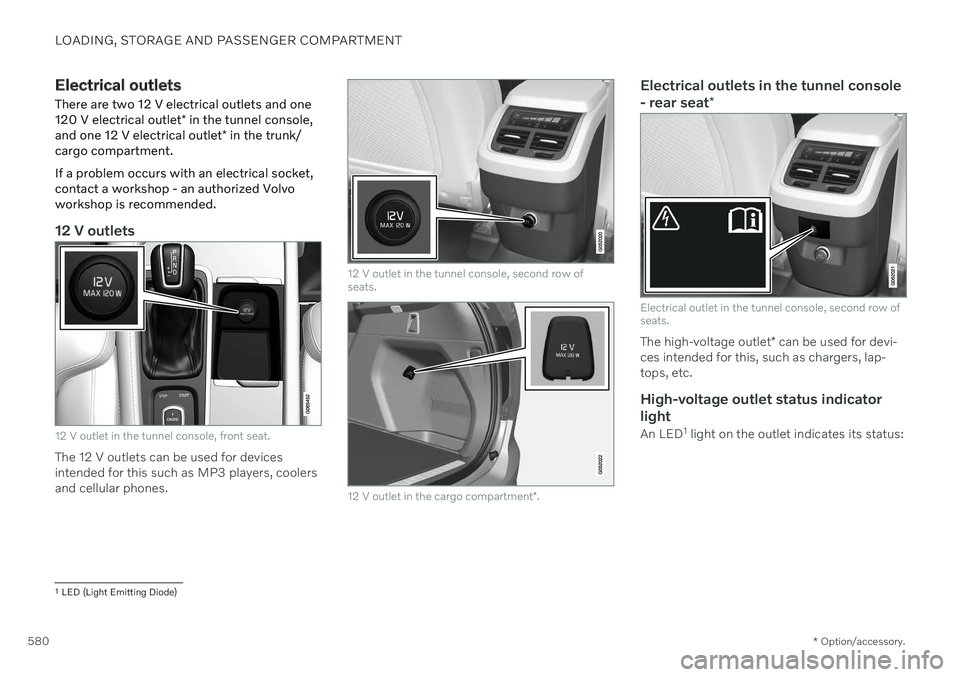
LOADING, STORAGE AND PASSENGER COMPARTMENT
* Option/accessory.
580
Electrical outlets
There are two 12 V electrical outlets and one 120 V electrical outlet * in the tunnel console,
and one 12 V electrical outlet * in the trunk/
cargo compartment. If a problem occurs with an electrical socket, contact a workshop - an authorized Volvoworkshop is recommended.
12 V outlets
12 V outlet in the tunnel console, front seat.
The 12 V outlets can be used for devices intended for this such as MP3 players, coolersand cellular phones.
12 V outlet in the tunnel console, second row of seats.
12 V outlet in the cargo compartment *.
Electrical outlets in the tunnel console - rear seat *
Electrical outlet in the tunnel console, second row of seats.
The high-voltage outlet * can be used for devi-
ces intended for this, such as chargers, lap- tops, etc.
High-voltage outlet status indicator
light
An LED 1
light on the outlet indicates its status:
1 LED (Light Emitting Diode)
Page 583 of 693

LOADING, STORAGE AND PASSENGER COMPARTMENT
581
Status indicator light CauseAction
Steady green light The outlet is providing electrical current to a connected device. None.
Flashing orange light The outlet's voltage converter is too hot (e.g. if the device draws too much current or if the temperature in the passenger compartment is very high). Unplug the device, let the voltage convertercool down and plug in the device again.
The connected device is drawing too much current (at the moment orconstantly) or is not functioning properly. None. The device cannot be used in the out-let.
Indicator light off The outlet has not detected a device plugged into the outlet. Make sure the device is correctly plugged into the outlet.
The outlet is not active. Make sure the vehicle's ignition is in at leastmode I.
The outlet has been active but has been deactivated. Start the engine and/or charge the start bat- tery.
Related information
Passenger compartment interior (p. 578)
Using the electrical outlets (p. 582)
Page 584 of 693
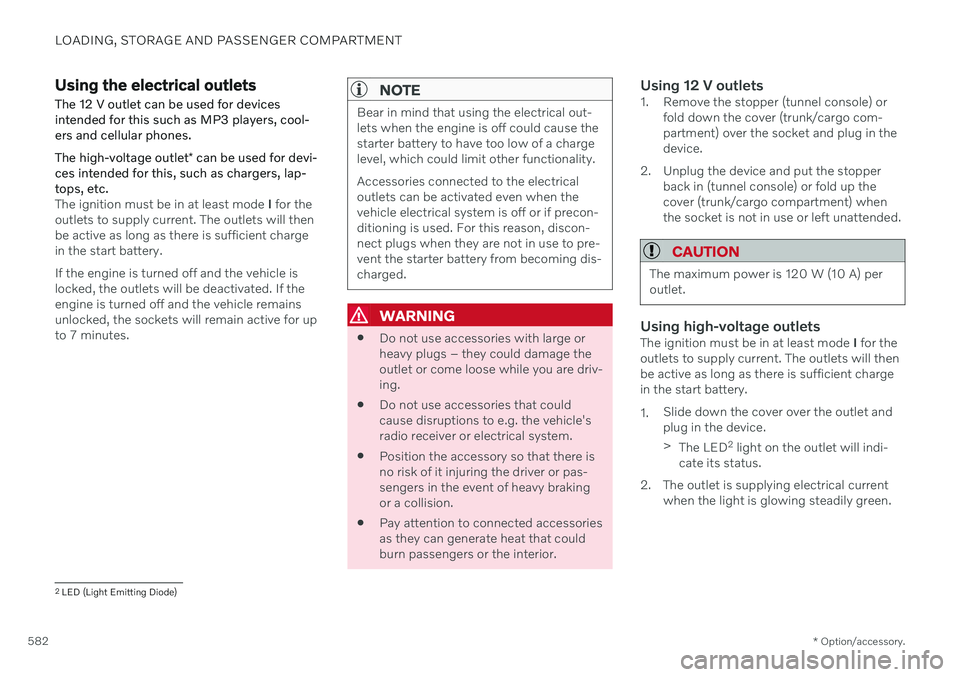
LOADING, STORAGE AND PASSENGER COMPARTMENT
* Option/accessory.
582
Using the electrical outlets
The 12 V outlet can be used for devices intended for this such as MP3 players, cool-ers and cellular phones. The high-voltage outlet * can be used for devi-
ces intended for this, such as chargers, lap- tops, etc.
The ignition must be in at least mode I for the
outlets to supply current. The outlets will then be active as long as there is sufficient chargein the start battery. If the engine is turned off and the vehicle is locked, the outlets will be deactivated. If theengine is turned off and the vehicle remainsunlocked, the sockets will remain active for upto 7 minutes.
NOTE
Bear in mind that using the electrical out- lets when the engine is off could cause thestarter battery to have too low of a chargelevel, which could limit other functionality. Accessories connected to the electrical outlets can be activated even when thevehicle electrical system is off or if precon-ditioning is used. For this reason, discon-nect plugs when they are not in use to pre-vent the starter battery from becoming dis-charged.
WARNING
Do not use accessories with large or heavy plugs – they could damage theoutlet or come loose while you are driv-ing.
Do not use accessories that couldcause disruptions to e.g. the vehicle'sradio receiver or electrical system.
Position the accessory so that there isno risk of it injuring the driver or pas-sengers in the event of heavy brakingor a collision.
Pay attention to connected accessoriesas they can generate heat that couldburn passengers or the interior.
Using 12 V outlets1. Remove the stopper (tunnel console) or
fold down the cover (trunk/cargo com-partment) over the socket and plug in thedevice.
2. Unplug the device and put the stopper back in (tunnel console) or fold up thecover (trunk/cargo compartment) whenthe socket is not in use or left unattended.
CAUTION
The maximum power is 120 W (10 A) per outlet.
Using high-voltage outletsThe ignition must be in at least mode I for the
outlets to supply current. The outlets will then be active as long as there is sufficient chargein the start battery. 1. Slide down the cover over the outlet and plug in the device. >
The LED 2
light on the outlet will indi-
cate its status.
2. The outlet is supplying electrical current when the light is glowing steadily green.
2LED (Light Emitting Diode)
Page 585 of 693
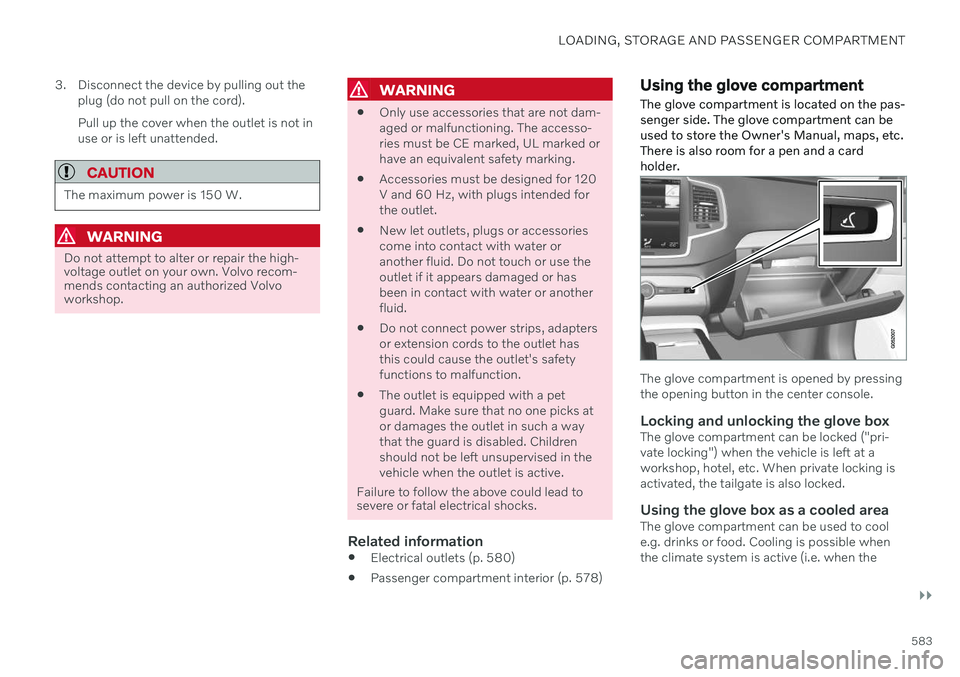
LOADING, STORAGE AND PASSENGER COMPARTMENT
}}
583
3. Disconnect the device by pulling out the
plug (do not pull on the cord). Pull up the cover when the outlet is not in use or is left unattended.
CAUTION
The maximum power is 150 W.
WARNING
Do not attempt to alter or repair the high- voltage outlet on your own. Volvo recom-mends contacting an authorized Volvoworkshop.
WARNING
Only use accessories that are not dam- aged or malfunctioning. The accesso-ries must be CE marked, UL marked orhave an equivalent safety marking.
Accessories must be designed for 120V and 60 Hz, with plugs intended forthe outlet.
New let outlets, plugs or accessoriescome into contact with water oranother fluid. Do not touch or use theoutlet if it appears damaged or hasbeen in contact with water or anotherfluid.
Do not connect power strips, adaptersor extension cords to the outlet hasthis could cause the outlet's safetyfunctions to malfunction.
The outlet is equipped with a petguard. Make sure that no one picks ator damages the outlet in such a waythat the guard is disabled. Childrenshould not be left unsupervised in thevehicle when the outlet is active.
Failure to follow the above could lead to severe or fatal electrical shocks.
Related information
Electrical outlets (p. 580)
Passenger compartment interior (p. 578)
Using the glove compartment
The glove compartment is located on the pas- senger side. The glove compartment can beused to store the Owner's Manual, maps, etc.There is also room for a pen and a cardholder.
The glove compartment is opened by pressing the opening button in the center console.
Locking and unlocking the glove boxThe glove compartment can be locked ("pri-vate locking") when the vehicle is left at aworkshop, hotel, etc. When private locking isactivated, the tailgate is also locked.
Using the glove box as a cooled areaThe glove compartment can be used to coole.g. drinks or food. Cooling is possible whenthe climate system is active (i.e. when the
Page 586 of 693

||
LOADING, STORAGE AND PASSENGER COMPARTMENT
* Option/accessory.
584 ignition is in mode
II or when the engine is
running).
The illustration is generic – the design may vary.
Activate cooling.
Deactivate cooling.
–Activate or deactivate cooling by moving the control as far as possible toward thepassenger compartment/glove compart-ment.
Related information
Passenger compartment interior (p. 578)
Private Locking (p. 274)
Sun visors
In the ceiling in front of the driver's and front passenger's seats, there are sun visors thatcan be lowered and angled to the side asnecessary.
The illustration is generic – the design may vary.
The mirror lighting * comes on automatically
when the visor is lifted up. The mirror frame has a holder for e.g. cards or tickets.
Related information
Passenger compartment interior (p. 578)
Cargo compartment
The vehicle has a flexible cargo compartment that makes it possible to carry and securelarge objects.
The cargo compartment capacity can be con- siderably increased by folding down the back- rests in the second and third rows * of seats.
To make loading and unloading easier, the rear section of the vehicle can be raised and low- ered using the level control function *. Use the
load anchoring eyelets or grocery bag holders to help secure objects in place, and the retractable cargo compartment cover * to help
conceal objects in the cargo compartment. If the vehicle is equipped with a temporary spare tire, this is secured to the cargo com-partment floor under the cover. The towingeyelet and tire sealing system are locatedunder the cargo compartment floor.
Related information
Loading recommendations (p. 585)
Grocery bag holders (p. 587)
Load anchoring eyelets (p. 587)
Installing and removing the cargo com- partment cover
* (p. 588)
Page 587 of 693
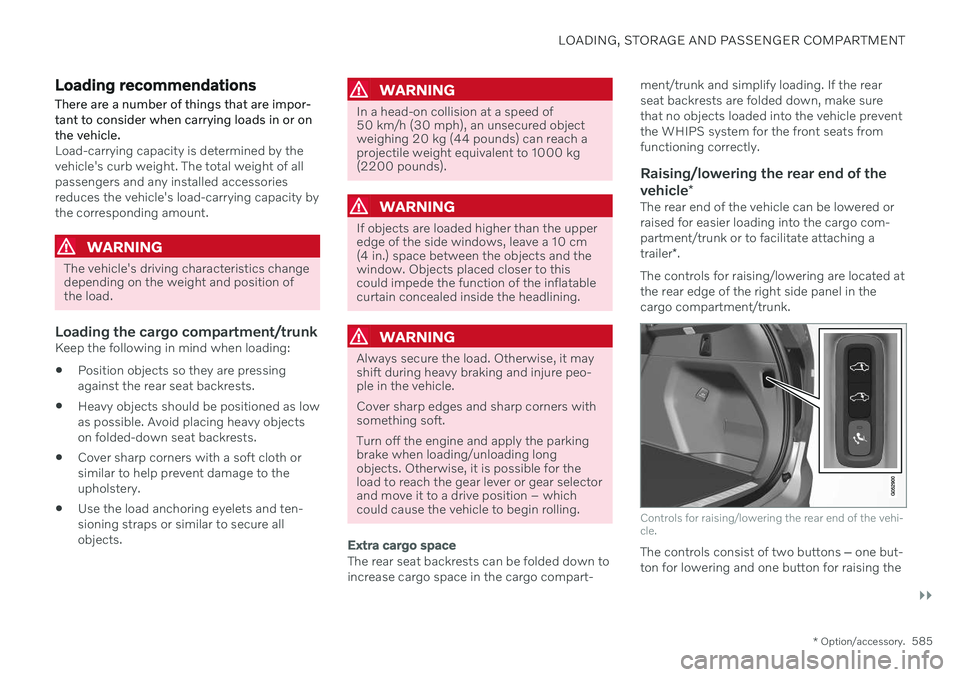
LOADING, STORAGE AND PASSENGER COMPARTMENT
}}
* Option/accessory.585
Loading recommendations
There are a number of things that are impor- tant to consider when carrying loads in or onthe vehicle.
Load-carrying capacity is determined by the vehicle's curb weight. The total weight of allpassengers and any installed accessoriesreduces the vehicle's load-carrying capacity bythe corresponding amount.
WARNING
The vehicle's driving characteristics change depending on the weight and position ofthe load.
Loading the cargo compartment/trunkKeep the following in mind when loading:
Position objects so they are pressing against the rear seat backrests.
Heavy objects should be positioned as lowas possible. Avoid placing heavy objectson folded-down seat backrests.
Cover sharp corners with a soft cloth orsimilar to help prevent damage to theupholstery.
Use the load anchoring eyelets and ten-sioning straps or similar to secure allobjects.
WARNING
In a head-on collision at a speed of 50 km/h (30 mph), an unsecured objectweighing 20 kg (44 pounds) can reach aprojectile weight equivalent to 1000 kg(2200 pounds).
WARNING
If objects are loaded higher than the upper edge of the side windows, leave a 10 cm(4 in.) space between the objects and thewindow. Objects placed closer to thiscould impede the function of the inflatablecurtain concealed inside the headlining.
WARNING
Always secure the load. Otherwise, it may shift during heavy braking and injure peo-ple in the vehicle. Cover sharp edges and sharp corners with something soft. Turn off the engine and apply the parking brake when loading/unloading longobjects. Otherwise, it is possible for theload to reach the gear lever or gear selectorand move it to a drive position – whichcould cause the vehicle to begin rolling.
Extra cargo space
The rear seat backrests can be folded down to increase cargo space in the cargo compart- ment/trunk and simplify loading. If the rearseat backrests are folded down, make surethat no objects loaded into the vehicle preventthe WHIPS system for the front seats fromfunctioning correctly.
Raising/lowering the rear end of the
vehicle *
The rear end of the vehicle can be lowered orraised for easier loading into the cargo com-partment/trunk or to facilitate attaching a trailer*.
The controls for raising/lowering are located at the rear edge of the right side panel in thecargo compartment/trunk.
Controls for raising/lowering the rear end of the vehi- cle.
The controls consist of two buttons ‒
one but-
ton for lowering and one button for raising the
Page 588 of 693

||
LOADING, STORAGE AND PASSENGER COMPARTMENT
* Option/accessory.
586 rear end. Press and hold the relevant button until the desired height is reached. The rear end of the vehicle cannot be raised higher than its normal height. The rear end will return to the normal height when the vehicle begins driving.
NOTE
It is not possible to adjust the height of the vehicle's rear when one or more of thedoors or the hood is open. This does notapply to the tailgate.
WARNING
Make sure that no people, animals or objects are found under the vehicle when itis lowered. This could endanger life andcause damage to the vehicle or objects.
Related information
Load anchoring eyelets (p. 587)
Folding the second row backrests (p. 198)
Roof loads and load carriers (p. 586)
Leveling control
* and suspension (p. 440)
Weights (p. 665)
Roof loads and load carriers
Volvo-developed load carriers are recom- mended for carrying loads on the roof of thevehicle.
Volvo load carriers are specially designed to help prevent damage to your vehicle and helpensure maximum safety while driving. Volvoload carriers are available from authorizedVolvo retailers. Carefully follow the installation instructions provided with the load carriers. Distribute the load evenly throughout the load carriers. Place heavier cargo at thebottom of the load.
Check periodically to ensure that the loadcarriers and load are properly secured.Secure the load firmly using tie straps orsimilar.
If the load is longer than the vehicle, suchas a canoe or kayak, attach the towingeyelet in its front outlet and secure the tiestraps in it.
The vehicle's wind resistance and fuelconsumption increase with the size of theload.
Drive smoothly. Avoid rapid acceleration,hard braking and fast cornering.
WARNING
The vehicle's center of gravity and driving characteristics are altered by roof loads. Follow the vehicle's specifications regar- ding weights and maximum permittedload.
Related information
Loading recommendations (p. 585)
Weights (p. 665)
Page 589 of 693

LOADING, STORAGE AND PASSENGER COMPARTMENT
* Option/accessory.587
Grocery bag holders Grocery bag holders (hooks) help keep shop- ping bags in place and prevent them fromfalling over and spilling their contents in thecargo compartment.
On the sides of the cargo compartment
There are two fold-out holders in the side pan- els, one on each side of the cargo compart-ment.
CAUTION
The grocery bag holders are only intended to hold weights up to 5 kg (11 lbs).
Related information
Loading recommendations (p. 585)
Using the glove compartment (p. 583)
Installing and removing the cargo net
*
(p. 592)
Installing and removing the cargo com- partment cover
* (p. 588)
Installing and removing the steel cargogrid
* (p. 591)
Load anchoring eyelets The load anchoring eyelets in the cargo com- partment can be used to secure objects withstraps, a net, etc.
WARNING
Hard, sharp and/or heavy objects in or pro- truding from the vehicle can cause injury inthe event of hard braking. Always secure large and heavy objects with a seat belt or cargo retaining straps.
Related information
Loading recommendations (p. 585)
Weights (p. 665)
Page 590 of 693

LOADING, STORAGE AND PASSENGER COMPARTMENT
* Option/accessory.
588
Installing and removing the cargo compartment cover *
The cover can be rolled out to conceal objects in the cargo compartment.
Installing the cargo compartment cover 3
Press the end piece on one side of the cover into the retaining bracket in the sidepanel of the cargo compartment.
Then put the other end piece in the recess in the side panel on the opposite side.
Push the end piece down on both sides, one at a time.
> When a click is heard and the red
marks on each end piece are no longer visible, the cover is in place. Check thatit is secure.
Removing the cargo compartment cover
In retracted position:
1. Press the button on one of the cover's ends and lift out that end.For 7-seat models - remove the third row seat belt latches from the hooks above theside panels.
2. Carefully lift the cover up and out. > The other end will release automaticallyand the cover can then be lifted out ofthe cargo compartment.
Related information
Operating the cargo compartment cover
*
(p. 588)
Loading recommendations (p. 585)
Operating the cargo compartment cover
*
The cover can be used in two positions: fully open to completely cover the cargo compart-ment or partially retracted to make it easier toreach further into the cargo compartment.
3 In the XC90 Excellence, the cargo compartment cover is permanently fixed and cannot be taken out or put in.