navigation Acura TSX 2011 Navigation Manual
[x] Cancel search | Manufacturer: ACURA, Model Year: 2011, Model line: TSX, Model: Acura TSX 2011Pages: 253, PDF Size: 22.88 MB
Page 99 of 253
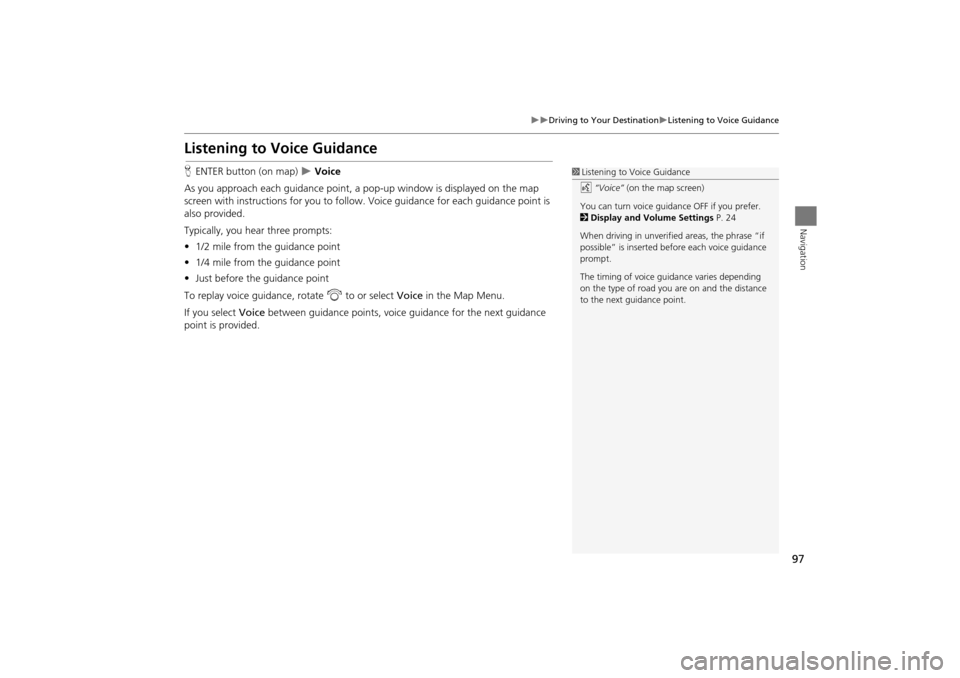
97
Driving to Your DestinationListening to Voice Guidance
Navigation
Listening to Voice Guidance
HENTER button (on map) Voice
As you approach each guidance point, a pop-up window is displayed on the map
screen with instructions for you to follow. Voice guidance for each guidance point is
also provided.
Typically, you hear three prompts:
• 1/2 mile from the guidance point
• 1/4 mile from the guidance point
• Just before the guidance point
To replay voice guidance, rotate i to or select Voice in the Map Menu.
If you select Voice between guidance points, voice guidance for the next guidance
point is provided.1 Listening to Voice Guidance
d “Voice” (on the map screen)
You can turn voice guidance OFF if you prefer.
2 Display and Volume Settings P. 24
When driving in unverified areas, the phrase “if
possible” is inserted before each voice guidance
prompt.
The timing of voice guida nce varies depending
on the type of road you are on and the distance
to the next guidance point.
TSX_KA-31TL1820.book Page 97 Wednesday, September 22, 2010 3:17 PM
Page 100 of 253
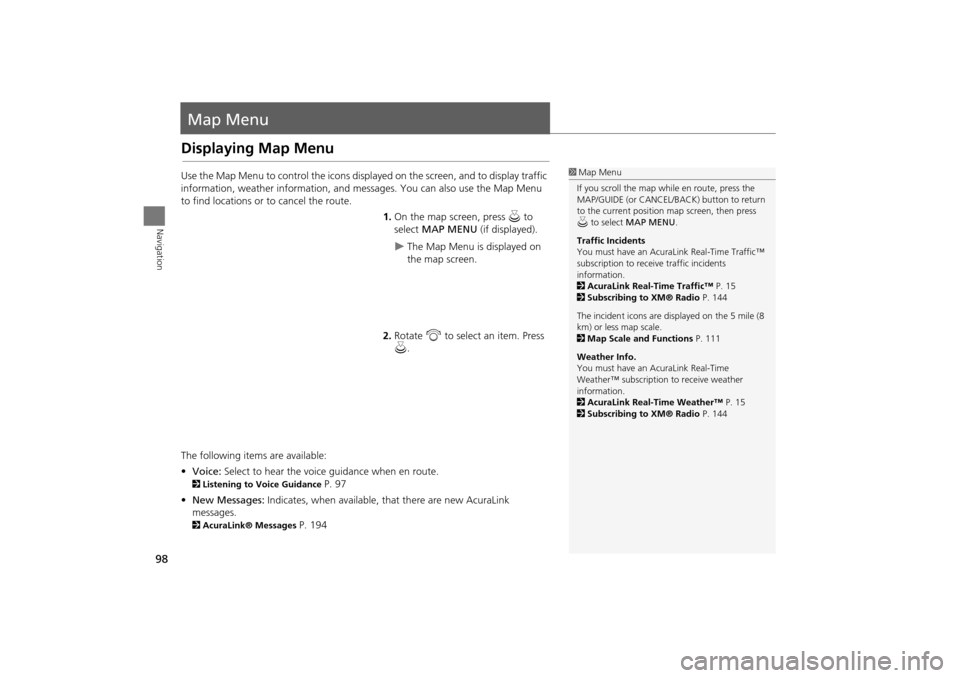
98
Navigation
Map Menu
Displaying Map Menu
Use the Map Menu to control the icons displayed on the screen, and to display traffic
information, weather information, and messa ges. You can also use the Map Menu
to find locations or to cancel the route.
1.On the map screen, press u to
select MAP MENU (if displayed).
The Map Menu is displayed on
the map screen.
2. Rotate i to select an item. Press
u .
The following item s are available:
• Voice: Select to hear the voice guidance when en route.
2Listening to Voice Guidance P. 97
• New Messages: Indicates, when available, that there are new AcuraLink
messages.
2 AcuraLink® Messages P. 194
1Map Menu
If you scroll the map while en route, press the
MAP/GUIDE (or CANCEL/BACK) button to return
to the current position map screen, then press
u to select MAP MENU .
Traffic Incidents
You must have an AcuraL ink Real-Time Traffic™
subscription to receiv e traffic incidents
information.
2 AcuraLink Real-Time Traffic™ P. 15
2 Subscribing to XM® Radio P. 144
The incident icons are displayed on the 5 mile (8
km) or less map scale.
2 Map Scale and Functions P. 111
Weather Info.
You must have an AcuraLink Real-Time
Weather™ subscription to receive weather
information.
2 AcuraLink Real-Time Weather™ P. 15
2 Subscribing to XM® Radio P. 144
TSX_KA-31TL1820.book Page 98 Wednesday, September 22, 2010 3:17 PM
Page 101 of 253
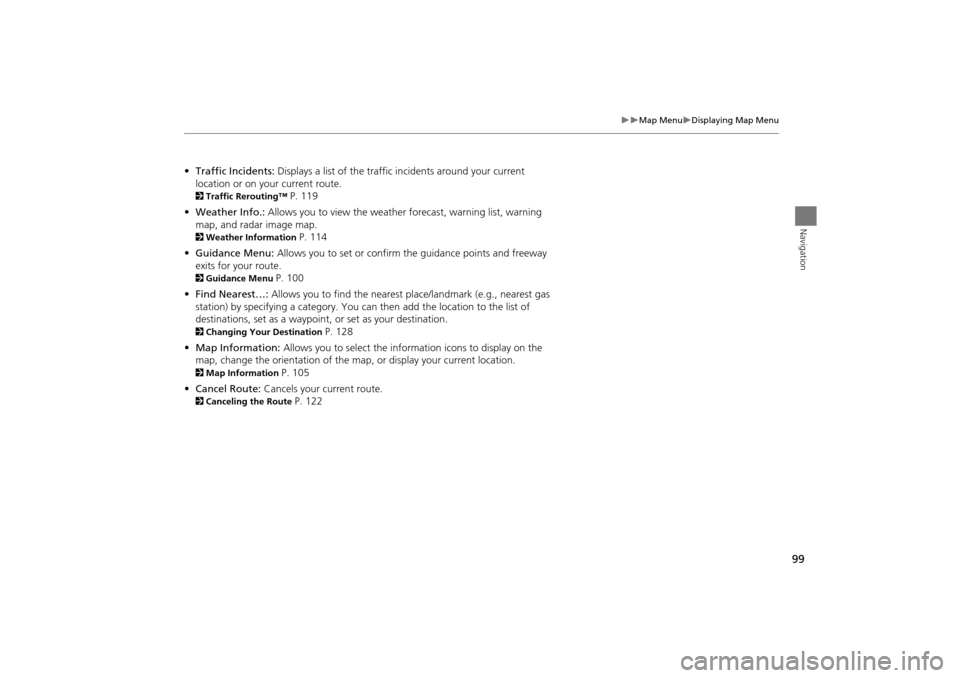
99
Map MenuDisplaying Map Menu
Navigation
•Traffic Incidents: Displays a list of the traffic incidents around your current
location or on your current route.
2 Traffic Rerouting™ P. 119
• Weather Info.: Allows you to view the weathe r forecast, warning list, warning
map, and radar image map.
2 Weather Information P. 114
• Guidance Menu: Allows you to set or confirm the guidance points and freeway
exits for your route.
2 Guidance Menu P. 100
• Find Nearest…: Allows you to find the nearest place/landmark (e.g., nearest gas
station) by specifying a category. You ca n then add the location to the list of
destinations, set as a waypoint, or set as your destination.
2Changing Your Destination P. 128
• Map Information: Allows you to select the in formation icons to display on the
map, change the orientation of the map, or display your current location.
2 Map Information P. 105
• Cancel Route: Cancels your current route.
2Canceling the Route P. 122
TSX_KA-31TL1820.book Page 99 Wednesday, September 22, 2010 3:17 PM
Page 102 of 253
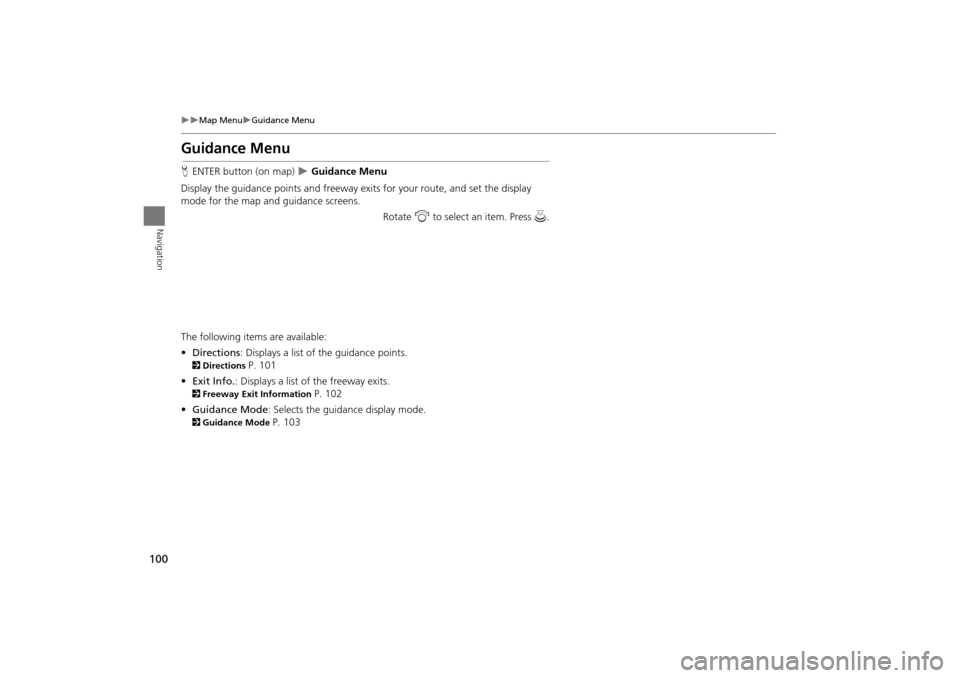
100
Map MenuGuidance Menu
Navigation
Guidance Menu
HENTER button (on map) Guidance Menu
Display the guidance points and freeway ex its for your route, and set the display
mode for the map an d guidance screens.
Rotate i to select an item. Press u .
The following item s are available:
• Directions : Displays a list of the guidance points.
2Directions P. 101
• Exit Info. : Displays a list of the freeway exits.
2Freeway Exit Information P. 102
• Guidance Mode : Selects the guidance display mode.
2Guidance Mode P. 103
TSX_KA-31TL1820.book Page 100 Wednesday, September 22, 2010 3:17 PM
Page 103 of 253
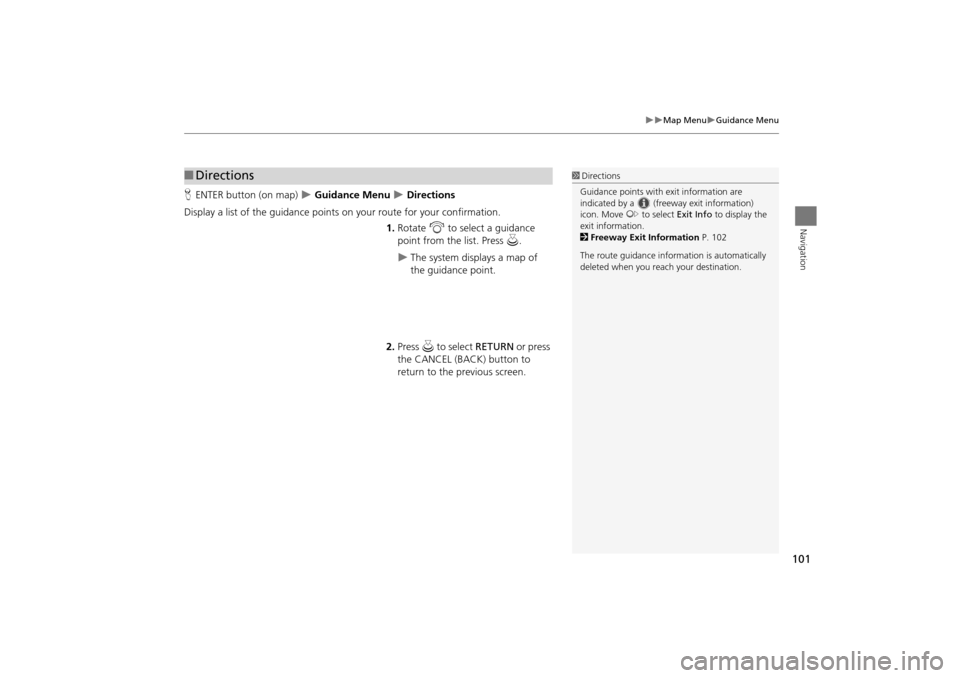
101
Map MenuGuidance Menu
Navigation
HENTER button (on map) Guidance Menu Directions
Display a list of the guidance points on your route for your confirmation.
1.Rotate i to select a guidance
point from the list. Press u.
The system displays a map of
the guidance point.
2. Press u to select RETURN or press
the CANCEL (BACK) button to
return to the previous screen.
■ Directions1 Directions
Guidance points with exit information are
indicated by a (freeway exit information)
icon. Move y to select Exit Info to display the
exit information.
2 Freeway Exit Information P. 102
The route guidance inform ation is automatically
deleted when you reac h your destination.
TSX_KA-31TL1820.book Page 101 Wednesday, September 22, 2010 3:17 PM
Page 104 of 253
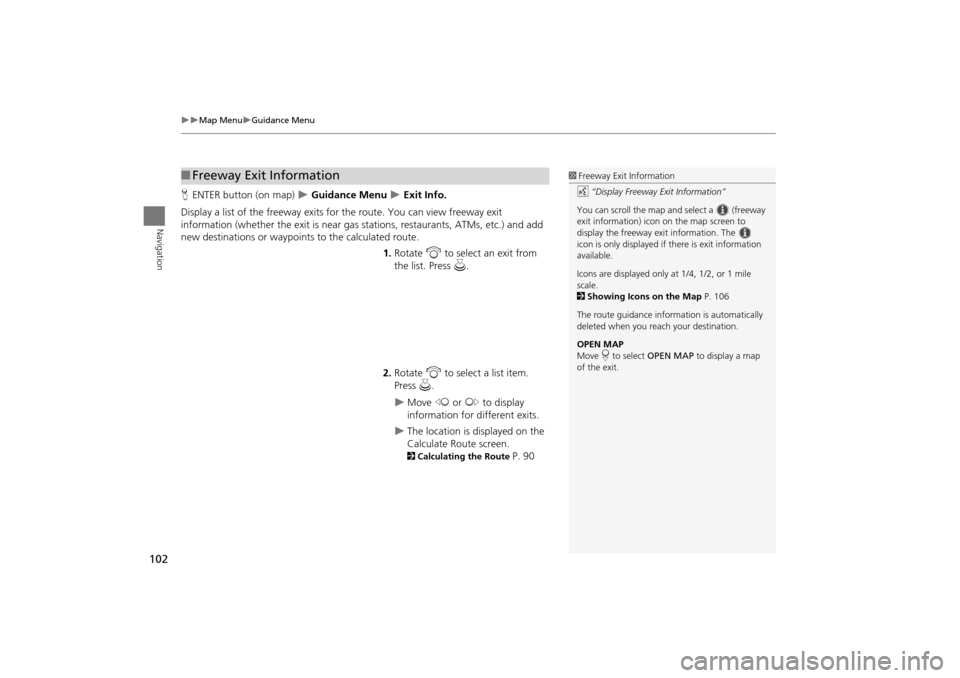
102
Map MenuGuidance Menu
Navigation
HENTER button (on map) Guidance Menu Exit Info.
Display a list of the freeway exits for the route. You can view freeway exit
information (whether the exit is near gas stations, restaurants, ATMs, etc.) and add
new destinations or waypoints to the calculated route.
1.Rotate i to select an exit from
the list. Press u.
2. Rotate i to select a list item.
Press u.
Move w or y to display
information for different exits.
The location is displayed on the
Calculate Route screen.
2 Calculating the Route P. 90
■Freeway Exit Information1 Freeway Exit Information
d “Display Freeway Exit Information”
You can scroll the map a nd select a (freeway
exit information) icon on the map screen to
display the freeway exit information. The
icon is only displayed if there is exit information
available.
Icons are displayed only at 1/4, 1/2, or 1 mile
scale.
2 Showing Icons on the Map P. 106
The route guidance inform ation is automatically
deleted when you reac h your destination.
OPEN MAP
Move r to select OPEN MAP to display a map
of the exit.
TSX_KA-31TL1820.book Page 102 Wednesday, September 22, 2010 3:17 PM
Page 105 of 253

103
Map MenuGuidance Menu
Navigation
HENTER button (on map) Guidance Menu Guidance Mode
Select the display mode during route guidan ce: single-screen mode (default) or split-
screen mode.
Rotate i to select an option. Press
u .
The following options are available:
• Single Screen: Displays the map and guidance screens on separate screens.
■Guidance Mode1 Guidance Mode
The guidance mode can al so be selected from
the System Setup menu.
2 Routing & Guidance P. 48
Map screen Press the
MAP/GUIDE
button
Guidance screen
Continued
TSX_KA-31TL1820.book Page 103 Wednesday, September 22, 2010 3:17 PM
Page 106 of 253
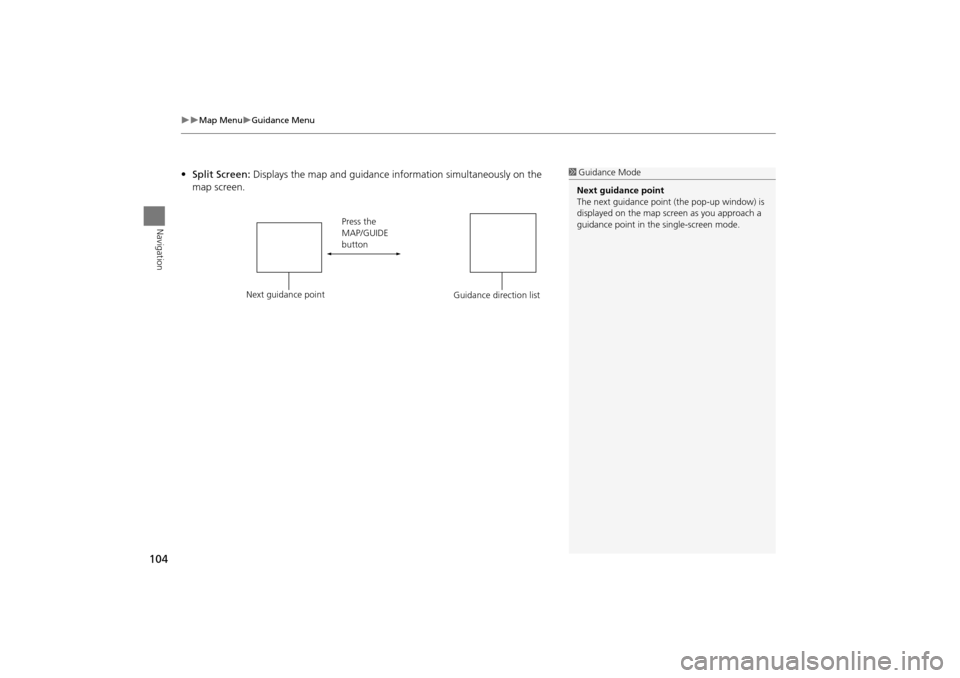
104
Map MenuGuidance Menu
Navigation
•Split Screen: Displays the map and guidance information simultaneously on the
map screen.1 Guidance Mode
Next guidance point
The next guidance point (the pop-up window) is
displayed on the map scre en as you approach a
guidance point in the single-screen mode.
Next guidance point Press the
MAP/GUIDE
button
Guidance direction list
TSX_KA-31TL1820.book Page 104 Wednesday, September 22, 2010 3:17 PM
Page 107 of 253
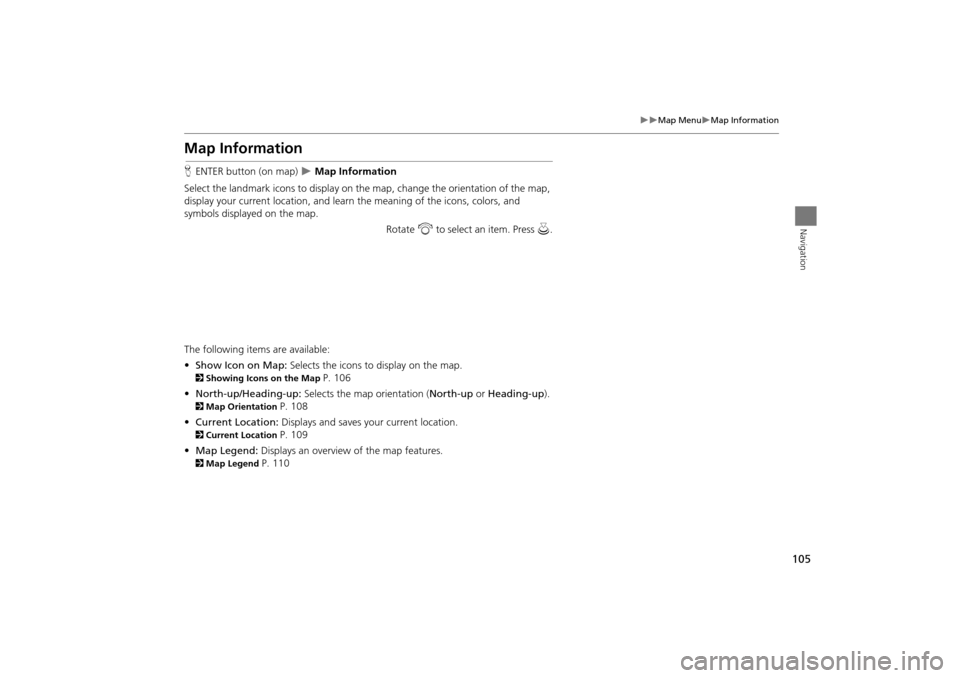
105
Map MenuMap Information
Navigation
Map Information
HENTER button (on map) Map Information
Select the landmark icons to display on the map, change the orientation of the map,
display your current location, and learn the meaning of the icons, colors, and
symbols displayed on the map.
Rotate i to select an item. Press u.
The following items are available:
• Show Icon on Map: Selects the icons to display on the map.
2 Showing Icons on the Map P. 106
• North-up/Heading-up: Selects the map orientation ( North-up or Heading-up).
2Map Orientation P. 108
• Current Location: Displays and saves your current location.
2Current Location P. 109
• Map Legend: Displays an overview of the map features.
2Map Legend P. 110
TSX_KA-31TL1820.book Page 105 Wednesday, September 22, 2010 3:17 PM
Page 108 of 253
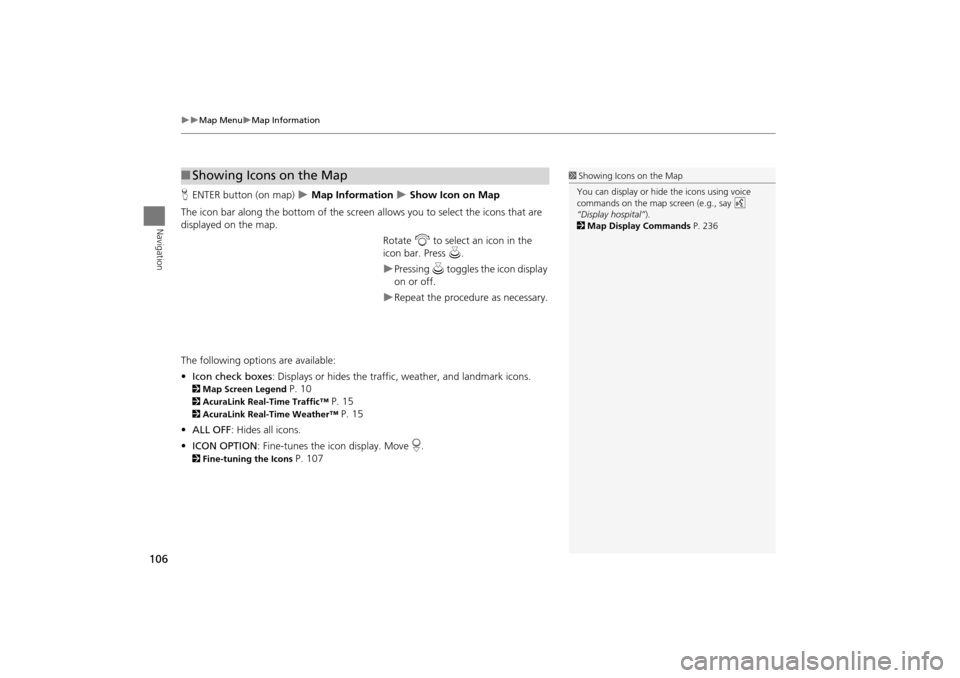
106
Map MenuMap Information
Navigation
HENTER button (on map) Map Information Show Icon on Map
The icon bar along the bottom of the screen allows you to select the icons that are
displayed on the map. Rotate i to select an icon in the
icon bar. Press u.
Pressing u toggles the icon display
on or off.
Repeat the procedure as necessary.
The following options are available:
• Icon check boxes : Displays or hides the traffic, weather, and landmark icons.
2Map Screen Legend P. 10
2AcuraLink Real-Time Traffic™ P. 15
2AcuraLink Real-Time Weather™ P. 15
• ALL OFF: Hides all icons.
• ICON OPTION : Fine-tunes the icon display. Move r.
2 Fine-tuning the Icons P. 107
■Showing Icons on the Map1 Showing Icons on the Map
You can display or hide the icons using voice
commands on the map screen (e.g., say d
“Display hospital”).
2 Map Display Commands P. 236
TSX_KA-31TL1820.book Page 106 Wednesday, September 22, 2010 3:17 PM