Acura ZDX 2012 Owner's Manual
Manufacturer: ACURA, Model Year: 2012, Model line: ZDX, Model: Acura ZDX 2012Pages: 645, PDF Size: 16.36 MB
Page 221 of 645
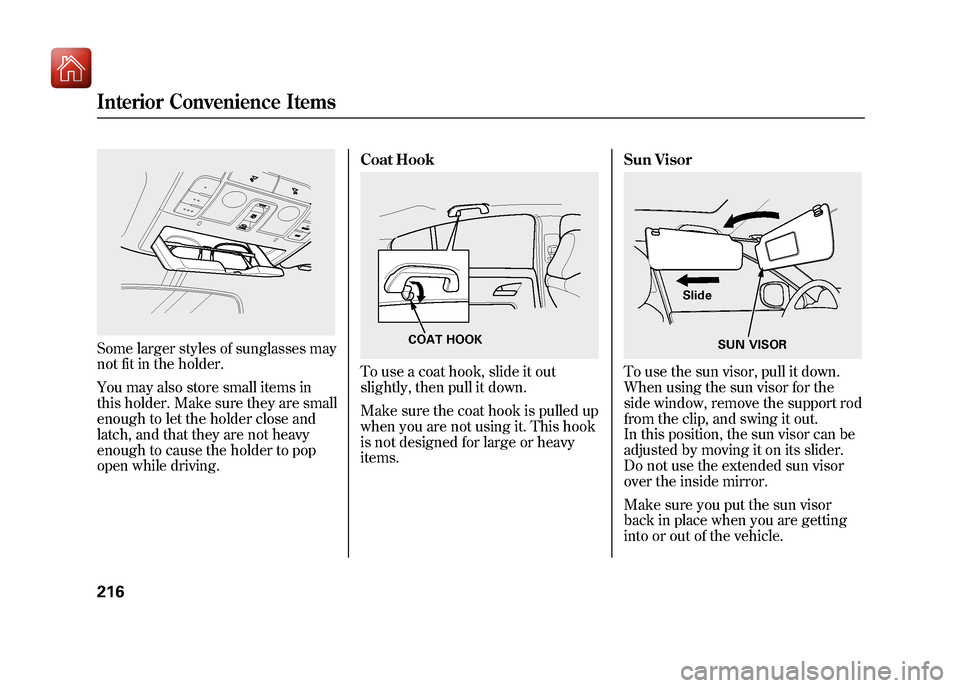
Some larger styles of sunglasses may
not fit in the holder.
You may also store small items in
this holder. Make sure they are small
enough to let the holder close and
latch, and that they are not heavy
enough to cause the holder to pop
open while driving.Coat Hook
To use a coat hook, slide it out
slightly, then pull it down.
Make sure the coat hook is pulled up
when you are not using it. This hook
is not designed for large or heavy
items.
Sun Visor
To use the sun visor, pull it down.
When using the sun visor for the
side window, remove the support rod
from the clip, and swing it out.
In this position, the sun visor can be
adjusted by moving it on its slider.
Do not use the extended sun visor
over the inside mirror.
Make sure you put the sun visor
back in place when you are getting
into or out of the vehicle.
COAT HOOK
SUN VISOR
Slide
Interior Convenience Items21609/10/28 17:15:37 10 ACURA ZDX KA KC New North America Own 50 31SZN600 enu
Page 222 of 645
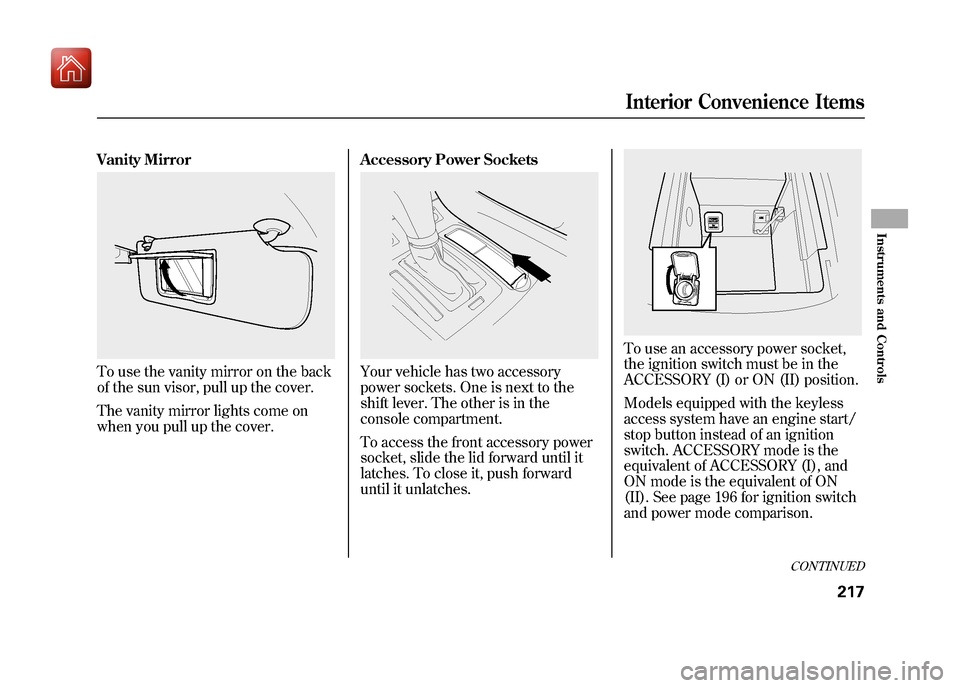
Vanity MirrorTo use the vanity mirror on the back
of the sun visor, pull up the cover.
The vanity mirror lights come on
when you pull up the cover.Accessory Power Sockets
Your vehicle has two accessory
power sockets. One is next to the
shift lever. The other is in the
console compartment.
To access the front accessory power
socket, slide the lid forward until it
latches. To close it, push forward
until it unlatches.
To use an accessory power socket,
the ignition switch must be in the
ACCESSORY (I) or ON (II) position.
Models equipped with the keyless
access system have an engine start/
stop button instead of an ignition
switch. ACCESSORY mode is the
equivalent of ACCESSORY (I), and
ON mode is the equivalent of ON
(II). See page 196 for ignition switch
and power mode comparison.
CONTINUED
Interior Convenience Items
217
Instruments and Controls
09/10/28 17:15:37 10 ACURA ZDX KA KC New North America Own 50 31SZN600 enu
Page 223 of 645
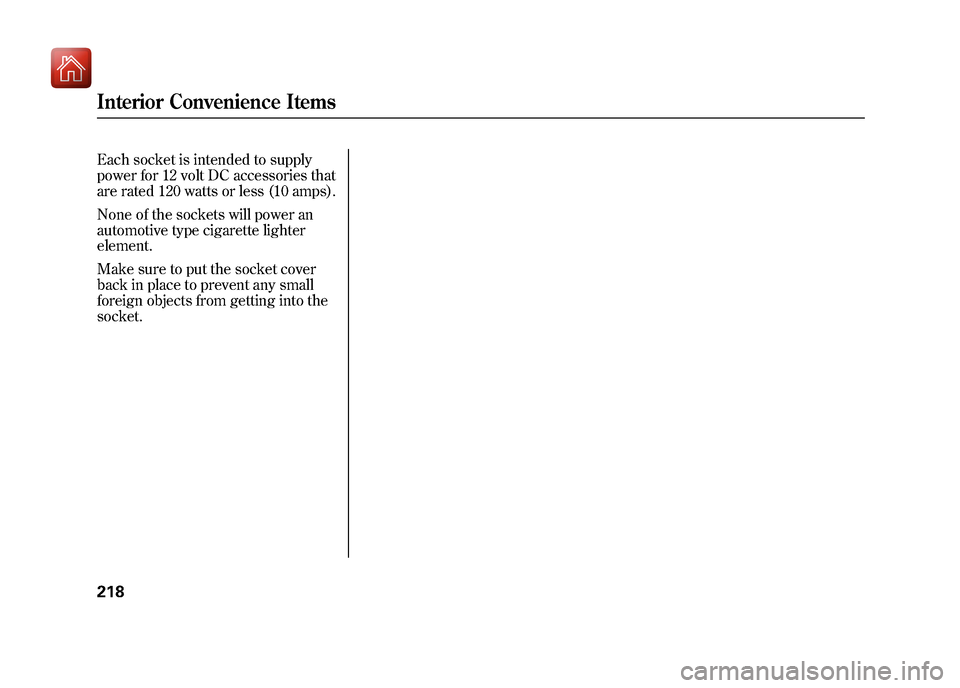
Each socket is intended to supply
power for 12 volt DC accessories that
are rated 120 watts or less (10 amps).
None of the sockets will power an
automotive type cigarette lighter
element.
Make sure to put the socket cover
back in place to prevent any small
foreign objects from getting into the
socket.Interior Convenience Items21809/10/28 17:15:37 10 ACURA ZDX KA KC New North America Own 50 31SZN600 enu
Page 224 of 645
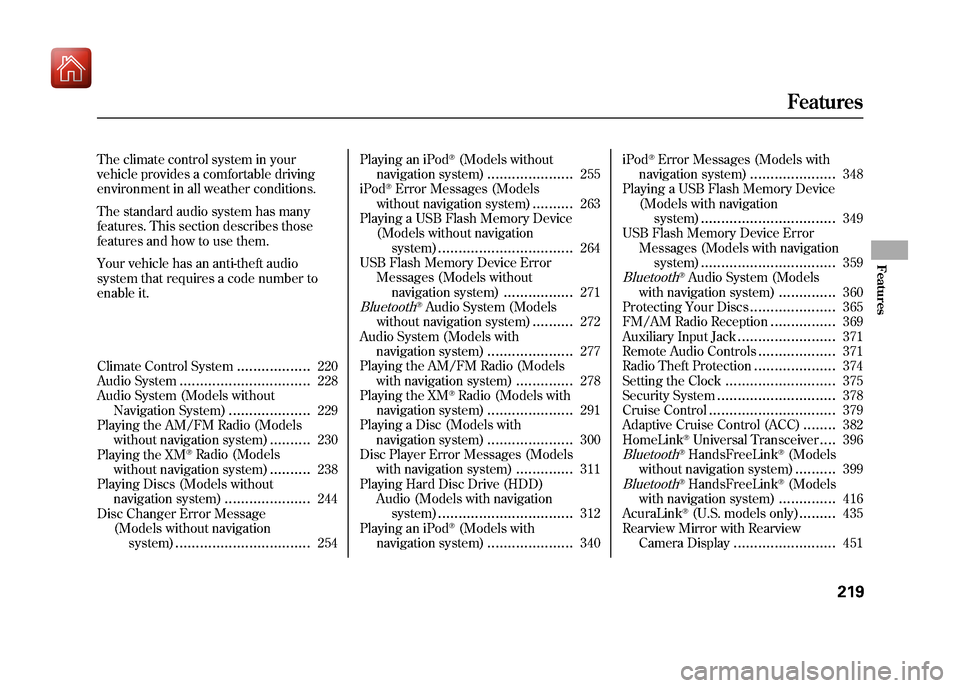
The climate control system in your
vehicle provides a comfortable driving
environment in all weather conditions.
The standard audio system has many
features. This section describes those
features and how to use them.
Your vehicle has an anti-theft audio
system that requires a code number to
enable it.
Climate Control System
..................
220
Audio System
................................
228
Audio System (Models without Navigation System)
....................
229
Playing the AM/FM Radio (Models
without navigation system)
..........
230
Playing the XM
®Radio (Models
without navigation system)
..........
238
Playing Discs (Models without navigation system)
.....................
244
Disc Changer Error Message (Models without navigationsystem)
.................................
254 Playing an iPod
®(Models without
navigation system)
.....................
255
iPod
®Error Messages (Models
without navigation system)
..........
263
Playing a USB Flash Memory Device
(Models without navigationsystem)
.................................
264
USB Flash Memory Device Error
Messages (Models withoutnavigation system)
.................
271
Bluetooth
®Audio System (Models
without navigation system)
..........
272
Audio System (Models with navigation system)
.....................
277
Playing the AM/FM Radio (Models with navigation system)
..............
278
Playing the XM
®Radio (Models with
navigation system)
.....................
291
Playing a Disc (Models with navigation system)
.....................
300
Disc Player Error Messages (Models with navigation system)
..............
311
Playing Hard Disc Drive (HDD)
Audio (Models with navigationsystem)
.................................
312
Playing an iPod
®(Models with
navigation system)
.....................
340 iPod
®Error Messages (Models with
navigation system)
.....................
348
Playing a USB Flash Memory Device (Models with navigationsystem)
.................................
349
USB Flash Memory Device Error Messages (Models with navigationsystem)
.................................
359
Bluetooth
®Audio System (Models
with navigation system)
..............
360
Protecting Your Discs
.....................
365
FM/AM Radio Reception
................
369
Auxiliary Input Jack
........................
371
Remote Audio Controls
...................
371
Radio Theft Protection
....................
374
Setting the Clock
...........................
375
Security System
.............................
378
Cruise Control
...............................
379
Adaptive Cruise Control (ACC)
........
382
HomeLink
®Universal Transceiver
....
396
Bluetooth
®HandsFreeLink
®(Models
without navigation system)..........
399
Bluetooth
®HandsFreeLink
®(Models
with navigation system)..............
416
AcuraLink
®(U.S. models only)
.........
435
Rearview Mirror with Rearview
Camera Display
.........................
451
Features
219
Features
09/10/28 17:15:37 10 ACURA ZDX KA KC New North America Own 50 31SZN600 enu
Page 225 of 645
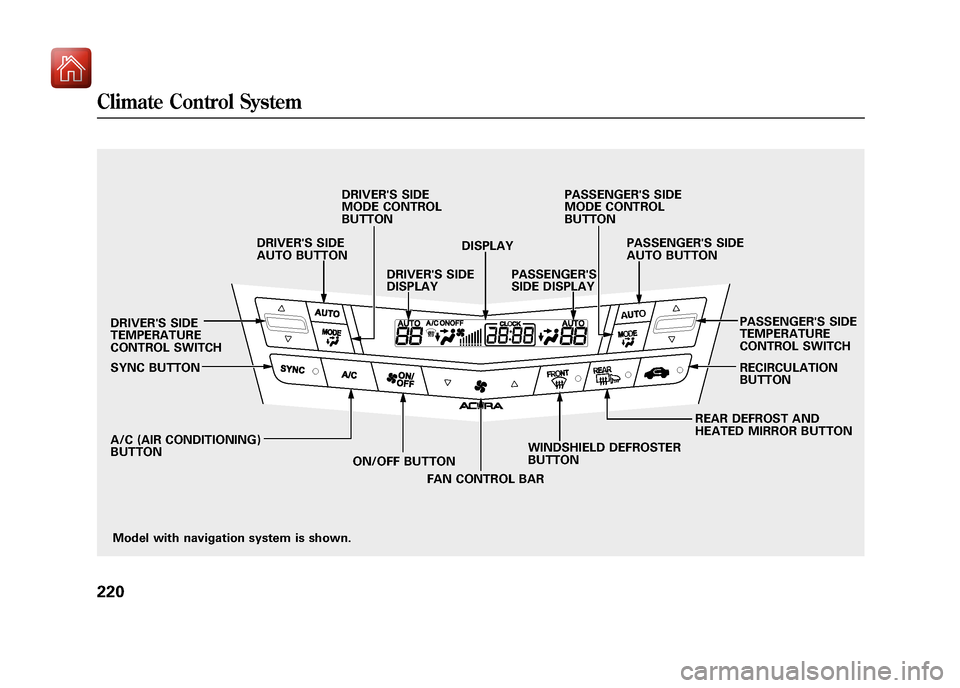
Model with navigation system is shown.
DRIVER'S SIDE
TEMPERATURE
CONTROL SWITCH
SYNC BUTTON
A/C (AIR CONDITIONING)
BUTTON
ON/OFF BUTTON
FAN CONTROL BAR WINDSHIELD DEFROSTER
BUTTON REAR DEFROST AND
HEATED MIRROR BUTTONRECIRCULATION
BUTTON PASSENGER'S SIDE
TEMPERATURE
CONTROL SWITCH
DRIVER'S SIDE
AUTO BUTTON
DRIVER'S SIDE
MODE CONTROL
BUTTON
DRIVER'S SIDE
DISPLAY DISPLAY
PASSENGER'S
SIDE DISPLAY PASSENGER'S SIDE
AUTO BUTTON
PASSENGER'S SIDE
MODE CONTROL
BUTTON
Climate Control System22009/10/28 17:15:37 10 ACURA ZDX KA KC New North America Own 50 31SZN600 enu
Page 226 of 645
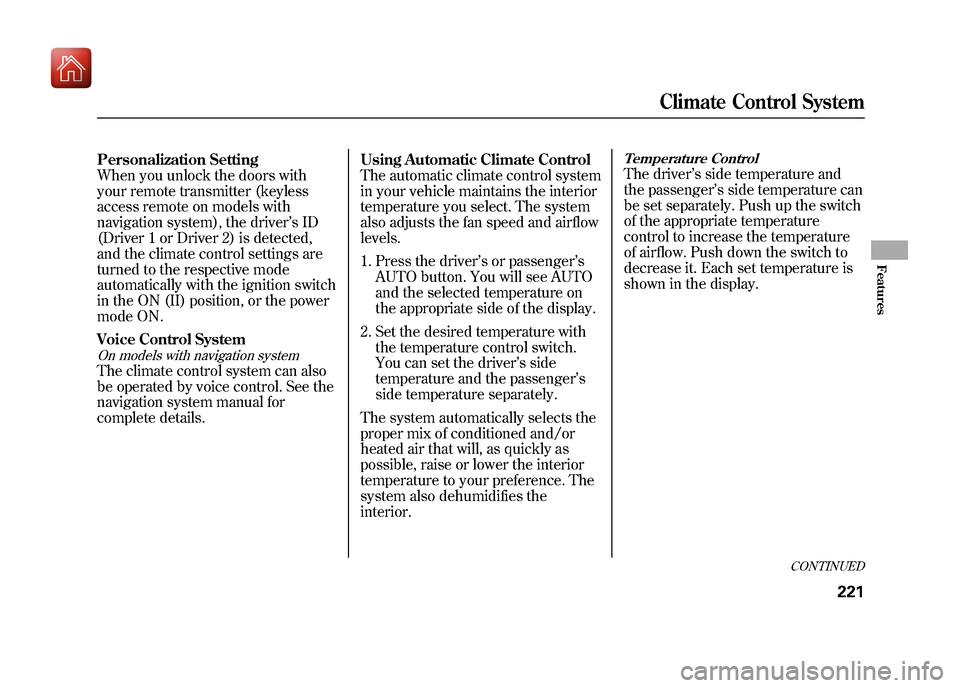
Personalization Setting
When you unlock the doors with
your remote transmitter (keyless
access remote on models with
navigation system), the driver’sID
(Driver 1 or Driver 2) is detected,
and the climate control settings are
turned to the respective mode
automatically with the ignition switch
in the ON (II) position, or the power
mode ON.
Voice Control SystemOn models with navigation systemThe climate control system can also
be operated by voice control. See the
navigation system manual for
complete details. Using Automatic Climate Control
The automatic climate control system
in your vehicle maintains the interior
temperature you select. The system
also adjusts the fan speed and airflow
levels.
1. Press the driver’
s or passenger’s
AUTO button. You will see AUTO
and the selected temperature on
the appropriate side of the display.
2. Set the desired temperature with the temperature control switch.
You can set the driver’ s side
temperature and the passenger ’s
side temperature separately.
The system automatically selects the
proper mix of conditioned and/or
heated air that will, as quickly as
possible, raise or lower the interior
temperature to your preference. The
system also dehumidifies the
interior.
Temperature ControlThe driver ’s side temperature and
the passenger ’s side temperature can
be set separately. Push up the switch
of the appropriate temperature
control to increase the temperature
of airflow. Push down the switch to
decrease it. Each set temperature is
shown in the display.
CONTINUED
Climate Control System
221
Features
09/10/28 17:15:37 10 ACURA ZDX KA KC New North America Own 50 31SZN600 enu
Page 227 of 645
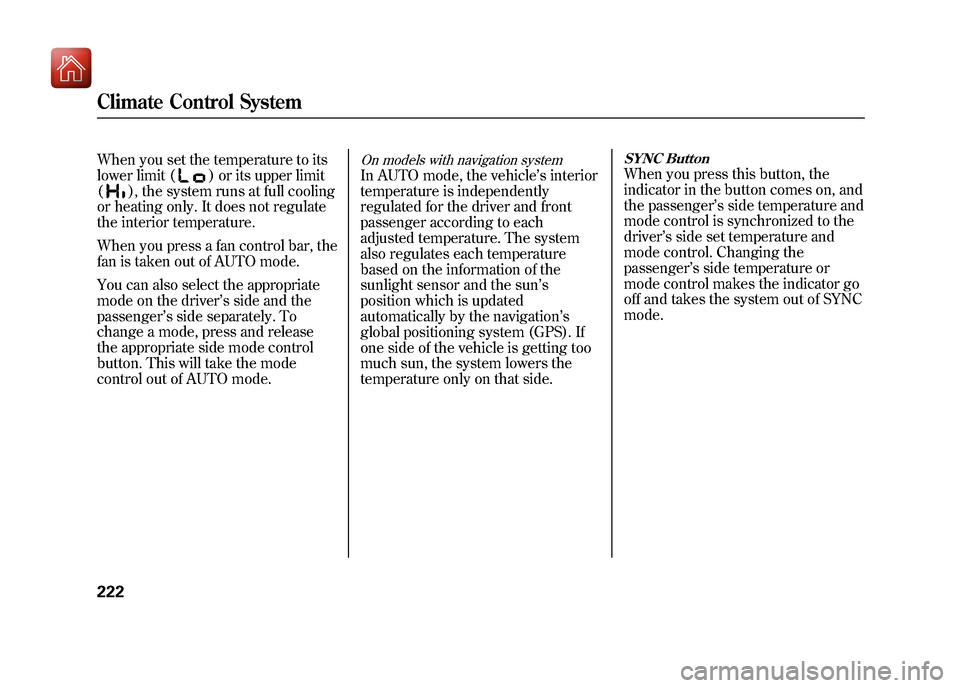
When you set the temperature to its
lower limit (
) or its upper limit
(
), the system runs at full cooling
or heating only. It does not regulate
the interior temperature.
When you press a fan control bar, the
fan is taken out of AUTO mode.
You can also select the appropriate
mode on the driver’ s side and the
passenger ’s side separately. To
change a mode, press and release
the appropriate side mode control
button. This will take the mode
control out of AUTO mode.
On models with navigation systemIn AUTO mode, the vehicle ’s interior
temperature is independently
regulated for the driver and front
passenger according to each
adjusted temperature. The system
also regulates each temperature
based on the information of the
sunlight sensor and the sun ’s
position which is updated
automatically by the navigation ’s
global positioning system (GPS). If
one side of the vehicle is getting too
much sun, the system lowers the
temperature only on that side.
SYNC ButtonWhen you press this button, the
indicator in the button comes on, and
the passenger ’s side temperature and
mode control is synchronized to the
driver ’s side set temperature and
mode control. Changing the
passenger ’s side temperature or
mode control makes the indicator go
off and takes the system out of SYNC
mode.
Climate Control System22209/10/28 17:15:37 10 ACURA ZDX KA KC New North America Own 50 31SZN600 enu
Page 228 of 645
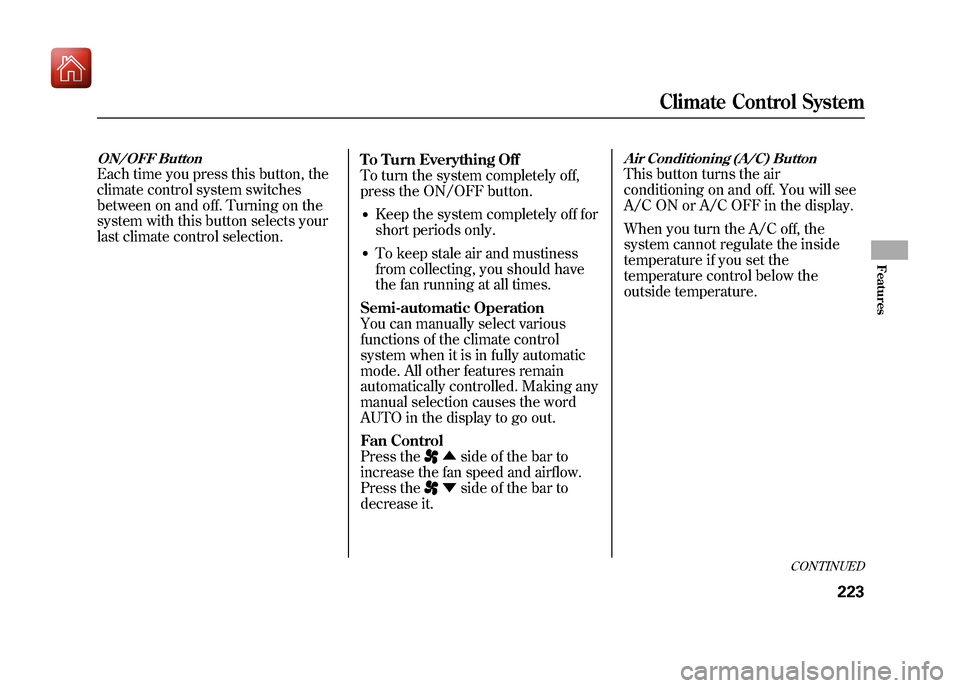
ON/OFF ButtonEach time you press this button, the
climate control system switches
between on and off. Turning on the
system with this button selects your
last climate control selection.To Turn Everything Off
To turn the system completely off,
press the ON/OFF button.
●Keep the system completely off for
short periods only.●To keep stale air and mustiness
from collecting, you should have
the fan running at all times.
Semi-automatic Operation
You can manually select various
functions of the climate control
system when it is in fully automatic
mode. All other features remain
automatically controlled. Making any
manual selection causes the word
AUTO in the display to go out.
Fan Control
Press the
▲ side of the bar to
increase the fan speed and airflow.
Press the▼ side of the bar to
decrease it.
Air Conditioning (A/C) ButtonThis button turns the air
conditioning on and off. You will see
A/C ON or A/C OFF in the display.
When you turn the A/C off, the
system cannot regulate the inside
temperature if you set the
temperature control below the
outside temperature.
CONTINUED
Climate Control System
223
Features
09/10/28 17:15:37 10 ACURA ZDX KA KC New North America Own 50 31SZN600 enu
Page 229 of 645
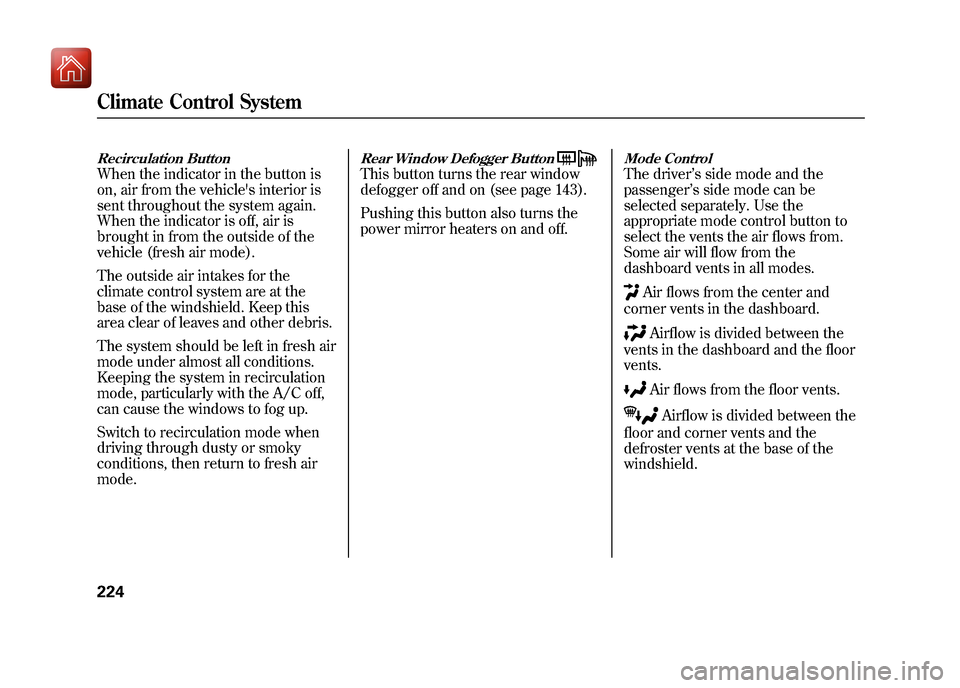
Recirculation ButtonWhen the indicator in the button is
on, air from the vehicle's interior is
sent throughout the system again.
When the indicator is off, air is
brought in from the outside of the
vehicle (fresh air mode).
The outside air intakes for the
climate control system are at the
base of the windshield. Keep this
area clear of leaves and other debris.
The system should be left in fresh air
mode under almost all conditions.
Keeping the system in recirculation
mode, particularly with the A/C off,
can cause the windows to fog up.
Switch to recirculation mode when
driving through dusty or smoky
conditions, then return to fresh air
mode.
Rear Window Defogger ButtonThis button turns the rear window
defogger off and on (see page 143).
Pushing this button also turns the
power mirror heaters on and off.
Mode ControlThe driver’s side mode and the
passenger ’s side mode can be
selected separately. Use the
appropriate mode control button to
select the vents the air flows from.
Some air will flow from the
dashboard vents in all modes.
Air flows from the center and
corner vents in the dashboard.Airflow is divided between the
vents in the dashboard and the floor
vents.Air flows from the floor vents.Airflow is divided between the
floor and corner vents and the
defroster vents at the base of the
windshield.
Climate Control System22409/10/28 17:15:37 10 ACURA ZDX KA KC New North America Own 50 31SZN600 enu
Page 230 of 645
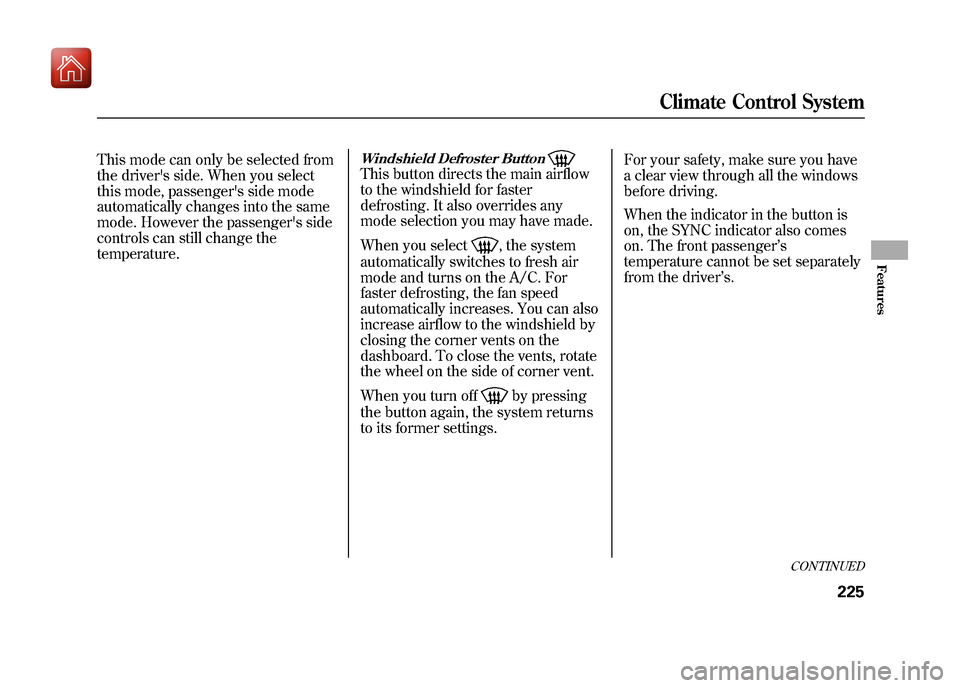
This mode can only be selected from
the driver's side. When you select
this mode, passenger's side mode
automatically changes into the same
mode. However the passenger's side
controls can still change the
temperature.
Windshield Defroster ButtonThis button directs the main airflow
to the windshield for faster
defrosting. It also overrides any
mode selection you may have made.
When you select
, the system
automatically switches to fresh air
mode and turns on the A/C. For
faster defrosting, the fan speed
automatically increases. You can also
increase airflow to the windshield by
closing the corner vents on the
dashboard. To close the vents, rotate
the wheel on the side of corner vent.
When you turn offby pressing
the button again, the system returns
to its former settings. For your safety, make sure you have
a clear view through all the windows
before driving.
When the indicator in the button is
on, the SYNC indicator also comes
on. The front passenger
’s
temperature cannot be set separately
from the driver ’s.
CONTINUED
Climate Control System
225
Features
09/10/28 17:15:37 10 ACURA ZDX KA KC New North America Own 50 31SZN600 enu