Acura ZDX 2012 Owner's Manual
Manufacturer: ACURA, Model Year: 2012, Model line: ZDX, Model: Acura ZDX 2012Pages: 645, PDF Size: 16.36 MB
Page 211 of 645
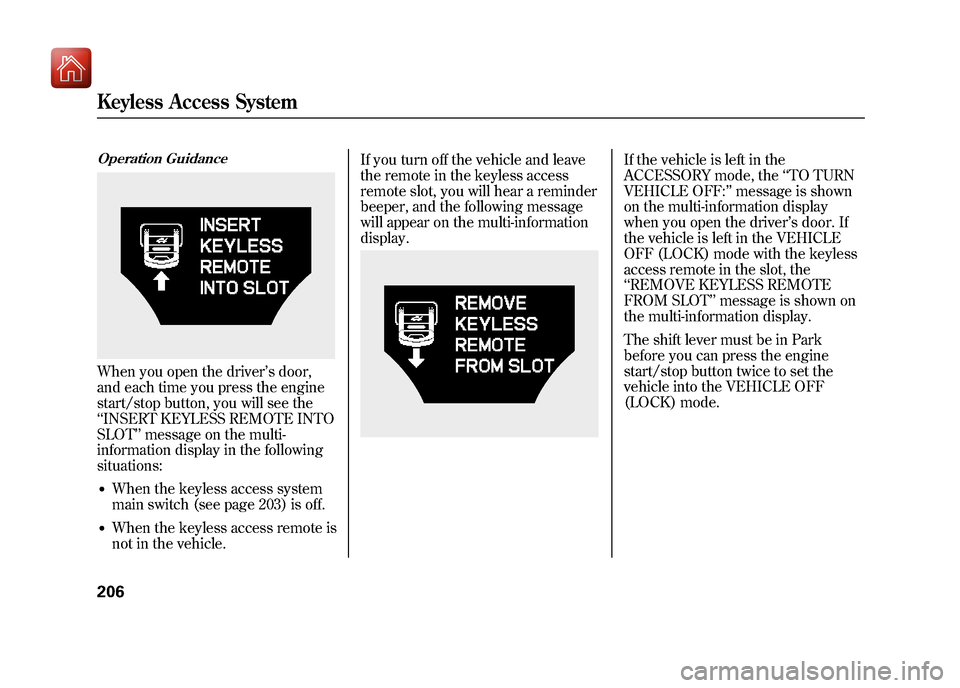
Operation GuidanceWhen you open the driver’s door,
and each time you press the engine
start/stop button, you will see the
‘‘ INSERT KEYLESS REMOTE INTO
SLOT’’ message on the multi-
information display in the following
situations:●When the keyless access system
main switch (see page 203) is off.●When the keyless access remote is
not in the vehicle. If you turn off the vehicle and leave
the remote in the keyless access
remote slot, you will hear a reminder
beeper, and the following message
will appear on the multi-information
display.
If the vehicle is left in the
ACCESSORY mode, the
‘‘TO TURN
VEHICLE OFF: ’’message is shown
on the multi-information display
when you open the driver’ s door. If
the vehicle is left in the VEHICLE
OFF (LOCK) mode with the keyless
access remote in the slot, the
‘‘ REMOVE KEYLESS REMOTE
FROM SLOT’’ message is shown on
the multi-information display.
The shift lever must be in Park
before you can press the engine
start/stop button twice to set the
vehicle into the VEHICLE OFF
(LOCK) mode.
Keyless Access System20609/10/28 17:15:37 10 ACURA ZDX KA KC New North America Own 50 31SZN600 enu
Page 212 of 645
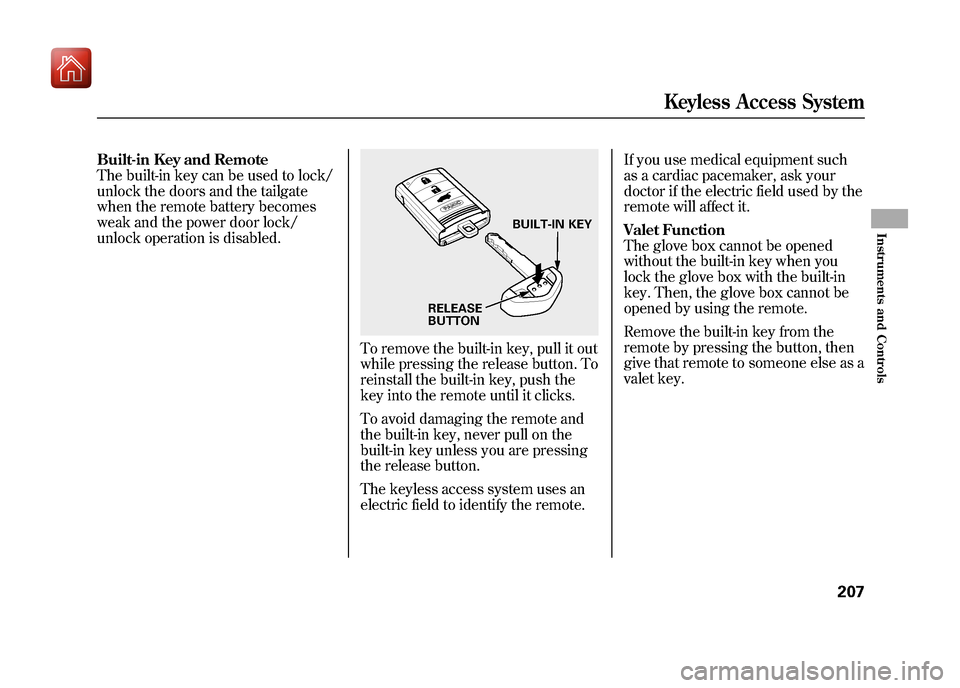
Built-in Key and Remote
The built-in key can be used to lock/
unlock the doors and the tailgate
when the remote battery becomes
weak and the power door lock/
unlock operation is disabled.
To remove the built-in key, pull it out
while pressing the release button. To
reinstall the built-in key, push the
key into the remote until it clicks.
To avoid damaging the remote and
the built-in key, never pull on the
built-in key unless you are pressing
the release button.
The keyless access system uses an
electric field to identify the remote.If you use medical equipment such
as a cardiac pacemaker, ask your
doctor if the electric field used by the
remote will affect it.
Valet Function
The glove box cannot be opened
without the built-in key when you
lock the glove box with the built-in
key. Then, the glove box cannot be
opened by using the remote.
Remove the built-in key from the
remote by pressing the button, then
give that remote to someone else as a
valet key.
BUILT-IN KEY
RELEASE
BUTTON
Keyless Access System
207
Instruments and Controls
09/10/28 17:15:37 10 ACURA ZDX KA KC New North America Own 50 31SZN600 enu
Page 213 of 645
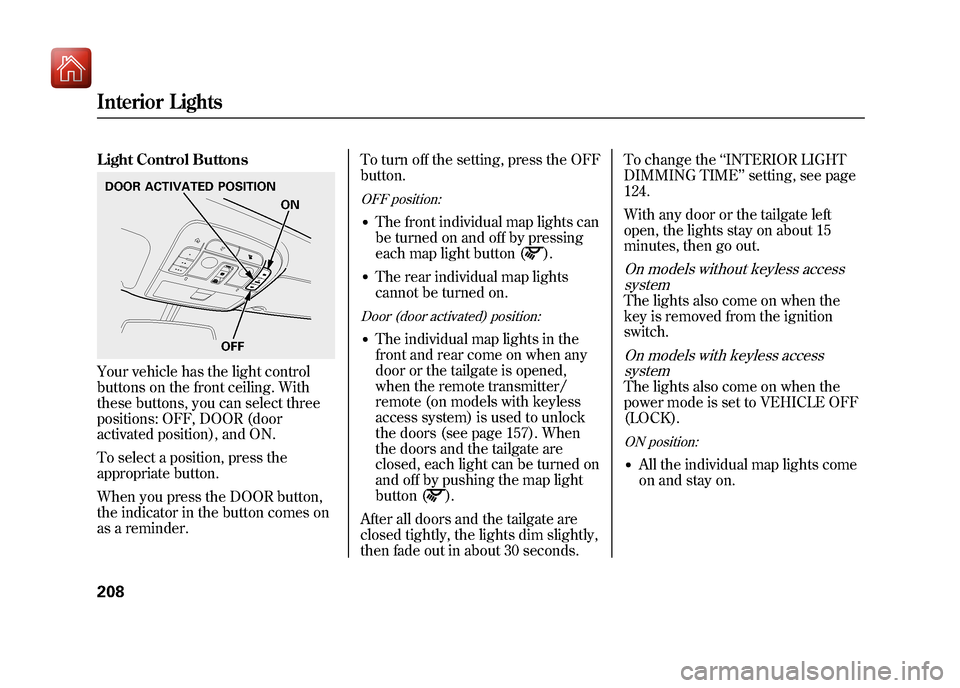
Light Control ButtonsYour vehicle has the light control
buttons on the front ceiling. With
these buttons, you can select three
positions: OFF, DOOR (door
activated position), and ON.
To select a position, press the
appropriate button.
When you press the DOOR button,
the indicator in the button comes on
as a reminder.To turn off the setting, press the OFF
button.
OFF position:●The front individual map lights can
be turned on and off by pressing
each map light button (
).
●The rear individual map lights
cannot be turned on.Door (door activated) position:●The individual map lights in the
front and rear come on when any
door or the tailgate is opened,
when the remote transmitter/
remote (on models with keyless
access system) is used to unlock
the doors (see page 157). When
the doors and the tailgate are
closed, each light can be turned on
and off by pushing the map light
button (
).
After all doors and the tailgate are
closed tightly, the lights dim slightly,
then fade out in about 30 seconds. To change the
‘‘INTERIOR LIGHT
DIMMING TIME’’ setting, see page
124.
With any door or the tailgate left
open, the lights stay on about 15
minutes, then go out.
On models without keyless access systemThe lights also come on when the
key is removed from the ignition
switch.On models with keyless accesssystemThe lights also come on when the
power mode is set to VEHICLE OFF
(LOCK).ON position:●All the individual map lights come
on and stay on.
DOOR ACTIVATED POSITION
ON
OFFInterior Lights20809/10/28 17:15:37 10 ACURA ZDX KA KC New North America Own 50 31SZN600 enu
Page 214 of 645
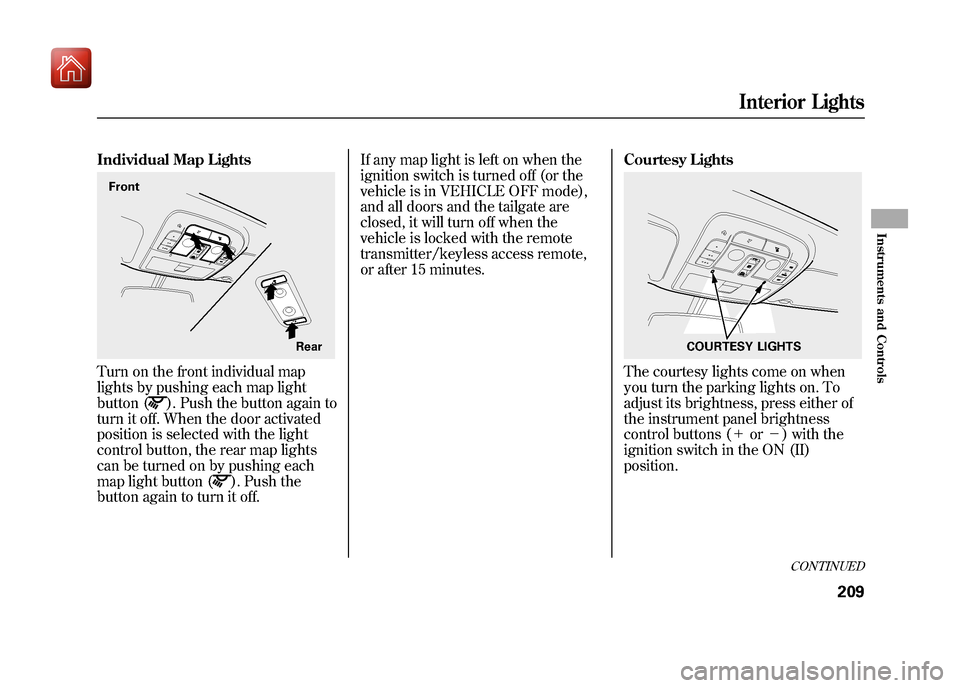
Individual Map LightsTurn on the front individual map
lights by pushing each map light
button (
). Push the button again to
turn it off. When the door activated
position is selected with the light
control button, the rear map lights
can be turned on by pushing each
map light button (
). Push the
button again to turn it off. If any map light is left on when the
ignition switch is turned off (or the
vehicle is in VEHICLE OFF mode),
and all doors and the tailgate are
closed, it will turn off when the
vehicle is locked with the remote
transmitter/keyless access remote,
or after 15 minutes.
Courtesy Lights
The courtesy lights come on when
you turn the parking lights on. To
adjust its brightness, press either of
the instrument panel brightness
control buttons (+
or-) with the
ignition switch in the ON (II)
position.
Front
Rear
COURTESY LIGHTS
CONTINUED
Interior Lights
209
Instruments and Controls
09/10/28 17:15:37 10 ACURA ZDX KA KC New North America Own 50 31SZN600 enu
Page 215 of 645
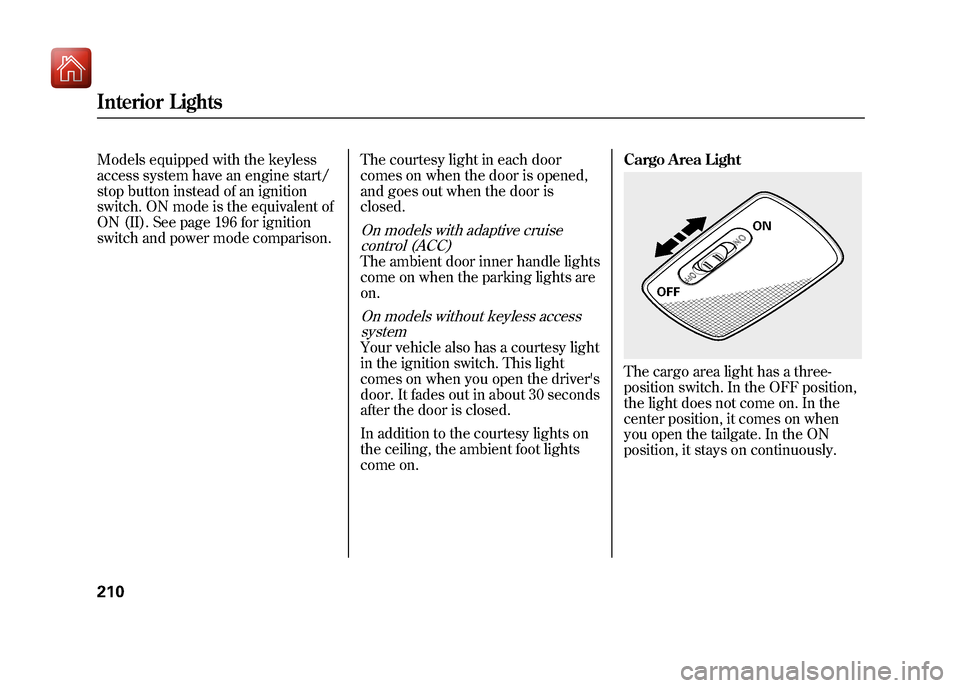
Models equipped with the keyless
access system have an engine start/
stop button instead of an ignition
switch. ON mode is the equivalent of
ON (II). See page 196 for ignition
switch and power mode comparison.The courtesy light in each door
comes on when the door is opened,
and goes out when the door is
closed.
On models with adaptive cruise
control (ACC)The ambient door inner handle lights
come on when the parking lights are
on.On models without keyless accesssystemYour vehicle also has a courtesy light
in the ignition switch. This light
comes on when you open the driver's
door. It fades out in about 30 seconds
after the door is closed.
In addition to the courtesy lights on
the ceiling, the ambient foot lights
come on. Cargo Area Light
The cargo area light has a three-
position switch. In the OFF position,
the light does not come on. In the
center position, it comes on when
you open the tailgate. In the ON
position, it stays on continuously.
ON
OFF
Interior Lights21009/10/28 17:15:37 10 ACURA ZDX KA KC New North America Own 50 31SZN600 enu
Page 216 of 645
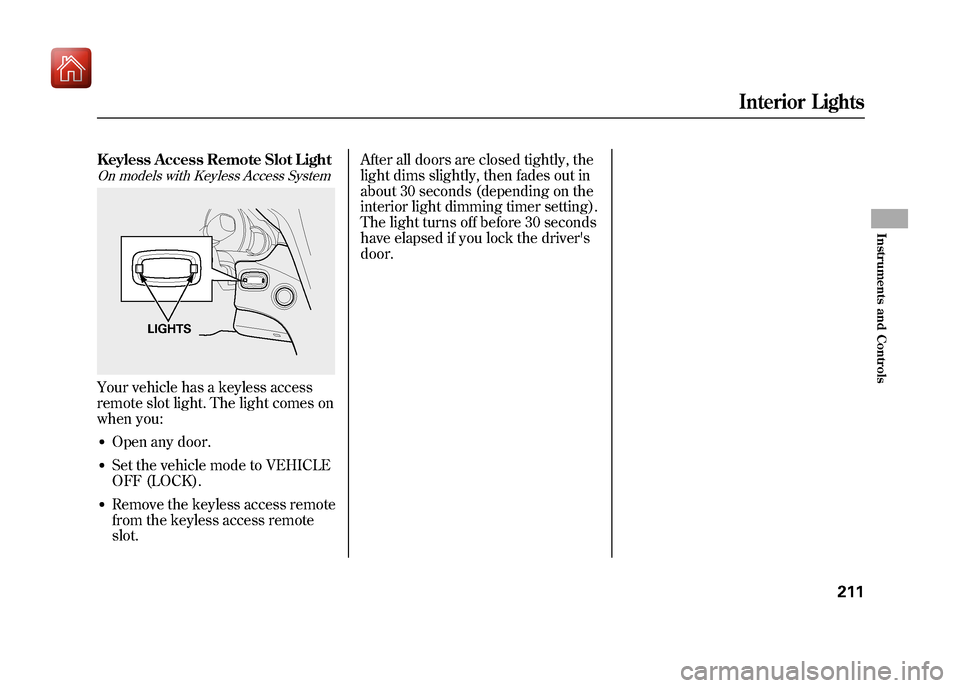
Keyless Access Remote Slot LightOn models with Keyless Access SystemYour vehicle has a keyless access
remote slot light. The light comes on
when you:●Open any door.●Set the vehicle mode to VEHICLE
OFF (LOCK).●Remove the keyless access remote
from the keyless access remote
slot.After all doors are closed tightly, the
light dims slightly, then fades out in
about 30 seconds (depending on the
interior light dimming timer setting).
The light turns off before 30 seconds
have elapsed if you lock the driver's
door.
LIGHTS
Interior Lights
211
Instruments and Controls
09/10/28 17:15:37 10 ACURA ZDX KA KC New North America Own 50 31SZN600 enu
Page 217 of 645
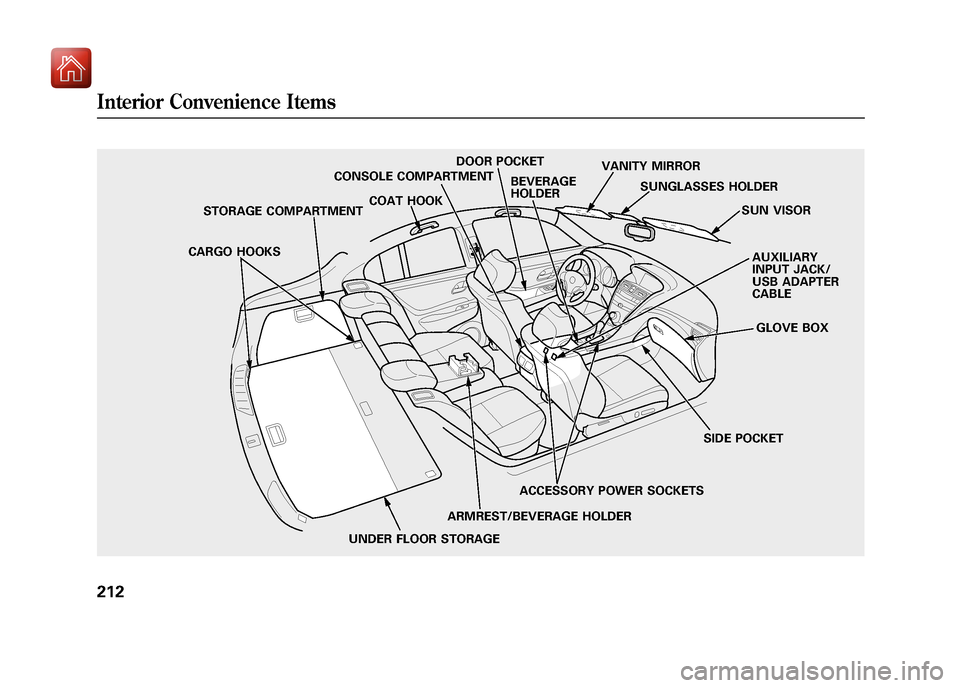
SUN VISOR
SUNGLASSES HOLDER
COAT HOOK
STORAGE COMPARTMENT VANITY MIRROR
GLOVE BOX
SIDE POCKET AUXILIARY
INPUT JACK/
USB ADAPTER
CABLE
CONSOLE COMPARTMENT
ARMREST/BEVERAGE HOLDERACCESSORY POWER SOCKETS
BEVERAGE
HOLDER
UNDER FLOOR STORAGE
CARGO HOOKS
DOOR POCKET
Interior Convenience Items21209/10/28 17:15:37 10 ACURA ZDX KA KC New North America Own 50 31SZN600 enu
Page 218 of 645
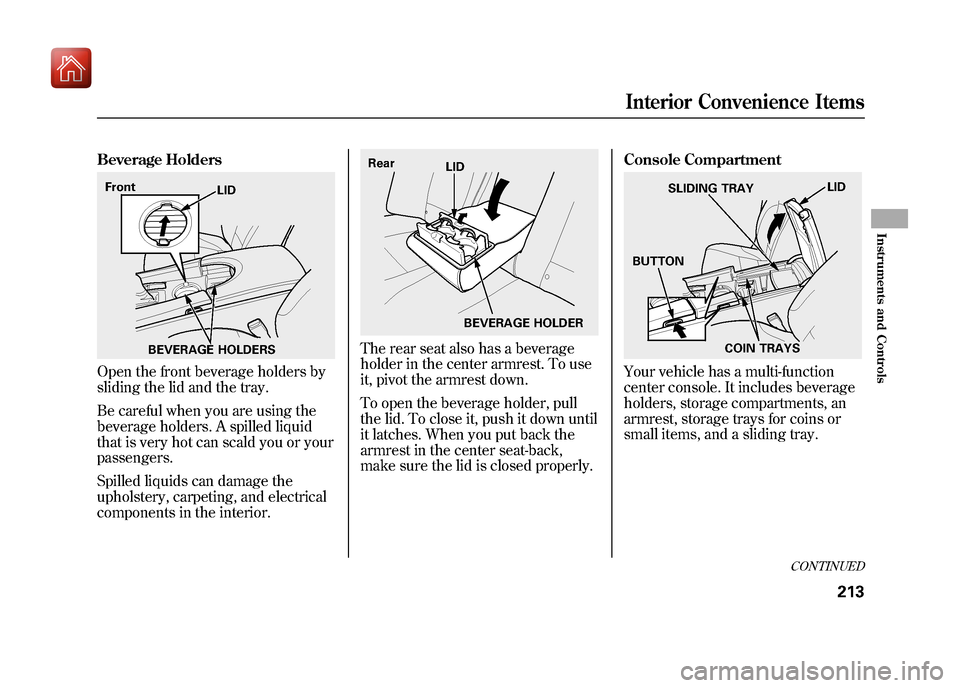
Beverage HoldersOpen the front beverage holders by
sliding the lid and the tray.
Be careful when you are using the
beverage holders. A spilled liquid
that is very hot can scald you or your
passengers.
Spilled liquids can damage the
upholstery, carpeting, and electrical
components in the interior.
The rear seat also has a beverage
holder in the center armrest. To use
it, pivot the armrest down.
To open the beverage holder, pull
the lid. To close it, push it down until
it latches. When you put back the
armrest in the center seat-back,
make sure the lid is closed properly.Console Compartment
Your vehicle has a multi-function
center console. It includes beverage
holders, storage compartments, an
armrest, storage trays for coins or
small items, and a sliding tray.
Front
LID
BEVERAGE HOLDERS
Rear
BEVERAGE HOLDER
LID
BUTTON
LID
SLIDING TRAY
COIN TRAYS
CONTINUED
Interior Convenience Items
213
Instruments and Controls
09/10/28 17:15:37 10 ACURA ZDX KA KC New North America Own 50 31SZN600 enu
Page 219 of 645
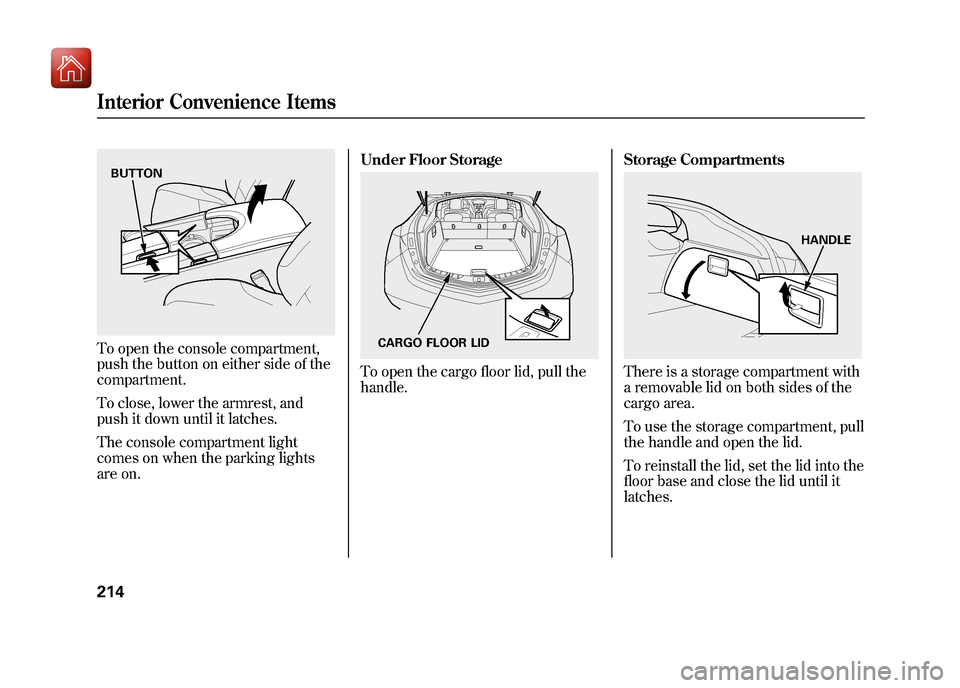
To open the console compartment,
push the button on either side of the
compartment.
To close, lower the armrest, and
push it down until it latches.
The console compartment light
comes on when the parking lights
are on.Under Floor Storage
To open the cargo floor lid, pull the
handle.
Storage Compartments
There is a storage compartment with
a removable lid on both sides of the
cargo area.
To use the storage compartment, pull
the handle and open the lid.
To reinstall the lid, set the lid into the
floor base and close the lid until it
latches.
BUTTON
CARGO FLOOR LID
HANDLE
Interior Convenience Items21409/10/28 17:15:37 10 ACURA ZDX KA KC New North America Own 50 31SZN600 enu
Page 220 of 645
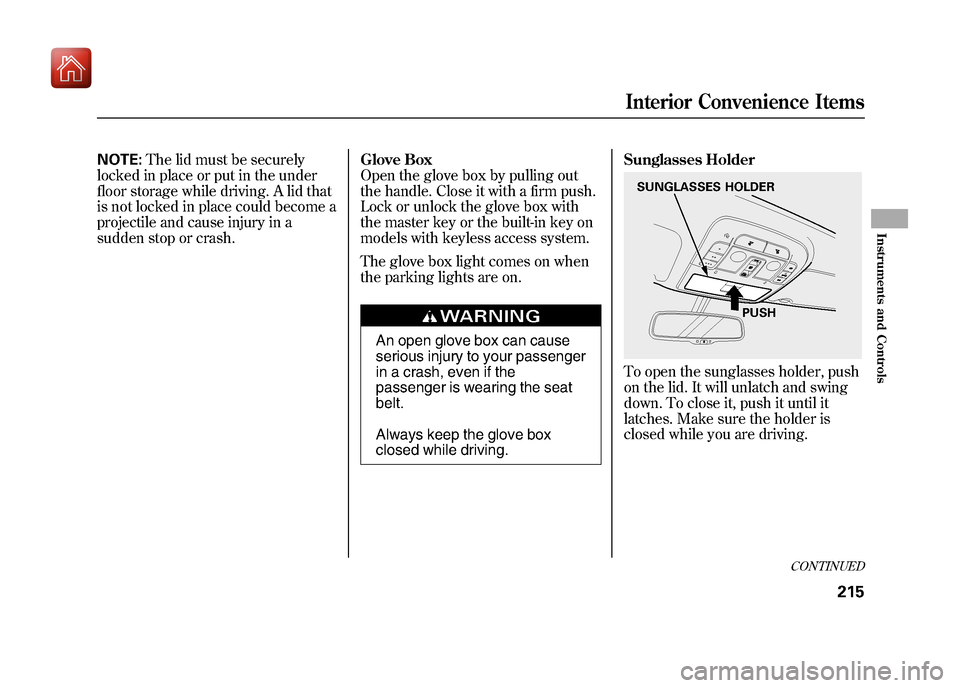
NOTE:The lid must be securely
locked in place or put in the under
floor storage while driving. A lid that
is not locked in place could become a
projectile and cause injury in a
sudden stop or crash. Glove Box
Open the glove box by pulling out
the handle. Close it with a firm push.
Lock or unlock the glove box with
the master key or the built-in key on
models with keyless access system.
The glove box light comes on when
the parking lights are on.
An open glove box can cause
serious injury to your passenger
in a crash, even if the
passenger is wearing the seat
belt.
Always keep the glove box
closed while driving.Sunglasses Holder
To open the sunglasses holder, push
on the lid. It will unlatch and swing
down. To close it, push it until it
latches. Make sure the holder is
closed while you are driving.SUNGLASSES HOLDER
PUSH
CONTINUED
Interior Convenience Items
215
Instruments and Controls
09/10/28 17:15:37 10 ACURA ZDX KA KC New North America Own 50 31SZN600 enu