display Acura ZDX 2013 User Guide
[x] Cancel search | Manufacturer: ACURA, Model Year: 2013, Model line: ZDX, Model: Acura ZDX 2013Pages: 324, PDF Size: 8.58 MB
Page 84 of 324

83
uuIndicatorsuMulti-Information Display Warning and Information Messages
Continued
Instrument Panel
Message
Condition
Explanation
●Appears after you unlock and open the driver’s door.
2Starting the Engine P. 185
●Appears three seconds after the TO START ENGINE
message appears.
2Starting the Engine P. 185
●Appears when the steering wheel is locked.
●Move the steering wheel left and right while pressing
the ENGINE START/STOP button at the same time.
●Appears if you push the ENGINE START/STOP button
to turn the engine off without the shift lever in
(P.
●Push the ENGINE START/STOP button twice after
moving the shift lever to
(P.
●Appears when the power mode is in ACCESSORY.
—
●Appears when you start customize settings of the multi-
information display with the shift lever in any position
other than
(P.
2How to customize P. 92
Page 85 of 324
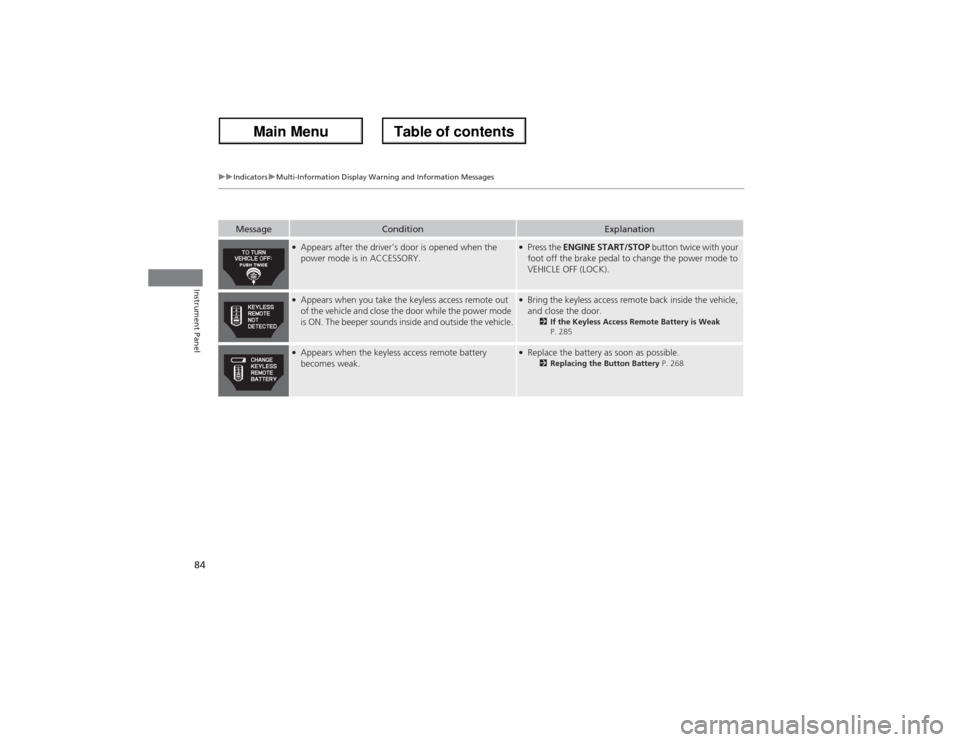
84
uuIndicatorsuMulti-Information Display Warning and Information Messages
Instrument Panel
Message
Condition
Explanation
●Appears after the driver’s door is opened when the
power mode is in ACCESSORY.
●Press the ENGINE START/STOP button twice with your
foot off the brake pedal to change the power mode to
VEHICLE OFF (LOCK).
●Appears when you take the keyless access remote out
of the vehicle and close the door while the power mode
is ON. The beeper sounds inside and outside the vehicle.
●Bring the keyless access remote back inside the vehicle,
and close the door.
2If the Keyless Access Remote Battery is Weak
P. 285
●Appears when the keyless access remote battery
becomes weak.
●Replace the battery as soon as possible.
2Replacing the Button Battery P. 268
Page 86 of 324

85
uuIndicatorsuMulti-Information Display Warning and Information Messages
Instrument Panel
Message
Condition
Explanation
●Appears when you shift into
(P after having turned off
the keyless access system main switch.
●Remove the keyless access remote with the power
mode OFF. You cannot remove the remote from the slot
while the power mode is other than OFF.
2Keyless Access Remote Slot P. 131
●Appears when you press the ENGINE START/STOP
button without inserting the keyless access remote
under any of the following conditions:
-The keyless access remote main switch is off.
-The keyless access remote’s battery is weak.
-The remote is not inside the vehicle.
●Press the ENGINE START/STOP button after you insert
the keyless access remote into the slot.
2Keyless Access Remote Slot P. 131
●Appears when you open the driver’s door while the
power mode is OFF.
●Remove the keyless access remote from the slot.
2Keyless Access Remote Slot P. 131
●Appears when your vehicle is too close to the traffic
lane lines. The beeper sounds.
●Take appropriate action to keep your vehicle within the
lane lines.
2Lane Departure Warning (LDW) P. 199
Page 87 of 324
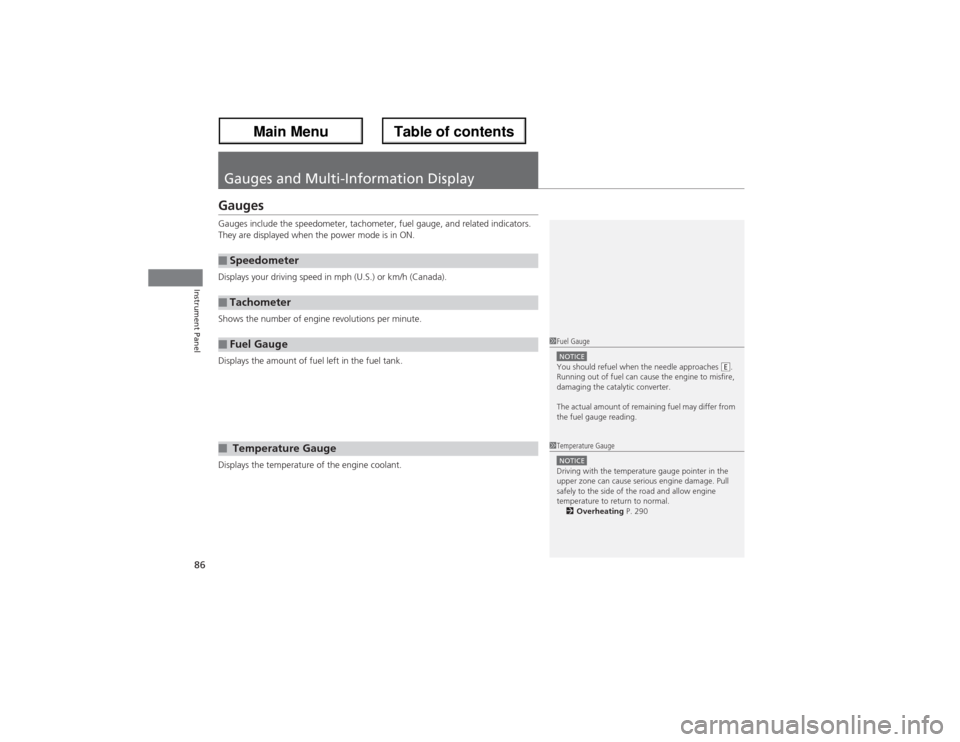
86Instrument Panel
Gauges and Multi-Information DisplayGaugesGauges include the speedometer, tachometer, fuel gauge, and related indicators.
They are displayed when the power mode is in ON.
Displays your driving speed in mph (U.S.) or km/h (Canada).
Shows the number of engine revolutions per minute.
Displays the amount of fuel left in the fuel tank.
Displays the temperature of the engine coolant.■Speedometer■Tachometer■Fuel Gauge■ Temperature Gauge
1Fuel GaugeNOTICEYou should refuel when the needle approaches .
Running out of fuel can cause the engine to misfire,
damaging the catalytic converter.
The actual amount of remaining fuel may differ from
the fuel gauge reading.
E
1Temperature GaugeNOTICEDriving with the temperature gauge pointer in the
upper zone can cause serious engine damage. Pull
safely to the side of the road and allow engine
temperature to return to normal.
2Overheating P. 290
Page 88 of 324
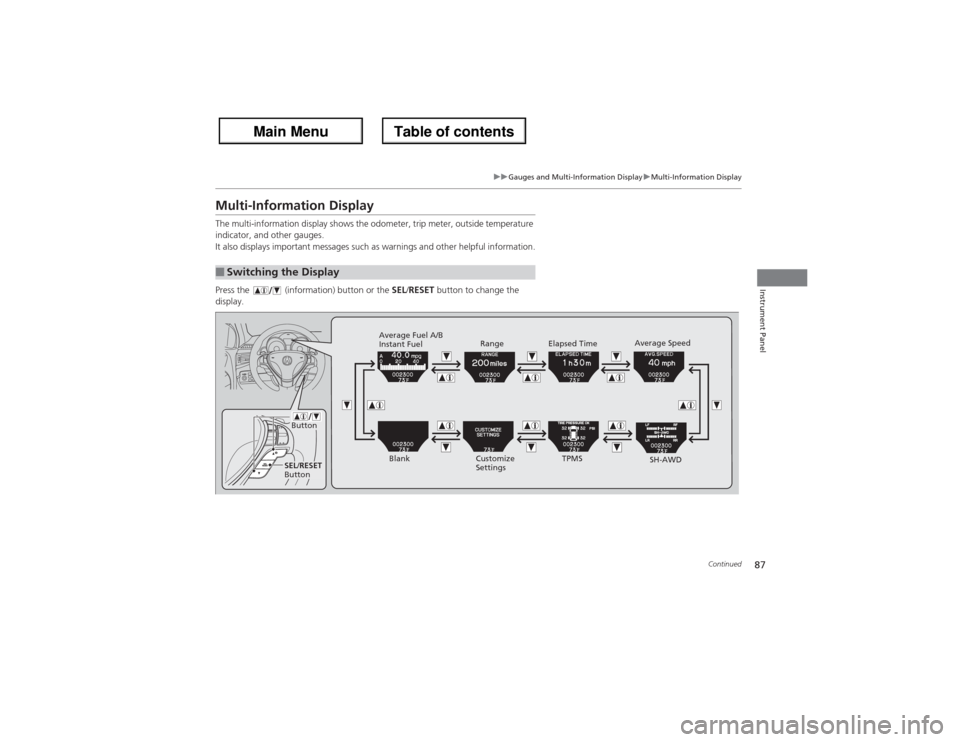
87
uuGauges and Multi-Information DisplayuMulti-Information Display
Continued
Instrument Panel
Multi-Information DisplayThe multi-information display shows the odometer, trip meter, outside temperature
indicator, and other gauges.
It also displays important messages such as warnings and other helpful information.
Press the (information) button or the SEL/RESET button to change the
display.■Switching the Display
SEL/RESET
Button
Button
Blank Average Fuel A/B
Instant Fuel
Customize
SettingsSH-AWD TPMS Range Elapsed TimeAverage Speed
Page 89 of 324
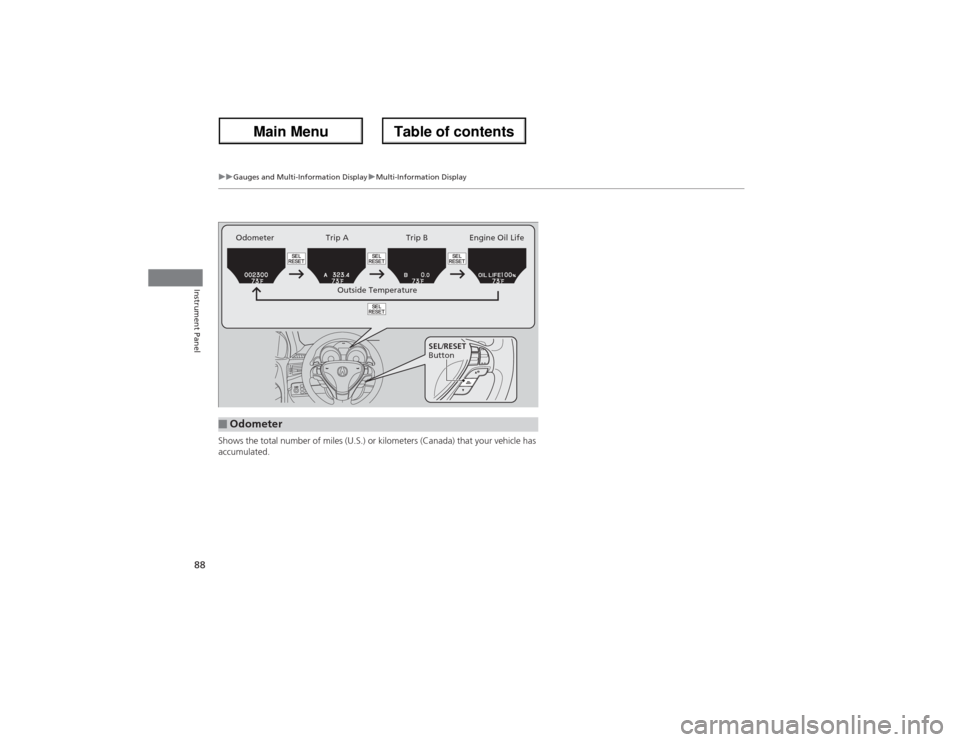
88
uuGauges and Multi-Information DisplayuMulti-Information Display
Instrument Panel
Shows the total number of miles (U.S.) or kilometers (Canada) that your vehicle has
accumulated.■Odometer
SEL/RESET
Button Outside Temperature Trip A Trip B Engine Oil Life Odometer
Page 90 of 324
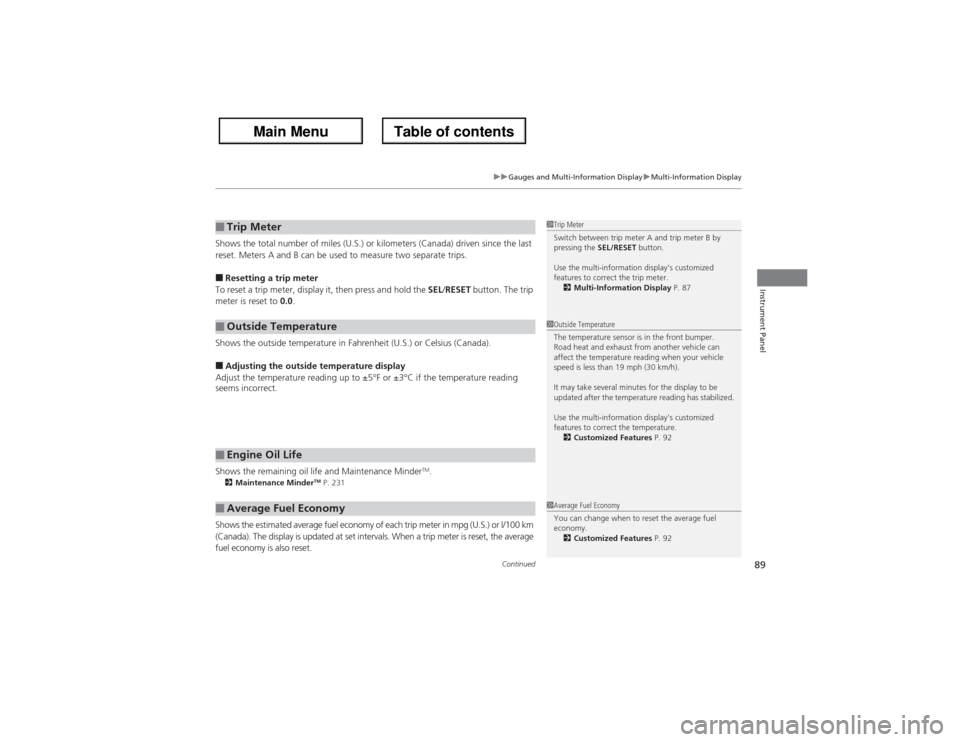
Continued
89
uuGauges and Multi-Information DisplayuMulti-Information Display
Instrument Panel
Shows the total number of miles (U.S.) or kilometers (Canada) driven since the last
reset. Meters A and B can be used to measure two separate trips.■Resetting a trip meter
To reset a trip meter, display it, then press and hold the SEL/RESET button. The trip
meter is reset to 0.0.
Shows the outside temperature in Fahrenheit (U.S.) or Celsius (Canada).■Adjusting the outside temperature display
Adjust the temperature reading up to ±5°F or ±3°C if the temperature reading
seems incorrect.
Shows the remaining oil life and Maintenance Minder
TM.
2Maintenance Minder
TM P. 231
Shows the estimated average fuel economy of each trip meter in mpg (U.S.) or l/100 km
(Canada). The display is updated at set intervals. When a trip meter is reset, the average
fuel economy is also reset.■Trip Meter■Outside Temperature■Engine Oil Life■Average Fuel Economy
1Trip Meter
Switch between trip meter A and trip meter B by
pressing the SEL/RESET button.
Use the multi-information display’s customized
features to correct the trip meter.
2Multi-Information Display P. 871Outside Temperature
The temperature sensor is in the front bumper.
Road heat and exhaust from another vehicle can
affect the temperature reading when your vehicle
speed is less than 19 mph (30 km/h).
It may take several minutes for the display to be
updated after the temperature reading has stabilized.
Use the multi-information display’s customized
features to correct the temperature.
2Customized Features P. 921Average Fuel Economy
You can change when to reset the average fuel
economy.
2Customized Features P. 92
Page 91 of 324
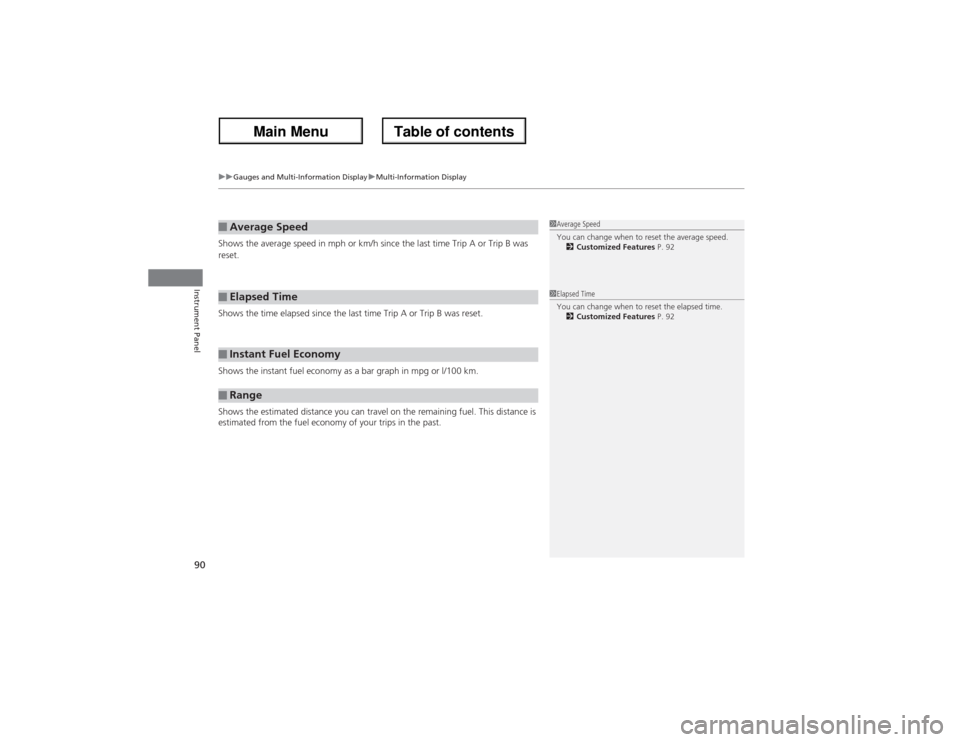
uuGauges and Multi-Information DisplayuMulti-Information Display
90Instrument Panel
Shows the average speed in mph or km/h since the last time Trip A or Trip B was
reset.
Shows the time elapsed since the last time Trip A or Trip B was reset.
Shows the instant fuel economy as a bar graph in mpg or l/100 km.
Shows the estimated distance you can travel on the remaining fuel. This distance is
estimated from the fuel economy of your trips in the past.■Average Speed■Elapsed Time■Instant Fuel Economy■Range
1Average Speed
You can change when to reset the average speed.
2Customized Features P. 921Elapsed Time
You can change when to reset the elapsed time.
2Customized Features P. 92
Page 92 of 324
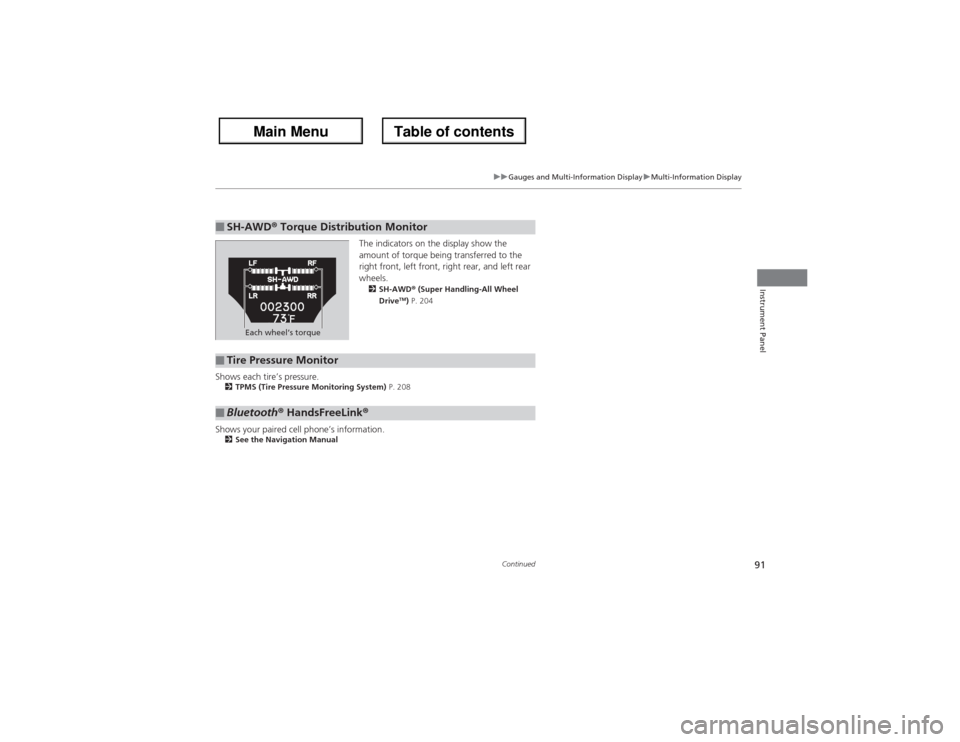
91
uuGauges and Multi-Information DisplayuMulti-Information DisplayContinued
Instrument Panel
The indicators on the display show the
amount of torque being transferred to the
right front, left front, right rear, and left rear
wheels.2SH-AWD® (Super Handling-All Wheel
Drive
TM) P. 204
Shows each tire’s pressure.2TPMS (Tire Pressure Monitoring System) P. 208Shows your paired cell phone’s information.2See the Navigation Manual■SH-AWD® Torque Distribution Monitor
Each wheel’s torque
■Tire Pressure Monitor■Bluetooth® HandsFreeLink®
Page 93 of 324
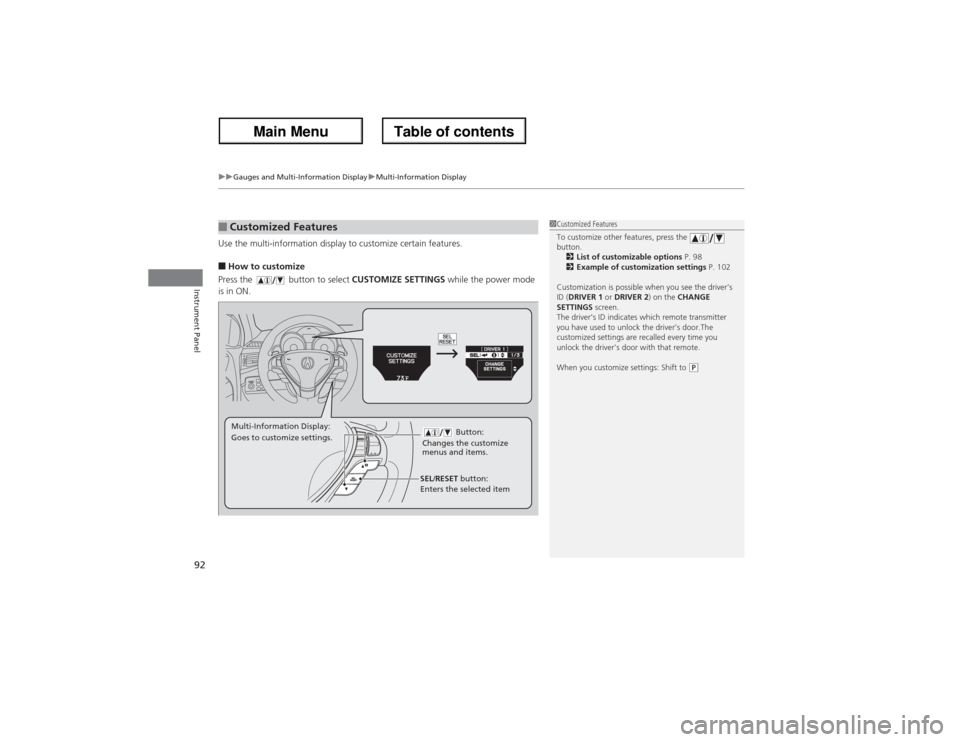
uuGauges and Multi-Information DisplayuMulti-Information Display
92Instrument Panel
Use the multi-information display to customize certain features.■How to customize
Press the button to select CUSTOMIZE SETTINGS while the power mode
is in ON.■Customized Features
1Customized Features
To customize other features, press the
button.
2List of customizable options P. 98
2Example of customization settings P. 102
Customization is possible when you see the driver’s
ID (DRIVER 1 or DRIVER 2) on the CHANGE
SETTINGS screen.
The driver’s ID indicates which remote transmitter
you have used to unlock the driver’s door.The
customized settings are recalled every time you
unlock the driver’s door with that remote.
When you customize settings: Shift to
(P
Button:
Changes the customize
menus and items.
Multi-Information Display:
Goes to customize settings.
SEL/RESET button:
Enters the selected item