display Acura ZDX 2013 Owner's Manual
[x] Cancel search | Manufacturer: ACURA, Model Year: 2013, Model line: ZDX, Model: Acura ZDX 2013Pages: 324, PDF Size: 8.58 MB
Page 1 of 324
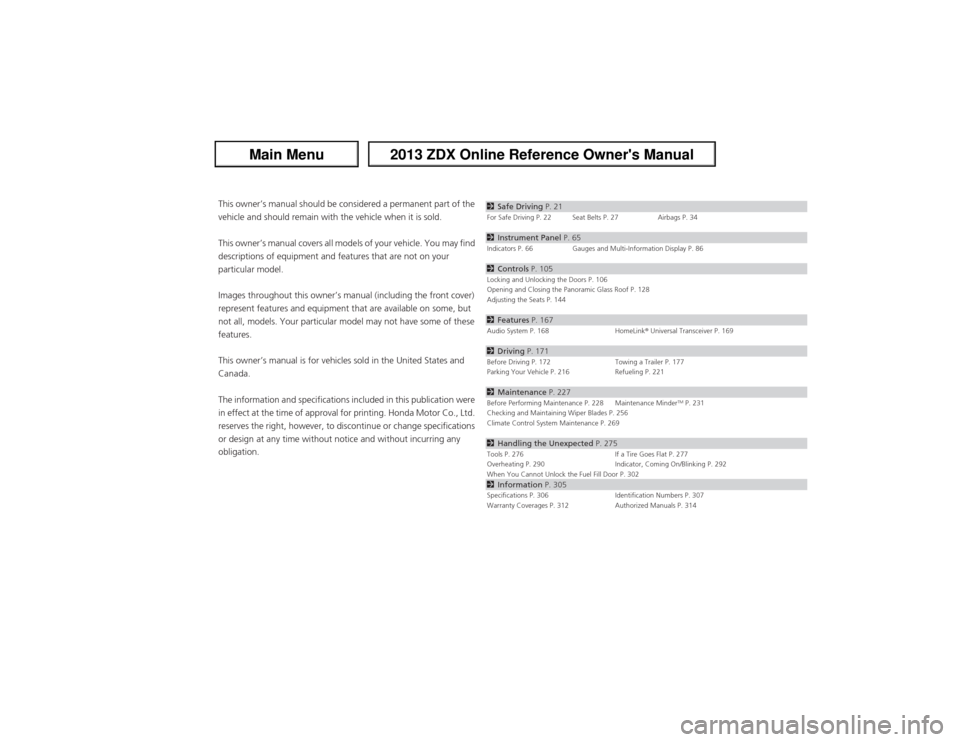
ContentsThis owner’s manual should be considered a permanent part of the
vehicle and should remain with the vehicle when it is sold.
This owner’s manual covers all models of your vehicle. You may find
descriptions of equipment and features that are not on your
particular model.
Images throughout this owner’s manual (including the front cover)
represent features and equipment that are available on some, but
not all, models. Your particular model may not have some of these
features.
This owner’s manual is for vehicles sold in the United States and
Canada.
The information and specifications included in this publication were
in effect at the time of approval for printing. Honda Motor Co., Ltd.
reserves the right, however, to discontinue or change specifications
or design at any time without notice and without incurring any
obligation.
2Safe Driving P. 21For Safe Driving P. 22 Seat Belts P. 27 Airbags P. 342Instrument Panel P. 65Indicators P. 66 Gauges and Multi-Information Display P. 862Controls P. 105Locking and Unlocking the Doors P. 106
Opening and Closing the Panoramic Glass Roof P. 128
Adjusting the Seats P. 1442Features P. 167Audio System P. 168 HomeLink® Universal Transceiver P. 1692Driving P. 171Before Driving P. 172 Towing a Trailer P. 177
Parking Your Vehicle P. 216 Refueling P. 2212Maintenance P. 227Before Performing Maintenance P. 228 Maintenance Minder
TM P. 231
Checking and Maintaining Wiper Blades P. 256
Climate Control System Maintenance P. 269
2Handling the Unexpected P. 275Tools P. 276 If a Tire Goes Flat P. 277
Overheating P. 290 Indicator, Coming On/Blinking P. 292
When You Cannot Unlock the Fuel Fill Door P. 3022Information P. 305Specifications P. 306 Identification Numbers P. 307
Warranty Coverages P. 312 Authorized Manuals P. 314
Page 3 of 324
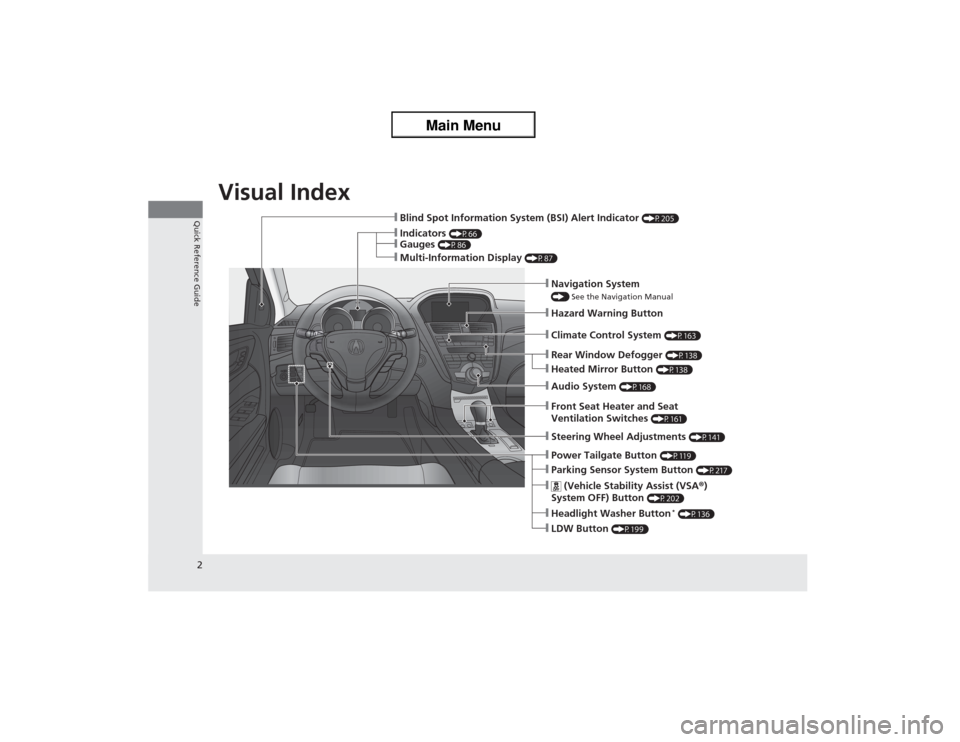
2Quick Reference Guide
Quick Reference GuideVisual Index
❙Indicators
(P66)
❙Gauges
(P86)
❙Multi-Information Display
(P87)
❙Blind Spot Information System (BSI) Alert Indicator
(P205)
❙Navigation System() See the Navigation Manual❙Audio System
(P168)
❙Hazard Warning Button❙Climate Control System
(P163)
❙Rear Window Defogger
(P138)
❙Steering Wheel Adjustments
(P141)
❙Front Seat Heater and Seat
Ventilation Switches
(P161)
❙Power Tailgate Button
(P119)
❙Heated Mirror Button
(P138)
❙Parking Sensor System Button
(P217)
❙
(Vehicle Stability Assist (VSA®)
System OFF) Button
(P202)
❙Headlight Washer Button
* (P136)
❙LDW Button
(P199)
Page 9 of 324

8Quick Reference Guide
Instrument Panel
(P 65)
Lane Departure
Warning (LDW)
Indicator
System Indicators
Malfunction
Indicator Lamp Low Oil Pressure
Indicator
Charging System
Indicator
Anti-lock Brake
System (ABS)
Indicator Vehicle Stability
Assist (VSA®)
System Indicator VSA® OFF IndicatorLow Tire Pressure/
TPMS Indicator
Lights Reminders
Lights On Indicator
High Beam IndicatorFog Light Indicator
Immobilizer System
Indicator Seat Belt Reminder
Indicator
System Indicators
CRUISE CONTROL
Indicator System Message
IndicatorParking Brake and
Brake System
Indicator
Supplemental
Restraint System
IndicatorSide Airbag Off
Indicator
Door and Tailgate
Open Indicator
CRUISE MAIN
Indicator TachometerSpeedometer
Fuel Gauge
Security System
IndicatorShift Lever Position
Indicator
Low Fuel Indicator
Gauges
(P86)
/Multi-Information Display
(P87)
/System Indicators
(P66)
Turn Signal and
Hazard Warning
IndicatorsTemperature
Indicator SH-AWD Indicator Keyless Access
System Indicator
Blind Spot
Information
Indicator
System Indicators
Multi-Information Display
U.S.
CanadaCanada
U.S.
Forward Collision
Warning (FCW)
Indicator
M (sequential shift mode)
Indicator/Gear Position Indicator
Page 46 of 324
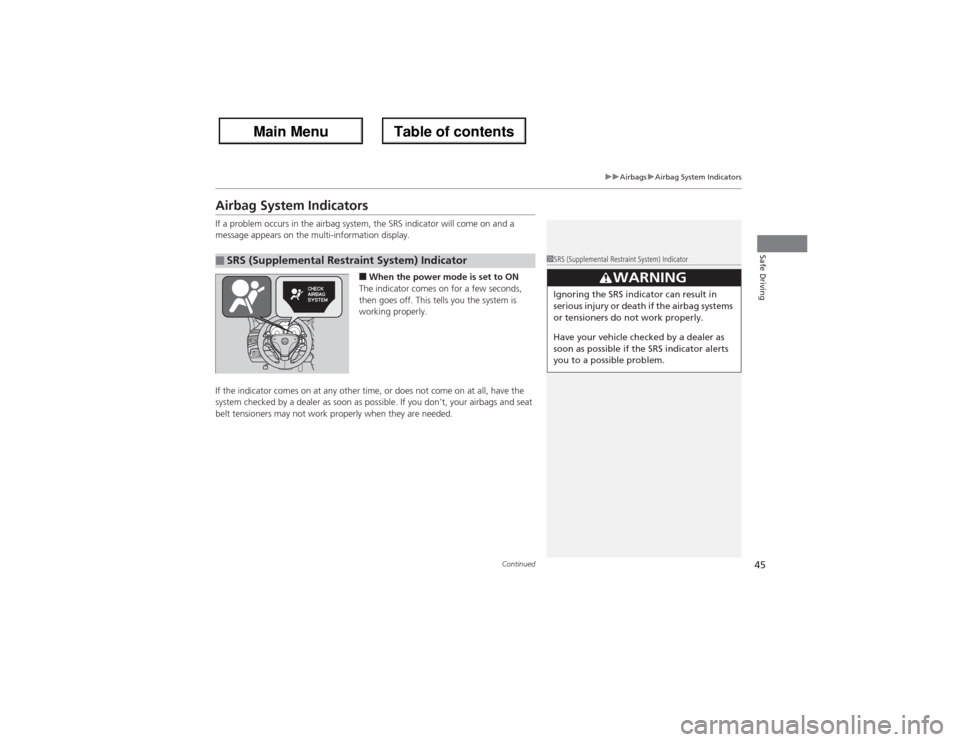
45
uuAirbagsuAirbag System Indicators
Continued
Safe Driving
Airbag System IndicatorsIf a problem occurs in the airbag system, the SRS indicator will come on and a
message appears on the multi-information display.
■When the power mode is set to ON
The indicator comes on for a few seconds,
then goes off. This tells you the system is
working properly.
If the indicator comes on at any other time, or does not come on at all, have the
system checked by a dealer as soon as possible. If you don’t, your airbags and seat
belt tensioners may not work properly when they are needed.
■SRS (Supplemental Restraint System) Indicator
1SRS (Supplemental Restraint System) Indicator
3
WARNING
Ignoring the SRS indicator can result in
serious injury or death if the airbag systems
or tensioners do not work properly.
Have your vehicle checked by a dealer as
soon as possible if the SRS indicator alerts
you to a possible problem.
Page 66 of 324
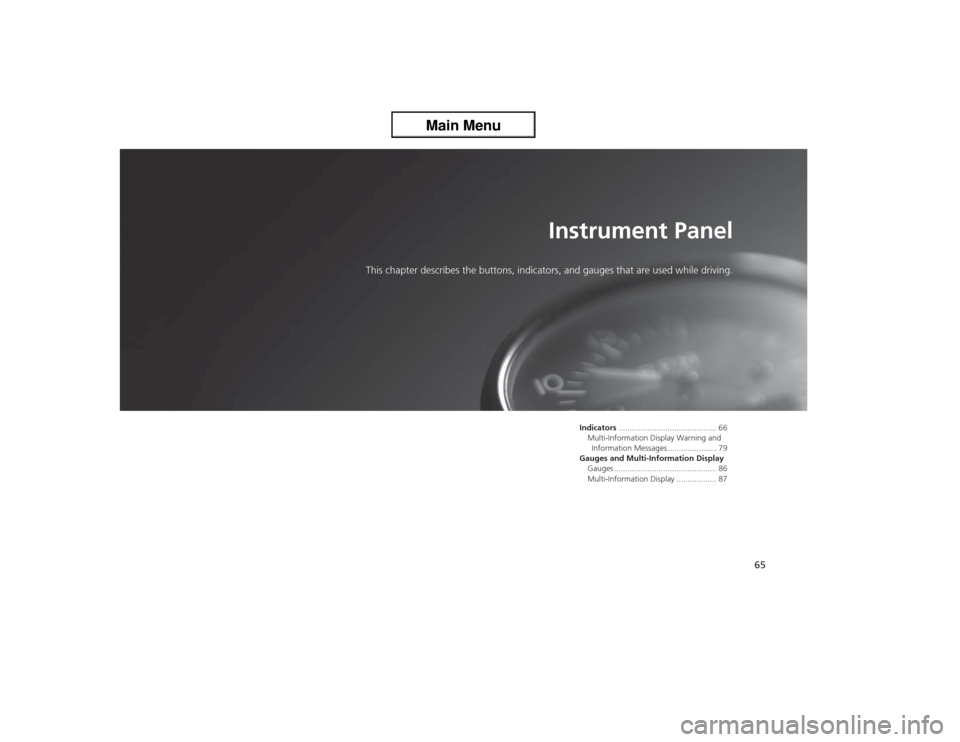
65
Instrument Panel
This chapter describes the buttons, indicators, and gauges that are used while driving.
Indicators............................................ 66
Multi-Information Display Warning and
Information Messages ...................... 79
Gauges and Multi-Information Display
Gauges .............................................. 86
Multi-Information Display .................. 87
Page 73 of 324

72
uuIndicatorsu
Instrument Panel
Indicator
Name
On/Blinking
Explanation
Message
Low Tire
Pressure/
TPMS
Indicator
●Comes on for a few seconds when you set
the power mode to ON.●Comes on if the tire pressure of any of the
tires becomes significantly low.●Blinks for about one minute, and then
stays on if there is a problem with the
TPMS, or when a compact spare tire is
temporarily installed.
●Comes on while driving - Stop in a
safe place, check tire pressures, and
inflate the tire(s) if necessary.●Blinks and remains on - Have the
vehicle checked by a dealer. If the
vehicle is fitted with a compact spare,
get your regular tire repaired or
replaced and put back on your vehicle
as soon as you can.
System
Message
Indicator
●Comes on for a few seconds when you set
the power mode to ON, then goes off.●Comes on along with a beep when a
problem is detected. A system message on
the multi-information display appears at
the same time.
●While the indicator is on, press the
(information) button to see
the message again.●Refer to the Indicators information in
this chapter when a system message
appears on the multi-information
display. Take the appropriate action for
the message.●The multi-information display does not return
to the normal screen unless the warning is
canceled, or the button is pressed.
—
Page 80 of 324

79
uuIndicatorsuMulti-Information Display Warning and Information Messages
Continued
Instrument Panel
Multi-Information Display Warning and Information MessagesThe following messages appear only on the multi-information display. Press the (information) button to see the message again
with the system message indicator on.
Message
Condition
Explanation
●Appears when the fuel fill cap is loose or is not
installed.
2Tighten Fuel Cap Message P. 293
●Appears if there is a problem with the DRL system.
●Have your vehicle checked by a dealer.
2Daytime Running Lights P. 134
●Appears when the washer fluid is low.
●Refill washer fluid.
2Refilling Window Washer Fluid P. 248
●Appears when there is a problem with the power
tailgate system.
●Manually open or close the power tailgate.●Have the vehicle checked by a dealer.
●Appears when the daytime running lights are off.
2Daytime Running Lights P. 134
Page 81 of 324
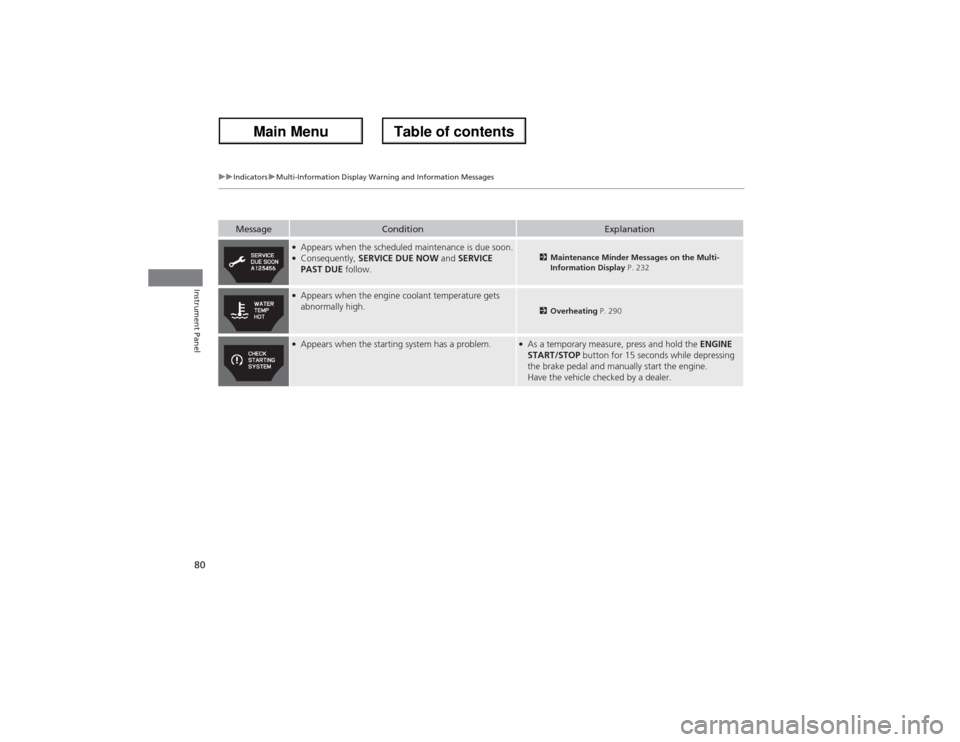
80
uuIndicatorsuMulti-Information Display Warning and Information Messages
Instrument Panel
Message
Condition
Explanation
●Appears when the scheduled maintenance is due soon.●Consequently, SERVICE DUE NOW and SERVICE
PAST DUE follow.
2Maintenance Minder Messages on the Multi-
Information Display P. 232
●Appears when the engine coolant temperature gets
abnormally high.
2Overheating P. 290
●Appears when the starting system has a problem.
●As a temporary measure, press and hold the ENGINE
START/STOP button for 15 seconds while depressing
the brake pedal and manually start the engine.
Have the vehicle checked by a dealer.
Page 82 of 324

81
uuIndicatorsuMulti-Information Display Warning and Information Messages
Continued
Instrument Panel
Message
Condition
Explanation
●Appears if there is a problem with the parking sensor
system.●If there is a problem with any of the sensors, the
appropriate sensor indicator(s) comes on and stays on in
this warning symbol.
●Check if the area around the sensor(s) is covered with
mud, ice, snow, etc. If the indicator(s) stays on even
after you clean the area, have the system checked by a
dealer.
●Appears if there are obstacles around the sensors.
●Check for obstacles near your vehicle to make sure it is
safe to park.
●Flashes when the system senses a likely collision with a
vehicle in front of you.
●Take the appropriate means to prevent a collision (apply
the brakes, change lanes, etc.)
2Forward Collision Warning (FCW) P. 196
Page 83 of 324

82
uuIndicatorsuMulti-Information Display Warning and Information Messages
Instrument Panel
Message
Condition
Explanation
●Appears when the power mode is in ACCESSORY,
under any of the following conditions:
-The battery charge is low.
-The engine is harder to start because of the battery
charge.
●Interior lights or audio system will be turned off.
●Appears when the power mode is in ACCESSORY,
under any of the following conditions:
-The battery charge is low.
-The engine is harder to start because of the battery
charge.
●Start the engine, and charge the battery.
2Starting the Engine P. 185
●Appears when there is a problem with the sensor on the
battery.
●Have your vehicle checked by a dealer.
2Checking the Battery P. 267
●Appears when the battery cannot be charged.
●Replace the change battery.
2Checking the Battery P. 267