Alfa Romeo MiTo 2009 Owner handbook (in English)
Manufacturer: ALFA ROMEO, Model Year: 2009, Model line: MiTo, Model: Alfa Romeo MiTo 2009Pages: 250, PDF Size: 4.61 MB
Page 31 of 250
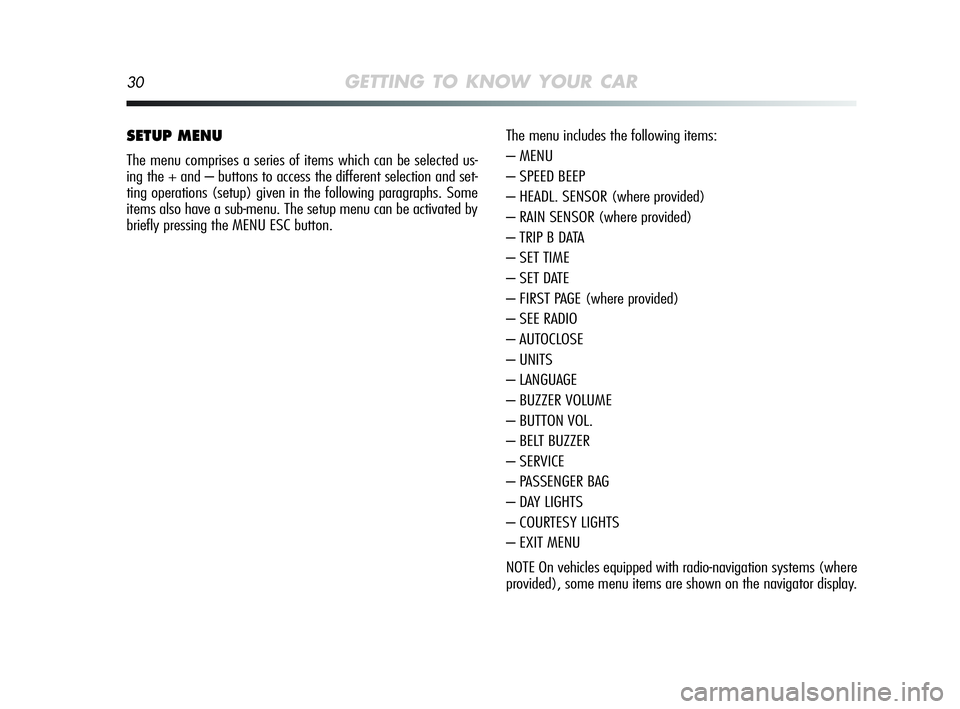
30GETTING TO KNOW YOUR CAR
SETUP MENU
The menu comprises a series of items which can be selected us-
ing the + and – buttons to access the different selection and set-
ting operations (setup) given in the following paragraphs. Some
items also have a sub-menu. The setup menu can be activated by
briefly pressing the MENU ESC button.The menu includes the following items:
– MENU
– SPEED BEEP
– HEADL. SENSOR (where provided)
– RAIN SENSOR (where provided)
– TRIP B DATA
– SET TIME
– SET DATE
– FIRST PAGE (where provided)
– SEE RADIO
– AUTOCLOSE
– UNITS
– LANGUAGE
– BUZZER VOLUME
– BUTTON VOL.
– BELT BUZZER
– SERVICE
– PASSENGER BAG
– DAY LIGHTS
– COURTESY LIGHTS
– EXIT MENU
NOTE On vehicles equipped with radio-navigation systems (where
provided), some menu items are shown on the navigator display.
001-126 Alfa MiTo GB 13-11-2008 10:08 Pagina 30
Page 32 of 250

GETTING TO KNOW YOUR CAR31
1
Selecting a main menu item without
submenu:
– Briefly press the button MENU ESC to select the main menu
option you wish to set.
– press buttons + or – (by single presses) to select the new set-
ting;
– briefly press the MENU ESC button to store the new setting and
to go back to the main menu option selected previously.
Selecting a main menu item with submenu:
– briefly press the MENU ESC button to display the first submenu
option;
– press buttons + or – (by single presses) to scroll all the sub-
menu options;
– press briefly the MENU ESC button to select the displayed sub-
menu option and to open the relevant setup menu;
– press buttons + or – (by single presses) to select the new set-
ting for this submenu option;
– briefly press the MENU ESC button to store the new setting and
to go back to the previously selected submenu option.
001-126 Alfa MiTo GB 13-11-2008 10:08 Pagina 31
Page 33 of 250
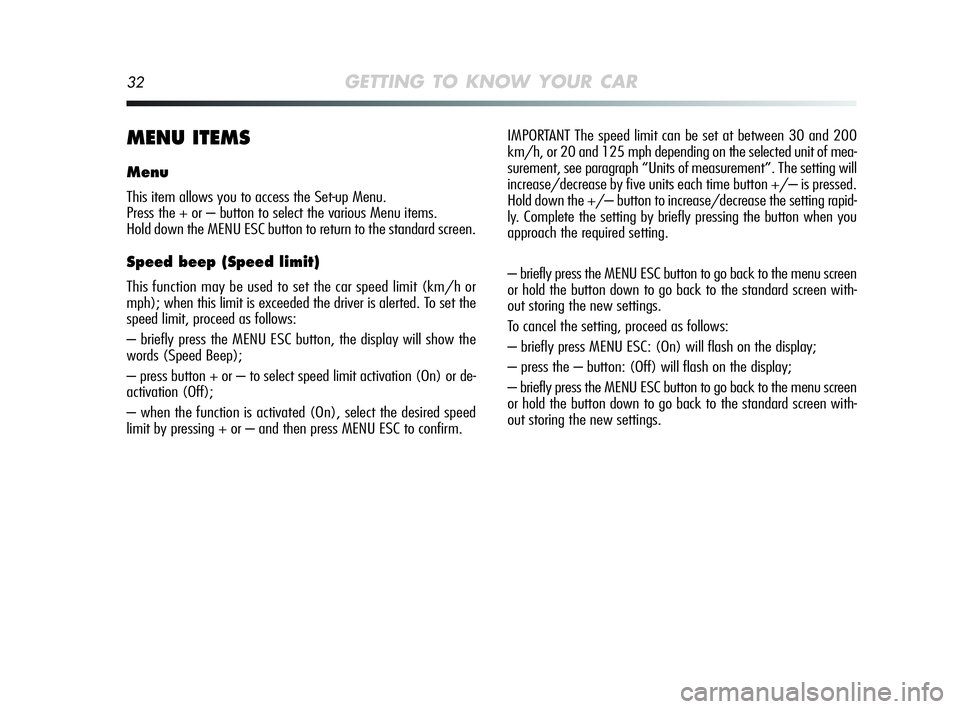
32GETTING TO KNOW YOUR CAR
MENU ITEMS
Menu
This item allows you to access the Set-up Menu.
Press the + or – button to select the various Menu items.
Hold down the MENU ESC button to return to the standard screen.
Speed beep (Speed limit)
This function may be used to set the car speed limit (km/h or
mph); when this limit is exceeded the driver is alerted. To set the
speed limit, proceed as follows:
– briefly press the MENU ESC button, the display will show the
words (Speed Beep);
– press button + or – to select speed limit activation (On) or de-
activation (Off);
– when the function is activated (On), select the desired speed
limit by pressing + or – and then press MENU ESC to confirm.IMPORTANT The speed limit can be set at between 30 and 200
km/h, or 20 and 125 mph depending on the selected unit of mea-
surement, see paragraph “Units of measurement”. The setting will
increase/decrease by five units each time button +/– is pressed.
Hold down the +/– button to increase/decrease the setting rapid-
ly. Complete the setting by briefly pressing the button when you
approach the required setting.
– briefly press the MENU ESC button to go back to the menu screen
or hold the button down to go back to the standard screen with-
out storing the new settings.
To cancel the setting, proceed as follows:
– briefly press MENU ESC: (On) will flash on the display;
– press the – button: (Off) will flash on the display;
– briefly press the MENU ESC button to go back to the menu screen
or hold the button down to go back to the standard screen with-
out storing the new settings.
001-126 Alfa MiTo GB 13-11-2008 10:08 Pagina 32
Page 34 of 250
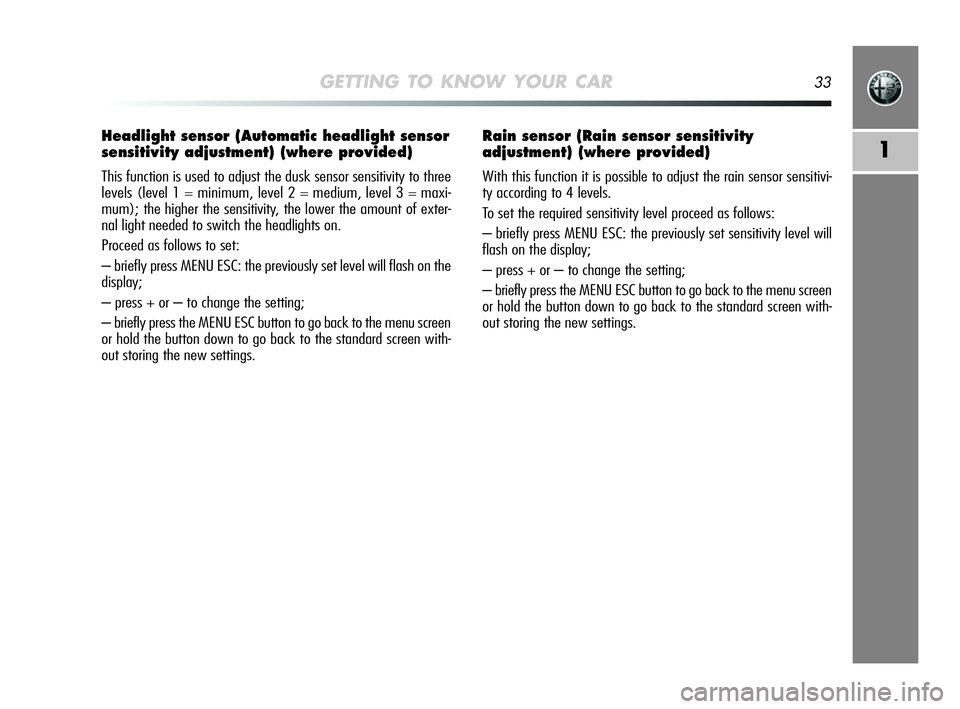
GETTING TO KNOW YOUR CAR33
1
Headlight sensor (Automatic headlight sensor
sensitivity adjustment) (where provided)
This function is used to adjust the dusk sensor sensitivity to three
levels (level 1 = minimum, level 2 = medium, level 3 = maxi-
mum); the higher the sensitivity, the lower the amount of exter-
nal light needed to switch the headlights on.
Proceed as follows to set:
– briefly press MENU ESC: the previously set level will flash on the
display;
– press + or – to change the setting;
– briefly press the MENU ESC button to go back to the menu screen
or hold the button down to go back to the standard screen with-
out storing the new settings.
Rain sensor (Rain sensor sensitivity
adjustment) (where provided)
With this function it is possible to adjust the rain sensor sensitivi-
ty according to 4 levels.
To set the required sensitivity level proceed as follows:
– briefly press MENU ESC: the previously set sensitivity level will
flash on the display;
– press + or – to change the setting;
– briefly press the MENU ESC button to go back to the menu screen
or hold the button down to go back to the standard screen with-
out storing the new settings.
001-126 Alfa MiTo GB 13-11-2008 10:08 Pagina 33
Page 35 of 250
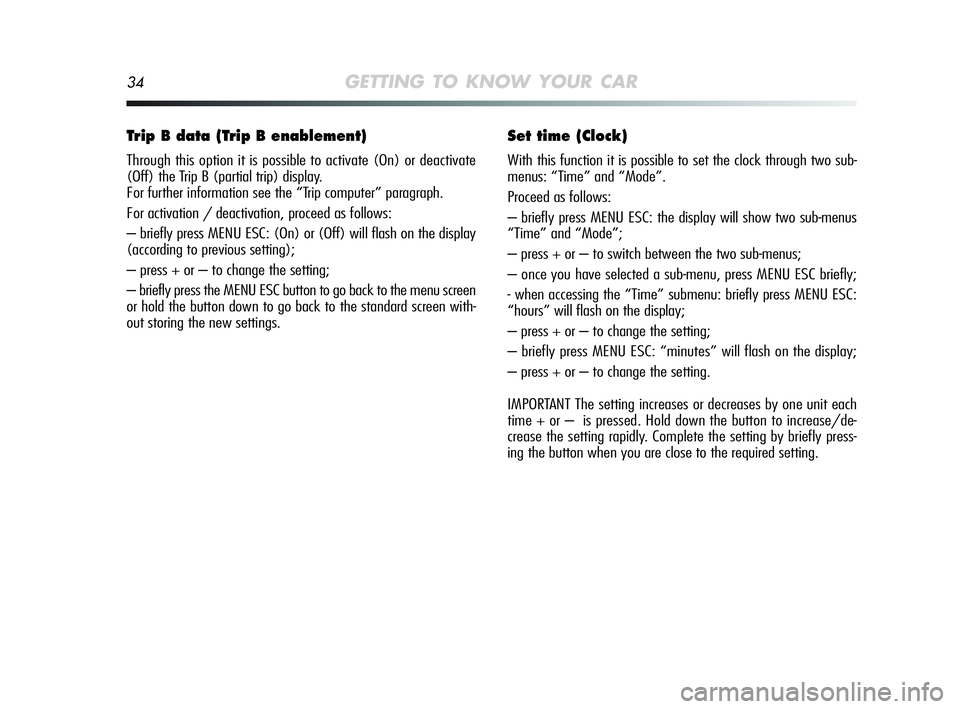
34GETTING TO KNOW YOUR CAR
Trip B data (Trip B enablement)
Through this option it is possible to activate (On) or deactivate
(Off) the Trip B (partial trip) display.
For further information see the “Trip computer” paragraph.
For activation / deactivation, proceed as follows:
– briefly press MENU ESC: (On) or (Off) will flash on the display
(according to previous setting);
– press + or – to change the setting;
– briefly press the MENU ESC button to go back to the menu screen
or hold the button down to go back to the standard screen with-
out storing the new settings.
Set time (Clock)
With this function it is possible to set the clock through two sub-
menus: “Time” and “Mode”.
Proceed as follows:
– briefly press MENU ESC: the display will show two sub-menus
“Time” and “Mode”;
– press + or – to switch between the two sub-menus;
– once you have selected a sub-menu, press MENU ESC briefly;
- when accessing the “Time” submenu: briefly press MENU ESC:
“hours” will flash on the display;
– press + or – to change the setting;
– briefly press MENU ESC: “minutes” will flash on the display;
– press + or – to change the setting.
IMPORTANT The setting increases or decreases by one unit each
time + or – is pressed. Hold down the button to increase/de-
crease the setting rapidly. Complete the setting by briefly press-
ing the button when you are close to the required setting.
001-126 Alfa MiTo GB 13-11-2008 10:08 Pagina 34
Page 36 of 250
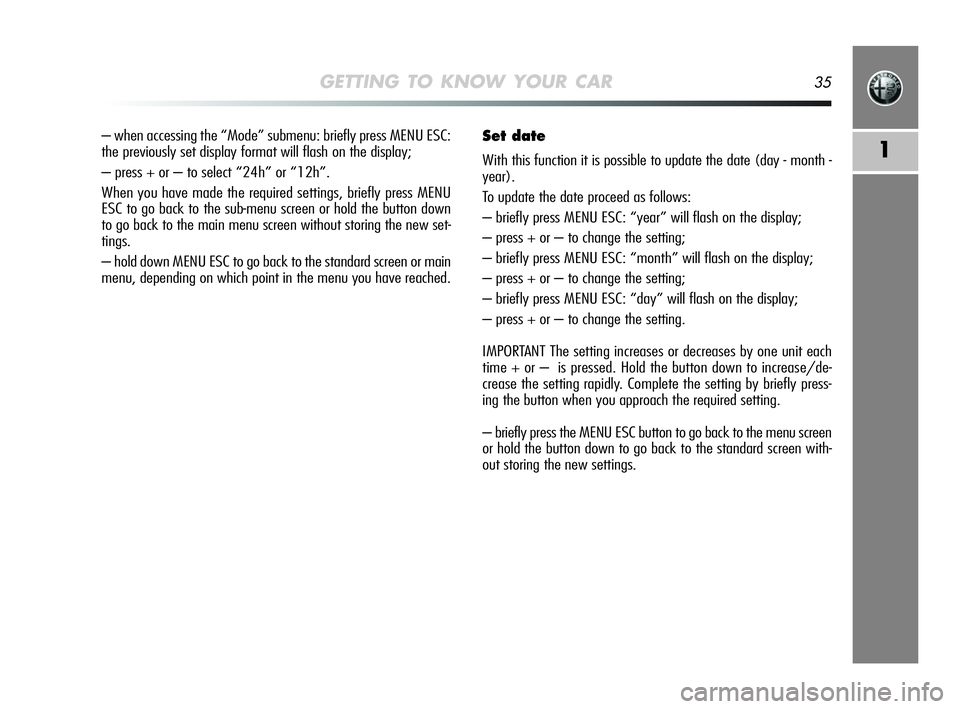
GETTING TO KNOW YOUR CAR35
1
– when accessing the “Mode” submenu: briefly press MENU ESC:
the previously set display format will flash on the display;
– press + or – to select “24h” or “12h”.
When you have made the required settings, briefly press MENU
ESC to go back to the sub-menu screen or hold the button down
to go back to the main menu screen without storing the new set-
tings.
– hold down MENU ESC to go back to the standard screen or main
menu, depending on which point in the menu you have reached.Set date
With this function it is possible to update the date (day - month -
year).
To update the date proceed as follows:
– briefly press MENU ESC: “year” will flash on the display;
– press + or – to change the setting;
– briefly press MENU ESC: “month” will flash on the display;
– press + or – to change the setting;
– briefly press MENU ESC: “day” will flash on the display;
– press + or – to change the setting.
IMPORTANT The setting increases or decreases by one unit each
time + or – is pressed. Hold the button down to increase/de-
crease the setting rapidly. Complete the setting by briefly press-
ing the button when you approach the required setting.
– briefly press the MENU ESC button to go back to the menu screen
or hold the button down to go back to the standard screen with-
out storing the new settings.
001-126 Alfa MiTo GB 13-11-2008 10:08 Pagina 35
Page 37 of 250

36GETTING TO KNOW YOUR CAR
First page (Display of information on the
initial screen) (where provided)
This function allows you to choose the information you would like
to see on the main screen. You can view the date or the trip
mileage.
Proceed as follows:
– briefly press MENU ESC: “Initial page” will appear on the dis-
play;
– briefly press MENU ESC once again to show the display op-
tions: “Date” and “Engine info”;
– press + or – to select the information you wish to see on the
main page of the display;
– briefly press the MENU ESC button to go back to the menu screen
or hold the button down to go back to the standard screen with-
out storing the new settings.
When the key is turned to MAR and the initial check stage is over,
the display will show the information selected via the “initial page”
menu function.
See radio (Repeat audio information)
With this function the display repeats information relevant to the
sound system.
– Radio: tuned radio station frequency or RDS message, automatic
tuning activation or AutoSTore;
– audio CD, MP3 CD: track number;
– CD Changer: CD number and track number.
To display (On) or remove (Off) radio system info proceed as
follows:
– press MENU ESC briefly: (On) or (Off) will flash on the display
(according to previous setting);
– press + or – to change the setting;
– briefly press the MENU ESC button to go back to the menu screen
or hold the button down to go back to the standard screen with-
out storing the new settings.
001-126 Alfa MiTo GB 13-11-2008 10:08 Pagina 36
Page 38 of 250
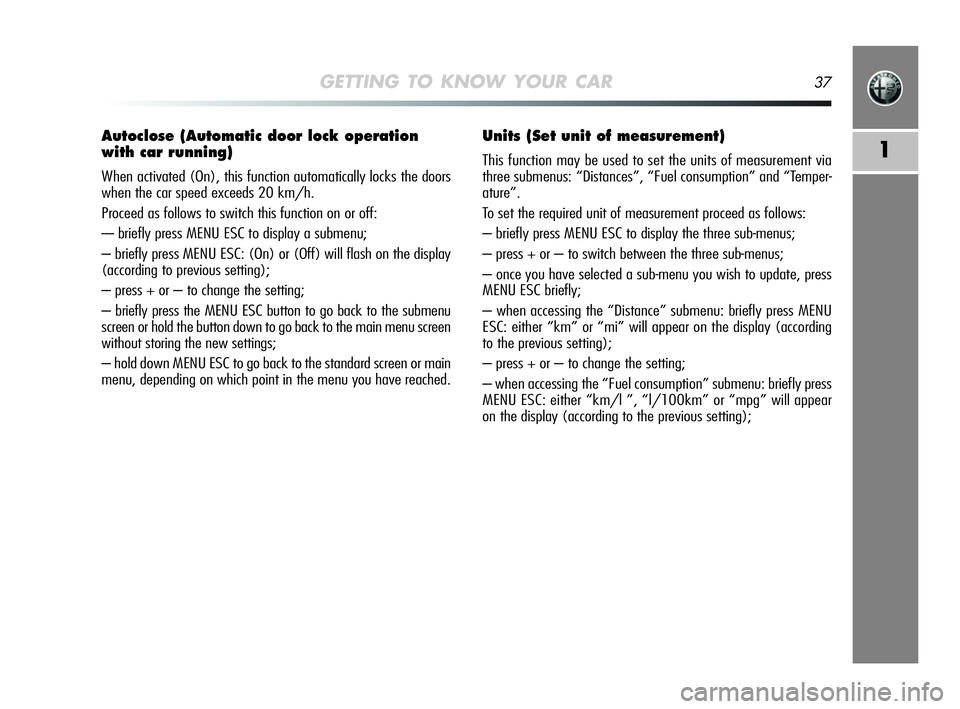
GETTING TO KNOW YOUR CAR37
1
Autoclose (Automatic door lock operation
with car running)
When activated (On), this function automatically locks the doors
when the car speed exceeds 20 km/h.
Proceed as follows to switch this function on or off:
-– briefly press MENU ESC to display a submenu;
– briefly press MENU ESC: (On) or (Off) will flash on the display
(according to previous setting);
– press + or – to change the setting;
– briefly press the MENU ESC button to go back to the submenu
screen or hold the button down to go back to the main menu screen
without storing the new settings;
– hold down MENU ESC to go back to the standard screen or main
menu, depending on which point in the menu you have reached.
Units (Set unit of measurement)
This function may be used to set the units of measurement via
three submenus: “Distances”, “Fuel consumption” and “Temper-
ature”.
To set the required unit of measurement proceed as follows:
– briefly press MENU ESC to display the three sub-menus;
– press + or – to switch between the three sub-menus;
– once you have selected a sub-menu you wish to update, press
MENU ESC briefly;
– when accessing the “Distance” submenu: briefly press MENU
ESC: either “km” or “mi” will appear on the display (according
to the previous setting);
– press + or – to change the setting;
– when accessing the “Fuel consumption” submenu: briefly press
MENU ESC: either “km/l ”, “l/100km” or “mpg” will appear
on the display (according to the previous setting);
001-126 Alfa MiTo GB 13-11-2008 10:08 Pagina 37
Page 39 of 250
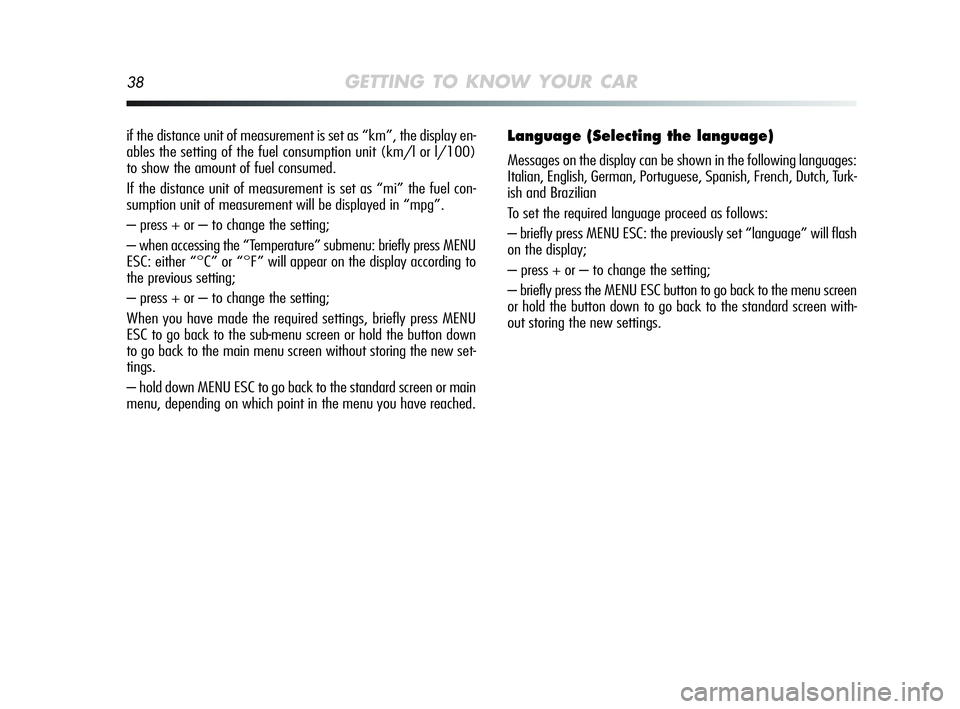
38GETTING TO KNOW YOUR CAR
if the distance unit of measurement is set as “km”, the display en-
ables the setting of the fuel consumption unit (km/l or l/100)
to show the amount of fuel consumed.
If the distance unit of measurement is set as “mi” the fuel con-
sumption unit of measurement will be displayed in “mpg”.
– press + or – to change the setting;
– when accessing the “Temperature” submenu: briefly press MENU
ESC: either “°C” or “°F” will appear on the display according to
the previous setting;
– press + or – to change the setting;
When you have made the required settings, briefly press MENU
ESC to go back to the sub-menu screen or hold the button down
to go back to the main menu screen without storing the new set-
tings.
– hold down MENU ESC to go back to the standard screen or main
menu, depending on which point in the menu you have reached.Language (Selecting the language)
Messages on the display can be shown in the following languages:
Italian, English, German, Portuguese, Spanish, French, Dutch, Turk-
ish and Brazilian
To set the required language proceed as follows:
– briefly press MENU ESC: the previously set “language” will flash
on the display;
– press + or – to change the setting;
– briefly press the MENU ESC button to go back to the menu screen
or hold the button down to go back to the standard screen with-
out storing the new settings.
001-126 Alfa MiTo GB 13-11-2008 10:08 Pagina 38
Page 40 of 250
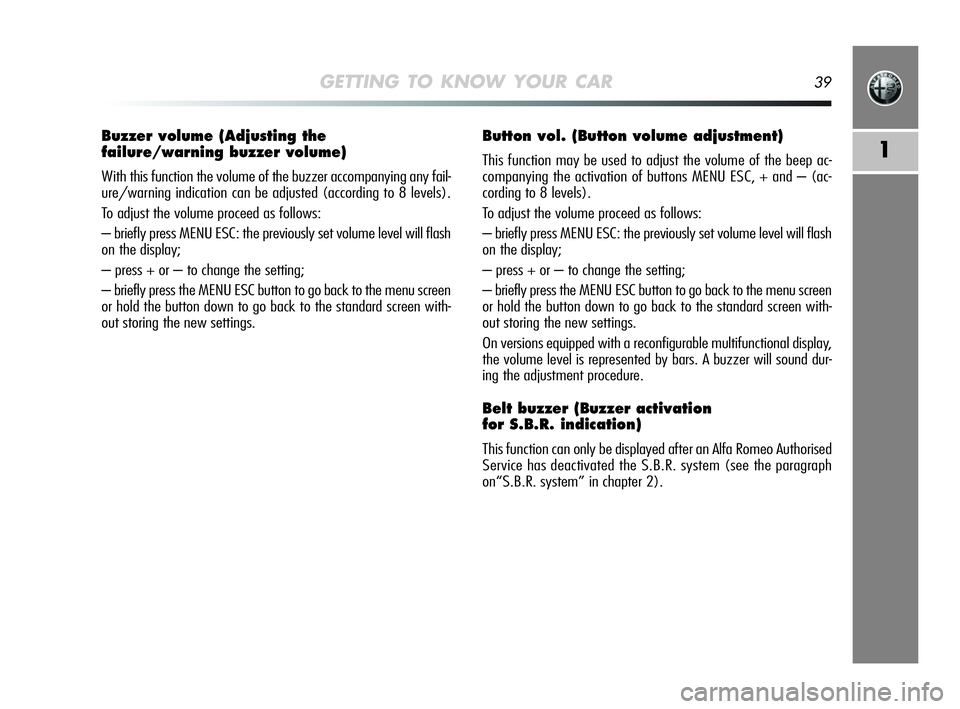
GETTING TO KNOW YOUR CAR39
1
Buzzer volume (Adjusting the
failure/warning buzzer volume)
With this function the volume of the buzzer accompanying any fail-
ure/warning indication can be adjusted (according to 8 levels).
To adjust the volume proceed as follows:
– briefly press MENU ESC: the previously set volume level will flash
on the display;
– press + or – to change the setting;
– briefly press the MENU ESC button to go back to the menu screen
or hold the button down to go back to the standard screen with-
out storing the new settings.
Button vol. (Button volume adjustment)
This function may be used to adjust the volume of the beep ac-
companying the activation of buttons MENU ESC, + and – (ac-
cording to 8 levels).
To adjust the volume proceed as follows:
– briefly press MENU ESC: the previously set volume level will flash
on the display;
– press + or – to change the setting;
– briefly press the MENU ESC button to go back to the menu screen
or hold the button down to go back to the standard screen with-
out storing the new settings.
On versions equipped with a reconfigurable multifunctional display,
the volume level is represented by bars. A buzzer will sound dur-
ing the adjustment procedure.
Belt buzzer (Buzzer activation
for S.B.R. indication)
This function can only be displayed after an Alfa Romeo Authorised
Service has deactivated the S.B.R. system (see the paragraph
on“S.B.R. system” in chapter 2).
001-126 Alfa MiTo GB 13-11-2008 10:08 Pagina 39