display AUDI A5 CABRIOLET 2010 Manual PDF
[x] Cancel search | Manufacturer: AUDI, Model Year: 2010, Model line: A5 CABRIOLET, Model: AUDI A5 CABRIOLET 2010Pages: 364, PDF Size: 86.51 MB
Page 205 of 364

_________________________________________________ A_ ir_ b_ a_,,g :;..__ s-=y '"- s_ t_ e_ m __ _
defined in the electronic contro l unit~ page 212, "PASSENGER AIR
B A G OFF li ght ".
Always remember , a c hild safety seat or infa nt ca rr ie r i nstalled on th e
front seat may be str uck and k noc ked out of position by the ra pidly
in flating p assenge r's ai rbag in a frontal coll is io n. T he a irbag could
great ly reduce the effect iveness of the c hild restraint and even seri
o us ly i njur e the chi ld dur ing inflation.
For this reason, and because t he back seat is the safest place for chil
dren -whe n properly restrained according to their age an d size -we
st rong ly recommend t hat childre n always sit in the back seat
~ page 222, "C hild Safety" .
& WARNING
A child in a rearward-facing child safety seat installed on the front
passenger seat will be ser iously injured and can be killed if the
front airbag inflates - even with an Advanced Airbag System .
• The inflat ing airbag w ill hit the child safety seat or infant
carrier with great force and will smash the child safety seat and
child against the backrest, center armrest, door or roof .
• Always install rear-facing child safety seats on the rear seat .
• If you must install a rearward facing child safety seat on the
front passenger seat because of exceptional circumstances and
the PASSENGER AIR BAG OFF light does not come on and stay on,
immediately install the rear-facing child safety seat in a rear
seating position and have the airbag system inspected by your
authorized Audi dealer.
• Forward-facing child safety seats installed on the front
pa ssenger 's seat may interfere with the deployment of the airbag
and cause ser ious personal injury to the child.
& WARNING
If , in exceptional circumstances , you must install a forward-facing
c hild restraint on the front passenger's seat:
Controls and equip ment Safety first Vehicle operation
& WARNING
(co ntinued )
• Always make sure the forward-facing seat has been designed
and certified by its manufacturer for use on a front seat with a
passenger front and side airbag.
• Never put the forward-facing child restraint up against or very
near the instrument panel.
• Always move the passenger seat into its rearmost position in
the seat's fore and aft adjustment range, as far away from the
airbag as possible before installing the forward-facing child
restraint. The backrest must be ad justed to an upright position.
• Make sure that the PASSENGER AIR BAG OFF light comes on
and stays on all the time whenever the ignition is switched on.
& WARNING
To reduce the risk of serious injury, make sure that the
PASSENGER AIR BAG OFF light will be displayed whenever a child
re straint is installed on the front passenger seat and the ignition
is switched on.
• If the PASSENGER AIR BAG OFF light does not stay on, perform
the checks described~
page 211, "Monitoring the Advanced
Airbag System ".
• Take the child restra int off the front passenger seat and install
it properly at one of the rear seat positions if the PASSENGER AIR BAG OFF light does not stay on .
• Have the airbag system inspected by your authorized Audi
dealer immediately.
• Always carefully follow instructions from child restraint manu
facturers when installing child restraints .
& WARNING
If, in exceptional circumstances , you must install a forward or
rearward-facing child restraint on the front passenger's seat :
Vehicle care Do-it-yourself service Technical data
Page 215 of 364

Airbag system Ill
----------------=--=---
the weight-sensing mat to measure more weight t han is act ua lly on
t he sea t.
If the PASSENGER AIR BAG OFF light still does not come on and
does not stay on cont in uou sly (when the ignition is sw itched on),
• t ake the child re st raint o ff the fr ont pa ssenge r seat and in stall it
prope rly at one of t he rear seat pos itions. Have t he a irbag system
i n sp ec ted by y ou r au thorized A udi dea ler im medi ately.
• move the child to a rear seat posit io n and make sure that the child
i s prop erly re stra ined in a chi ld restr aint t hat is a ppr opr iate for i ts
size and age.
Th e
PASSENGER AIR BAG OFF light sho uld NOT come on when t he
ign ition is on and an adult is si tting in a proper seating pos it io n on the
front passenge r seat. If the
PASSENGER AIR BAG OFF light comes on
and st ays o n or flashes for abou t 5 seco nds w hile drivi ng, under these
circumstances, make sure that:
• t he adult on t he fr on t p asse nger sea t is pro pe rly se ate d on the
center of the seat cushion with his or her back up against the backrest
and the bac kres t is not recli ned => page 178, "Proper occ upant
seating posit ions",
• t he adult is n ot tak ing weig ht off t he se at by h olding on to t he
passenger assist handle above the fro nt passenger doo r or
s up po rting their weight on the armrest,
• the safety belt is be ing properly worn and th at there is not a lot of
s la ck in t he safe ty be lt webb in g,
• accessory seat cove rs or cushions o r othe r th ings that may cause
an in cor rect readin g or i mpress io n o n the weight -sen sing m at under
the upholstery of the seat have been removed from the front
pas senge r sea t,
• a safety be lt extender has not been left in the safety belt latch fo r
t he fr ont p asse n ge r se at.
In addition to the
PASSENGER AIR BAG OFF light in t he center of the
instrument pa nel, the message
PASSENGER AIR BAG OFF or
PASSENGER AIR BAG ON w ill b riefly appear in th e inst rume nt clus ter
Controls and equip
ment Safety first Vehicle operation
display.
This is to inform the dr iver of the current front passenger
a ir bag s tatus. •
Important safety instructions on
monitoring the Advanced Airbag System
& WARNING
An airbag system that is not functioning properly cannot provide
supplemental protection in a frontal crash.
• If the airbag indicator light comes on, it means that there may
be something wrong with the Advanced Airbag System. It is possible that the airbag will inflate when it is not supposed to, or
will not inflate when it should .
• Have the airbag system inspected immediately by your autho
rized Audi dealer.
& WARNING
If the front airbag inflates, a child without a child restraint, in a
rearward-facing child safety seat or in a forward-facing child
restraint that has not been properly installed will be seriously
injured and can be killed .
• Even though your vehicle is equipped with an Advanced Airbag
System, make certain that all children, especially 12 years and
younger , always ride on the back seat properly restrained for their
age and size .
• Always install forward or rear-facing child safety seats on the
rear seat -even with an Advanced Airbag System.
• If you must install a rearward-facing child safety seat on the
front passenger seat because of e xceptional circumstances and
the PASSENGER AIR BAG OFF light does not appear and stay on, immediately install the rear-facing child safety seat in a rear ..,
Vehicle care Do-it-yourself service Technical data
Page 243 of 364

Intelligent technology
--------------------------------------------------' "---.L==--
The system operates across the entire speed range in combination
with the ABS system. If the Anti-Lock Brake System (ABS) malfunc
tions, the ESP will also shut down.
How the system works
The Anti-Lock Brake System (ABS), Electronic Differential Lock (EDL)
and the Anti-Slip Regulation System (ASR) are integ rated in the elec
tronic stabilization program . In addition to the data provided by
these functions, the ESP control unit requires additional measure
ment data provided by high performance sensors . The rotational
speed of the vehicle about its vertical axis, vehicle acceleration in the
fore-and-aft and lateral directions, the brake pressure, and the
steering angle are all measured .
Th e direction in which the driver wishes to travel is determined with
the aid of the steering angle and vehicle speed and is con tinually
compared with the actual behavior of the vehicle. If the two do not
match, for example, when the vehicle starts hydroplaning on a wet
road, ESP will automatically brake the appropriate whee l to correct
the problem.
The vehicle is then stabilized by the forces acting on the whee l during
brak ing.
If the vehicle is oversteering (the vehicle turns too sharply
and the rear wheels slide toward the outside of a curve), the brakes
are mainly applied on the wheel that is on the outside of the curve. In
the case of a vehicle that is
understeering (the vehicle does not turn
sharply enough and pushes out of a curve), the brakes are applied as
needed on the wheel that is on the inside of the curve or additionally
on the other wheels. An acoustic signal indicates when ESP brake
application cuts in=> &.
The system operates across the entire speed range in combination
with the ABS system =>
page 245. If the Anti- Lock Brake System
(ABS) malfunctions, the ESP will be out of action as well.
Activating
When you turn on the engine, ESP will automatically be activated and
w ill perform a self-test. As soon as the test is comp leted, the system
is in normal operating mode.
Controls and equip
ment Safety first Vehicle operation
You can activate a
deactivated ESP or deactivated ESP/ ASR if required
by pressing the =>
page 240, fig. 214 => page 240, fig. 213 button.
When they are activated, the message
ESP/ ASR on appears briefly
in the display.
Deactivating
The ESP should normally be activated all the time. If necessary, you
can deactivate Anti-Slip Regulation (ASR) or the Electron ic Stabiliza
tion Program (ESP) by press ing the button =>
page 240, fig. 214 .
• Deactivating ASR: Tap the button . In certain exceptional s itua
t ions (e.g. driving with tire chains), the Anti-Slip Regu lation (ASR) can
be deact ivated =>
page 242. The message ASR off appears in the
display as we ll.
• Deactivating ESP/ASR Press the button for more than 3 seconds .
With the ESP/ASR deactivated, the ESP check light comes on, see
=>
page 14. The message ESP switched off appea rs in the display as
well.
& WARNING
The Electronic Stabilization Program is nevertheless subject to the
laws of physics. It is particularly important to pay attention to
this fact on wet and slippery roads. It is therefore important that
you always adapt your driving to the condition of the road and
traffic conditions . Do not allow the increased safety provided by
the Electronic Stabilization Program system to lull you into
accepting additional safety risks.
u
Vehicle care Do-it-yourself service Technical data
Page 245 of 364

Intelligent technology
--------------------------------------------------' "---.L==--
The ASR works in conjunction with the ABS. If a malfunction should
occur in the ABS, the ASR w ill also be out of action.
Activating
The ESP is automatically activated when the engine is started and it
performs a self-test. You can activate a deactivated ASR if required by
pressing the=>
page 240, fig. 214 button. When it is activated, the
message
ESP/ASR on appears briefly in the display .
Deactivating
You can deactivate the ASR if required by pressing the button (for less
than 3 seconds) =>
page 240, fig. 214. With the ASR deactivated , the
ESP check light comes on, see=>
page 14 . The message ASR off
appears in the display as well. The ASR can be deactivated at any
speed .
The ASR should normally be activated a ll the time. Only in certain
exceptional situations when some slip is desirable does it make sense
to deactivate the ASR. Examples:
• when driving with tire chains
• when driving in deep snow or on loose ground and
• when rocking the vehicle loose after it has become stuck .
When the abnormal situation is over, you should activate the ASR again.
& WARNING
The increased safety afforded by ASR does not mean that you can
take safety risks. Always adapt your driving style to the road
conditions and traffic situation.
[I] Tips
To ensu re that the ASR works properly, all four whee ls must be fitted
with ident ical t ires. Any differences in rolling radius of the t ires can
cause the system to reduce eng ine power when this is not desired.
See also=>
page 307, "New tires and replacing tires and wheels". •
Safety first
Braking
General information
What affects braking efficiency?
Operating conditions and driving habits
The brakes on today's automobiles are still subject to wear,
depending la rgely on ope rating conditions and driving habits=>& .
On vehicles that are either driven mostly in stop-and-go city traffic or
are driven hard, the brake pads should be checked by your authorized
Audi dealer more often than specified in the
Warranty & Mainte
nance booklet.
Failure to have your brake pads inspected can result
in reduced brake performance .
On steep slopes, you should use the braking effect of the engine. This
way, you prevent unnecessary wear on the brake system. If you must
use your brakes, do not hold the brakes down continuously. Pump the
brakes at intervals.
Noises may occur when brak ing depending on the speed, braking
force and outside cond itions such as temperatu re and humid ity.
Moisture or road salt
If you are driving faster than 31 mph (50 km/h) and the windshield
wipers are on, the brake pads will briefly touch the brake discs in
regula r interva ls so as to improve reaction time when braking on wet
surfaces. You, the driver, will not not ice anything.
Under certain condit ions, for example, when driving through water or
very heavy rai n, or even after washing your vehicle, the braking effect
can be reduced due to moisture (or in free zing conditions ice) on the
bra ke pads. A few careful brake applications should dry off the brake
pads or remove any ice coatings.
Th e effectiveness of the brakes can be reduced when the vehicle is
dr iven on a salt-covered road and the brakes are not used. H ere too,
you should clean off accumu lated salt coating from brake discs and
pads with a few careful applications of the brake=>&,.
Vehicle care Technical data
Page 250 of 364

Intelligent technology
'-------------------------------------------------
vi dual components. It regulates consumption, so that more electrical
energy is not being used than is being generated and ensures an
optimal state of charge for the battery .
[I] Tips
• But even energy management cannot negate the limits of physics.
Consider that the power and life of a battery are limited.
• If starting ability is threatened, you are informed by a warning
~ page 249, "Driver notification in the instrument cluster display" .•
What you should know
The highest priority is given to maintaining starting capa
bility.
Th e battery is severe ly taxed in short-distance driving, in city traffic
and during the cold time of year. Abundant electrical energy is
required, but only a little is generated.
It is also critical if the engine
is not running and electrical components are turned on. In this
instance energy is being consumed but none is being generated.
It is in prec ise ly these sit uations that you will notice energy manage
ment actively regulating the distribution of energy.
Vehicle stands for an extended period
If you do not drive your vehicle over a period of several days or weeks,
electrical components are gradually cut back or sw itched off. This
reduces energy consumption and maintains starting capability over a
longer period.
Take into consideration that when you unlock your vehicle, some
convenience functions, such as the remo te key or power seat adjust
ment, may not be available. The convenience functions will be avail
able again when you turn on the ignition and start the engine.
W ith the engine turned off
If you listen to the radio, for example, with the engine turned off or
use other MMI functions, the battery is being discharged .
If starting capability is jeopardized due to energy consumption, the
following warning appears in the MMI display:
Please start engine, otherwise system will switch off in
3 minutes.
Th e warn ing indicates that the system will be turned off automati
cally after 3 m inutes. If you wish to continue using the functions, you
have to start the engine.
With the engine running
Although electrica l energy is generated when the vehicle is being
driven, the battery can become discharged. This happens most ly
when little energy is being generated and a great deal consumed and
the battery's state of charge is not optimal.
T o br ing the ene rgy balance back into equilibrium, consumers which
require especially large amounts of energy are temporarily cut back
or switched off. Heating systems in particular require a great deal of
energy .
If you notice, for example, that the heated seats* or the
heated rear window are not heating, they have been temporarily cut
back or switched off. These systems will be ava ilable again as soon as
the energy ba lance has been restored.
You will also notice that engine idle speed has been increased
slightly. This is normal and not a cause for concern. By increasing
eng ine id le speed the additional energy required is generated and the
battery is charged. •
Page 251 of 364

Intelligent technology
--------------------------------------------------' '----'----
Driver notification in the instrument
cluster display
If battery power drops into the range where it can limit the ability of
the engine to start, this is shown in the instrument cluster display
with the following driver message:
Lo w b attery charge : batt ery will be charged while driving
Th is notification rem inds you that the starting capability of the
engine may be limited . As soon as you start driving again, the batte ry
w ill be recharged and the notification w ill go out.
Dri ver notification appears and goes out again
If th is dr iver notification appears after the ignition is turned o n or
while driving a nd it goes out again afte r a w hile, the battery has been
adequate ly recharged.
Driver no tification appears and does not go out
again
If th is dr iver notifica tion appears afte r the ignition is turned o n or
while driving and does not go out again, the battery 's state of charge
is not in the optimal range . Starting ability is restricted. Have the
battery checked as soon as poss ible by an au thor ized Aud i dea le r o r
qualified workshop. •
Controls and equip ment Safety first Vehicle operation
Vehicle care Do-it-yourself service Technical data
Page 270 of 364

lffll,.___C_ le_ a_n_ i _n_ g=- a_ n_d__, p_ ro_ t_e _c_ t_ i_ o _ n ___________________________________________ _
Your authorized Audi dealer can provide cleaning products that have
been tested and approved for your vehicle.•
Care of interior
MMI display
- Clean the MMI display with a soft clean cloth and an LCD
cleaner.
The MMI display can be cleaned with a professionally available "LCD
cleaner". The cloth shou ld be slightly dampened with the cleaning
fluid to clean the d isplay.
0 Note
T o avoid scratch ing the MMI display, you should never clean it dry.•
MMI control console
-First clean the MMI control console with a brush to
remove dust from the housing.
- Then wipe the MMI control console with a clean, soft,
slightly damp cloth.
The MM I control console should be cleaned with a brush fi rst so that
no dirt is trapped between the buttons and the housing. We recom
mend g iv ing the MMI control console a final wipe with a cloth moist
ened with water and dish washing detergent.
0 Note
To prevent damage, make sure that no fluid ever gets into the MMI
control console. •
Aluminum trim
Use only neutral-pH products to remove spots and deposits from
alumi num surfaces. Chrome care products and alkaline cleaners will
attack aluminum surfaces and can damage them over time .
& WARNING
Always read and heed all WARNINGS and other information
=:>page 260. •
Fabrics and fabric coverings
Fabrics and fabric coverings (e .g . seats, door tr im panels, etc.) should
be cleaned at regular intervals with a vacuum cleaner . This removes
surface dirt particles wh ich could become embedded in the fabric
through use. Steam cleaners should not be used, because the steam
tends to push the d irt deeper into the fabric and lock it there.
Normal cleaning
Generally, we recommend using a soft sponge or a lint-free
microfiber cloth to the clean fabric. Brushes should only be used for
carpets and floor mats, since other fabric surfaces could be harmed
by brushes.
Normal surface stains can be cleaned using a commercially available
foam cleaner . Spread the foam on the surface of the fabric with a soft
sponge and work it in gently. Do not saturate the fabric. Then pat the
foam dry using absorbent, dry cloths (e .g. m icrofiber cloth) and
vacuum it after it has dr ied completely.
Cleaning stains
Stains caused by beverages (e.g. coffee, fru it juice, etc.) can be
treated with a mild detergent solut ion. Apply the detergent solution
with a sponge. In the case of stubborn stains, a detergent paste can
be applied d irectly to the stain and worked into the fabric. After
wards, use copious amounts of clean water to remove the remaining _..,
Page 286 of 364

lffllL____.::C::..: h~ e~c :.:::k :..:.i :..: n ~g !.....::: a~n .:..:d:......:. f..:.:il ::l:.:..:i n:....:..i! gl.._ ________________________________________ _
0 Note
Driv ing with an i nsufficient o il level is likely to cause severe damage
to the engine .
[I) Tips
• The oil pressure warning display 'e:r. is not an ind icator of the oil
level. Do not rely on it . Instead, check the oil level in your engine at
regular intervals, preferably each time you refuel, and always
before going on a long trip.
• If you have the impression your eng ine consumes excessive
amo unts of o il, we re commen d that yo u cons ult an aut ho riz ed Aud i
dealer to have the cause of your concern properly diagnosed . Keep in
m ind th at the accurate measure ment o f oil consumption re quires
great care and may take some time. An author ized Audi dealer has
ins truc tions about how to meas ure o il consumption acc ura tely .•
Checking the engine oil level
Fig . 22 1 MMI D isplay :
Oil level indi cat or
Read oil level
- Select : Funct ion button (C AR]> Oil level.
- Park you r veh icle so that it is horizont ally level. -
Shut t he engine off whe n it is at o perating temp eratu re.
- W hile at operat ing state te mperatu re, br ie fl y let the
eng in e r un at id le and then shut it o ff.
- W ait approx. two m inutes.
- Read the oi l leve l in t he MM I Di splay=> fig. 221. A dd
eng ine o il if the bar of the oi l leve l indicato r is nea r "m in"
=> page28 5
The oil leve l needs to be c hecke d at regular interva ls. The best times
t o do this a re whe neve r you refuel and prior to long tr ips.
Depend ing on the way the vehicle is drive n and the operating condi
ti ons, oil consumpt io n can be up to a 1/ 2 quart pe r 6 00 m iles (0 .5
liter per 1000 km). Consumption may be higher w ithin the first 3000
mi les (50 00 km).
(I) Tips
The oil leve l ind icator in the MM I Display is only an in forma tion
display . If the o il level is too low, a m inimum oi l warning appea rs in
the inst rument cl uster . Ad d oil ~
page 285 . If the hood has been
opened, the c urrent oil leve l is shown in the ins trument cluste r th e
next time the ignition is sw itched on .•
Page 317 of 364

Tires and wheels Ill _______________ _____.
than the size indicated on the vehicle placard or tire inflation pressure
label , you sho uld determine the proper tire infla tion pressure fo r
those tires.)
As an added safety feature, your vehicle has been equipped with a tire pressu re monitoring sys tem (TPMS) that illuminates a low tire pres
sure telltale when one o r more of your t ires is s ignificantly under
inflated. Accord ingly, when the low tire pressure tellta le illumi nates,
you should stop and check your tires as soon as possib le, and inflate
them to the proper p ress ure. D riving on a sign ificantly under-inflated
tire causes the tire to overheat and can lead to tire fa ilure . Under
inflation also reduces f uel efficiency and tire tread life, and may
affect the vehicle's handling and stopping ability .
Please note that the TPMS is not a substitute for proper tire mainte
nance, and it is the d river's responsibility to mainta in correct tire
pressure, even if under-inflation has not reached the level to trigger
ill umination of the TPMS low tire press ure te lltale.
Your vehicle has also been equipped w ith a TPMS malfunction indi
cato r to indica te when the system is not operating properly . The
TP MS ma lf u nction indicator is combined with the low tire p ress ure
telltale. When the system detects a malfunct ion, the telltale will
fl ash for approximate ly one minute and then rema in continuously
illuminated. This sequence will continue upon subsequent vehicle
sta rt-ups as long as the malfunction exists.
When the ma lfunction indicator is illum inated, the system may not
be able to de tect or signa l low ti re pressure as intended . TPMS
ma lfunctions may occur fo r a var iety of reaso ns, includ ing the instal
lation of replacement o r alternate tires or wheels on the vehi cle that
prevent the T PMS from functioning properly . Always check the TPMS
ma lfunction tellta le after replacing one or more tires or whee ls on
yo ur vehicle to ensure that the replacement o r alte rnate t ires and
wheels allow the TPMS to continue to funct ion proper ly .•
Vehicle OP-eration
App lies to vehicles : wi th t ire p ressu re mon it ori ng system
Tire pressure indicator appears
The tire pressure indicator in the instrument cluster
informs you if the tire pressure is too low or if there is a
system malfunction.
M
"'
j
Fi g. 23 2 Dis pl ay:
un der infl ation
wa rning
Fi g. 23 3 Dis play :
Sys tem malfun ction
Us ing the ABS sensors, the tire pressure monitor ing system compares
the t ire tread c ircumference and vibration characteristics of the ind i
vidual tires .
If the pressure decreases in one or more tires, this is indi -
cated in the instrument cl uster with a warning symbol and a
message ~ fig. 232 . The d river message in the display goes o ut after
5 seconds . The driver message can be displayed again by p ressing the
!SET ] button. If only one tire is affected, the display will indicate its
posit ion. ._
Vehicle care Do-it-yourselt service iTechnical data
Page 318 of 364
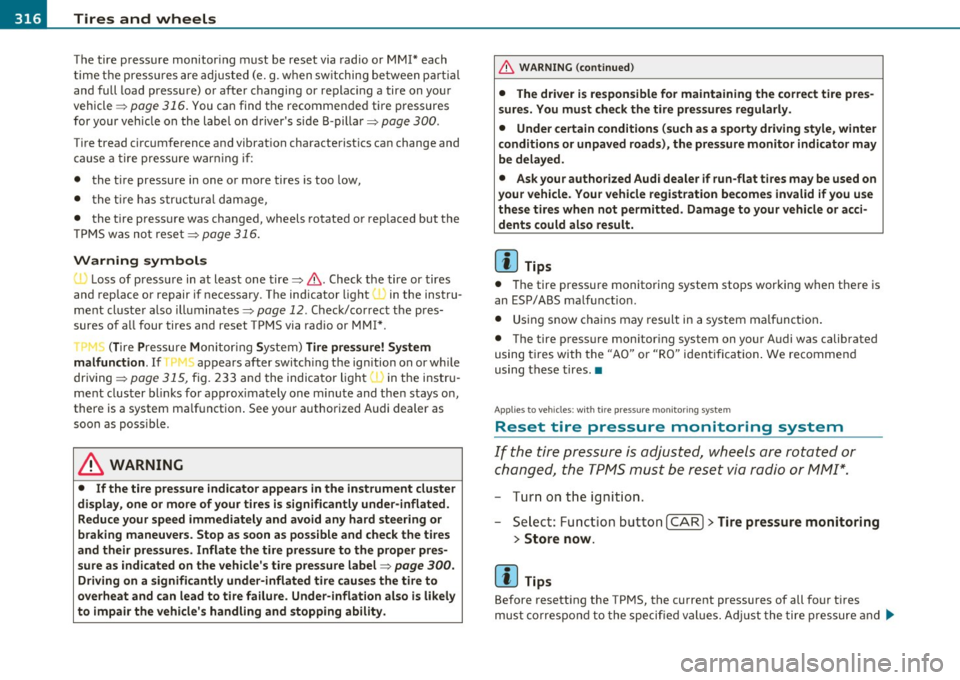
IIIIL-_T.:..:..: ir:....:e~ s=---= a~ n:..:..: d:......: w..:....:.. h:....:e~ e= ls=--------------------------------------------------
The tire pressure monitor ing must be reset via rad io or MMI* each
t ime t he press ures are adjusted (e.g. w hen sw itching be tween p artial
and full load pressure) o r after changing or replac ing a tire on yo ur
vehicle => page
316. You ca n find t he recommen ded tire pressures
for your veh icle on the labe l on driver's s ide B-pilla r => page
300.
Tire tread circ umference and vibrat ion characteristics can change and
c a u se a tir e pressure war ning if:
• the t ire pressure in one or more tires is too low,
• t he tire ha s structur al dam age,
• the tire press ure was changed, wheels rotated or rep laced but the
TPM S was no t reset=> page
316.
Warning symbols
1..1' Loss of press ure in at least one tire=> &. Check the tire or tires
and replace or repair if necessary. The indicator light (• in the instru
me nt cluste r a lso illuminates=> page
12. Check/correct the p res
sures o f all four tires and reset TPMS via rad io or MMI *.
rr :; (T ire Pressu re M on itor ing System) Tire pres sure! System
malfunction.
If T ,.;> appears after switching the ignition on or w hile
dr iv ing => page
315, fig. 23 3 and the indica to r lig ht 'in th e instr u
me nt clus ter b links for approx ima tely one m inute and the n stays on,
there is a system ma lf u nct io n. See your authorized Audi dealer as
soon as poss ible.
& WARNING
• If the tir e pres sure indicator appears in the instrument cluster
display, one or more of your tires i s significantly under-inflated.
Reduce your speed immediately and avoid any hard steering or
braking maneuvers. Stop as soon a s possible and check the tires
and their pressures . Inflate the tire pressure to the proper pres
sure as indicated on the vehicle 's tire pressure label=>
page 300.
Driving on a significantly under -inflated tire causes the tire to
overheat and can lead to tire failure. Under -inflation also is likely
to impair the vehicle's handling and stopping ability.
& WARNING (co ntinued )
• The driver is re sponsible for maintaining the correct tire pres
sures . You must check the tire pres sures regularly .
• Under certain conditions (such as a sporty driving style , winter
conditions or unpaved roads) , the pressure monitor indicator may
be delayed.
• Ask your authorized Audi dealer if run-flat tires may be used on
your vehicle . Your vehicle registration becomes invalid if you u se
the se tires when not permitted. Damage to your vehicle or acci
dents could also result.
[ i ] Tips
• T he tire pressure monito ring system stops working when there is
an ES P/ABS malf u nctio n.
• Using snow cha ins may res ult in a system ma lf u n ct ion .
• The tire pressure mon itor ing system on your Au di was calibrated
using t ires with the "AO" or "RO " id ent ificat ion . We re comme nd
using these tires. •
Applies to vehicles: with tire p ressure monito ring sys tem
Reset tire pressure monitoring system
I f the tire pressure is adjus ted, wheels are rotated or
changed, th e TPfvf S must b e re set via radio or fv1fv1 I*.
- Turn on the ign it ion .
- Sele ct: Fu nct ion bu tton
[C AR]> Tire pressure monitoring
> Store now.
[ i ] Tips
Before resett ing the TPMS, the current pressures of all four t ires
mus t co rrespo nd to the specifie d val ues. A djust the tire pre ssure and
~