display AUDI A5 CABRIOLET 2010 Repair Manual
[x] Cancel search | Manufacturer: AUDI, Model Year: 2010, Model line: A5 CABRIOLET, Model: AUDI A5 CABRIOLET 2010Pages: 364, PDF Size: 86.51 MB
Page 154 of 364
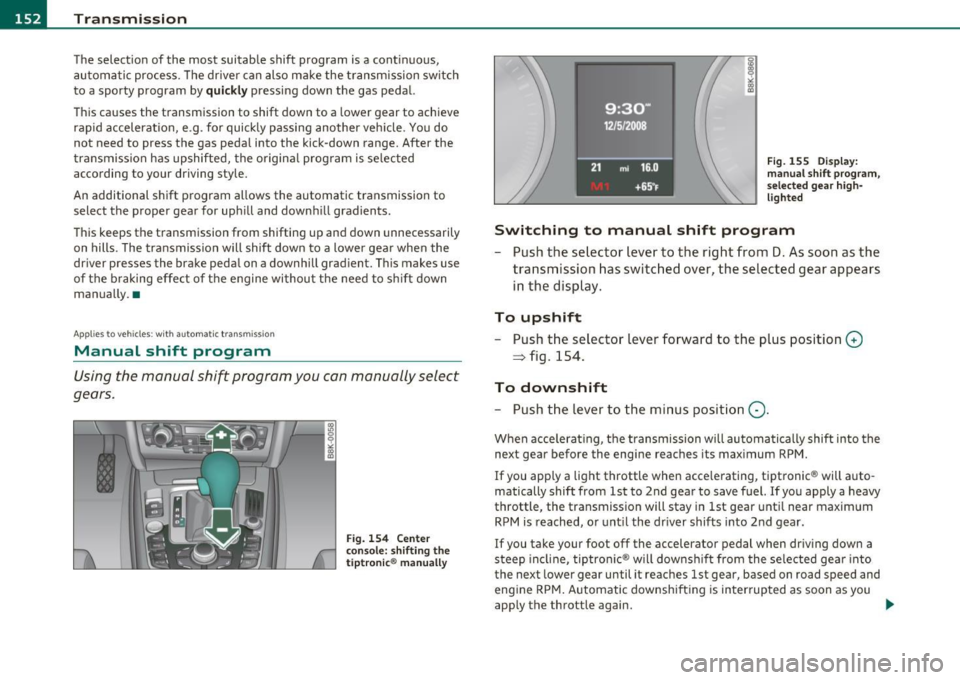
-Transmission .n,..__ ______________ _
The selection of the most suitable shift program is a continuous,
automatic process. The driver can also make the transmission switch
to a sporty program by
quickly pressing down the gas pedal.
This causes the transmission to shift down to a lower gear to achieve
rapid acceleration, e .g . for quickly passing another vehicle. You do
not need to press the gas pedal into the kick-down range. After the
transmission has upshifted, the original program is selected
according to your driving style.
An additional shift program allows the automatic transmission to
select the proper gear for uphill and downhill gradients.
This keeps the transmission from shifting up and down unnecessarily
on hills. The transmission will shift down to a lower gear when the
driver presses the brake pedal on a downhill gradient. This makes use
of the braking effect of the engine without the need to shift down
manually. •
Applie s to veh icles: w it h au tomatic transm iss io n
Manual shift program
Using the manual shift program you con manually select
gears.
Fig. 154 Center
console: shifting the
tiptronic ® manually
Fig. 155 Display:
manual shift program,
selected gear high
lighted
Switching to manual shift program
- Push the selector lever to the right from D. As soon as the
transmission has switched over, the selected gear appears
in the display.
To upshift
-Push the selector lever forward to the plus position 0
~ fig. 154.
To downshift
- Push the lever to the minus pos ition Q .
When accelerating, the transmission will automatically shift into the
next gear before the engine reaches its maximum RPM.
If you apply a light throttle when accelerating, tiptronic ® will auto
matically shift from 1st to 2nd gear to save fuel. If you apply a heavy
throttle, the transmission will stay in 1st gear until near maximum
RPM is reached, or until the driver shifts into 2nd gear.
If you take your foot off the accelerator pedal when driving down a
steep incline, tiptronic ® will downshift from the selected gear into
the next lower gear until it reaches 1st gear, based on road speed and
eng ine RPM. Automatic downshifting is interrupted as soon as you
app ly the throttle again. _.
Page 155 of 364
![AUDI A5 CABRIOLET 2010 Repair Manual Transmission Ill _______________ ___.
(]] Tips
• When you shift into the next lower gear, the transmission w ill
downshift only when there is no possibility of over-revving the AUDI A5 CABRIOLET 2010 Repair Manual Transmission Ill _______________ ___.
(]] Tips
• When you shift into the next lower gear, the transmission w ill
downshift only when there is no possibility of over-revving the](/img/6/57573/w960_57573-154.png)
Transmission Ill _______________ ___.
(]] Tips
• When you shift into the next lower gear, the transmission w ill
downshift only when there is no possibility of over-revving the
eng ine.
• When the kick-down comes on, the transmission will shift down to
a lower gear, depending on vehicle and engine speeds.
• tiptronic ® is inoperative when the transmission is in the fai l-safe
mode. •
Applies to veh icles: wit h tip tro nic -steer ing w hee l
Steering wheel with tiptronic ®
The shift buttons on the steering wheel allow the driver to
shift gears manually.
Fig. 156 Steering
wheel: Shift buttons
-To downshift, touch the button on the left 0-
- To upshift, touch the button on the right G).
The shift buttons are activated when the selector lever is in D, Sor in
the manual shift program (tiptronic).
Of course, you can cont inue to use the manual shift program with the
selector lever on the center console.•
Contro ls a nd e quip
m en t Vehicle
OP-eration
App lies to vehicles : wit h auto mat ic t ransmiss ion
Fail-safe mode
If tiptronic® suffers a malfunction, the fail-safe mode
maintains minimum drivability.
In the event of particular system malfunctions, the automatic trans
mission switches to the fail-safe mode. This is signaled by all the
segments in the display illum inating or going out.
You can cont inue to move the selector lever to all positions . The
manual shift program (tiptronic) is switched off in the fail-safe mode.
In selector leve r positions D and Sand in the manual shift program,
the transmission remains in 3rd gear if 1st, 2nd or 3rd gear was
engaged previously. The transmission remains in 5th gear, if 4th, 5th
or 6th gear was engaged previously .
The next time you drive off or start the engine, 3rd gear is engaged.
You can continue to use reverse gear. But the electronic lockout fo r
reverse gear is turned off.
0 Note
If the transmission switches to fail-safe mode, you should take the
veh icle to an authorized Audi dealership as soon as possible to have
the condition corrected. •
App lies to vehicles: with auto mat ic t ransmiss ion
Automatic transmission malfunction ©
In the event of a system malfunction, the automatic transmission
switches to emergency operation mode .
Gearbox malfunction : you can continue driving ~
Vehicle care Do-it-yourselt service iTechnical data
Page 160 of 364
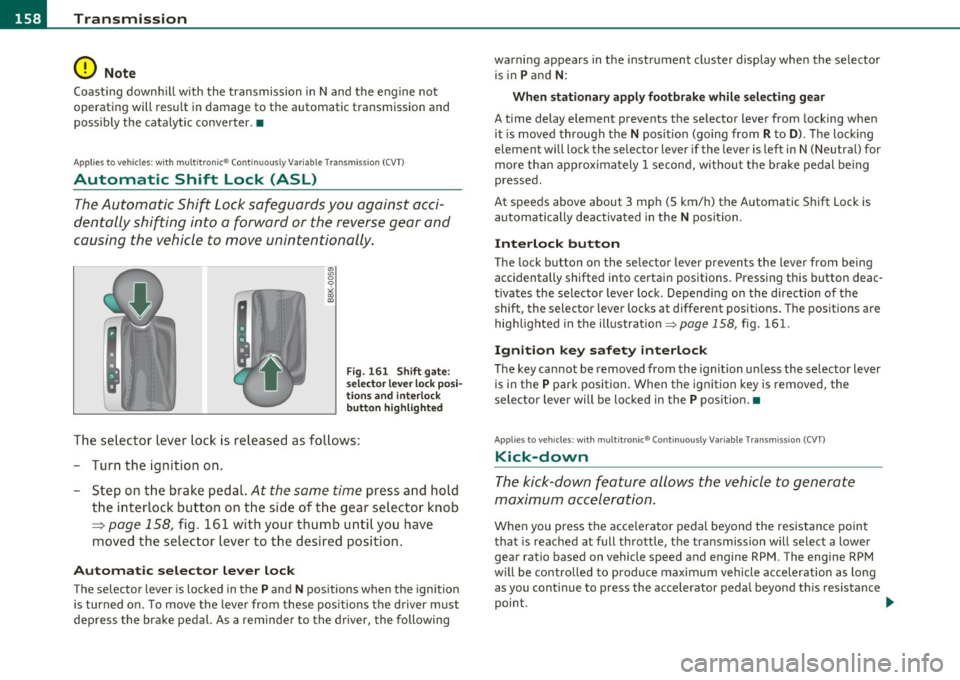
1111....__T_ r_a _n_ s_m _ i_s _s _ i_o _n ___________________________________________________ _
0 Note
Coasting downhill with the transmission in N and the engine not
operating will result in damage to the automatic transmission and
possibly the catalytic converter. •
Applies to veh icles: with multitronic ® Continuously Variable Transm ission (CVT)
Automatic Shift Lock (ASL)
The Automatic Shift Lock safeguards you against acci
dentally shifting into a forward or the reverse gear and
causing the vehicle to move unintentionally.
Fig . 161 Shift gate:
selector lever lock posi
tions and interlock
button highlighted
The selector lever lock is released as follows:
- Turn the ignition on.
- Step on the brake pedal.
At the same time press and hold
the interlock button on the side of the gear selector knob
=:> page 158, fig. 161 with your thumb until you have
moved the selector lever to the desired position.
Automatic selector lever lock
The selector lever is locked in the P and N positions when the ignition
is turned on. To move the lever from these positions the driver must
depress the brake pedal. As a reminder to the driver, the following warning appears
in the instrument cluster display when the selector
is in
P and N:
When stationary apply footbrake while selecting gear
A time delay element prevents the selector lever from locking when
it is moved through the
N position (going from R to D). The locking
element will lock the selector lever if the lever is left in N (Neutral) for
more than approximately 1 second, without the brake pedal being
pressed.
At speeds above about 3 mph (5 km/h) the Automatic Shift Lock is
automatically deactivated in the
N position.
Interlock button
The lock button on the selector lever prevents the lever from being
accidentally shifted into certain positions. Pressing this button deac
tivates the selector lever lock. Depending on the direction of the
shift, the selector lever locks at different positions. The positions are
highlighted in the illustration~
page 158, fig. 161.
Ignition key safety interlock
The key cannot be removed from the ignition unless the selector lever
is in the
P park position. When the ignition key is removed, the
selector lever will be locked in the
P position. •
Applies to veh icles: with mu lt it ron ic ® Cont inuously Variable Transm ission (CVT)
Kick-down
The kick-down feature allows the vehicle to generate
maximum acceleration.
When you press the accelerator pedal beyond the resistance point
that is reached at full throttle, the transmission will select a lower
gear ratio based on vehicle speed and engine RPM. The engine RPM
will be controlled to produce maximum vehicle acceleration as long
as you continue to press the accelerator pedal beyond this resistance
point. ..
Page 162 of 364

ffl..__T_ r_a _n_ s_ m_ is_ s_io _ n ___________________________________________________ _
Fig. 163 Display:
manual shift progra m,
selec ted gear
Switching to manual shift program
- Push the selector lever to the right from D. As soon as the
transmission has switched over, the selected gear appears
in the display~ fig. 163.
To upshift
-Push the selector lever forward to the plus position
~ page 159, fig. 162 G).
To down shift
- Push the lever to the minus position Q.
When accelerating , the transmission will automatically shift into the
next higher gear before the engine reaches the maximum RPM.
Wh en accelerating, if you apply a light thrott le, the tiptronic ® will
automatically shift into the next higher gear to save fuel. If you apply
a heavy throttle, the transmission will stay in gear engaged until near
maximum RPM are reached, or until the driver manua lly shifts into a
higher gear.
If you take your foot off the accelerato r pedal when driving down a
steep incline , the tiptronic ® will downshift from the selected gear
into the next lower gear based on road speed and engine RPM. The
automatic downshifting is interrupted as soon as you apply throttle
again .
[I] Tips
• When you shift into the next lower gear, the engine w ill downshift
only when there is no possibility of over-revving .
• When the kick-down comes on, the transmission will sh ift down to
a lower gear depending on vehicle and engine speeds.
• The tiptronic ® is inoperative when the transmiss ion is in the fail
safe mode .•
Applies to vehicles: with mult itron ic ® Cont inuously Variable Transm ission (CV T)
Steering wheel with tiptronic ®
The shift buttons on the steering wheel allow the driver to
shift gears manually.
Fig . 164 Steering
w hee l: Shift buttons
- To downshift, touch the button on the left Q.
- To upshift, touch the button on the right G).
The shift buttons are activated when the selector lever is in D, Sor in
the manual shift program (tiptronic).
Of course, you can continue to use the manual shift program with the
selector lever on the center console . •
Page 168 of 364

llffl..__P_ a_r_ k_ a_ s_ s_ is_t ____________________________________________________ _
Applie s to vehicles : wi th par king syst em (rear) an d rear-vi ew camera
General Information
®
Sensors in the bumper
Fig. 169 Covered area
G:) and uncovered area
@ of the rear-view
camera
Fig. 170 Trunk lid:
Location of the rear
view camera
Sensors are located in the front and rear bumpers. If these detect an
obstacle, audible and visual signals warn you . The range at which the
sensors begin to measure is approximately:
To the side
Center rear 2 ft (0.60 m)
5.2
ft (1.60 m)
The closer you get to the obstacle, the shorter the interval between
the audible signals. A continuous tone sounds when the obstacle is less than approximately 1 foot (0.30 meters) away. Do not continue
driving
farther.
If the distance to an obstacle stays the same, the volume of the
distance signal chime is gradually reduced after about
4 seconds
(does not affect the continuous signal tone). Approaching another
obstacle will cause the distance signal to sound again at the normal
volume.
Rearview camera coverage area
The MMI display shows the area covered by the rearview
camera => fig.
169 (D. Objects that are not in the area covered 0 are
not shown on the MMI display.
We recommend that you practice parking with the rear-view camera in a traffic-free location or parking lot to become familiar with the
system, the orientation lines, and their function . When doing this,
there should be good light and weather conditions.
In the MMI display, objects or vehicles appear closer or further away
if:
• you are driving in reverse gear from a level surface onto an incline,
or a downward slope,
• you are driving in reverse gear toward protruding objects,
• the vehicle is carrying too much load in the rear.
The accuracy of the orientation lines and blue surfaces diminishes if:
• the rear-view camera does not provide a reliable image, for
example, in poor visibility conditions or if the lens is dirty,
• the image on the screen is not visible due to sun glare and reflec
tion.
Caring for the rear-view camera lens
The rear-view camera is located above the rear license plate bracket.
F or the parking assist to operate, the lens=> fig. 170 must be kept
clean:
• Dampen the lens with a household alcohol-based glass cleaner,
and clean the lens with a dry cloth=>
0. ~
Page 169 of 364

___________________________________________________ P_ a_r _k _ a_s _s_ i_s _t __ ffllll
• Remove snow with a hand brush and ice preferably with a de- ic ing
spray ~(D .
& WARNING
• The park ing aid cannot repla ce the dri ver' s attention . The
dri ver alone is res pon sible f or p arking and sim ilar dri ving m aneu
ve rs.
• Always keep yo ur eyes on the vehicle 's su rro unding s, usi ng th e
r e ar -view mirror a s we ll.
• Do not all ow y ourself to be dist racted from tr affic b y th e re ar
v iew cam era pic ture s.
• If the p osit ion and the in stall ati on ang le of the came ra has
c hange d, fo r ex ample, aft er a rea r end collisi on, do n ot contin ue
to u se the system for safe ty rea sons . Ha ve it ch ecked b y a qualifi ed
d eal ers hip.
0 Note
• Low obstacles a lready s ignaled by a warning can disappear from
the system's detection range as they are approached and will not
cont inue to be s ignaled. Objects such as bar rier chains, t railer draw
bars, thin painted vertical poles or fences may not be detected by the
system, pos ing ris k of damage .
• Never use warm or hot water to remove snow or ice from the rear
view came ra lens -danger of crack format io n on the lens!
• When cleaning the lens, never use products that are abrasive.•
Controls and equip
ment Safety first
A
pp lies to vehicles : wi th par king syst em (r e a r) a nd r ear-v iew came ra
Sw itching on /off
The rearview camera switches on automatically together
with the acoustic and optical park assist when you put the
vehicle in reverse .
Activation
-Put the vehicle in reverse gear, the acoustic parking
system with rear-view camera is activated automatically .
Activation of the acoustic pa rking system is confirmed by
a brief acknowledgement sound .
Switching between the rearview camera and
optical display
-Press the Graphic control button~ page 168, fig. 171 ®
to see the optical display.
- Press the
Rear view control button to see the rearview
camera image.
Deactivat ion
- Take the vehicle out of reverse gear. The acoust ic parking
system is immediate ly deactivated, and the rear-v iew
camera picture is deactivated automatically after a period
of about 15 seconds, or
- Switch the ignition off, the entire acoustic parking system
is automatically deactiva ted.
T he rear-view camera will deactivate a utoma tica lly when you shift
into a forward gear and dr ive faster than about 9 mph (15 km/h) .
Th e de lay in deactivating the camera provides an uninterrupted view
behind the vehicle espec ia lly when maneuver ing in tight parking
spaces and prevents the picture from turning off the every time you
shift out of reverse. _..
Vehicle care Technical data
Page 170 of 364

ffl..__P_ a_r_ k_ a_ s_ s_ is_t ____________________________________________________ _
If the warning message appears in the display but not the rear-view
camera picture, read and confirm the warn ing message. The acous tic
distance s ignal is always active .
If you press a function button on the MMI control console, the rear
view camera picture disappears. T he rear-view camera picture reap
pears the next time you park .
Further information on the wa rning message and the MM I control
console can be found in the MMI instruction booklet.
(I) Tips
• The rear -view camera picture is available as soon as the MM I
Display or the MMI is switched on, or the start-up phase is completed.
• Keep the sensors in the rear bumper and the rear-view camera lens
clean and free of snow and ice, so that the parking system can work
properly . Please follow the additional notes on~
page 171. •
Applie s to veh icl es : wi th park ing syst em (r e a r) an d rear-vi ew cam era
Reverse Parking
Parking mode 1 can be used when parking in a garage or
parking space.
Fig.171 MMI D ispl ay :
Aimin g at a park in g
spot F
ig .172 MMI D isplay:
Ali gni ng the vehi cle
-Switch the MMI on and select the r everse gear .
- Turn the steering wheel until the orange orientation lines
(D appear in the parking spot=> fig . 171. Use the mark
ings @to help you estimate the distance from an
obstacle. Each marking corresponds to 3 ft (1 m). The blue area re presents an extension of the vehicle's outline
by approx imately 16 ft (5 m) to the rear.
- While driving in reverse gear, adjust the steering whee l
angle to fit the parking space with the aid of the orange
orie ntation lines=>
0. ® marks the rear b umper . You
should stop driving in reverse as soon as and no later than
when the red orientation line© abuts an object=>&!
& WARNING
• The r ear -view cam era d oes not show th e entire are a behind th e
v eh icle ~
page 166, fig. 169. Watch out especia lly f or sm all c hil
d ren and an imal s. The rear -view camera cannot alwa ys detect
them, posing risk o f an acc ident !
• Plea se not e that object s not tou ching the gro un d c an app ear to
be furthe r away than th ey re a lly are (for exampl e, th e bumpe r of
a parked vehi cle, a traile r hitch , or the rea r of a truck ). In thi s ca se, .,
Page 171 of 364

----------------------------------------------~P~a..!..r ~k :...:a:!.s~s!..:is~t ~_J-
& WARN ING (continued)
y ou sh oul d no t use th e help line s to help w ith pa rki ng, wh ic h
p os es dang er of an a ccident!
0 Note
• Low obstacles a lready s ignaled by a wa rning can disappear from
t he sys tem' s de tec tion range as they are approached and will no t
cont inue to be s ignaled. Objects such as bar rier chains, trailer draw
bars, thin pa inted vertical poles or fences may not be detected by the
system, posing risk of damage.
• In the MMI display, the direc tion of travel of the vehicle rear is
represented depend ing on the stee ring whee l angle. The vehicle front
swings out more than the vehicle rear . Maintain plenty of distance
from an obstacle so that your outs ide mirror or a corner of your
vehicle does not collide with any obstacles -danger of accident! •
Applies to veh icl es: wit h pa rk ing syst em (rear ) and re ar-v iew ca mer a
Parallel Parking
Use parking mode 2 to help you park on the edge of a
street.
Con tro ls a nd e quip
m en t
Fig.173 MMI Display :
b lu e s urface In th e
par king s lot
Vehicle OP-eration
Fig.174 MM I Dis pl ay:
Bl ue cur ve on t h cur b
The following steps apply only when there is no obstacl e
(such as a wall) near the parking spot. Otherw ise, please read
the "Tips o n Parking Next to Obstacles" .
- Activate the turn signal.
- Switch the MMI on and select the reverse gear. The
parking a id turns on and parking mode 1 appears on the
display.
- Position your vehicle parallel to the edge of the street,
approximately 1 meter from a parked vehicle.
- Press the
Mode ~ fig. 173 © control button on the MMI
control console . Parking mode 2 appears .
- Back up in reverse gear a nd alig n your veh icle so that the
blue area
0 borders on the rear end of the veh icle or on
the parking spot line . The blue area represents an exten
sion of the vehicle's out line by approximately 5 m to the
rear. The long side of the b lue area should be on the curb .
The entire blue area must fit into the park ing spot.
- Whi le the vehicle is stationary, turn the steering whee l to
the right as far as it will go . _.,
Vehicle care Do-it-yourselt service iTechnical data
Page 172 of 364

lffl!IL____:P:....::a:.:r..:k:..:::a::s:.:s::.:i~s:.:t :..._ _________________________________________________ _
- Back into the parking space until the blue curve touches
the curb~
page 169, fig . 174. Stop the vehic le .
- While the ve hicle is stationa ry, turn the steering whee l to
the left as far as i t will go.
- Continue to back up into the parking spot until the ve hicle
is parked parallel to the curb. ® mar ks the rear bumper.
You shou ld stop dr iving i n reverse as soon as and no later
than when the red orientation line
0 abuts a n object
~ & !Kee p an eye on the front of your vehicle wh ile doing
this ~0.
Parking next to obs tacles
When there is an obstacle (such as a wall) next to the parking spot,
c hoose a spo t w it h more space on the sides. Position the long side of
the blue area so that there is sufficient space from the curb. The area
must not be on the curb . You will a lso need to star t turning the
steering wheel much earlier. There should be a suff icie nt amount of
space between the c urb and the b lue c urve, and the b lue c urve
=> page 169, fig. 17 4 must not touch the curb .
& WARNING
• The rea r-v iew camera does not show the entire area behind the
vehicle =>
page 166, fig. 169 . Watch out e spe cially for small chil
dr en and animal s. The rear-view camera cannot alway s det ect
them, posing risk of an accident!
• Please note that objects not touch ing the ground can appear to
be further away than they really are (for example, the bumper of
a park ed vehicle, a trailer hit ch , or the rear of a truck) . In this case ,
you should not use the help lines to help with parking , which
po ses danger of an accid ent!
0 Note
In the MMI display, the d irection of t ravel of the vehicle rear is rep re
sented depending o n the steering wheel angle . The ve hicle front
swi ngs ou t mo re than the ve hicl e rea r. M aintain plenty of d istance
from an obstacle so that your outside mirror or a corner of your
veh icle does not collide w ith any obstacles - d anger of a ccident!
[ i ] Tips
Th e left or rig ht or ientation lines and surfaces w ill be displayed,
depending on the tur n signa l being used .•
A pp lies to veh icles: with par king system (rear) and r ear-view camera
Adjusting the display and warning tones
The display* and warning tones can be adjusted in the
radio or in the MM!*.
-Select : [CAR)> Parking system.
Display
• Off -when the parking system is switched off, only aud ible sig nals
are g iven.
• On -when the pa rking system is switched on , eithe r the visua l
display or the p ictu re from the rearview camera is displayed.
Warn ing tones
• Front volume -front sensor vo lume
• Front frequency -front sensor frequency
• Rear volume -rear senso r vo lume
• Rear frequency -rear sensor freq uency
• In-car ent ertainment fader -when the park ing system is sw itched
on, the volume of the active audio source is lowere d.
Th e newly adju ste d val ue is briefly he ard from the signal generato r . ..
Page 173 of 364

Park assist -
----------------
[I) Tips
• The warn ing tones can also be adjusted directly by the visual
display or the picture from the rearview camera. Simply press the
Settings control button.
• Changed settings are activated when parking system is switched
on again.
• Th e settings are automatically stored and assigned to the remote
control key .•
Ap plies to vehicl es: wit h pa rk ing System (re ar) and rea r-v iew ca mera
Acoustic parking system error message
If a warning tone is aud ible for about five seconds when you turn on
the ignition, there is a malfunction in the system. Have the problem
corrected by yo ur authorized Audi dealer .
Keep the sensors in the rear bumper clean and free from ice so that
the acoustic park assist system can function properly. •
Controls and equip
ment Safety first
Vehicle care Technical data