display AUDI A8 2016 Workshop Manual
[x] Cancel search | Manufacturer: AUDI, Model Year: 2016, Model line: A8, Model: AUDI A8 2016Pages: 302, PDF Size: 75.68 MB
Page 123 of 302
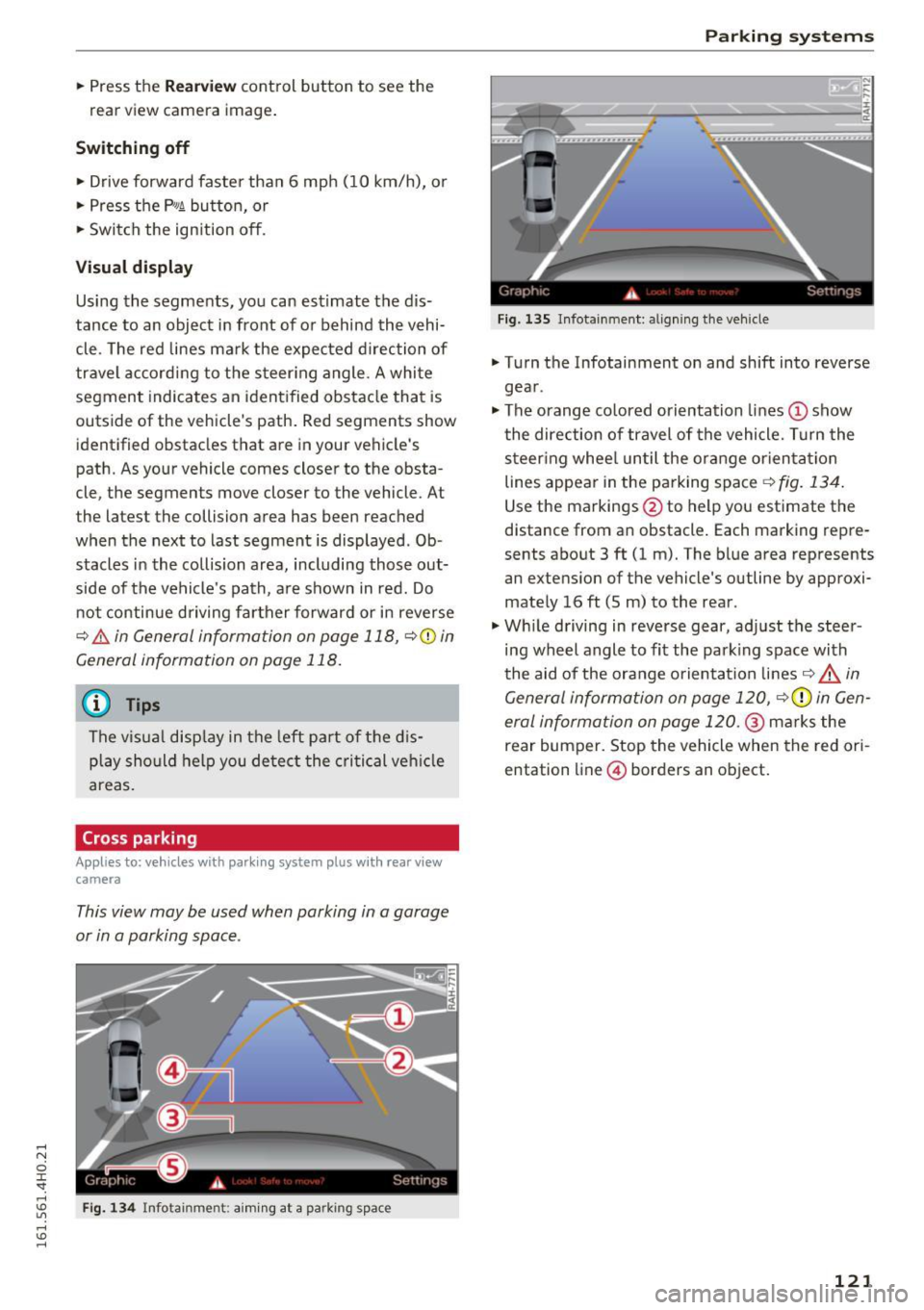
.. Pr ess the Rear view control button to see the
rear vi ew camera image .
Switching off
.. Drive forward faste r than 6 mph (10 km/h), o r
.. Press the P,,1~ button, or
.. Switch the ign ition off .
Visual display
Using the segments, you can estimate the dis
tance to an object in front of or behind the vehi cle . The red lines mark the expected direction of
travel according to the s teer ing angle . A white
segment indicates an ident ified obstacle that is
outside of the vehicle's path . Red segments show
identified obstacles that are in your vehicle's
path. As your vehicle comes closer to the obsta
cle , the segments move closer to the veh icle. A t
t he la tes t the collision area has been reached
when the next to last segment is displayed . Ob
stacles in the collision area, including those out
side of the vehicle's path, a re shown in red. Do
no t continue driving fa rther forward or in reverse
¢ .&. in General information on page 118, ¢@ in
General information on page
118.
@ Tips
The v isua l disp lay in the left part of the dis
p la y sho uld help you de tect the c rit ical veh icle
areas.
Cross parking
Applies to: vehicles with parking system plus w ith rear view
camera
This view may be used when parking in a garage
or in a parking space .
Fig. 134 Infota inmen t: a im ing at a pa rk in g space
Parking systems
Fig. 135 Infota inment : align ing the veh icle
.. Turn the Infotainment on and shift into reverse
gea r.
"' The orange co lored orientation lines(!) show
the direction of travel of the vehicle. Turn the steer ing whee l un til the orange orien tation
lines appear in the parking space
¢ fig. 134.
Use the markings @to help you estimate the
distance from an obstacle . Each marking repre
sents about 3 ft (1 m). The blue area represents
an extens ion of the vehicle's outline by approxi
mately 16 ft (Sm) to the rear .
"' Wh ile driving in reverse gear , adjust the steer
ing wheel angle to fit the park ing space with
the aid of the orange orientation lines¢&_
in
General information on page
120, ¢ 0) in Gen
eral information on page
120. @ marks the
rear bumper. Stop the vehicle when the red ori
entation line@ borders an object.
121
Page 124 of 302
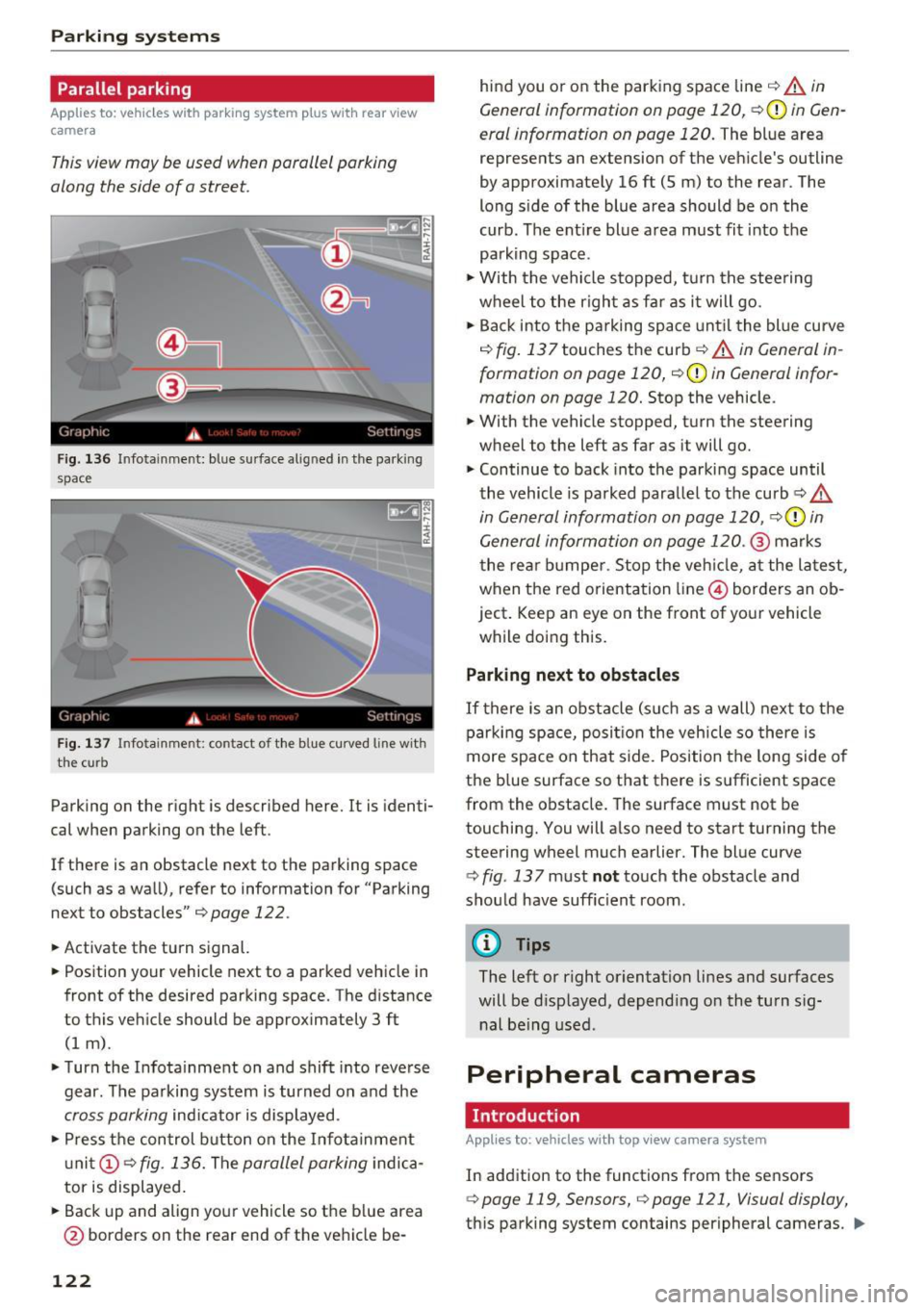
Parking systems
Parallel parking
Applies to: vehicles with parking system p lus with rear view
camera
This view may be used when parallel parking
along the side of a street.
Fig. 136 Infotainment: blue surface aligned in the pa rking
space
F ig . 1 37 Infotainment: contact of the blue curved line with
the curb
Parking on the right is described here. It is identi
cal when parking on the left.
If there is an obstacle next to the parking space
(such as a wall), refer to information for "Parking
next to obstacles"¢
page 122.
.,. Activate the turn signal.
.,. Position your vehicle next to a parked vehicle in
front of the desired parking space. The d istance
to this vehicle should be approximately 3 ft
(1 m) .
.,. Turn the Infota inment on and shift into reverse
gear. The parking system is turned on and the
cross parking indicator is displayed .
.,. Press the con trol button on the Infotainment
un it (!)
c::> fig. 136. The parallel parking indica
tor is displayed.
.,. Back up and align your vehicle so the blue area
@ borders on the rear end of the vehicle be-
122
hind you or on the parking space line c::> .&. in
General information on page 120,
c:,(D in Gen
eral information on page 120.
The blue area
represents an extension of the veh icle's outline
by approximate ly 16 ft (5 m) to the rear. The
long side of the blue area should be on the
curb . The ent ire blue area must fit into the
parking space .
.,. With the vehicle stopped, turn the stee ring
wheel to the right as far as it will go .
.,. Back into the parking space unt il the blue curve
c::> fig. 137 touches the curb c:> .&. in General in
formation on page 120,
c:, (D in General infor
mation on page 120.
Stop the vehicle .
.,. With the vehicle stopped, turn the steering
wheel to the left as far as it will go.
.,. Continue to back into the parking space until
the vehicle is parked parallel to the curb
c:> .&.
in General information on page 120, c::>(D in
General information on page 120.@
marks
t he rear bumper . Stop the vehicle, at the latest,
when the red orientation line@ borders an ob
ject . Keep an eye on the front of your vehicle
while doing this.
Parking next to obstacles
If there is an obstacle (such as a wall) next to the
parking space, posit ion the vehicle so there is
more space on that side. Position the long side of
the blue surface so that there is sufficient space
from the obstacle. The surface must not be
touching. You will a lso need to start turning the
steering wheel much earlier. The blue curve
c::> fig. 13 7 must not touch the obstacle and
sho uld have suff ic ient room .
@ Tips
The left or right orientation lines and surfaces
will be disp layed, depending on the turn s ig
nal being used .
Peripheral cameras
Introduction
Applies to : vehicles with top v iew camera system
In addition to the functions from the sensors
c:, page 119, Sensors, c:, page 121, Visual display,
this parking system contains peripheral cameras . ..,_
Page 125 of 302
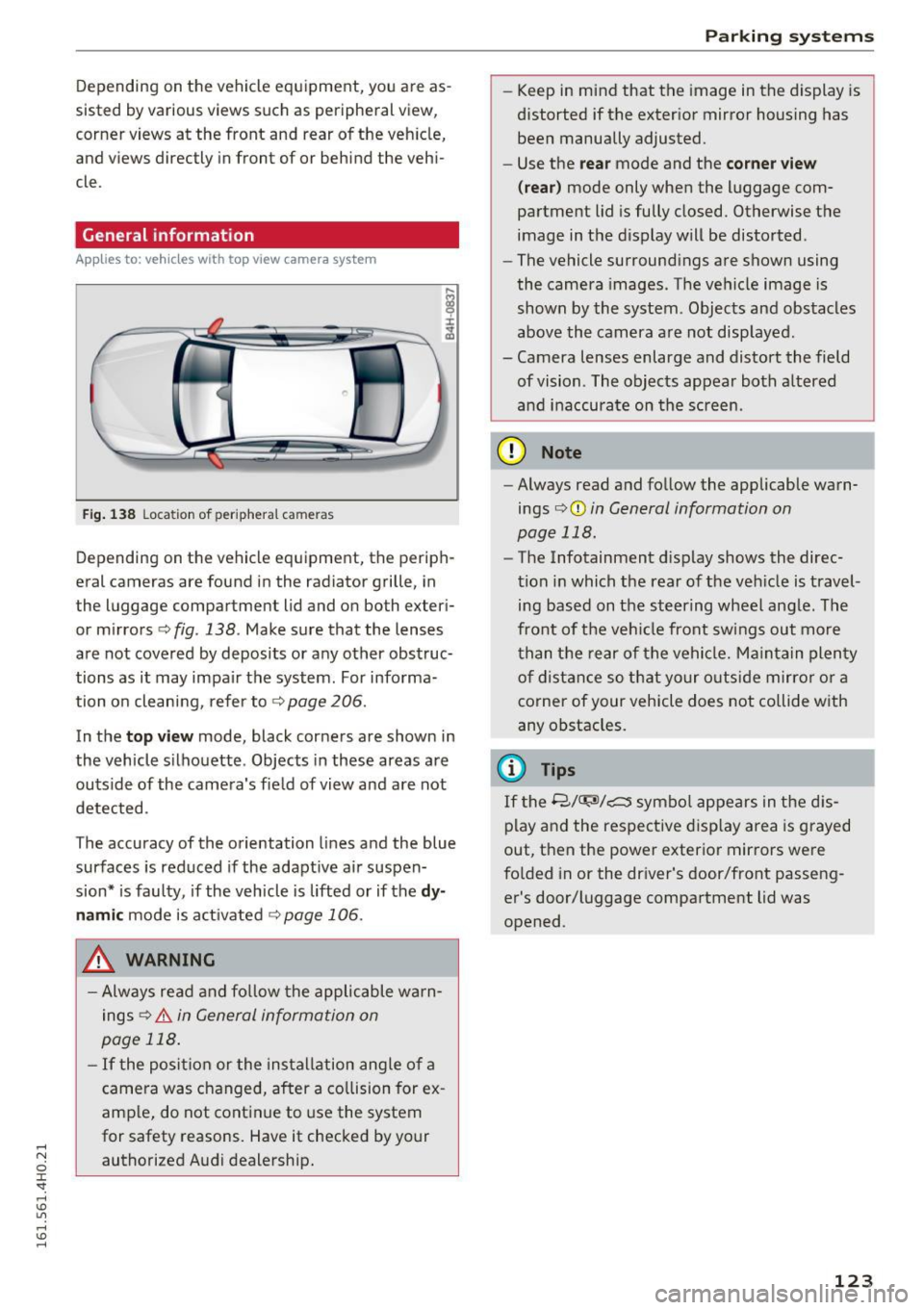
Depending on the vehicle equipment, you are as
sisted by various views such as peripheral view,
corner views at the front and rear of the veh icle,
and v iews directly in front of or behind the vehi
cle.
General information
App lies to: veh icles with top view camera system
e
Fig. 138 Location of periphera l came ras
Depending on the vehicle equipment, the periph
eral cameras are found in the radiator grille, in
the luggage compartment lid and on both exter i
or mirrors ¢
fig. 138. Make sure that the lenses
are not covered by deposits or any other obstruc
tions as it may impair the system . For informa
tion on cleaning, refer to¢
page 206.
In the top vi ew mode, black corners are shown in
the vehicle silhouette . Objects in these areas are
outside of the camera's fie ld of view and are not
detected.
The accuracy of the orientation lines and the blue
surfaces is reduced if the adaptive air suspen
sion* is faulty, if the vehicle is lifted or if the
d y
namic mode is act ivated ¢ page 106.
.&, WARNING
-Always read and fo llow the applicable wa rn
ings
¢ & in General information on
page 118 .
-If the posit ion or the insta llation angle of a
camera was changed, after a co llision for ex
amp le, do not cont inue to use the system
for safety reasons. Have it checked by your
authorized Audi dealership.
Parking systems
-Keep in mind that the image in the display is
distorted if the exter ior mirror housing has
been manually adjusted.
- Use the
rear mode and the co rner view
( rear )
mode only when the luggage com
partment lid is fully closed. Otherwise the
image in the d isplay will be distorted.
- The vehicle surround ings are shown using
the camera images. The vehicle image is
shown by the system . Objects and obstacles
above the camera a re not disp layed .
- Camera lenses enlarge and distort the field of vision . The objects appear both a ltered
an d inaccurate on the screen.
(D Note
-Always read and fo llow the applicable warn
ings
o (D in General information on
page 118.
- The Infotainment display shows the direc
tion in which the rear of the veh icle is travel
ing based on the steering wheel ang le. The
front of t he veh icle front sw ings out more
t han t he re ar of the vehicle . M ai nta in plenty
o f distance so that your o uts ide mirro r or a
corner of your vehicle does not collide with
any obstacles.
(D Tips
If t he 8/<:r;si/c:::::::5 symbo l appears in the d is
play and the respective d isp lay area is grayed
out, then the power exterior mirrors we re
fo lded in or the dr iver's door/front passeng
er's door/luggage compa rtment lid was
opened .
123
Page 126 of 302
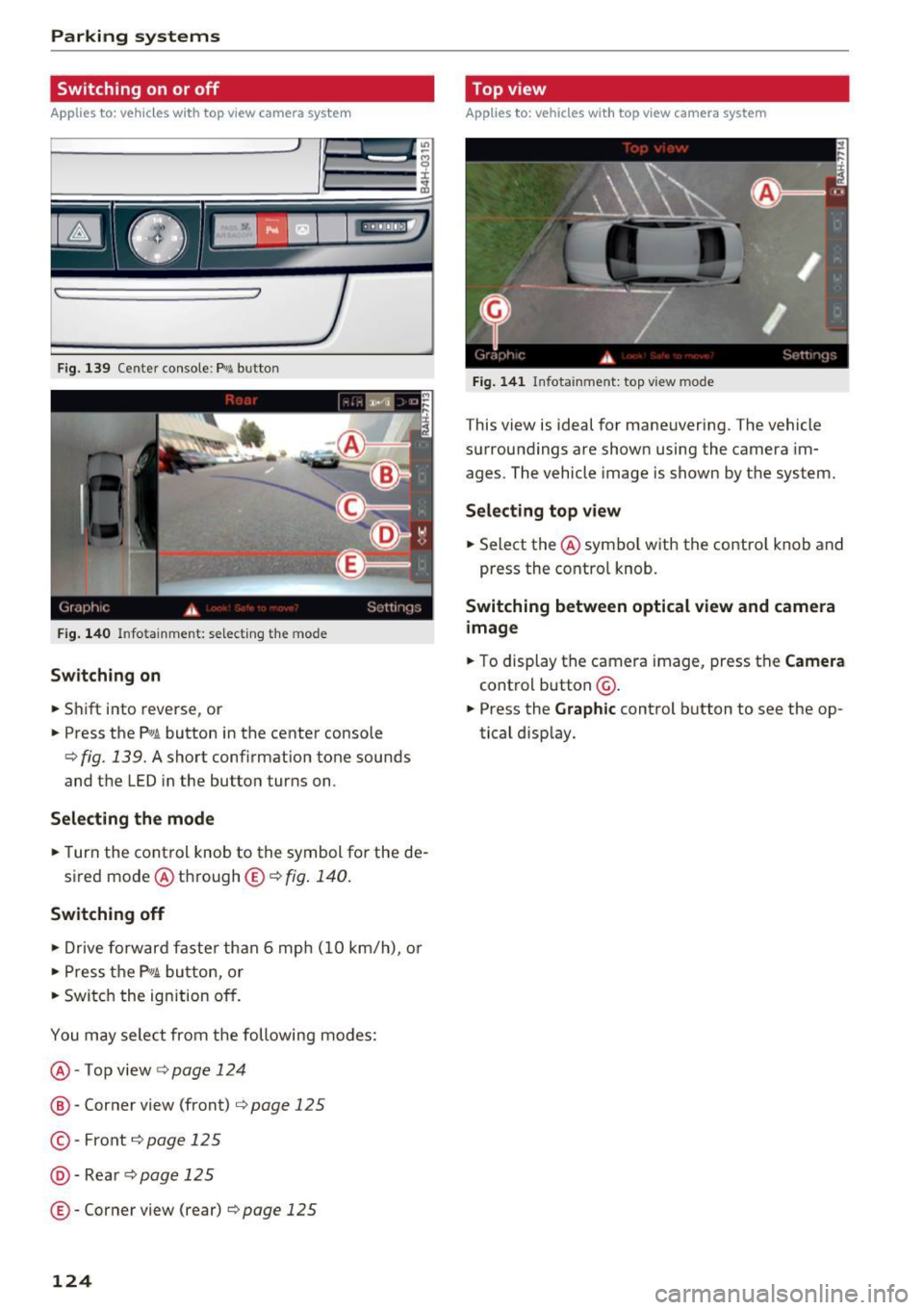
Parking systems
Switching on or off
Applies to: ve hicles w ith to p view camera system
Fig. 139 Center console: Pw.!. button
Fig . 140 Infotainment: selecting the mode
Switching on
.. Shift into reverse, or
.. Press the P"'A button in the center console
c> fig. 139. A short confirmation tone sounds
and the LED in the button turns on.
Selecting the mode
.. Turn the cont rol knob to the symbol for the de-
sired mode @ through ®¢
fig. 140.
Switching off
.. Drive forward faster than 6 mph (10 km/h), or
.. Press the
P,#A button, or
.. Switch the ignition off.
You may sele ct from the following modes:
@ -Top view
c> page 124
@-Corner view (front) c> page 125
©-Front <:!)p age 125
@-Rear¢ page 125
® -Corner view (rear) ¢ page 125
124
Top view
App lies to : vehicles wit h top v iew camera system
Fig. 141 Infot ainment: top view mode
This view is ideal for maneuvering. The vehicle
surroundings are shown using the camera im
ages. The vehicle image is shown by the system.
Selecting top view
.. Select the@ symbo l with the contro l knob and
press the control knob.
Switching between optical view and camera
image
.. To display the camera image, press the Camera
control button @ .
.. Press the
Graphic control button to see the op
tical disp lay .
Page 127 of 302

Corner view (front/rear)
Applies to: vehicles with top view camera system
Fig . 14 2 In fo tainm en t: co rner view (front ) mode
Fig . 14 3 In fo tainment : corner vi ew (rear) mod e
This view can assist you for examp le , when you
are exiting from an area w ith poor visibility. The
area at the front or rear sides of the vehicles is
displ ayed .
.. To see the corner view (front) , se lect the ®
symbol with the control knob
c::> fig. 142 and
press the control knob .
.. To see the corner view (rear), select the ® sym
bol w ith the control knob
c::> fig . 143 and press
the control knob .
Parking systems
Front
Applies to: vehicles with top view camera system
Fig. 144 Infot ainment : front mode
This view assists you for example, in using the
full maneuvering range in front of the vehicle.
The area in front of the vehicle is displayed. The
vehicle surround ings are shown in the left area of
the d isplay . You can switch between optical dis
play and camera image*
c::> page 124 .
.,. Select the © symbol with the control knob and
press the control knob . The orange colored or i
entation line denotes the expected d irect ion of
travel. Stop the vehicle at the latest when the
red orienta tion li ne* borde rs an object
c::> .&. in
General information on page 123 .
Rear
Applies to: vehicles with top view camera system
F ig. 14 5 I nfota inment: re ar mode
This view assists you for example, in us ing the
full maneuver ing range behind the vehicle . The
area be hind the vehicle is displayed. The ve hicle
s ur roundings are show n in the left a rea of the
display. You can swi tch between op tic al disp lay
and camera image*
c::> page 124 . ..,.
125
Page 129 of 302
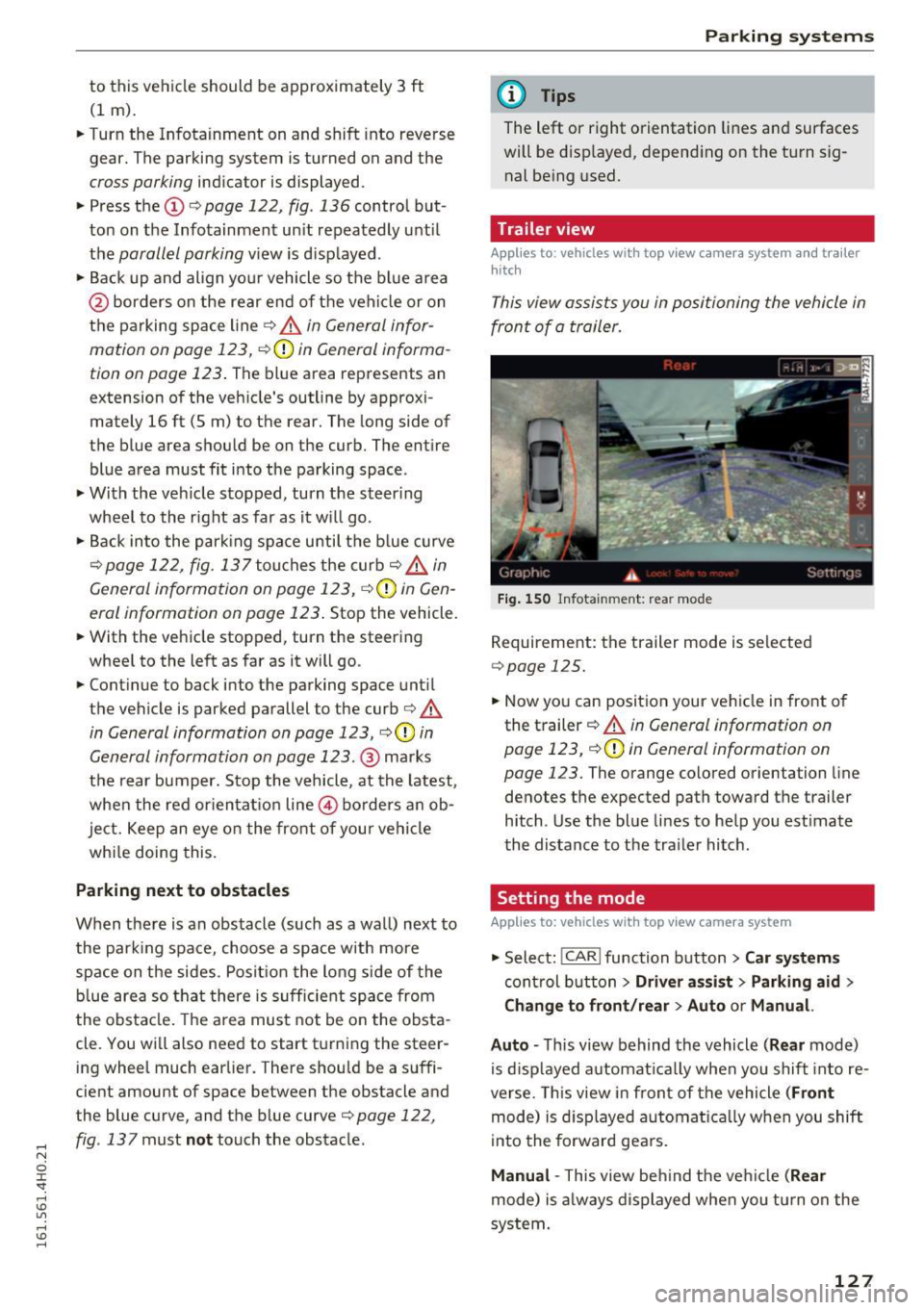
to this vehicle should be approximately 3 ft
(1 m).
.. Turn the Infotainment on and shift into reverse
gear. The parking system is turned on and the
cross parking indicator is displayed .
.. Press the
(D Q page 122, fig . 136 control but
ton on the Infotainment un it repeatedly until
the
parallel parking v iew is displayed .
.. Back up and align yo ur vehicle so the blue area
@ borders on the rear end of the vehicle or on
the parking space line
Q .&. in General infor
mation on page 123,
Q (D in General informa
tion on page 123 .
The blue area represents an
extension of the veh icle's outline by approxi
mately
16 ft (5 m) to the rear. The long side of
the blue area should be on the curb. The entire
blue area must fit into the parking space .
.. With the ve hicle stopped, turn the steer ing
wheel to the right as far as it will go .
.. Back into the park ing space until the b lue curve
Q page 122, fig . 13 7 tou ches the curb Q .&. in
General information on pag e 123,
Q (D in Gen
eral information on page 123 .
Stop the vehicle .
.. With the vehicle stopped, tu rn the steering
whee l to the left as far as it will go .
.. Cont inue to back into the parking space unt il
the vehicle is parked parallel to the curb
Q .&.
in General information on page 123, Q (D in
General information on page 123.@
marks
the rear bumper. Stop the vehicle, at the latest,
when the red or ien tat ion line @ borders a n ob
ject. Keep an eye on the front of your ve hicle
wh ile doing this.
Parking next to obstacles
When there is an obstacle (such as a wal l) next to
the parking space, choose a space w ith more
space on the sides. Posit ion the long side of the
b lue area so that there is sufficient space from
the obstacle . The a rea must not be o n the obsta
cle. You wi ll also need to start turning the steer
ing wheel much earlie r. T here shou ld be a suffi
cient amount of space between the obstacle and
the blue curve, and the b lue curve
Q page 122,
fig . 13
7 must not touch the obstacle .
Parking systems
(D Tips
The left or right orientation lines and surfaces
will be d isp layed, depend ing on the turn sig
nal be ing used.
Trailer view
Appl ies to : veh icles w ith top view camera system and trailer
h itch
This view assists you in p ositioning the vehicle in
fron t of a trailer.
Fig . 1 50 Infota in m ent : rea r mode
R equirement: the trailer mode is selected
Q page 125 .
.. Now you can position your veh icle in front o f
the t railer
Q .&. in General information on
page 123,
Q (y in General information on
page 123.
The orange colored orientation l ine
denotes the expected path toward the trailer h itch . Use the blue li nes to help you est imate
the distance to the tra iler hitch.
Setting the mode
Applies to: veh icles w ith top view camera system
.., Select: !CAR ! function button> Car sy stem s
cont rol b utton > Dri ver a ssi st > Parking aid >
Change to front /rear > Auto or Manual.
Auto -
This view behind the vehicle ( Rear mode)
is d isp layed a utomat ica lly when you shift into re
verse. This view i n fron t of the vehicle
(Front
mode) is d isp layed automat ica lly when you shift
i nto the forward gea rs.
Manual -This view beh ind the veh icle (Rear
mode) is a lways displayed when you t urn on the
system .
127
Page 130 of 302
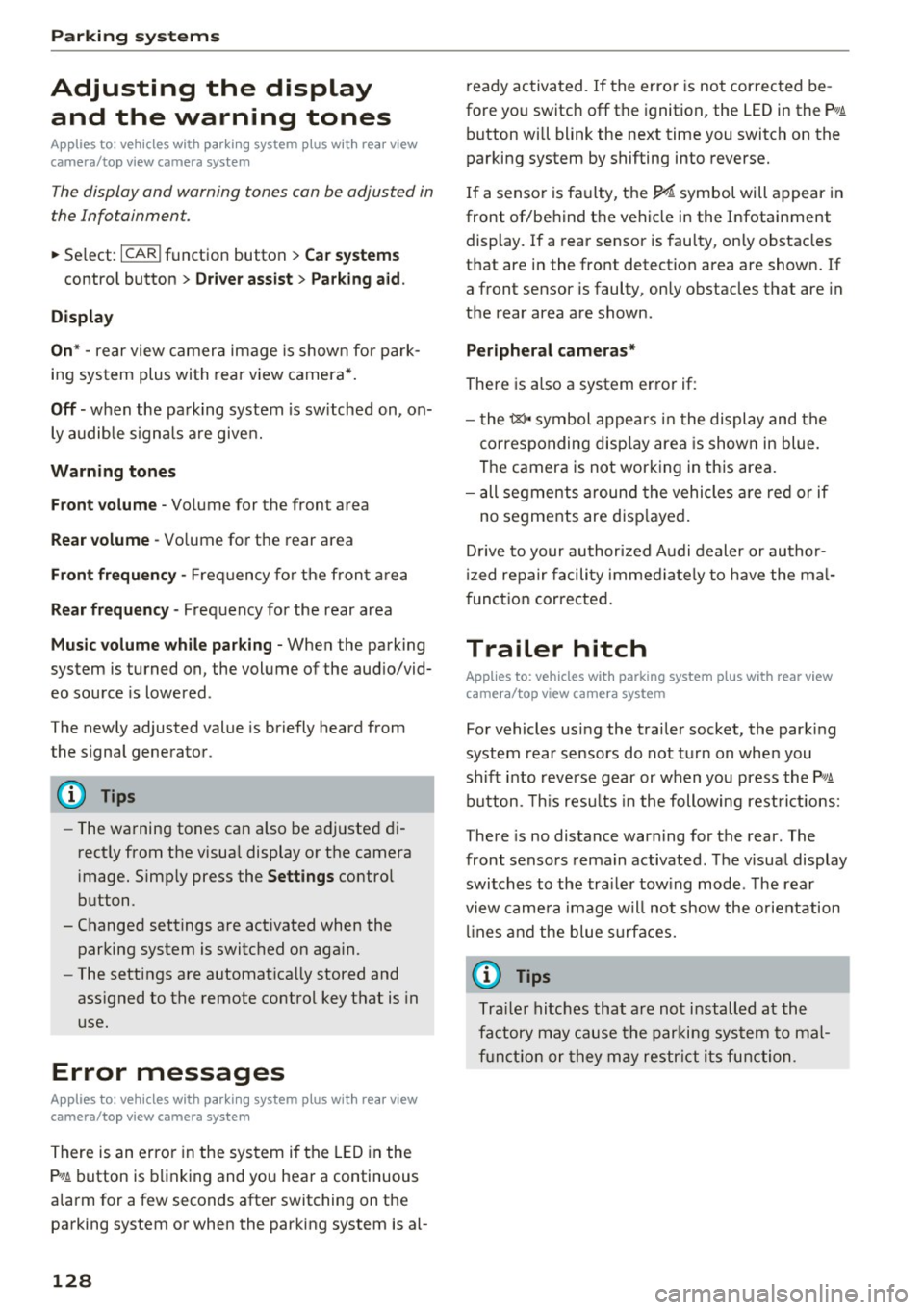
Parking systems
Adjusting the display
and the warning tones
Applies to: ve hicles with parking system plus wit h rea r view
camera/top v iew camera system
The display and warning tones con be adjusted in
the Infotainment.
~ Se lect: ICARI function button> Car systems
contro l button > Driver assist > Parking aid.
Display
On* -
rear view camera image is shown for park
ing system plus with rear view camera*.
Off -when the parking system is sw itched on, on
ly audible signals are given.
Warning tones
Front volume -
Volume for the front area
Rear volume -Volume for the rear area
Front frequency -Frequency for the fron t area
Rear frequency -Frequency for the rear area
Music volume while parking -When the parking
system is turned on, the volume of the aud io/vid
eo source is lowered .
The newly adjusted value is briefly heard from
the signal generator.
(D Tips
- The warning tones can also be adjusted di
rectly from the visua l display or the camera
i mage. Simp ly press the
Settings contro l
button .
- Changed settings are act ivated when the
parking system is switched on aga in.
- The settings are automat ically stored and
ass igned to the remote control key that is in
use.
Error messages
Applies to: veh icles w ith parking system plus with rear view
camera/top v iew camera system
There is an error in the system if the LED in the
P, YA button is blinking and you hear a continuous
a larm for a few seconds after switching on the
parking system or when the parking system is al-
128
ready activated. If the error is not corrected be
fore you switch off the ignition, the LED in the
Po/A
button will blink the next time you switch on the
parking system by shifting into reverse.
If a sensor is faulty, the~ symbol will appear in
front of/behind the vehicle in the Infotainment display. If a rear sensor is faulty, only obstacles
that are in the front detect ion area are shown. If
a front sensor is faulty , only obstacles that are in
the rear area are shown .
Peripheral cameras*
There is also a system error if :
- the~" symbol appears in the display and the
corresponding display area is shown in blue.
The camera is not working in this area.
- all segments around the vehicles are red or if
no segments are disp layed.
D rive to your authorized Aud i dealer or author
iz ed repair facility immediately to have the mal
function corrected.
Trailer hitch
Applies to: vehicles with parking system plus with rear view
camera/top view camera system
For vehicles using the trailer socket, the parking
system rear sensors do not turn on when you
shift into reverse gear or when you press the
P,YA
button. This resu lts in the following restrictions:
There is no distance warning for the rear. The
front sensors remain activated . Th e visual display
switches to the tra iler tow ing mode . The rear
view camera image will not show the orientation
lin es and the blue surfaces.
(D Tips
Trailer hitches that are not installed at the
factory may cause the parking system to mal
function or they may restrict its function .
Page 151 of 302
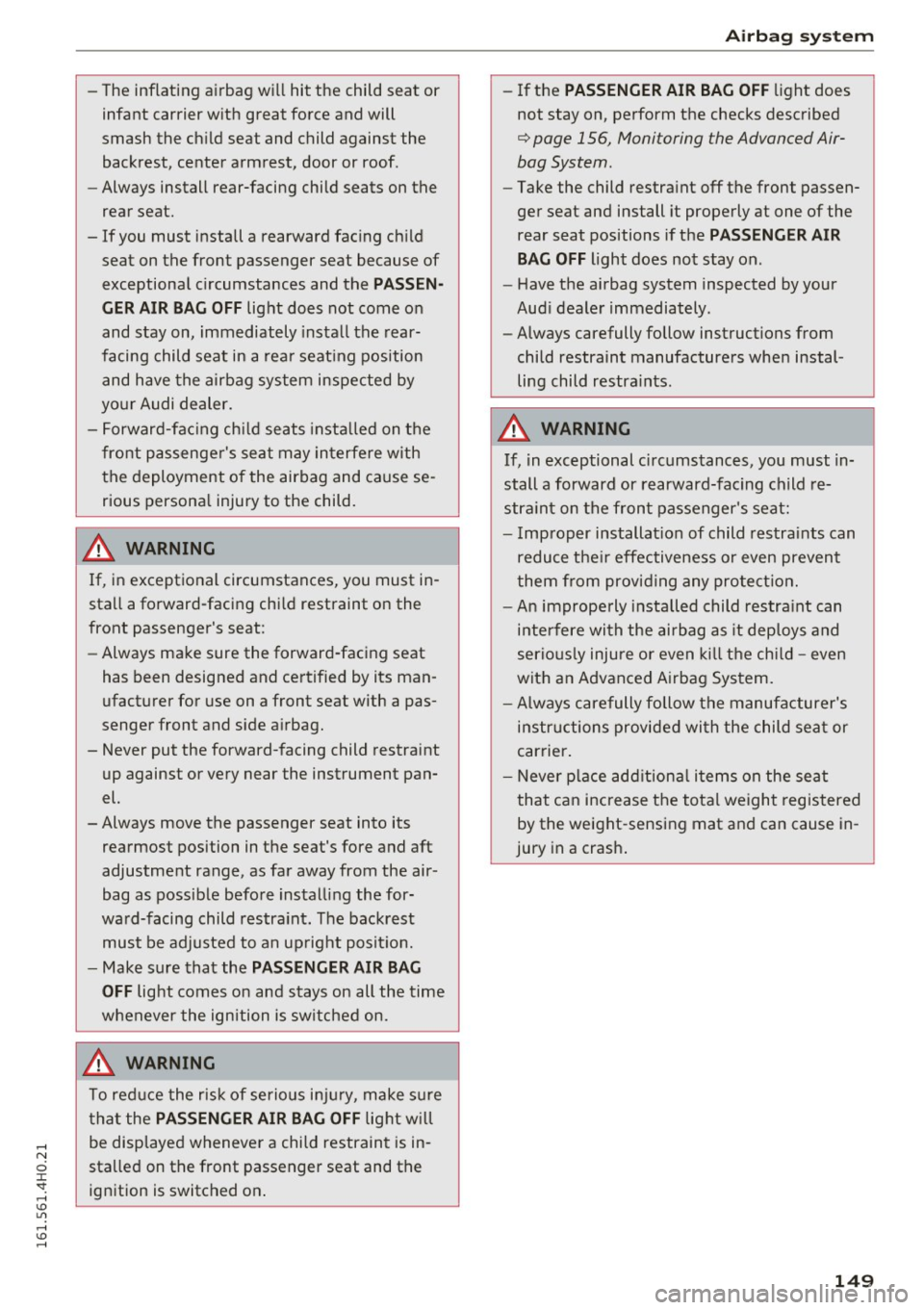
-The inflating airbag will hit the child seat or
infant carrier with great force and will
smash the child seat and child against the backrest, center armrest, door or roof .
- Always install rear-facing child seats on the
rear seat.
- If you must install a rearward facing child
seat on the front passenger seat because of
exceptional circumstances and the
PASSEN
GER AIR BAG OFF
light does not come on
and stay on, immediately install the rear
facing child seat in a rear seating position
and have the airbag system inspected by
your Audi dealer.
- Forward-facing child seats installed on the
front passenger's seat may interfere with
the deployment of the airbag and cause se rious personal injury to the child.
,&. WARNING ,..__ -
If, in exceptional circumstances, you must in
stall a forward-facing child restraint on the
front passenger's seat :
- Always make sure the forward -facing seat
has been designed and certified by its man
ufacturer for use on a front seat with a pas
senger front and side airbag.
- Never put the forward-facing child restraint
up against or very near the instrument pan
el.
-Always move the passenger seat into its
rearmost position in the seat's fore and aft
adjustment range, as far away from the air
bag as possible before installing the for
ward-facing child restraint. The backrest must be adjusted to an upright position.
- Make sure that the
PASSENGER AIR BAG
OFF
light comes on and stays on all the time
whenever the ignition is switched on.
,&. WARNING
To reduce the risk of serious injury, make sure
that the
PASSENGER AIR BAG OFF light will
be displayed whenever a child restraint is in
stalled on the front passenger seat and the
ignition is switched on.
Airbag system
-If the PASSENGER AIR BAG OFF light does
not stay on, perform the checks described
¢ page 156, Monitoring the Advanced Air
bag System .
-Take the child restraint off the front passen
ger seat and install it properly at one of the
rear seat positions if the
PASSENGER AIR
BAG OFF
light does not stay on.
- Have the airbag system inspected by your
Audi dealer immediately.
- Always carefully follow instructions from
child restraint manufacturers when instal
ling child restraints .
,&. WARNING
-If, in exceptional circumstances, you must in-
stall a forward or rearward-facing child re
straint on the front passenger's seat:
- Improper installation of child restraints can
reduce their effectiveness or even prevent
them from providing any protection.
-An improperly installed child restraint can
interfere with the airbag as it deploys and
seriously injure or even kill the child -even
with an Advanced Airbag System.
- Always carefully follow the manufacturer's
instructions provided with the child seat or
carrier.
- Never place additional items on the seat
that can increase the total weight registered
by the weight-sensing mat and can cause in
jury in a crash.
149
Page 160 of 302
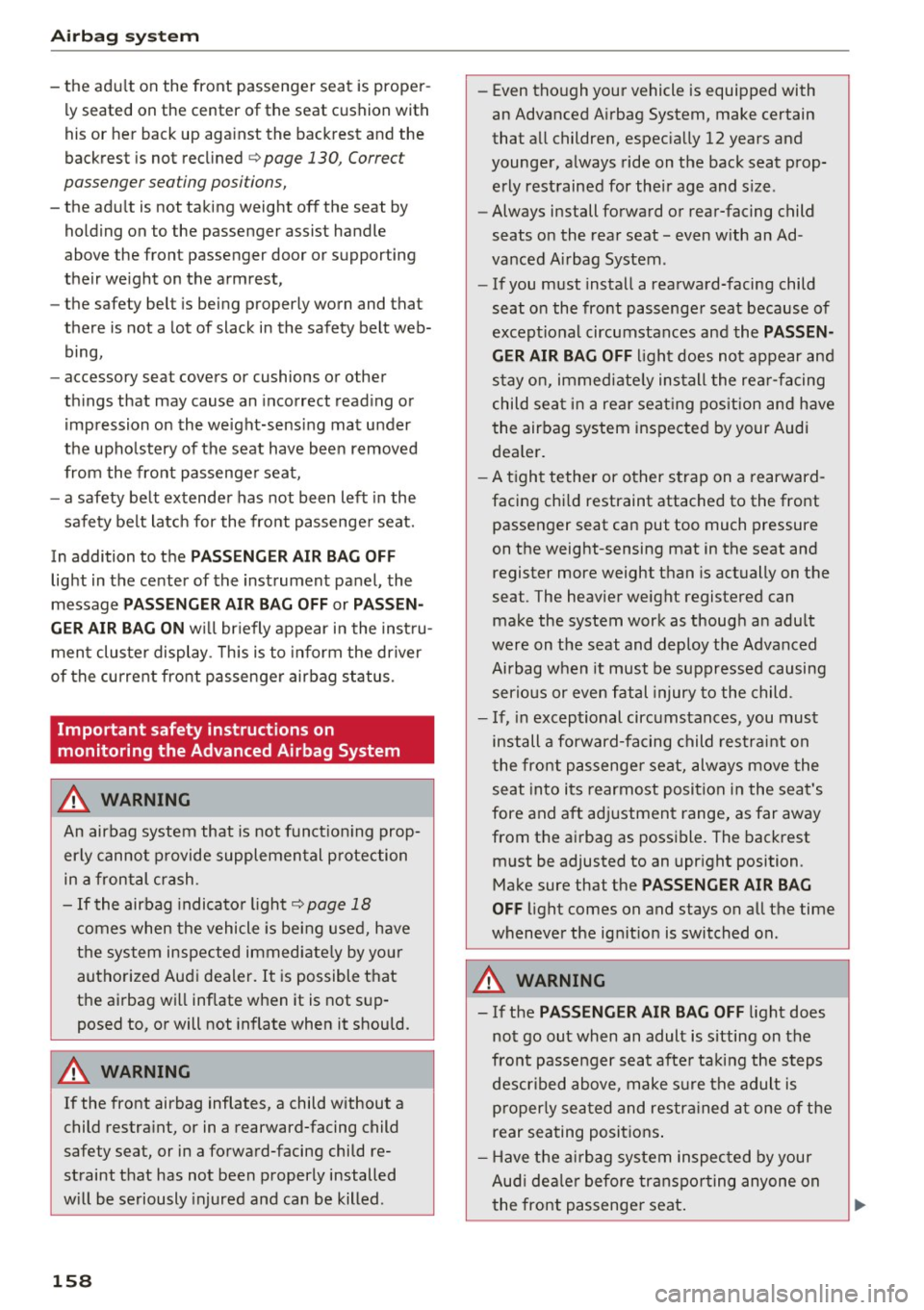
Airbag syste m
-the adu lt on the front passenger seat is proper
ly seated on the center of the seat cushion with
his or her back up against the backrest and the
backrest is not reclined
c> page 130, Correc t
passenger seating positions,
- the adu lt is not taking weight off the seat by
holding on to the passenger assist handle
above the fron t passenger door or supporting
their we ight on the armrest,
- the safety bel t is being properly worn and that
there is not a lot of slack in the safety belt web
bing,
- accessory seat covers or cushions or other
th ings that may cause an incorrect read ing or
impression on the weight-sensing mat under
the upho lstery of the seat have been removed
from the front passenge r seat,
- a safety be lt extender has not been left in the
safety belt latc h for the front passenge r seat.
In addition to the
PA SSE NGER AIR BAG OFF
light in the center of the instrument panel, the
message
PASSENGER AIR BAG OFF or PASSEN
GER AIR BAG ON
w ill briefly appear in the inst ru
ment cluster display . T his is to inform the driver
of the current front passenger airbag status.
Important safety instructions on
monitoring the Advanced Airbag System
A WARNING
An airbag system that is not funct ion ing prop
er ly cannot p rovide supplemental p rotection
in a frontal crash .
- If the airbag indicato r light
r=>page 18
comes when the vehicle is be ing used, h ave
the system inspected immediate ly by yo ur
authorized Aud i dealer . It is possible that
the airbag will inflate when it is not s up
posed to, or will not inflate when it should.
A WARNING
If the front airbag inflates, a child without a
child restraint, or in a rearward-facing child
safety seat, or in a forward-facing child re
straint that has not been properly installed
w ill be seriously injured and can be killed .
158
-Even tho ugh your vehicle is equipped with
an Advanced A irbag System, make certain
that a ll children, espec ia lly 12 years and
younger, always ride on the back seat prop
erly restrained for their age and s ize.
- Always install forward or rear-facing child
seats on the rear seat -even w ith an Ad
vanced Airbag System .
- If you must install a rearward-facing child
seat o n the front passenge r seat because of
except ional circumstances and the
PASSEN
GER AIR BAG OFF
light does not appear and
s tay on, immediate ly ins tall the re ar-fa cing
child sea t in a rear seat ing pos ition and have
the airbag system inspected by your Audi
dea ler.
- A t ight tether or other s trap on a rearward
facing chi ld restraint attached to the front
passenger seat can put too much pressure
on the weight-sensing mat in the seat and
register more weight than is actually on the
seat . The heavier weight registered can
make the system work as thoug h an adu lt
were on the seat and deploy the Advanced
Airbag when it must be suppressed causing
serious or even f atal injury to the child .
- If, in exceptional circumstances, you must
install a forward-fa cing child res traint on
the front p assenge r seat, always move the
seat into i ts rearmost posi tion in the sea t's
fore and aft ad justment range, as far away
from the ai rbag as possible . The back rest
must be adjusted to an upr ight position .
Make sure that the
PASSENGER AIR BAG
OFF
li ght comes on and stays on all the time
wheneve r the ignit ion is switched on.
A WARNING
- If the PASSENGER AIR BAG OFF light does
not go out when an adult is sitting on the
front passenger seat afte r taking the steps
described above, make s ure the adult is
p roper ly sea ted and restra ined at one o f the
rear sea ting posit ions .
- Have the ai rbag system inspec ted by your
Aud i dea le r before tr anspor ting anyone on
the front passenge r seat .
Page 196 of 302
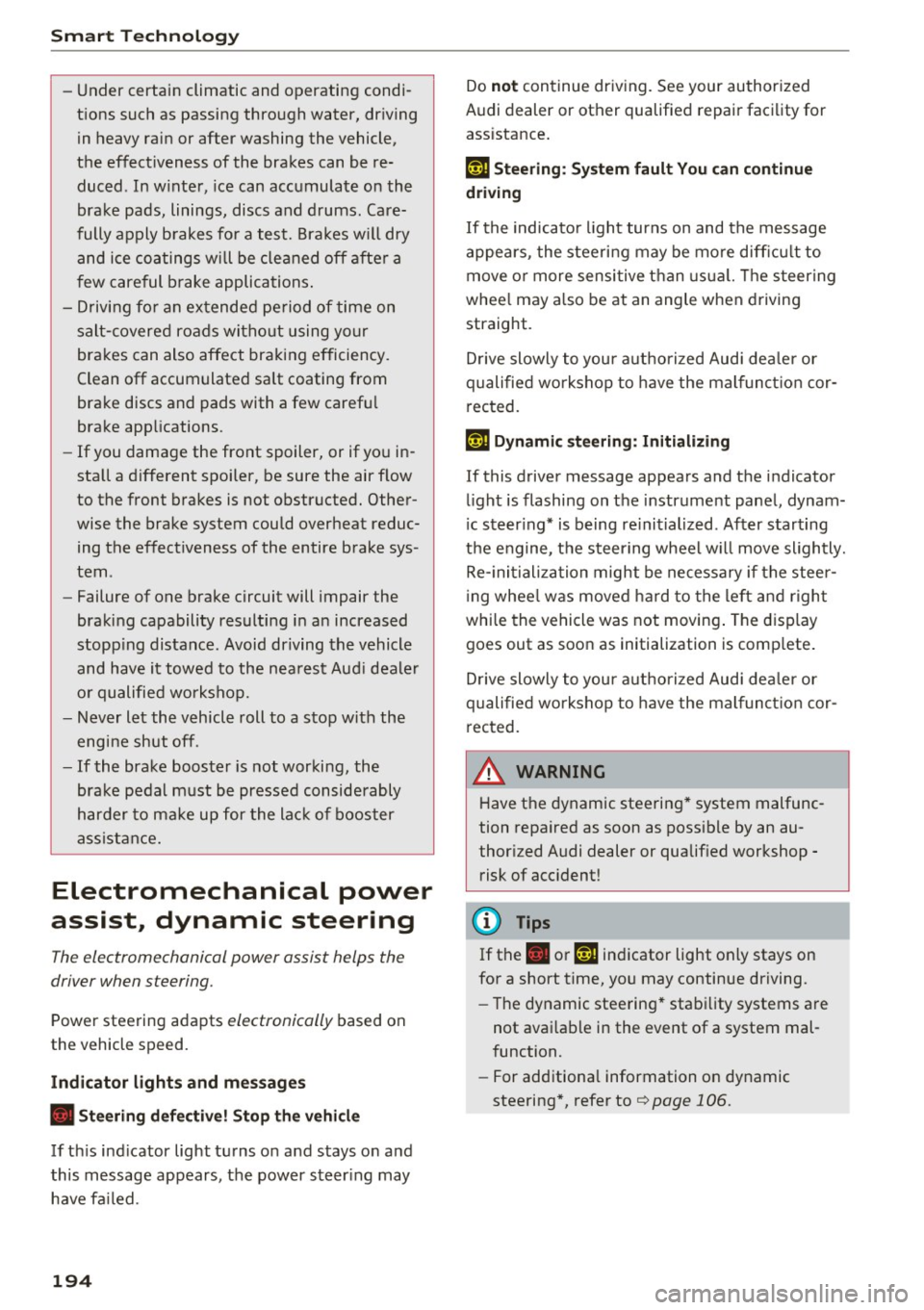
Smart Techn olo gy
- Under certain climatic and operating condi
tions such as passing through water, driving
in heavy rain or after washing the vehicle,
the effectiveness of the brakes can be re
duced . In w inter, ice can accumulate on the
brake pads, linings, discs and drums . Care
fully apply brakes fo r a tes t. Brakes w ill dry
and ice coatings wi ll be cleaned off after a
few careful brake applications .
- Driving for an extended pe riod of time on
salt-covered roads witho ut using your
brakes can also affect bra king efficiency.
Clean off accumulated salt coating from
brake discs and pads with a few carefu l
brake applications.
- If you damage the front spoiler, or if you in
stall a different spoiler, be sure the air flow
to the front brakes is not obstructed. Other
wise the brake system could overheat reduc
ing the effectiveness of the entire brake sys
tem.
- Failure of one brake circuit will impair the
braking capability result ing in an increased
stopp ing distance. Avoid driving the vehicle
and have it towed to the nea rest Aud i dealer
or qualified workshop.
- Never let the vehicle roll to a stop with the
engine shut off.
- If the brake booster is not working, the
brake pedal must be pressed considerably
harder to make up for the lac k of booster
assistance.
Electromechanical power
assist, dynamic steering
The electromechanical power assist helps the
driver when steering.
Power steering adapts electronically based on
the vehicle speed.
Ind icator light s and messages
• Stee ring defective! St op th e ve hicle
If th is ind icator light turns on and stays on and
this message appears, the power steer ing may
have fa iled.
194
Do not continue driving. See your authorized
Audi dealer or other qualified repair facility for
ass istance .
,Ion Steering : System faul t You can c ontinue
dri ving
If the indicato r light turns on and the message
appears, the steeri ng may be more diff icult to
move o r more sensitive than usu a l. T he steer ing
whee l may also be at an angle when driving
straight.
D rive slowly to your a uth orized Aud i dea ler or
qualified wo rkshop to have the malfunct ion cor
rected.
1;r,ij D ynamic steering : Init ializing
If this driver message appears and the indicator
light is flashing on the instrument panel, dynam
i c steer ing* is being re initialized . After starting
the engine, t he steering wheel w ill move slightly.
Re- initializa tion might be necessary if the steer
i ng whee l was moved hard to the left and right
while the vehicle was not moving . The display
goes out as soon as initialization is comp lete .
D rive slowly to your a uth orized Aud i dea ler or
qualified wo rkshop to have the mal func tion cor
rected.
.&_ WARNING
Have the dynamic steering * system malfunc
tion repaired as soon as possible by an au
thorized Audi dealer or qualif ied workshop -
risk of acc ident!
(D Tips
If the . or ,Ion indicator light only stays on
for a short time, you may continue driving.
- The dynamic steering* stabi lity systems are
not ava ilable in the event of a system mal
function.
- For additiona l information on dynamic
steering *, refer to~
page 106 .