navigation system AUDI A8 2018 Owner's Manual
[x] Cancel search | Manufacturer: AUDI, Model Year: 2018, Model line: A8, Model: AUDI A8 2018Pages: 356, PDF Size: 54.71 MB
Page 178 of 356
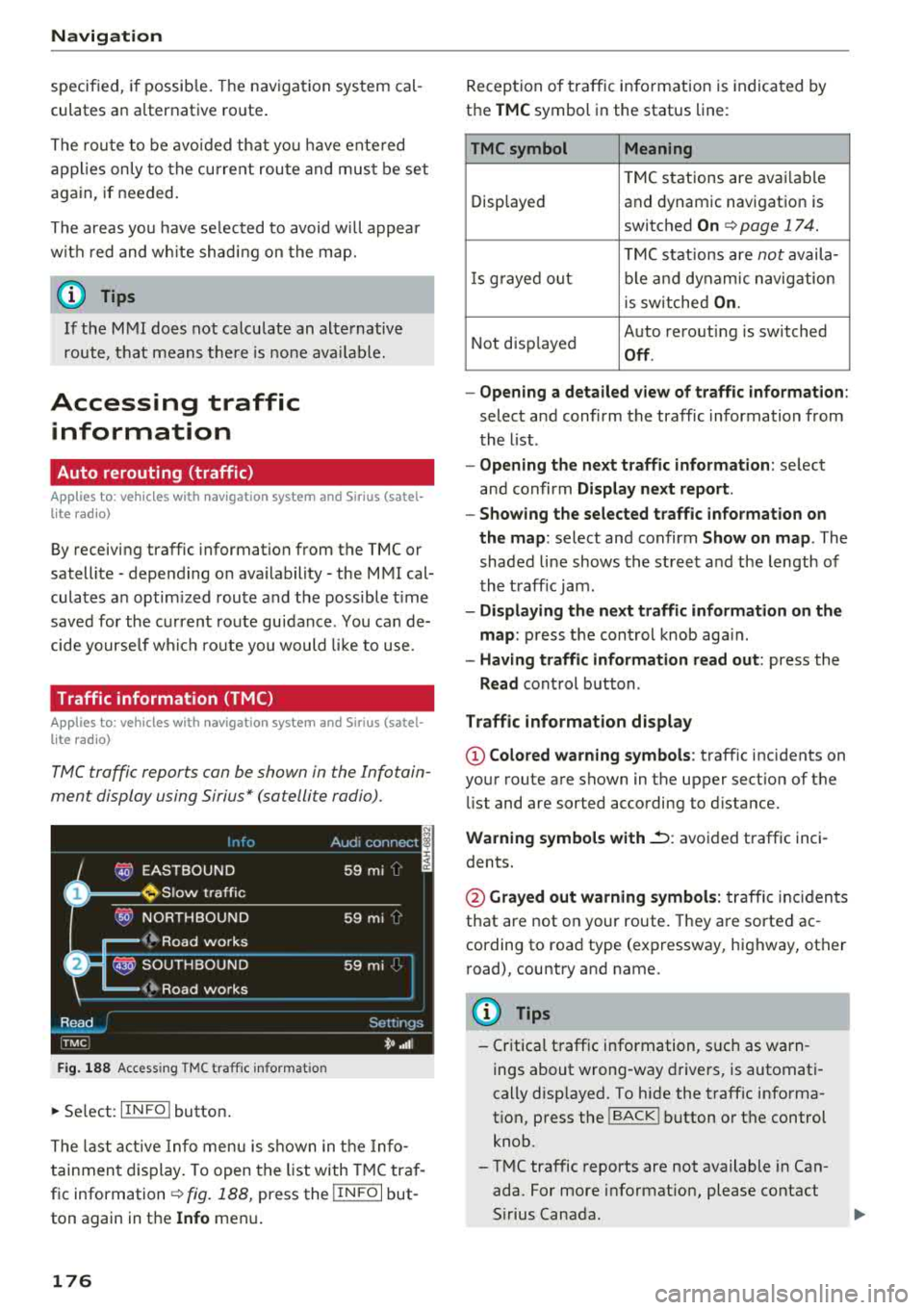
Navigation
specified, if possible. The navigation system cal
culates an a lternative route.
The route to be avoided that you ha ve ente red
applies only to the current route and must be set
again, if needed.
The areas you have se lected to avoid w ill appear
with red and white shading on the map.
0) Tips
If the MMI does not calculate an alternative
route, that means there is none available.
Accessing traffic
information
Auto rerouting (traffic)
A pp lies to: ve hicles w ith navigation system an d Sirius (satel
li te radi o)
By receiving traffic information from the TMC or
satellite - depend ing on ava ilability -the MMI cal
culates an optim ized route and the possible t ime
saved for the current route guidance. You can de
cide yourse lf wh ich route you would like to use.
Traffic information (TMC)
App lies to: ve hicles w ith naviga tion system and Sirius (satel
li te ra dio)
TMC traffic reports can be shown in the Infotain
ment display using Sirius* (satellite radio).
Fig. 188 Access ing TMC traff ic informa tion
~ Se lect: IIN FOI button .
The last active Info menu is shown in the Info
tainment display. To open the list with TMC traf
fic information
c:tv fig. 188, press the I IN FO I but
ton again in the
Info menu .
176
Reception of traffic information is indicated by
the
TMC symbol in the status line:
TMC symbol Meaning
TMC stations are avai lable
Displayed and dynamic navigation is
switched
On c:tv page 17 4.
TMC stations are not availa-
Is gra yed o ut ble and dynamic navig ation
i s sw itched
On.
Not disp layed Auto
rerouting is switched
Off.
- Opening a detailed view of traffic information :
select and confirm the traffic information from
the list .
- Opening the next traffic information : select
and confirm
Display next report.
- Showing the selected traffic information on
the map :
select and confirm Show on map . The
shaded line shows the street and the length of
the traff ic jam .
-Displaying the next traffic information on the
map :
press the cont rol knob aga in.
- Having traffic information read out : press the
Read control button.
Traffic information display
@Colored warning symbols: traffic incidents on
your route are shown in the upper sect ion of the
li st and are sorted according to distance.
Warning symbols with.::->: avoided traffic inci
dents.
@ Grayed out warning symbols: traffic incidents
that are not on your route. They are sorted ac
cording to road type (expressway, highway, other
road), country and name.
(D Tips
-Critical traffic information, s uch as warn
ings about wrong -way drivers, is automati
cally disp layed. To hide the traffic informa
t ion, press the
I BACK I button or the control
knob.
- TMC traffic reports are not available in Can
ada. For more information, please contact
S ir ius Canada .
Page 179 of 356
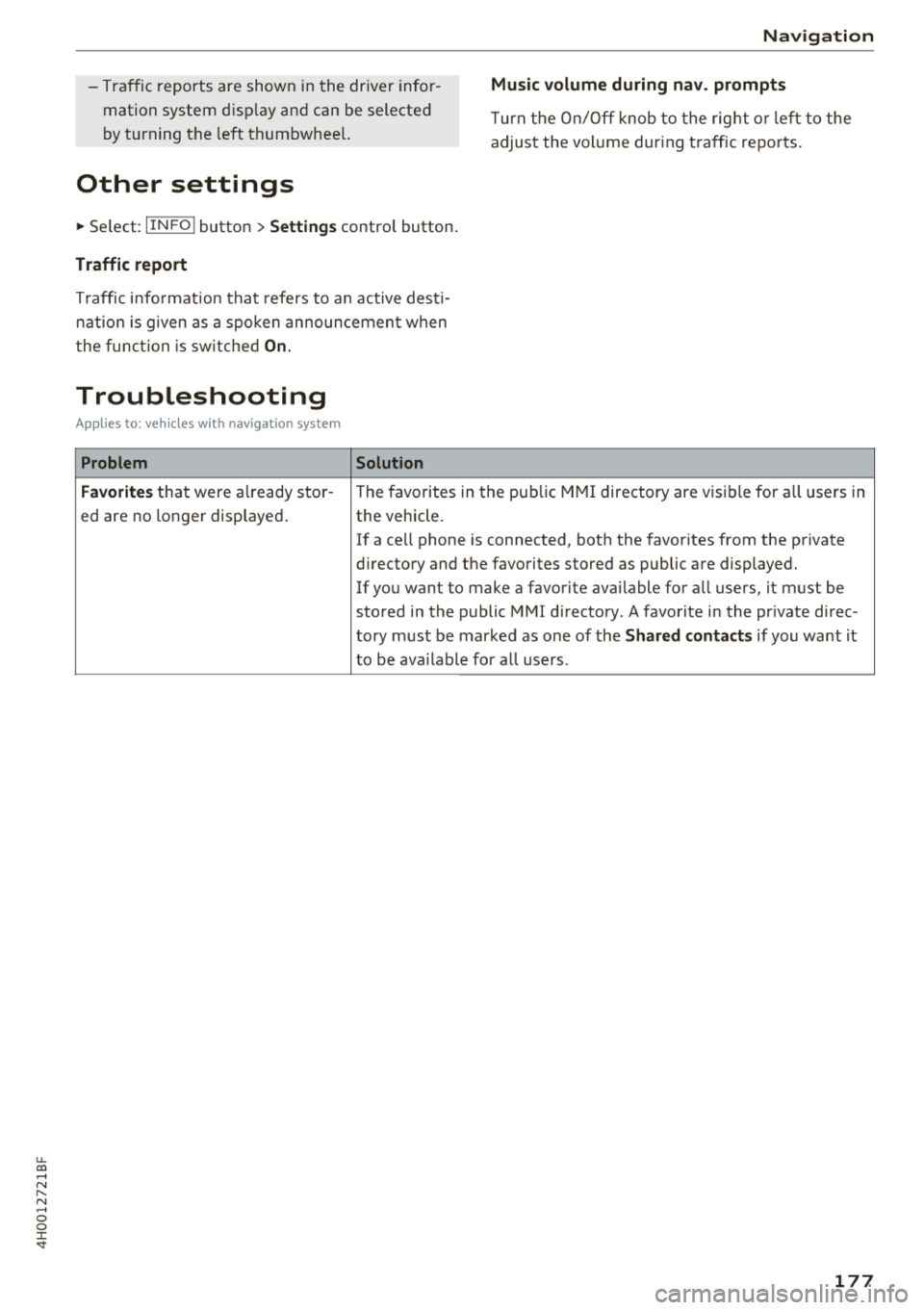
u. co .... N
" N .... 0 0 :c '
mation system disp lay and can be selected
by turning the left thumbwheel.
Other settings
~ Select : IINFO I button> Settings control button .
Traffic report
Traffic informati on that refers to an active desti
nation is given as a spoken announcement when
t he function is sw itched
On.
Troubleshooting
Applies to: vehicles with navigation system
Problem Solution Navigation
Music volume during nav. prompts
T urn the On/Off knob to the rig ht or l eft to the
adjust the vol ume during traffic reports .
Favorites that were a lready stor -
The favorites in th e pub lic MMI directory are visible for a ll users in
ed are no longer displayed.
the vehicle.
If a cell phone is connected, both the favorites from the private
d irectory and the favorites stored as public are displayed.
If you want to make a favorite available for al l users, it must be
stored in the public MM I directory. A favorite in the pr ivate di rec-
tory must be marked as one of the
Shared contacts if you want it
to be ava ilable for a ll users .
177
Page 199 of 356
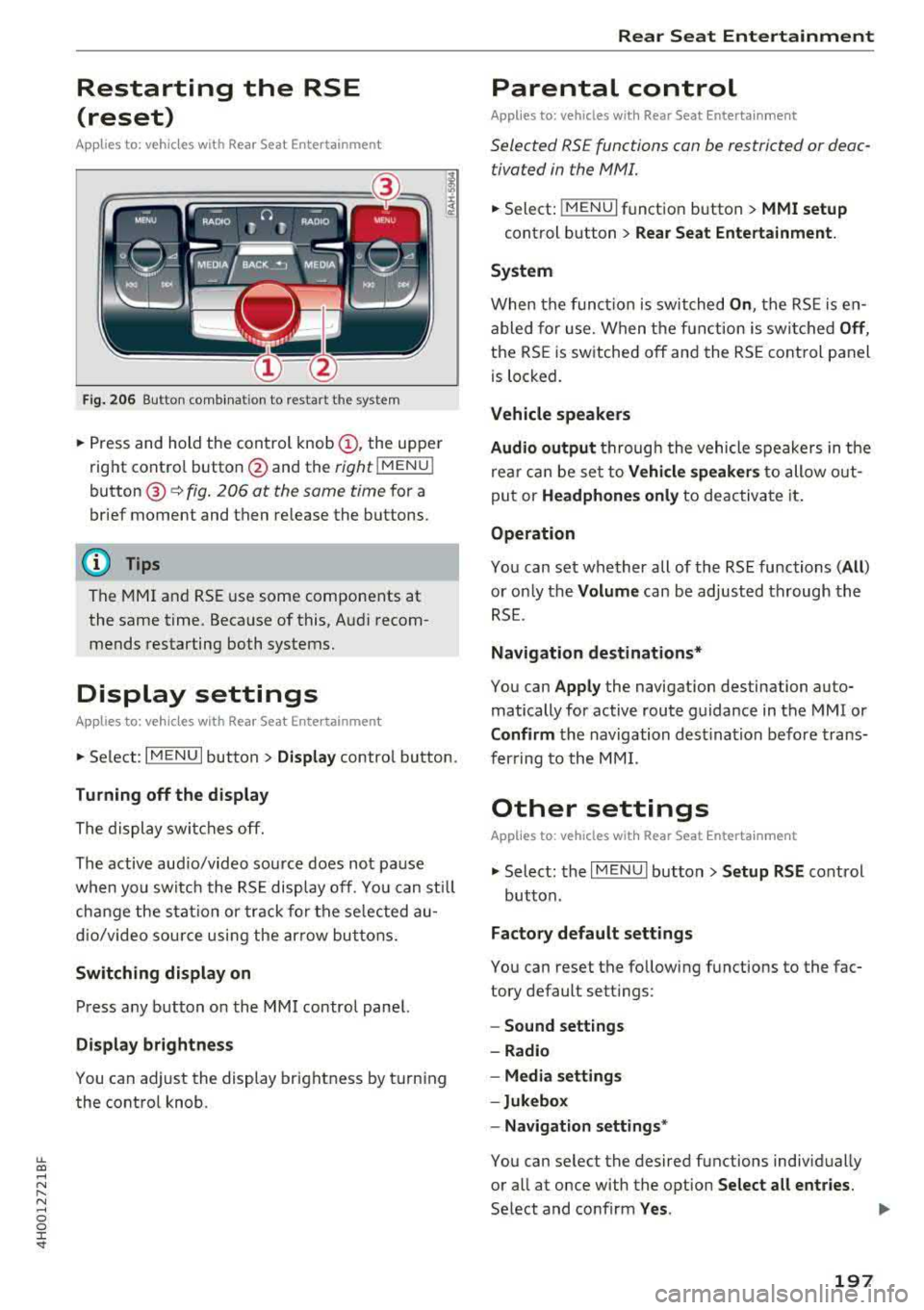
lL t:0 ....
"' ......
"' .... 0 0 :c -
(reset)
Applies to: vehicl es with Rea r Seat E nte rtainment
Fig. 206 Button comb inat ion to restart the system
• Press and hold the control knob (D, the upper
right control button @and the
right lMENU i
button @¢fig. 206 at the same time for a
brief moment and then release the buttons.
(D Tips
The MMI and RSE use some components at
the same time. Because of this, Audi recom
mends restarting both systems.
Display settings
Applies to: vehicles with Rea r Seat E nte rtainment
• Se lect : I MENU I button > Display control button.
Turning off the display
The display switches off.
The active aud io/video source does not pa use
when you switch the RSE display off. You can sti ll
change the stat io n or track for the selected au
dio/video source using the arrow buttons.
Switching display on
Press any button on the MMI control panel.
Display brightness
You can adjust the display brightness by turning
the control knob.
Rear Seat Entertainment
Parental control
Appl ies to: vehicles wit h Rear Seat Enterta inment
Selected RS£ functions can be restricted or deac
tivated in the
fv1fv11.
• Select: j MENUI f u nct ion button> MMI setup
control button > Rear Seat Entertainment.
System
When the function is switched On , the RSE is en
abled for use. When the function is switched
Off ,
the RSE is switched off and the RSE control panel
is locked.
Vehicle speakers
Audio output
thr ough the vehicle speakers in the
rear can be set to
Vehicle speakers to allow out
put or
Headphones only to deactivate it.
Operation
You can set whether all of the RSE functions (All )
or on ly the Volume can be adjusted through the
RSE .
Navigation destinations*
You can Apply the navigation destination auto
matically for active route guidance in the MMI or
Confirm the navigation destination before trans
ferring to the MMI.
Other settings
Applies to: vehicles with Rear Seat Entertainment
• Select: the I MENU I button> Setup RSE cont rol
button.
Factory default settings
You can reset the following functions to the fac
tory default settings:
- Sound settings
- Radio
- Media settings
-Jukebox
- Navigation
settings*
You can select the desired functions individually
or all at once with the option
Select all entries.
Select and confirm Yes . ..,
197
Page 204 of 356
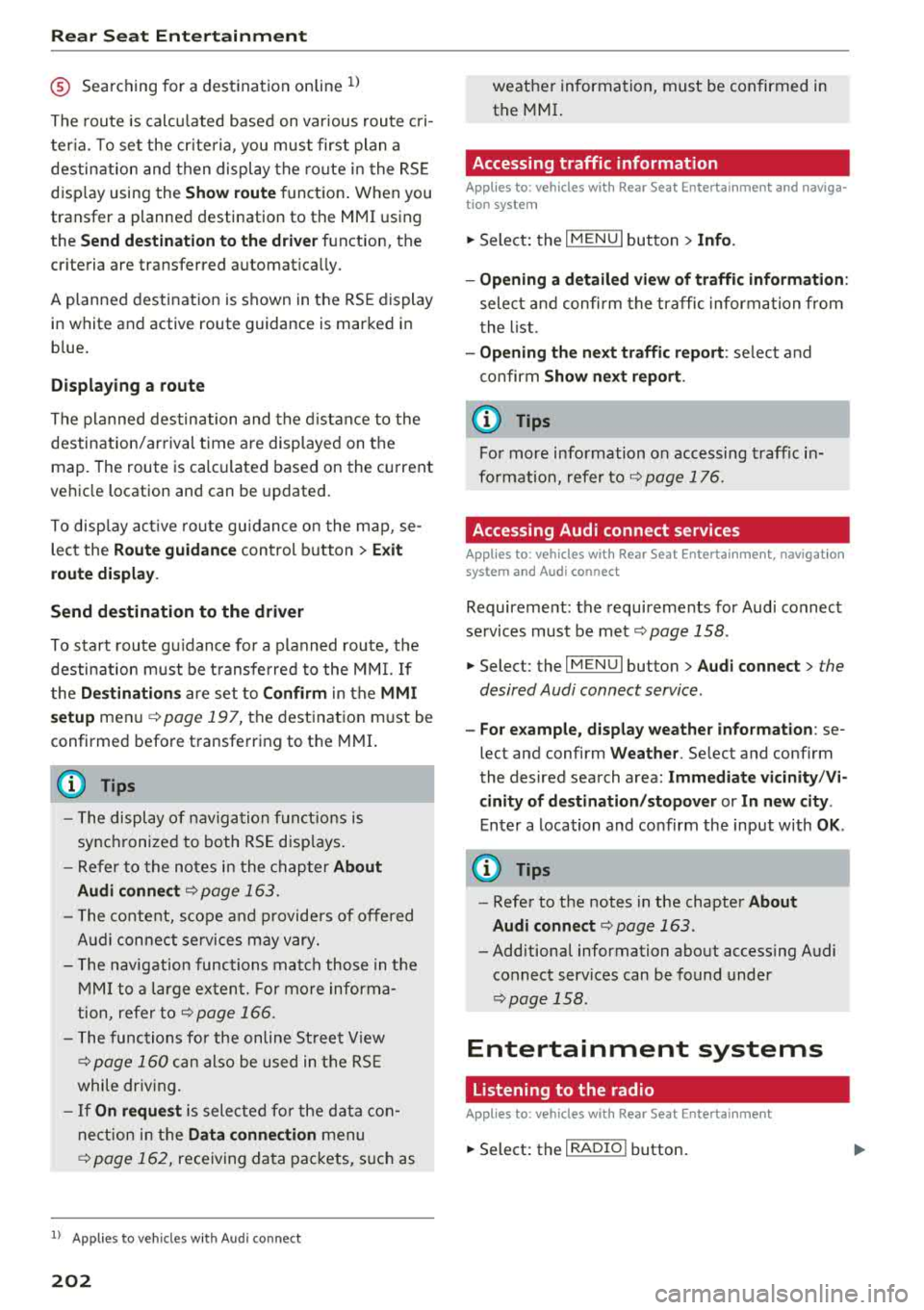
Rear Seat Ent ertainm ent
® Searching for a destination online l)
The route is calcu lated based on var ious route cri
ter ia. To set the cr iteria , you must first plan a
destination and then display the ro ute in the RSE
disp lay using th e
Show route function . When you
transf er a planned dest ination to th e MMI using
the
Send d estin ation to the dri ver function, th e
cr it er ia are trans fer red automat ica lly.
A planned destination is shown in the RSE display in whi te and act ive route guidance is marked in
b lue .
Displaying a rout e
The planned destination and the distance to the
destination/ar rival time are displayed on t he
map. The route is calcu lated based on the current
ve hicle location and can be updated.
To disp lay act ive route gu idance on the map, se
lect the
Route guid anc e control button > Ex it
r o ut e displa y.
Send destination to the dri ver
To start route gu idance fo r a planned route, t he
destination must be transferred to the M MI. If
t he
D est ination s are set to Co nfirm in the MM I
se tup
men u ¢pag e 197, the destination m ust be
confirmed before transferring to t he MMI.
(D Tips
- The display of nav iga tion f unct ions is
sync hronized to both RS E disp lays.
- Refer to the notes i n the chapter
About
Audi c onnect
¢ page 163.
- The conte nt, scope and p roviders of offe red
A udi con nect se rvices may vary.
- The navigat ion functions match those in t he
MM I to a large extent. Fo r mo re informa
tion, refer to
¢ page 166 .
-The functions for the on line Street V iew
c::!;> page 160 can also be used in t he RS E
while dr iv ing.
- If
On request is selected fo r the data con
nect ion in the
Da ta connection menu
¢ page 162, rece iving data packets, s uch as
1> Applies t o ve hicl es w it h A udi co nnec t
202
weat her information, must be confirmed in
the MMI.
Accessing traffic information
Applies to: vehicles with Rear Seat Entertainment and naviga·
tion system
.,. Select: the I MENU I button > Info.
- Op ening a d etail ed view of traffic inf orm ation :
select and confirm the traffic informa tion from
the list.
- Op ening th e ne xt tr affic rep ort : se lect and
confirm
Show n ex t re port .
© Tips
For more information on accessing traff ic in
fo rmation, refer
to ¢ page 176 .
Accessing Audi connect services
Applies to: vehicles with Rear Seat Entertainment, navigation
system and Audi connect
Requirement: the requirements for Aud i connect
se rvices must be met
¢ page 158 .
.,. Select: the I MENU I button> Audi connect > the
desired Audi connect service .
-Fo r ex ample , d is pl ay w eathe r info rm ation : se
lect and confirm
Weather . Selec t and confirm
the desired search area:
Imm edi ate v ici nity /Vi
cinity of de stin ation /stopo ver or In new city .
Enter a location and confirm the input with OK.
(D Tips
-Refer to the notes in the chapter About
Audi
conn ect ¢ page 163 .
-Additional information about access ing Audi
connect services can be found under
¢ page 158 .
Entertainment systems
Listening to the radio
Applies to: vehicles with Rear Seat Entertainment
.,. Sele ct: th e I RADIO I button.
Page 208 of 356
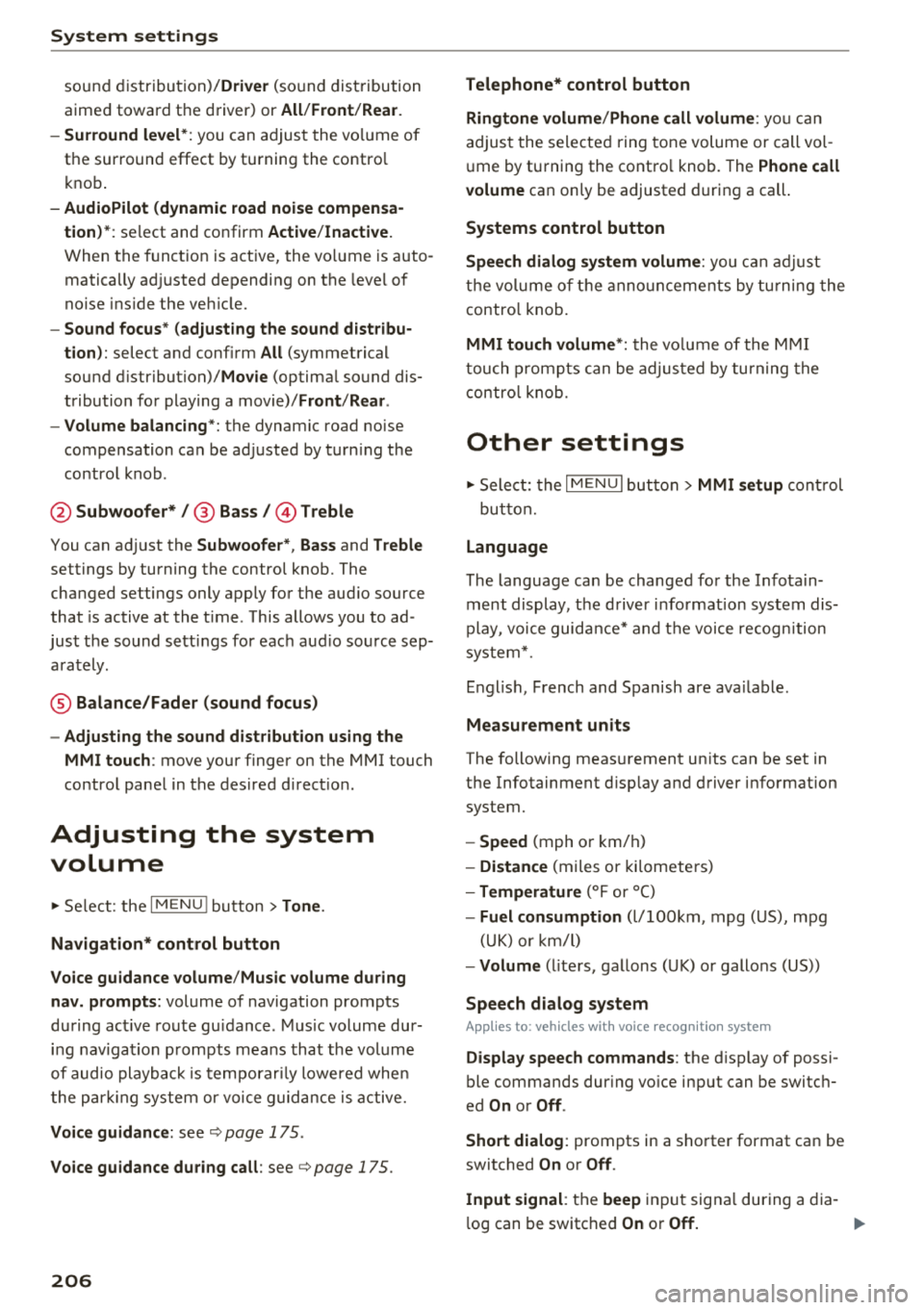
System settings
sound di stribu tion)/ Driver (sound dis tribution
aime d towa rd the d river) or
All /Front /Rear.
- Surround level* :
you can a dju st the vo lume of
t h e sur round effect by tu rning the contro l
k no b.
-AudioPilot (dynamic road noise compensa
tion)* :
select and confirm Active /Inactive.
When t he f unct io n is act ive, the vo lume is auto
matically ad justed depending on t he leve l o f
noise ins ide the ve hicle.
- Sound focus * (adjusting the sound distribu
tion ):
select and confi rm All (symmet rical
sound d istr ibutio n)/ Movie (optima l so und dis
tribution fo r playing a
movie)/ Front/Rear .
- Volume balancing *:
the dynamic road noise
compensation ca n be ad justed by turning the
contro l knob.
@ Subwoofer* I @ Bass/ @Treble
You can a djust the Subwoofer *, Bass and Treble
sett ings by turning the contro l kno b. The
cha nged settings only apply fo r the aud io so urce
that is active at the t ime . This allows you to ad
jus t th e sound se tt in gs for eac h aud io so urce sep
ara tely.
® Balance/Fader (sound focus)
- Adjusting the sound distribution using the
MMI touch :
move your finger on the MMI t ouch
contro l pane l in the des ired d irec tion.
Adjusting the system
volume
.,. Se le ct: the IMENU ! butto n> Tone .
Navigation* control button
Voice guidance volume /Music volume during
nav. prompts:
vol ume o f navigation prompts
d ur ing ac tive ro ute g uidance . Mu sic volume dur
i n g nav iga tion prom pts mea ns tha t th e vol ume
of audio playb ack is te m porar ily lowered whe n
t he p arkin g sys tem or v oic e gu idance i s act ive.
Voice guidance: se e ¢page 175.
Voice guidance during call : see ¢ page 175.
206
Telephone* control button
Ringtone volume /Phone call volume :
you ca n
adjus t the sele cte d r ing tone vo lume or call vol
u me by tu rnin g the cont ro l knob. The
Phone call
volume
can on ly be adjusted durin g a call.
Systems control button
Speech dialog system volume :
you can adju st
th e vol ume o f th e ann ounc emen ts by tur ning the
contro l kno b.
MMI touch volume *: the vo lu m e of the MM I
tou ch pro mpts can be adjus ted by tur ning the
c on tro l k no b.
Other settings
.,. Sele ct: th e I M ENU I button > MMI setup contro l
bu tton.
Language
The language can be changed fo r the Info ta in
men t display, t he dr iver i nfo rm ation system dis
play, voice guid ance* and t he voice recogn itio n
sys te m* .
En glish, French and Spanish are ava ila bl e.
Measurement units
The following meas urement u nits ca n be set in
the Infotainment d isp lay a nd dr iver info rmat ion
system.
- Speed (mph o r km/ h)
- Distance (miles o r kilomete rs)
- Temperature (°For 0
( )
-Fuel consumption (l/l0 0km, mpg (US), mpg
(U K) or k m/l)
- Volume (lite rs, ga llons ( UK) o r gallo ns (US))
Speech dialog system
App lies to : vehicles wi th voice recog nitio n syste m
Display speech commands : th e d isplay of poss i
ble commands dur ing vo ice input can be switc h
ed
On or Off .
Short dialog :
prompts in a s horter format can be
switc hed
On or Off .
Input signal :
the beep input signa l dur ing a dia-
l og can be switc hed
On or Off. ..,.
Page 209 of 356
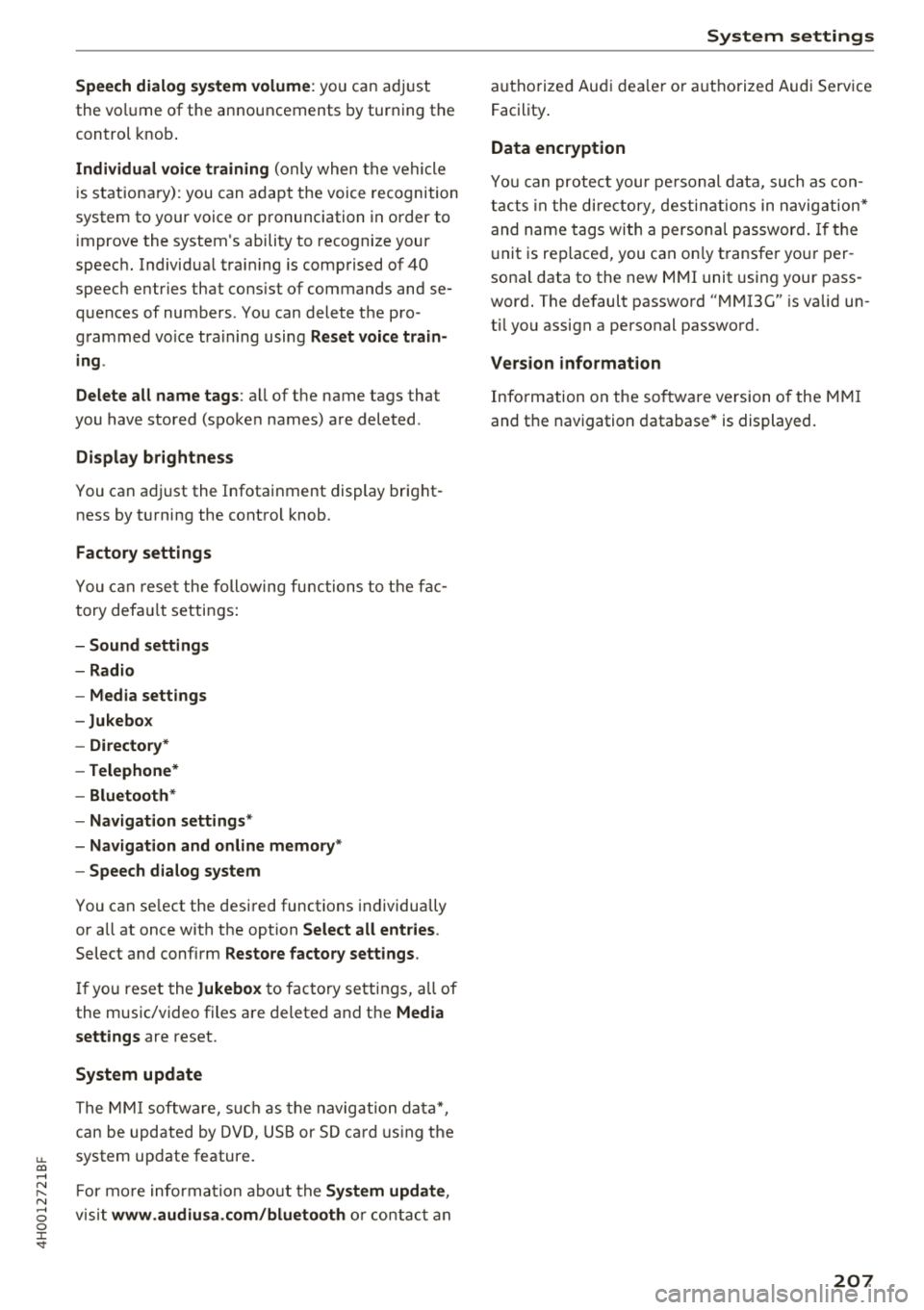
u. co .... N
" N .... 0 0 :c '
the vo lume of the announcements by turning the
control knob .
Individual voice training (only when the vehicle
i s stat iona ry): you can adap t th e voice recognition
system to your voice or p ronunciation i n order to
i mprove the system 's ability to recognize your
speec h. Individ ua l tra ini ng is comp rised of 40
speec h entr ies that cons ist of commands and se
q uences of numbers . Yo u can delete the p ro
g rammed vo ice tra ining using
Reset voice train
ing .
Delete all name tags :
all of the name tags that
you have stored (s poke n names) a re deleted .
Display brightnes s
You can adjust the Infotainment display brig ht
ness by t urning the cont ro l knob.
Factory settings
You can rese t the following fu nctions to th e fac
tory def ault setti ngs:
- Sound settings
- Radio
- Media sett ings
- Jukebox
- Directory *
- Telephone *
- Bluetooth *
- Navigation settings*
- Navigation and online memory *
- Speech dialog system
You can se lect the desi red functions i ndividually
or all at once with the option
Select all entries .
Select and confi rm Restore factory settings .
If yo u reset the Jukebox to facto ry settings, a ll of
the music/video files are deleted and t he
Media
settings
are reset.
System update
The MMI softwa re, s uch a s th e navig ati on da ta *,
can be upd ate d by DV D, US B or SD c ard using t he
system update feature .
F or more inform ation ab out th e
System update ,
vis it www.audiusa.com/bluetooth o r co nta ct a n
System settings
authori ze d Au di d eale r or auth o rized Au di Serv ice
Fac ility .
Data encryption
You can protect your pe rsonal data, such as con
t ac ts in the dir ectory, desti nations in navig ation*
and n ame tags with a person al passwor d. If th e
u ni t is rep lace d, you ca n on ly t ransfe r yo ur p er
sona l data to the new M MI unit usin g your pass
word . The default password " MMI3G" is valid un
t il you assign a personal passwo rd.
Version information
I nfo rm ation on the so ftwar e ve rsion o f the M MI
and t he navigatio n data base * is disp layed .
207
Page 346 of 356
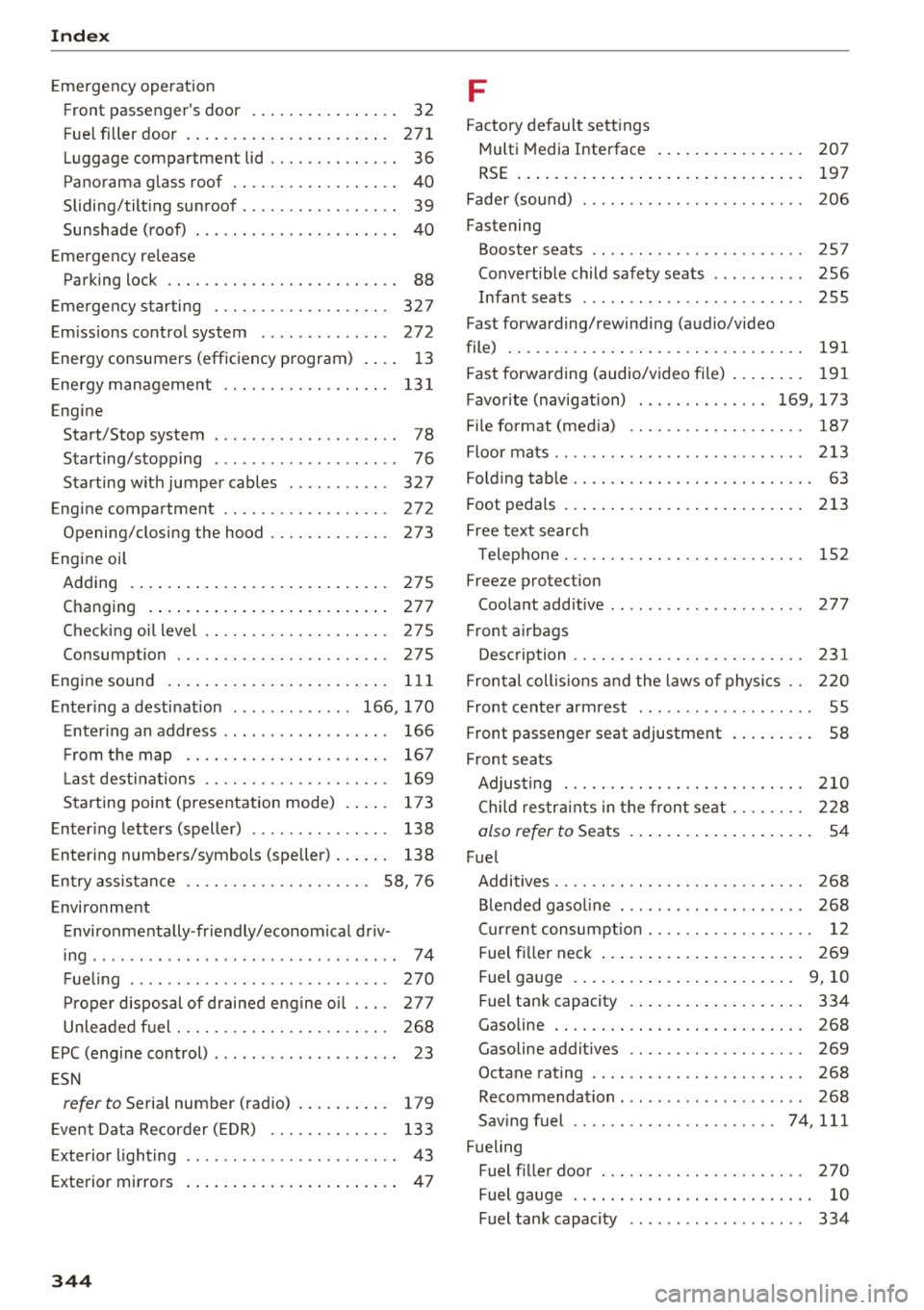
Index
Emergency operation
Fr ont passenger 's door . . . . . . . . . . . . . . . . 32
Fuel filler door . . . . . . . . . . . . . . . . . . . . . . 271
Luggage compartment lid . . . . . . . . . . . . . . 36
Panoram a glass roof . . . . . . . . . . . . . . . . . . 40
Sliding/tilting sunroof . . . . . . . . . . . . . . . . . 39
Sunshade (roof) . . . . . . . . . . . . . . . . . . . . . . 40
E mergency re lease
Parking lock . . . . . . . . . . . . . . . . . . . . . . . . . 88
Emergency starting . . . . . . . . . . . . . . . . . . . 327
Emissions control system . . . . . . . . . . . . . . 272
Energy consumers (efficiency program) . . . . 13
Energy management . . . . . . . . . . . . . . . . . . 131
E ngine
Start/Stop system . . . . . . . . . . . . . . . . . . . . 78
Starting/stopping . . . . . . . . . . . . . . . . . . . . 76
Starting with jumper cables . . . . . . . . . . . 327
E ngine compartment . . . . . . . . . . . . . . . . . . 272
Opening/closing the hood . . . . . . . . . . . . . 273
Engine oil
Adding . . . . . . . . . . . . . . . . . . . . . . . . . . . . 275
Changing . . . . . . . . . . . . . . . . . . . . . . . . . . 277
Checking oil level . . . . . . . . . . . . . . . . . . . . 275
Con sumption . . . . . . . . . . . . . . . . . . . . . . . 275
Engine sound . . . . . . . . . . . . . . . . . . . . . . . . 111
Entering a destination . . . . . . . . . . . . . 166, 170
Entering an address . . . . . . . . . . . . . . . . . . 166
From the map . . . . . . . . . . . . . . . . . . . . . . 167
La st destinations . . . . . . . . . . . . . . . . . . . . 169
Starting point (presentation mode) . . . . . 173
Entering letters (speller) . . . . . . . . . . . . . . . 138
E ntering numbers/symbols (speller) . . . . . . 138
Entry assistance . . . . . . . . . . . . . . . . . . . . 58, 76
Environment Environmentally-friendly/ economical driv -
ing ..... ... .. .. ................ ... .. 74
Fueling . . . . . . . . . . . . . . . . . . . . . . . . . . . . 270
Proper disposal of drained engine o il . . . . 277
Unleaded fu el . . . . . . . . . . . . . . . . . . . . . . . 268
EPC (engine control) . . . . . . . . . . . . . . . . . . . . 23
ESN
refer to Serial number (radio) ... .... .. .
Event Data Recorder (EDR) ........ .. .. .
E xterior lighting 179
133 43
Exterior mirrors . . . . . . . . . . . . . . . . . . . . . . . 47
344
F
Factory default settings
Multi Media Interface . . . . . . . . . . . . . . . . 207
R5E . . . . . . . . . . . . . . . . . . . . . . . . . . . . . . . 197
Fader(sound) ... .. .. .. ............. .. 206
Fastening Booster seats . . . . . . . . . . . . . . . . . . . . . . . 257
Convertible child safety seats . . . . . . . . . . 256
Infant seats . . . . . . . . . . . . . . . . . . . . . . . . 255
Fast forwarding/rewinding (audio/video
file) . . . . . . . . . . . . . . . . . . . . . . . . . . . . . . . . 191
Fast forwarding (audio/video file) . . . . . . . . 191
Favorite (navigation) . . . . . . . . . . . . . . 169, 173
File format (media) . . . . . . . . . . . . . . . . . . . 187
Floor mats.. .. .. .. .. .. ............. .. 213
Folding table . . . . . . . . . . . . . . . . . . . . . . . . . . 63
Foot pedals . . . . . . . . . . . . . . . . . . . . . . . . . . 213
Free text search
T elephone. . . . . . . . . . . . . . . . . . . . . . . . . . 152
Freeze protection Coolant additive . . . . . . . . . . . . . . . . . . . . . 277
Front airbags
Description . . . . . . . . . . . . . . . . . . . . . . . . . 231
Frontal collisions and the laws of physics . . 220
Front center armrest . . . . . . . . . . . . . . . . . . . 55
Front passenger seat adjustment . . . . . . . . . 58
Front seats
Adjusting . . . . . . . . . . . . . . . . . . . . . . . . . . 210
Child restraints in the front seat . . . . . . . . 228
also refer to Seats . . . . . . . . . . . . . . . . . . . . 54
Fuel Additives. . . . . . . . . . . . . . . . . . . . . . . . . . . 268
Blended gasoline . . . . . . . . . . . . . . . . . . . . 268
Current consumpt ion . . . . . . . . . . . . . . . . . . 12
Fuel filler neck . . . . . . . . . . . . . . . . . . . . . . 269
Fuel gauge . . . . . . . . . . . . . . . . . . . . . . . . 9, 10
Fuel tank capacity . . . . . . . . . . . . . . . . . . . 334
Gasoline . . . . . . . . . . . . . . . . . . . . . . . . . . . 268
Gasoline additives . . . . . . . . . . . . . . . . . . . 269
Octane rating . . . . . . . . . . . . . . . . . . . . . . . 268
Recommendation . . . . . . . . . . . . . . . . . . . . 268
Saving fuel ...... .. .. ............ 74, 111
Fueling Fuel filler door . . . . . . . . . . . . . . . . . . . . . . 270
Fuel gauge . . . . . . . . . . . . . . . . . . . . . . . . . . 10
Fuel tank capacity . . . . . . . . . . . . . . . . . . . 334
Page 348 of 356
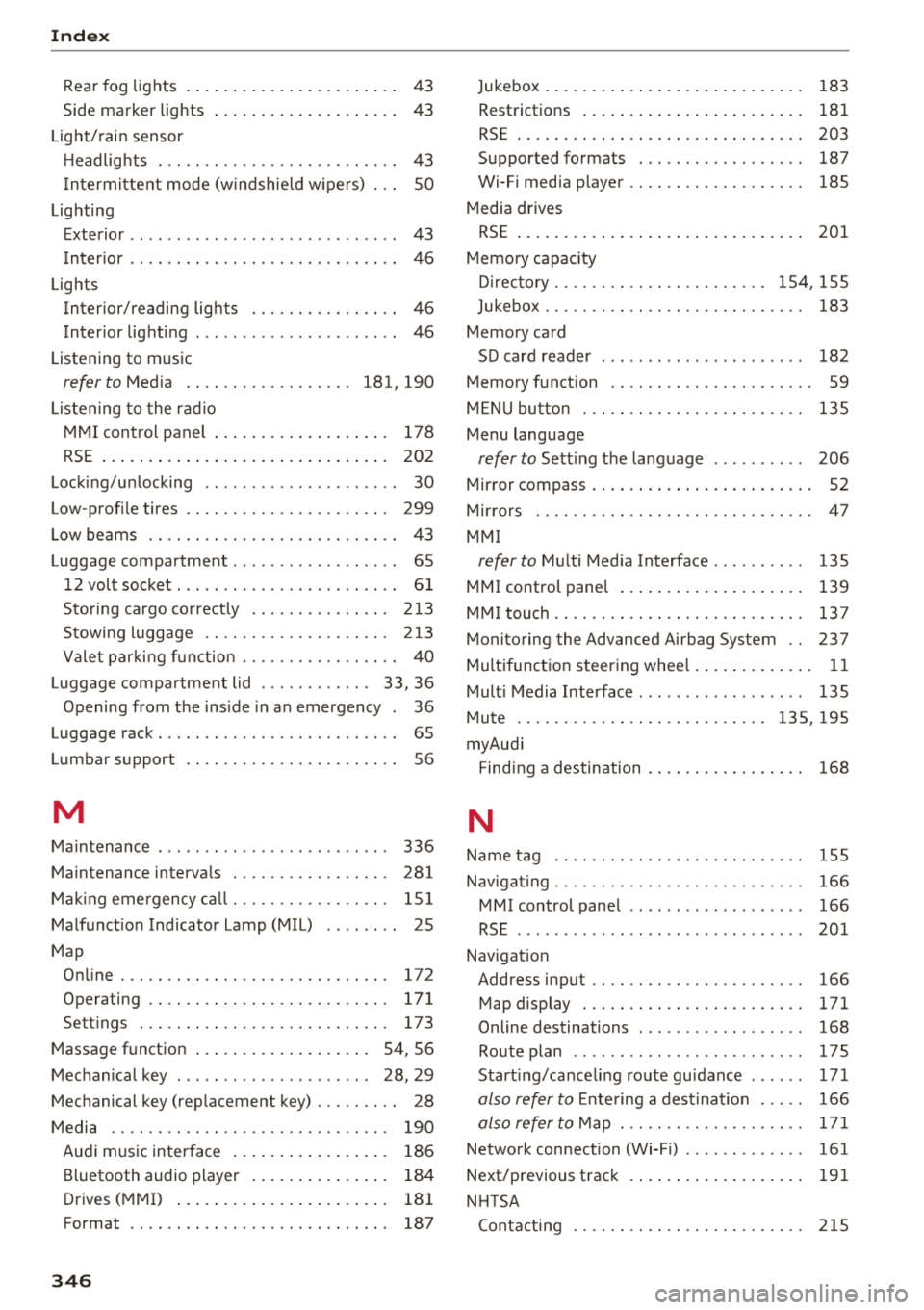
Index
Rear fog lights . . . . . . . . . . . . . . . . . . . . . . . 43
Side marker lights . . . . . . . . . . . . . . . . . . . . 43
Light/rain sensor Headlights . . . . . . . . . . . . . . . . . . . . . . . . . . 43
I ntermittent mode (w indshie ld wipers) . . . SO
Lighting Exterior . . . . . . . . . . . . . . . . . . . . . . . . . . . . . 43
I nterior . . . . . . . . . . . . . . . . . . . . . . . . . . . . . 46
Lights Interior/reading lights . . . . . . . . . . . . . . . . 46
Interior lighting . . . . . . . . . . . . . . . . . . . . . . 46
Listening to music
refer to Media . . . . . . . . . . . . . . . . . . 181, 190
Listening to the radio MMI control panel . . . . . . . . . . . . . . . . . . . 178
RSE ............................... 202
L ocking/un locking . . . . . . . . . . . . . . . . . . . . . 30
Low-profile tires . . . . . . . . . . . . . . . . . . . . . . 299
L ow beams . . . . . . . . . . . . . . . . . . . . . . . . . . . 43
Luggage compartment . . . . . . . . . . . . . . . . . . 65
12 volt socket . . . . . . . . . . . . . . . . . . . . . . . . 61
Storing cargo correctly . . . . . . . . . . . . . . . 213
Stowing luggage . . . . . . . . . . . . . . . . . . . . 213
Valet parking function . . . . . . . . . . . . . . . . . 40
Luggage compartment lid . . . . . . . . . . . . 33, 36
Opening from the inside in an emergency . 36
Luggage rack . . . . . . . . . . . . . . . . . . . . . . . . . . 65
L umbar support . . . . . . . . . . . . . . . . . . . . . . . 56
M
Maintenance . . . . . . . . . . . . . . . . . . . . . . . . . 336
Maintenance intervals . . . . . . . . . . . . . . . . . 281
Making emergency call.......... .... .. . 151
Malfunction Indicator Lamp (MIL) . . . . . . . . 25
Map Online . . . . . . . . . . . . . . . . . . . . . . . . . . . . . 172
Operating . . . . . . . . . . . . . . . . . . . . . . . . . . 171
Set tings . . . . . . . . . . . . . . . . . . . . . . . . . . . 173
Massage function . . . . . . . . . . . . . . . . . . . 54, 56
Mechanical key . . . . . . . . . . . . . . . . . . . . . 28, 29
Mechanical key (replacement key) . . . . . . . . . 28
Media . . . . . . . . . . . . . . . . . . . . . . . . . . . . . . 190
Audi music interface . . . . . . . . . . . . . . . . . 186
Bluetooth audio player . . . . . . . . . . . . . . . 184
Drives (MMI) . . . . . . . . . . . . . . . . . . . . . . . 181
Format . . . . . . . . . . . . . . . . . . . . . . . . . . . . 187
346
Jukebox . . . . . . . . . . . . . . . . . . . . . . . . . . . . 183
Restrictions . . . . . . . . . . . . . . . . . . . . . . . . 181
RSE . . . . . . . . . . . . . . . . . . . . . . . . . . . . . . . 203
Supported formats . . . . . . . . . . . . . . . . . . 187
Wi-Fi media player . . . . . . . . . . . . . . . . . . . 185
Media drives
RSE . . . . . . . . . . . . . . . . . . . . . . . . . . . . . . . 201
Memory capacity
Directory ...... .. .. .. ........... 154, 155
Jukebox . . . . . . . . . . . . . . . . . . . . . . . . . . . . 183
Memory card
SD card reader . . . . . . . . . . . . . . . . . . . . . . 182
Memory function . . . . . . . . . . . . . . . . . . . . . . 59
MENU button . . . . . . . . . . . . . . . . . . . . . . . . 135
Menu language
refer to Setting the language . . . . . . . . . . 206
Mirror compass . . . . . . . . . . . . . . . . . . . . . . . . 52
Mirrors . . . . . . . . . . . . . . . . . . . . . . . . . . . . . . 47
MMI
refer to
Multi Media Interface . . . . . . . . . . 135
MMI control panel . . . . . . . . . . . . . . . . . . . . 139
MMI touch.. .... .. .. .. ............. .. 137
Monitoring the Advanced Airbag System . . 237
Multifunction steering wheel . . . . . . . . . . . . . 11
Multi Media Interface . . . . . . . . . . . . . . . . . . 135
Mute ...... .... .. .. .. ........... 135, 195
myAudi Finding a destination . . . . . . . . . . . . . . . . . 168
N
Name tag
Navigating .. .... .. .. .. ............. . .
MMI control panel .. .. .............. .
RSE ......... ... .. .. .............. .
Navigation Address input .. .. .. .. ............. . .
Map display ... .. .. .. ............. . . 155
166
166
201
166
171
Online destinations . . . . . . . . . . . . . . . . . . 168
Route plan . . . . . . . . . . . . . . . . . . . . . . . . . 175
Starting/canceling route guidance . . . . . . 171
also refer to Entering a destination . . . . . 166
also refer to Map . . . . . . . . . . . . . . . . . . . . 171
Network connection (Wi-Fi) . . . . . . . . . . . . . 161
Next/previous track
NHTSA 191
Contacting . . . . . . . . . . . . . . . . . . . . . . . . . 215
Page 350 of 356

Index
Rain/light sensor
H eadlights . . . . . . . . . . . . . . . . . . . . . . . . . . 43
Intermittent mode (windshield wipers) . . . SO
Range (tank level) . . . . . . . . . . . . . . . . . . . . . . 12
Reading lights . . . . . . . . . . . . . . . . . . . . . . . . . 46
Rear fog lights . . . . . . . . . . . . . . . . . . . . . . . . 43
Rear lid
refer to Luggage compartment lid . . . . . . . 33
Re ar Se at Entertainment (RSE) . . . . . . . . . . 194
Rear seats . . . . . . . . . . . . . . . . . . . . . . . . . . . . 56
Rearview camera
refer to Parking systems ....... .. . 116 ,117
Rearview mirror . . . . . . . . . . . . . . . . . . . . . . . 48
Rear window defogger . . . . . . . . . . . . . . . . . . 71
Rear window sunshade . . . . . . . . . . . . . . . . . . 49
Recircu lation mode (automatic climate con-
trol) . . . . . . . . . . . . . . . . . . . . . . . . . . . . . . . . . 70
Recuperation . . . . . . . . . . . . . . . . . . . . . . . . . 12
Refrigerator Cleaning . . . . . . . . . . . . . . . . . . . . . . . . . . . 309
Operating . . . . . . . . . . . . . . . . . . . . . . . . . . . 67
Refueling . . . . . . . . . . . . . . . . . . . . . . . . . . . . 269
Remote control
refer to Remote control key . . . . . . . . . . . . 28
Remote control key . . . . . . . . . . . . . . . . . . . . 28
Remote control operation Garage door opener (Homelink) . . . . . . . . . 41
Repair manuals . . . . . . . . . . . . . . . . . . . . . . . 336
Repairs Airbag system . . . . . . . . . . . . . . . . . . . . . . 240
Replacement key . . . . . . . . . . . . . . . . . . . . . . 28
Replacing Light bulbs . . . . . . . . . . . . . . . . . . . . . . . . . 326
Reporting Safety Defects ........... 215,216
Reset button (trip odometer) . . . . . . . . . . . . 10
Reset (restart) . . . . . . . . . . . . . . . . . . . . . . . 197
Residual heat (deluxe automatic climate con-
trol) . . . . . . . . . . . . . . . . . . . . . . . . . . . . . . . . . 71
Restart (reset) . . . . . . . . . . . . . . . . . . . . . . . 197
Retractor . . . . . . . . . . . . . . . . . . . . . . . . . . . . 222
Reverse gear . . . . . . . . . . . . . . . . . . . . . . . . . . 83
Rewinding (audio/video file) . . . . . . . . . . . . 191
Rims . . . . . . . . . . . . . . . . . . . . . . . . . . . . . . . 298
Clean ing . . . . . . . . . . . . . . . . . . . . . . . . . . . 307
Road noise compensation . . . . . . . . . . . . . . 205
Roof load . . . . . . . . . . . . . . . . . . . . . . . . . . . . . 65
348
Roof rack . . . . . . . . . . . . . . . . . . . . . . . . . . . . . 65
Route
refer to Route plan . . . . . . . . . . . . . . . . . . 170
Route criteria . . . . . . . . . . . . . . . . . . . . . . . . 173
Route guidance
refer to Navigation . . . . . . . . . . . . . . . . . . . 166
Route list . . . . . . . . . . . . . . . . . . . . . . . . . . . . 175
Route plan Editing . . . . . . . . . . . . . . . . . . . . . . . . . . . . 170
Route list . . . . . . . . . . . . . . . . . . . . . . . . . . 175
Settings . . . . . . . . . . . . . . . . . . . . . . . . . . . 175
Storing 170
s
Safe driving habits . . . . . . . . . . . . . . . . . . . . 208
Safety . . . . . . . . . . . . . . . . . . . . . . . . . . . . . . 208
Airbagsystem ... .. .. ............. .. 227
Belts . . . . . . . . . . . . . . . . . . . . . . . . . . . . . . 219
Cargo .... .... .. .. .. ............. .. 213
Correct seating position . . . . . . . . . . . . . . 209
Pedal area ....... .. .. ............... 213
Telephone. .. .. .. .. .. ... .. ..... ... .. 147
Safety be lt position . . . . . . . . . . . . . . . . . . . 223
Safety belts . .. .. .. .. .. ........... 219,222
Cleaning . . . . . . . . . . . . . . . . . . . . . . . . . . . 308
Securing child safety seats . . . . . . . . . . . . 259
Safety be lt warning light . . . . . . . . . . . . . . . 219
Safety instructions for side curtain airbags . . . . . . . . . . . . . . . 248
for using child safety seats . . . . . . . . . . . . 252
for using safety belts . . . . . . . . . . . . . . . . . 221
Monitoring the Advanced Airbag System . 239
Sc rewdrive r . . . . . . . . . . . . . . . . . . . . . . . . . . 312
SD card reader . . . . . . . . . . . . . . . . . . . . . . . 182
Seat adjustment Head restraints . . . . . . . . . . . . . . . . . . . . . 211
Seat heating/ventilation . . . . . . . . . . . . . . . . 71
Seating position Driver . . . . . . . . . . . . . . . . . . . . . . . . . . . . . 209
Front passenger . . . . . . . . . . . . . . . . . . . . . 210
Incorrect seat position . . . . . . . . . . . . . . . 212
Occupants. . . . . . . . . . . . . . . . . . . . . . . . . . 209
Rear passengers . . . . . . . . . . . . . . . . . . . . . 211
Seats Adjusting the front seats . . . . . . . . . . . . . . . 54
Adjusting th e rear seats . . . . . . . . . . . . . . . 56