AUDI R8 SPYDER 2014 Repair Manual
Manufacturer: AUDI, Model Year: 2014, Model line: R8 SPYDER, Model: AUDI R8 SPYDER 2014Pages: 244, PDF Size: 61.06 MB
Page 61 of 244
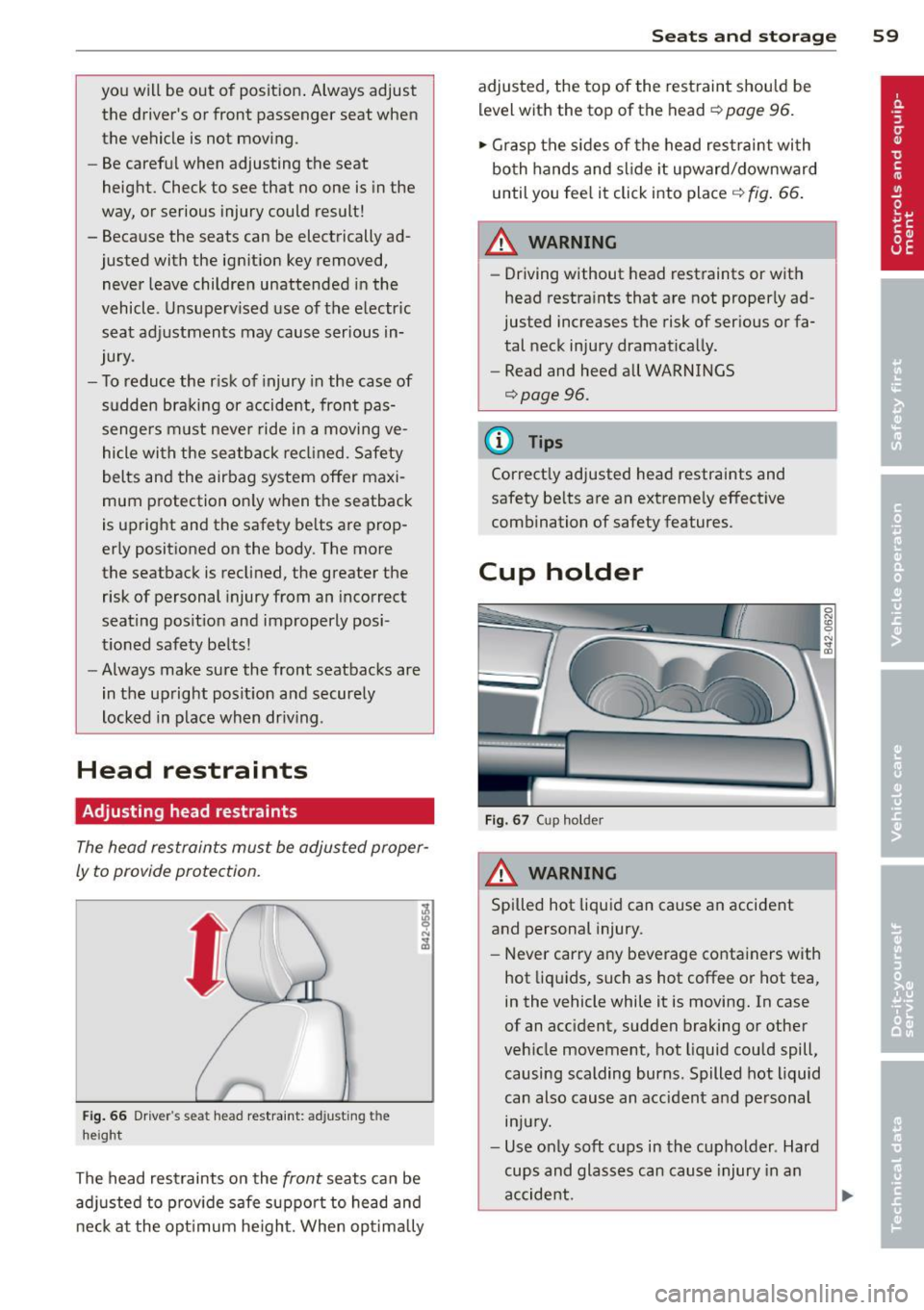
you will be out of position. Always adjust
the driver's or front passenger seat when
the vehicle is not moving.
- Be careful when adjusting the seat
height. Check to see that no one is in the
way, or serious injury could result!
- Because the seats can be electrically ad justed with the ignition key removed, never leave children unattended in the
vehicle. Unsuperv ised use of the electr ic
seat adjustments may cause serious in
jury.
- To reduce the r isk of injury in the case of
sudden braking or accident, front pas
sengers must neve r ride in a moving ve
hicle wi th the seatback recl ined. Safety
belts and the airbag system offer maxi
mum protection on ly when the seatback
is upright and the safety belts are prop
erly posit ioned on the body. The more
the seatback is reclined, the greater the
risk of personal injury from an incorrect
seating pos ition and improperly posi
tioned safety belts!
- Always make sure the front seatbacks are
in the upright posit ion and securely
locked in place when dr iv ing .
Head restraints
Adjusting head restraints
The head restraints must be adjusted proper
ly to provide protection.
Fig . 66 Drive r's seat head restraint: adjusting the
height
The head restraints on the front seats can be
adj usted to p rov ide safe support to head and
neck at the opt imum he ight. When opt imally
S ea ts a nd s to rage 59
adjusted, the top of the restraint should be
level with the top of the head
c::> page 96.
'" Grasp the s ides of the head restraint with
both hands and slide it upward/downward
until you fee l it click into place
c::> fig . 66.
& WARNING ~ -
- Driving without head restraints or with
head restra ints that are not properly ad
justed increases the risk of serious or fa
tal neck injury dramat ically.
- Read and heed all WARNINGS
<=:>page 96.
@ Tips
Correctly adjusted head restraints and
safety be lts are an extremely effective
combination of safety features.
Cup holder
F ig. 67 Cup holder
A WARNING
Spilled hot liquid can cause an accident
and personal injury.
-
- Never carry any beverage containers with
hot liq uids, such as hot coffee or hot tea,
in the vehicle while it is moving. In case
of an acc ident, sudden braking or other
veh icle movement, hot liquid could spill,
causing scalding burns. Spilled hot liquid
can also cause an accident and personal injury.
- Use only soft cups in the cupholder . Hard
cups and glasses can cause injury in an
accident.
Page 62 of 244
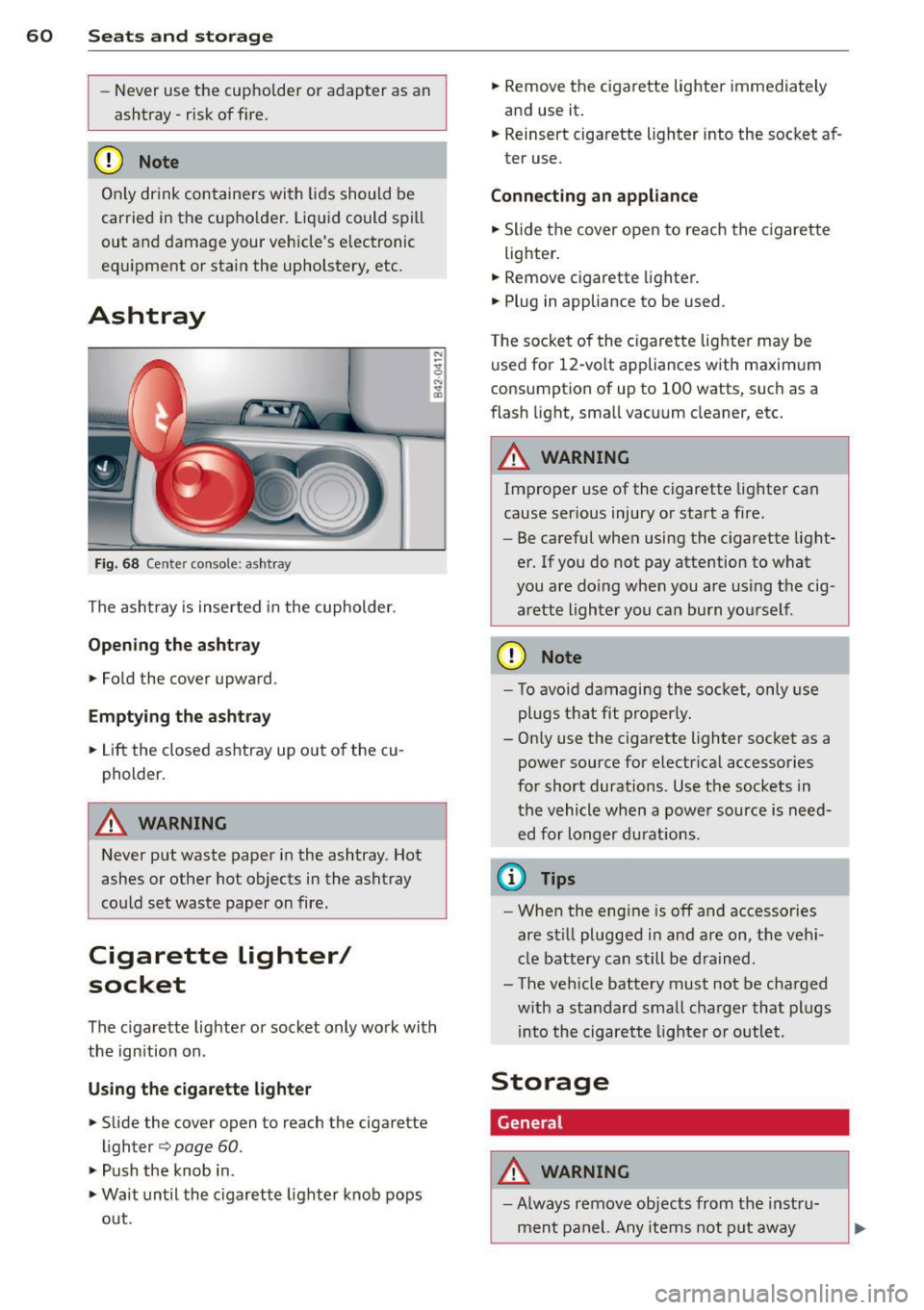
60 Seats and st o rage
- Never use the cupho lder or adapter as an
ashtray- risk of f ire.
CD Note
On ly drink containe rs with lids should be
carried in the cupho lder. Liquid could spill
out and damage your vehicle's e lectronic
equ ipment or sta in the upholstery, etc.
Ashtray
Fig . 68 Center console: ashtray
The asht ray is inserted in the cupholder.
Opening the ashtra y
... Fold the cover upward.
Emptying the a shtray
,.. Lift the closed ashtray up o ut of the cu
pholder.
A WARNING
Never put waste paper in the ashtray. Hot
ashes or other hot objects in the ashtray
cou ld set waste paper on fire.
Cigarette Lighter/
socket
N
-"' 0 ..:. ... m
The c igarette lig hte r or socket only wo rk with
the ign ition on.
Using the cigarette lighter
,.. Slide the cover open to reach the cigarette
lighter
qpage 60.
> Push the knob in.
,.. Wait unt il the cigarette lighte r knob pops
out. ,..
Remove the cigarette lighter immediately
and use it .
... Reinsert cigarette lighter into the socket af
ter use.
Connecting an a ppliance
,.. Slide t he cover open to reach the c igarette
lighter .
,.. Remove cigarette lighter .
... Plug in appliance to be used.
T he socket of the c igarette lighter may be
u sed for 12-volt appliances with maximum
consumption of up to 100 watts, such as a
flash light, small vacuum cleaner, etc.
A WARNING
-Improper use of the cigarette lighter can
cause ser ious injury or start a fire.
- Be careful when using the c igarette light
er. If you do not pay attention to what
you are doing when you are us ing the cig
arette lighter you can burn you rself.
CD Note
- To avoid damaging the socket, only use
plugs t hat fit properly.
- Only use the cigarette lighter socket as a
power source for e lectr ica l accessories
for short durations . Use t he sockets in
the vehicle when a power source is need ed for longer du rat ions .
(0 Tips
-When the eng ine is off and accessories
are st ill plugged in and are on, t he vehi
cle battery can still be d ra in ed.
- The ve hicle battery must not be charged
w ith a standard small charger that pl ugs
into the cigarette lighter or outlet .
Storage
, General
A WARNING
- Always remove objects from the instru
men t pa nel. A ny items not put away
-
Page 63 of 244
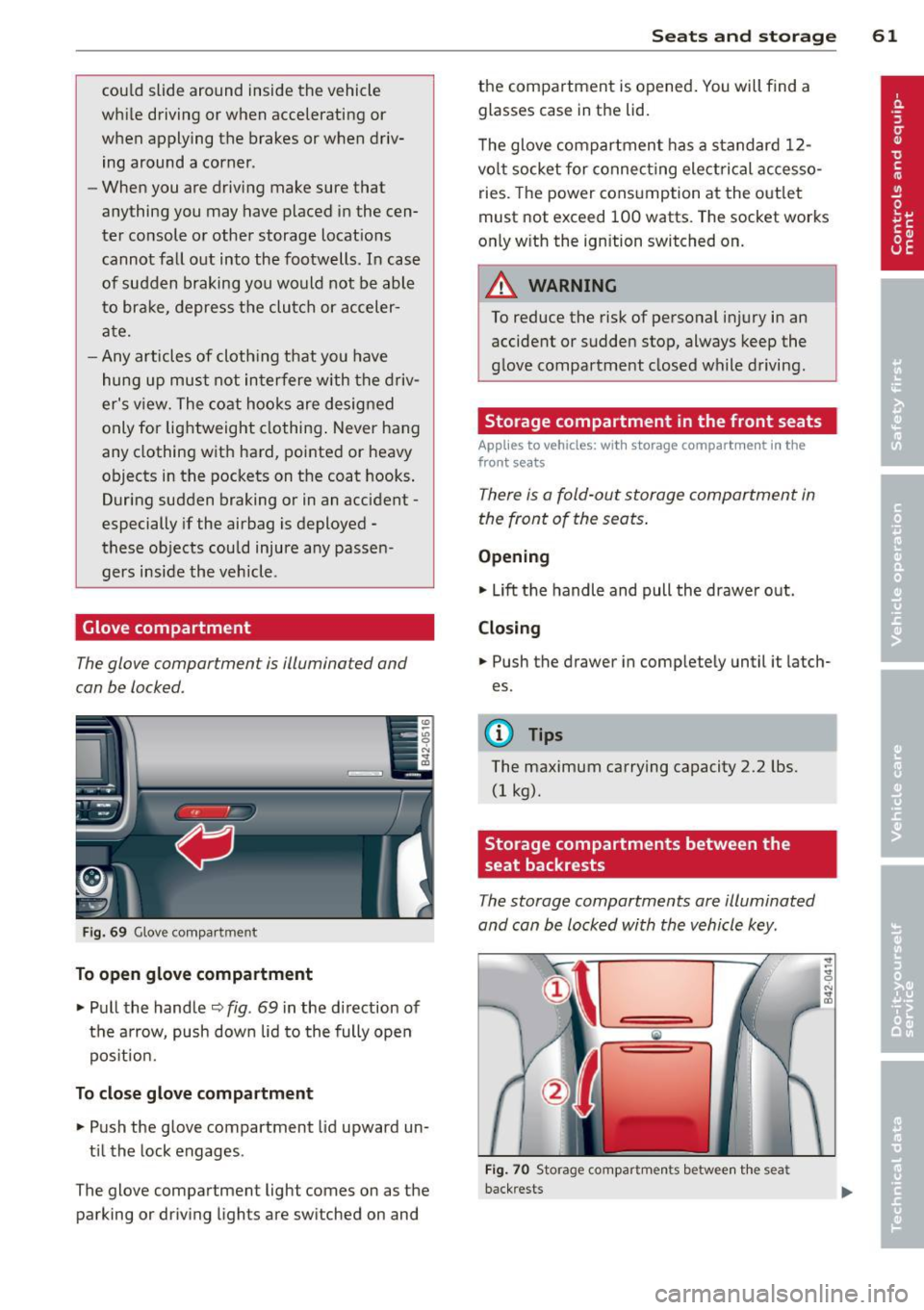
could slide around inside the vehicle
wh ile driving or when accelerating or
when applying the brakes or when driv
ing around a corner .
- When you are driving make sure that
anything you may have placed in the cen
ter console or other storage locations
cannot fa ll out into the footwells . In case
of sudden braking you would not be able
to brake, depress the clutch or acceler
ate.
- Any articles of cloth ing that you have
hung up must not interfere with the driv
er's v iew. The coat hooks are designed
only for lightweight clothing. Never hang
any clothing with hard, pointed or heavy
objects in the pockets on the coat hooks .
During sudden braking or in an accident -
especially if the airbag is deployed -
these objects could injure any passen
gers inside the veh icle .
Glove compartment
The glove compartment is illuminated and
can be locked.
Fig. 69 Glove compar tme nt
To open glove compartment
• Pull the handle ~ fig . 69 in the direction of
the arrow, push down lid to the fully open
pos it ion .
To close glove compartment
• Push the glove compartment lid upward un
t il the lock engages .
The glove compartment light comes on as the parking or driving lights are switched on and
Seats and storage 61
the compartment is opened . You will find a
glasses case in the lid.
T he glove compartment has a standard
12-
volt socket for connecting electrical accesso
ries. The power consumption at the outlet
must not exceed 100 watts. The socket works
only w ith the ignition switched on.
_& WARNING
To reduce the risk of personal injury in an
accident or sudden stop, always keep the
g love compartment closed while driving.
Storage compartment in the front seats
Applies to vehicles: with storage compartment in the
front seats
There is a fold-out storage compartment in
the front of the seats .
Opening
• Lift the handle and pull the drawer out.
Closing
-
• Push the drawer in completely until it latch
es.
(D Tips
The maximum carrying capacity 2.2 lbs.
(1 kg).
Storage compartments between the
, seat backrests
The storage compartments are illuminated
and can be locked with the vehicle key.
F ig . 70 Storage compartments betwee n the seat
back rests
Page 64 of 244
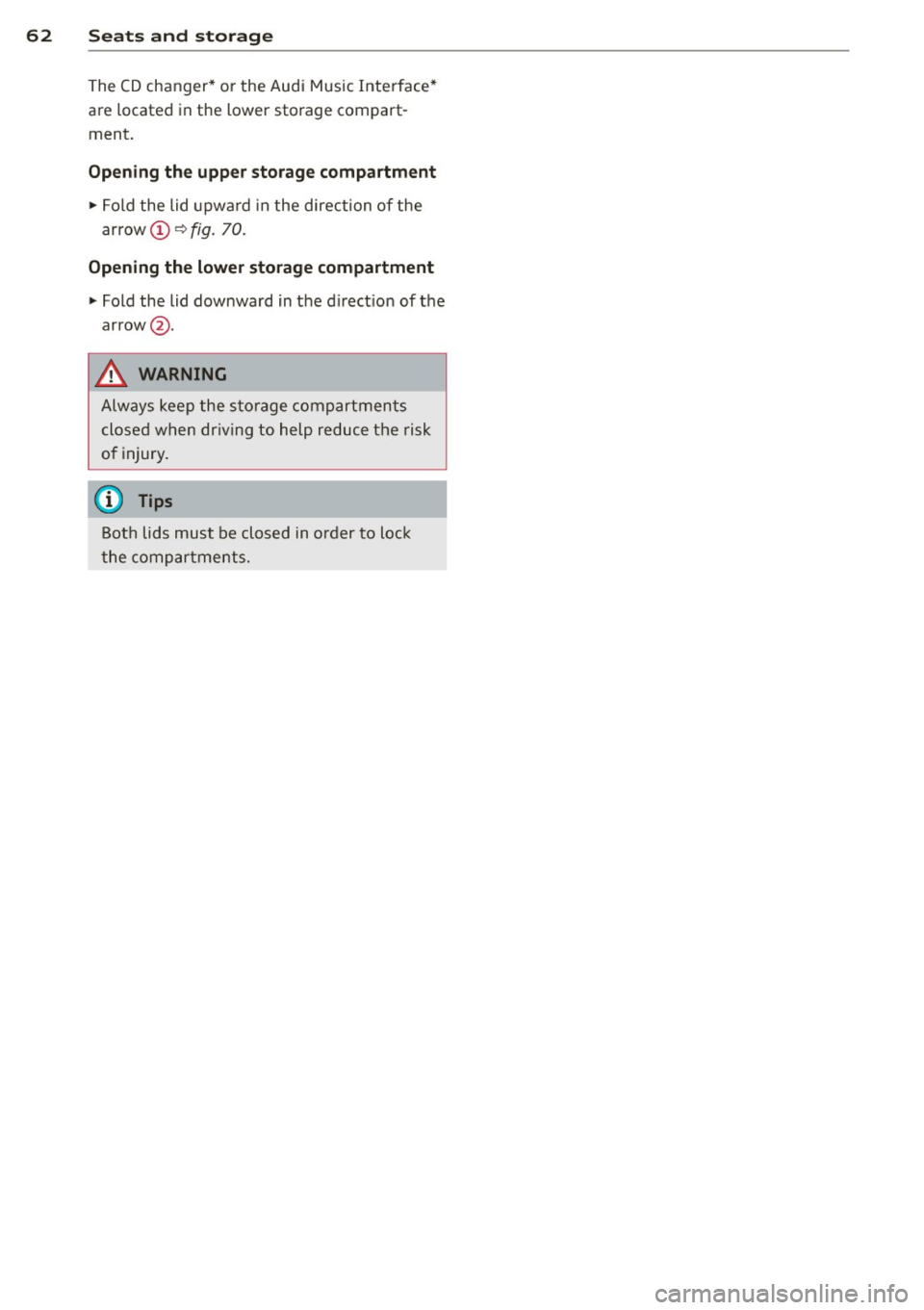
62 Seats and storage
The CD changer* or the Audi Music Interface*
are located in the lower storage compart
ment.
Opening the upper storage compartment
.,. Fold the lid upward in the direction of the
arrow @"*
fig. 70.
Opening the lower storage compartment
.,. Fold the lid downward in the d irect ion of the
arrow @.
A WARNING
Always keep the storage compartments
closed when driving to help reduce the risk
of injury.
(D Tips
Both lids must be closed in order to lock
the compartments.
-
Page 65 of 244
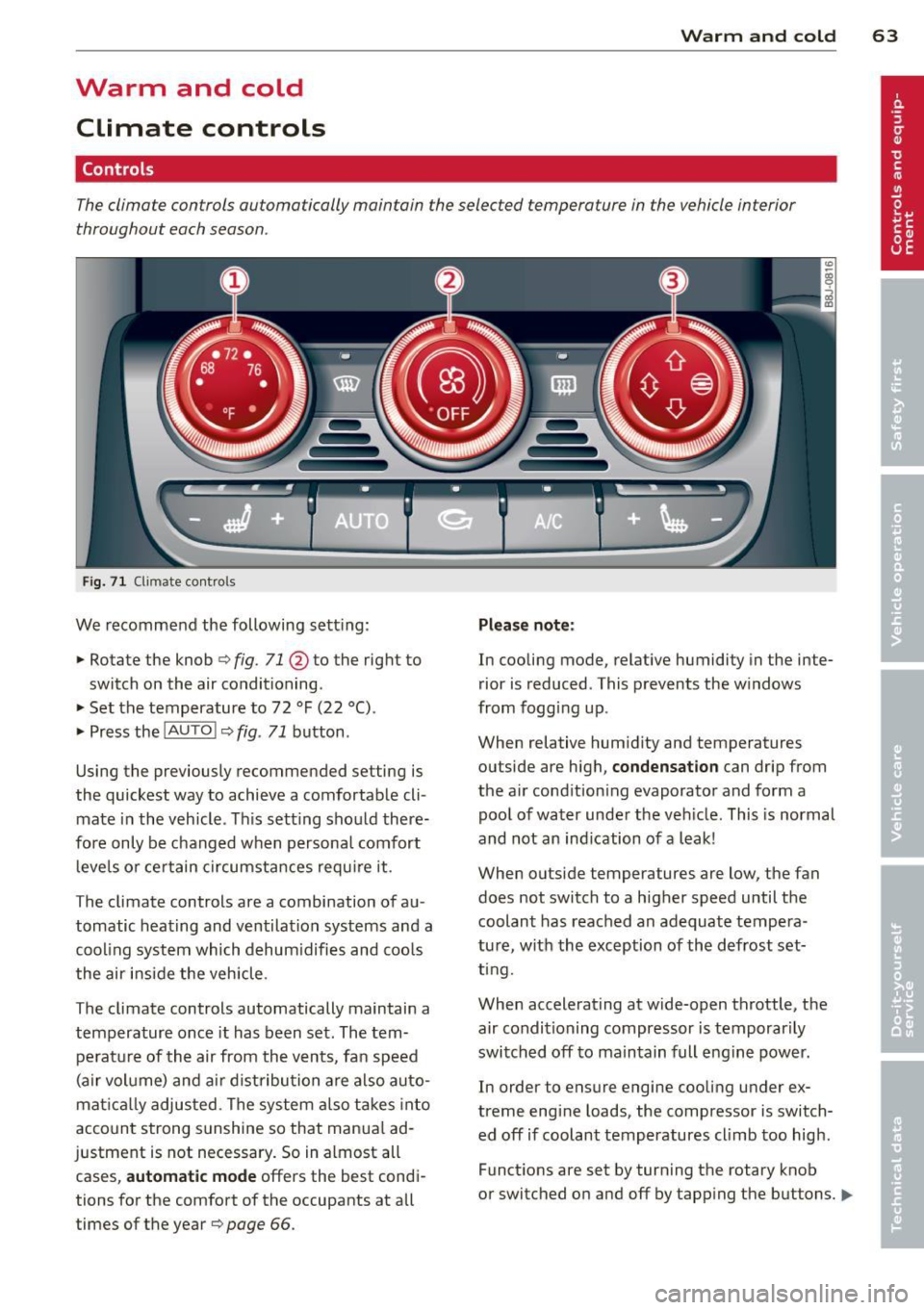
Warm and cold Climate controls
Controls
W arm and cold 63
The climate controls automatically maintain the selected temperature in the vehicle interior
throughout each season .
Fig. 71 Climate contro ls
We recommend the following sett ing :
• Rotate the knob
c::> fig. 71 @ to the right to
switch on the air conditioning .
• Set the temperature to 72 °F (22 °() .
• Press the
!AUTO I c::> fig . 71 button .
Using the previously recommended setting is
the quickest way to achieve a comfortable cli
mate in the vehicle . Th is setting should there
fore only be changed when persona l comfort
l eve ls o r certain circumstances requ ire it .
The climate controls are a combination of au
tomatic heating and ventilation systems and a
coo ling system which dehum idifies and coo ls
the air inside the vehicle .
The climate controls automatically maintain a temperature once it has been set. The tempe rat ure of the air from the v ents, fan speed
(air vo lume) and ai r distribu tion are also auto
mat ica lly adjusted . The system also takes into
account strong sunshine so that manua l ad
justment is not necessary . So in almost all
cases,
automatic mode offers the best cond i
tions for the comfort of the occupants at all
times of the year
c::> page 66 .
Plea se note:
In cooling mode, relative humidity in the inte
rior is reduced . This prevents the w indows
from fogg ing up .
When relative hum idity and temperatures
outside are high,
condensation can drip from
the a ir cond ition ing evaporato r and form a
poo l of water under the veh icle. This is normal
and not an ind ication of a leak!
When outside temperatures are low, the fan
does not switch to a higher speed until the coolant has reached an adequate tempera
tu re , with the exception of the defrost set
t ing.
When accelerating at wide-open throttle, the
air condit ioning compressor is temporar ily
switched off to maintain full engine power.
In order to ensure engine cooling under ex
treme engine loads, the compressor is switch
ed off if coolant temperatures cl imb too high .
Funct ions are set by turn ing the rotary knob
or switched o n and off by tapp ing the buttons.
1111-
Page 66 of 244
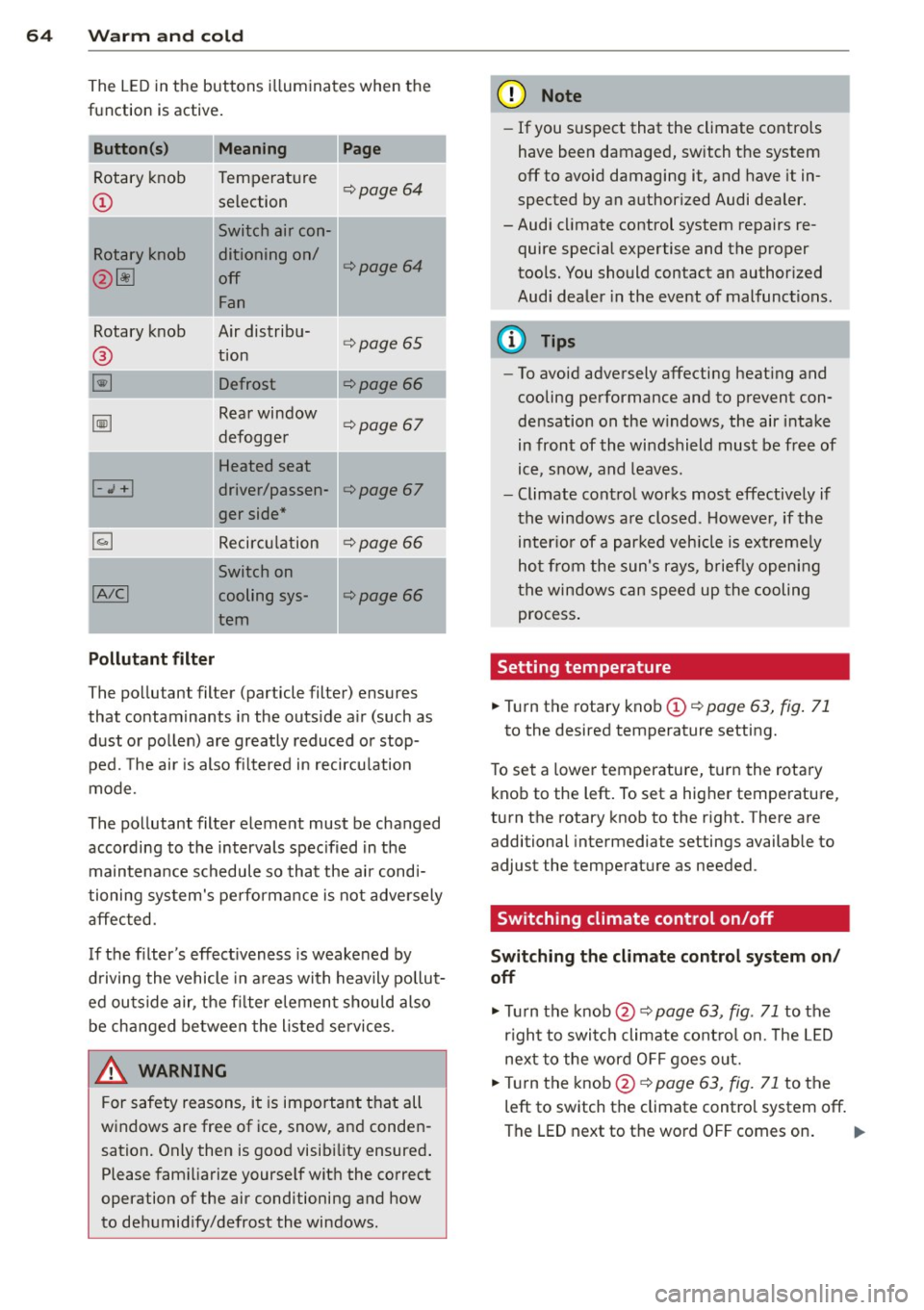
64 Warm and cold
The LED in the buttons i lluminates when the
function is active .
Button(s) Meaning Pag e
Rotary knob Temperature ¢page 64
CD selection
Switch air con-
Rotary knob ditioning on/
¢page 64
@ ~ off
Fan
Rotary knob Air distribu-
® tion
¢page 65
~ Defrost
Ii] Rea r window
defogge r ¢page 67
I Heated seat
1-J + ! driver/passen-
I ger side *
¢page 67
~ Recirculation ¢page 66
1
, A/CI
Switch on
cooling sys-
¢page 66
I tern
Pollutant filter
The pollutant filter (particle filter) ensures
that contaminants in the outs ide a ir (such as
dust o r pol len) are greatly reduced o r stop
ped. The ai r is also fi ltered in recircu lation
mode.
The po llutant filter eleme nt must be changed
according to the intervals spec ified in the
maintena nce schedule so that the ai r cond i
tioning sys tem's pe rforma nce is not adve rsely
a ffec ted.
If the filter's effect iveness is weakened by
d riving the vehicle in a reas with heavily pollut
ed outside air, the fi lter elemen t shou ld al so
be changed be twee n the liste d se rvices.
_8 WARNING
For safety reasons, it is importan t th at all
w indows are free of ice, snow, an d conde n
sation. Only then is good visib ility ensured .
Please fam iliarize yourse lf wit h the correct
operation of the air conditioning and how
to de humid ify/defrost the windows.
(D Note
- If you suspect that the climate controls
have been damaged, switch the system
off to avoid damaging it, and have it in
spected by an authorized Audi dealer.
-Audi cl imate control system repairs re
quire special expertise and the proper
tools. You should contact an author ized
Audi dea ler in the event of malfunct ions.
(D Tips
- To avoid adversely affecting heat ing and
cooling performance and to prevent c on
densation on the w indows, t he air i ntake
in front of the wi ndshield must be free of
ice, s now, and leaves.
- Climate cont ro l wor ks mos t effectively if
the windows a re closed. Howeve r, if the
inter io r of a par ked veh icle is ext reme ly
ho t from the sun's r ays, briefly openi ng
t he win dows c an spee d up the cooling
process .
Setting temperature
.,. Tur n the rotary knob CD¢ page 63, fig. 71
to the desired temperature setting.
T o set a lowe r temperature, turn the rota ry
knob to the left. To set a higher temperature,
turn the rotary knob to the r ight. There are
additional intermediate settings available to
adjust the tempe rature as needed .
Switching climate control on/off
Switching the climate control system on /
off
.,. Tu rn the knob@¢ page 63, fig. 71 to the
r igh t to swi tc h climate cont ro l on. The LED
nex t to the wor d OFF goes o ut.
.,. Turn the kn ob @ ¢
page 63, fig. 71 to the
left to switch the climate contro l system off.
The LED next to the wo rd OFF comes on . ..,_
Page 67 of 244
![AUDI R8 SPYDER 2014 Repair Manual Setting fan speed [!]
• Turn the knob@¢ page 63, fig. 71 to the
setting you want to adjust fan speed (air
quantity).
I f the d ifference between the desired temper
ature set AUDI R8 SPYDER 2014 Repair Manual Setting fan speed [!]
• Turn the knob@¢ page 63, fig. 71 to the
setting you want to adjust fan speed (air
quantity).
I f the d ifference between the desired temper
ature set](/img/6/57641/w960_57641-66.png)
Setting fan speed [!]
• Turn the knob@¢ page 63, fig. 71 to the
setting you want to adjust fan speed (air
quantity).
I f the d ifference between the desired temper
ature set by you and the vehicle's interior tem
perature is too great, the fan speed will
change automatica lly. This is done so that the
desired temperature setting is reached as
qu ickly as possible.
Air distribution
Fi g. 72 In strume nt pane l: Locat ion of air vents
"Turn the rotary knob@¢ page 63, fig. 71
to the desired setting.
• To open and close the out lets, turn the ad
j ust ing ring.
• To ad just the direction of the airf low from
the outlet, move the tab in the center of the
outlet in the desired d irect ion. The direction
of the air de livered from the vents can be
adjusted ho rizontally and vertically .
Air distribution :
- In setting
-0, air flows only to the windows,
vents (!) and @are open . To defrost the
driver and front passenger side windows
most effectively, the vents @should be di
rected toward the side windows .
- In sett ing®, a ir flows only to the driver/
passenger, vents@and @ are open.
- In sett ing
-0,, air flows only to the footwell,
vents © are open .
Warm and cold 65
@ Tips
If the difference between the desired tem
perature you have set and the veh icle's in
terior temperature is too high, the fan
speed will change automat ica lly. This is
done so that the desired temperature set
ting is reached as quickly as poss ible .
- I n set ting~. air flows o nly to the windows
and the footwell, vents(!), @ and © are
open .
T he re are addit ional comb inat ions (t hrough
in termediate settings) available to adjus t air
distribution as needed.
(D Tips
If the climate controls are r unning in cool
i ng mode, air should flow mainly from
vents @and @. To achieve su fficien t cool
i ng, you should never close these vents
complete ly .
Page 68 of 244
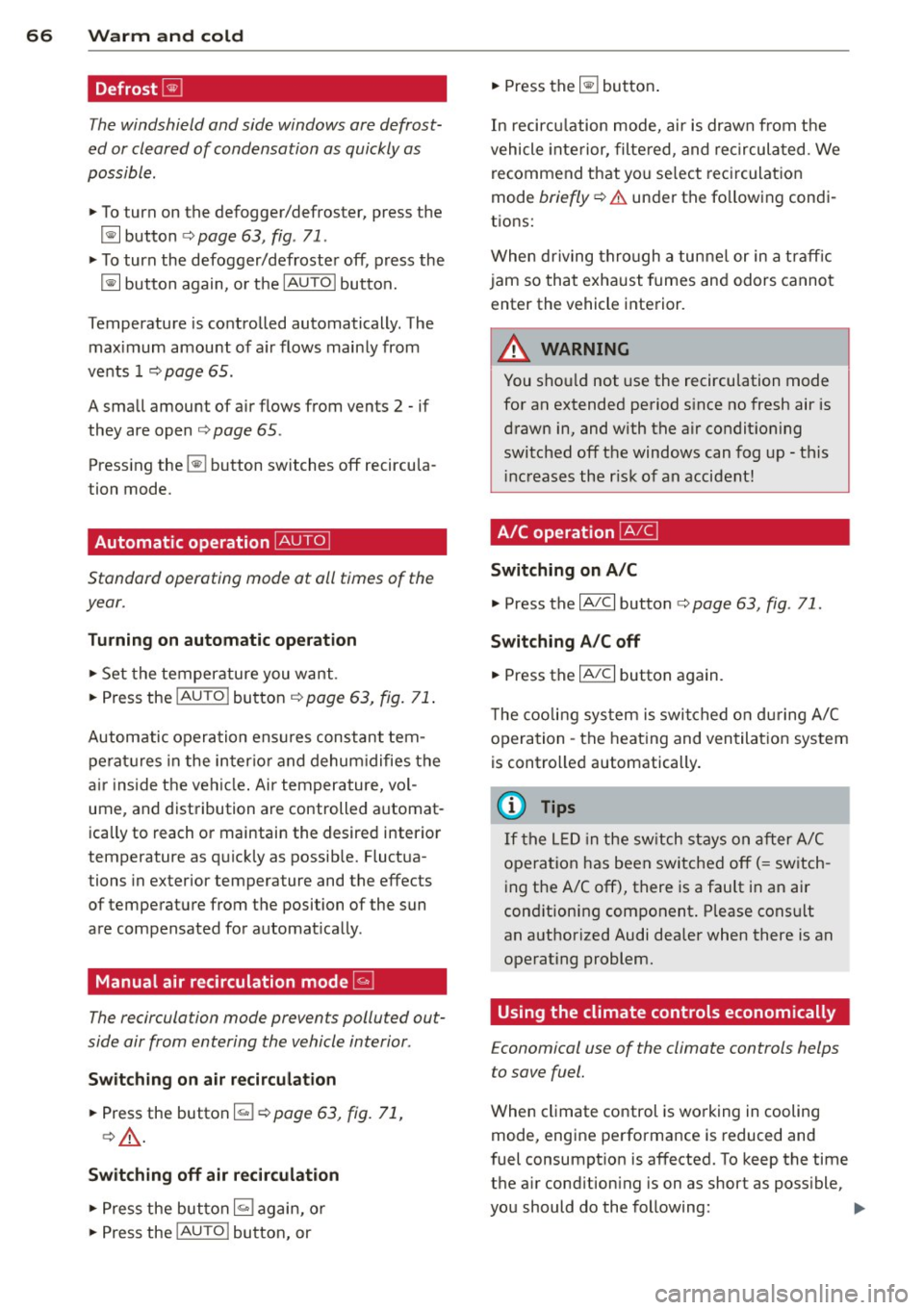
66 Warm and cold
Defrost~
The w indshi eld and sid e windo ws ore defrost
e d or clear ed o f cond ensation as quickly as
possibl e.
• To turn on t he defogger/defroster , press t he
~ button <=> page 63, fig . 71 .
• To turn the d efogger/d efroste r off, press the
~ button again, o r th e IA UT OI butto n.
Temperatu re is co ntrolled automatically . The
maximum a mou nt of air flows ma in ly fr om
ve nts 1 <=>
pag e 65.
A sma ll amount of ai r flows from vents 2 - if
they are open <=>
page 65.
Pressing the ~ button switches off recircu la
ti on mode.
Automatic operation ~
Standard operating mode at all times of the
year .
Turning on automatic operation
• Set t he te mp erature you w ant.
• Press the
!AUTO ! button <=> page 63, fig. 71 .
Automatic opera tion e nsur es constant tem
pe ra tur es in the i nterio r a nd dehum idifies the
a ir i nside t he vehi cle. Ai r tem perature, vo l
ume, and dist ribution are controlled a utomat
ica lly to reach o r maintain the desired interio r
temperature as q uic kly as possib le. Fluct ua
ti ons in exterior temperature and the effects
of temperatu re from the position of the sun
are compensated fo r automat ica lly.
Manual air recirculation mode~
The recirculation mod e prevents polluted out
side air from entering the vehicle interior.
Switching on air recir culation
• Press the button I;]<=> page 63, fig. 71,
<=>A .
Switching off air recirculation
• Pres s the button ~ again , o r
• Press the
!AU TO ! bu tton, or •
Press the~ button .
In recir culation mode, air is drawn from t he
vehicle interi or, filtered, and re circula ted . We
re commend that yo u se lec t rec irculat io n
mode
briefly <=>.&. under the fo llowing condi
t ions:
When driving thro ugh a tunne l or in a t raff ic
jam so that exha ust fumes and odors canno t
enter the vehicle inte rior.
A WARNING
You sho uld not use the recirculation m ode
for an extended period s ince no fresh air is
drawn in, and with the air co ndit ioning
switched off t he windows can fog up - t his
i nc reases the r is k of an accident!
A/C operation ~
Switching on A/C
• Press the IA/Cl button <=> page 63 , fig . 71 .
Switching A /C off
• Press the IA/Cl button again.
T he cooli ng sys tem is swi tched on d uring A/C
opera tion -the heat ing and ven tilat ion sys tem
is contro lled automatically.
@ Tips
If th e L ED in the sw itch stays o n aft er A/C
opera tion has been switched off( = sw itch
i ng the A/C off) , there is a fault i n an air
conditioning component. P lease cons ult
an a uthorized Audi dealer when there is an
operating problem.
Using the climate controls economically
E conomical use of the climate controls helps
to save fuel.
When climate control is wo rking in cooling
mode, engine pe rformance is reduced and
f uel consumpt ion is affected. To keep the time
the a ir cond ition ing is on as short as poss ible,
you should do the following: .,,_
Page 69 of 244
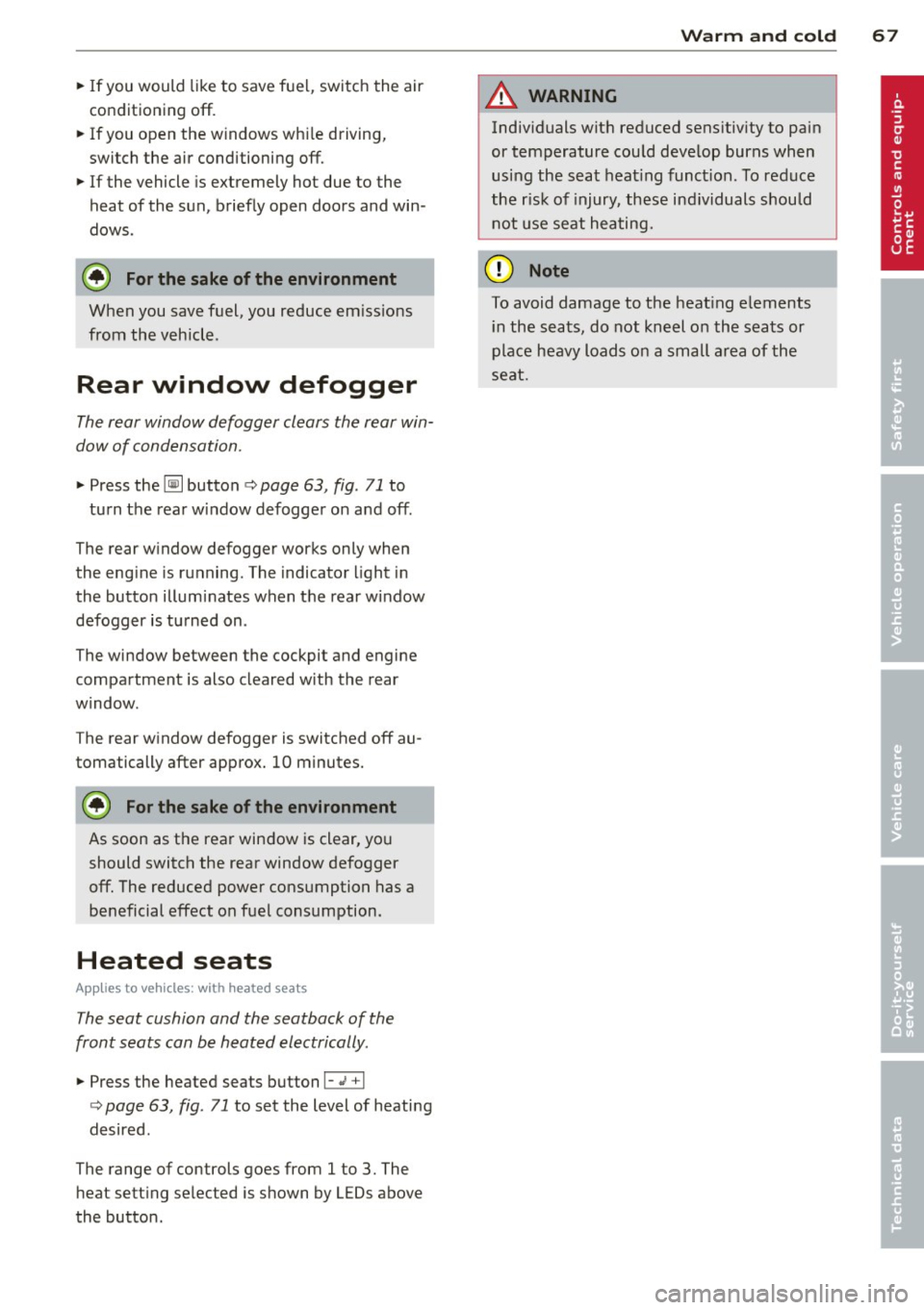
~ If you would like to save fuel, switch the air
conditio ning off.
~ If you open the w indows wh ile driving,
switch the air conditioning off.
~ If the vehicle is extremely hot due to the
heat of the sun, briefly open doo rs and win
dows .
@ For the sake of the environment
When you save fuel, you reduce em iss ions
from the vehicle.
Rear window defogger
The rear window defogger clears the rear win
dow of cond ensation .
~ Press the~ button ¢ page 63, fig . 71 to
turn the rear window defogge r on and off.
The rear w indow defogger works only when
the engine is ru nning. The indicator light in
the button illuminates when the rear w indow
defogger is tu rned on .
The window between the cockpit and engine
compa rtment is also cleared with the rear
w indow .
The rear w indow defogger is switched
off au
tomatically after approx. 10 minutes.
@ For the sake of the environment
As soon as the rea r win dow is clear, yo u
should switch the rear window defogger
off . The reduced power cons umption has a
be neficial effect on fuel consumption.
Heated seats
App lies to vehicles: with heated seats
The seat cushion and the seatback of the
front seats can be heated electrically.
~ Press the heated seats b utton I-J + I
c:> page 63, fig. 71 to set the level of heati ng
desired.
The range of controls goes from 1 to 3. The
heat sett ing selected is shown by LEDs above
the button.
Warm and c old 67
A WARNING
Individuals wit h reduced sensitivity to pai n
or temperature cou ld deve lop bur ns when
us ing the seat heat ing funct ion. To red uce
the r is k of injury, these ind ividuals should
not use seat heating.
Q) Note
To avoid damage to the heat ing e lements
i n the seats, do not kneel o n the sea ts or
p lace heavy loads o n a small area of the
seat.
Page 70 of 244
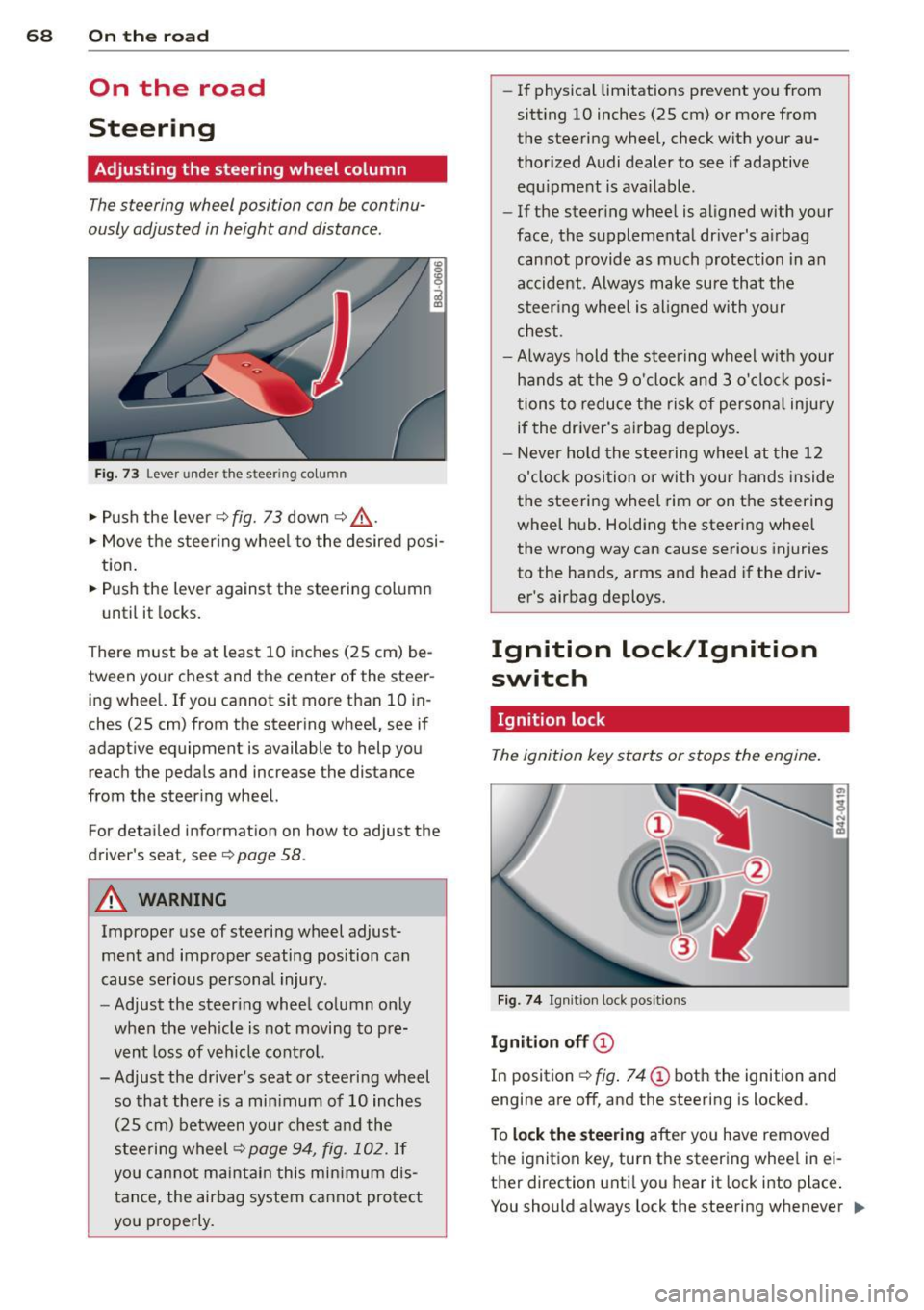
68 On th e road
On the road
Steering
Adjusting the steering wheel column
The steering wheel position can be continu
ously adjusted in height and distance .
Fig. 73 Lever under the steering column
~ Push the lever Q fig. 73 down Q ,&..
~ Move the steer ing whee l to the desired posi
tion.
~ Push the lever against the steering column
until it locks.
There must be at least 10 inches (25 cm) be
tween your chest and the center of the steer ing wheel. If you cannot sit more than 10 in
ches (25 cm) from the steering wheel, see if
adaptive equipment is available to help you
reach the pedals and increase the distance
from the steer ing wheel.
For detai led informat ion on how to adjust the
driver's seat, see
Q page 58.
A WARNING
Improper use of steering wheel adjust
ment and improper seating position can
cause serious personal injury .
- Adjust the steer ing wheel column only
when the veh icle is not moving to pre
vent loss of veh icle cont rol.
-
- Adjust the driver's seat or steering wheel
so that there is a min imum of 10 inches
(25 cm) between your chest and the
steering wheel
Q page 94, fig . 102. If
yo u can not maintain this min imum dis
tance, the airbag system cannot protect
you properly.
- If physical limitations prevent you from
sitt ing 10 inches (25 cm) or more from
the steering wheel, check with your au
thorized Audi dealer to see if adaptive equ ipment is ava ilable .
- If the steering wheel is aligned with your
face, the supplemental driver's airbag cannot provide as much protection in an
accident. Always make sure that the
steer ing whee l is aligned with your
chest.
- Always hold the steering wheel w ith your
hands at the 9 o'clock and 3 o'clock posi
tions to reduce the risk of persona l injury
if the driver's airbag dep loys .
- Never ho ld the steering wheel at the 12
o'clock position or with your hands inside
the steering wheel rim or on the steering
wheel hub . Holding the steering wheel
the wrong way can cause serious injuries
to the hands, arms and head if the driv
er's airbag deploys.
Ignition lock/Ignition
switch
Ignition lock
The ignition key starts or stops the engine.
Fig . 7 4 Ign ition lock positions
Igniti on off @
In position Q fig. 74 @ both the ignition and
engine are off, and the steering is locked .
T o
lo ck th e steering after yo u have removed
the ignition key, turn the steer ing whee l in ei
ther direction unti l you hear it lock into place .
You should always lock the steering whenever
II>