AUDI RS5 CABRIOLET 2015 Manual PDF
Manufacturer: AUDI, Model Year: 2015, Model line: RS5 CABRIOLET, Model: AUDI RS5 CABRIOLET 2015Pages: 284, PDF Size: 69.56 MB
Page 71 of 284

M N
er
u..
co ,...., \!) 1.1'1 ,...., 1.1'1 ,....,
Warm and cold Climate controls
Description
Th e climate control sy stem warms, cools and
adds humidity to the a ir in the veh icle inter io r.
It is the most effect ive when the windows and
power top are closed. If there is a build-up of
h eat inside the vehicle, ventilation can help to
speed up the cooling process .
I n all he ating mode f unctions except
defrost,
the blower on ly switches to a higher speed
once the engine coolant has reached a certain
temp erature.
Condensat ion from the cooling sys tem can
d rip and form a puddle of water under the ve
h icle. This is normal and does not mean there
is a leak .
Pollutant filter
The po llutant filte r removes po llutants s uch
as dus t and pollen from the air.
The air pollutants filte r must be changed at
the intervals spec ified in you r Wa rra nty
&
M aintenance book let, so tha t the air condi
tioner can prope rly work .
If you drive your vehicle in an area w ith h igh
a ir po llution , the fi lter may need to be
changed more frequent ly than specified in
your Aud i Warranty
& Ma intenance bookle t. If
in doubt, ask your authorized A udi Service Ad
v isor for advice .
Key coded settings
The clima te control sett ings are automat ically
stored and assigned to the remote co ntro l key
that is in use. These set tings are differe nt
when the power top is open or closed .
& WARNING
Reduced visibility is dangero us and can
cause accidents . -
Warm and cold 69
-For safe driving it is very important that
all windows be free of ice, snow and con
densat ion.
- Comp letely fam iliarize yourse lf with the
proper use and funct ion of the heat ing
and ve nti lation system and especially
how to defog and defrost the w indows.
- Never use the windshield wiper/washer
system in freez ing weather unt il you
have warmed the w indshield first, using
the heating and ventilation system. The
washer sol ution may free ze o n the wind
shie ld an d red uce visib ility.
(D Note
- If you s uspect that the air conditioner
has been damaged, switch the system
off to avoid furt her damage and have it
i n spected by a q ua lified dea lership.
- Repairs to the Audi air condition er re
quire specia l techni cal know ledge and
speci al tools. Contact an autho rized Aud i
dealer fo r ass istance.
@ For the sake of the environment
B y reduci ng the amou nt of f uel you use,
you also re duce the amount of pollu tan ts
emitted in to the a ir .
(D Tips
- Keep the air intake s lo ts ( in fro nt of the
w indshield) free from ice, snow and de
br is in order to maintai n the proper f unc
tion of the climate control system.
- T he energy m anagement system may
switch the seat heating* or rear window
defroster off temporar ily . These systems
are available again as soon as the energy
balance has been restored .
- Air escapes through vents under the rear
window. When placing items of clothing
on the luggage compartment cover, en
sure that the openings are not covered.
Page 72 of 284

70 Warm and cold
Operation
We recommend pressing the IAUTOI button and setting the temperature to 72 °F (22 °C) .
Fig. 83 Automat ic cl imate control system: control
Fig. 84 3-zo ne de luxe automatic cl imate contro l' : contro ls
Press the buttons to turn the funct ions on or
off. Use the d ials to adjust the temperature,
the blower speed and the a ir distribution . The
LED in a button will light up when the func
tion is switched on. The settings are disp layed
for a few seconds in the radio or MMI* display.
In vehicles with a 3 -zone deluxe automat ic cl i
mate control systems*, the dr iver and front
passenger side can be adjusted separately .
The settings are also displayed in the climate
control sys tem display.
IOFF I Switching the climate control
system on/off
The IOFFI button switches the climate control
sys tem on or off . It also switches on when you press the knob. Airflow from outside
is
blocked when the climate control system is
switched off .
IA/CI Switching cooling mode on/off
The air is not coo led and humidity is not re
moved when cooling mode is switched off .
This can cause fog on the windows. Cooling
mode switches off automatically when the
outside temperature is below ze ro .
1- 1 Switching recirculation mode on/off
In recircu lation mode, the air inside the vehi
cle is c irculated and filtered. This prevents the
unfiltered air outside the vehicle from enter
ing the vehicle interior . We recommend
Page 73 of 284

M N
er
u..
co ,...., \!) 1.1'1 ,...., 1.1'1 ,....,
switching recirculation mode on when driving
through a tunnel or when sitting in traffic
c::>_& .
The IAU TOI button or I@ F RONT I button
switches recircu lation mode off .
IAUTO I Switching automatic mode on
Automatic mode mainta ins a constant tem
peratu re inside the vehi cle. Air temperature,
airflow and air distribution are controlled au
tomatically.
Adjusting the temperature
Temperatures between 60 °F (+16 °C) and
84
°F (+ 28 °C) can be set . Outside of this
range,
LO or HI will appear in the climate con
trol system display. At both of these settings,
the climate control system runs continuously
at maximum cooling or heating power. There
is no temperature regu lation.
~ Adjusting the airflow
You can adjust the airflow manually to suit
your needs . To have the airflow regulated au
tomatically, press the IAUTO ! button.
~Adjusting the air distribution
You can manually select the vents where the
a ir will flow. To have the air d istr ibution regu
lat ed automatically, press the
IAUTOI button.
~ Adjusting seat heating*
Pressing the button switches the seat heating
on at the highest sett ing (level 3). The LEDs
indicate the temperature leve l. To reduce the
temperature, press the button again. To
switch the seat heating off , press the button
repeatedly until the LE D turns off.
After 10 minutes, the seat heating automati
cally switches from level 3 to level 2.
[ill Adjusting seat ventilation*
Pressing the button switches the seat ventila
tion on at the highest setting (level 3) . The
LE Ds ind icate the ventilat ion level. To reduce
the ventilation leve l, press the button aga in.
To switch the seat ventilat ion off, press the
button repeatedly until the LED turns off.
Warm and cold 71
l F RON T I Switch the defroster on/off
The w indshield and side windows are defrost
ed or cleared of condensation as quickly as
possible . The maximum amount of air flows
main ly from the vents below the windshield.
Recirc ulation mode switches off. The tempera
ture should be set to 72
°F (22 °() or higher.
The temperature is controlled automatically.
The
! AUTO I button switches the defroster off.
lliil R EAR ! Switching rear window heater
on/off
The rear window heater on ly operates when
the engine is running .
It switches off auto
matically after a few minutes, depending on
the outside temperature.
To prevent the rear window heater from
switching off automatically, press and hold
the
l oo REARI button for more than 2 seconds.
This remains stored until the ign ition is
switched off .
Air vents
You can open and close the center and rear air
vents using the thumbwheels . The levers ad
just the direction of the airflow from the
vents.
In vehicles with a 3-zone deluxe automatic cli
mate control system*, you can adjust the air
temperature in the rear by turn ing the thumb
whee l toward the red side to make it warmer
or toward the b lue side to make it cooler .
A WARNING
-Do not use the recirculation for extended
periods of time. The windows could fog
up since no fresh air can enter the vehi
cle. If the windows fog up, press the air
recircu lation button again immediately
to switch off the air recirc ulation func
tion or se lect defrost.
- Individuals with reduced sensitivity to
pain or temperature could develop burns
when using the seat heating function. To
reduce the risk of injury, these indiv idu
als should not use seat heating.
Page 74 of 284

7 2 Warm and cold
(D Note
To avoid damage to the heating elements
in the seats, do not kneel on the seats or
place heavy loads on a small area of the
seat .
Setup
The basic climate control settings can be ad
justed in the radio or MM!*.
.. Se lect: ICAR !function button> A /C control
button. Or
.. Se lect : ICAR !funct ion button>
Car sy st e m s*
control button > AC.
Automatic re ci rculation*
When switched on, automatic recirculation
controls the recirculation mode automatica lly.
If the windows fog up, press the I@ FRONTI
button.
Synchronization*
When synchronization is sw itched on, the
same settings are applied to both the driver
and front passenger, except for the seat heat
ing/ventilat ion *. Synchronization switches off
when you adjust the settings on the front pas
senger's side.
You can a lso switch synchronization on by
press ing and holding the knob on the driver's
side.
Upper cabin heating
A ppl ies to vehicles: with upper ca bin heati ng
Fi g. 85 Drive r's seat: vent for upper cabin heating F
ig. 86 Driver's sea t: uppe r cab in heat ing but ton
The uppe r cabin area of the front seats can be
heated at three l evels when the eng ine is run
ning .
.. Press the~ button to switch the upper cab
in heating on . The LED illuminates .
.. Press the~ button repeatedly unt il the LE D
goes out to switch the upper cabin heating
o ff.
_& WARNING
e-------
- I ndividuals wit h reduced sensitivity to
pa in or temperature cou ld deve lop burns
when using the upper cabin heating . To
red uce the risk of injury, these individu
als shou ld not use upper cabin heating.
- The output from the upper cabin heating
system may be very hot tempora rily if
the air vents in the seats ¢
fig. 85 are
covered by clothing or other objects
when the system is switched on . T h is can
cause burns on unprotected skin exposed
dir ect ly to t he vents .
@ Tips
-Upper cab in heat ing a lways switc hes on
at the highest level. You can red uce the
heat output with the~ button and in
c re as e it wi th the~ button as needed.
- En ergy management¢
pag e 177 may
reduce the heat output if the battery
voltage is too low.
-
Page 75 of 284

"' N
a: LL co
rl I.O
"' rl
"' rl
On the road
Steering
Manually adjustable steering wheel
The steering wheel position is fully adjustable
up and down and forward and back.
Fig. 87 Lever under the steer ing column
First, adjust the driver's seat correctly.
• Pull the lever
Q fig . 87 <=> ,& .
• Move the steering wheel to the desired posi
t ion.
• Push the lever against the steering column
until it locks.
There must be at least 10 inches (25 cm) be
tween your chest and the center of the stee~
ing wheel.
If you cannot sit more than 10 in
ches (25 cm) from the steering wheel, see if
adaptive equipment is available to help you
reach the pedals and increase the distance
from the steering wheel.
For detailed information on how to adjust the
driver's seat, see
<::)page 61.
& WARNING
Improper use of steering wheel adjust
ment and improper seating position can
cause serious personal injury.
- Adjust the steering wheel column only
when the vehicle is not moving to pre
vent loss of vehicle control.
- Adjust the driver's seat or steering wheel
so that there is a minimum of 10 inches
(25 cm) between your chest and the
steering wheel
c> page 113, fig . 131. If
you cannot maintain this minimum dis-
On the road 73
tance, the airbag system cannot protect
you properly.
- If physical limitations prevent you from
sitting 10 inches (25 cm) or more from
the steering wheel, check with your au
thorized Audi dealer to see if adaptive
equipment is available.
- If the steering wheel is aligned with your
face, the supplemental driver's airbag
cannot provide as much protection in an
accident . Always make sure that the
steer ing whee l is aligned with your
chest.
- Always hold the steering whee l w ith your
hands at the 9 o'clock and 3 o'clock posi
tions to reduce the risk of persona l injury
if the driver's airbag dep loys .
- Never hold the steering wheel at the 12
o'clock position or with your hands inside
the steeri ng wheel rim or on the steering
wheel hub. Holding the steering wheel
the wrong way can cause serious injuries
to the hands, arms and head if the driv
er's airbag deploys.
Ignition lock
Starting engine with the key
Applies to veh icles : w it h ig ni tio n lock
The ignition is switched on and the engine
started with the ignition key .
Fig. 88 Ignition key
Starting the engine
• Insert the key into the ignition lock .
• Step on the brake pedal and move the selec-
tor lever to the P or N position. ..,.
Page 76 of 284
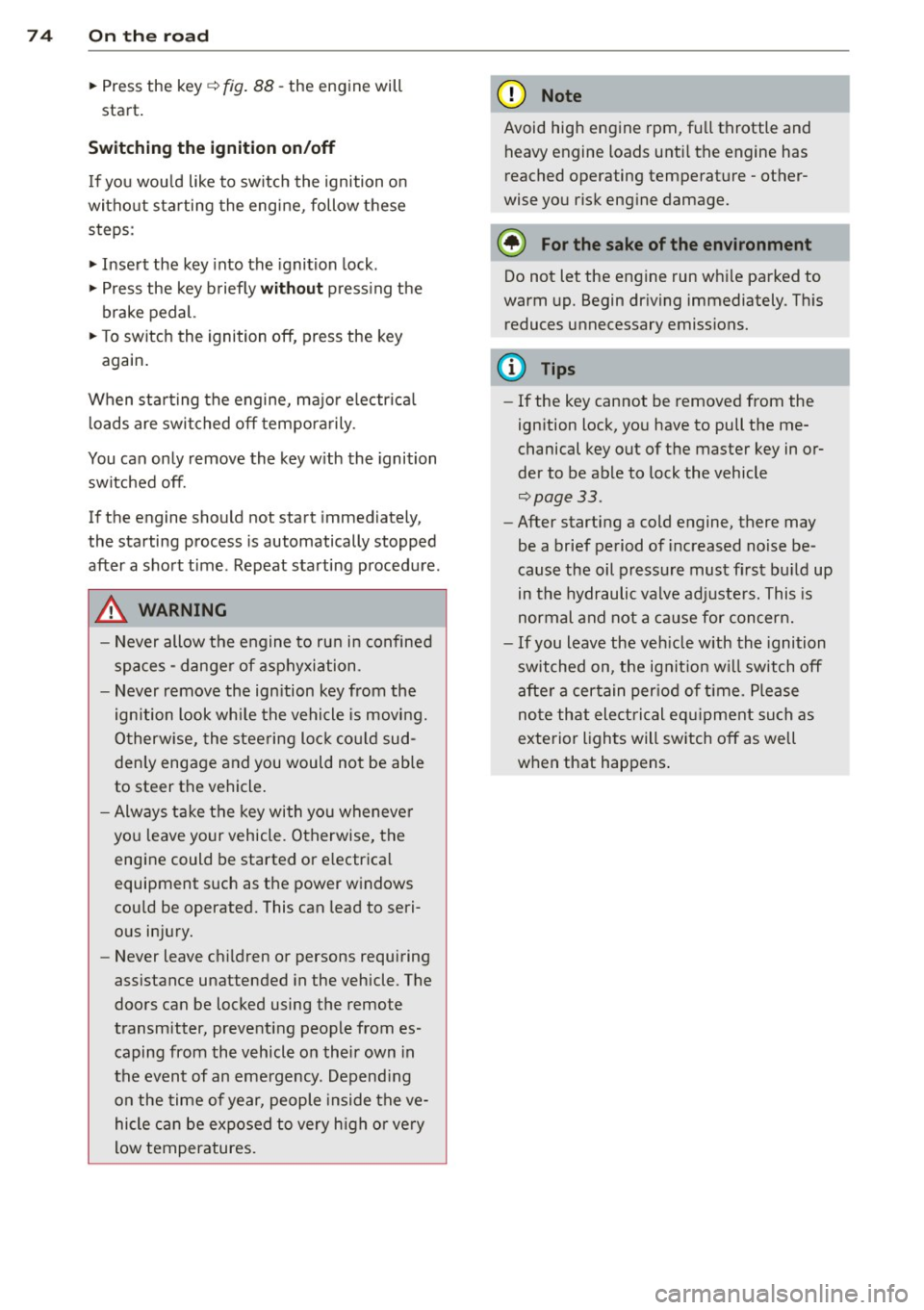
74 On the road
• Press the key¢ fig. 88 -the engine will
start.
Switching the ignition on/off
If you would like to switch the ignition on
without starting the engine, follow these
steps:
• Insert the key into the ignition lock .
• Press the key briefly
without pressing the
brake pedal.
• To switch the ignition off, press the key
again.
When starting the engine, major electrical
loads are switched off temporarily.
You can only remove the key with the ignition
switched off.
If the engine should not start immediately,
the starting process is automatically stopped
after a short time. Repeat starting procedure .
A WARNING
- Never allow the engine to run in confined
spaces -danger of asphyxiation.
- Never remove the ignition key from the
ignition look while the vehicle is moving.
Otherwise, the steering lock could sud
denly engage and you would not be able
to steer the vehicle.
- Always take the key with you whenever
you leave your vehicle. Otherwise, the
engine could be started or electrical
equipment such as the power windows
could be operated. This can lead to seri
ous injury.
- Never leave children or persons requiring
assistance unattended in the vehicle. The
doors can be locked using the remote
transmitter, preventing people from es caping from the vehicle on their own in
the event of an emergency . Depending
on the time of year, people inside the ve
hicle can be exposed to very high or very
low temperatures.
(D Note
Avoid high engine rpm, full throttle and heavy engine loads until the engine has
reached operating temperature -other
wise you risk engine damage.
@ For the sake of the environment
Do not let the engine run while parked to
warm up. Begin driving immediately. This
reduces unnecessary emissions.
(D Tips
- If the key cannot be removed from the
ignition lock, you have to pull the me
chanical key out of the master key in or
der to be able to lock the vehicle
¢page 33 .
-After starting a cold engine, there may
be a brief period of increased noise be
cause the oil pressure must first build up
in the hydraulic valve adjusters. This is
normal and not a cause for concern.
- If you leave the vehicle with the ignition
switched on, the ignition will switch off
after a certain period of time. Please
note that electrical equipment such as
exterior lights will switch off as well
when that happens.
Page 77 of 284
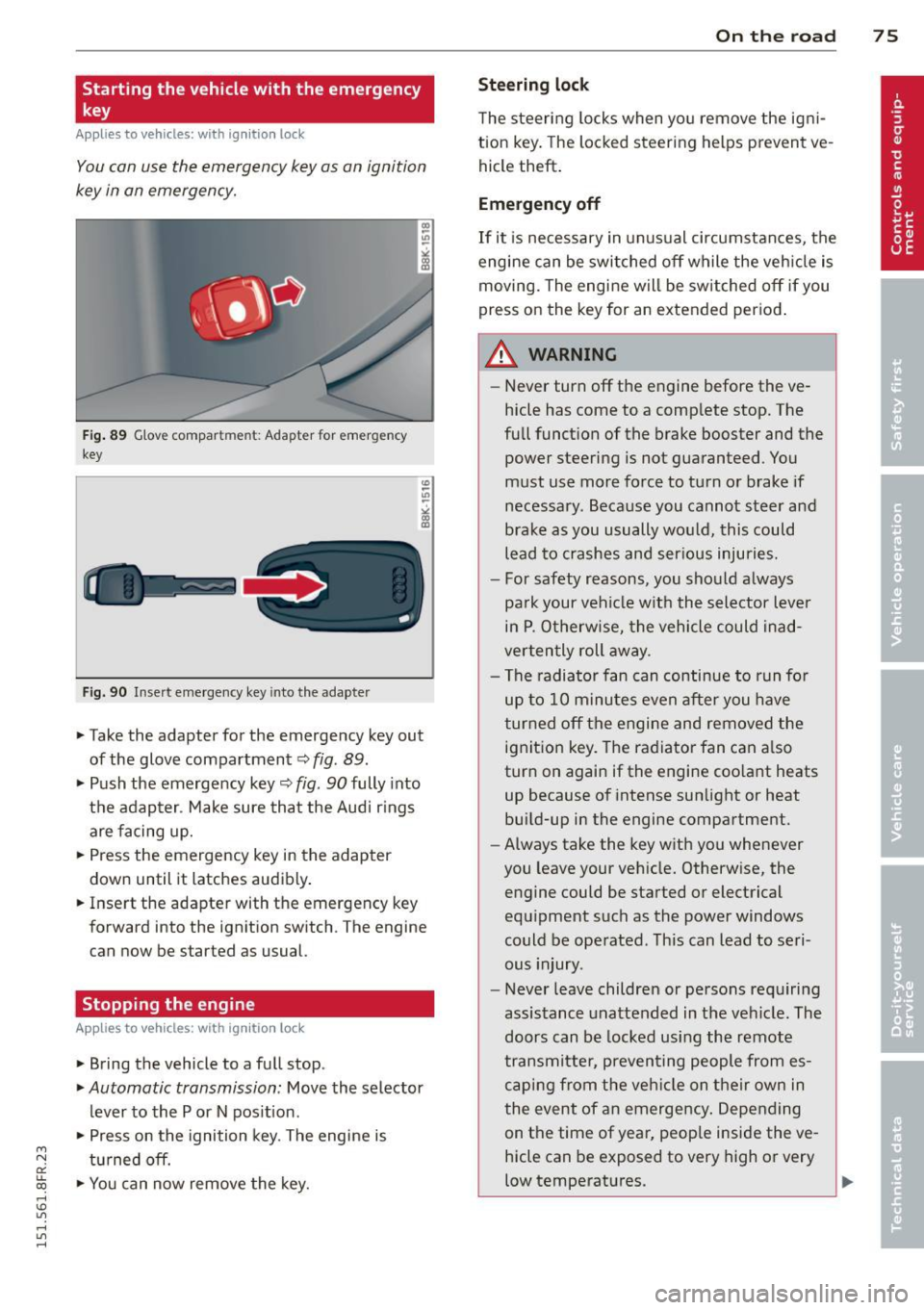
"' N
a: LL co
rl I.O
"' rl
"' rl
Starting the vehicle with the emergency
key
Applies to vehicles: with ignition lock
You can use the emergency key as an ignition
key in an emergency.
F ig . 89 G love compar tmen t: Adapter for emergency
key
Fig. 90 Insert emergency key into the adapter
.,.. Take the adapter for the emergency key out
of the glove compartment
c:> fig . 89 .
.,.. Push the emergency key~ fig. 90 fully into
the adap ter . Make sure that the Audi r ings
are facing up.
.,.. Press the emergency key in the adapter
down until it latches audibly .
.,.. Insert the adapter with the emergency key
forward into the ignition switch . The engine
can now be started as usual.
Stopping the engine
App lies to vehicles: with ig ni tion loc k
.,.. Bring the vehicle to a full stop.
.,.. Automatic transmission: Move the selector
lever to the P or N pos ition .
.,.. Press on the ignition key. The engine is
tu rned off.
.,.. You can now remove the key.
On th e road 7 5
Steering lo ck
The steering locks when yo u remove the ig ni
tion key. The lo cked steering helps prevent ve
hicle theft .
Emergency off
If it is necessary in unus ual circumstances, the
engine can be switched off while the veh icle is
moving. The engine will be switched off if you
press on the key for an extended period .
A WARNING
-Never turn off the engine before the ve
hicle has come to a comp lete stop. The
full funct ion of the brake booster and the
power steering is not guaranteed . You
must use more force to turn or brake if
necessary. Because you cannot steer and
brake as you usually would, this could
lead to crashes and ser ious injuries.
- For safety reasons, you should always
pa rk your vehicle w ith the selector lever
in P . Otherw ise, the vehicle could inad
verten tly roll away.
- The radiator fan can continue to run fo r
up to 10 minu tes even after you have
turned off the engine and removed the ignition key. The radiator fan can a lso
turn on again if the engine coo lant heats
up because of intense sunlight or heat
bui ld-up in the engine compartment.
- Always take the key with you whenever
you leave your vehicle. Otherw ise, the
engine could be started or electrical
equ ipment such as the power windows
could be operated . This can lead to seri
ous injury.
- Never leave children or persons requiring
assistance unattended in the vehicle. The
doors can be locked using the remote
transmitter, preven ting people from es
caping from the veh icle on their own in
the event of an emergency . Depending
on the time of year, peop le inside the ve
hicle can be exposed to very high or very
low temperatures. ..,.
Page 78 of 284

76 On the road
(D Note
If the engine has been under heavy load
for an extended period, heat builds up in
the engine compartment after the engine
is switched off -there is a risk of damaging
the engine. Allow the engine to run at idle
for about two minutes before switching it
off.
Convenience key
Starting the engine
Appl ies to vehicles: w it h co nve nience key
The I STAR T ENGINE S TOP! button switches
the ignition on and starts the engine .
Fig. 91 Center conso le: S TART ENGINE STOP butto n
Starting the engine
.. Step on the brake pedal and move the selec
tor lever to P or N
q &, .
.. Press On the ,.., I s=T=-= A--=R =T '""' E::;,N C7":=G-;"CI N;-;--;:::: E--=s:-:;T =::O :;-;: P:;-, 1 button
q fig . 91 -the engine w ill start .
Switching the ignition on /off
If yo u wou ld like to switch the ignition on
without starting the engine, follow these
steps:
.. Press the
I STAR T ENGINE STOP! button
without pressing the brake peda l.
.. To switch the ignition off, press the button
again.
If the engine should not start immediately,
the starting process is automatically stopped
after a short time . Repeat starting procedure.
When starting the engine, major e lectr ica l
loads are switched off temporarily. After a
cold engine is started, there may be a
brief period of increased noise because oil
pressure must first build up in the hydrau lic
valve adjusters. This is normal and not a cause
for concern.
A WARNING
=
- Never allow the engine to run in confined
spaces -danger of asphyx iat ion.
- Never turn off the engine until the vehi
cle has come to a complete stop.
- Always take the key with you whenever
you leave your veh icle . Otherw ise, the
engine could be started or electrical
equ ipment such as the power windows
could be ope rated. Th is can lead to seri
ous injury.
- Never leave children or persons req uiring
a ssis tance unattended in the vehi cle. The
doors can be locked usi ng the remote
transmitter, preventing people from es
caping from the veh icle on the ir own in
the event of an emergency . Depending
on the time of year, peop le inside the ve
hicle can be exposed to very high or very
low temperatures.
(D Note
- Avoid high engine rpm, full thrott le and
heavy eng ine loads unt il the eng ine has
reached operating temperature -other
w ise you risk engine damage.
® For the sake of the environment
Do not let the engine run wh ile parked to
warm up. Begin dr iving immediately. This
reduces unnecessary emissions .
¢j) Tips
- After starting a co ld engine, there may
be a brief period of increased noise be
cause the oil pressure must first bu ild up
in the hydraulic valve adjusters. This is
normal and not a cause for concern.
- If you leave the veh icle with the ignition
switched on, the ignit ion w ill switch off
afte r a certain per iod of t ime . Please
1JJ1,
Page 79 of 284

M N
er
u..
co ,...., \!) 1.1'1 ,...., 1.1'1 ,....,
note that electrica l equipment such as
exterior lights wi ll switch off as well
when that happens.
Switching engine off
App lies to vehicles: with conve nien ce key
.,. Bring your vehicle to a complete stop.
.,. Move the selector lever to the P or N pos i
t ion.
... Press the
I START ENGINE STOPI button
~ page 76, fig. 91 .
Steering lock
The steering locks when you turn the engine
off us ing the
I STAR T ENGINE STOP I button
and open the dr iver's door. The locked steer
ing helps prevent vehicle theft.
E mergenc y off
If necessary, the eng ine can be sw itched off
with the selector lever in the R or D/S pos i
tions. To do so, step on the brake pedal and
press and hold the
I STAR T ENGINE STOP I but
ton vehicle speed must be less than 6 mph (10 km/h).
.&, WARNING
- Never t urn off the eng ine be fore the ve
hicle has come to a complete stop . The
f ull function of the brake booster and the
power steering is not guaranteed . You
must use more force to turn or brake if
necessary. Because you cannot steer and
brake as you usually would, this could
lead to c rashes and serious injur ies.
- For safety reasons, you should always
park your vehicle with the se lector lever
in P. Otherwise, the veh icle could inad
vertent ly roll away.
- The rad iator fan can continue to run for
up to 10 minutes eve n afte r you have
tu rned off the eng ine and removed the
ignition key. The radiator fan can also
turn on again if the eng ine coolant hea ts
up because of intense sunlight or hea t
build -up in the engine compartment.
On th e ro ad 77
-Always take the key with you whenever
you leave your ve hicle. Otherw ise, the
e ngine could be started or electrical
equipment such as the power windows
could be operated. This can lead to seri
ous injury.
(D Note
If the engine has been under heavy load
for an extended period, heat bu ilds up in
the eng ine compartment after the engine
i s sw itched off - there is a r is k of damag ing
the e ngine. A llow the eng ine to run at id le
for abo ut two minutes before switching it
off.
Driver messages
I g nition i s on
This message appears and a warning tone
sounds if you open the d river's door when the
ignition is sw itched on.
No key ident ified
This message appears when the
I START ENGINE STOP I button is pressed if
there is no master key ins ide the ve hicle or if
the system does not recognize it . For exam
ple, the master key cannot be recognized if it
i s covered by an object (e .g . aluminum brief
case) which
screens the radio s ignal. Electron
ic dev ices such as cell p hones can also inte r
f ere with the radio s ignal.
Pr ess brake p edal to start engine
This message appears if you do not press the
brake pedal to start the eng ine .
Shift to N or P to start eng ine
T his message appears w hen attempt ing to
star t the eng ine if the selecto r lever for the
automatic transmiss ion is not in the P or N
pos ition . The engine can only be started with
the se lector in these positions.
!I I s the ke y in the vehicle?
Page 80 of 284

78 On the road
This message appears if the master key is re
moved from the vehicle with the engine run
n ing.
If the master key is no longer in the ve
h icle, you cannot switch on the ignition after
stopping the engine and you also cannot start
the eng ine again . Moreover, you can not lock
the veh icle from the outside w ith the key.
Shift to P otherwise vehicle can roll away .
Doors do not lock if lever is not in
P.
This message appears for safety reasons
a long w ith a warning signa l. It appears if the
selector lever for the automat ic transm iss ion
is not in the P position when sw itch ing off the
ignition . Move the selector lever to the P pos i
tion, othe rwise the ve hicle is not secured
against rolling away . You also cannot lock the
vehi cle using the locking bu tton* on the door
han dle or using the remote key.
Convenience key defective! Use ignition lock
This message appears if the eng ine must be
started or stopped using the ignition key and
not the
I STAR T ENGIN E ST OP ! button .
Electromechanical
parking brake
Operation
The electromechanical parking brake replaces
the hand brake.
F ig. 92 Cen te r console: Parking brake
.., Pull on the switch @ c.> fig. 92 to apply the
parking brake. The indicator lights in the
switch and. (USA models)/. (Cana-
da models) in the instrument cluste r ill umi
nate. ..,
With the ignition switched on, step on the
brake peda l or the accelerator pedal and
press the switch @ at the same time to re
lease the parking brake . The indicator lights
in the switch and. (USA mode ls)/ . (Can
ada models) in the instrument cluster go
out.
Your vehicle is equipped with an electrome chanical parking brake. The parking brake is
designed to prevent the veh icle from rolling
u nintentionally and replaces the hand brake.
In add ition to the normal functions of a tradi
t ional hand brake, the electromechanical
parking brake provides various convenience
and safe ty funct ions .
When starting from rest
-The integral start ing ass ist helps you when
driving by automatically releasing the park
ing brake
c> page 79, Starting from rest .
- When start ing o n inclines, the starting as
sist prevents the vehicle from unintentional
ly rolling back. The braking force of the
pa rking brake is not released until suffic ient
driving force has been bui lt up at the
wheels.
Emergency brake function
An emergency brake ensures that the veh icle
can be slowed down even i f the normal brakes
fail ¢ page 79, Emergency braking.
A WARNING
If a drive rang e is engaged with the vehicle
stationary and the engine running, yo u
must in no instance accelerate carelessly.
Otherwise the vehi cle wi ll start to move
immediately -risk of an accident.
(0 Tips
-If the parking brake is applied with the
ign ition switched off, the ind icator lights
in the switch and - (USA models) .
(Canada mode ls) in the instrument clus
ter will go out after a certain period of
time.