AUDI RS5 CABRIOLET 2015 Owner's Guide
Manufacturer: AUDI, Model Year: 2015, Model line: RS5 CABRIOLET, Model: AUDI RS5 CABRIOLET 2015Pages: 284, PDF Size: 69.56 MB
Page 31 of 284

M N
er
u..
co ,...., \!) ..,.,
,...., ..,., ,....,
In o rder to connect the special diagnostic
equipment, push the plug into the Data Link
Connector (DLC) . The DLC is located to the
right of the hood re lease
c:> fig. 17.
Your author ized A udi dealer or qualified work
shop can interpret the code and perform the necessary repa ir.
A WARNING
Do not use the diagnostic connector for
personal use. Incorrect usage can cause
ma lfunctions, which can increase the risk
of a coll is ion!
-
Dri ver information di spla y 29
Page 32 of 284

30 Openin g and clo sing
Opening and closing
Power locking system
General description
The power locking system locks or unlocks all
doors and the rear lid simultaneously.
You can lock and unlock the vehicle centrally.
You have the following choices:
- Remote master key~
page 33,
-Door handles with convenience key*
~page 34,
-Lock cy linder at the dr iver's door
~ page 35, or
- Power loc king switch inside
~ page 34.
Automatic l ocking
The automatic locking feature locks all the ve
h icle doors and the rear lid when you drive
faster than 9 mph ( 15 km/h) .
The car is unlocked again once the ignition key is removed. In addition, the veh icle can be un
locked if the opening function in the power
lock ing system switch or at one of the door
leve rs is actuated. The Auto Loc k function can
be turned on and off in the rad io or
MMI*
~ page 35.
Addit ionally, in the event of a crash with a ir
bag deployment the doors are automatically
un locked to allow access to the veh icle.
Selective unlocking
When you lock the vehicle, the power locking
system w ill lock the doors and the rear lid .
When unlocking, you can set in the rad io or
MMI* whether
only the dr iver's door or the
enti re ve hicle should be unlocked
~ page 35.
Anti -th eft alarm warning system
If the anti-theft alarm warning system de
tects a break- in into the vehicle, acoust ic and
visua l wa rning signals are triggered.
The anti -theft warn ing system is act ivated au
tomatically when you lock the vehicle .
It is de
activated when u nlocking using the remote key, with the mechanica
l key, and when yo u
switch on the ignition.
T he alarm a lso t urns off when t he a la rm cycle
has expired.
Turn signals
When you u nlock the veh icle, the turn s ignals
flash twice , when you lock it once . If they do
not flash, one of the doo rs, the luggage com
partment lid or the hood is not locked or the
ignition is s till sw itched on.
Unint entionally locking yourself out
In the follow ing cases there safegua rds to
prevent you lock ing you r remote master key in
the vehicle:
- The vehicle does not lock w ith the power
lock ing switch ~
page 34 if the drive r's
door is open .
- On veh ides with convenience key*, if the
most recently used master key is in the lug
gage compa rtment, the rear lid is automat i
cally un locked again after it is closed.
Do not lock your veh icle w ith the remote mas
ter key or convenience key* unt il all doors and
the rea r lid a re closed . In this way you avoid
locking yourself out accidentally .
A WARNING
-
-When you leave t he veh icle, alw ays re
move the ignition key and take it with
you . This will prevent passengers (chil
dren, for example) from acc identally be
ing locked in the vehicle should they acci
dentally press the power locking switch in the front doors .
- Do not leave ch ildren inside the vehicle
unsuperv ised. In an emergency it would
be imposs ible to open the doors from
the o utside without the key .
(D Tips
- In the event of a crash with airbag de
ployment all locked doors will be auto
matically unlocked to give access to the
vehicle occupants from the outside.
Page 33 of 284

"' N
a: LL co
rl I.O
"' ,....,
"' rl
-If the power lock ing system should ma l
function, you can lock the driver's door
using the mechanical key~
page 35.
-If the power locking system should fail,
you can still open the fue l tank flap in an
emergency <=>
page 193.
-You are well advised not to keep valua
bles inside an unattended vehicle, visible
or not . Even a properly locked vehicle
cannot provide the security of a safe .
- If the LED in the upper edge of the driv
er's door panel comes on for about 30
seconds after the vehicle is locked, there
i s a malfunction in the power locking or
the anti-theft warning system. Have the
malfunction corrected by an author ized
Audi dealersh ip or qua lified repair fac ili
ty.
Key set
Fig. 18 Key set
@ Remote cont rol k ey with me chanical
ke y
You can centrally lock and unlock your vehicle
and start the engine with the master key with
remote control. A mechanical key is integrat
ed i n the master key
<=> page 32 .
@ Emerg ency key
The emergency key is not intended for con
stant use.
It should on ly be used in an emer
gency, for example, in place of the ign ition key
<=>
page 75. Keep it in a safe p lace and do
not carry it on your key ring .
Openin g an d clos ing 31
Ke y re plac ement
If you lose a key, contact your author ized Audi
dealer immediate ly to have the
lost key disa
bled. Be sure to bring all your keys with you .
Number of keys
You can check the number of assigned keys to
you r vehicle <=>
page 11. This allows you to
make sure you have re ceived all of the keys
when you purchase a used vehicle.
Data in th e mast er ke y
During driving, service and maintenance-rele
vant data is continuously stored on your mas
ter key. Your Audi service adviser can read out
this data and tell you abo ut the work yo ur ve
hicle needs . This applies also to vehicles with
convenience key*.
Person al comf ort settings
If two people use one vehicle, it is recom
mended that each person always uses "their
own'' master key. When the ignition is turned
off or when the vehicle is locked, pe rsonal
convenience settings for the following sys
tems are stored and assigned to the remote
master key.
- Climate control
- Powe r locking system
- Seat memory*
- Parking system*
- Adaptive cruise control*
- Side assist*
- Drive select*
T he sto red settings are automatically recalled
when you unlock the vehicle, when you open
the doors or when you turn on the ignition .
A WARNING
--
-Do not leave your vehicle unattended
with the key in the ignition lock . Entry by
unauthorized persons could endanger
you or result in theft or damage the vehi
cle .
- Do not leave ch ildren unattended in t he
veh icle, especially with access to vehicle
Page 34 of 284

32 Opening and clo sing
keys. Unguarded access to the keys pro
vides children the opportunity to start the engine and/or act ivate vehicle sys
tems such as the power w indows etc . Un
supervised operation of any veh icle sys
tem by ch ildren can res ult in serious in
Jury.
- Do not remove the key from the ignition
lock un til the vehicl e has come to a com
plete stop. Otherwise the steering col
um n lo ck could sud denly e ngage -caus
ing the risk of an accident.
@ Tips
- The operation of the remote cont ro l key
c a n be tempo rarily disru pted by in terfer
ence from tran smi tters in t he v ici nity of
t h e veh icle work ing in the same frequen
cy ra nge (e.g . a ce ll phone, radio equip
ment).
- Fo r security reasons, replacement keys
a re on ly availab le from author ized Audi
dealer.
- For Decla ration of Compliance to United
States FCC and Industry Canada regu la
tions
c:> page 267.
Removing the mechanical k ey
F ig . 19 Remote ma ster key : remov ing the mec hanic al
key
" Press the release button ® c=>fig . 19.
"Pull the mecha nica l key @out of the maste r
key .
Using the mechan ica l key , you can :
- lock and unlock* the glove compartment on
the passenger's sid e ¢
page 66 . -
lock and unlock the vehicle manua lly
¢ page 35 if this should not be possible
w ith the master key.
- use the ignition key emergency release
¢ page 33.
Check light and battery in the master
key
•
Fig. 20 Remote mas ter key: r em ovin g th e bat te ry h old
er
Check light in the master key
The check light@¢ fig. 20 in the mas ter key
provides information abo ut different condi
t ions .
" The check light turns on b riefly once when a
bu tton is pressed , and during an " inquiry "
by the convenience key system .
" If the check light does not come on, the bat
t ery is dead a nd has to be replaced. In addi
t ion, when the batte ry is dead the
!I indi
ca tor ligh t a ppears in the instr ume nt clu ster
disp lay as well as the message
Plea se
change key battery .
Master key battery replacement
" Remove th e mechan ica l key r=o page 32.
" Press the re lease b utton @ r=o fig. 20on the
bat tery ho lder and at the same time pu ll the
battery ho lder o ut of the maste r key in the
d irection of the ar row.
" Insta ll the new battery CR 2032 with the
"+ " sign facing down.
" Push the battery holder carefully into the
master key.
" Insta ll the mechanical key .
Page 35 of 284
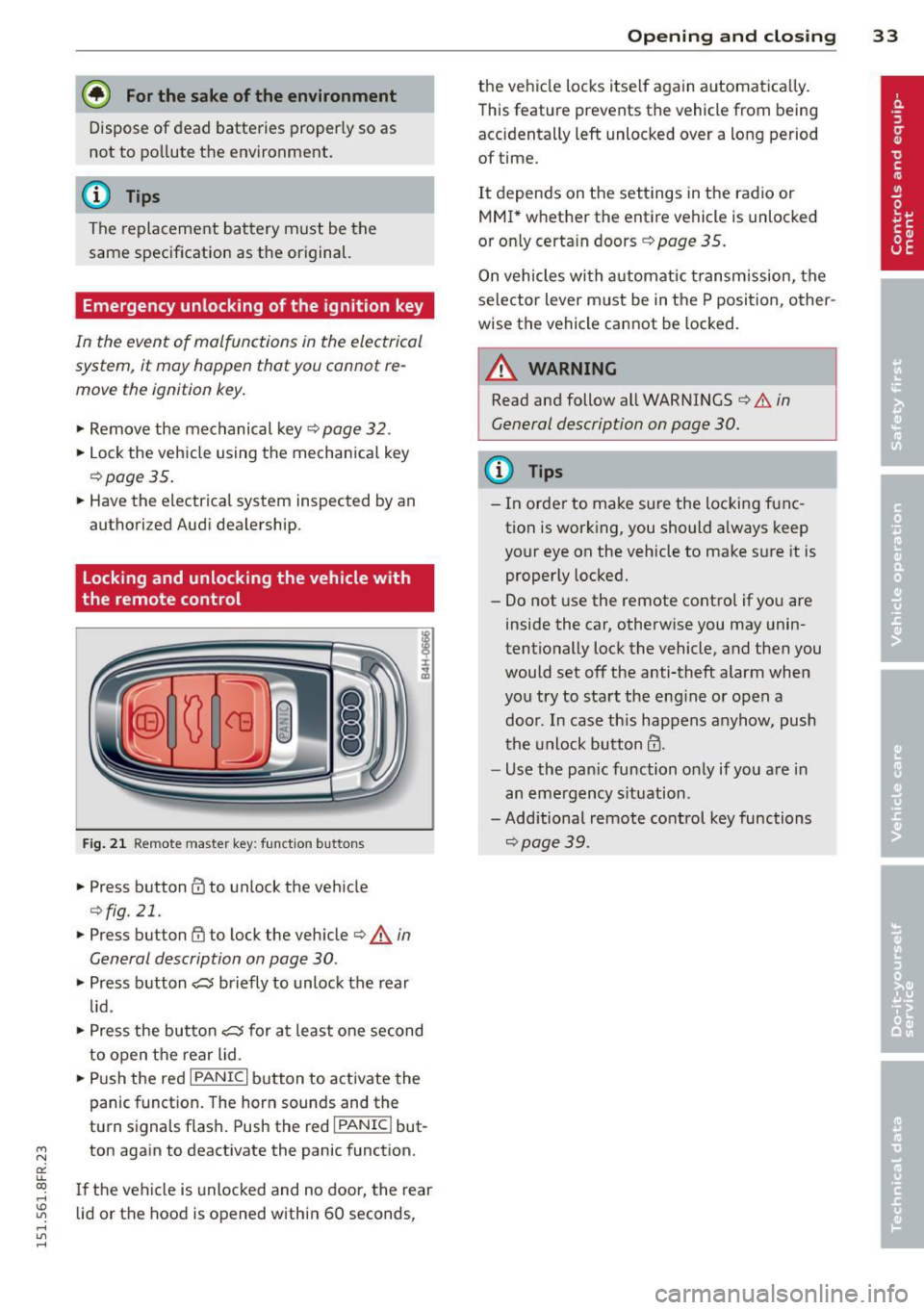
"' N
a: LL co
rl I.O
"' rl
"' rl
@ For the sake of the environment
Dispose of dead batteries properly so as
not to pollute the environment.
@ Tips
The replacement battery must be the
same specification as the original.
Emergency unlocking of the ignition key
In the event of malfunctions in the electrical
system, it may happen that you cannot re
move the ignition key .
• Remove the mechanical key Q page 32.
• Lock the vehicle using the mechanical key
Q page 3 5.
• Have the electrica l system inspected by an
authori zed Audi dealership .
Locking and unlocking the vehicle with
the remote control
Fig. 21 Remote master key: function but tons
• Press button @to unlock the vehicle
Qfig . 21.
• Press button {jj to lock the vehicle r::!:> .& in
General description on page 30 .
• Press button e5 briefly to unlock the rear
lid .
• Press the button
e5 for at least one second
to open the rear lid .
• Push the red
IPANICI button to activate the
panic function. The horn sounds and the
turn s ignals flash . Push the red
I PANIC ! but
ton again to deactivate the panic function.
If the vehicle is unlocked and no door, the rear
lid or the hood is opened within 60 seconds,
Opening and closing 33
the vehicle locks itself again automat ica lly.
This feature prevents the vehicle from being
accidentally left unlocked over a long period of time.
It depends on the settings in the radio or
MMI * whether the entire vehicle is unlocked
or only certain doors
r::!:> page 35.
On vehicles with automatic transmission, the
selector lever must be in the P position, other
wise the vehicle cannot be locked.
A WARNING
Read and follow all WARNINGS r::!:> .&. in
General description on page 30.
(D Tips
- In order to make sure the locking func
tion is working, you should a lways keep
your eye on the vehicle to make sure it is
properly locked.
- Do not use the remote control if you are
inside the car, otherwise you may unin
tentionally lock the vehicle, and then you
would set off the anti-theft alarm when
you try to start the engine or open a door . In case this happens anyhow, push
t he unlock button@.
- Use the pan ic function only if you are in
an emergency s ituation.
-Add itional remote control key functions
r::!:>page39 .
Page 36 of 284

34 Openin g and clo sing
locking and unlocking with convenience
key
Appl ies t o vehicles : wit h convenience key
The doors ond the rear lid can be unlocked
and locked without operating the master key.
Fig . 22 Doo r hand le: lock ing the v ehi cle
Unlo cking v ehicl e
.. Take hold of the door handle . The door is un-
locked automatica lly.
.. Pull the handle to open the door.
locking vehi cle
.. Move the selector lever to the P position,
otherwise the veh icle cannot be locked .
.. To lock the vehicle , close the door and touch
the sensor in the door hand le
onc e ¢fig. 22
¢ A in G eneral description on page 30. Do
not reach inside the door handle .
The vehicle can be locked and unlocked at any
door . The remote control key cannot be more
than 1.5 m away from the door hand le. It
makes no difference whether the mas ter key
is in your jacket pocket or in your brief case.
If you grip the door handle while locking, this
can adversely affect the locking function. I t is not possible to re-open the door for a
brief period direct ly after closing it. This al
lows you to ens ure that the doors are properly
locked.
I t depends on the settings in the radio or
MM!* whether the e ntire vehicle is unlocked
or one of the doors¢
page 35 .
A WARNING
-Read and follow all WARNINGS ¢.&. in
General description on page 30 .
(D Tips
If your vehicle has been standing for an ex
tended period, please note the following:
- The proximity sensors are deactivated af-
ter a few days to save power. You then
have to pull on the door handle once to
unlock the vehicle and a second t ime to
open the vehicle .
- To prevent the battery from being d is
charged and to preserve your vehicle's
ability to start for as long as possib le,
the energy management system gradu ally switches off unne cessary conven
ience func tions.
It is possib le that you
w ill not be able to unloc k your vehicle us
ing these convenience funct ions.
- For Declara tion of Complian ce to Unite d
States FCC and Ind ustry Canada reg ula
tions ¢
page 267.
locking and unlocking the vehicle from
inside
F ig . 23 D rive r's doo r: pow er lock ing sw it c h
.. Press the button@ to lock the vehicle¢.&, .
.. Press the button @ to unlock the vehicle
¢fig.23.
If you lock the vehicle using the power loc king
switch, p lease note the following:
- If a door is open, the veh icle cannot be
loc ked using the power lock ing system
sw itch.
Page 37 of 284

"' N
a: LL co
rl I.O
"' rl
"' rl
- You cannot open the doors or the rear lid
from the outside (increased security, for ex
amp le when you are stopped at a red light).
- The diodes in the power locking switc h illu
minate when all the doors are closed and
locked.
- You can unlock and open the doors from the
i nside by pul ling on the door hand le .
- If you have a crash and the airbag is activat
ed , the doors automatically un lock .
_& WARNING
- The power locking switch works with the
ignition off and automatically locks the
entire vehicle when it is actuated .
- On a vehicle locked from the outside the
power locking system switch is inopera
t ive.
- locked doors make it more difficult for
emergency workers to get into the vehi
cle, which puts lives at risk . Do not leave
anyone behind in the veh icle, especially
children .
@ Tips
Your vehicle is locked automatically at a
speed of
9 mph (15 km/h) (Auto lock)
Q page 30. You can un lock the vehicle
aga in using the opening function in the
powe r locking system switch~-
Setting power locking
In the radio/MM!*, you can set which doors
the centrol locking system will unlock .
~ Select: I CAR I function button > C entral lock
ing .
Or
~ Select: ~IC_A_R~I funct ion button> Car systems *
control button > Vehicle settings > (C entral
locking )* .
Sin gle door unlocki ng /Unl ock door s* -
you
can specify which doors u nlock when you open
the vehicle .
- Se lecting
off / All and pressing the Ii button
on the remote control key unlocks the entire
vehicle.
Opening and clo sin g 35
- Select ing o n/Dri ver and pressing the~ but
ton on the remote control key once u nlocks
only the driver's door . In vehicles w ith a con
ven ience key*, only the door whose handle
you pull w ill unlock . If you press the @! but
ton tw ice, the entire vehicle will u nlock . If
you press the [@] button, t he e ntire ve hicle
w ill always lock .
Luggage comp. lock /Lock e xterio r trunk han
dl e -
If you select On , you can no longer open
the luggage compartment us ing the rear lid
hand le
Q page 36, fig. 26. In this case, the
r ear lid can be opened with the
l~I bu tton on
the maste r key
Q poge 33, fig. 21 .
Tone when lock ing -if you select On , a tone
will sound when yo u loc k the vehicle .
Auto Lock /lock when dr iving -if you select
On, the entire ve hicle w ill lock automatica lly
whe n the speed reaches
9 mph ( lS km/h) .
Emergency locking
Fig. 2 4 D river 's doo r: lock cylinder
Fi g. 25 Fro nt pass eng er 's doo r: em erg en cy lock
If the cent ral locking system malfunct ions,
you must unlock/lock the doo rs separate ly us
ing the emergency key or the mechanical key . ..,.
Page 38 of 284

36 Opening and closing
Unlocking/locking the driver's door with
the mechanical key
• Remove the mechanical key ¢ page 32.
• To unlock the driver's door, turn the key to
the open position@¢
fig. 24.
• To lock the driver's door, move the selector
lever to the P position (automatic transmis
s ion) and turn the key
once to the close posi
tion
@ ¢.& in General description on
page
30.
Locking the front passenger's door with
the mechanical key
The emergency lock is located on the rear side
of the front passenger's door. It is only visible
when the doo r is open.
• Remove the mechanical key ¢
page 32 .
• Pull the cover cap out of the opening
¢ fig. 25.
• Inse rt the key in the inside slot and turn it
all the way to the right.
Once the front passenger's door has been
closed, you cannot open it again from the out
side. The door can be opened from the inside
by pulling the door handle.
A WARNING
Read and follow a ll WARNINGS ¢ A in
General description on page
30.
(_D Tips
After the ignition is switched on, the pow
er locking system switch is enab led .
Electronic immobilizer
The immobilizer prevents your vehicle from
being started by unauthorized persons .
-
Inside the key there is a computer chip . This
ch ip automatically activates/deactivates the
e lectronic immobilizer.
Applies to vehicles with ignition lock:
The electron ic immobilizer deactivates auto
mat ica lly when you insert the remote contro l
key into the ignition lock.
It activates again a
utomatical ly when you remove the remote
control key from the ignition lock.
Applies to vehicles with convenience key:
If the remote control key is located inside the
vehicle and you press the
I START ENGINE ST OPI button, the electronic
immobilizer deactivates automatica lly. If you
switch the ignition off and remove the remote
control key from the vehicle, the electronic
immobilizer activates again automatically.
A WARNING
--
Always take the key with you when you
leave the vehicle. The key can disarm the
electronic engine immobilizer and permit
an unauthorized person to start the engine
and enable operation of the vehicle sys
tems such as power window or power sun
roof leading to se rious personal injury.
(D Tips
- The vehicle cannot be started if an una u
thorized key is used. The vehicle may not
start if another radio device s uch as a key
for another vehicle or a transponder is
located on the key ring.
- For Declaration of Compliance to United
States FCC and Industry Canada reg ula
tions ¢
page 267.
Rear lid
Opening /closing rear lid
Fig. 26 Rea r lid: ha nd le
Page 39 of 284

"' N
a: LL co
rl I.O
"' rl
"' rl
Opening the rear lid
• Press the button c:s on the remote contro l
master key for at least one second. The rear
lid unlocks and opens slightly . Or
• Press the handle on the rear lid
Q fig. 26.
Closing the rear lid
• Pull the rear lid down at the grip on the in
s ide and allow it to drop gently to close it
Q A .
A WARNING
-After closing the rear lid, always pull up
on it to make sure that it is properly
closed. Otherwise it could open suddenly
when the vehicle is moving .
- To help prevent po isonous exhaust gas
from being drawn into the vehicle, al
ways keep the rear lid closed while driv
ing. Never transport objects larger than
those which fit completely into the lug
gage area, because then the rear lid can
not be fully closed.
- Never leave your vehicle unattended es
pecially with the rear lid left open. A
child could crawl into the car through the
luggage compartment and pull the lid
shut, becoming trapped and unab le to
get out. To reduce the risk of persona l in
jury, never let children p lay in or around
your vehicle . Always keep the rear lid as
well as the vehicle doors closed when not
in use .
- Always ensure that no one is w ithin
range of the rear lid whe n it is mov ing, in
part icular close to the h inges -fingers or
hands can be pinched.
@ Tips
When the vehicle is locked, the rear lid can
be opened separately by pressing the but
ton
c:s on the master key. When you close
the rear lid again, it locks automatically .
Opening and closing 3 7
Emergency unlocking of the luggage
compartment lid
There is an emergency release for the rear lid .
AUDl
Fig. 27 R ear lid : Lock cy linder
• Remove the mechanica l key q page 32.
• Ins ert the key in the lock cylinder and turn it
in the direction of the arrow.
Trunk escape handle
In case of an emergency, the luggage com
partment lid can be opened from the inside using the trunk escape handle.
Fig . 28 Trun k escape handle: vi ew from inside the
closed re ar lid
To open luggage compartment lid
• Pull the handle down towards the bumper
<:!)fig. 28.
The trunk escape hand le inside the luggage
compartment lid is made of fluorescent mate
rial to glow in the dark.
8_ WARNING
The trunk escape handle is to be used only
in an emergency .
IJJ,-
Page 40 of 284

38 Openin g and clo sing
@ Tips
The emergency re lease lever shou ld never
be used as a handle for closing the lug
gage compartment lid.
Power windows
Controls
The driver can control all power windows .
Fig. 29 Section of the drive r's door: Controls
Fig. 30 Cen ter console: central power wi ndow sw itch
All power window switches ~ fig. 29 are pro
vided with a
tw o-po sit ion fun ction :
Opening th e window s
~ Press the switch to the first s to p and hold it
until the window reaches the des ired pos i
tion.
~ Press the sw itch br iefly to the sec ond stop
to au toma tically open the window.
Clos ing th e windows
~ Pull the switch to the first sto p and hold it
unt il the window reaches the desired pos i
t ion.
~ P ull the switch briefly to the se con d sto p to
automatically close the window .
Power window switches
@ Driver 's door
® Passenger's door
© Left rear window
@ Right rear window
You can open or close a ll the windows with
the switch
~ fig. 30 .
A WARNING
-- When you leave your vehicle -even if on
ly briefly -always remove the ignition
key. Th is app lies particularly when chil
dren remain in the vehicle. Otherwise the
children could start the engine or oper
ate electrical equipment (e.g . power win
dows) . The power w indows are function
al until the dr iver's door or passenger's
door has been opened.
- Pay close attention when closing the win dows to prevent p inching of hands o r
limbs.
- When locking the vehicle from outside, the vehicle must be unoccupied since the
windows can no longe r be opened in an
emergency.
0) Tips
- When you open the doors, the windows
automatically lower abo ut 10 mm.
- After the ignition has been switched off, the windows can st ill be opened or
closed for about 10 mi nutes . T he win
dow reg ulators are not sw itched until
the driver's or passenge r's door is
o pened .