change time AUDI S3 SEDAN 2015 Owners Manual
[x] Cancel search | Manufacturer: AUDI, Model Year: 2015, Model line: S3 SEDAN, Model: AUDI S3 SEDAN 2015Pages: 282, PDF Size: 71.14 MB
Page 13 of 282
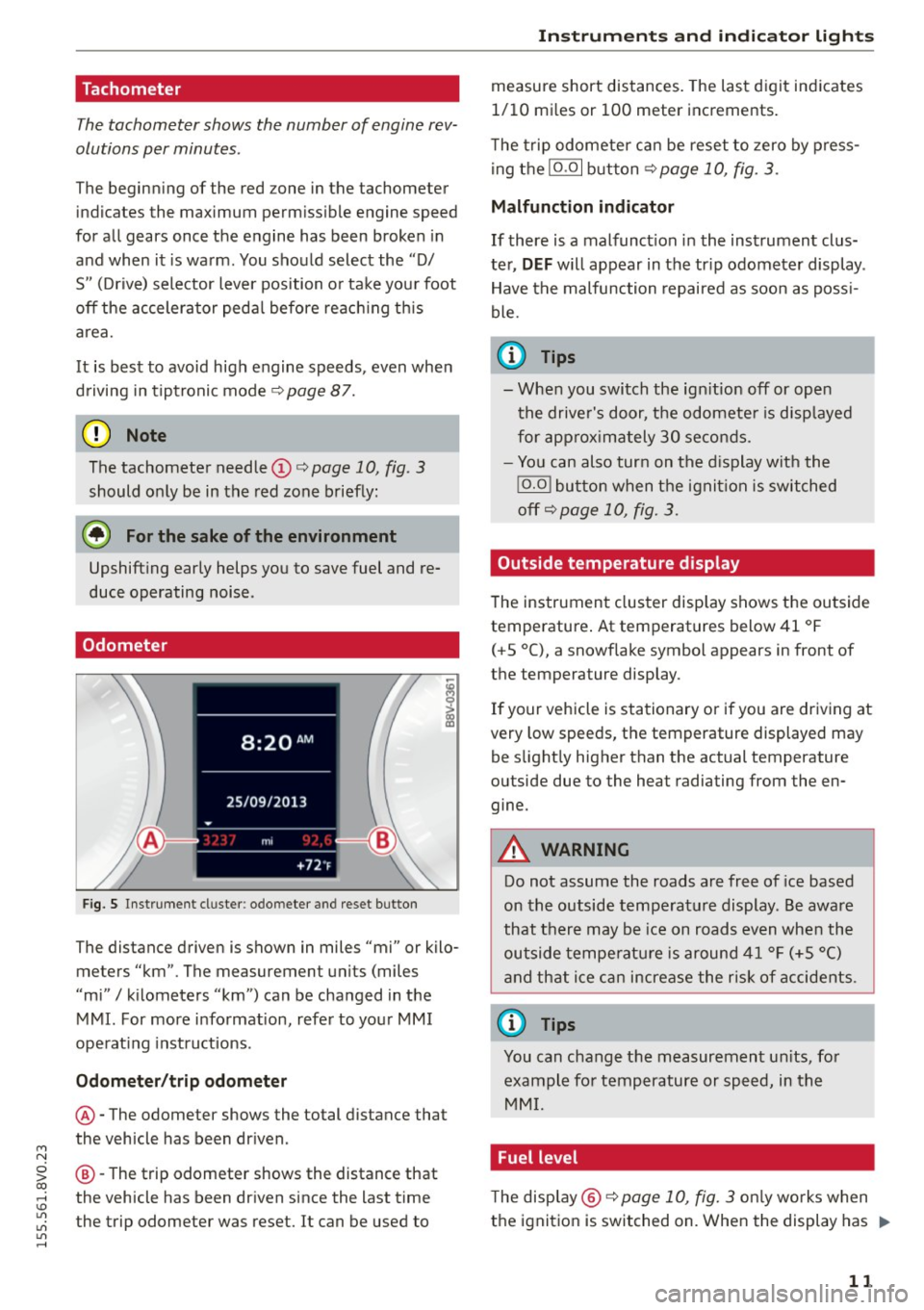
M N
0 > co ,...., \!) 1.1'1
1.1'1
1.1'1
,....,
Tachometer
The tachometer shows the number of engine rev
olutions per minutes .
The beginning of the red zone in the tachometer
indicates the maximum permissible engine speed
for all gears once the engine has been broken in
and when it is warm. You should select the "0/
S" (Drive) selector leve r position or take your foot
off the accelerator pedal before reach ing th is
area.
It is best to avoid high engine speeds, even when
driving in tiptronic mode
<=> page 87.
(D Note
The tachometer needle © c::> page 10, fig. 3
should only be in the red zone briefly:
@ For the sake of the environment
Upshifting early helps you to save fuel and re
duce operating noise .
Odometer
Fig. S Instrument cluster : odo meter and reset button
The distance driven is shown in miles "mi" or kilo
meters "km". The measuremen t units (miles
"mi"
I kilometers "km") can be changed in the
MMI. For more information, refer to your MMI
operat ing instructions .
Odometer/trip odometer
@-The odometer shows the total distance that
the vehicle has been driven .
@-The trip odometer shows the distance that
the vehicle has been driven since the last time
the trip odometer was reset. It can be used to
Instruments and indicator lights
measure short distances. The last digit indicates
1/10 mi les or 100 meter increments.
T he trip odometer can be reset to zero by press
ing the
10.01 button <=> page 10, fig . 3.
Malfunction indicator
If there is a malfunct ion in the instrument clus
ter,
DEF will appear in the tr ip odometer display .
Have the malfunction repaired as soon as poss i
ble.
@ Tips
- When you switch the ign ition off or open
the driver's door, the odometer is disp layed
for approximately 30 seconds.
- You can also turn on the display with the
!O .O I button when the ignition is switched
off c::>
page 10, fig. 3.
Outside temperature display
The instrument cluster display shows the outside
temperature . At temperatures below 41 °F
(+ S °C), a snowflake symbol appears in front of
the temperature display .
If your vehicle is stationary or if you are driving at
very low speeds, the temperature displayed may
be slightly higher than the actual temperature
outside due to the heat radiating from the en
gine.
A WARNING
-Do not assume the roads are free of ice based
on the outside temperature display. Be aware
that there may be ice on roads even when the
outside temperature is around 41 °F (+5 °()
and that ice can increase the risk of accidents.
@ Tips
You can change the measurement un its, for
example for temperature or speed, in the
MMI.
Fuel level
The display @ c::>page10, fig. 3 on ly works when
the ignition is switched on. When the display has .,.
11
Page 25 of 282
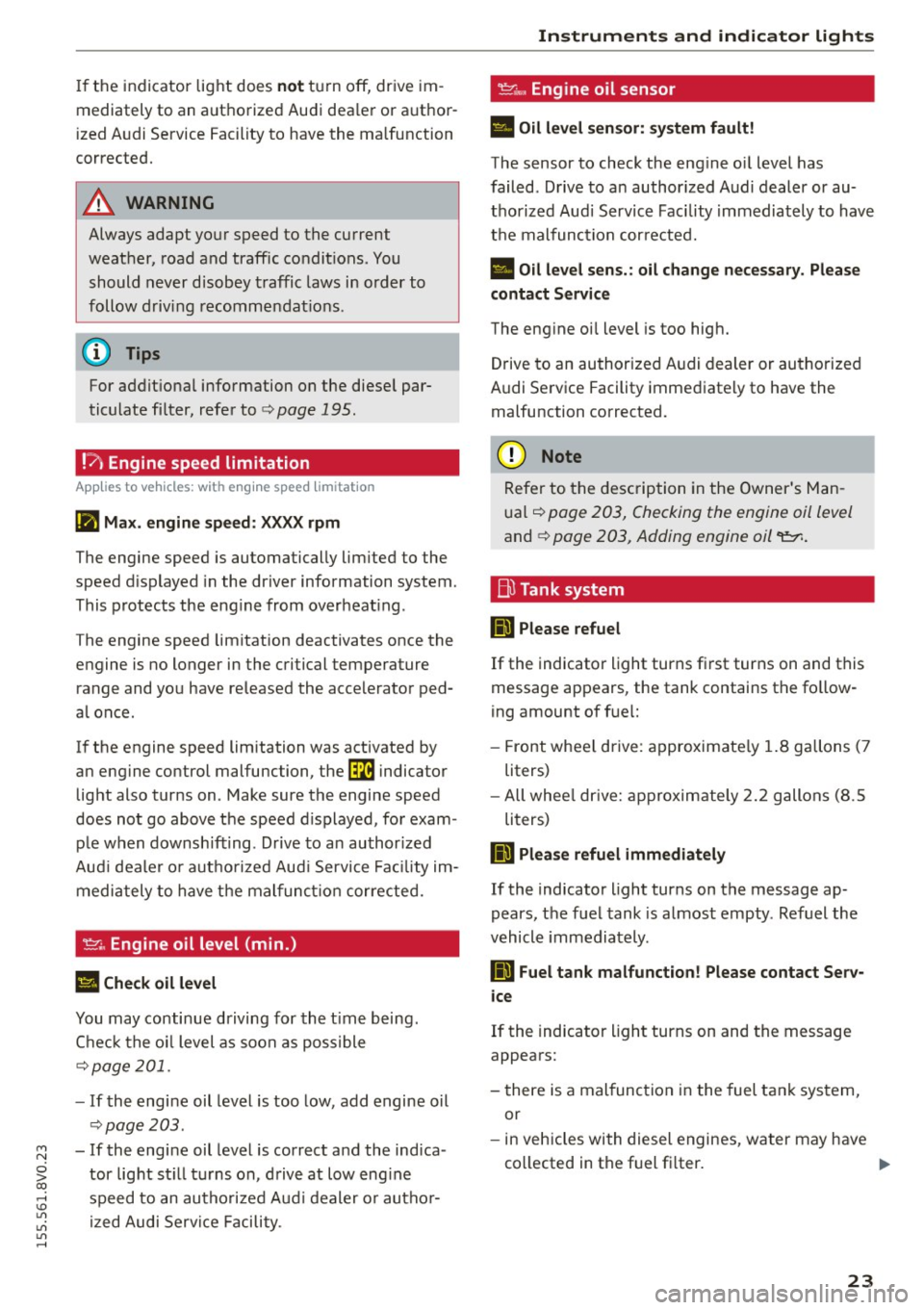
M N
0 > co ,...., \!) ..,.,
..,.,
..,., ,....,
If the indicator light does not turn off, drive im
mediately to an authorized Audi dea ler or author
ized Audi Service Facility to have the malfunction
corrected.
_& WARNING
Always adapt your speed to the current
weather, road and traffic conditions. You
should never disobey traffic laws in order to
follow driving recommendations .
@ Tips
For additional information on the diesel par
ticulate filter, refer to¢
page 195.
!7l Engine speed limitation
A pplies to vehicles: with eng ine spee d limitat ion
(II Ma x. engine speed: XXXX rpm
The engine speed is automatically limited to the
speed displayed in the driver information system.
This protects the engine from overheat ing .
The engine speed limitation deactivates once the
engine is no longer in the critical temperature range and you have released the accelerator ped
al once.
If the engine speed limitation was activated by
an engine control malfunction, the~ indicator
light also turns on . Make sure the engine speed
does not go above the speed d isplayed, for exam
ple when downshifting. Drive to an author ized
Aud i dealer or autho rized Aud i Service Facility im
mediately to have the malfunct ion corrected.
~ .. Engine oil level (min.)
l!I Check oil level
You may continue driving for the time being.
Check the oil level as soon as poss ible
¢page 201.
-If the engine oil level is too low, add engine oil
~page 203.
- If the engine oil level is correct and the indica
tor light st ill turns on, drive at low engine
speed to an authorized Audi dealer or author
ized Audi Service Facility .
Instruments and indicator lights
'I::?;."', Engine oil sensor
• Oil level sensor: system fault!
The sensor to check the engine oi l level has
failed. Drive to an author ized Audi dealer or au
thorized Audi Service Facility immediately to have
the malfunction corrected.
• Oil level sens.: oil change necessary. Please
contact Service
The engine oil level is too high.
Drive to an authorized Audi dealer or authorized
Audi Service Facility immediately to have the
malfunction corrected.
(D Note
Refer to the description in the Owner's Man
ual~
page 203, Checking the engine oil level
and¢ page 203, Adding engine oil
D Please refuel
If the indicator light turns first turns on and this
message appears , the tank contains the fol low
ing amount of fuel:
- Front wheel drive: approximate ly 1.8 gallons (7
liters)
- All whee l dr ive: approximately
2.2 gallons (8.5
liters)
Hid Please refuel immediately
If the indicator light turns on the message ap
pears, the fuel tank is almost empty. Refuel the
vehicle immediately.
D Fuel tank malfunction! Please contact Serv
ice
If the indicator light turns on and the message
appears:
- there is a malfunction in the fuel tank system,
or
- in vehicles with diesel engines, water may have
collected in the fuel fi lter.
1111>
23
Page 45 of 282
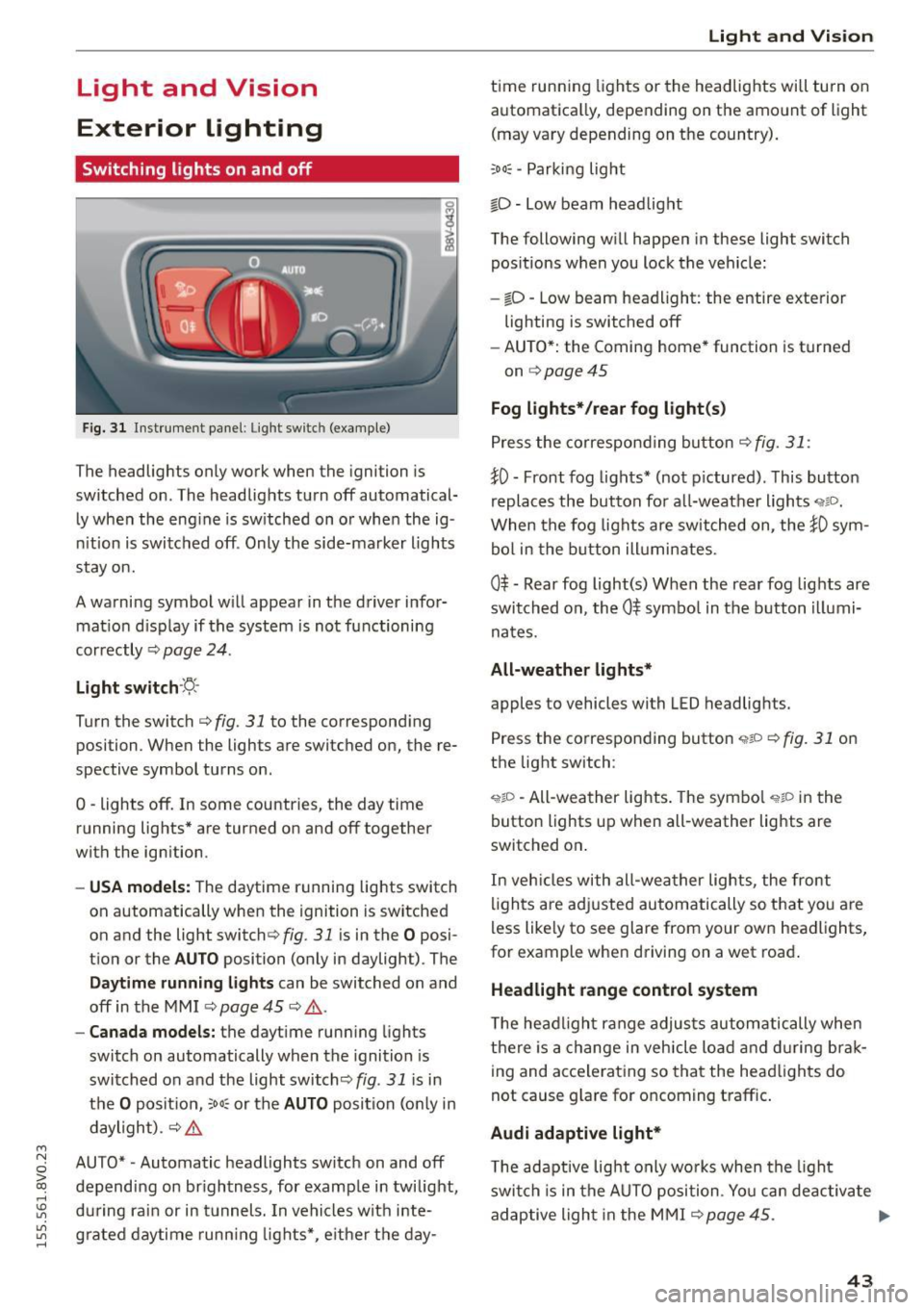
....,
N
0 > co
rl I.O
"'
"'
"'
rl
Light and Vision
Exterior Lighting
Switching lights on and off
Fig. 31 Instrument panel: Ligh t swi tc h (examp le )
The headlights only work when the ignition is
switched on . The headlights turn off automatical
ly when the eng ine is switched on or when the ig
nition is switched off . Only the side-marker lights
stay on.
A warning symbol w ill appear in the driver infor
mat ion d isp lay if the system is not functioning
correctly ¢
page 24.
Light switch ·~-
Turn the switch c::> fig. 31 to the corresponding
position . When the lights are switched on, the re
spective symbol turns on .
0 -lights off. In some countries, the day time
running lights* are turned on and off together
with the ignition .
-USA models: The daytime running lights switch
on automatically when the ignition is switched
on and the light switch¢
fig. 31 is in the O posi
tion or the
AUTO position (only in daylight) . The
Daytime runn ing lights can be switched on and
off in the MMI
c::> page 45 c::> & .
-Canada models: the daytime running lights
switch on automatically when the ignition is
switched on and the light switch<::>
fig. 31 is in
the
O position, ;ooc or the AUTO position (on ly in
daylight) .
c::> &.
AUTO* -Automatic headlights switch on and off
depending on brightness, for example in twilight,
during rain or in tunnels. In vehicles with inte
grated daytime running lights*, e ither the day-
Light and Vision
time running lights or the headlights will turn on
automatica lly, depend ing on the amount of light
(may vary depending on the country).
;oo~ -Parking light
io -Low beam headlight
The following will happen in these light switch
pos itions when you lock the vehicle:
- iD -Low beam headlight: the entire exterior
lighting is switched off
- AUTO*: the Coming home* function is turned
on
c::> page 45
Fog lights* /rear fog light(s)
Press the correspond ing button c::> fig. 31 :
!0 -Front fog lights* (not pictured) . This button
replaces the button for all-weather lights
'i'liD.
When the fog lights are switched on, the !0 sym
bol in the button illuminates.
0$ -Rear fog light(s) When the rear fog lights are
switched on, the
0$ symbol in the button illumi
nates.
All-weather lights*
apples to vehicles with LED headlights.
Press the corresponding button
<,1gD <=> fig. 31 on
the light switch :
'i'!io -All-weather lights . The symbo l 'i'!io in the
button l ights up when all-weather lights are
switched on .
In veh icles with all-weather lights, the front
lights are adjusted automatically so that yo u are
less likely to see glare from your own headlights,
for example when driving on a wet road .
Headlight range control system
The headlight range adjusts automatically when
there is a change in vehicle load a nd during brak
ing and accelerating so that the headlights do
not cause glare for oncoming traff ic.
Audi adaptive light*
T he adaptive light only wo rks when the light
switch is in the AUTO position . You can deactiva te
adaptive light in the MMI ¢
page 45. ..,.
43
Page 47 of 282
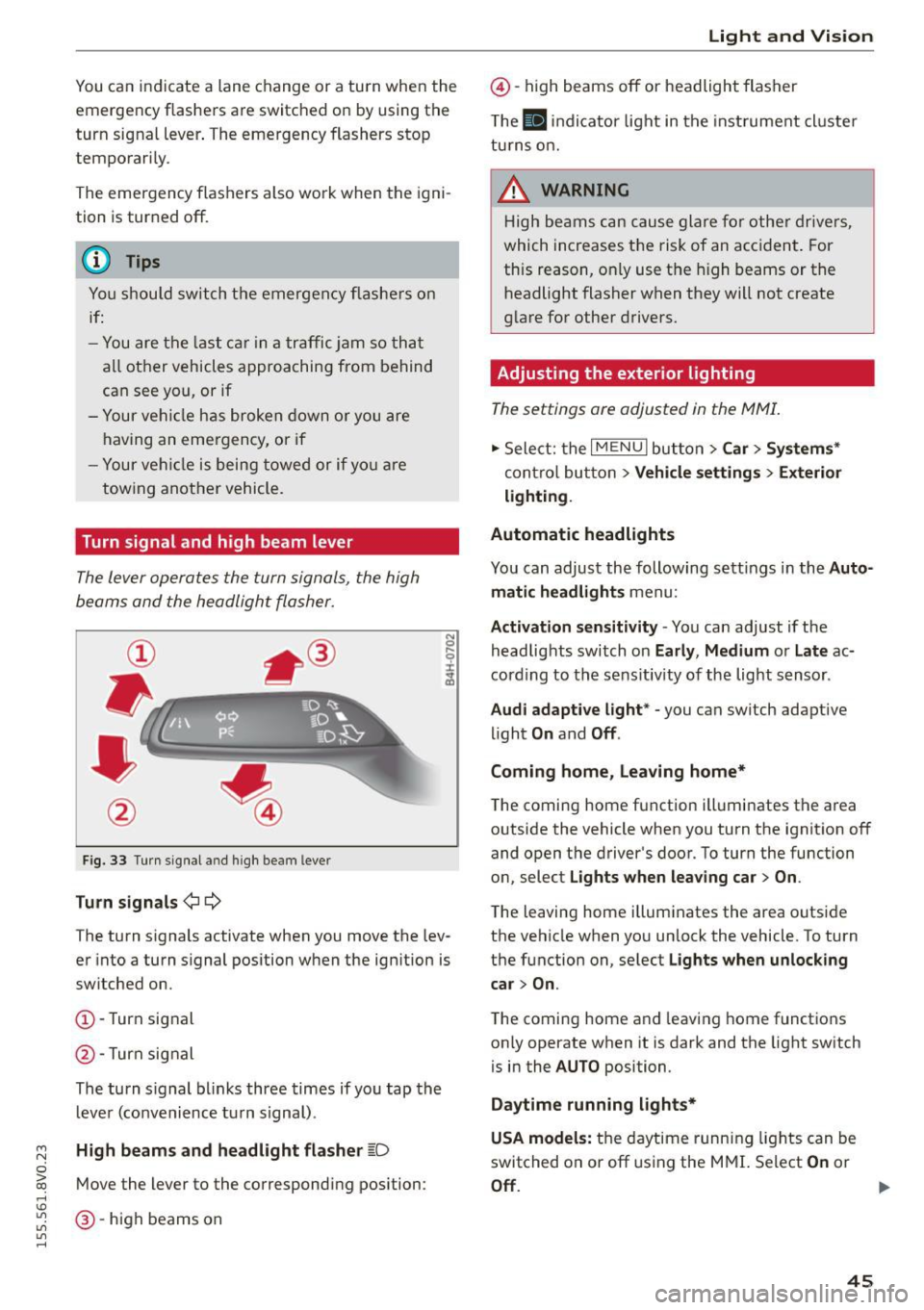
....,
N
0 > co
rl I.O
"'
"'
"'
rl
You can indicate a lane change or a turn when the
emergency flashers are switched on by using the
turn signal lever. The emergency flashers stop
temporari ly.
The emergency flashers also work when the igni
tion is turned off.
@ Tips
Yo u should switch the emergency flashers on
if:
- You are the last car in a traffic jam so that
all other vehicles approaching from behind
can see you, or if
- Your vehicle has broken down or you are
having an emergency, or if
- Your vehicle is being towed or if yo u are
towing another vehicle.
Turn signal and high beam lever
The Lever operates the turn signals, the high
beams and the headlight flasher.
Fig. 33 Turn signal a nd high beam leve r
Turn signals ¢i 9
The turn signals activate when you move the lev
er into a turn s ignal position when the ignition is
switched on.
CD -Turn signal
@ -Turn sig nal
The turn s ignal blinks three times if you tap the
l eve r (convenience tu rn signal) .
High beams and headlight flasher ~D
Move the lever to the correspond ing position :
@-high beams on
Light and Vision
@-high beams off or headlight flasher
Th e
El indicator light in the inst rument cl uste r
turns on.
_& WARNING
High beams can cause glare for other drivers,
which increases the risk of an accident . For
this reason, only use the high beams or the
headlight flasher when they will not create
glare for other drivers.
Adjusting the exterior lighting
The settings are adjusted in the MMI.
.. Select: the I MENU I button > Car> Systems*
cont rol button > Vehicle settings > Exterior
lighting.
Automatic headlights
You can adjust the following sett ings in the Auto
matic headlights
menu:
Activation sensitivity -You can adjust if the
headlights switch on
Early, Medium or Late ac
cording to the sens itiv ity of the light sensor .
Audi adaptive light * -you can switch adaptive
light
On and Off .
Coming home, Leaving home*
The coming home function illuminates the area
outside the vehicle when you turn the ignit ion off
and open the driver's door. To turn the function
on, select
Lights when leaving car > On .
The leaving home illuminates the area outside
the vehicle when you un lock the vehicle. To turn
the function on, select
Lights when unlocking
car > On .
The coming home and leaving home functions
on ly operate when it is dark and the light switch
is in the
AUTO position.
Daytime running lights*
USA models:
the daytime running lights can be
switched on or off using the MMI. Select
On or
Off. ...
45
Page 96 of 282
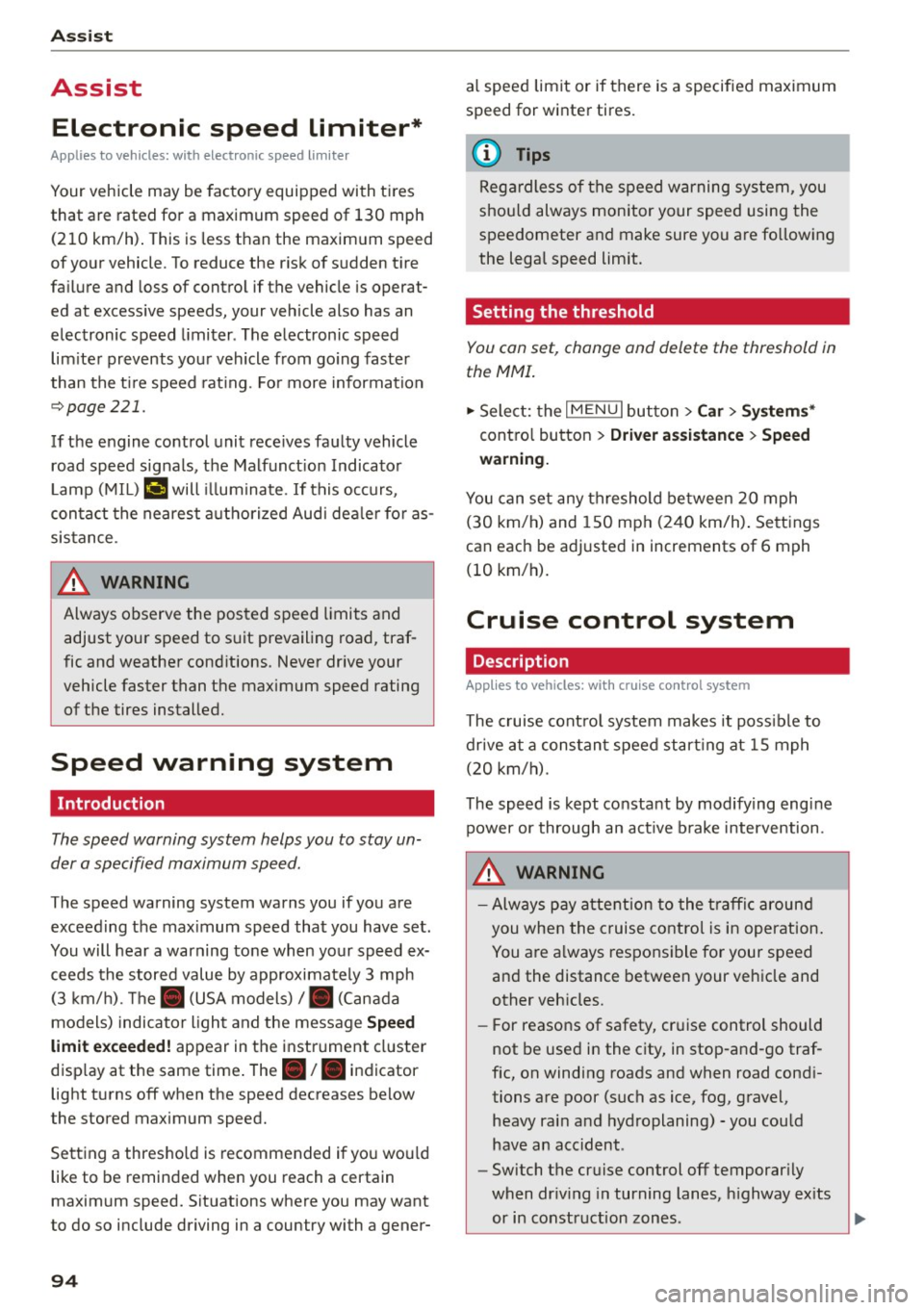
Assist
Assist Electronic speed limiter*
Applies to veh icles: with electronic speed limiter
Your vehicle may be factory equipped with ti res
that are rated for a maximum speed of 130 mph
(210 km/h) . T his is less than the maximum speed
of your vehicle . To reduce the risk of sudden tire
failure and loss of control if the vehicle is operat
ed at excessive speeds, your vehicle also has an
electronic speed limiter. The electronic speed
limiter prevents your vehicle from going faster
than the tir e speed rat ing . For more information
~page 221.
If the engine control unit receives faulty vehicle
road speed signals, the Malfunction Indicator
Lamp (MIL)
¢4 will illuminate . If this occurs,
contact the nearest a utho rized Audi dealer for as
sistance .
A WARNING
Always observe the posted speed limits and
adjust your speed to suit prevailing road, traf
fic and weather conditions . Never drive your
vehicle faster than the maximum speed rating of the tires installed.
Speed warning system
Introduction
The speed warning system helps you to stay un
der a specified maximum speed.
-
The speed warning system warns you if you are
exceeding the maximum speed that you have set .
You will hear a warning tone when your speed ex
ceeds the stored value by approximately 3 mph
(3 km/h) . Th e. (USA models)/. (Canada
models) indicator light and the message
Speed
limit exceeded!
appear in the instrument cluster
disp lay at the same time . The ./. indicator
light turns off when the speed decreases below
the stored maximum speed.
Setting a thresho ld is recommended if you would
like to be reminded when you re ach a certain
maximum speed. Situations where you may want
to do so include driving in a country with a gener-
94
al speed limit or if there is a specified maximum
speed for winter tires.
(D Tips
Regardless of the speed warning system, you
should always monitor your speed using the
speedometer and make sure you are following
the legal speed limit .
Setting the threshold
You can set, change and delete the threshold in
the MMI.
.. Select: the I MENU I button >Car> Systems*
contro l button > Driver assistance > Speed
warning.
You can set any threshold between 20 mph
(30 km/h) and 150 mph (240 km/h) . Settings
can each be adjusted in increments of 6 mph
(10 km/h).
Cruise control system
· Description
Applies to vehicles: with cruise control system
The cruise control system makes it poss ible to
drive at a constant speed starting at 15 mph
(20 km/h).
The speed is kept constant by modify ing engine
power or through an act ive brake intervention.
A WARNING
- Always pay attention to the traffic around
you when the cruise control is in operation.
You are a lways responsible for your speed
and the distance between your vehicle and
other vehicles.
- For reasons of safety, cruise contro l should
not be used in the city, in stop-and-go traf
fic, on winding roads and when road condi tions are poor (such as ice, fog, gravel,
heavy rain and hydroplaning) -you could
have an accident .
- Switch the cruise control off temporarily
when driv ing in turning lanes, highway exits
or in construction zones .
-
Page 98 of 282
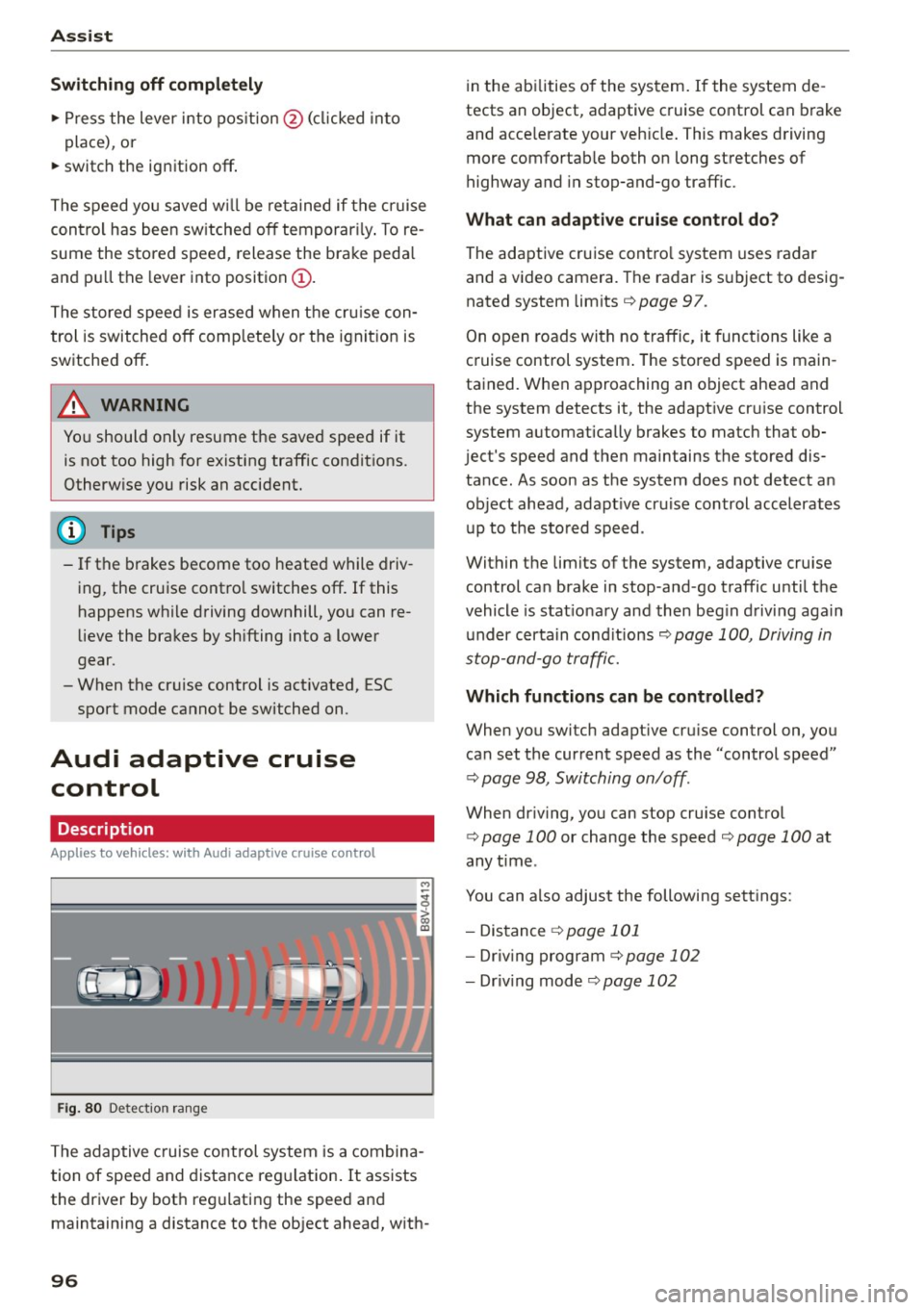
Ass is t
Sw it c h ing off c omplet ely
.,. Press the lever into pos ition @ (clicked into
place) , or
.,. switch the ignition
off .
The speed you saved w ill be retained if the cr uise
control has been sw itched
off temporar ily . To re
sume the stored speed, release the brake peda l
and pu ll the lever into position
(D .
The stored speed is erased when the cru ise con
trol is switched
off comp lete ly or the ignition is
switched
off .
A WARNING
You should only resume the saved speed if it
is not too high for existing traffic conditions.
Otherw ise you risk an accident.
@ Tips
- If the brakes become too heated while driv
ing, the cruise contro l switches
off. If this
happens while driving downhill, you can re
lieve the brakes by sh ifting into a lower
gear.
- When the cruise control is act ivated, ESC
sport mode cannot be switched on.
Audi adaptive cruise control
Description
Applies to veh icles: w ith Audi adaptive cruise control
F ig. 80 Det ect ion rang e
The adaptive cruise control system is a combina
tion of speed and distance reg ulation . It assists
the driver by bot h reg ulating the speed and
maintaining a distance to the object ahead, w ith -
96
in the abilities o f the system. If the system de
tects an object, adaptive cruise control can brake
and acce lerate your veh icle . This makes driving
more comfortab le both on long stretches of
highway and in stop-and-go traffic.
What can adaptive crui se con trol do?
The adaptive cruise contro l system uses radar
and a video camera. The radar is subject to desig
nated system limits
q page 97.
On open roads with no traffic, it funct ions like a
cruise control system . The stored speed is main
tained. When approaching an object ahead and
the system detects it, the adapt ive cruise control
system automatically brakes to match that ob
ject's speed and then maintains the stored dis
tance. As soon as the system does not detect an object ahead, adapt ive cr uise control accelerates
up to the sto red speed .
Within the limits of the system, adaptive cruise
control can brake in stop -and -go traffic until the
vehicle is stat iona ry and then beg in driving again
under certain cond itions
q page 100, Driving in
stop-and-go traff ic.
Which functions can be controlled?
When you swi tch adapt ive cru ise control on, you
can set the current speed as the "control speed"
q page 98, Switching on/off .
When driving, yo u can stop cruise contro l
q page 100 or change the speed q page 100 at
any time .
You can also adjust the following sett ings:
- Distance
q page 101
- Dr iv ing program C) page 102
-Dr iv ing mode C)page 102
Page 102 of 282
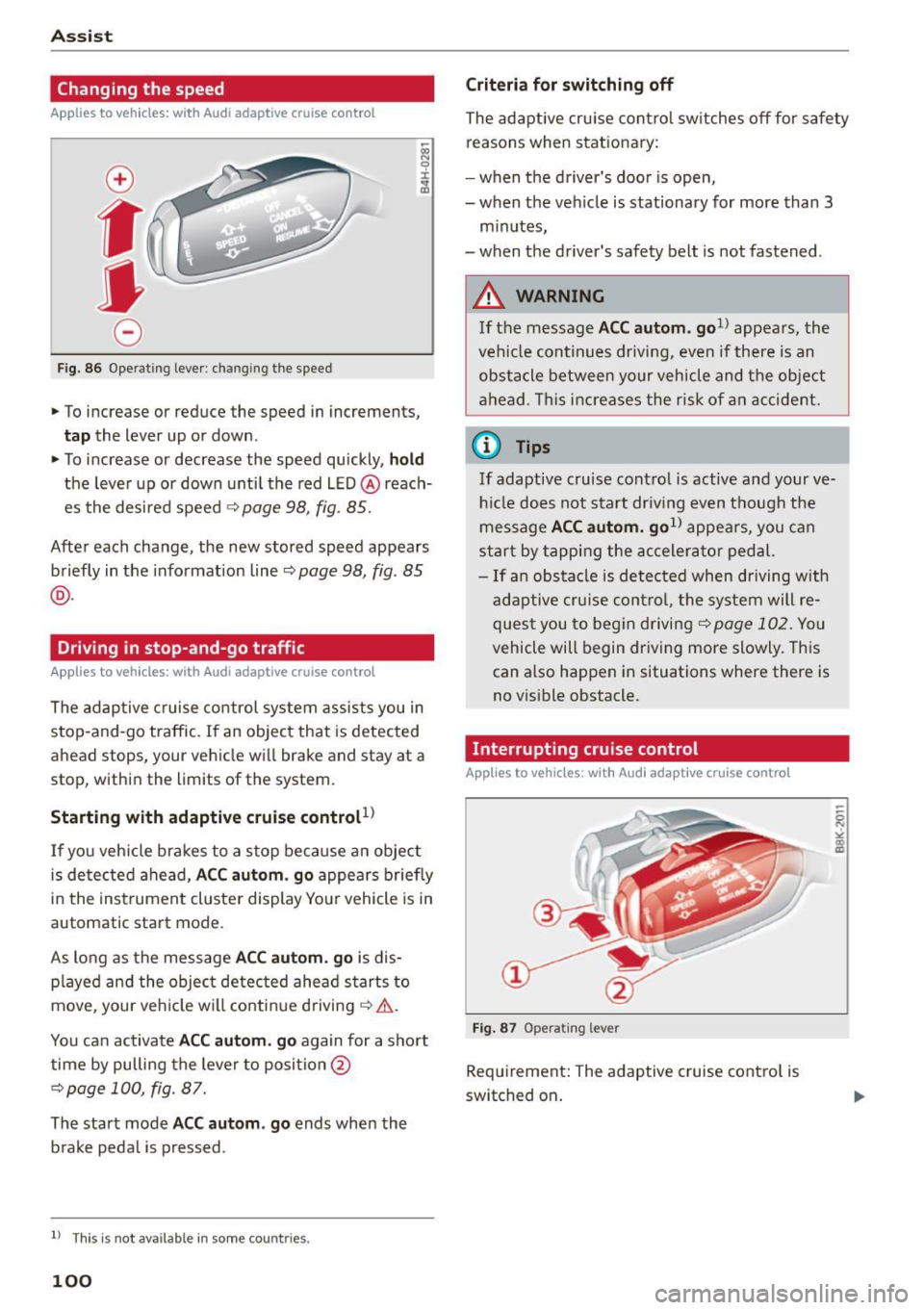
Ass is t
Changing the speed
Applies to vehicles: with Audi adaptive cruise control
0
f
•
0
Fig. 86 O pera tin g leve r: chan gin g th e speed
.,. To increase or reduce the speed in increment s,
tap the lever up or down .
.,. To increase or decrease the speed quickly,
hold
the leve r up or down until the red LED @reach
es the desired speed
¢ page 98, fig . 85.
Afte r each change, the new stored speed appears
briefly in the informat ion line ~
page 98 , fig. 85
@ .
Driving in stop-and-go traffic
Applies to vehicles: with Audi adaptive cruise control
The adaptive c ruise co ntrol system assists you in
s top-and-go traffic. If an object that is detected
ahead stops, your vehicle wi ll brake and stay at a
stop, within the limits of the system.
Starting with adaptive cruis e controt1l
If you veh icle brakes to a stop because an object
is de tected ahead,
ACC aut om . go appea rs briefly
in the ins trument cluste r display You r vehicle is in
automatic start mode.
As long as the message
ACC autom. g o is dis
p layed and the object detected ahead s tarts to
move , your veh icle wi ll contin ue driving ~& .
You ca n activate
ACC aut om . go again for a short
time by pulling the lever to position @
¢page 100, fig. 87.
The start mode ACC autom . go ends when the
b rake peda l is pressed .
ll T hi s is no t available i n some c oun tries .
100
Criteria for switching off
The adaptive cru ise contro l sw itches off for safety
reasons when stat ionary:
- when the driver 's doo r is open,
- when t he veh icle is stationary for more than 3
m inutes,
- when t he driver's safety belt is not fastened .
A WARNING
If the message ACC a utom . go1l appea rs, the
vehicle continues driving,
even i f there is an
obstacle between your vehicle and the obje ct
a head . Th is increases the risk of a n accident .
@ Tips
If adaptive cruise cont ro l is active and your ve
h icl e does not s tart dr iv ing even t h ough the
me ssage
ACC autom. go1l appea rs, you c an
start by tappi ng the accelera tor pedal.
- If an obstacle is de tec ted when dr iving with
adaptive cruise cont ro l, the system will re
ques t you to beg in d riving
¢page 102. You
vehicle will begin dr iving more slowly. This
can also happen in situations where there is
no v isible obstacle.
Interrupting cruise control
Applies to vehicles: with Audi adaptive cruise contro l
Fig. 87 O pe ra ting le ver
Requirement: The adaptive cruise cont ro l is
switched on .
Page 103 of 282
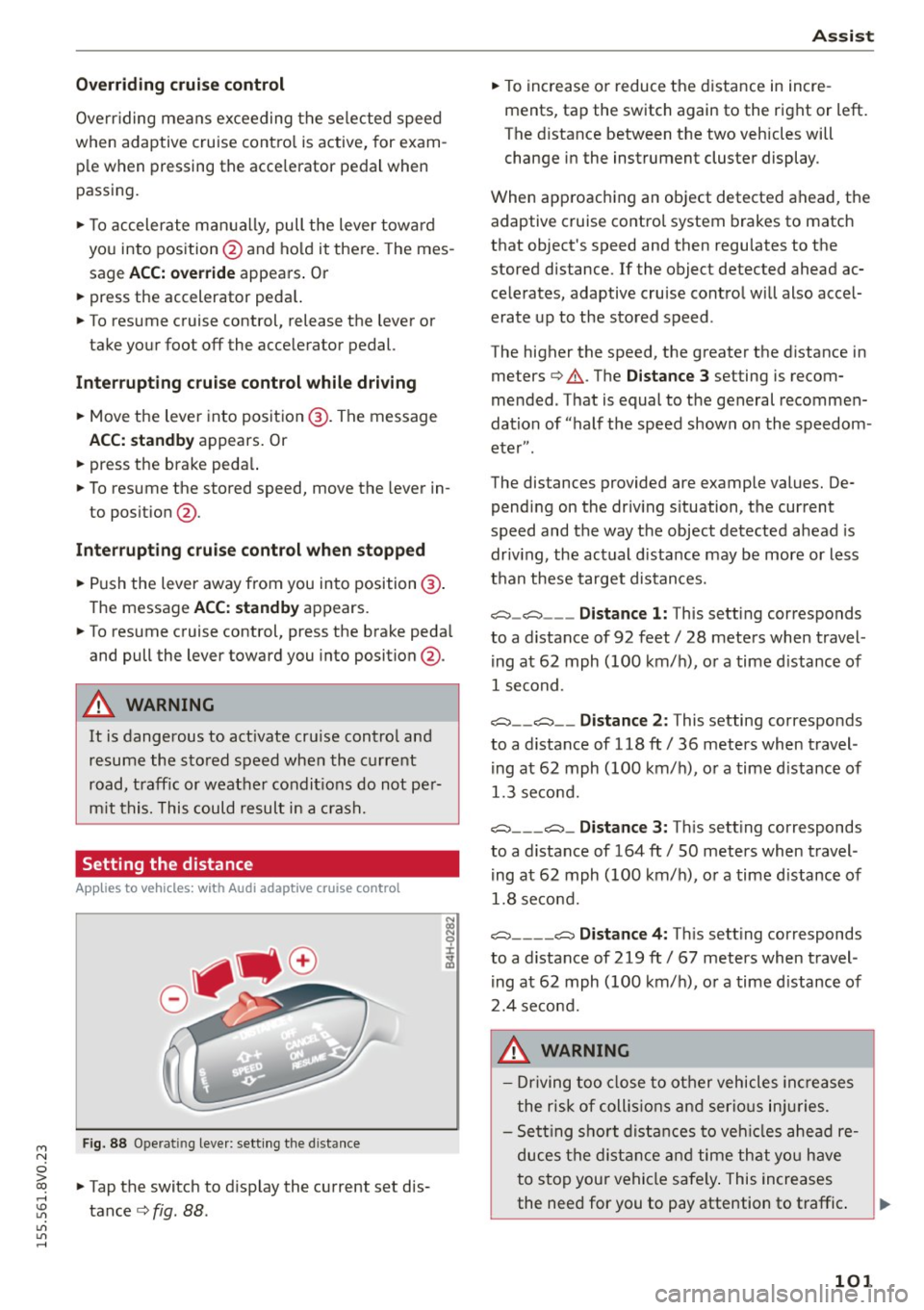
M N
0 > co ,...., \!) 1.1'1
1.1'1
1.1'1
,....,
Overriding cruise control
Overriding means exceeding the selected speed
when adaptive cruise contro l is active, for exam
p le when pressing the acce lerator pedal when
passing.
"'T o accelerate man ua lly, pull the lever towa rd
you into position @and ho ld it there. The mes
sage
ACC: o ve rride appears . Or
"' press the accelerator peda l.
"' To resume cruise control, release the lever or
take your foot off the acce lerator pedal.
Int errupting c ruis e contr ol w hil e driving
"'Move the lever into position @. The message
ACC: stand by appears. Or
"' press the brake peda l.
"' To resume the stored speed, move the lever in
to posit ion @.
Int errupting c rui se contr ol wh en stopped
"' Push the lever away from you into position @.
The message
ACC: s ta ndby appears.
"' To resume cruise control, press the brake peda l
and pull the lever toward you into position@.
A WARNING
It is dangerous to act ivate cru ise contro l and
resume the stored speed when the current
road, traff ic or weather condit ions do not per
m it this. This could result in a c rash.
Setting the distance
A ppl ies to vehicles: with Audi adaptive cruise co ntrol
Fig. 88 Ope rat ing leve r: sett ing the d istance
"' Tap the switch to d isplay the current set dis
tance
c> fig. 88 .
Ass is t
"' To increase or reduce the d istance in incre
ments, tap the switch again to the right or left.
The distance between the two vehicles will
change in the instrument cluster display .
When approaching an object detected ahead, the adaptive cruise contro l system brakes to match
that object's speed and then regu lates to the
stored distance. If the object detected ahead ac
celerates, adaptive cruise control will also accel
erate up to the stored speed .
The higher the speed, the greater the distance in meters
c> .&. . The Distanc e 3 setting is recom
mended. That is equal to the general recommen
dation of "half the speed shown on the speedom
eter" .
The distances provided are example values. De pending on the driv ing s ituation, the current
speed and the way the object detected ahead is
driv ing, the actual d istance may be more or less
than these target distances.
c::::::, _c::::::, ___ Distance 1: This setting corresponds
to a distance of 92 feet/ 28 meters when travel
ing at 62 mph (100 km/ h), or a time d istance of
1 second.
c::::::, __ c::::::, __ Distance 2 : This setting corresponds
to a distance of 118 ft/ 36 meters when travel
ing at 62 mph (100 km/ h), or a time d istance of
1.3 second.
c::::::, ___ c::::::,_ Distanc e 3: Th is sett ing corresponds
to a distance of 164 ft/ 50 meters when travel
ing at 62 mph (100 km/ h), or a time d istance of
1.8 second.
c::::::, ____ c::::::, Distance 4: This sett ing corresponds
to a distance of 219 ft/ 67 meters when travel
ing at 62 mph (100 km/h), or a time d istance of
2.4 second.
A WARNING
- Driving too close to other vehicles inc reases
the risk of coll is ions and ser io us in juries.
- Sett ing s ho rt distances to veh icles ahead re
duces the dist ance and time that you have
to stop your vehicle safe ly . This increases
the need for you to pay attention to traffic. .,,.
101
Page 112 of 282
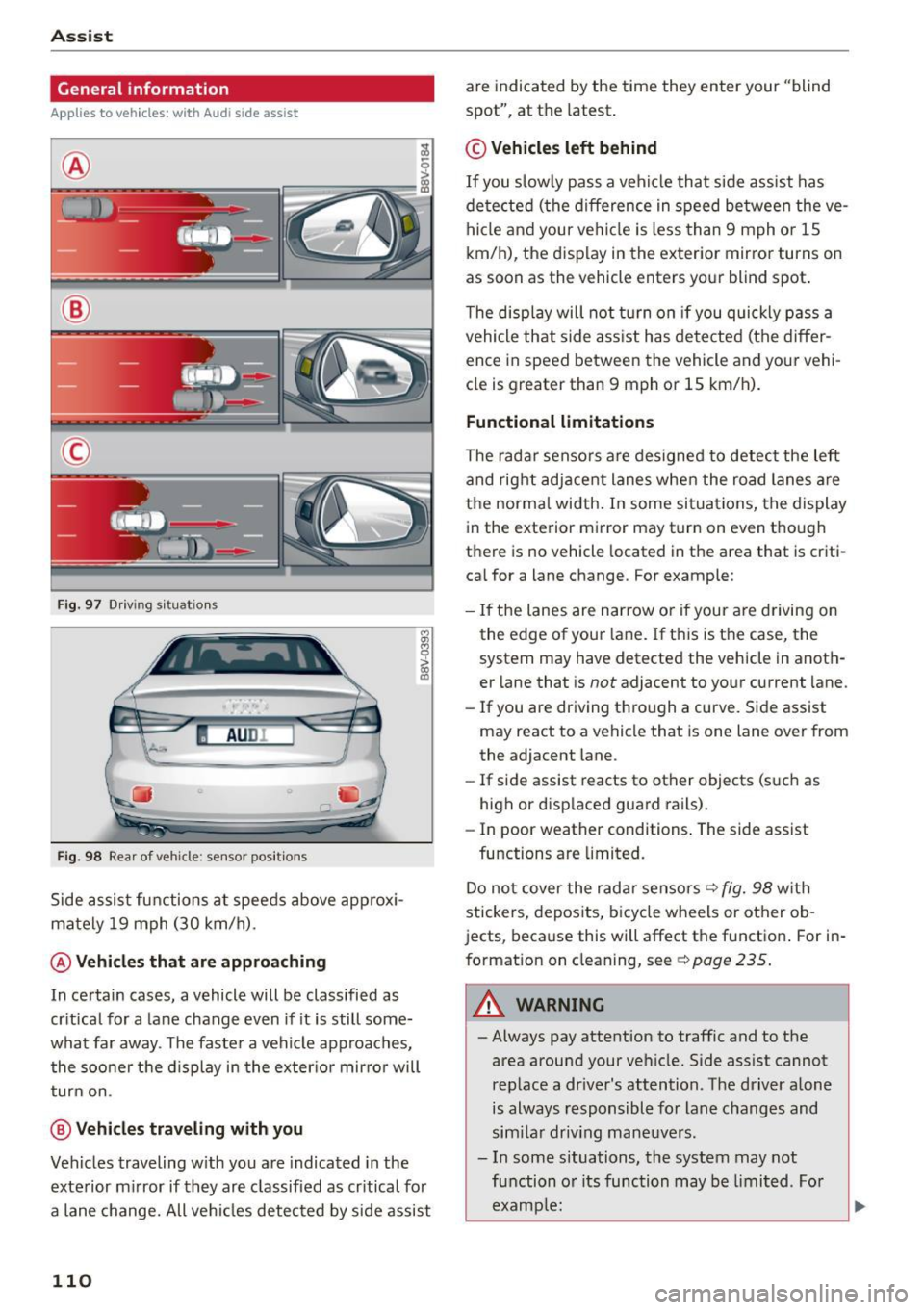
Ass is t
General information
App lies to veh icles: w ith Audi side assis t
®
@
©
Fig . 97 D riving s ituat io ns
I AU DI
-·
Fi g. 98 Rear of vehicle: sensor pos itio ns
Side assist functions at speeds above approx i
mately 19 mph (30 km/h).
@ Vehicles th at ar e approaching
In certain cases, a vehicle will be classified as
cr itical for a lane change even if it is still some
what far away. The faste r a vehicle approaches,
the soo ner t he d isplay in the exter io r mirro r will
t ur n on.
@ Vehicl es traveling with you
Veh icles traveling w ith you are indicated in the
exte rior m irror if they are classified as cr itical for
a lane change. All ve hicl es detected by side assist
110
are indicated by the time they enter your "blind
spot", at the latest .
© Vehicles left behind
If you slow ly pass a veh icle that side assist has
de tected (the difference in speed be tween the ve
hi cle and your ve hicl e is less than 9 mph o r 1S
km/h), the display in the exterior mirror turns on
as soon as the vehicle enters yo ur blind spot.
T he disp lay will not t urn on if you quickly p ass a
vehicle that side ass ist has de te cted (the differ
ence in speed between the vehicle and your vehi
cle is greater than 9 mph or 1S km/h).
Functional limitations
The radar senso rs are des igned to detect the left
and rig ht adjacent lanes when the road lanes a re
the norma l width . In some si tua tions, the display
in the exterior mirror may turn on even though
there is no vehicle located in the area that is criti
ca l for a lane change. For example:
- If the lanes are nar row o r if your are driving on
the edge of your lane. If t his is t he case, the
system may have detected the vehicle in anoth
er lane that is
not adjacent to yo ur current lane.
- If you are driving t hro ugh a curve. S ide assist
may react to a vehicle that is one lane over from
the adjacent lane.
- If side assist reacts to other objects (s uch as
high or disp laced guard rails) .
- In poor weather conditions . The side assist
functions are limited.
Do no t cover the radar sensors ¢
fig. 98 with
stickers, depos its, bicy cle wheels or other ob
jects, beca use this will affect the function . For in
format ion on cleaning, see
¢ page 235 .
_& WARNING
-Always pay attention to traffic and to the
area around your ve hicle. Side ass ist cannot
rep lace a dr iver's attention. T he driver alone
is always responsible for lane c hanges and
sim ila r driv ing mane uvers .
- In some s ituations, the system may not
fu nction o r its function may be limi ted . Fo r
examp le:
-
Page 113 of 282
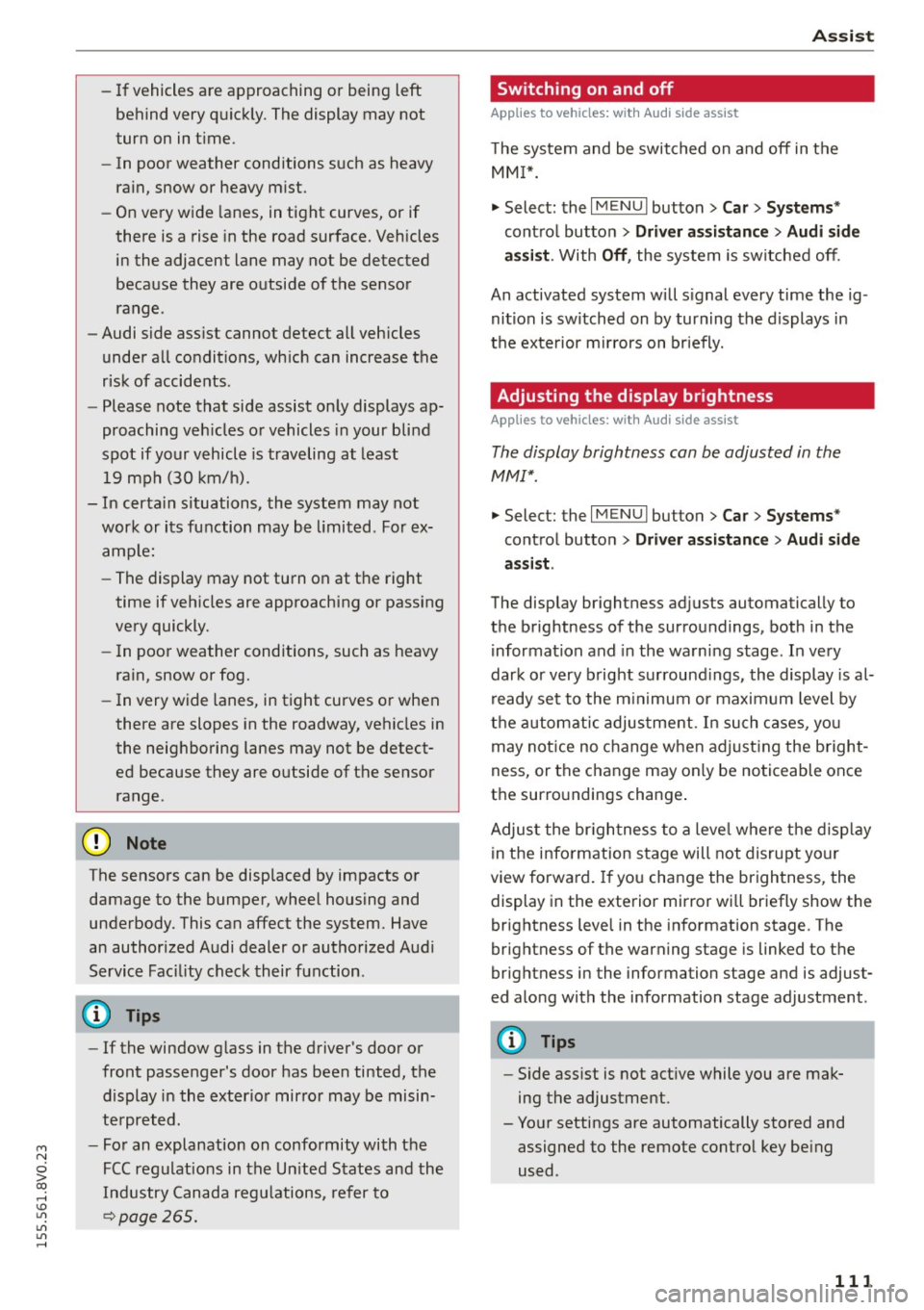
M N
0 > co ,...., \!) ..,.,
..,.,
..,., ,....,
-If vehicles are approaching or being left
behind very quickly. The display may not
turn on in time .
- In poor weather conditions such as heavy
rain, snow or heavy mist.
- On very wide lanes, in tight curves, or if
there is a rise in the road surface. Vehicles
in the adjacent lane may not be detected
because they are outside of the sensor range.
- Audi side assist cannot detect all vehicles
under all conditions, which can increase the
risk of accidents .
- Please note that side assist only displays ap
proaching vehicles or vehicles in your blind
spot if your vehicle is traveling at least
19 mph (30 km/h).
- In certain situations, the system may not
work or its function may be limited. For ex
ample:
- The display may not turn on at the right
time if vehicles are approaching or passing
very quickly.
- In poor weather conditions, such as heavy rain, snow or fog.
- In very wide lanes, in tight curves or when
there are slopes in the roadway, vehicles in
the neighboring lanes may not be detect
ed because they are outside of the sensor
range .
(D Note
The sensors can be displaced by impacts or
damage to the bumper, wheel housing and
underbody. This can affect the system. Have
an authorized Audi dealer or authorized Audi
Service Facility check their function .
(Di Tips
-If the window glass in the driver's door or
front passenger's door has been tinted, the
display in the exterior mirror may be misin
terpreted.
- For an explanation on conformity with the
FCC regulations in the United States and the
Industry Canada regulations, refer to
r::!> page 2 65 .
Assist
Switching on and off
App lies to vehicles : wi th Audi side ass ist
The system and be switched on and off in the
MMI*.
"'Select: the I MENU I button> Car> Systems*
control button > Driver assistance> Audi side
assist .
With Off, the system is switched off.
An activated system will signal every time the ig nition is switched on by turning the displays in
the exterior mirrors on briefly.
Adjusting the display brightness
App lies to vehicles: wi th Audi s ide ass ist
The display brightness can be adjusted in the
MM!*.
"'Select: the I MENU I button> Car> Systems*
control button > Driver assistance > Audi side
assist .
The display brightness adjusts automatically to
the brightness of the surroundings, both in the
information and in the warning stage. In very
dark or very bright surroundings, the display is al
ready set to the minimum or maximum level by
the automatic adjustment. In such cases, you
may notice no change when adjusting the bright
ness, or the change may only be noticeable once
the surroundings change.
Adjust the brightness to a level where the display
in the information stage will not disrupt your
view forward. If you change the brightness, the
display in the exterior mirror will briefly show the
brightness level in the information stage . The
brightness of the warning stage is linked to the
brightness in the information stage and is adjust
ed along with the information stage adjustment .
(D Tips
-Side assist is not active while you are mak
ing the adjustment.
- Your settings are automatically stored and assigned to the remote control key being
used.
111