check engine light AUDI S8 2010 User Guide
[x] Cancel search | Manufacturer: AUDI, Model Year: 2010, Model line: S8, Model: AUDI S8 2010Pages: 384, PDF Size: 90.95 MB
Page 32 of 384
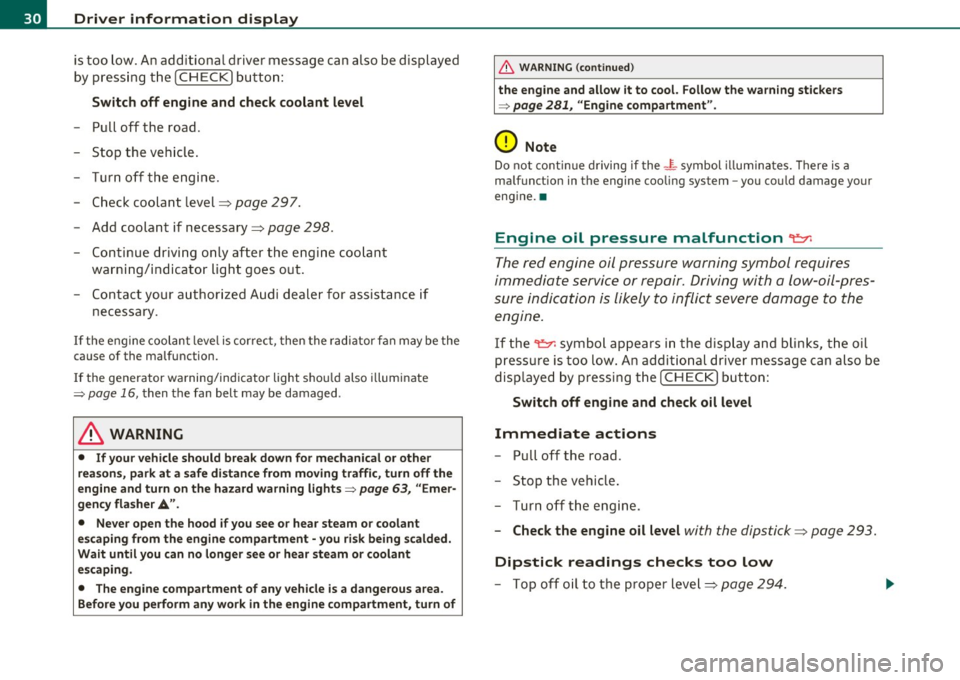
Driver information display
is too low. An additional driver message can also be displayed
by pressing the [CHECK) button:
Switch off engine and check coolant level
-Pull off the road .
- Stop the vehicle.
- Turn off the engine.
- Check coolant level=>
page 297.
-Add coolant if necessary=> page 298.
-Continue driving only after the engine coolant
warning/indicator light goes out.
- Contact your authorized Audi dealer for assistance if
necessary.
If the engine coolant level is correct, then the radiator fan may be the
cause of the malfunction.
If the generator warning/indicator light should also illuminate
=>
page 16, then the fan belt may be damaged .
& WARNING
• If your vehicle should break down for mechanical or other
reasons, park at a safe distance from moving traffic, turn off the
engine and turn on the hazard warning lights=>
page 63, "Emer
gency flasher A".
• Never open the hood if you see or hear steam or coolant
escaping from the engine compartment -you risk being scalded.
Wait until you can no longer see or hear steam or coolant
escaping.
• The engine compartment of any vehicle is a dangerous area.
Before you perform any work in the engine compartment, turn of
& WARNING (continued)
the engine and allow it to cool. Follow the warning stickers
=> page 281, "Engine compartment".
0 Note
Do not continue driving if the -~-symbol illuminates. There is a
malfunction in the engine cooling system -you could damage your
engine. •
Engine oil pressure malfunction "t':::7':
The red engine oil pressure warning symbol requires
immediate service or repair. Driving with a low-oil-pres
sure indication is likely to inflict severe damage to the
engine.
If the ~ symbol appears in the display and blinks, the oil
pressure is too low. An additional driver message can also be
displayed by pressing the [CHECK] button:
Switch off engine and check oil level
Immediate actions
-Pull off the road .
- Stop the vehicle.
- Turn off the engine .
-Check the engine oil level with the dipstick=> page 293.
Dipstick readings checks too low
- Top off oil to the proper level=> page 294.
Page 34 of 384
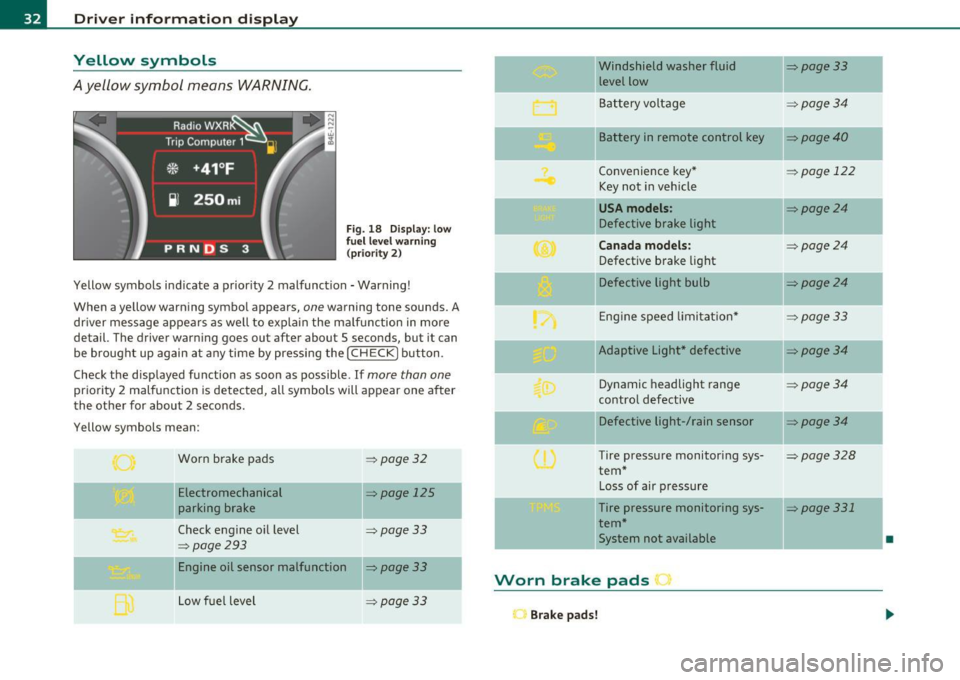
Driver information displ ay
Yellow symbols
A yellow symbol means WARNING.
Fig . 18 Display: low
f ue l level warn ing
(priority 2)
Yellow symbols ind icate a prior ity 2 malfunction -Warning!
When a yellow warning symbo l appears,
one warning tone sounds. A
dr iver message appears as well to explain the ma lfunction in more
detail. The driver warning goes out after about 5 seconds, but it can
be brought up again at any time by pressing the
I CHECK] button .
Check the displayed function as soon as possible.
If more than one
priority 2 malfunction is detected, all symbols will appear one after
the other for about 2 seconds .
Yellow symbols mean:
Worn brake pads
=> page 32
Electromechanical => page 125
parking brake
Check engine oil level
=> page 33
=> page 293
Engine oil sensor malfunction => page 33
-
Low fuel level =>page33
Windshield washer fluid =>page33
level low ~
Bat tery voltage =>page34
-
II Battery in remote control key =>page40
Convenience key * =>page 122
Key not in veh icle
USA models: => page24
Defective brake light
Can ad a mod els : =>page24
Defect ive brake light
Defective light bulb
=>page24
E ng ine speed limitat ion* => page33
-
IIAdaptive Light* defective =>page34
Dynamic headlight range => page 34
contro l defective
Defective light-/rain sensor
=> page34
Tire pressure monitoring sys-=>page328
tern *
Loss of air p ressure
-Tire pressure monitoring sys-=> page331
tern*
11System not available •
Worn brake pads •
Brake pa ds!
Page 35 of 384
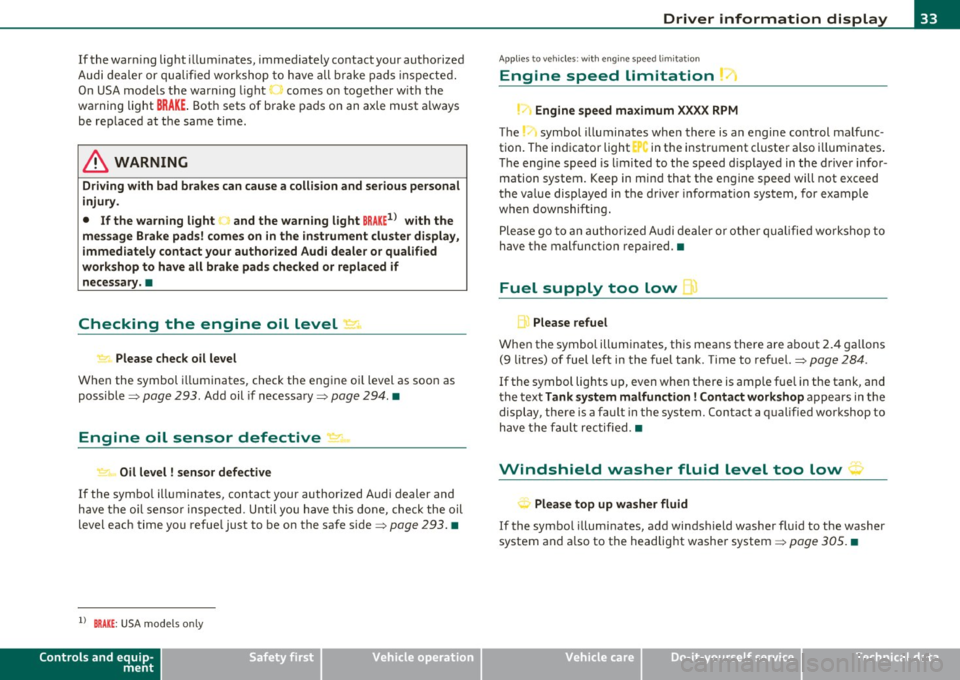
If the warning light illum inates, immediately contact your authorized
Audi dea ler or qu alified wor kshop to h ave all b rake pads insp ecte d.
On USA mode ls the warn ing light comes on together w it h the
warning light
BRAKE . Both sets of brake pads on an axle must a lways
be rep laced at the same time.
& WARNING
Driving w ith bad brakes can cause a collision and serious personal
injury .
• If the w arning light
ii and the warning light BRAKE1> with the
me ssage Brake pads! com es on in the in strument clu ster di splay,
immediately contact your author ized Aud i dealer or qualified
workshop t o have all brake pads che cked or replaced if
necessary. •
Checking the engine oil level ~
.... ,. Pleas e check oil level
W hen the symbol i lluminates, check the engine oi l level as soon as
poss ible=>
page 293. Add oil if necessary=> page 294. •
Engine oil sensor defective
~ Oil level ! sensor d efective
If the symbo l illuminates, contact your authorized Audi dealer and
have t he o il senso r in spec ted . U ntil yo u have this do ne, check the oil
level each time you refue l just to be on the safe side=>
page 293. •
ll BRAKE: USA mode ls on ly
Controls and equip
ment Safety first
Driver information display
A
pp lies to vehi cles : w ith engine s peed lim it a tion
Engine speed limitation
!.-• Engine speed maximum XXXX RPM
The symbol illuminates whe n there is an engine co ntrol malfunc
tion. The in dicator light in the instrument cluste r a lso i lluminates .
T he engi ne speed is limited to the speed d isp layed in the driver infor
mation system . Keep in mind that t he engine speed will not exceed
t he va lue disp layed in the d rive r in format ion sys tem, for example
when downshifting .
P lease go to an a uthor ized A udi deale r o r ot her qualifie d wo rk shop to
have the malfunction repa ired .•
Fuel supply too low w
A Please refuel
When the symbol illuminates, th is means there are about 2.4 ga llons
(9 litres) of fuel left in the fuel tank . Time to refuel.=>
page 284.
If
the symbol lig hts up, even when there is ample fue l in the tank, and
t he text
Tank sy stem m alfunction! Contact workshop appears in t he
display, there is a fa ult in the system. Con tact a qual ified workshop to
h ave the fault re ctified. •
Windshield washer fluid level too low ;>
Please top up washer fluid
If the symbo l illuminates, add windshield washe r fluid to the washer
system and a lso to the headlig ht washe r system =>
page 305. •
Vehicle care Technical data
Page 36 of 384
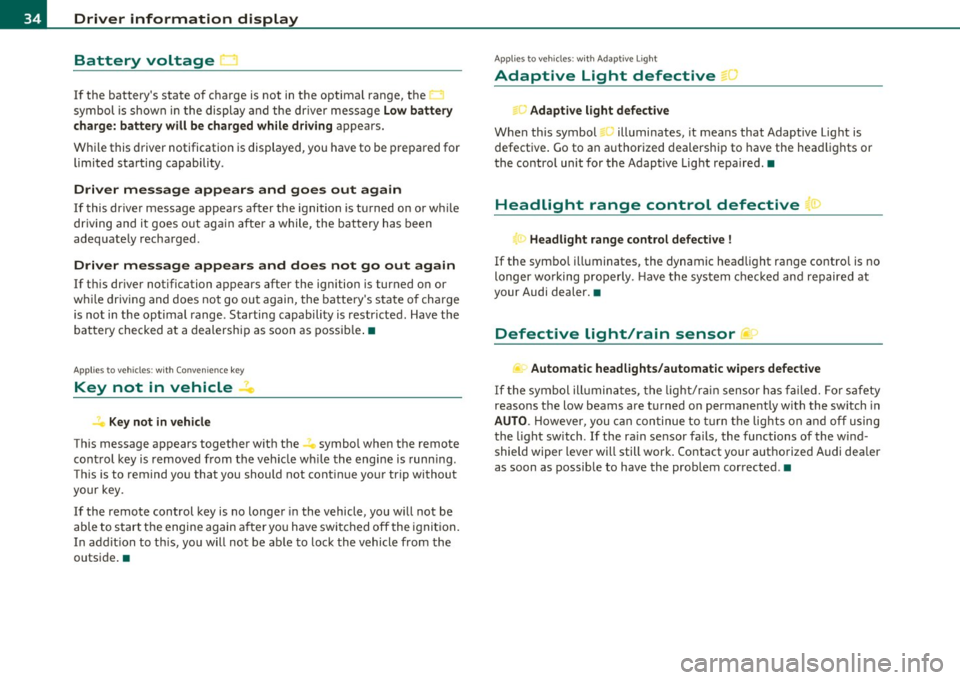
Driver information display
Battery voltage
1 ~
If the battery's state of charge is not in the optimal range, the <--..J
symbol is shown in the display and the dr iver message Low battery
charge: battery will be charged whil e dri ving
appears.
While this driver notification is displayed, you have to be prepared for limited starting capability .
Driver message appears and goes out again
If this driver message appears after the ignition is turned o n or wh ile
dr iving and it goes o ut aga in afte r a while , the ba ttery has been
adeq uate ly recharged .
Driver message appears and does not go out again
If this dr iver notification appears after the ignition is turned o n or
w hile driving and does no t go ou t agai n, the battery 's s ta te o f ch arge
is no t in the opt imal range . S tarting capabili ty is restr icted . Have t he
bat tery checked at a dealersh ip as soon as possib le .•
A ppli es to ve hicles : wit h Conve nie n ce k ey
Key not in vehicle
Key not in vehicle
Th is message appears together w it h the -. symbo l whe n the remote
cont rol key is remov ed from the v ehicl e wh ile the engine is runni ng.
Th is is to remind yo u that you should not cont inue you r trip without
your key.
If the remo te control key is no longer in the vehicle, you wi ll not be
able to start the engine again a fter yo u have swi tched off the igni tion .
In addit ion to t his, you will no t be a ble to lock the vehicle from the
outs ide .•
A pplie s to vehicles : with Adaptive Light
Adaptive Light defective •
.. c Adaptive light defective
When th is symbol .., illuminates, it means that Adaptive Light is
defective . Go to an authorized dealersh ip to have the head lights or
the contro l unit for the Adaptive Light repa ired .•
Headlight range control defective '">
T<. Headlight range control defective !
If the symbo l ill uminates, the dynamic head light range contro l is no
longer wo rking prope rly. Have t he sys tem check ed and repaired at
your Audi dealer. •
Defective light/rain sensor ...>
.... Automatic headlights/automatic wipers defective
If the symb ol ill umina te s, the lig ht/r ain sensor has failed. F or sa fety
reasons the low beams are t urned on permane ntly w ith the sw itch in
AUTO . Howeve r, you ca n con tinue to turn the lig hts o n and off using
the light sw itch. If the ra in se nsor fa ils , the functions of the wind
shield wiper leve r will still wor k. Contact your aut horized Audi dea ler
as soon as possible to have the prob lem cor rected .•
Page 43 of 384

Battery operation in the master key is monitored by a check light . The
check light flashes when one of the buttons on the master key is
pressed. If the check light does not flash, the battery is dead and has
to be replaced .
In add ition , when the battery is dead the ..: symbol appears in the
instrument cluster display as well as the message:
Please change key battery
We recommend having the battery changed by an Audi Dealer .•
Electronic immobilizer
The immobilizer helps to prevent unauthorized use of
your vehicle.
A computer chip inside your key automatically deactivates the elec
tronic immobilizer when you insert the key in the ignition lock, or on
vehicles with Convenience key*, when the key is inside the vehicle.
When you remove the key from the ign it ion lock , or on veh icles with
Convenience key, when you remove the key from the vehicle, the elec
tronic immobilizer is automatically activated once again.
& WARNING
Always take the key with you when you leave the vehicle. The key
can disarm the electronic engine immobilizer and permit an unau
thorized person to start the engine and enable operation of the
vehicle systems such as power window or power sunroof leading
to serious personal injury .
(I) Tips
• The immobilizer prevents unauthorized use of the vehicle. The
vehicle cannot be sta rted if an unauthorized key is used. The vehicle
may not start if another radio device such as a key for another vehicle
or a transponder is located on the key ring.
Controls and equip
ment Safety first
Opening and closing
•
For Declaration of Compliance to United States FCC and Industry
Canada regulations=>
page 364. •
Power locking system
General description
The power locking system locks or unlocks all doors and
the rear lid simultaneously.
The power locking system in your vehicle incorporates the following
functions:
• Central locking function
• Selective unlock feature~
page 44
• Remote control feature ~ page 40
• Convenience key*=> page 50
• Anti -theft alarm system ~ page 52
All the doors and the rear lid are locked by the central locking system
when you lock the veh icle. You can set whether generally only the
dr iver's door or all doors and the rear lid should be unlocked when you
open the vehicle in the MMI menu
Central locking to suit your indi
vidual desires~
page 44.
Unlocking the vehicle
You can unlock the vehicle from outside either by using the remote
control
or by turning the key inside the driver's door lock. When you
unlock your vehicle:
• The anti-theft alarm system is deactivated briefly .
• The vehicle interior lights illuminate for approximately 30
seconds.
• All turn signal lights will flash twice when the car is unlocked .
• After un locking the vehicle, you have 60 seconds to open a door or
the rear lid. After 60 seconds, the vehicle automatically locks and the
anti-theft alarm system activates again. ..,
Vehicle care Technical data
Page 52 of 384

Open ing and closing
- To swi tch on the child safety lock, turn the ignition key in
the direction of the arrow .
- To
switch off the child safety lock, turn the ignition key in
the opposite direc tion to the arrow.
The child safety lock prevents the doors from be ing opened from the
inside when you have small children sitting in the rear. •
Appli es to ve hicles : with pow er child safety loc k in th e rea r d oo rs
Power child safety lock for the rear doors t
The power child safety lock prevents the rear doors from
being opened from the inside.
F ig. 38 Section from
driver's door: controls
The rear doors are equipped with a power child safety lock . It
is operated with the two safety buttons(!) in the driver's door
~ fig. 38.
-Press the left and/or right safety button to disable the
rear power window(s) and prevent the respective rear door
from being opened from the ins ide . The LED in the button
will light up when the child safety lock is turned
o n .
- Press the illuminated button again to turn the child safety
features
off.
When the child safety lock is activated, the interior door opening
lever is inope ra tive; the door can only be opened from the o utside. In
addition, the window regulator for that door is also inoperative when
the chi ld safety lock is activated .
If the child safety lock has been activated on both the left and r ight
side, then the following features are switched off : the buttons for the
inter io r lights, the sun blind* in the rea r window and the buttons for
the power sun blinds* in the side windows. In addition to this, the
rear climate contro l* is set to the
PAS SIVE mode. Th is means that the
climate controls in the front adjust the heating and ventilat ion in the
rear of the vehicle=>
page 114.
[ i ] Tips
• In order to activate the child safety lock on the left and the right
side, you have to press the two safety buttons in succession.
• Make certain that the indicator light in the corresponding sa fety
button illum inates when the ch ild safety lock is activated .•
Convenience key
A pplies to veh icles : with Conven ience key
Description
Opening your vehicle and starting the engine with the key
still in your pocket.
The Convenience key features is a keyless system which gives you the
possibility to lock and un lock your veh icle, as well as to start the
eng ine without having to use your key.
It does not matte r if you have your key in your jacket pocket or in your
briefcase . As soon as you get within a certain distance to the vehicle,
the system senses that your are approaching, it makes a quick check
to see if you are "authorized" and then it does the following:
• unlocks the vehicle =>
page 51. .,
Page 56 of 384
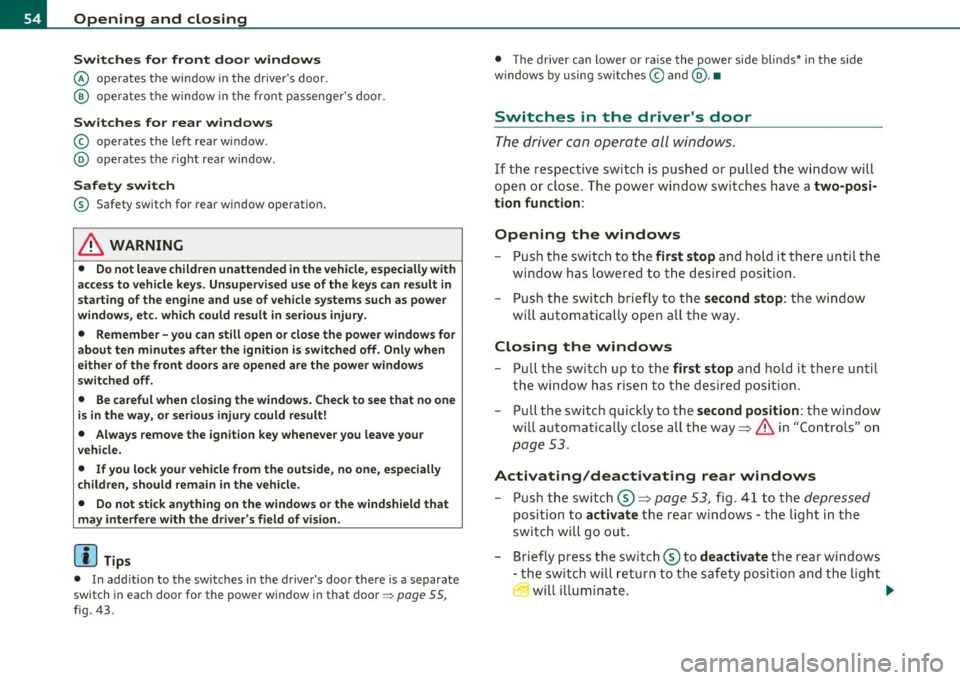
Opening and closing
Switches for front door windows
@ operates the window in the drive r's door.
@ operates the w indow in the fro nt p assenge r's door .
Switches for rear windows
© operates the left rear wi ndow .
@ operates the rig ht rear window .
Safety switch
® Safety switch for rear window operat io n.
& WARNING
• Do not leave children unattended in the vehicle, espe cially with
ac cess to vehicle keys. Unsupervised u se of the keys can result in
starting of the engine and use of vehicle systems such as power
window s, et c. which could result in serious injury.
• Remember -you can still open or close the power windows for
about ten minutes after the ignition is swit ched off . Only when
either of the front doors are opened are the power windows
switched off.
• Be careful when closing the windows . Check to see that no one
is in the way, or seriou s injury could re sult!
• Always remove the ignition key whenever you leave your
vehicle .
• If you lock you r vehicle from the outside, no one, e specially
children, should remain in the vehicle .
• Do not stick anything on the windows or the windshield that
may interfere with the driver 's field of vision.
[I] Tips
• In add itio n to the switches in t he driver's door there is a separate
switch in each door for the powe r window in that door=>
page 55,
fig. 43.
• The driver can lower or ra ise the power side blinds* in the side
w indows by usin g sw itches © and @.•
Switches in the driver's door
T he driver can op erat e all windo ws.
If the respective sw itch is pus hed or pulled t he w indow w ill
open or c lose . Th e power win dow switches have a
two-posi
tion function :
Opening the windows
-Pus h the switch to th e first stop and hold it there until the
wi ndow has lowered to t he desired positio n.
- Push th e switch briefly to the
second stop : th e wi ndow
wi ll automat ically o pen all the way.
Closing the windows
- Pu ll the switch up to the first stop and hold it there u nti l
the window has rise n to the desire d positio n.
- Pu ll th e sw itch q uickly to t he
second position: th e w indow
wi ll automat ically close a ll the way =:>
& in "Contro ls" o n
page 53.
Activating/deactivating rear windows
-Pus h the swit ch© =:> page 53, fig. 41 to the depr essed
p os it ion to activate the r ea r w indows -the lig ht in th e
switch will go out .
- Briefly press t he swi tch © to
deactivate the r ear win dow s
- th e sw itc h w ill re turn to t he safety posit ion and t he light
& wi ll illuminate . ..,.
Page 62 of 384

Clear vision
Clear vision
Lights
Switching the headlights on and off ·"ti-·
In the "AUTO" position, a light sensor automatically
switches the head- and taillights on and off in response to light condi tions.
Fig . 48 In st rum ent
p ane l: light switch
Switching on automatic headlight control
- Tur n the lig ht sw itch to AUTO => fig. 48 .
Switching on the side marker Lights
-Turn the lig ht sw itch to ;oo~.
Switching on the headlights and high beam
- Tur n th e lig ht sw itch to fD.
- Push th e high beam leve r forward towards the instrument
panel =>
page 64.
Switching off the Lights
- Tur n the lig ht sw itch to 0.
The headligh ts only work when the ignition is switched on. Whi le
starting the engine or when switc hing off the ignition, the headlights
w ill go off and o nly the s ide mar ker lights will be on.
After start ing the eng ine, the xenon headlights are automatically
ad jus ted to the load an d ang le of the vehicle (for examp le, during
acceleration, braking). T his prevents oncom ing traff ic from experi
encing unnecessary head ligh t glare from your xe non headlights .
If the system is not operat ing properly, a warning symbol in the Auto
Check Control is displayed~
page 34.
With the side marker lights o r headligh ts swi tche d on, the symbol
next to the light switch i llum inates
oooc .
Daytime running lights
• USA model s: The daytime running lights will come on automati
cally when the ign it ion is turned on and the light switch ~ fig . 48 is
in the
O position or the AUTO pos ition (only in daylight conditions).
T he
Daytime running lights f u nction can be turned on and off in the
M MI menu
Exterior lighting~ page 61 ~ /.1.
• Canada model s: The day time ru nning l igh ts wi ll come o n auto
matically when the ignit ion is turned on and the light switch~ fig. 48
is in the
O position or the AUTO position (on ly in dayligh t conditions)
~ & -
Automatic headlight control
In the switch pos ition AUTO t h e automat ic headlight cont ro l is
tu rn ed on. The low beams are tu rned o n automa tically th rough a light
sensor as soon as ambient bright ness (e .g . when driving into a
tunnel) falls be low a val ue preset at the factory . When ambient
brigh tness increases again, the low beams are t urned off again auto
matically ~
/.1.
In the AUTO pos ition t he low beams a re switched off automa tically
w hen the ign it ion is turned off. If the h igh beams were sw itched on,
th ey will come on again the nex t time the au tom atic headlight .,,_.
Page 74 of 384

Clear vision
place before operating the wipers to prevent damage to the wiper
blade o r th e wiper motor.
• Do not use the wipers to clear a frosted window. Us ing the wipers
as a convenie nt ice scraper wi ll dest roy the w iper blades .
• Before you take your vehicle to an automatic car wash, make sure
you have the w ind shield wipe r sys tem sw itched off (lever in posi tion
0), otherw ise the windshie ld wiper system cou ld get damaged in the
car w ash if i t shou ld sudden ly come on.
[ i ] Tips
• Make s ure the washe r flu id reservoir in the eng ine compa rtment is
topped off before going on a long trip . Look up~
page 305 for
check ing and filling the washer conta iner.
• If you switch off the ignition with the w indshield wiper lever still
in the inte rval wipe posit io n and then come bac k a w hile la ter and
dr ive off, the rain sensor will reactivate itself afte r the ve hicle speed
has exceeded 4 mph (6 km/h).
• Worn or d irty windshield w iper blades cause smear ing which can
affect the operation o f the rain senso r. Check the cond it io n of your
w indshield wiper b lades regularly .•
Headlight washer system
The headlight washer system cleans the headlights.
- Operate the wi ndsh ield wip er/was her syst em ® with the
headlig hts turned on by hold ing the lever for lo nger than
one second=>
page 70, fig. 67 .
The washer je ts extend fo rwa rd o ut of the front bumper driven by
water pressure to spray the front headlights w ith water .
You should inspect the headlights regu larly (for example when refu
eling) and clean off a ny solid dirt o r insects from the lenses. To ensure the system works properly in winter, keep the washer jets
free o
f snow and remove any ice using a de- ic ing spray. •
Service position
The wiper blades can only be changed in the service posi
tion.
- At below freezing outside temperatures, make sure first
that the wiper blades are not frozen to the windshield .
- Select: Function b utt on
I CAR ]> System s > Windshield
wipers .
- Select Serv ice position on t o tu rn th e service position on
or
off to return t he windsh ield w iper to its or ig inal pos i
tion.
You must only attempt to change the wiper b lades when the service
position is act ivated. This way, when you are working on the wind
shield wipe rs, you can avoid damaging the paint on the engine hood.
[ i ] Tips
• You can also turn on the se rvice position, for examp le, if you want
to protect the windshield from ic ing, using a cover .
• T he service position t urns itself
off , whenever yo u use the w ind
shield wiper lever .•
Page 125 of 384

On the road -
----------------
Electromechanical parking brake
Operation
The electromechanical parking brake replaces the hand
brake.
Fig. 135 Center
console: Parking brake
- Pull the switch to apply the parking brake~ fig. 135. The
indicator light in the switch will come on.
- Step on the brake pedal or the accelerator pedal and press
the switch at the same time to release the parking brake.
The indicator light in the switch will go out.
Your vehicle is equipped with an electromechanical parking brake
which replaces the handbrake. The parking brake is designed to
prevent the vehicle from rolling unintentionally.
In addition to the normal functions of a traditional hand brake, the
electromechanical parking brake provides various convenience and
safety functions.
Emergency brake
An emergency brake ensures that the vehicle can be slowed even if
the normal brakes fail~ page 125, "Emergency braking".
Controls and equip
ment Safety first
Indicator lights
•
If the parking brake is applied with the ignition turned on, the
indicator light in the instrument cluster (U.S. models:=.., Canadian
models: ©) and in the switch
«el) will come on.
• If the parking brake is applied with the ignition turned off, the
indicator light in the instrument cluster (U.S. models:=., Canadian
models: ©) and in the switch
«fl) will come on for about 30 seconds
and then go out.
& WARNING
If the vehicle is stationary and the transmission is engaged with
the engine running, the engine should not be speeded up (e.g.
manually from under the hood). Otherwise the vehicle will start to
move -you run the risk of an accident.
0 Note
If the warning/indicator light (U.S . models: BRAKE, Canadian models:
«I» ) flashes in the instrument cluster, there is a brake system
malfunction . By pressing the [CHECK! button, you can bring up a
driver message which explains the malfunction in more detail. If the
message
Parking brake ! Please contact workshop appears, there is
a parking brake malfunction which you should have repaired immedi
ately by an authorized dealership~ page 28.
[ i] Tips
• You can apply the parking brake at any time -even with the igni
tion turned off . The ignition must be turned on in order to release the
parking brake.
• Occasional noises when the parking brake is applied and released
are normal and are not a cause for concern.
• The parking brake goes through a self-test cycle at regular inter
vals -when the vehicle is parked. Any associated noises are normal. •
Vehicle care Technical data