seats AUDI TT COUPE 2017 Owners Manual
[x] Cancel search | Manufacturer: AUDI, Model Year: 2017, Model line: TT COUPE, Model: AUDI TT COUPE 2017Pages: 322, PDF Size: 79.73 MB
Page 4 of 322
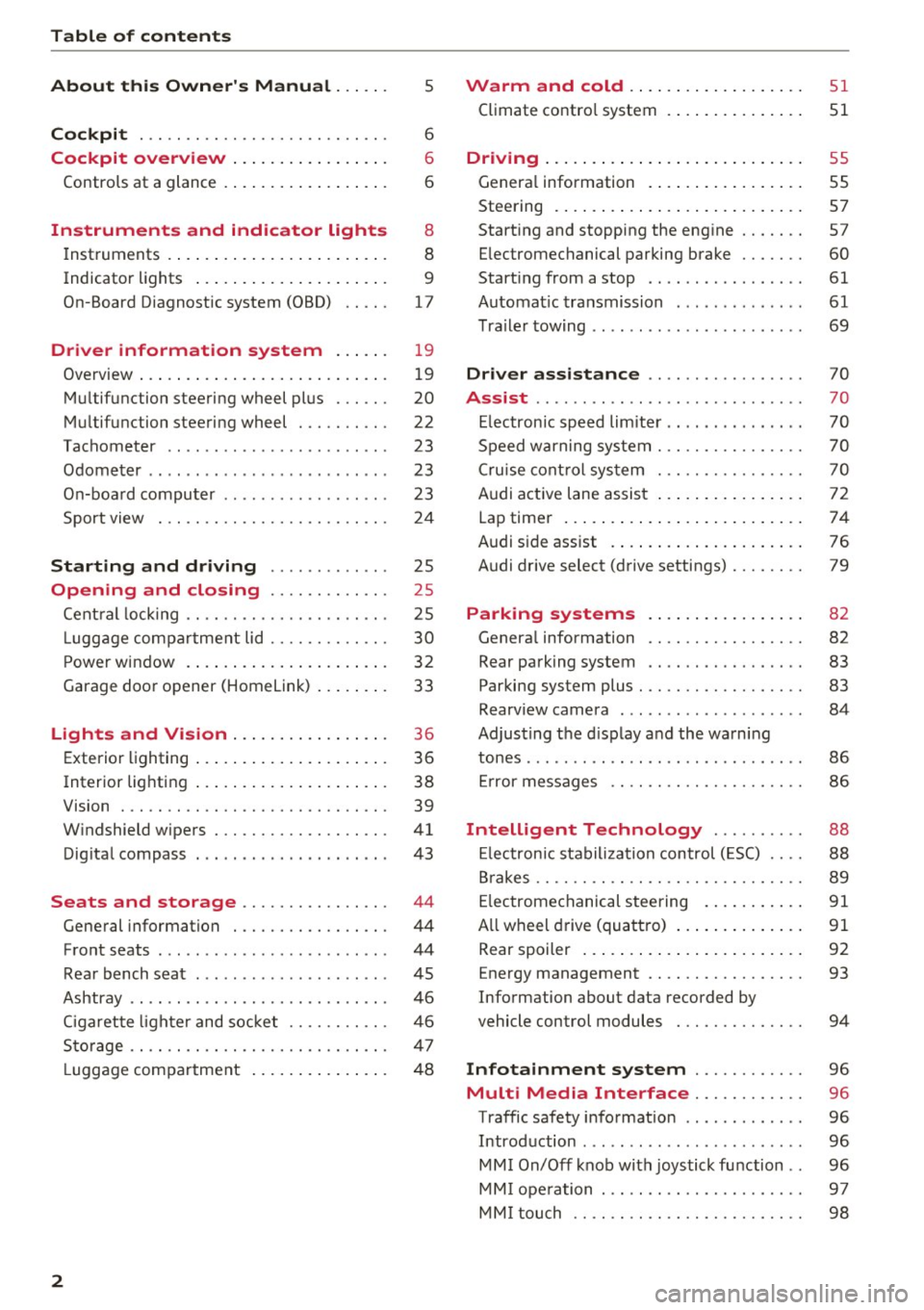
Table of content s
About this Owne r's Manual . .. .. .
5
Cockpi t . . . . . . . . . . . . . . . . . . . . . . . . . . . 6
Cockpit overview . . . . . . . . . . . . . . . . . 6
Controls at a glance . . . . . . . . . . . . . . . . . . 6
Instruments and indicator lights 8
Instruments . . . . . . . . . . . . . . . . . . . . . . . . 8
Indicator lights . . . . . . . . . . . . . . . . . . . . . 9
On-Board Diagnostic system (OBD) . . . . .
17
Drive r information system . . . . . . 19
Overview . . . . . . . . . . . . . . . . . . . . . . . . . . . 19
M ultifunction steering wheel plus . . . . . . 20
Mu ltifunction steering wheel . . . . . . . . . . 22
Tachometer . . . . . . . . . . . . . . . . . . . . . . . . 23
Odometer . . . . . . . . . . . . . . . . . . . . . . . . . . 23
On-board computer . . . . . . . . . . . . . . . . . . 23
Sport view . . . . . . . . . . . . . . . . . . . . . . . . . 24
Start ing and driving . . . . . . . . . . . . . 25
Opening and closing . . . . . . . . . . . . . 25
Cent ral locking ... ............ .... .. .
L uggage compartment lid ............ .
P ower window .. ... .. ..... ... .. .. .. .
Garage doo r opener (Home link) ... .. .. . 25
30
32
33
Lights and Vision . . . . . . . . . . . . . . . . . 36
Exterior lighting . . . . . . . . . . . . . . . . . . . . . 36
Interior lighting . . . . . . . . . . . . . . . . . . . . . 38
V1s1on . . . . . . . . . . . . . . . . . . . . . . . . . . . . . 39
W indshield wipers . . . . . . . . . . . . . . . . . . .
41
Dig ital compass . . . . . . . . . . . . . . . . . . . . . 43
Seats and storage . . . . . . . . . . . . . . . . 44
General information . . . . . . . . . . . . . . . . . 44
Front seats . . . . . . . . . . . . . . . . . . . . . . . . . 44
Rea r bench seat . . . . . . . . . . . . . . . . . . . . . 45
Ashtray . . . . . . . . . . . . . . . . . . . . . . . . . . . . 46
Ciga rette lighter and socket . . . . . . . . . . . 46
S to rage . . . . . . . . . . . . . . . . . . . . . . . . . . . . 47
L uggage compa rtment . . . . . . . . . . . . . . . 48
2
Warm and cold .. .. ... . .. .... ... .. 51
Climate contro l system . . . . . . . . . . . . . . . 51
Dr1v1ng ... .. .. .. .. .. .. .. .. .... ... . .
Genera l information .. ... . .. .... ... . .
Steering . ... .. .. .. .. ... .. ..... ... . .
Start ing and stopping the engine
Electromechanical parking brake ...... .
Start ing from a stop .. ... ....... ... . .
Automat ic transmission ....... ..... . .
Tra ile r towing ...................... .
Driver assistance .............. .. .
Assist ............................ .
Electronic speed lim iter ..... ....... .. .
Speed warning sy stem . .. ........... . .
Cruise cont rol sys tem
Audi active lane assist ... . ... .... ... . .
Lap timer ... .. .. .. ... .. .. ..... ... . .
Audi s ide assist . ... .. ... . .. .... ... . .
Audi drive select (drive settings) ....... .
Parking systems
General information .. ............. . .
Rear parking system .. .. ........... . .
Parking system plus . .. ............. . .
55
55
57
57
60
61
61
69
70
70
70
70
70
72
74
76
79
82
82
83
83
Rearv iew camera . . . . . . . . . . . . . . . . . . . . 84
Adjust ing the d isplay and the wa rning
tones ...... ... .. .. .. ... ....... ... .. 86
Er ror messages . . . . . . . . . . . . . . . . . . . . . 86
Intelligent Technology . . . . . . . . . . 88
El ectronic stabiliza tion control ( ESC) . . . . 88
B rakes . . . . . . . . . . . . . . . . . . . . . . . . . . . . . 89
E lectromechanical steering . . . . . . . . . . .
91
A ll wheel d rive (quattro) . . . . . . . . . . . . . . 91
Rear spoiler . . . . . . . . . . . . . . . . . . . . . . . . 92
Energy management . . . . . . . . . . . . . . . . . 93
Information about data recorded by
vehicle control modules . . . . . . . . . . . . . . 94
Infotainment system . . . . . . . . . . . . 96
Multi Media Interface . . . . . . . . . . . . 96
Traffic safety information . . . . . . . . . . . . . 96
Introd uction . . . . . . . . . . . . . . . . . . . . . . . . 96
MM I On/Off knob with joystick function . . 96
MM I ope ration . . . . . . . . . . . . . . . . . . . . . . 9 7
MM I touch . . . . . . . . . . . . . . . . . . . . . . . . . 98
Page 6 of 322
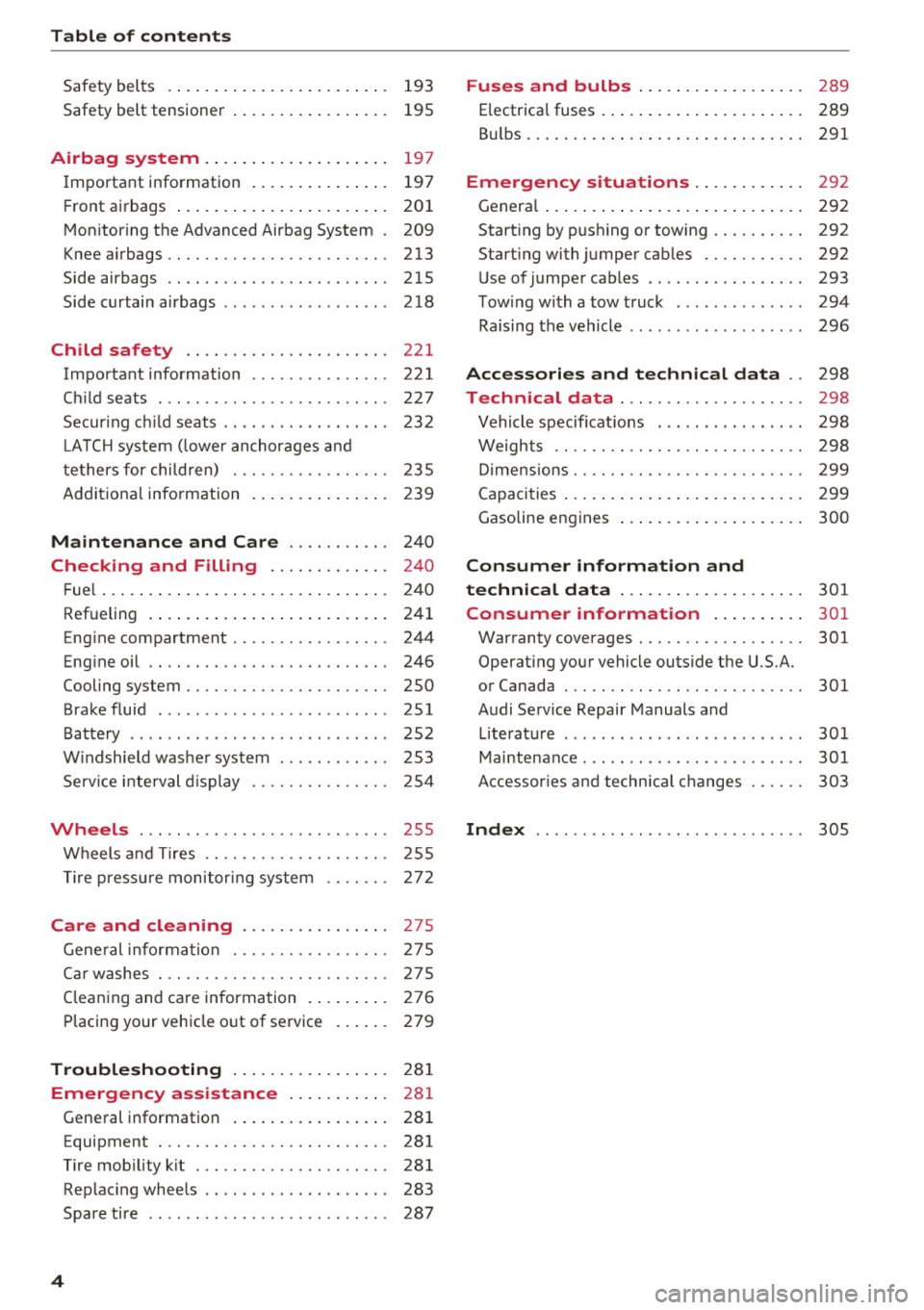
Table of content s
Safety belts . . . . . . . . . . . . . . . . . . . . . . . . 193
Safety belt tensione r . . . . . . . . . . . . . . . . . 195
Airbag system ... . ...... ... .. .. ... 19 7
I mportant info rmation . . . . . . . . . . . . . . . 197
F ront airbags . . . . . . . . . . . . . . . . . . . . . . . 201
Mon itoring the Advanced Airbag System . 209
Knee airbags .. .. ................. ... 213
Side airbags . . . . . . . . . . . . . . . . . . . . . . . . 215
Side curtain airbags . . . . . . . . . . . . . . . . . . 218
Child safety . . . . . . . . . . . . . . . . . . . . . . 221
Important information . . . . . . . . . . . . . . . 221
Ch ild seats . . . . . . . . . . . . . . . . . . . . . . . . . 227
Secur ing ch ild seats . . . . . . . . . . . . . . . . . . 232
L A TCH system (lowe r an chorages a nd
t e thers for chi ldren) . . . . . . . . . . . . . . . . . 235
Addit ional info rmation . . . . . . . . . . . . . . . 239
Maintenance and Care . . . . . . . . . . . 24 0
Checking and Filling . . . . . . . . . . . . . 240
F ue l. .. .. .... .. ... .. ..... ... .. .. ... 24 0
Refueling . . . . . . . . . . . . . . . . . . . . . . . . . . 241
E ng ine compartment . . . . . . . . . . . . . . . . . 244
Eng ine oil . . . . . . . . . . . . . . . . . . . . . . . . . . 246
Cooling system . . . . . . . . . . . . . . . . . . . . . . 250
Brake f luid . .. .. ..... ........... ... . 251
Batte ry . . . . . . . . . . . . . . . . . . . . . . . . . . . . 252
W indshield washe r system . . . . . . . . . . . . 253
Service i nterval d isplay 254
Wheels ... .... .......... ...... ... . 255
Wheels a nd Tires . . . . . . . . . . . . . . . . . . . . 255
T ire press ure monitor ing sys tem 272
Care and cleaning . . . . . . . . . . . . . . . . 275
Gene ral information . . . . . . . . . . . . . . . . . 275
C ar washes . .. .. ............. .... .. . 275
Clean ing and care information . . . . . . . . . 276
P lacing your vehicle out of service . . . . . . 279
Troubleshooting . . . . . . . . . . . . . . . . . 28 1
Emergency assistance . . . . . . . . . . . 281
Gene ral information . . . . . . . . . . . . . . . . . 281
E quipment . . . . . . . . . . . . . . . . . . . . . . . . . 281
Tire mob ility k it . . . . . . . . . . . . . . . . . . . . . 281
Replac ing whee ls . . . . . . . . . . . . . . . . . . . . 283
Spare ti re . . . . . . . . . . . . . . . . . . . . . . . . . . 287
4
Fuses and bulbs . . . . . . . . . . . . . . . . . . 289
E lectrica l fuses . . . . . . . . . . . . . . . . . . . . . . 289
Bu lbs .. ... .. .. .. .. .. .. . ... .... ... .. 291
Emergency situations . . . . . . . . . . . . 292
Genera l . . . . . . . . . . . . . . . . . . . . . . . . . . . . 292
Start ing by push ing or tow ing . . . . . . . . . . 292
Start ing with jumper cables . . . . . . . . . . . 292
Use o f jumper cables . . . . . . . . . . . . . . . . . 293
T owing with a tow truck . . . . . . . . . . . . . . 294
Raising the vehicle . . . . . . . . . . . . . . . . . . . 296
Accessories and technical data . . 298
Technical data . . . . . . . . . . . . . . . . . . . . 298
Vehicle spec ificat ions . . . . . . . . . . . . . . . . 298
Weights . . . . . . . . . . . . . . . . . . . . . . . . . . . 298
D imens ions. . . . . . . . . . . . . . . . . . . . . . . . . 299
Capaci ties . . . . . . . . . . . . . . . . . . . . . . . . . . 299
Gasoline engines . . . . . . . . . . . . . . . . . . . . 300
Consumer information and
technical data . . . . . . . . . . . . . . . . . . . .
301
Consumer information . . . . . . . . . . 301
Warranty coverages . . . . . . . . . . . . . . . . . . 301
Operat ing your vehicle outside the U .S.A.
or Canada . . . . . . . . . . . . . . . . . . . . . . . . . . 301
Audi Se rvice Repair Manuals and
Lite rat ure . . . . . . . . . . . . . . . . . . . . . . . . . . 301
Maintenance. .. .. .. .. ... ... .... ... .. 301
Accessor ies a nd techn ica l changes . . . . . . 303
Index .......... ... ............. ... 305
Page 15 of 322
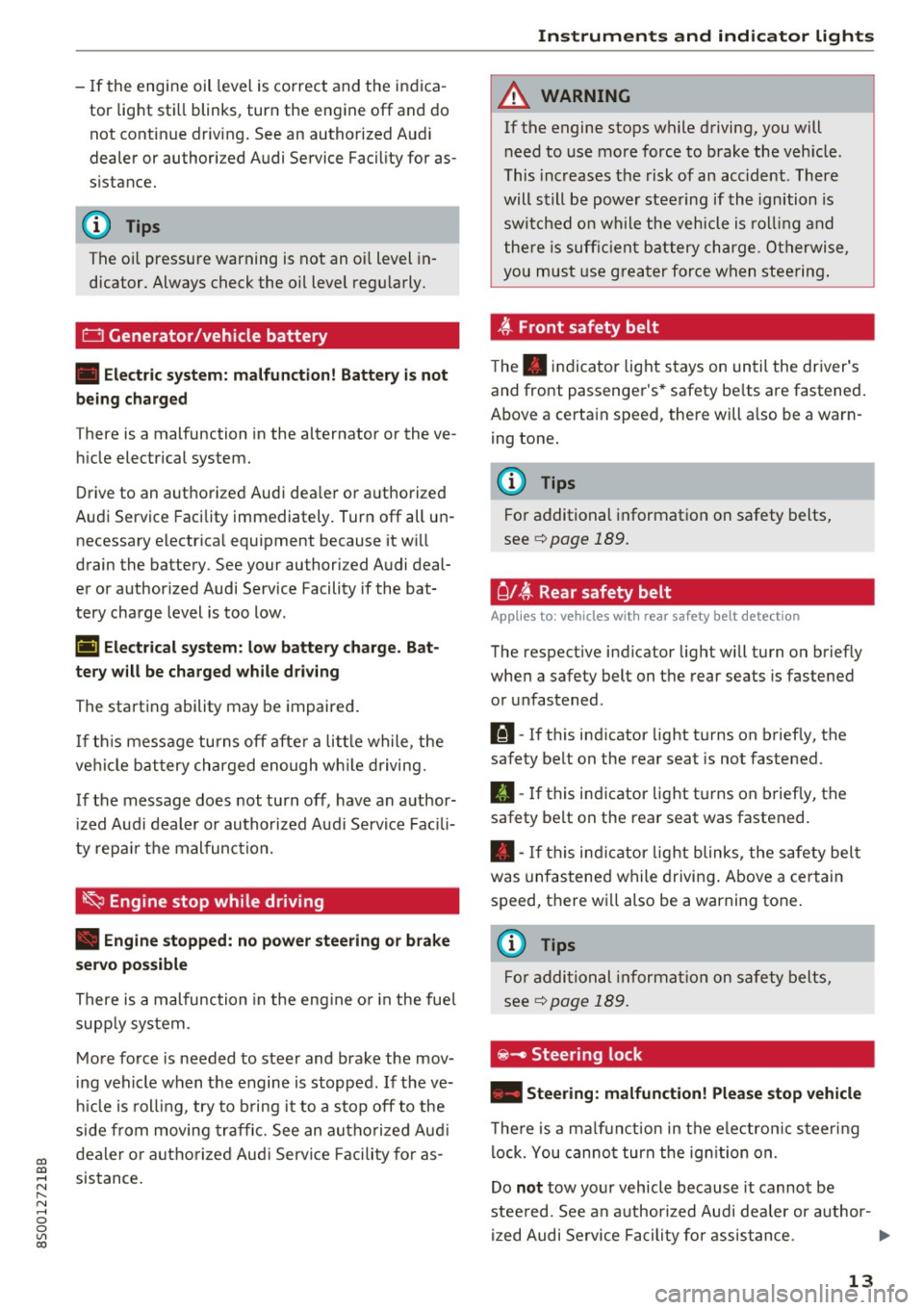
co
co
.... N
" N .... 0
0
Vl c:o
-If the engine oil level is correct and the indica
tor light still blinks , turn the engine off and do
not continue driving. See an authorized Audi
dealer or authori zed Audi Service Facility for as
sistance.
The oil pressure warning is not an oil level in
dicator. Always check the oil level regularly.
0 Generator/vehicle battery
• Electric system: malfunction! Battery is not
being charged
T here is a malfunction in the alternator or the ve
hicle electrical system.
Drive to an authorized Audi dealer or authorized
Audi Service Facility immediately. Turn off all un
necessary electrical equipment because it will
drain the battery . See your authori zed Audi deal
er or authorized Audi Service Facility if the bat
tery charge level is too low .
(•) Electrical system: low battery charge. Bat·
tery will be charged while driving
The starting ability may be impaired.
If this message turns off after a little while , the
vehicle battery charged enough while driving.
If the message does not turn off, have an author
ized Audi dealer or authorized Audi Service Facili
ty repair the malfunction.
~ Engine stop while driving
• Engine stopped: no power steering or brake
servo possible
There is a malfunction in the engine or in the fuel
supply system .
More force is needed to steer and brake the mov
ing vehicle when the engine is stopped. If the ve
hicle is rolling , try to bring it to a stop off to the
side from moving traffic. See an authorized Audi
dealer or authorized Audi Service Facility for as
sistance .
Instruments and indicator lights
A WARNING
-
If the engine stops while driving, you will
need to use more force to brake the vehicle .
This increases the risk of an accident . There
will still be power steering if the ignition is
switched on while the vehicle is rolling and
there is sufficient battery charge. Otherwise,
you must use greater force when steering.
~ Front safety belt
The. indicator light stays on until the driver's
and front passenger's* safety belts are fastened.
Above a certain speed, there will also be a warn ing tone.
@ Tips
For additional information on safety belts,
see
c::> page 189.
C l~ Rear safety belt
Applies to : vehicles with rear safety belt detection
The respective indicator light will turn on briefly
when a safety belt on the rear seats is fastened
or unfastened .
111-If this indicator light turns on briefly, the
safety belt on the rear seat is not fastened.
II-If this indicator light turns on briefly, the
safety belt on the rear seat was fastened.
• -If this indicator light blinks, the safety belt
was unfastened while driving. Above a certain
speed, there will also be a warning tone .
(D Tips
For additional information on safety belts,
see
¢page 189.
~ - Steer ing lock
• Steering: malfunction! Please stop vehicle
There is a malfunction in the electronic steering
lock. You cannot turn the ignition on.
Do
not tow your vehicle because it cannot be
steered. See an authorized Audi dealer or author-
ized Audi Service Facility for assistance.
1111>
13
Page 46 of 322
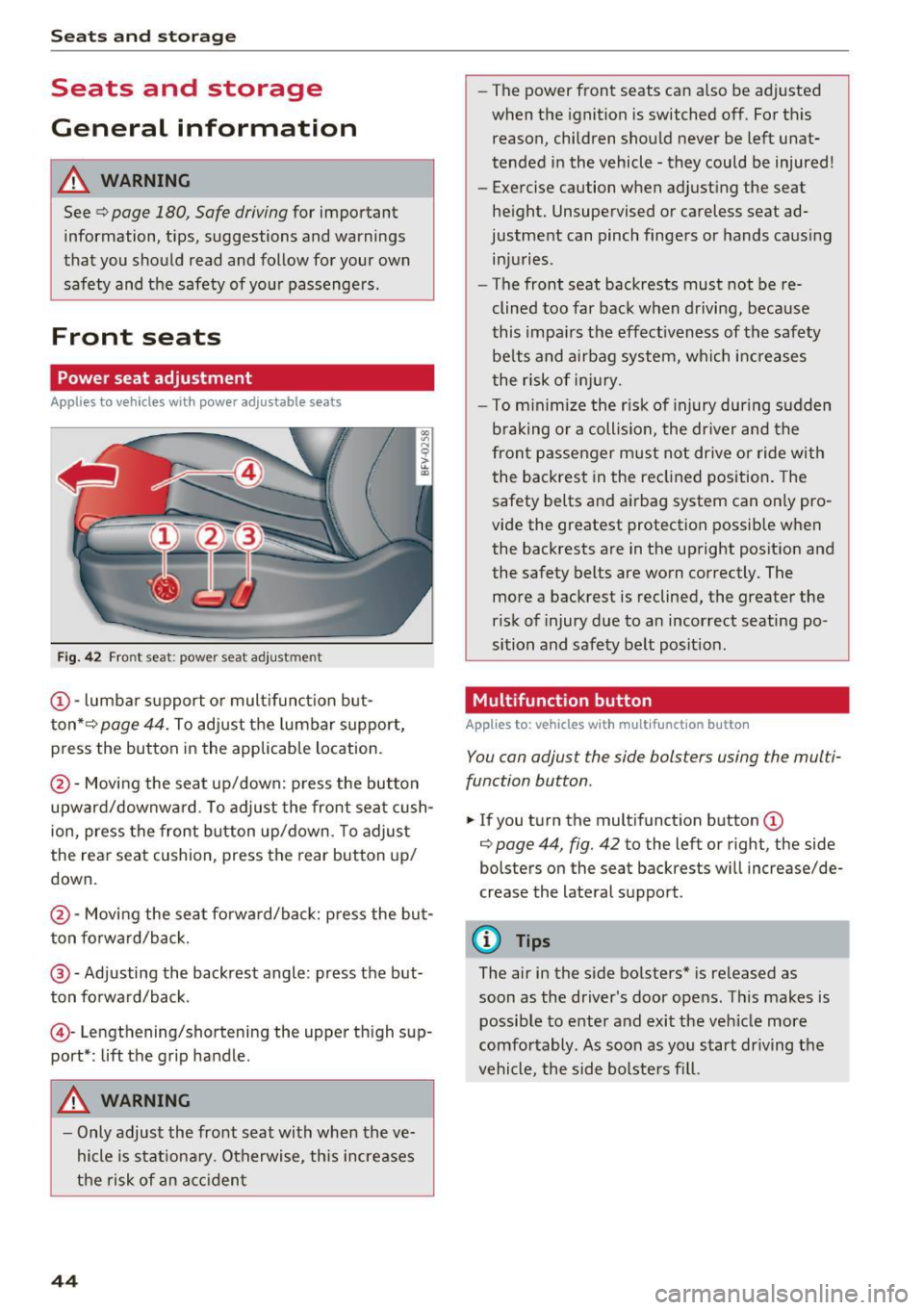
Sea ts and stor age
Seats and storage
General information
A WARNING
See c> page 180, Safe driving for important
information, tips, suggestions and warnings
that you should read and follow for your own
safety and the safety of yo ur passengers .
Front seats
Power seat adjustment
Appl ies to veh icles with power adjustable seats
Fig. 42 Front seat: power seat adjustment
@-lumbar s upport or mult ifunct ion but
ton* c>
page 44. To adjust the lumbar support,
press the button in the applicable location.
@ -Moving the seat up/down: press the button
upward/downwa rd . To adjust the front seat cush
ion, press the front button up/down. To adjust
the rear seat cushion, press the rear button up/
down.
@ -Moving the seat fo rwa rd/back: press the bu t
ton fo rward/b ack.
@ -Adjusting the backrest angle : press the but
ton fo rwa rd/back.
© -Lengthening/shortening the upper thigh sup
port* : lift the grip handle.
A WARNING
- Only adjust the front seat with when the ve
hicle is stat iona ry . Otherwise, this increases
the risk of an ac ciden t
44
-The power front seats can also be adjusted
when the ignition is switched off. For this reason, children should never be left unat
tended i n the vehicle -they could be injured!
- Exercise caution when adjusting the seat
he ight. Unsupervised or careless seat ad
justment can pinch fingers or hands caus ing
injuries .
- The front seat backrests must not be re
clined too far back when d riving, because
this impa irs the effect iveness of the safety
be lts and airbag sys tem, which in creases
the risk of i njury.
- To m inimize the r isk of injury during s udden
braking or a collision, the dr iver and the
fron t passenger must no t drive or ride with
the backrest in the re clined position. The
safety belts and airbag system can on ly pro
vide the greatest protection possible w hen
the backrests are in the upright posit ion and
the safety belts are worn correctly. The
more a backrest is reclined, the greater the
ris k of injury due to an incorrect seating po
sition and safety belt posit ion .
Multifunction button
App lies to : vehicles with mult ifunct io n bu tto n
You can adjust the side bolsters using the multi
function button .
.,. If you t urn the mult ifunct ion b utton (D
c> page 44, fig. 42 to the left or right, the side
bolsters on the seat backrests will increase/de
crease the lateral support.
@ Tips
The air in the side bolsters* is released as
soon as the driver's door ope ns. Thi s makes is
possib le to enter and exit the veh icle more
comfo rtably. As soon as you start dr iving the
vehicle, the side bolsters fi ll.
Page 47 of 322
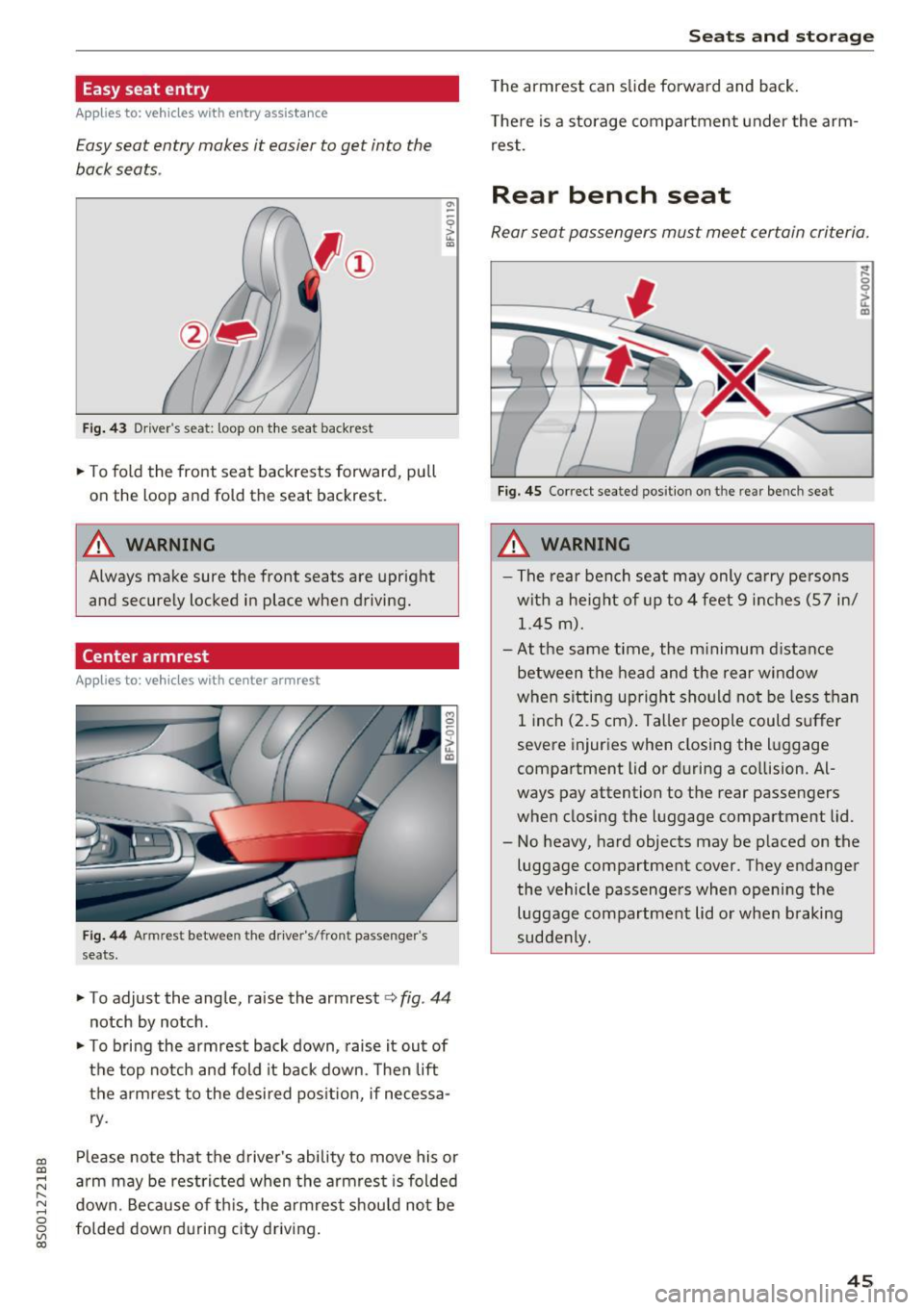
CD
CD
.... N
" N ...... 0
0
Ill co
Easy seat entry
Applies to: vehicles with entry assistance
Easy seat entry makes it easier to get into the
back seats .
Fig. 43 Driver 's sea t: loop on the seat backr est
~ To fold the front seat backrests forward, pull
on the loop and fold the seat backrest.
A WARNING
Always make sure the front seats are upright
and securely locked in place when driving.
Center armrest
Applies to: vehicles with center arm rest
Fig . 44 A rmr est b etw een the driver's/fr ont passen ger's
seats .
°' -
~ To ad just the angle, raise the armrest <=> fig. 44
notch by notch .
~ To bring the armrest back down , raise it out of
the top notch and fold it back down . T hen lift
the armrest to the desired position, if necessa
ry .
Please note that the driver's ability to move his or
arm may be restricted when the armrest is folded
down . Because of this, the armrest should not be
folded down during c ity driving.
Seats and storage
The armrest can slide forward and back.
There is a storage compartment under the arm
rest.
Rear bench seat
Rear seat passengers must meet certain criteria .
Fig. 45 Correct sea ted pos it io n on t he re ar bench seat
_&. WARNING
- The rear bench seat may only carry persons
with a height of up to 4 feet 9 inches (57 in/
1.45
m).
- At the same time, the minimum distance
between the head and the rear window
when sitting upright should not be less than
1 inch (2.5 cm) . Taller people could suffer
severe injuries when closing the luggage
compartment lid or during a collision. Al
ways pay attention to the rear passengers
when closing the luggage compartment lid.
- No heavy, hard objects may be placed on the
luggage compartment cover. They endanger
the vehicle passengers when opening the luggage compartment lid or when braking
suddenly .
45
Page 49 of 322
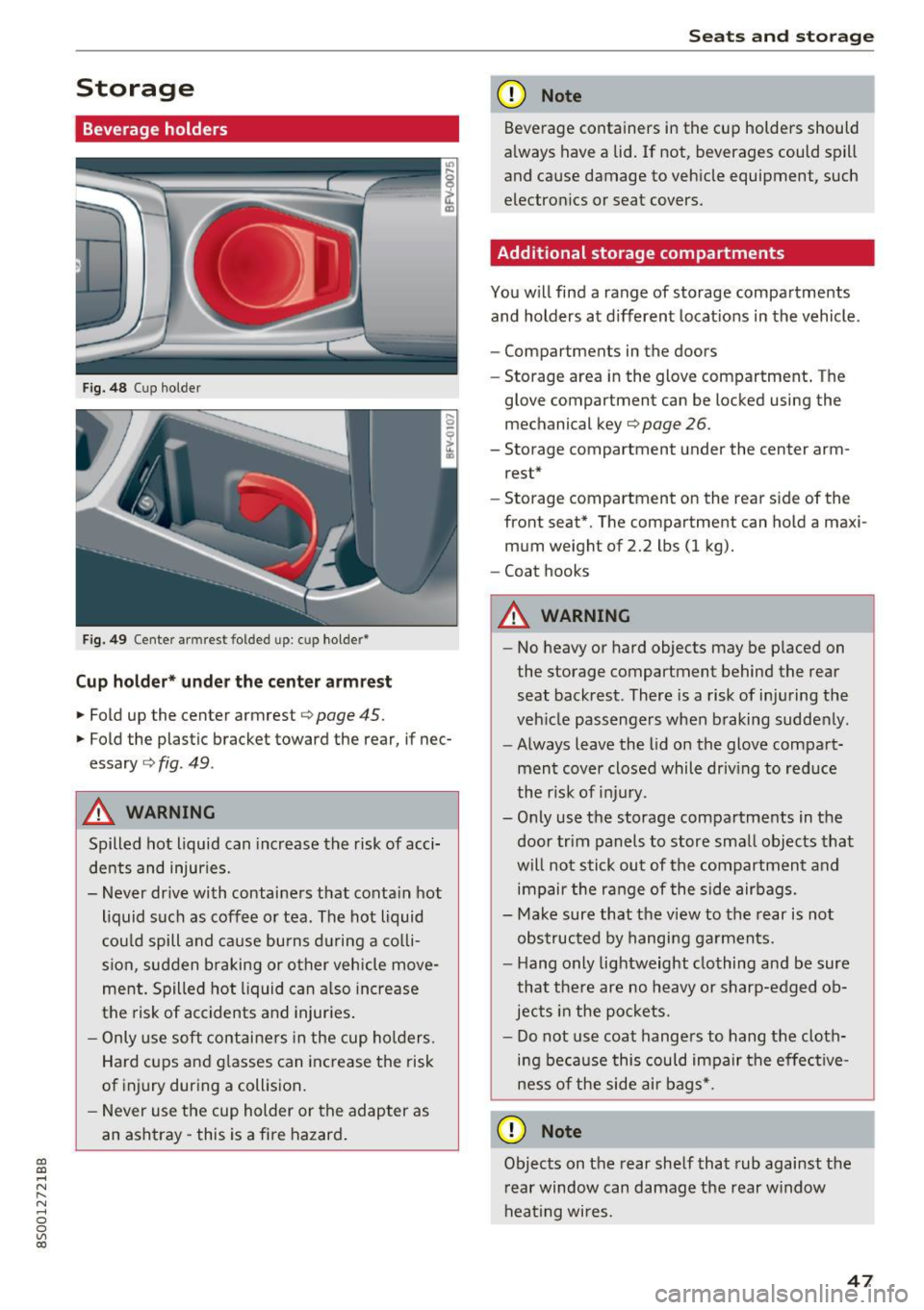
CD
CD
.... N
" N ...... 0
0
Ill co
Storage
Beverage holders
Fig. 48 Cup holder
Fig. 49 Center armrest folded up: cup holder*
Cup holder* under the center armre st
.,. Fold up the center armrest c> page 45.
.,. Fold the plastic bracket toward the rear, if nec
essary
c::> fig . 49 .
A WARNING
Spilled hot liquid can increase the risk of acci
dents and injuries.
- Never drive with containers that conta in hot
liquid such as coffee o r tea. The hot liquid
cou ld spill and ca use bu rns d uring a co lli
sion, sudden braking or other vehicle move
ment. Spilled hot liquid can a lso in crease
the risk of accidents and injur ies .
- Only use soft contai ne rs in the cup ho lders.
Hard cups and g lasses can increase the risk
of injury during a collision .
- Never use the cup holder or the adapter as
an ashtray -this is a fire hazard .
Seats and storag e
(D Note
Beverage containers in the cup holders should
a lways have a lid . If not, beverages could spill
and cause damage to veh icle equipment, such
electron ics or seat covers.
Additional storage compartments
You w ill find a range of storage compartments
and holders at d ifferent locat ions in the vehicle.
- Compartments in the doors
- Storage area in the glove compartment . The
glove compartment can be locked using the
mechanical key¢
page 26.
-Storage compartment under the center arm
rest*
- Storage compartment on the rear side of the
front seat*. The compartment can hold a maxi
mum weight of 2.2 lbs (1 kg).
- Coat hooks
A WARNING
- No heavy or hard objects may be p laced on
the storage compartment behind the rear
seat backrest. There is a risk of inju ring the
veh icle passengers when braking sudde nly .
- Always leave the lid on the glove compa rt
ment cover closed whil e driv ing to red uce
the r isk of inju ry.
- O nly use the storage compartments in the
door trim panels to store sma ll objects tha t
will not stick out of the compartment a nd
impair the ra nge of the side airbags.
- Make sure that the v iew to the rear is not
obs truc ted by hanging ga rments.
- H ang o nly lightweight clothing and be sure
that the re are no heavy or sharp-edged ob
jects in the po ckets.
- Do not use coat hange rs to hang the cloth
ing be ca use this could impair the effec tive
ness of the side air bags*.
(D Note
Objects on the rear she lf that rub against the
r ear window can damage the rear w indow
hea ting wi res .
47
Page 51 of 322
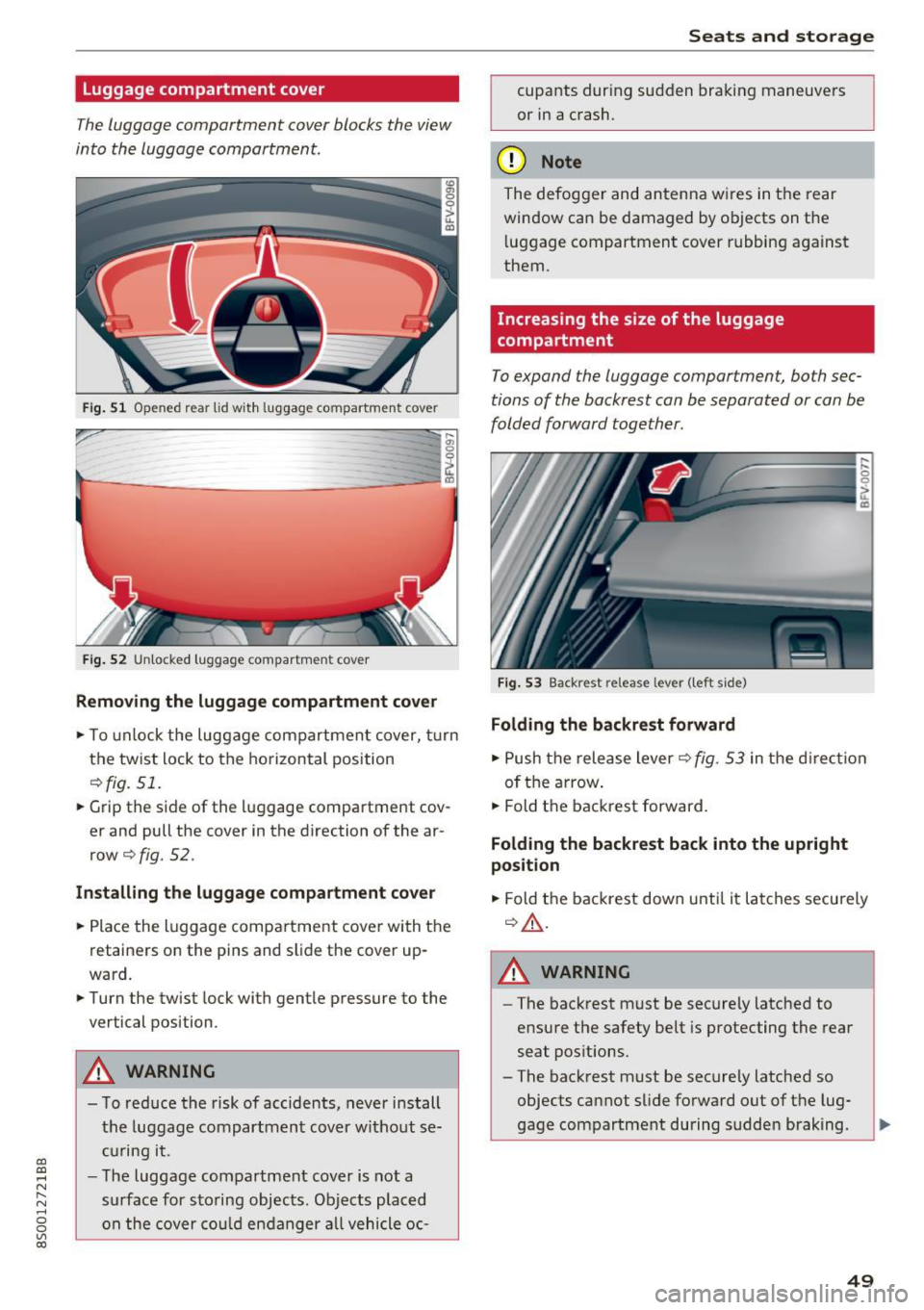
CD co .... N
" N ...... 0
0
Ill co
Luggage compartment cover
The luggage compartment cover blocks the view
into the luggage compa rtment.
Fi g. 51 Opened rear lid wit h luggage compartment cover
... gi 0
~
ir----- ----------- ------CD
Fig. 52 Unlocked luggage compartment cover
Removing the luggag e compartment cover
.,. To unlock the luggage compartment cover, turn
the twist lock to the horizontal position
¢fig. 51.
.. Grip the s ide of the luggage compartment cov
er and pull the cover in the direction of the ar
row¢
fig. 52.
Install ing the luggage compartment cover
.. Place the luggage compartment cover with the
retainers on the pins and slide the cover up
ward .
.. Turn the twist lock with gentle pressure to the
vertical position.
_&. WARNING
- To red uce the risk of accidents, never install
the luggage compartment cover without se
c ur ing it.
- The luggage compartment cover is not a
surface for s to ring objects. Objects placed
on the cover cou ld en danger a ll vehicle oc-
Seats and storag e
cupants during sudden bra king maneuvers
or in a crash.
(D Note
The defogge r and antenna w ires in t he rear
window can be damaged by objects on t he
l uggage compartment cover rubbing against
them.
Increasing the size of the luggage
compartment
To expand the luggage compartment, both sec
tions of the backrest can be separated or can be
folded forward together .
Fig . 53 Backrest release lever ( left side)
Folding the backrest forward
.. Push the rele ase lever¢ fig. 53 in the d irection
of t he arrow .
.. Fold t he backrest forward .
Folding the backrest back into the upright
position
.,. Fold the backrest down u ntil it la tches secu rely
¢ _&. .
_&. WARNING
-The back rest must be securely latched to
ensure the safety be lt is protecting the rear
seat pos itions.
- The back rest must be securely latched so
objects cannot slide fo rward out of the lug
gage compartment during sudden braking.
49
Page 56 of 322
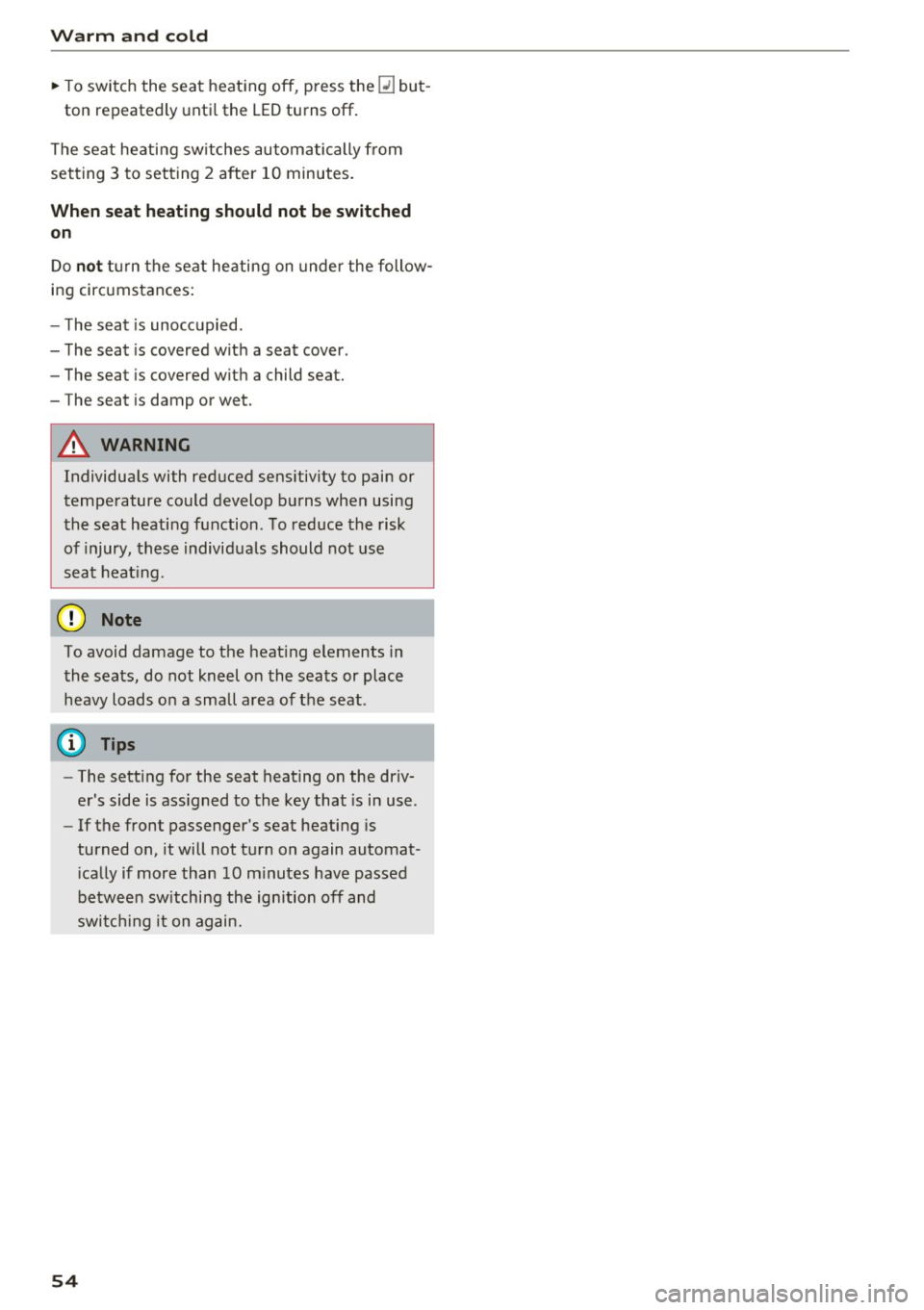
Warm and cold
"'T o switch the seat heating off, press the~ but-
ton repeatedly unti l the LED turns off.
The seat heating sw itches automatically from
setting 3 to setting 2 after 10 minutes.
When seat h eat ing sh ould not be switched
on
Do n ot turn the seat heating on under the follow
ing circumstances:
- T he seat is unoccupied .
- The seat is covered with a seat cover .
- The seat is covered with a child seat.
- The seat is damp or wet.
A WARNING
Individuals with reduced sensitivity to pain or
temperature could develop burns when using
the seat heating function . To reduce the risk
of injury, these individuals should not use
seat heat ing .
(D Note
To avoid damage to the heat ing elements in
the seats, do not kneel on the seats or place
heavy loads on a small area of the seat .
(D Tips
-The setting for the seat heating on the driv
er's side is ass igned to the key that is in use .
- If the front passenger's seat heating is
turned on, it will not turn on again automat
i cally if more than 10 m inutes have passed
between sw itching the ignition off and
switching i t on again.
54
Page 133 of 322
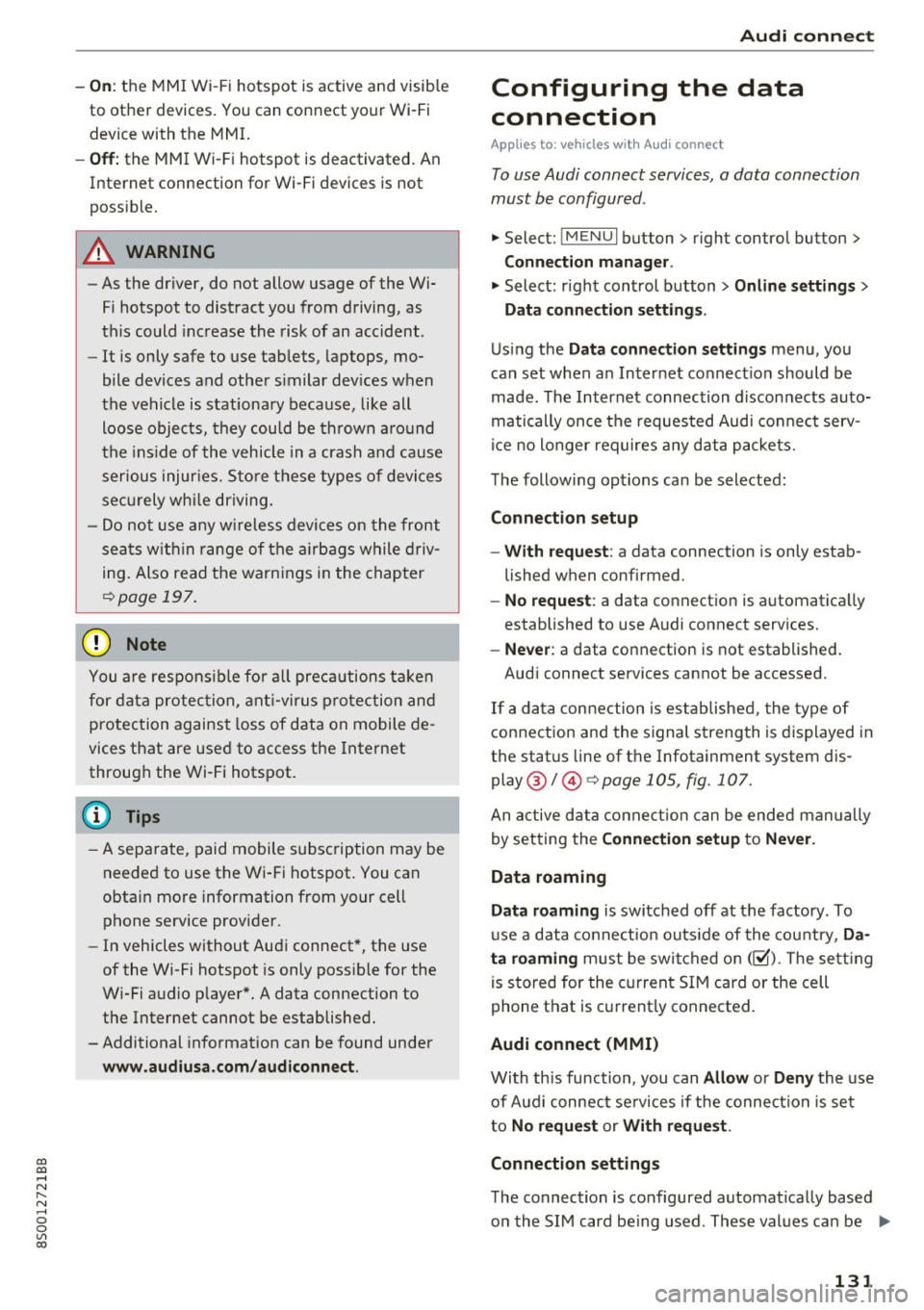
co
co
.... N
" N .... 0
0
Vl c:o
-On: the MMI Wi- Fi hotspot is active and visib le
to other devices. You can connect your Wi-Fi device with the MMI.
- Off: the MM I Wi -Fi hotspot is deactivated. An
Internet connection for Wi -Fi devices is not
possible.
A WARNING
- As the driver, do not allow usage of the Wi
Fi hotspot to distract you from driving, as
this could increase the risk of an accident .
- It is only safe to use tab lets, laptops, mo
bile devices and other s imilar dev ices when
the vehicle is stationary because , like all
loose objects, they could be thrown aro und
the ins ide of the vehicle in a crash and cause
serious injur ies. S to re these types of devices
sec urely wh ile driving.
- Do not use a ny w ireless devices on the front
seats w it hi n range of the a irb ags while d riv
ing. Also read the warnings in the chapter
e:!> page 197 .
(D Note
You are respons ible for a ll precautions ta ken
for data protection , a nt i-virus p rotection and
protection against loss of data on mobile de
vices that are used to access the Internet
through the Wi-Fi hotspot.
@ Tips
- A separate, paid mobile subscription may be
needed to use the Wi-Fi hotspot. You can
obtain more information from your cell
phone service provider .
- In vehicles without Aud i connect *, the use
of the Wi-Fi hotspot is only poss ible for the
Wi-Fi audio p layer*. A data connection to
the Internet cannot be established.
-Additional informat ion can be found under
www.audiusa.com /aud iconnect . Audi c
onn ect
Configuring the data
connection
Appl ies to : vehicles wit h Audi connect
To use Audi connect services, a data connection
must be configured .
.. Select: !M ENUI button> right control button>
Connection manag er.
.. Select: r ight cont rol b utton > Online settings >
Dat a conne ction s ettings .
Using the Data conn ection settings menu, you
can set when a n Internet connect ion should be
made . The Internet connection disconnects auto
matically once the requested Audi connect serv
ice no longer requires any data packets.
T he following options can be selected:
Connection setup
- With request :
a data connect ion is only estab
lished when conf irmed.
- No reque st : a data conn ect ion is automatica lly
established to use Audi connect services.
- Ne ver : a data connection is not established.
Aud i connect services cannot be accessed.
If a da ta connection is established, the type of
connection and the s ignal strength is displayed in
the status line of the Infotainment system dis
play @/@
¢ pag e 105 , fig . 107.
An active data conne ct ion can be ended manually
by setting the
Connection setup to Nev er.
Data roaming
Data roaming
is switched off at the factory . To
u se a data conne ct ion outs ide of the cou ntry ,
Da
ta roam ing
m ust be switched on (~) . The sett ing
is sto red for the current SIM card o r the cell
phone that is c urrent ly connected.
Audi connect (MMI)
With this function, you can Allow or Den y the use
of Aud i connect se rvices if the connec tion is set
to
No r eques t or With request .
Connection settings
The connection is configured automat ically based
o n the SIM card be ing used . These values can be .,..
131
Page 134 of 322
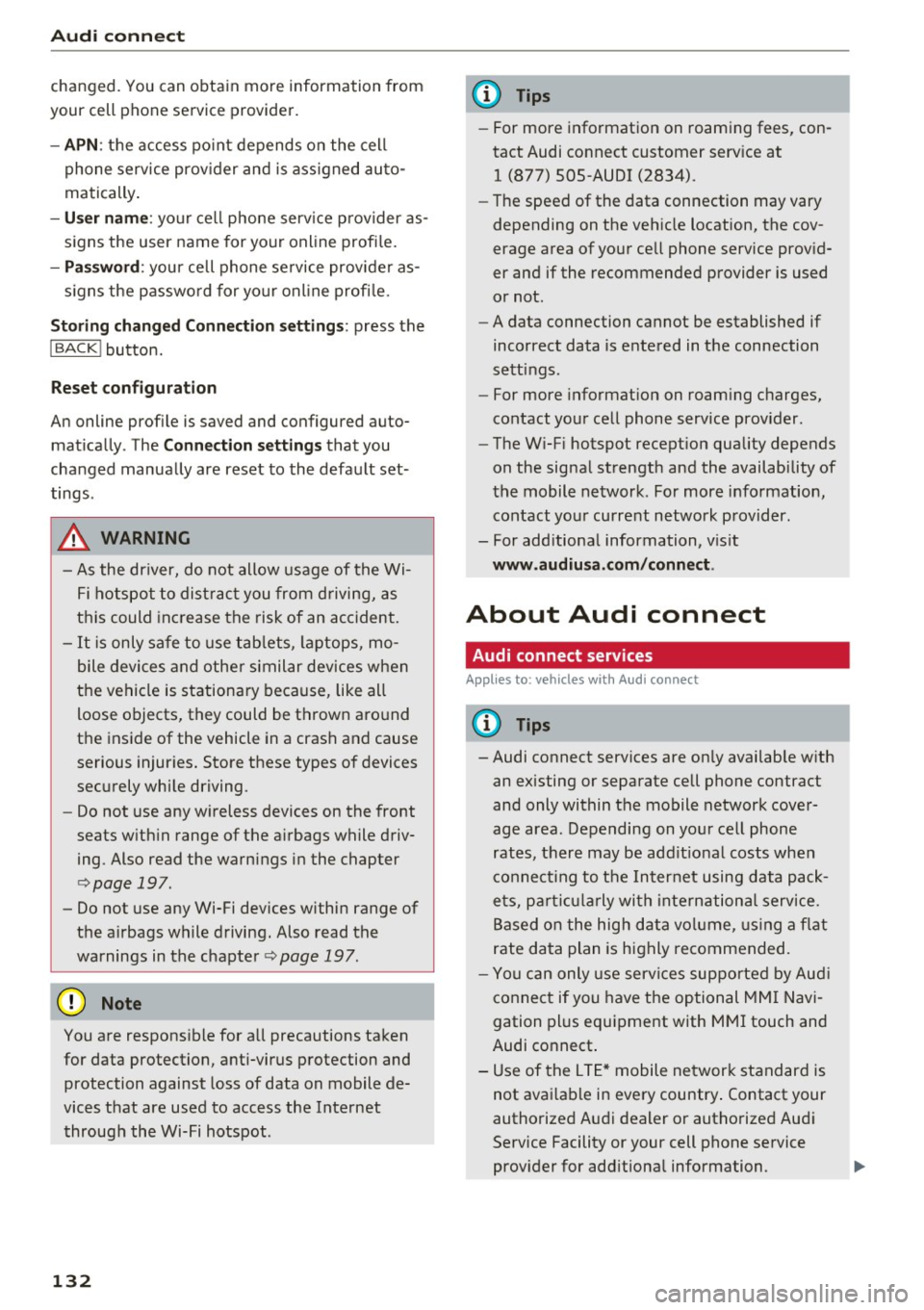
Audi connect
changed. You can obtain more information from
your cell phone service provider.
- APN: the access point depends on the cell
phone service provider and is assigned auto
matically.
- User name: your cell phone service provider as
signs the user name for your on line profile.
-Password: your cell phone service provider as-
signs the password for your online profile.
Storing changed Connection settings: press the
I BACK ! button.
Reset configuration
An online profile is saved and configured auto
matically . The
Connection settings that you
changed manually are reset to the default set
tings .
.&_ WARNING
-As the driver, do not allow usage of the Wi
Fi hotspot to distract you from driving, as
this could increase the risk of an accident.
-It is only safe to use tablets, laptops, mo
bile devices and other similar devices when
the vehicle is stationary because, like all
loose objects, they could be thrown around
the inside of the vehicle in a crash and cause
serious injuries. Store these types of devices
securely while driving.
- Do not use any wireless devices on the front
seats within range of the airbags while driv
ing. Also read the warnings in the chapter
r:> page 197 .
-Do not use any Wi-Fi devices within range of
the airbags while driving. Also read the
warnings in the chapter
r:> page 197.
@ Note
You are responsible for all precautions taken
for data protection, anti-virus protection and protection against loss of data on mobile de
vices that are used to access the Internet through the Wi-Fi hotspot .
132
(D Tips
-For more information on roaming fees, con
tact Audi connect customer service at
1 (877) SOS-AUDI (2834).
- The speed of the data connection may vary
depending on the vehicle location, the cov
erage area of your cell phone service provid
er and if the recommended provider is used
or not .
- A data connection cannot be established if
incorrect data is entered in the connection
settings.
- For more information on roaming charges,
contact your cell phone service provider.
- The Wi-Fi hotspot reception quality depends
on the signal strength and the availability of
the mobile network. For more information, contact your current network provider .
- For additional information, visit
www.audiusa.com/connect .
About Audi connect
Audi connect services
Applies to: vehicles with Aud i connect
(D Tips
-Audi connect services are only available with
an existing or separate cell phone contract
and only within the mobile network cover
age area. Depending on your cell phone
rates, there may be additional costs when
connecting to the Internet using data pack
ets, particularly with international service.
Based on the high data volume, using a flat
rate data plan is highly recommended.
- You can only use services supported by Audi
connect if you have the optional MMI Navi
gation plus equipment with MMI touch and
Audi connect.
- Use of the L TE* mobile network standard is
not available in every country. Contact your
authorized Audi dealer or authorized Audi
Service Facility or your cell phone service provider for additional information .