fog light AUDI TT ROADSTER 2016 Owners Manual
[x] Cancel search | Manufacturer: AUDI, Model Year: 2016, Model line: TT ROADSTER, Model: AUDI TT ROADSTER 2016Pages: 306, PDF Size: 31.82 MB
Page 46 of 306
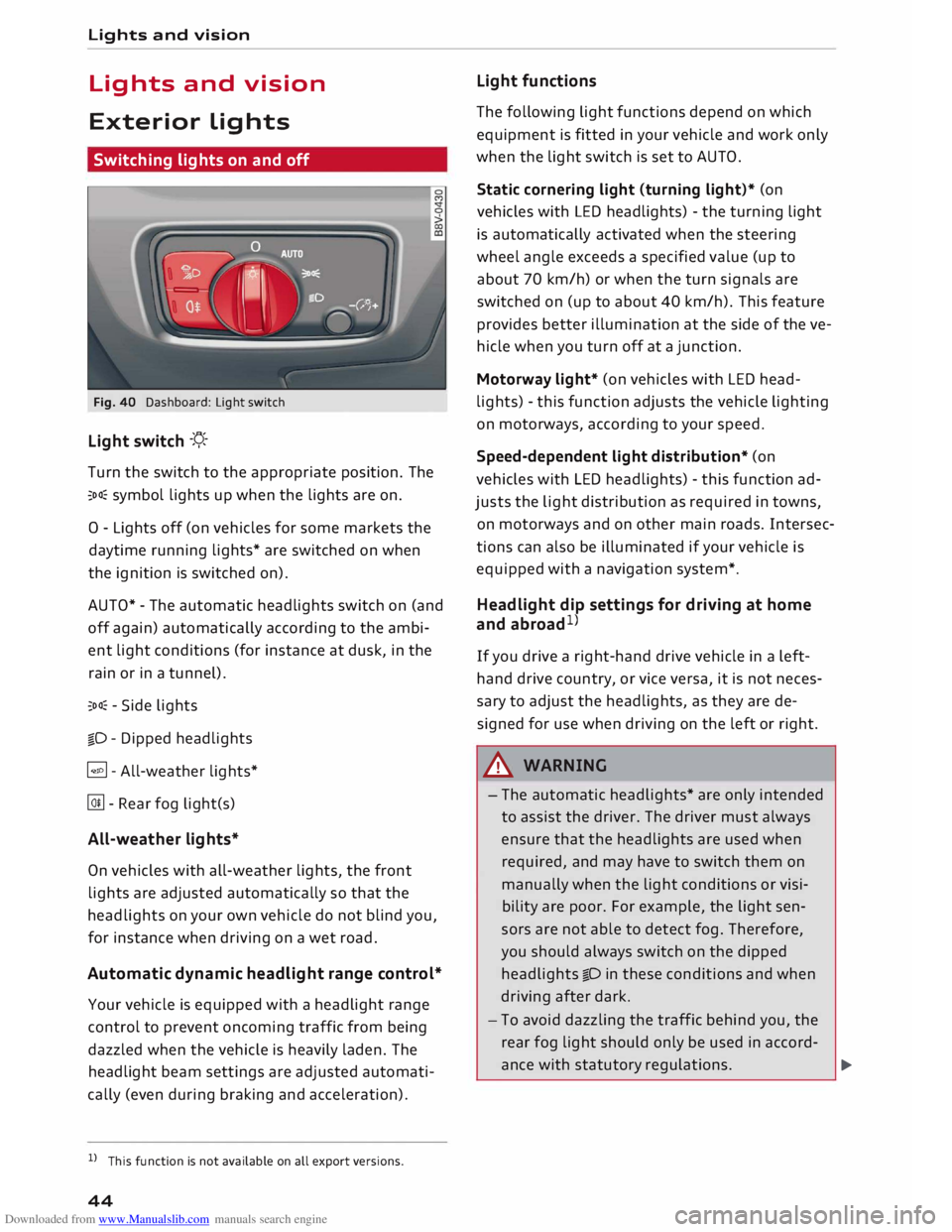
Downloaded from www.Manualslib.com manuals search engine Lights
and vision
Lights and vision
Exterior lights
Switching lights on and off
Fig. 40 Dashboard: Light switch
Light switch -f/_-
T urn the switch to the appropriate position. The
::oo� symbol lights up when the lights are on.
0 - Lights off (on vehicles for some markets the
daytime running lights* are switched on when
the ignition is switched on).
AUTO* -The automatic headlights switch on (and
off again) automatically according to the ambi
ent light conditions (for instance at dusk, in the
rain or in a tunnel).
::oo� -Side lights
io -Dipped headlights
�- All-weather lights*
@!l - Rear fog Lig ht(s)
All-weather lights*
On vehicles with all-weather lights, the front
lights are adjusted automatically so that the
headlights on your own vehicle do not blind you,
for instance when driving on a wet road.
Automatic dynamic headlight range control*
Your vehicle is equipped with a headlight range
control to prevent oncoming traffic from being
dazzled when the vehicle is heavily laden. The
headlight beam settings are adjusted automati
cally (even during braking and acceleration).
l l
This function is not available on all export versions.
44 Light
functions
The following Light functions depend on which
equipment is fitted in your vehicle and work only
when the Light switch is set to AUTO.
Static cornering light (turning light)* (on
vehicles with LED headlights) -the turning Light
is automatically activated when the steering
wheel angle exceeds a specified value (up to
about 70 km/h) or when the turn signals are
switched on (up to about 40 km/h). This feature
provides better illumination at the side of the ve
hicle when you turn off at a junction.
Motorway light* (on vehicles with LED head
lights) -this function adjusts the vehicle Lighting
on motorways, according to your speed.
Speed-dependent light distribution* (on
vehicles with LED headlights) -this function ad
justs the light distribution as required in towns,
on motorways and on other main roads. Intersec
tions can also be illuminated if your vehicle is
equipped with a navigation system*.
Headlight dip settings for driving at home
and abroad 1
)
If you drive a right-hand drive vehicle in a left
hand drive country, or vice versa, it is not neces
sary to adjust the headlights, as they are de
signed for use when driving on the left or right.
A WARNING
- The automatic headlights* are only intended
to assist the driver. The driver must always
ensure that the headlights are used when
required, and may have to switch them on
manually when the Light conditions or visi
bility are poor. For example, the light sen
sors are not able to detect fog. Therefore,
you should always switch on the dipped
headlights io in these conditions and when
driving after dark.
- To avoid dazzling the traffic behind you, the
rear fog light should only be used in accord-
ance with statutory regulations.
..,.
Page 48 of 306
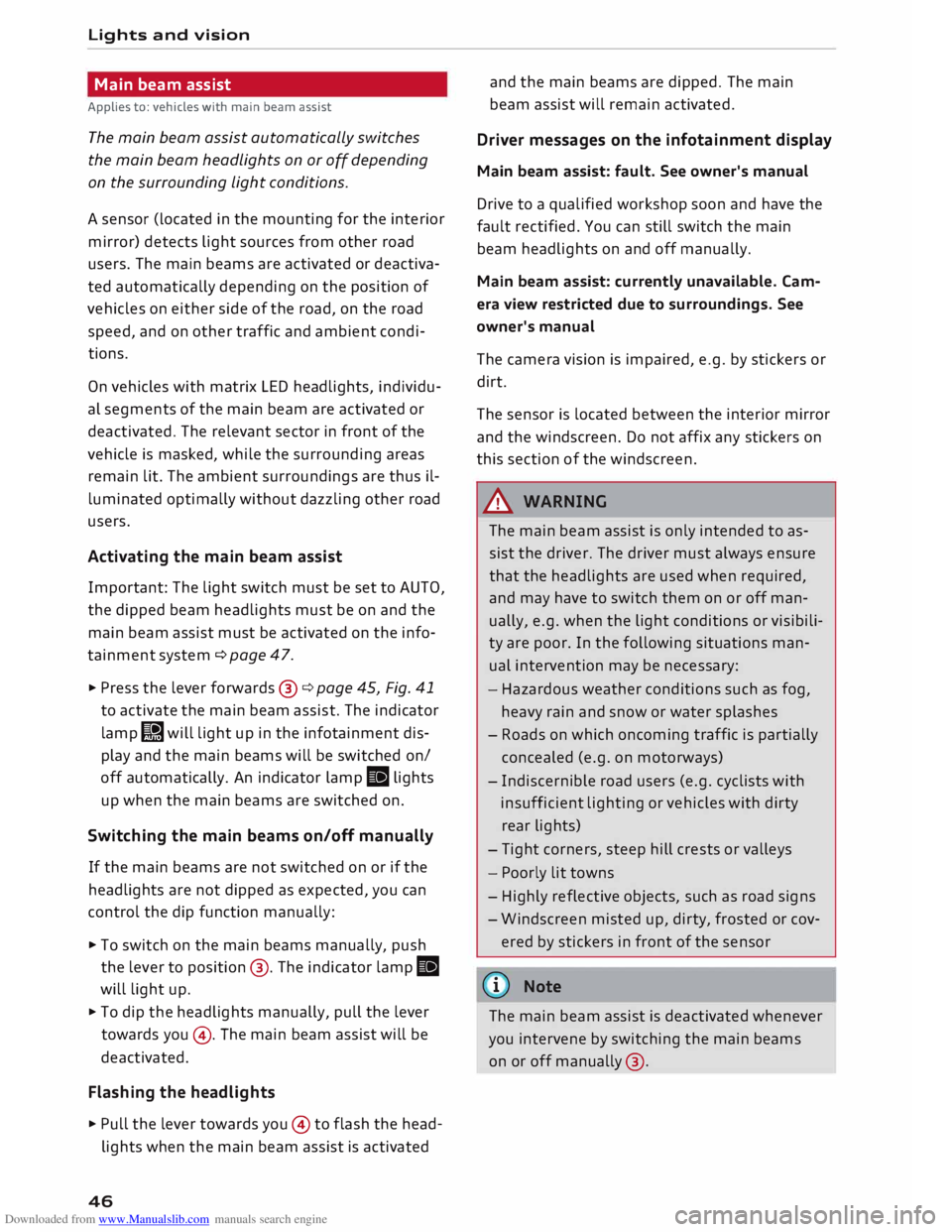
Downloaded from www.Manualslib.com manuals search engine Lights
and vision
Main beam assist
Applies to: vehicles with main beam assist
The main beam assist automatically switches
the main beam headlights on or off depending
on the surrounding light conditions.
A sensor (Located in the mounting for the interior
mirror) detects light sources from other road
users. The main beams are activated or deactiva
ted automatically depending on the position of
vehicles on either side of the road, on the road
speed, and on other traffic and ambient condi
tions.
On vehicles with matrix LED headlights, individu
al segments of the main beam are activated or
deactivated. The relevant sector in front of the
vehicle is masked, while the surrounding areas
remain lit. The ambient surroundings are thus il
luminated optimally without dazzling other road
users.
Activating the main beam assist
Important: The light switch must be set to AUTO,
the dipped beam headlights must be on and the
main beam assist must be activated on the info
tainment system¢ page 47.
... Press the lever forwards ®¢ page 45, Fig. 41
to activate the main beam assist. The indicator
lamp� will light up in the infotainment dis
play and the main beams will be switched on/
off automatically. An indicator lamp. lights
up when the main beams are switched on.
Switching the main beams on/off manually
If the main beams are not switched on or if the
headlights are not dipped as expected, you can
control the dip function manually:
.., To switch on the main beams manually, push
the lever to position @. The indicator lamp.
will light up .
... To dip the headlights manually, pull the lever
towards you@. The main beam assist will be
deactivated.
Flashing the headlights
... Pull the lever towards you© to flash the head
lights when the main beam assist is activated
46 and
the main beams are dipped. The main
beam assist will remain activated.
Driver messages on the infotainment display
Main beam assist: fault. See owner's manual
Drive to a qualified workshop soon and have the
fault rectified. You can still switch the main
beam headlights on and off manually.
Main beam assist: currently unavailable. Cam
era view restricted due to surroundings. See
owner's manual
The camera vision is impaired, e.g. by stickers or
dirt.
The sensor is located between the interior mirror
and the windscreen. Do not affix any stickers on
this section of the windscreen.
A WARNING
The main beam assist is only intended to as
sist the driver. The driver must always ensure
that the headlights are used when required,
and may have to switch them on or off man
ually, e.g. when the light conditions or visibili
ty are poor. In the following situations man
ual intervention may be necessary:
- Hazardous weather conditions such as fog,
heavy rain and snow or water splashes
- Roads on which oncoming traffic is partially
concealed (e.g. on motorways)
- Indiscernible road users (e.g. cyclists with
insufficient lighting or vehicles with dirty
rear lights)
- Tight corners, steep hill crests or valleys
- Poorly lit towns
- Highly reflective objects, such as road signs
- Windscreen misted up, dirty, frosted or cov-
ered by stickers in front of the sensor
(CD) Note
The main beam assist is deactivated whenever
you intervene by switching the main beams
on or off manually @.
Page 88 of 306
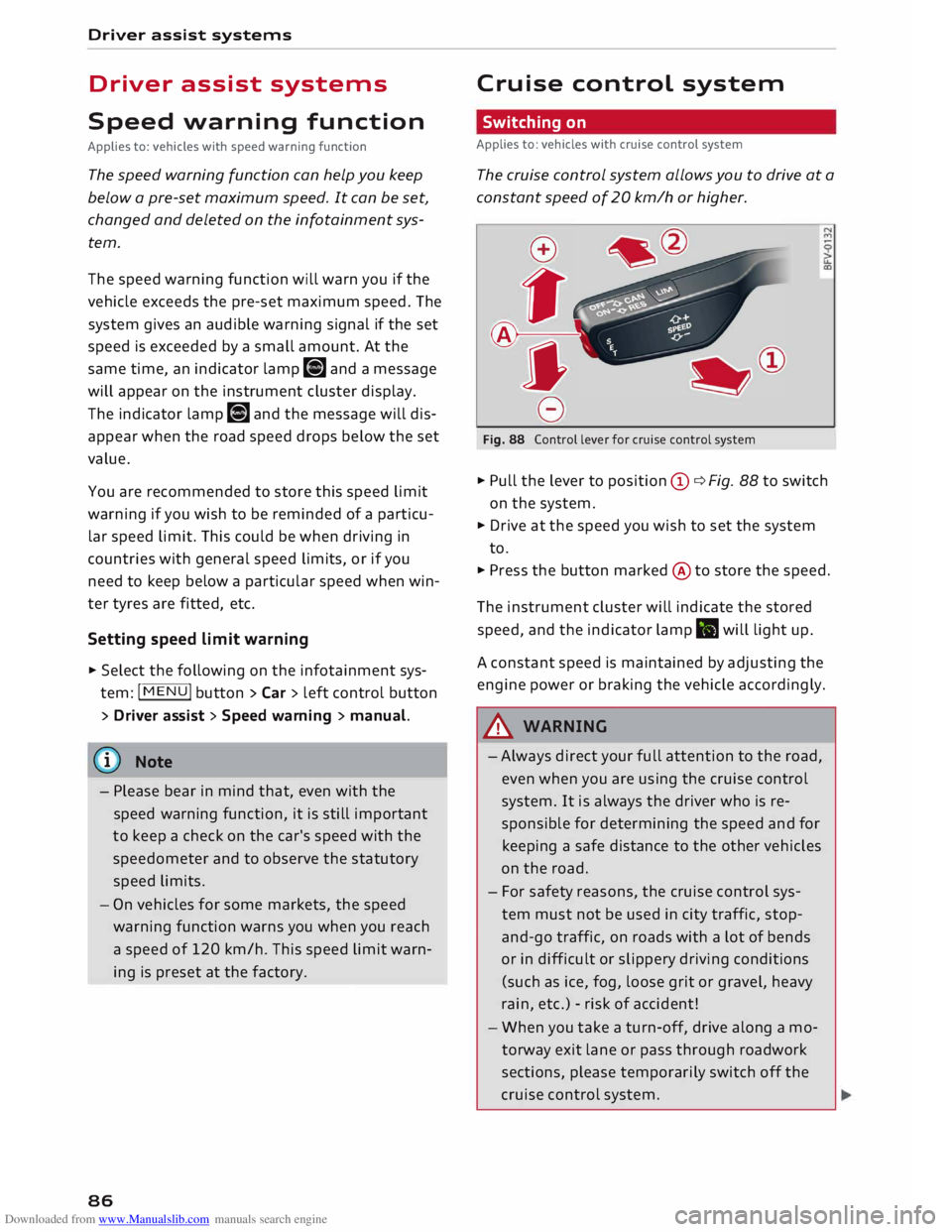
Downloaded from www.Manualslib.com manuals search engine Driver
assist systems
Driver assist systems
Speed warning function
Applies to: vehicles with speed warning function
The speed warning function can help you keep
below a pre-set maximum speed. It can be set,
changed and deleted on the infotainment sys
tem.
The speed warning function will warn you if the
vehicle exceeds the pre-set maximum speed. The
system gives an audible warning signal if the set
speed is exceeded by a small amount. At the
same time, an indicator lamp� and a message
will appear on the instrument cluster display.
The indicator lamp [9] and the message will dis
appear when the road speed drops below the set
value.
You are recommended to store this speed limit
warning if you wish to be reminded of a particu
lar speed limit. This could be when driving in
countries with general speed limits, or if you
need to keep below a particular speed when win
ter tyres are fitted, etc.
Setting speed limit warning
... Select the following on the infotainment sys
tem: I MENU
I button > Car > left control button
> Driver assist> Speed warning > manual.
(i) Note
- Please bear in mind that, even with the
speed warning function, it is still important
to keep a check on the car's speed with the
speedometer and to observe the statutory
speed limits.
- On vehicles for some markets, the speed
warning function warns you when you reach
a speed of 120 km/h. This speed limit warn
ing is preset at the factory.
86 Cruise
control system
Switching on
Applies to: vehicles with cruise control system
The cruise control system allows you to drive at a
constant speed of 20 km/h or higher.
0
f
� 0
Fig. 88 Control lever for cruise control system
... Pull the lever to position (D ¢ Fig. 88 to switch
on the system.
... Drive at the speed you wish to set the system
to.
... Press the button marked @to store the speed.
The instrument cluster will indicate the stored
speed, and the indicator lamp .. will light up.
A constant speed is maintained by adjusting the
engine power or braking the vehicle accordingly.
A WARNING
- Always direct your full attention to the road,
even when you are using the cruise control
system. It is always the driver who is re
sponsible for determining the speed and for
keeping a safe distance to the other vehicles
on the road.
- For safety reasons, the cruise control sys
tem must not be used in city traffic, stop
and-go traffic, on roads with a lot of bends
or in difficult or slippery driving conditions
(such as ice, fog, loose grit or gravel, heavy
rain, etc.) -risk of accident!
- When you take a turn-off, drive along a mo
torway exit lane or pass through roadwork
sections, please temporarily switch off the
cruise control system.
Page 90 of 306

Downloaded from www.Manualslib.com manuals search engine Driver
assist systems
Speed Limiter
Description
Applies to: vehicles with speed Limiter
®
Fig. 89 Speed limiter: illustration
At speeds above approximately 30 km/h, the
speed limiter helps prevent the driver from ex
ceeding a set cut-off speed. The indicator lamp
Ill lights up as soon as you switch on the speed
limiter.
Speed limiter displays
@ -The speed limiter is in passive mode, but a
cut-off speed has not yet been set.
@- The speed limiter is in passive mode, and a
set cut-off speed has been stored.
@ -The speed limiter is activated. The indicator
lamp Ill flashes briefly when the speed limiter is
applied.
A WARNING
Always switch the speed limiter off after use
to prevent it from being activated uninten
tionally.
- Even when using the speed limiter, the driv
er maintains full responsibility for control
ling the vehicle's speed.
- Always direct your full attention to the road,
even when you are using the speed limiter.
It is always the driver who is responsible for
determining the speed and for keeping a
safe distance to the other vehicles on the
road.
- For safety reasons, the speed limiter must
not be used in adverse weather or difficult
driving conditions (such as ice, fog, loose
88 grit
or gravel, heavy rain, etc.) -risk of acci
dent!
- Only accelerate quickly or use the kick-down
feature when the visibility and weather con
ditions are suitable, and when the road and
traffic conditions allow you do do so safely.
CD CAUTION
Before driving down a long, steep gradient, it
is advisable to reduce speed and select a low
er gear. In this way you will make use of the
engine braking effect and relieve the load on
the brakes.
Switching on
Applies to: vehicles with speed limiter
0
f
� 0
Fig. 90 Control lever for cruise control system "'
N
u.
a,
.. Pull
the lever to position @¢ Fig. 90 to switch
on the system .
.. Press button @ to select the speed limiter. The
message Ill Speed limiter: selected will ap
pear on the instrument cluster.
.. Press button @to store the cut-off speed while
the car is moving.
The instrument cluster will indicate the stored
cut-off speed, and the indicator lamp Ill will
light up.
While the speed limiter is switched on, you can
switch to the cruise control system* ¢ page 86.
Press button
@.
The last cut-off speed set for the speed limiter
remains stored and can be applied again when
you switch back into speed limiter mode.
Page 92 of 306

Downloaded from www.Manualslib.com manuals search engine Driver
assist systems
Camera-based traffic
sign recognition
Description
Applies to: vehicles with camera-based traffic sign recogni
tion
Fig. 91 Instrument cluster: Traffic sign recognition
Fig. 92 Windscreen: Camera window for traffic sign recog
nition
Traffic signs detected by the camera appear in
the infotainment display to keep you informed of
current speed restrictions and no-overtaking
zones. In cases where the system is able to de
tect temporary speed limits applicable in wet
weather r;J or at certain times of day �
¢ Fig. 91 it will also display these traffic restric
tions.
General notes
The traffic sign recognition system can detect
standardised speed limit signs within the cam
era's range of vision. It makes use of the naviga
tion data to evaluate the detected speed limits
and show them on the display. Under certain con
ditions, the system will also display the legal
speed limits on roads without speed limit signs.
Traffic sign recognition is not available in all
countries. For a current list, see the Internet (e.g.
www.audi.com). The system is also subject to
90 certain
inherent restrictions and may be partially
or completely unavailable in the following situa
tions:
- If visibility is impaired by snow, rain, fog or
heavy road spray.
- In dazzling light, e.g. from the sun or oncom
ing traffic.
- At high speeds.
- If the camera's range of vision ¢ Fig. 92 is im-
paired, e.g. by dirt or stickers. Notes on clean
ing ¢page 263.
- If the traffic signs are partially or completely
obscured, e.g. by trees, snow, mud or other
vehicles.
- If traffic signs deviate from the standard ap
pearance (round with red border).
- If traffic signs are damaged or bent.
- If matrix traffic signs are mounted on overhead
gantries.
- If traffic signs or routes have changed (naviga-
tion data out of date).
Some types of slow moving vehicles (such as
heavy goods vehicles) carry speed stickers which,
if detected by the system, may affect the display.
A WARNING
Always direct your full attention to the road
and surroundings, even when you are using
traffic sign recognition. The actual traffic
signs on your route always take precedence
over the information on the display. It is al
ways the driver's responsibility to assess the
traffic situation and take appropriate care.
- Under adverse conditions, the traffic sign
recognition system may misinterpret or fail
to detect traffic signs. It is therefore possi
ble that the speed limit display may occa
sionally be unavailable or even incorrect.
- The traffic sign recognition system does not
warn you if you exceed the speed limit and
does not alter the speed of your vehicle to
obey the speed limit.
- The speed limit displayed in the instrument
cluster is given in the units applicable in a
particular country. For example, if SO is dis-
played on the instrument cluster, this may �
Page 93 of 306
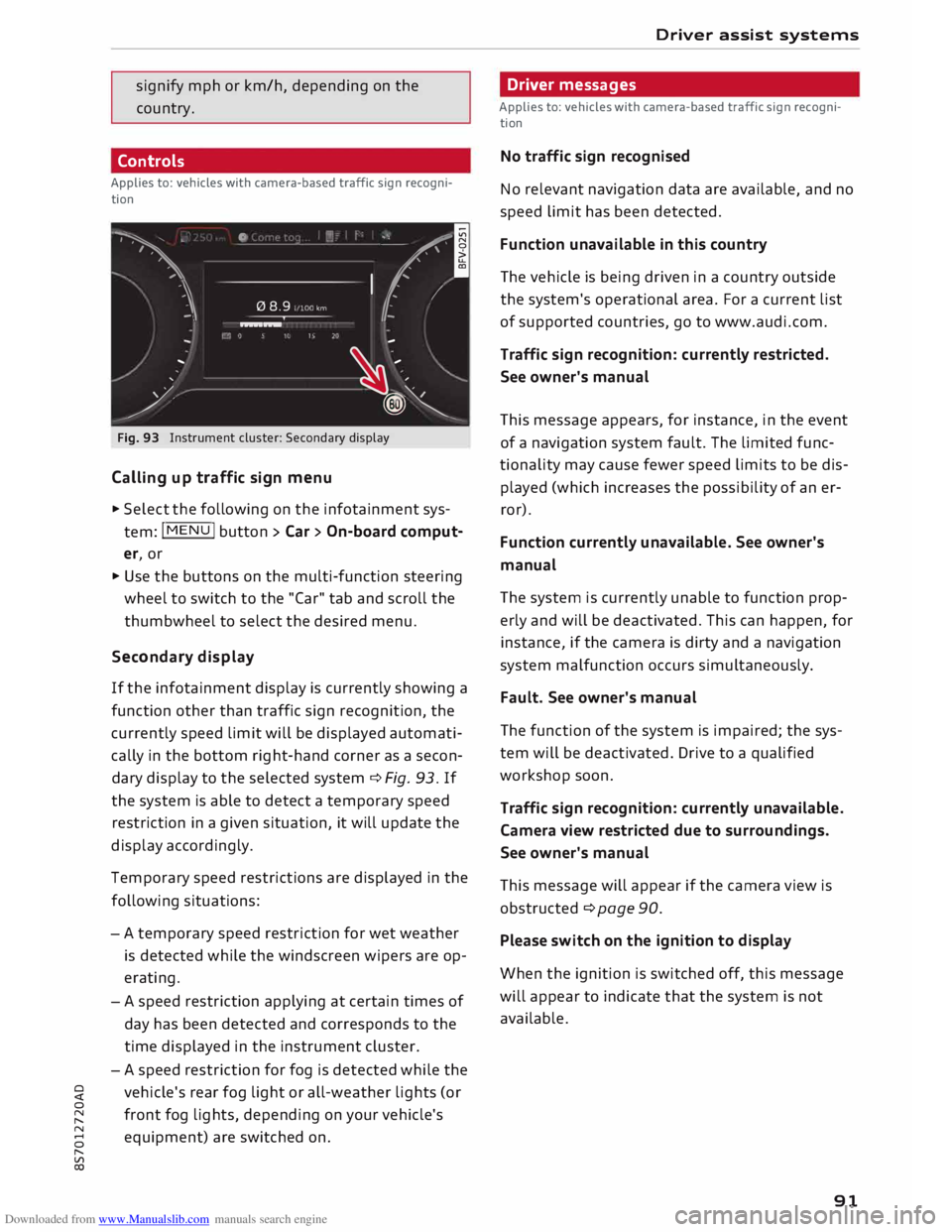
Downloaded from www.Manualslib.com manuals search engine 0
N
,.....
N
......
0
,.....
Vl
CX) signify
mph or km/h, depending on the
country.
Controls
Applies to: vehicles with camera-based traffic sign recogni
tion
�� ' 1(. � 1
-�� 0 8.9. :oo,m
--
1 ', ·11 l', ,'
;
...
'
/ �-
-
(@) �
Fig. 93 Instrument cluster: Secondary display
Calling up traffic sign menu
.,. Select the following on the infotainment sys
tem: I MENU
I button > Car> On-board comput
er, or
.,. Use the buttons on the multi-function steering
wheel to switch to the "Car" tab and scroll the
thumbwheel to select the desired menu.
Secondary display
If the infotainment display is currently showing a
function other than traffic sign recognition, the
currently speed limit will be displayed automati
cally in the bottom right-hand corner as a secon
dary display to the selected system ¢ Fig. 93. If
the system is able to detect a temporary speed
restriction in a given situation, it will update the
display accordingly.
Temporary speed restrictions are displayed in the
following situations:
- A temporary speed restriction for wet weather
is detected while the windscreen wipers are op
erating.
- A speed restriction applying at certain times of
day has been detected and corresponds to the
time displayed in the instrument cluster.
- A speed restriction for fog is detected while the
vehicle's rear fog light or all-weather lights (or
front fog lights, depending on your vehicle's
equipment) are switched on . Driver
assist systems
Driver messages
Applies to: vehicles with camera-based traffic sign recogni
tion
No traffic sign recognised
No relevant navigation data are available, and no
speed limit has been detected.
Function unavailable in this country
The vehicle is being driven in a country outside
the system's operational area. For a current list
of supported countries, go to www.audi.com.
Traffic sign recognition: currently restricted.
See owner's manual
This message appears, for instance, in the event
of a navigation system fault. The limited func
tionality may cause fewer speed limits to be dis
played (which increases the possibility of an er
ror).
Function currently unavailable. See owner's
manual
The system is currently unable to function prop
erly and will be deactivated. This can happen, for
instance, if the camera is dirty and a navigation
system malfunction occurs simultaneously.
Fault. See owner's manual
The function of the system is impaired; the sys
tem will be deactivated. Drive to a qualified
workshop soon.
Traffic sign recognition: currently unavailable.
Camera view restricted due to surroundings.
See owner's manual
This message will appear if the camera view is
obstructed ¢ page 90.
Please switch on the ignition to display
When the ignition is switched off, this message
will appear to indicate that the system is not
available.
91
Page 94 of 306
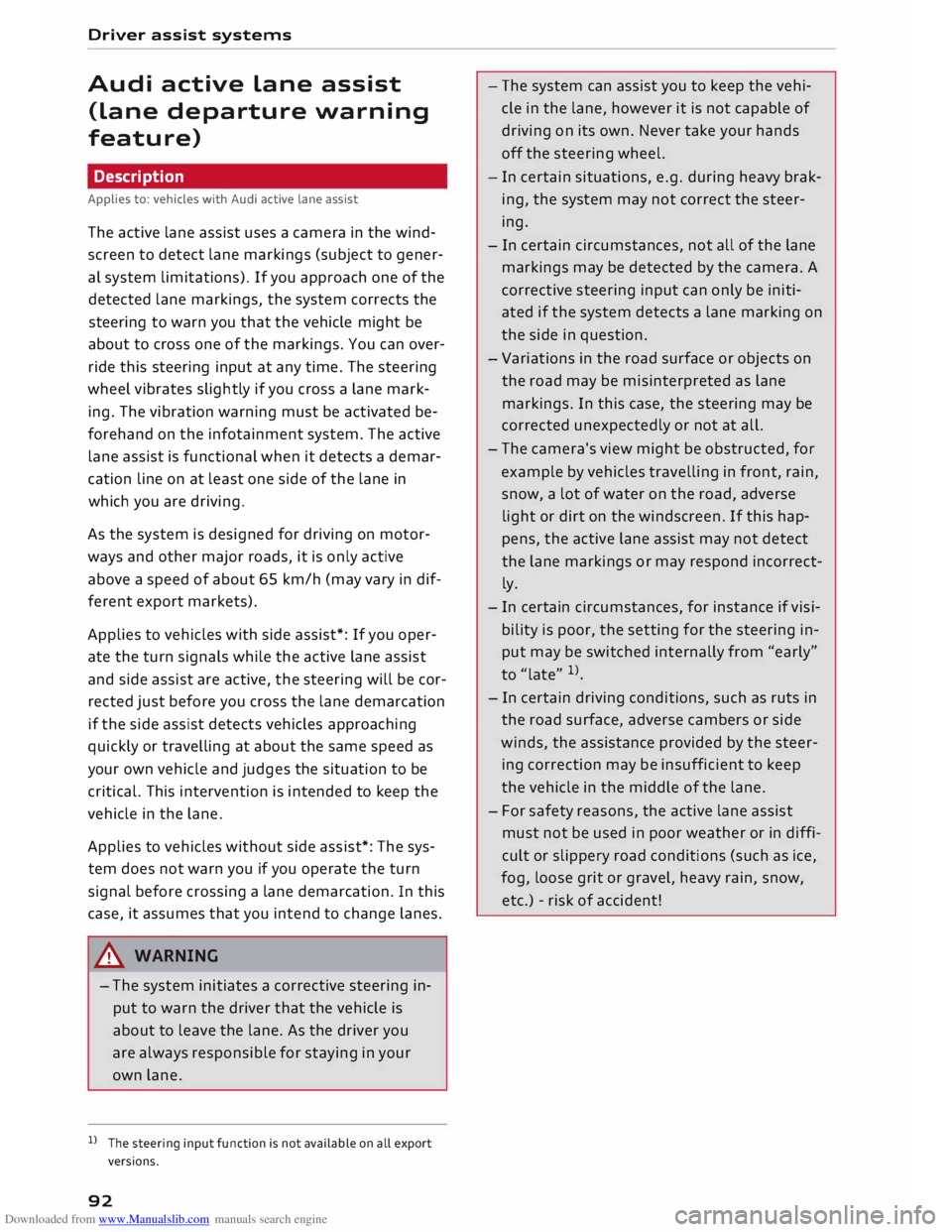
Downloaded from www.Manualslib.com manuals search engine Driver
assist systems
Audi active Lane assist
(Lane departure warning
feature)
Description
Applies to: vehicles with Audi active lane assist
The active lane assist uses a camera in the wind
screen to detect lane markings (subject to gener
al system limitations). If you approach one of the
detected lane markings, the system corrects the
steering to warn you that the vehicle might be
about to cross one of the markings. You can over
ride this steering input at any time. The steering
wheel vibrates slightly if you cross a lane mark
ing. The vibration warning must be activated be
forehand on the infotainment system. The active
lane assist is functional when it detects a demar
cation line on at least one side of the lane in
which you are driving.
As the system is designed for driving on motor
ways and other major roads, it is only active
above a speed of about 65 km/h (may vary in dif
ferent export markets).
Applies to vehicles with side assist*: If you oper
ate the turn signals while the active lane assist
and side assist are active, the steering will be cor
rected just before you cross the lane demarcation
if the side assist detects vehicles approaching
quickly or travelling at about the same speed as
your own vehicle and judges the situation to be
critical. This intervention is intended to keep the
vehicle in the lane.
Applies to vehicles without side assist*: The sys
tem does not warn you if you operate the turn
signal before crossing a lane demarcation. In this
case, it assumes that you intend to change lanes.
A WARNING
- The system initiates a corrective steering in
put to warn the driver that the vehicle is
about to leave the lane. As the driver you
are always responsible for staying in your
own lane.
l l
The steering input function is not available on all export
versions.
92 -
The system can assist you to keep the vehi
cle in the lane, however it is not capable of
driving on its own. Never take your hands
off the steering wheel.
- In certain situations, e.g. during heavy brak
ing, the system may not correct the steer
ing.
- In certain circumstances, not all of the lane
markings may be detected by the camera. A
corrective steering input can only be initi
ated if the system detects a lane marking on
the side in question.
- Variations in the road surface or objects on
the road may be misinterpreted as lane
markings. In this case, the steering may be
corrected unexpectedly or not at all.
- The camera's view might be obstructed, for
example by vehicles travelling in front, rain,
snow, a lot of water on the road, adverse
light or dirt on the windscreen. If this hap
pens, the active lane assist may not detect
the lane markings or may respond incorrect
ly.
- In certain circumstances, for instance if visi
bility is poor, the setting for the steering in
put may be switched
internally
from "early"
to"late" l)_
- In certain driving conditions, such as ruts in
the road surface, adverse cambers or side
winds, the assistance provided by the steer
ing correction may be insufficient to keep
the vehicle in the middle of the lane.
- For safety reasons, the active lane assist
must not be used in poor weather or in diffi
cult or slippery road conditions (such as ice,
fog, loose grit or gravel, heavy rain, snow,
etc.) -risk of accident!
Page 230 of 306
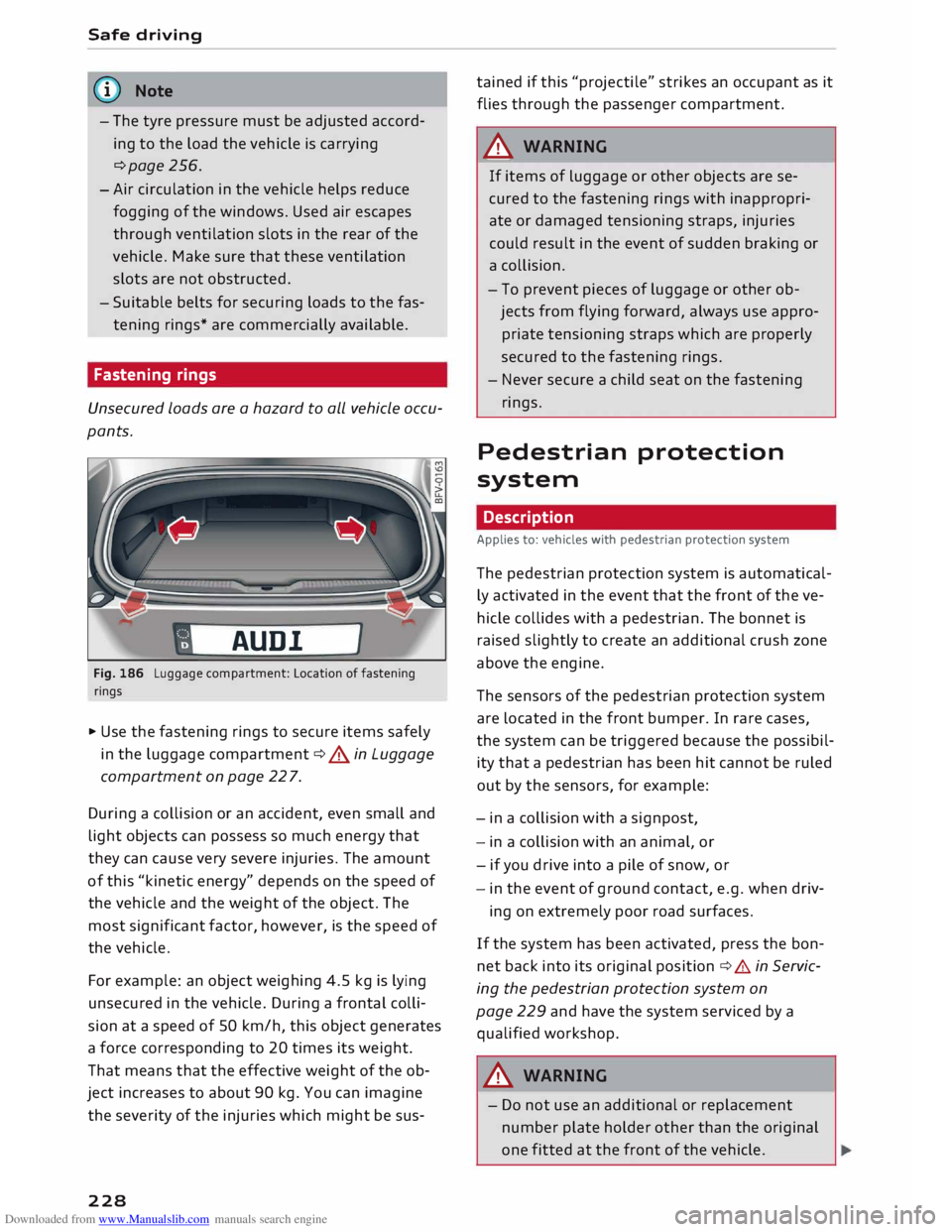
Downloaded from www.Manualslib.com manuals search engine Safe
driving
� Note
- The tyre pressure must be adjusted accord
ing to the Load the vehicle is carrying
¢page 256.
-Air circulation in the vehicle helps reduce
fogging of the windows. Used air escapes
through ventilation slots in the rear of the
vehicle. Make sure that these ventilation
slots are not obstructed.
- Suitable belts for securing Loads to the fas
tening rings* are commercially available.
Fastening rings
Unsecured Loads are a hazard to all vehicle occu
pants.
AUDI
Fig. 186 Luggage compartment: Location of fastening
rings
� Use the fastening rings to secure items safely
in the Luggage compartment ¢.&. in Luggage
compartment on page 22 7.
During a collision or an accident, even small and
Light objects can possess so much energy that
they can cause very severe injuries. The amount
of this "kinetic energy" depends on the speed of
the vehicle and the weight of the object. The
most significant factor, however, is the speed of
the vehicle.
For example: an object weighing 4.5 kg is Lying
unsecured in the vehicle. During a frontal colli
sion at a speed of 50 km/h, this object generates
a force corresponding to 20 times its weight.
That means that the effective weight of the ob
ject increases to about 90 kg. You can imagine
the severity of the injuries which might be sus-
228 tained
if this "projectile" strikes an occupant as it
flies through the passenger compartment.
A WARNING
If items of Luggage or other objects are se
cured to the fastening rings with inappropri
ate or damaged tensioning straps, injuries
could result in the event of sudden braking or
a collision.
- To prevent pieces of Luggage or other ob
jects from flying forward, always use appro
priate tensioning straps which are properly
secured to the fastening rings.
- Never secure a child seat on the fastening
rings.
Pedestrian protection
system
Description
Applies to: vehicles with pedestrian protection system
The pedestrian protection system is automatical
ly activated in the event that the front of the ve
hicle collides with a pedestrian. The bonnet is
raised slightly to create an additional crush zone
above the engine.
The sensors of the pedestrian protection system
are Located in the front bumper. In rare cases,
the system can be triggered because the possibil
ity that a pedestrian has been hit cannot be ruled
out by the sensors, for example:
- in a collision with a signpost,
- in a collision with an animal, or
- if you drive into a pile of snow, or
- in the event of ground contact, e.g. when driv-
ing on extremely poor road surfaces.
If the system has been activated, press the bon
net back into its original position ¢.&. in Servic
ing the pedestrian protection system on
page 229 and have the system serviced by a
qualified workshop.
A WARNING
- Do not use an additional or replacement
number plate holder other than the original
one fitted at the front of the vehicle.
Page 296 of 306
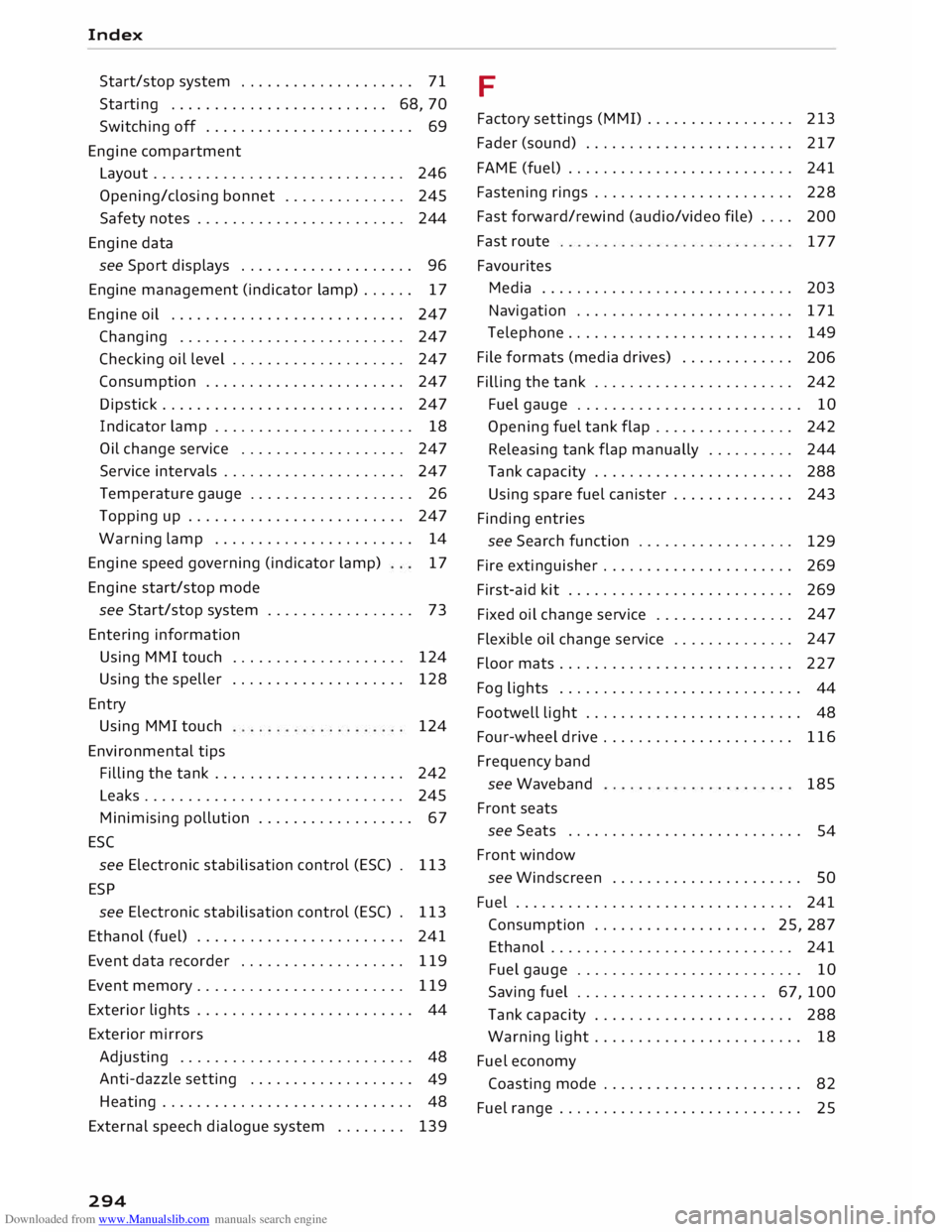
Downloaded from www.Manualslib.com manuals search engine Index
Start/stop system . . . . . . . . . . . . . . . . . . . . 71
Starting . . . . . . . . . . . . . . . . . . . . . . . . . 68, 70
Switching off . . . . . . . . . . . . . . . . . . . . . . . . 69
Engine compartment
Layout ............................. 246
Opening/closing bonnet . . . . . . . . . . . . . .
245
Safety notes . . . . . . . . . . . . . . . . . . . . . . . .
244
Engine data
see Sport displays . . . . . . . . . . . . . . . . . . . . 96
Engine management (indicator lamp) . . . . . .
17
Engine oil . . . . . . . . . . . . . . . . . . . . . . . . . . .
247
Changing . . . . . . . . . . . . . . . . . . . . . . . . . .
247
Checking oil level . . . . . . . . . . . . . . . . . . . .
247
Consumption . . . . . . . . . . . . . . . . . . . . . . .
247
Dipstick . . . . . . . . . . . . . . . . . . . . . . . . . . . .
247
Indicator lamp . . . . . . . . . . . . . . . . . . . . . . . 18
Oil change service . . . . . . . . . . . . . . . . . . .
247
Service intervals . . . . . . . . . . . . . . . . . . . . .
247
Temperature gauge . . . . . . . . . . . . . . . . . . . 26
Topping up . . . . . . . . . . . . . . . . . . . . . . . . . 247
Warning lamp . . . . . . . . . . . . . . . . . . . . . . .
14
Engine speed governing (indicator lamp) 17
Engine start/stop mode
see Start/stop system . . . . . . . . . . . . . . . . . 73
Entering information
Using MMI touch . . . . . . . . . . . . . . . . . . . . 124
Using the speller . . . . . . . . . . . . . . . . . . . . 128
Entry Using MMI touch 124
Environmental tips
Filling the tank . . . . . . . . . . . . . . . . . . . . . . 242
Leaks.............................. 245
Minimising pollution . . . . . . . . . . . . . . . . . . 67
ESC see Electronic stabilisation control (ES() . 113
ESP see Electronic stabilisation control (ES() . 113
Ethanol (fuel) . . . . . . . . . . . . . . . . . . . . . . . .
241
Event data recorder . . . . . . . . . . . . . . . . . . . 119
Event memory. . . . . . . . . . . . . . . . . . . . . . . .
119
Exterior lights . . . . . . . . . . . . . . . . . . . . . . . . . 44
Exterior mirrors
Adjusting . . . . . . . . . . . . . . . . . . . . . . . . . . .
48
Anti-dazzle setting . . . . . . . . . . . . . . . . . . .
49
Heating . . . . . . . . . . . . . . . . . . . . . . . . . . . . .
48
External speech dialogue system . . . . . . . . 139
294 F
Factory settings (MMI) . . . . . . . . . . . . . . . . .
213
Fader(sound) ........................ 217
FAME (fuel) . . . . . . . . . . . . . . . . . . . . . . . . . . 241
Fastening rings . . . . . . . . . . . . . . . . . . . . . . . 228
Fast forward/rewind (audio/video file) . . . . 200
Fast route
177
Favourites Media ............................. 203
Navigation . . . . . . . . . . . . . . . . . . . . . . . . . 171
Telephone . . . . . . . . . . . . . . . . . . . . . . . . . .
149
File formats (media drives) . . . . . . . . . . . . .
206
Filling the tank . . . . . . . . . . . . . . . . . . . . . . . 242
Fuel gauge . . . . . . . . . . . . . . . . . . . . . . . . . . 10
Opening fuel tank flap . . . . . . . . . . . . . . . . 242
Releasing tank flap manually . . . . . . . . . . 244
Tank capacity . . . . . . . . . . . . . . . . . . . . . . .
288
Using spare fuel canister . . . . . . . . . . . . . . 243
Finding entries
see Search function . . . . . . . . . . . . . . . . . .
129
Fire extinguisher . . . . . . . . . . . . . . . . . . . . . .
269
First-aid kit . . . . . . . . . . . . . . . . . . . . . . . . . .
269
Fixed oil change service . . . . . . . . . . . . . . . . 247
Flexible oil change service . . . . . . . . . . . . . . 247
Floor mats . . . . . . . . . . . . . . . . . . . . . . . . . . . 227
Fog lights . . . . . . . . . . . . . . . . . . . . . . . . . . . . 44
Footwell light . . . . . . . . . . . . . . . . . . . . . . . . .
48
Four-wheel drive . . . . . . . . . . . . . . . . . . . . . . 116
Frequency band
see Waveband 185
Front seats
see Seats . . . . . . . . . . . . . . . . . . . . . . . . . . .
54
Front window
see Windscreen . . . . . . . . . . . . . . . . . . . . . . SO
Fuel . . . . . . . . . . . . . . . . . . . . . . . . . . . . . . . .
241
Consumption . . . . . . . . . . . . . . . . . . . . 25, 287
Ethanol . . . . . . . . . . . . . . . . . . . . . . . . . . . . 241
Fuel gauge . . . . . . . . . . . . . . . . . . . . . . . . . . 10
Saving fuel ...................... 67, 100
Tank capacity . . . . . . . . . . . . . . . . . . . . . . . 288
Warning light . . . . . . . . . . . . . . . . . . . . . . . . 18
Fuel economy
Coasting mode . . . . . . . . . . . . . . . . . . . . . . .
82
Fuel range . . . . . . . . . . . . . . . . . . . . . . . . . . . . 25
Page 298 of 306
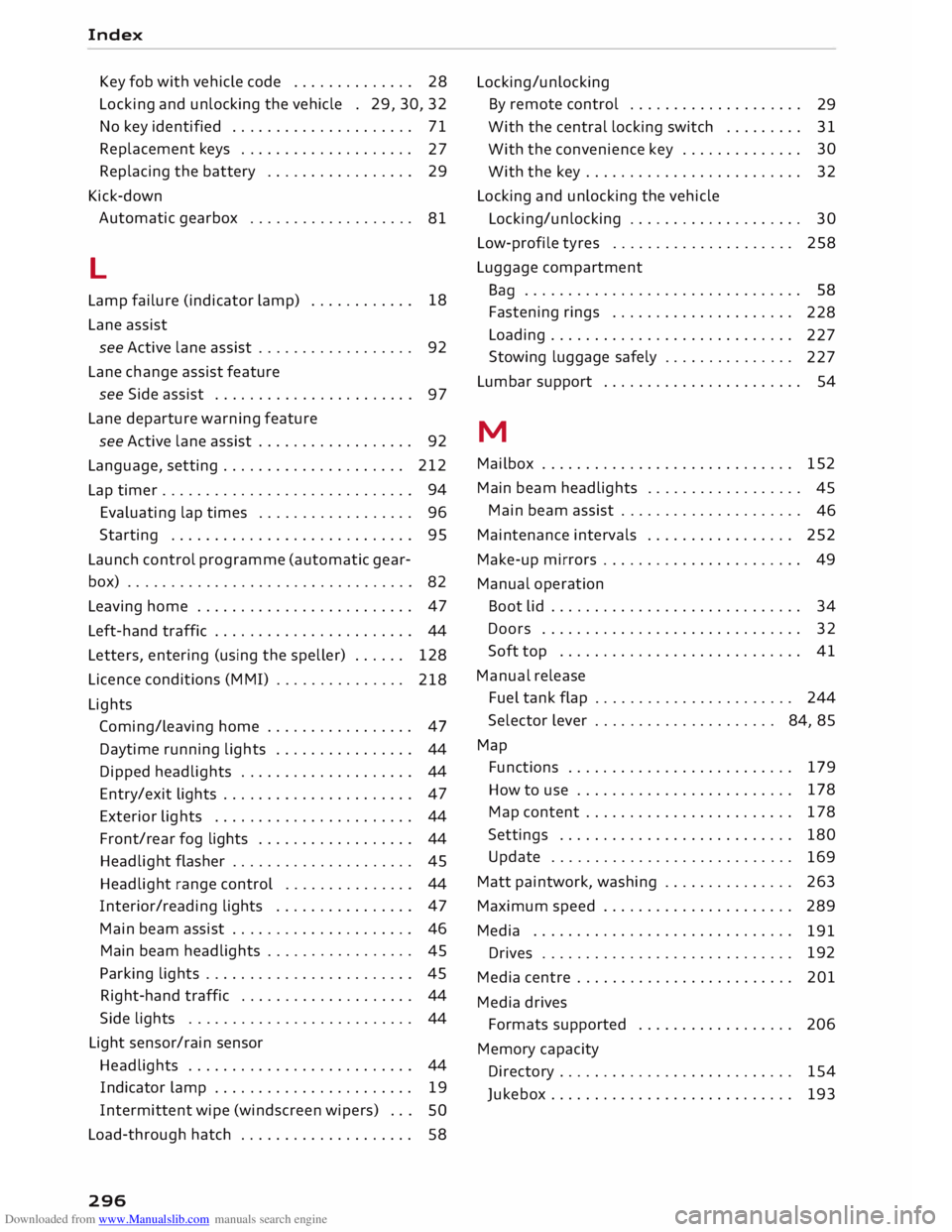
Downloaded from www.Manualslib.com manuals search engine Index
Key fob with vehicle code . . . . . . . . . . . . . . 28
Locking and unlocking the vehicle . 29, 30, 32
No key identified . . . . . . . . . . . . . . . . . . . . .
71
Replacement keys . . . . . . . . . . . . . . . . . . . .
27
Replacing the battery . . . . . . . . . . . . . . . . .
29
Kick-down Automatic gearbox . . . . . . . . . . . . . . . . . . .
81
L
Lamp failure (indicator lamp) . . . . . . . . . . . . 18
Lane assist
see Active lane assist . . . . . . . . . . . . . . . . . . 92
Lane change assist feature
see Side assist . . . . . . . . . . . . . . . . . . . . . . .
97
Lane departure warning feature
see Active lane assist . . . . . . . . . . . . . . . . . . 92
Language, setting..................... 212
Lap timer . . . . . . . . . . . . . . . . . . . . . . . . . . . . . 94
Evaluating lap times . . . . . . . . . . . . . . . . . .
96
Starting . . . . . . . . . . . . . . . . . . . . . . . . . . . . 95
Launch control programme (automatic gear-
box) . . . . . . . . . . . . . . . . . . . . . . . . . . . . . . . . .
82
Leaving home . . . . . . . . . . . . . . . . . . . . . . . . .
47
Left-hand traffic . . . . . . . . . . . . . . . . . . . . . . .
44
Letters, entering (using the speller) . . . . . .
128
Licence conditions (MMI) . . . . . . . . . . . . . . .
218
Lights Coming/leaving home . . . . . . . . . . . . . . . . . 47
Daytime running lights . . . . . . . . . . . . . . . . 44
Dipped headlights . . . . . . . . . . . . . . . . . . . . 44
Entry/exit lights . . . . . . . . . . . . . . . . . . . . . . 47
Exterior lights . . . . . . . . . . . . . . . . . . . . . . . 44
Front/rear fog lights . . . . . . . . . . . . . . . . . . 44
Headlight flasher . . . . . . . . . . . . . . . . . . . . . 45
Headlight range control . . . . . . . . . . . . . . . 44
Interior/reading lights . . . . . . . . . . . . . . . . 47
Main beam assist . . . . . . . . . . . . . . . . . . . . . 46
Main beam headlights . . . . . . . . . . . . . . . . . 45
Parking lights . . . . . . . . . . . . . . . . . . . . . . . . 45
Right-hand traffic . . . . . . . . . . . . . . . . . . . .
44
Side lights . . . . . . . . . . . . . . . . . . . . . . . . . . 44
Light sensor/rain sensor
Headlights . . . . . . . . . . . . . . . . . . . . . . . . . . 44
Indicator lamp . . . . . . . . . . . . . . . . . . . . . . .
19
Intermittent wipe (windscreen wipers) . . .
SO
Load-through hatch . . . . . . . . . . . . . . . . . . . . 58
296 Locking/unlocking
By remote control . . . . . . . . . . . . . . . . . . . .
29
With the central locking switch . . . . . . . . .
31
With the convenience key . . . . . . . . . . . . . . 30
With the key . . . . . . . . . . . . . . . . . . . . . . . . . 32
Locking and unlocking the vehicle
Locking/unlocking . . . . . . . . . . . . . . . . . . . . 30
Low-profile tyres . . . . . . . . . . . . . . . . . . . . . 258
Luggage compartment
Ba g
. . . . . . . . . . . . . . . . . . . . . . . . . . . . . . . . 58
Fastening rings . . . . . . . . . . . . . . . . . . . . .
228
Loading . . . . . . . . . . . . . . . . . . . . . . . . . . . .
227
Stowing luggage safely . . . . . . . . . . . . . . .
227
Lumbar support . . . . . . . . . . . . . . . . . . . . . . . 54
M
Mailbox . . . . . . . . . . . . . . . . . . . . . . . . . . . . .
152
Main beam headlights . . . . . . . . . . . . . . . . . .
45
Main beam assist . . . . . . . . . . . . . . . . . . . . .
46
Maintenance intervals . . . . . . . . . . . . . . . . . 252
Make-up mirrors . . . . . . . . . . . . . . . . . . . . . . . 49
Manual operation
Boot lid . . . . . . . . . . . . . . . . . . . . . . . . . . . . . 34
Doors . . . . . . . . . . . . . . . . . . . . . . . . . . . . . .
32
Soft top . . . . . . . . . . . . . . . . . . . . . . . . . . . .
41
Manual release
Fuel tank flap . . . . . . . . . . . . . . . . . . . . . . . 244
Selector lever . . . . . . . . . . . . . . . . . . . . . 84, 85
Map Functions . . . . . . . . . . . . . . . . . . . . . . . . . . 179
How to use . . . . . . . . . . . . . . . . . . . . . . . . . 178
Map content . . . . . . . . . . . . . . . . . . . . . . . .
178
Settings . . . . . . . . . . . . . . . . . . . . . . . . . . .
180
Update . . . . . . . . . . . . . . . . . . . . . . . . . . . .
169
Matt paintwork, washing . . . . . . . . . . . . . . .
263
Maximum speed . . . . . . . . . . . . . . . . . . . . . .
289
Media . . . . . . . . . . . . . . . . . . . . . . . . . . . . . .
191
Drives . . . . . . . . . . . . . . . . . . . . . . . . . . . . . 192
Media centre . . . . . . . . . . . . . . . . . . . . . . . . . 201
Media drives
Formats supported . . . . . . . . . . . . . . . . . . 206
Memory capacity
Directory . . . . . . . . . . . . . . . . . . . . . . . . . . . 154
Jukebox . . . . . . . . . . . . . . . . . . . . . . . . . . . .
193