BUICK LUCERNE 2006 Get To Know Guide
Manufacturer: BUICK, Model Year: 2006, Model line: LUCERNE, Model: BUICK LUCERNE 2006Pages: 35, PDF Size: 1 MB
Page 31 of 35
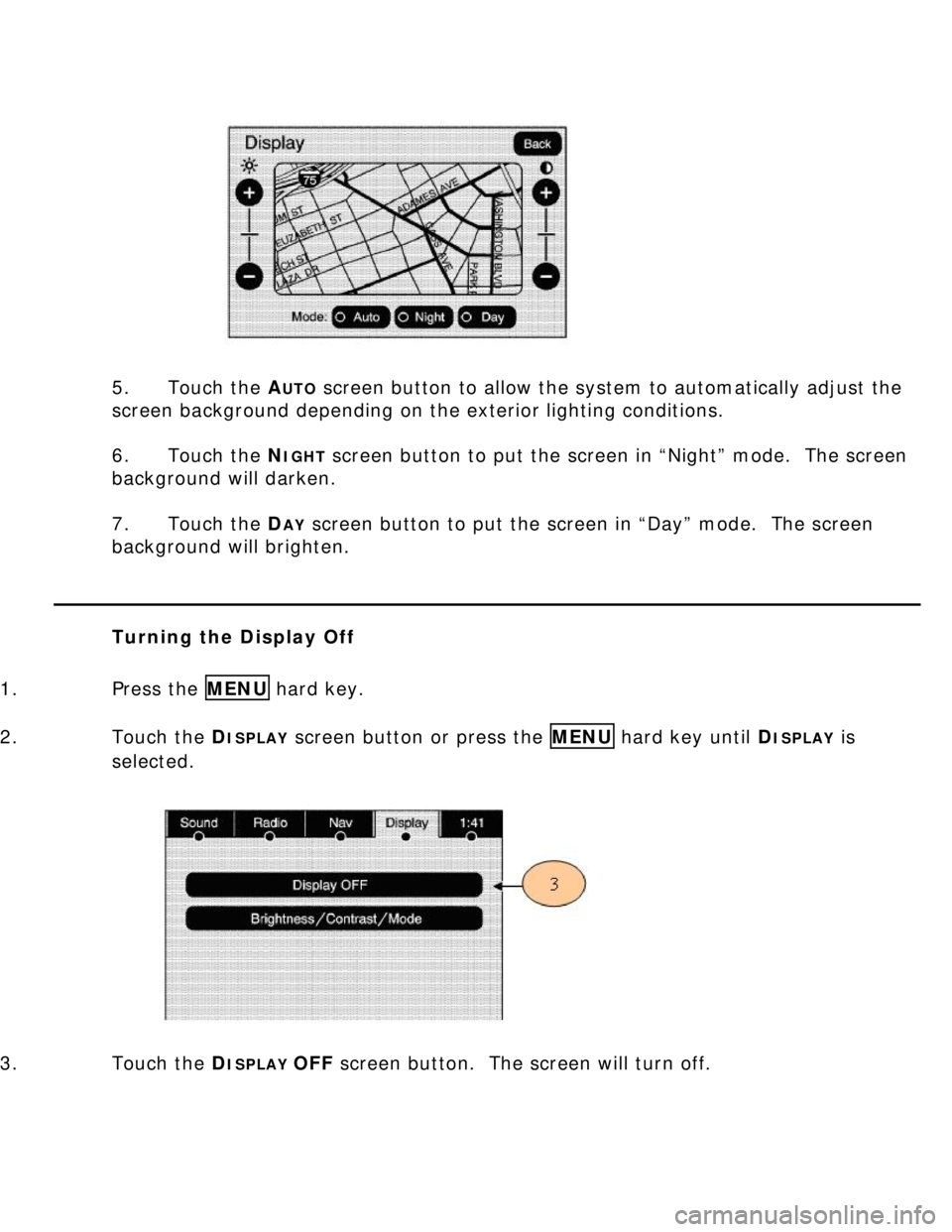
5. Touch the A
UTO screen button to allow the system to automatically adjust the
screen background depending on the exterior lighting conditions.
6. Touch the N
IGHT screen button to put the screen in “Night” mode. The screen
background will darken.
7. Touch the D
AY screen button to put the screen in “Day” mode. The screen
background will brighten.
Turning the Display Off
1. Press the MENU hard key.
2. Touch the D
ISPLAY screen button or press the MENU hard key until DISPLAY is
selected.
3. Touch the D
ISPLAY OFF screen button. The screen will turn off.
Page 32 of 35
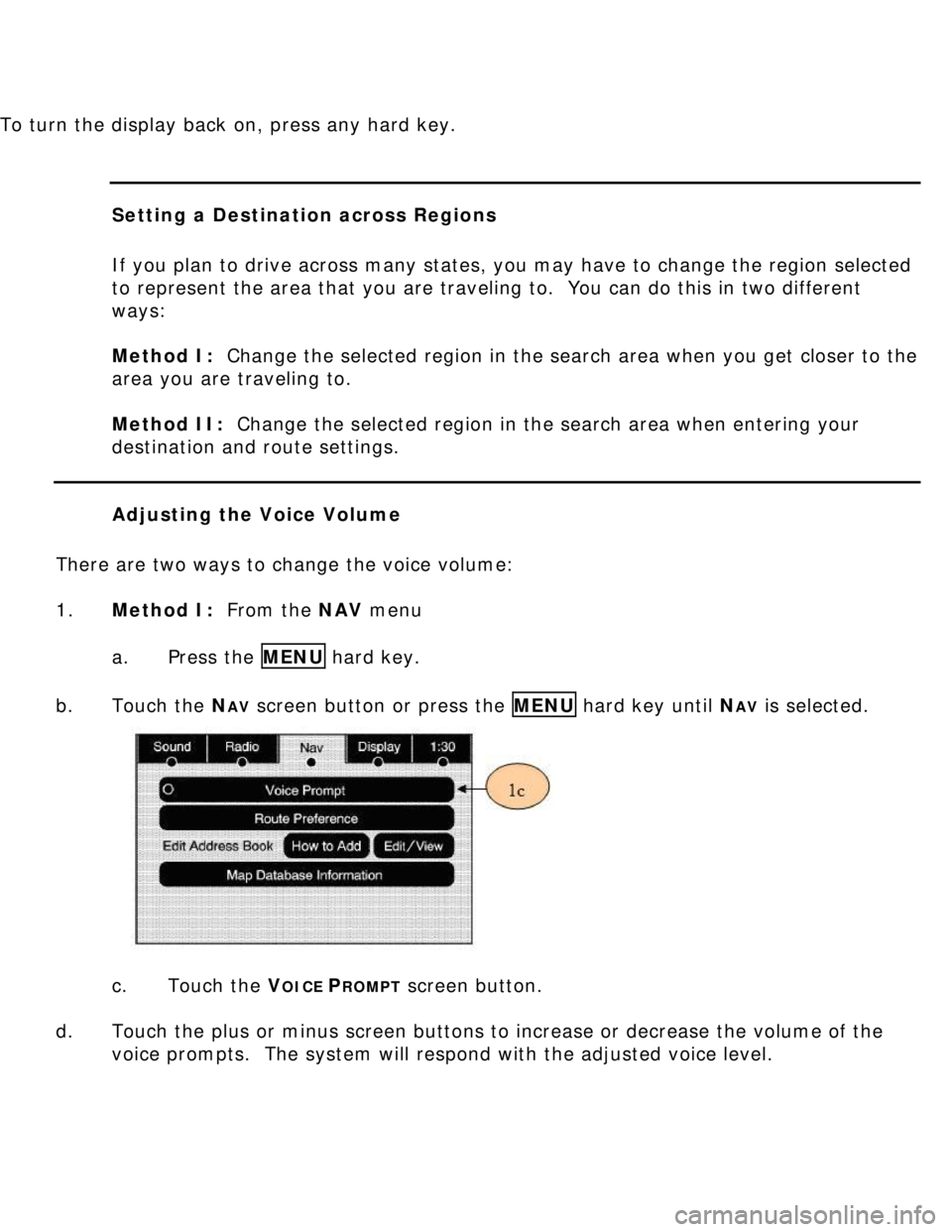
To turn the display back on, press any hard key.
Setting a Destination across Regions
If you plan to drive across many states, you may have to change the region selected
to represent the area that you are traveling to. You can do this in two different
ways:
Method I: Change the selected region in the search area when you get closer to the
area you are traveling to.
Method II: Change the selected region in the search area when entering your
destination and route settings.
Adjusting the Voice Volume
There are two ways to change the voice volume:
1. Method I: From the NAV menu
a. Press the MENU hard key.
b. Touch the N
AV screen button or press the MENU hard key until NAV is selected.
c. Touch the V
OICE PROMPT screen button.
d. Touch the plus or minus screen buttons to increase or decrease the volume of the
voice prompts. The system will respond with the adjusted voice level.
Page 33 of 35
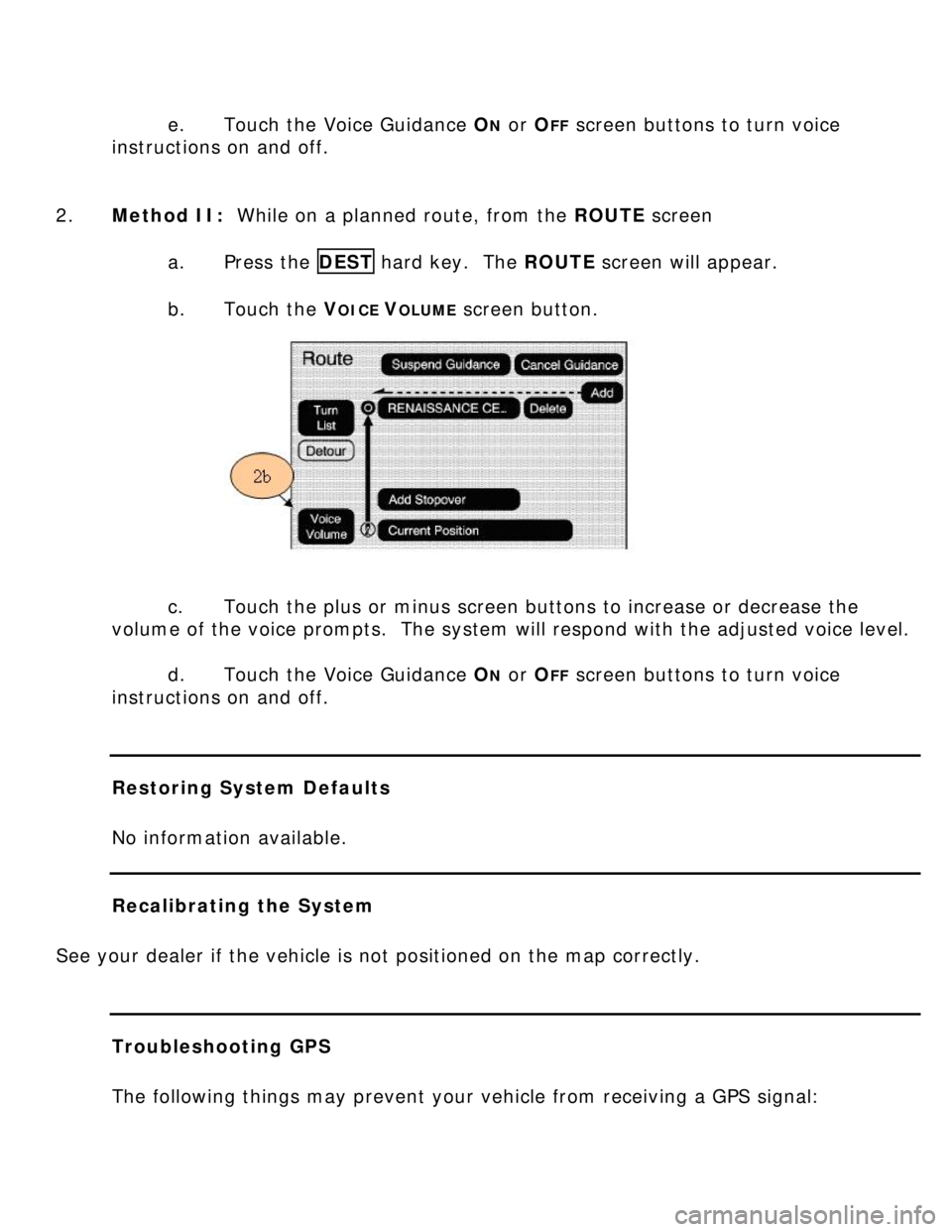
e. Touch the Voice Guidance ON or OFF screen buttons to turn voice
instructions on and off.
2. Method II: While on a planned route, from the ROUTE screen
a. Press the DEST hard key. The ROUTE screen will appear.
b. Touch the V
OICE VOLUME screen button.
c. Touch the plus or minus screen buttons to increase or decrease the
volume of the voice prompts. The system will respond with the adjusted voice level.
d. Touch the Voice Guidance O
N or OFF screen buttons to turn voice
instructions on and off.
Restoring System Defaults
No information available.
Recalibrating the System
See your dealer if the vehicle is not positioned on the map correctly.
Troubleshooting GPS
The following things may prevent your vehicle from receiving a GPS signal:
Page 34 of 35
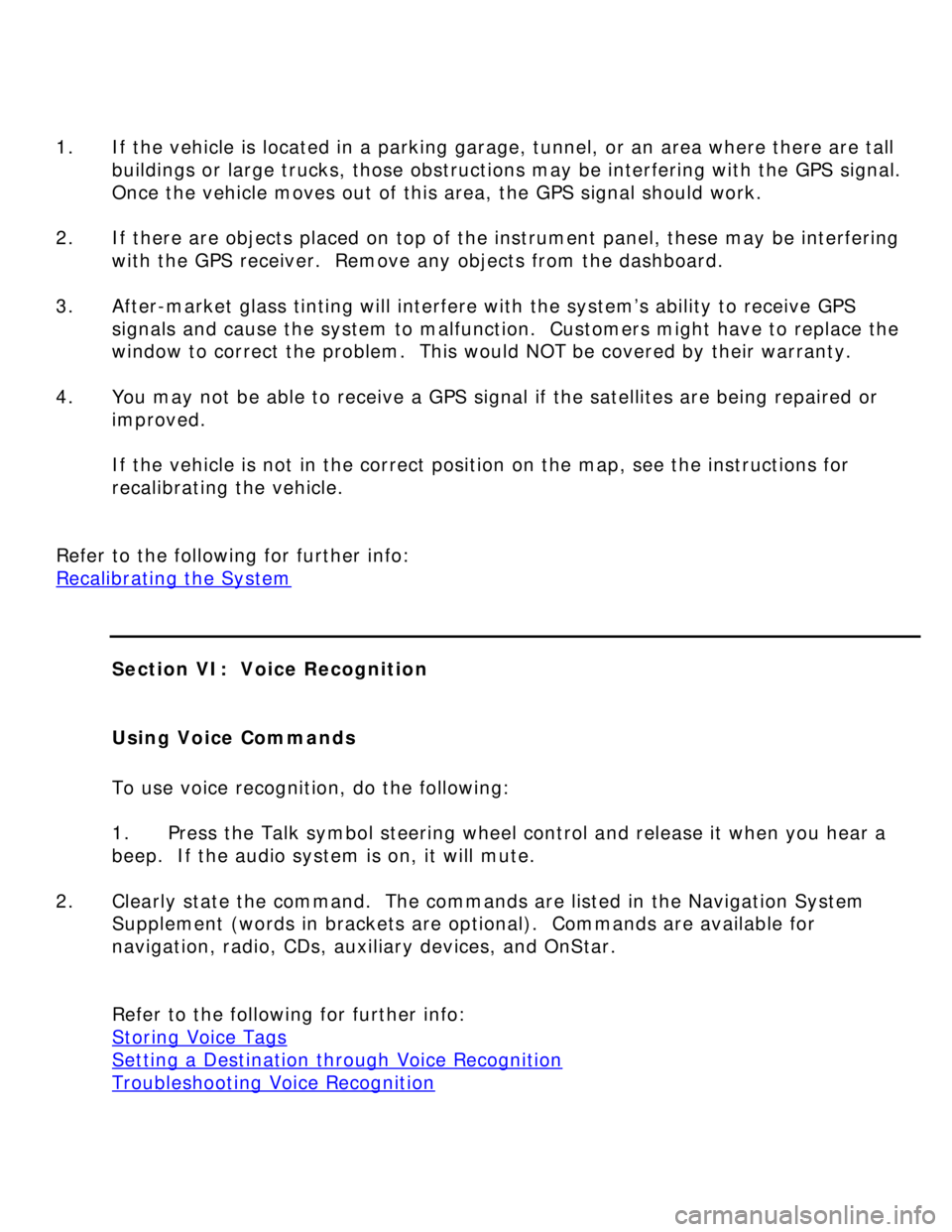
1. If the vehicle is located in a parking garage, tunnel, or an area where there are tall
buildings or large trucks, those obstructions may be interfering with the GPS signal.
Once the vehicle moves out of this area, the GPS signal should work.
2. If there are objects placed on top of the instrument panel, these may be interfering
with the GPS receiver. Remove any objects from the dashboard.
3. After-market glass tinting will interfere with the system’s ability to receive GPS
signals and cause the system to malfunction. Customers might have to replace the
window to correct the problem. This would NOT be covered by their warranty.
4. You may not be able to receive a GPS signal if the satellites are being repaired or
improved.
If the vehicle is not in the correct position on the map, see the instructions for
recalibrating the vehicle.
Refer to the following for further info:
Recalibrating the System
Section VI: Voice Recognition
Using Voice Commands
To use voice recognition, do the following:
1. Press the Talk symbol steering wheel control and release it when you hear a
beep. If the audio system is on, it will mute.
2. Clearly state the command. The commands are listed in the Navigation System
Supplement (words in brackets are optional). Commands are available for
navigation, radio, CDs, auxiliary devices, and OnStar.
Refer to the following for further info:
Storing Voice Tags
Setting a Destination through Voice Recognition
Troubleshooting Voice Recognition
Page 35 of 35
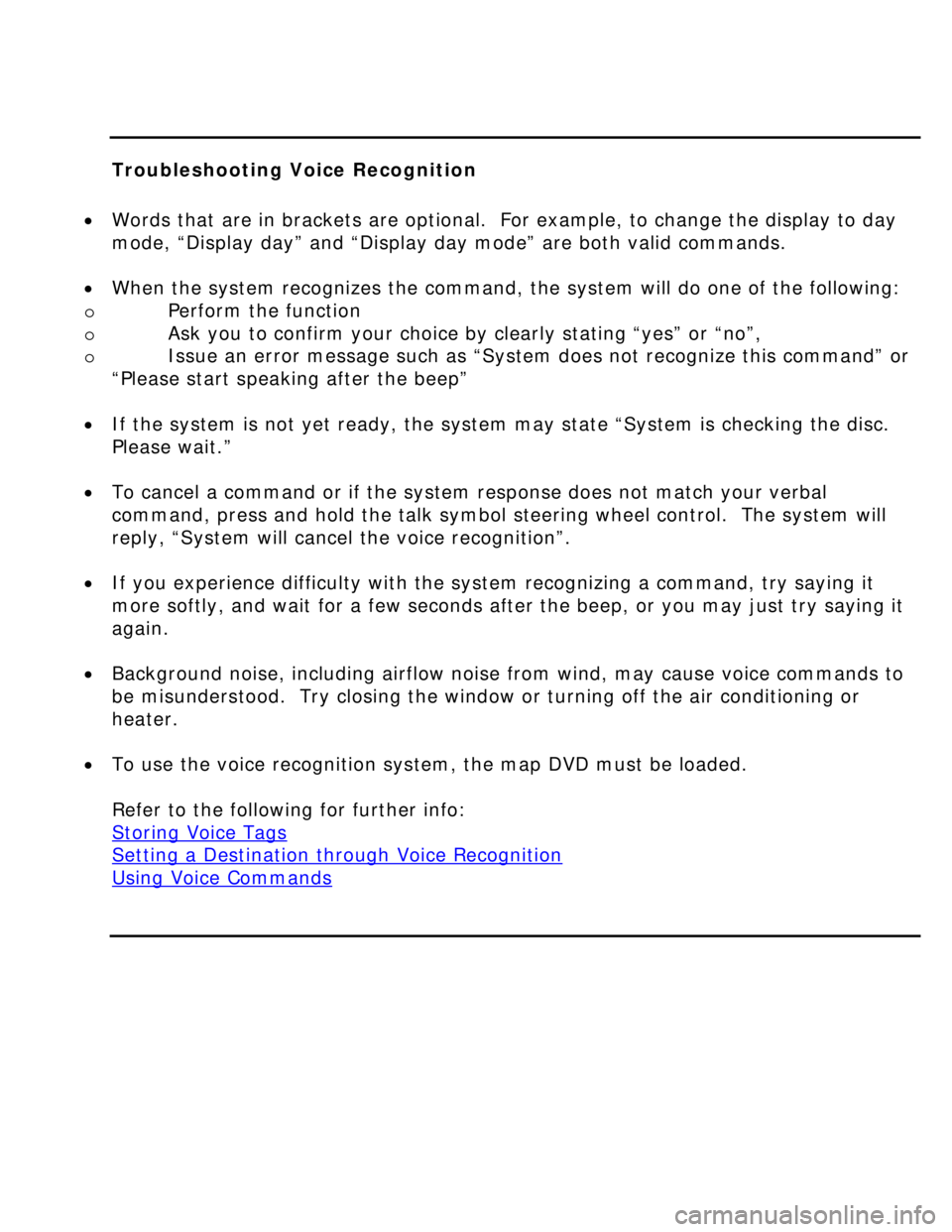
Troubleshooting Voice Recognition
Words that are in brackets are optional. For example, to change the display to day
mode, “Display day” and “Display day mode” are both valid commands.
When the system recognizes the command, the system will do one of the following:
o Perform the function
o Ask you to confirm your choice by clearly stating “yes” or “no”,
o Issue an error message such as “System does not recognize this command” or
“Please start speaking after the beep”
If the system is not yet ready, the system may state “System is checking the disc.
Please wait.”
To cancel a command or if the system response does not match your verbal
command, press and hold the talk symbol steering wheel control. The system will
reply, “System will cancel the voice recognition”.
If you experience difficulty with the system recognizing a command, try saying it
more softly, and wait for a few seconds after the beep, or you may just try saying it
again.
Background noise, including airflow noise from wind, may cause voice commands to
be misunderstood. Try closing the window or turning off the air conditioning or
heater.
To use the voice recognition system, the map DVD must be loaded.
Refer to the following for further info:
Storing Voice Tags
Setting a Destination through Voice Recognition
Using Voice Commands