light CADILLAC DEVILLE 1994 7.G Service Manual
[x] Cancel search | Manufacturer: CADILLAC, Model Year: 1994, Model line: DEVILLE, Model: CADILLAC DEVILLE 1994 7.GPages: 399, PDF Size: 20.97 MB
Page 165 of 399
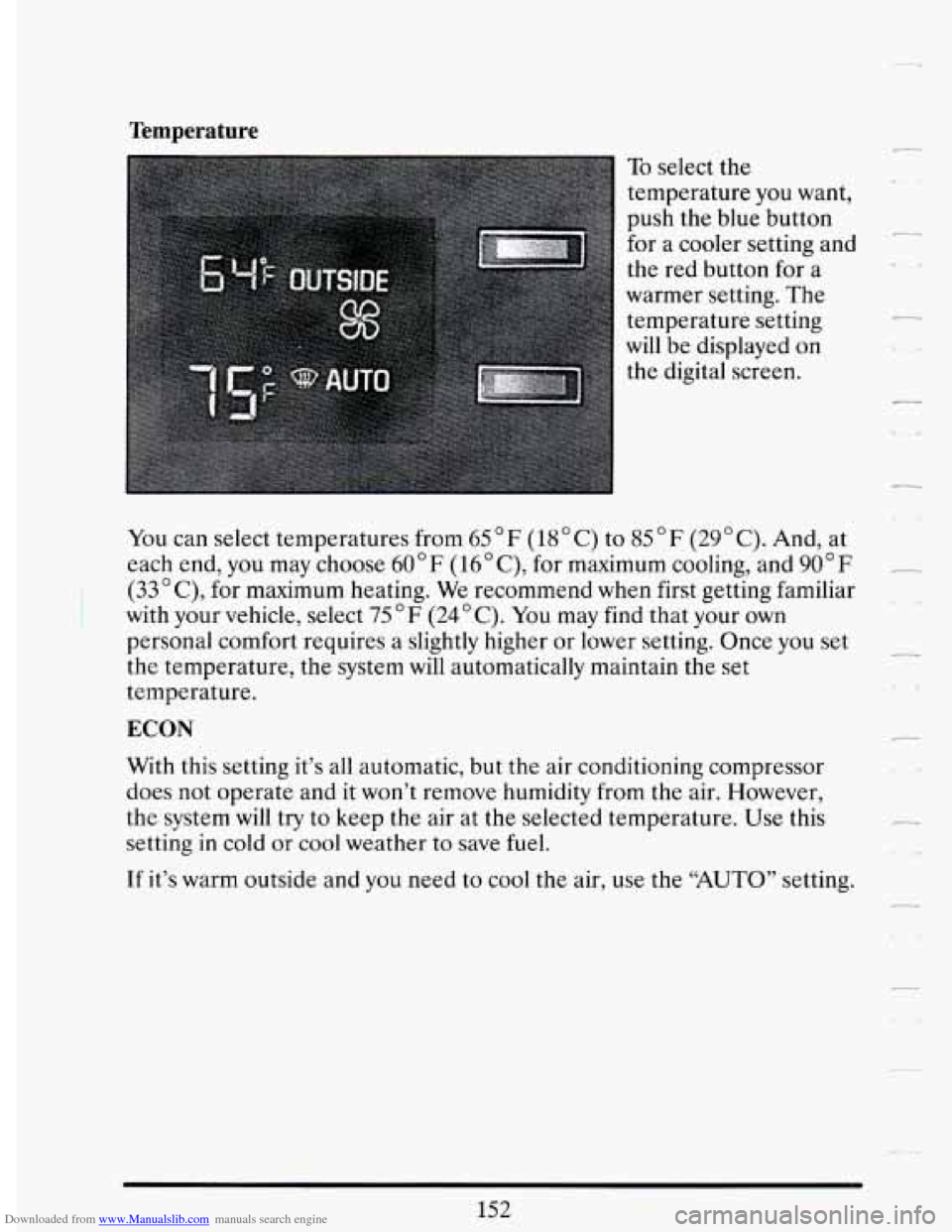
Downloaded from www.Manualslib.com manuals search engine Temperature
To select the
temperature
you want,
push the blue button
for a cooler setting and
the red button for a
warmer setting. The
temperature setting
will be displayed on
the digital screen.
You can select temperatures from
65’F (18°C) to 85°F (29’C). And, at
each end,
you may choose 60” F (16’C), for maximum cooling, and 90 ” F
(33 ’ C), for maximum heating. We recommend when first getting familiar
with your vehicle, select
75°F (24’C). You may find that your own
personal comfort requires a slightly higher or lower setting. Once you set
the temperature, the system will automatically maintain the
set
temperature.
ECON
With this setting it’s all automatic, but the air conditioning compressor
does not operate and it won’t remove humidity from the air. However,
the system will try to keep the air at the selected temperature. Use this
setting
in cold or cool weather to save fuel.
r
If it’s warm outside and you need to cool the air, use the “AUTO” setting.
Page 169 of 399
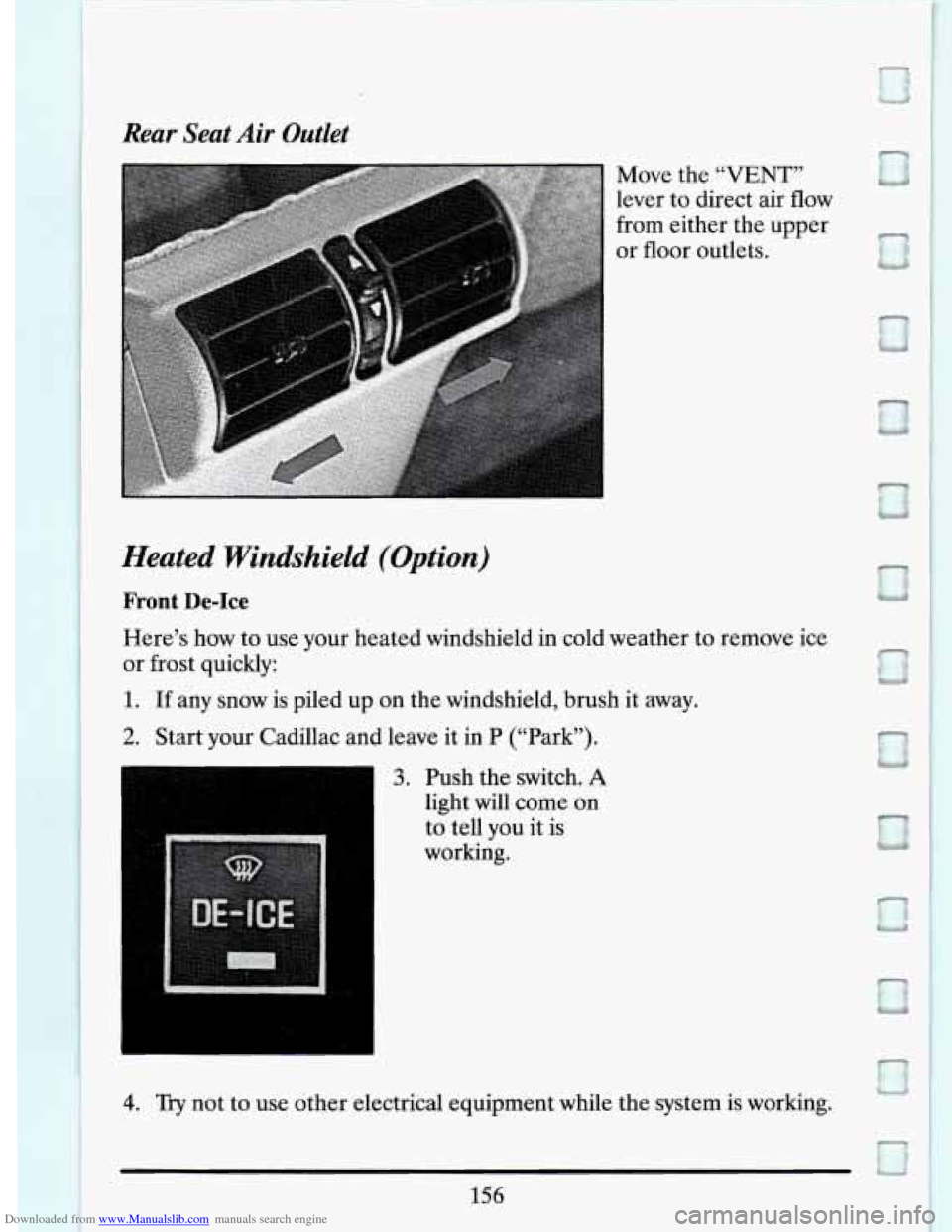
Downloaded from www.Manualslib.com manuals search engine Rear Seat Air Outlet
Move the “VENT”
lever to direct air flow
from either the upper or floor outlets.
Heated Windshield (Option)
Front De-Ice
Here’s how to use your heated windshield in cold weather to remove ice
or frost quickly:
1. If any snow is piled up on the windshield, brush it away.
2. Start your Cadillac and leave it in P (“Park”).
3. Push the switch. A
light will come on
to tell you it is
working.
7 1 L-2 4. Try not to use other electrical equipment while the system is working.
,- 1 !I
L-d
156
Page 171 of 399

Downloaded from www.Manualslib.com manuals search engine includes more station on the AM band. You don’t have to do anything in
your radio because AMAX@ is automatic.
AM Stereo
This means the Delco@ system can receive C-QUAM@ stereo broadcasts.
Many AM stations around the country use C-QUAM@ to produce stereo,
although some
do not. (C-QUAM@ is a registered trademark of
Motorola, Inc.) If your Delco’ system can get C-QUAM@, your “ST”
stereo light will come on when you’re receiving it.
Be aware that hearing damage from loud noise is almost undetectable
until it
is too late. Your hearing can adapt to higher volumes of sound.
Sound that seems normal can be loud and harmful to your hearing. Take
precautions by adjusting the volume control on your radio to a safe sound
level before your hearing adapts to it.
To help avoid hearing loss or damage:
0 Adjust the volume control to the lowest setting.
0 Increase volume slowly until you hear comfortably and clearly.
NOTICE:
Before you add any sound equipment to your vehicle -- like a
tape player, CB radio, mobile telephone or two-way radio -- be
sure you can add what you want.
If you can, it’s very important
to do
it properly Added sound equipment may interfere with the
operation
of your vehicle’s engine, Delco@ radio or other
systems, and even damage them. And, your vehicle’s systems
may interfere with the operation of sound equipment that has
been added improperly.
So, before adding sound equipment, check with your dealer and
be sure to check Federal rules covering mobile radio and
telephone units.
158
Page 173 of 399

Downloaded from www.Manualslib.com manuals search engine -
The Lower Knob
Turn the lower knob to choose radio stations. Push the knob to switch
from
AM or FM.
Behind the lower knob is the Fade control. It fades the sound between
the front and rear speakers.
SCAN
When you press the SCAN button, the SCAN indicator in the display will
light and the radio will find the next station and stay there about
5
seconds. Then it will go to the next station and pause, and keep doing
that until
you push either the SCAN or upper knob.
SEEK
This button selects stations, but it doesn’t keep moving as SCAN does.
When
you push SEEK the radio will automatically go to the next
strongest station and stay there.
AM-ST (AM Stereo)
Pressing the AM-ST button enables the AM stereo reproduction of an
AM station that is broadcasting in stereo. Switching to stereo on weaker
non
AM stereo stations improves fidelity, but may increase noise due to
interference from power lines, neon signs, atmosphere conditions, and
unwanted stations. The STEREO indicator light
only comes on when the
radio is tuned to a clear, noise free station broadcasting
C-QUAM@ AM
stereo.
Pushbuttons
You can set the pushbuttons to get up to 14 favorite stations (seven on
FM and seven more on AM). Just:
Choose either AM or FM.
Tune in the station.
Push the SET button.
Within 5 seconds, push one of the four pushbuttons.
Repeat these steps for each of the 5 pushbuttons.
,-
L
Page 175 of 399

Downloaded from www.Manualslib.com manuals search engine To Play A Cassette Tape
Turn the radio on.
Insert the cassette through the tape door. (The “TAPE” indicator in
If you hear nothing or hear just a garbled sound, the cassette may not be
in squarely. Push the STOP- EJCT button to remove the tape and start
over. The tape equalization is automatically sensed and set. Insertin the
cassette also automatically disables DNR@* and activates DOLBY
8
noise reduction.
DNR‘ is the Dynamic Noise Reduction.
It helps remove background hiss
noise from the radio.
the
display
will light.)
*DNR@
is a registered trademark of National Semiconductor Corporation.
Once the tape is playing, use the upper and lower knobs to adjust the
volume and balance, just as you do for
the radio. Push the upper knob
to change tape direction. The arrow in the display shows which
direction the tape is being played.
Forward and Reverse 4
To rapidly advance the tape. press and the tape will rapidly go forward
until you press the STOP-EJCT button.
To rapidly reverse the tape. press 4 and the tape will rapidly reverse
until you press the STOP-EJCT button.
SEARCH
When you are playing a tape, the search feature lets you advance ahead
to the start
of the next selection or rewind to the beginning of the
selection being played. Pressing the or
4 buttons will then advance or
rewind to the beginning or end
of the selection being played.
NOTICE: -
There must be at least a five second pause between selections on
the tape for the SEARCH feature to operate properly.
-
162
Page 177 of 399

Downloaded from www.Manualslib.com manuals search engine The Upper Knob r-
The upper knob does these five things:
It turns the radio on and off.
It controls the volume.
It lets you see what station you have. (When the radio is on, push the
It tells you the time. (When the ignition is off, push the RCWPROG
RCL/PROG
knob to display the station.)
knob to display the time.)
0 It allows you to hear the other side of tape play. (When a cassette is
inserted in the player, push the knob to change sides.)
The Lower Knob
Turn the lower knob to choose radio stations. Push the knob to switch
from
AM or FM.
Behind the lower knob is the fade control. It fades the sound between the
front and rear speakers.
BASS
The slide control increases or decreases the bass response tone. Moving
the control toward the
(+) increases bass while moving toward the (-)
decreases it.
TREBLE
The slide control increases or decreases the treble response tone. Moving
the control toward the
(+) increases treble while moving toward the (-)
decreases it.
SCAN
When you press the SCAN button either up or down, the SCAN indicator
in the display will light and the radio will find the next station and stay
there about
5 seconds. Then it will go to the next station and pause, and
keep doing that until you push either the
SCAN or upper knob.
,-
.-
1
I
c
164
Page 179 of 399

Downloaded from www.Manualslib.com manuals search engine To Play A Cassette Tape
Turn the radio on.
0 Insert the cassette through the tape door. (The “TAPE” indicator in
the display will light.)
If you hear nothing or hear just a garbled sound, the cassette may not be
in squarely. Push the STOP- EJCT button to remove the tape and start
over. The tape equalization is automatically sensed and set. Inserting the
cassette also activates
DOLBY@ noise reduction.
Once the tape is playing, use the upper and lower knobs to adjust the
volume and balance, just as you do for the radio. Push the upper knob
to change tape direction. The arrow in the display show which
direction the tape is being played.
FWD and REV (Forward and Reverse)
Push the FWD to go forward rapidly to another part of the tape. Push the
REV button to reverse the tape.
Prev (Previous)
Push this button to go back to the beginning of the current selection.
Next
Push this button to advance to the next selection.
S TIpL (StoplPlay)
Press this button and the tape will stop without ejecting it and the radio
will start to play. Press it again and the tape will start to play again.
Page 181 of 399

Downloaded from www.Manualslib.com manuals search engine eleven Delco@ custom designed speakers with very specific frequency
ranges. It also includes a digital clock.
The Upper Knob
The upper knob does these five things:
It turns the radio on and off.
It controls the volume.
It lets you see what station you have. (When the radio is on, push the
0 It tells you the time. (When the ignition is off, push the RCL/PROl
RCWPROG
knob
to display the station).
knob to display the time.)
It allows you to hear the other side of tape play. (When a cassette is
inserted
in the player, push the knob to change sides.)
The Lower Knob
7
Turn the lower knob to choose radio stations. Push the knob to switch
from
AM or FM.
Behind the lower knob is the Fade control. It fades the sound between
the front and rear speakers.
BASS
The slide control increases or decreases the bass response tone. Moving
the the control toward the
(+) increases bass while moving toward the (-)
decreases it.
TREBLE
The slide control increases or decreases the treble response tone. Moving
the control toward the
(+) increases treble while moving toward the (-)
decreases it.
SCAN
When you press the SCAN button either up or down, the SCAN indicator
in the display
will light and the radio will find the next station and stay
168
Page 183 of 399

Downloaded from www.Manualslib.com manuals search engine To Play A Cassette Tape
Turn the radio on.
Insert the cassette through the tape door. (The “TAPE” indicator in
If you hear nothing or hear just a garbled sound, the cassette may not be
in squarely. Push the EJCT button to remove the tape and start over. The
tape equalization is automatically sensed and set. Inserting the cassette
also activates
DOLBY@ noise reduction.
the
display will light.)
Once the tape is playing, use the upper and lower knobs to adjust the
volume and balance, just as
you do for the radio. Push the upper knob
to change tape direction. The arrow in the display show which
direction the tape is being played.
FWD and REV (Forward and Reverse)
Push the FWD to go forward rapidly to another part of the tape. Push the
REV button to reverse the tape.
170
Page 186 of 399

Downloaded from www.Manualslib.com manuals search engine - COMP (Compression)
Press this button to make soft and loud passages more nearly equal in
volume. for example, classical and jazz music has
very quiet and very loud
- passages in the same tune. The COMP display will light as long as COMP
is on.
~ TAPE and CD Operation
With both a tape and a CD inserted, both the TP and CD indicators in
the display will be lit and either the TP or CD (LED) will also be lit,
- depending on which has the current priority.
TP-CD
Press the lower knob to switch between rape and CD.
~ Setting The Clock (Optional Active Audio Music Systems)
Turn the ignition on. Then:
To Set the Hour:
Press SET, and within 5 seconds,
0 Press and hold SEEK. When the clock gets to the correct hour, let go.
~ To Set the Minutes:
0 Press SET, and within 5 seconds,
~ 0 Press and hold SCAN. When the clock gets to the correct minute, let
go.
Your clock is set.
173