light CADILLAC ESCALADE 2010 3.G Manual Online
[x] Cancel search | Manufacturer: CADILLAC, Model Year: 2010, Model line: ESCALADE, Model: CADILLAC ESCALADE 2010 3.GPages: 616, PDF Size: 39.41 MB
Page 245 of 616
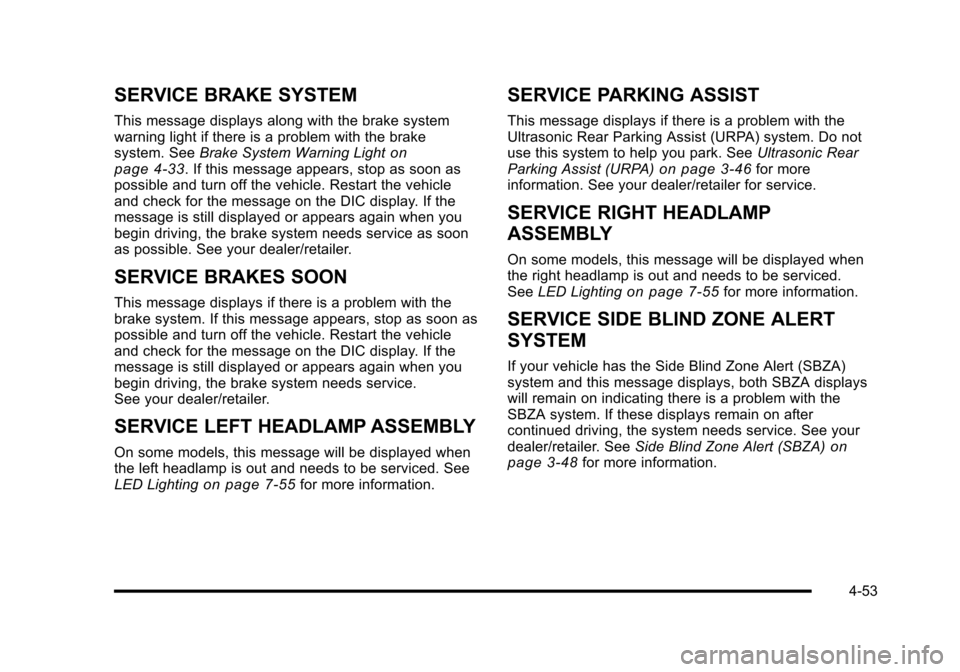
SERVICE BRAKE SYSTEM
This message displays along with the brake systemwarning light if there is a problem with the brakesystem. SeeBrake System Warning Lightonpage 4!33. If this message appears, stop as soon aspossible and turn off the vehicle. Restart the vehicleand check for the message on the DIC display. If themessage is still displayed or appears again when youbegin driving, the brake system needs service as soonas possible. See your dealer/retailer.
SERVICE BRAKES SOON
This message displays if there is a problem with thebrake system. If this message appears, stop as soon aspossible and turn off the vehicle. Restart the vehicleand check for the message on the DIC display. If themessage is still displayed or appears again when youbegin driving, the brake system needs service.See your dealer/retailer.
SERVICE LEFT HEADLAMP ASSEMBLY
On some models, this message will be displayed whenthe left headlamp is out and needs to be serviced. SeeLED Lightingon page 7!55for more information.
SERVICE PARKING ASSIST
This message displays if there is a problem with theUltrasonic Rear Parking Assist (URPA) system. Do notuse this system to help you park. SeeUltrasonic RearParking Assist (URPA)on page 3!46for moreinformation. See your dealer/retailer for service.
SERVICE RIGHT HEADLAMP
ASSEMBLY
On some models, this message will be displayed whenthe right headlamp is out and needs to be serviced.SeeLED Lightingon page 7!55for more information.
SERVICE SIDE BLIND ZONE ALERT
SYSTEM
If your vehicle has the Side Blind Zone Alert (SBZA)system and this message displays, both SBZA displayswill remain on indicating there is a problem with theSBZA system. If these displays remain on aftercontinued driving, the system needs service. See yourdealer/retailer. SeeSide Blind Zone Alert (SBZA)onpage 3!48for more information.
4-53
Page 246 of 616

SERVICE STABILITRAK
If your vehicle has StabiliTrak®and this messagedisplays, it means there may be a problem with theStabiliTrak system. If you see this message, try toreset the system. Stop; turn off the engine for at least15 seconds; then start the engine again. If this messagestill comes on, it means there is a problem. You shouldsee your dealer/retailer for service. The vehicle is safeto drive, however, you do not have the benefit ofStabiliTrak, so reduce your speed and drive accordingly.
SERVICE SUSPENSION SYSTEM
This message displays when the Road SensingSuspension (RSS) system is not operating properly.Have your vehicle serviced by your dealer/retailer.
SERVICE THEFT DETERRENT SYSTEM
This message displays when there is a problem with thetheft-deterrent system. The vehicle may or may notrestart so you may want to take the vehicle to yourdealer/retailer before turning off the engine. SeePASS-Key®III+ Electronic Immobilizer Operationonpage 3!24for more information.
SERVICE TIRE MONITOR SYSTEM
On vehicles with the Tire Pressure Monitor System(TPMS), this message displays if a part on the TPMS isnot working properly. The tire pressure light also flashesand then remains on during the same ignition cycle.SeeTire Pressure Lighton page 4!35. Severalconditions may cause this message to appear. SeeTirePressure Monitor Operationon page 7!68for moreinformation. If the warning comes on and stays on,there may be a problem with the TPMS. See yourdealer/retailer.
SERVICE TRACTION CONTROL
If your vehicle has StabiliTrak, this message displayswhen there is a problem with the Traction ControlSystem (TCS). When this message displays, thesystem will not limit wheel spin. Adjust your drivingaccordingly. See your dealer/retailer for service.SeeStabiliTrak®Systemo n p a g e 6!6for moreinformation.
SIDE BLIND ZONE ALERT
SYSTEM OFF
If your vehicle has the Side Blind Zone Alert (SBZA)system, this message displays when the SBZA systemhas been turned off. SeeSide Blind Zone Alert (SBZA)on page 3!48andDIC Operation and Displaysonpage 4!41for more information.
4-54
Page 247 of 616

SIDE BLIND ZONE SYSTEM
UNAVAILABLE
If your vehicle has the Side Blind Zone Alert (SBZA)system, this message displays when the SBZA systemis disabled because the sensor is blocked and cannotdetect vehicles in your blind zone. The sensor may beblocked by mud, dirt, snow, ice, or slush. This messagemay also display during heavy rain or due to road spray.It may also come on when driving in isolated areas withno guardrails, trees, or road signs and light traffic.Your vehicle does not need service. For cleaninginstructions, seeWashing Your Vehicleon page 7!102.SeeSide Blind Zone Alert (SBZA)on page 3!48formore information.
STABILITRAK OFF
If your vehicle has StabiliTrak, this message displayswhen you turn off StabiliTrak, or when the stabilitycontrol has been automatically disabled. To limit wheelspin and realize the full benefits of the stabilityenhancement system, you should normally leaveStabiliTrak on. However, you should turn StabiliTrak offif your vehicle gets stuck in sand, mud, ice, or snow andyou want to rock your vehicle to attempt to free it, or if
you are driving in extreme off-road conditions andrequire more wheel spin. SeeIf Your Vehicle is Stuck inSand, Mud, Ice, or Snowon page 6!30. To turn theStabiliTrak system on or off, seeStabiliTrak®Systemo n p a g e 6!6.
There are several conditions that can cause thismessage to appear.
.One condition is overheating, which could occur ifStabiliTrak activates continuously for an extendedperiod of time.
.The message also displays if the brake systemwarning light is on. SeeBrake System WarningLight on page 4!33.
.The message could display if the stability systemtakes longer than usual to complete its diagnosticchecks due to driving conditions.
.The message displays if an engine or vehiclerelated problem has been detected and the vehicleneeds service. See your dealer/retailer.
The message turns off as soon as the conditions thatcaused the message to be displayed are no longerpresent.
4-55
Page 248 of 616
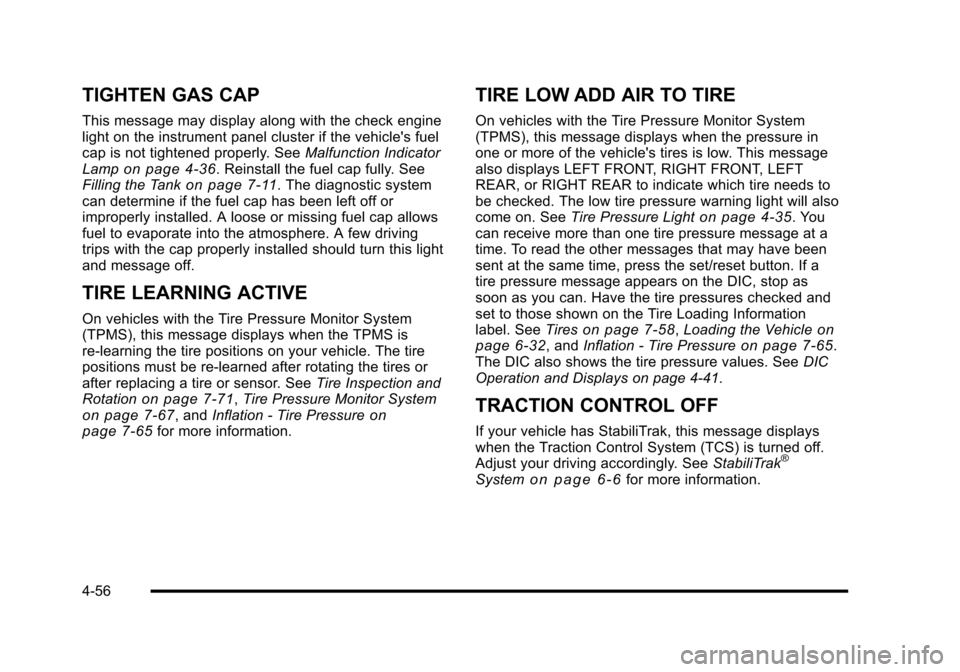
TIGHTEN GAS CAP
This message may display along with the check enginelight on the instrument panel cluster if the vehicle's fuelcap is not tightened properly. SeeMalfunction IndicatorLampon page 4!36. Reinstall the fuel cap fully. SeeFilling the Tankon page 7!11. The diagnostic systemcan determine if the fuel cap has been left off orimproperly installed. A loose or missing fuel cap allowsfuel to evaporate into the atmosphere. A few drivingtrips with the cap properly installed should turn this lightand message off.
TIRE LEARNING ACTIVE
On vehicles with the Tire Pressure Monitor System(TPMS), this message displays when the TPMS isre-learning the tire positions on your vehicle. The tirepositions must be re-learned after rotating the tires orafter replacing a tire or sensor. SeeTire Inspection andRotationon page 7!71,Tire Pressure Monitor Systemon page 7!67, andInflation - Tire Pressureonpage 7!65for more information.
TIRE LOW ADD AIR TO TIRE
On vehicles with the Tire Pressure Monitor System(TPMS), this message displays when the pressure inone or more of the vehicle's tires is low. This messagealso displays LEFT FRONT, RIGHT FRONT, LEFTREAR, or RIGHT REAR to indicate which tire needs tobe checked. The low tire pressure warning light will alsocome on. SeeTire Pressure Lighton page 4!35. Youcan receive more than one tire pressure message at atime. To read the other messages that may have beensent at the same time, press the set/reset button. If atire pressure message appears on the DIC, stop assoon as you can. Have the tire pressures checked andset to those shown on the Tire Loading Informationlabel. SeeTireson page 7!58,Loading the Vehicleonpage 6!32, andInflation - Tire Pressureon page 7!65.The DIC also shows the tire pressure values. SeeDICOperation and Displays on page 4!41.
TRACTION CONTROL OFF
If your vehicle has StabiliTrak, this message displayswhen the Traction Control System (TCS) is turned off.Adjust your driving accordingly. SeeStabiliTrak®
Systemo n p a g e 6!6for more information.
4-56
Page 252 of 616
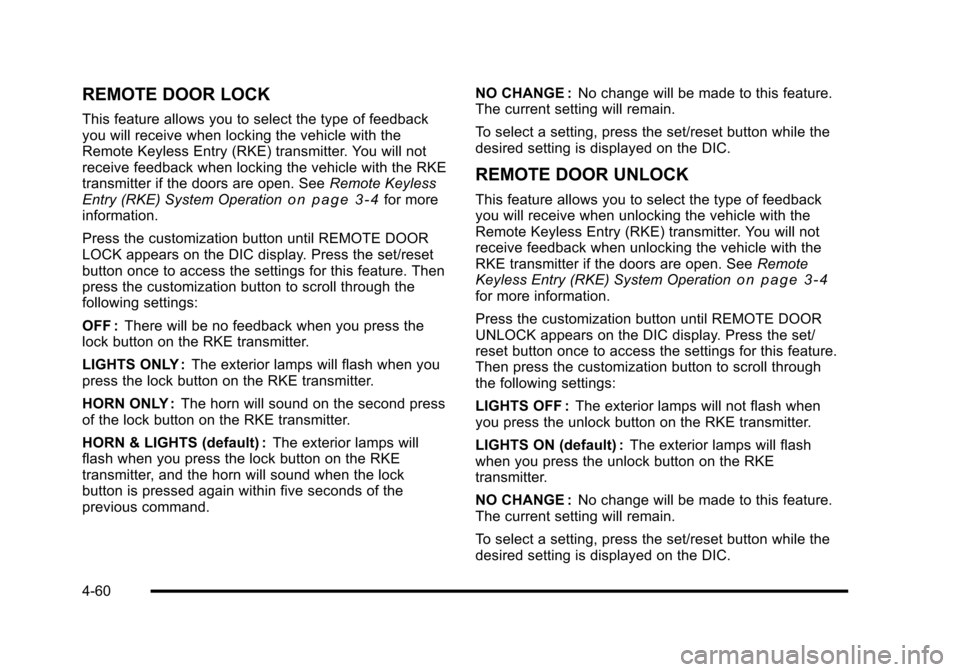
REMOTE DOOR LOCK
This feature allows you to select the type of feedbackyou will receive when locking the vehicle with theRemote Keyless Entry (RKE) transmitter. You will notreceive feedback when locking the vehicle with the RKEtransmitter if the doors are open. SeeRemote KeylessEntry (RKE) System Operationo n p a g e 3!4for moreinformation.
Press the customization button until REMOTE DOORLOCK appears on the DIC display. Press the set/resetbutton once to access the settings for this feature. Thenpress the customization button to scroll through thefollowing settings:
OFF :There will be no feedback when you press thelock button on the RKE transmitter.
LIGHTS ONLY :The exterior lamps will flash when youpress the lock button on the RKE transmitter.
HORN ONLY :The horn will sound on the second pressof the lock button on the RKE transmitter.
HORN & LIGHTS (default) :The exterior lamps willflash when you press the lock button on the RKEtransmitter, and the horn will sound when the lockbutton is pressed again within five seconds of theprevious command.
NO CHANGE :No change will be made to this feature.The current setting will remain.
To select a setting, press the set/reset button while thedesired setting is displayed on the DIC.
REMOTE DOOR UNLOCK
This feature allows you to select the type of feedbackyou will receive when unlocking the vehicle with theRemote Keyless Entry (RKE) transmitter. You will notreceive feedback when unlocking the vehicle with theRKE transmitter if the doors are open. SeeRemoteKeyless Entry (RKE) System Operationo n p a g e 3!4for more information.
Press the customization button until REMOTE DOORUNLOCK appears on the DIC display. Press the set/reset button once to access the settings for this feature.Then press the customization button to scroll throughthe following settings:
LIGHTS OFF :The exterior lamps will not flash whenyou press the unlock button on the RKE transmitter.
LIGHTS ON (default) :The exterior lamps will flashwhen you press the unlock button on the RKEtransmitter.
NO CHANGE :No change will be made to this feature.The current setting will remain.
To select a setting, press the set/reset button while thedesired setting is displayed on the DIC.
4-60
Page 253 of 616
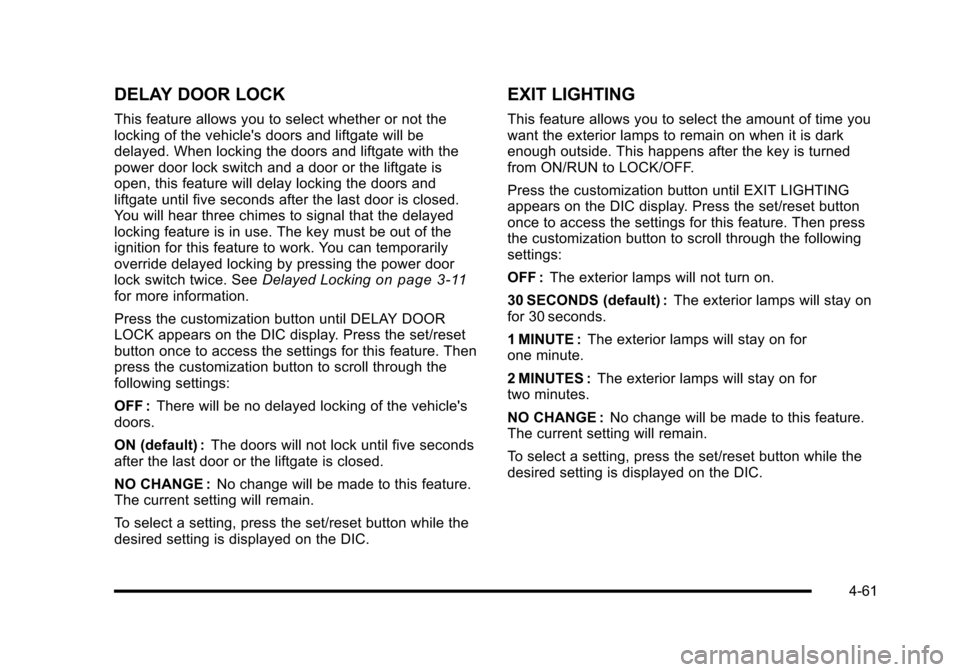
DELAY DOOR LOCK
This feature allows you to select whether or not thelocking of the vehicle's doors and liftgate will bedelayed. When locking the doors and liftgate with thepower door lock switch and a door or the liftgate isopen, this feature will delay locking the doors andliftgate until five seconds after the last door is closed.You will hear three chimes to signal that the delayedlocking feature is in use. The key must be out of theignition for this feature to work. You can temporarilyoverride delayed locking by pressing the power doorlock switch twice. SeeDelayed Lockingon page 3!11for more information.
Press the customization button until DELAY DOORLOCK appears on the DIC display. Press the set/resetbutton once to access the settings for this feature. Thenpress the customization button to scroll through thefollowing settings:
OFF :There will be no delayed locking of the vehicle'sdoors.
ON (default) :The doors will not lock until five secondsafter the last door or the liftgate is closed.
NO CHANGE :No change will be made to this feature.The current setting will remain.
To select a setting, press the set/reset button while thedesired setting is displayed on the DIC.
EXIT LIGHTING
This feature allows you to select the amount of time youwant the exterior lamps to remain on when it is darkenough outside. This happens after the key is turnedfrom ON/RUN to LOCK/OFF.
Press the customization button until EXIT LIGHTINGappears on the DIC display. Press the set/reset buttononce to access the settings for this feature. Then pressthe customization button to scroll through the followingsettings:
OFF :The exterior lamps will not turn on.
30 SECONDS (default) :The exterior lamps will stay onfor 30 seconds.
1 MINUTE :The exterior lamps will stay on forone minute.
2 MINUTES :The exterior lamps will stay on fortwo minutes.
NO CHANGE :No change will be made to this feature.The current setting will remain.
To select a setting, press the set/reset button while thedesired setting is displayed on the DIC.
4-61
Page 254 of 616
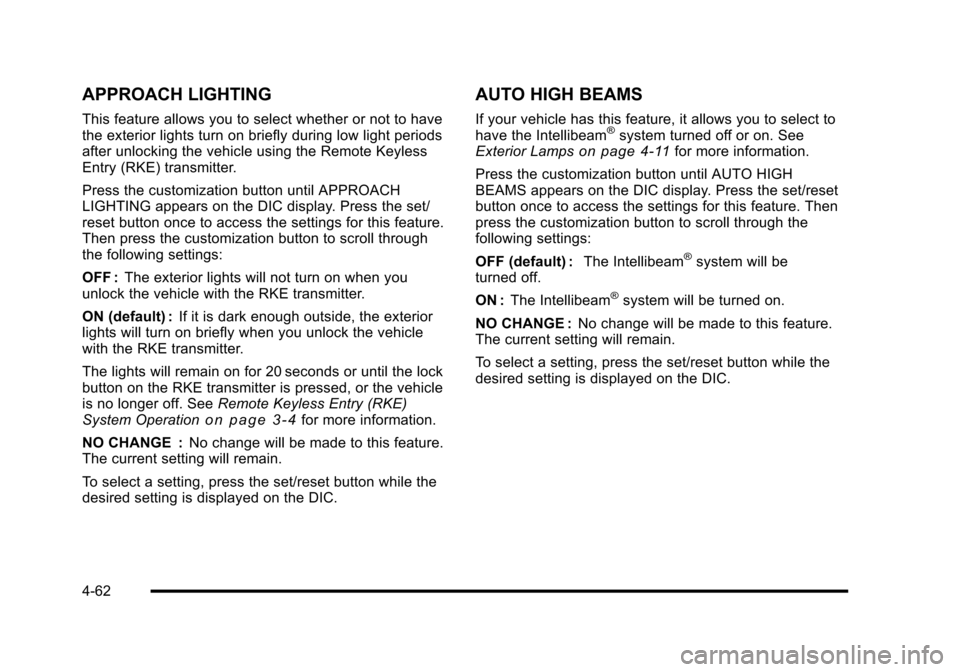
APPROACH LIGHTING
This feature allows you to select whether or not to havethe exterior lights turn on briefly during low light periodsafter unlocking the vehicle using the Remote KeylessEntry (RKE) transmitter.
Press the customization button until APPROACHLIGHTING appears on the DIC display. Press the set/reset button once to access the settings for this feature.Then press the customization button to scroll throughthe following settings:
OFF :The exterior lights will not turn on when youunlock the vehicle with the RKE transmitter.
ON (default) :If it is dark enough outside, the exteriorlights will turn on briefly when you unlock the vehiclewith the RKE transmitter.
The lights will remain on for 20 seconds or until the lockbutton on the RKE transmitter is pressed, or the vehicleis no longer off. SeeRemote Keyless Entry (RKE)System Operationo n p a g e 3!4for more information.
NO CHANGE :No change will be made to this feature.The current setting will remain.
To select a setting, press the set/reset button while thedesired setting is displayed on the DIC.
AUTO HIGH BEAMS
If your vehicle has this feature, it allows you to select tohave the Intellibeam®system turned off or on. SeeExterior Lampson page 4!11for more information.
Press the customization button until AUTO HIGHBEAMS appears on the DIC display. Press the set/resetbutton once to access the settings for this feature. Thenpress the customization button to scroll through thefollowing settings:
OFF (default) :The Intellibeam®system will beturned off.
ON :The Intellibeam®system will be turned on.
NO CHANGE :No change will be made to this feature.The current setting will remain.
To select a setting, press the set/reset button while thedesired setting is displayed on the DIC.
4-62
Page 270 of 616

Driver Control of the Audio System
The driver has basic control of the whole audio system.
Press and holdOfor more than two seconds to turn off
the radio, RSE, and the RSA (rear seat audio). SeeNavigation Audio Systemon page 5!60for moreinformation.
Before Driving
The RSE is designed for rear seat passengers only. Thedriver cannot safely view the video screen while drivingand should not try to do so.
In severe or extreme weather conditions the RSEsystem might not work until the temperature is withinthe operating range. The operating range for the RSEsystem is above!4°F (!20°C) or below 140°F (60°C).If the temperature of the vehicle is outside of this range,heat or cool the vehicle until the temperature is withinthe operating range of the RSE system.
Headphones
The RSE includes two 2-channel wireless headphonesthat are dedicated to this system. Channel 1 isdedicated to the DVD player, while Channel 2 isdedicated to RSA selections. These headphones areused to listen to media such as CDs, DVDs, MP3s,DVDAs, radio, any auxiliary source connected toA/V jacks, or the auxiliary input jack, if the vehiclehas this feature. The wireless headphones have anOn/Off button, channel 1/2 switch, and a volumecontrol.
If the vehicle has a third row video screen display,it has two additional headphones.
Push the power button to turn on the headphones. Anindicator light located on the headphones comes on.If the light comes on but, there is intermittent soundand/or static on the headphones, or if the indicator lightdoes not come on, the batteries might need to bereplaced. See“Battery Replacement”later in thissection for more information. Switch the headphones toOff when not in use.
4-78
Page 271 of 616
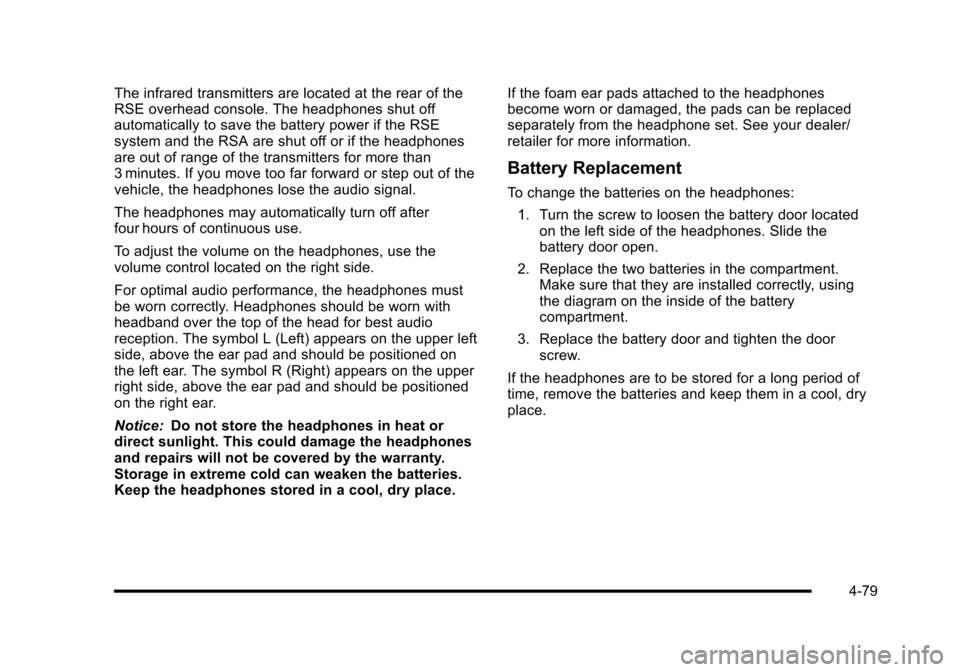
The infrared transmitters are located at the rear of theRSE overhead console. The headphones shut offautomatically to save the battery power if the RSEsystem and the RSA are shut off or if the headphonesare out of range of the transmitters for more than3 minutes. If you move too far forward or step out of thevehicle, the headphones lose the audio signal.
The headphones may automatically turn off afterfour hours of continuous use.
To adjust the volume on the headphones, use thevolume control located on the right side.
For optimal audio performance, the headphones mustbe worn correctly. Headphones should be worn withheadband over the top of the head for best audioreception. The symbol L (Left) appears on the upper leftside, above the ear pad and should be positioned onthe left ear. The symbol R (Right) appears on the upperright side, above the ear pad and should be positionedon the right ear.
Notice:Do not store the headphones in heat ordirect sunlight. This could damage the headphonesand repairs will not be covered by the warranty.Storage in extreme cold can weaken the batteries.Keep the headphones stored in a cool, dry place.
If the foam ear pads attached to the headphonesbecome worn or damaged, the pads can be replacedseparately from the headphone set. See your dealer/retailer for more information.
Battery Replacement
To change the batteries on the headphones:
1. Turn the screw to loosen the battery door locatedon the left side of the headphones. Slide thebattery door open.
2. Replace the two batteries in the compartment.Make sure that they are installed correctly, usingthe diagram on the inside of the batterycompartment.
3. Replace the battery door and tighten the doorscrew.
If the headphones are to be stored for a long period oftime, remove the batteries and keep them in a cool, dryplace.
4-79
Page 274 of 616
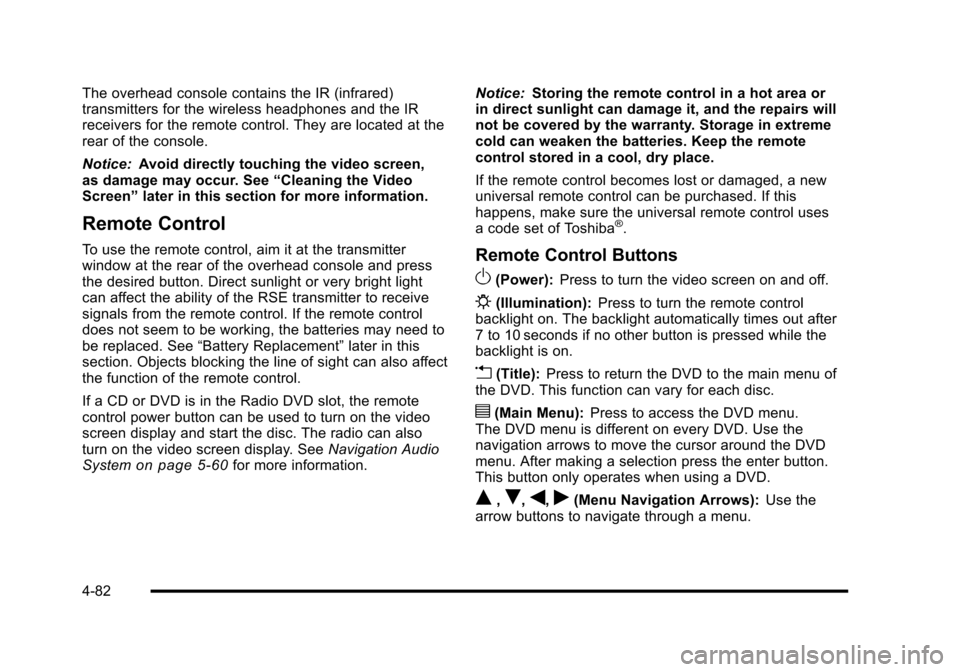
The overhead console contains the IR (infrared)transmitters for the wireless headphones and the IRreceivers for the remote control. They are located at therear of the console.
Notice:Avoid directly touching the video screen,as damage may occur. See“Cleaning the VideoScreen”later in this section for more information.
Remote Control
To use the remote control, aim it at the transmitterwindow at the rear of the overhead console and pressthe desired button. Direct sunlight or very bright lightcan affect the ability of the RSE transmitter to receivesignals from the remote control. If the remote controldoes not seem to be working, the batteries may need tobe replaced. See“Battery Replacement”later in thissection. Objects blocking the line of sight can also affectthe function of the remote control.
If a CD or DVD is in the Radio DVD slot, the remotecontrol power button can be used to turn on the videoscreen display and start the disc. The radio can alsoturn on the video screen display. SeeNavigation AudioSystemon page 5!60for more information.
Notice:Storing the remote control in a hot area orin direct sunlight can damage it, and the repairs willnot be covered by the warranty. Storage in extremecold can weaken the batteries. Keep the remotecontrol stored in a cool, dry place.
If the remote control becomes lost or damaged, a newuniversal remote control can be purchased. If thishappens, make sure the universal remote control usesa code set of Toshiba®.
Remote Control Buttons
O(Power):Press to turn the video screen on and off.
P(Illumination):Press to turn the remote controlbacklight on. The backlight automatically times out after7 to 10 seconds if no other button is pressed while thebacklight is on.
v(Title):Press to return the DVD to the main menu ofthe DVD. This function can vary for each disc.
y(Main Menu):Press to access the DVD menu.The DVD menu is different on every DVD. Use thenavigation arrows to move the cursor around the DVDmenu. After making a selection press the enter button.This button only operates when using a DVD.
Q,R,q,r(Menu Navigation Arrows):Use thearrow buttons to navigate through a menu.
4-82