light CADILLAC ESCALADE 2010 3.G Owners Manual
[x] Cancel search | Manufacturer: CADILLAC, Model Year: 2010, Model line: ESCALADE, Model: CADILLAC ESCALADE 2010 3.GPages: 616, PDF Size: 39.41 MB
Page 329 of 616
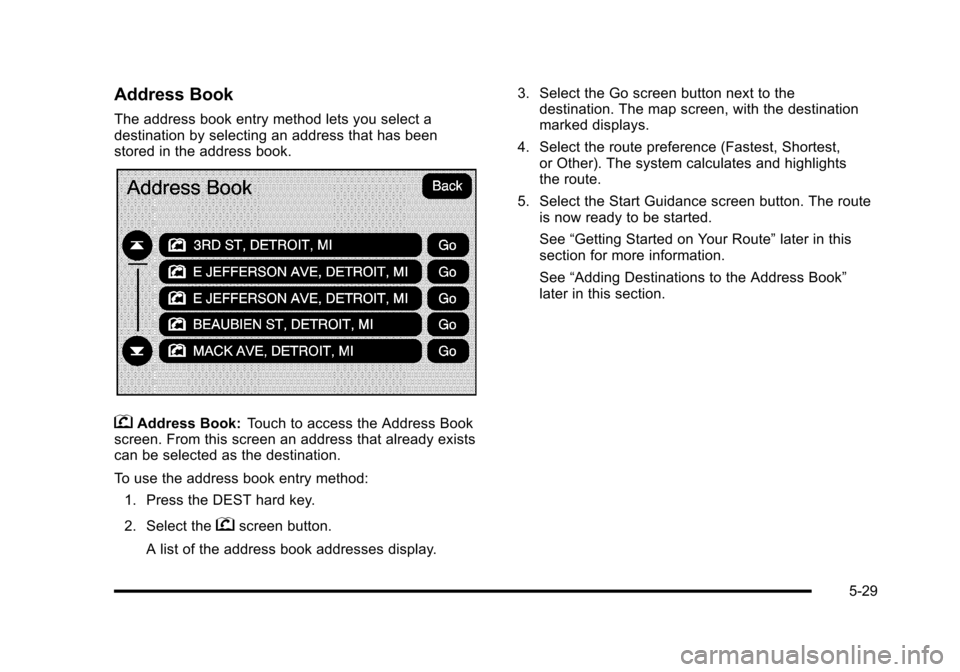
Address Book
The address book entry method lets you select adestination by selecting an address that has beenstored in the address book.
gAddress Book:Touch to access the Address Bookscreen. From this screen an address that already existscan be selected as the destination.
To use the address book entry method:
1. Press the DEST hard key.
2. Select thegscreen button.
A list of the address book addresses display.
3. Select the Go screen button next to thedestination. The map screen, with the destinationmarked displays.
4. Select the route preference (Fastest, Shortest,or Other). The system calculates and highlightsthe route.
5. Select the Start Guidance screen button. The routeis now ready to be started.
See“Getting Started on Your Route”later in thissection for more information.
See“Adding Destinations to the Address Book”later in this section.
5-29
Page 330 of 616
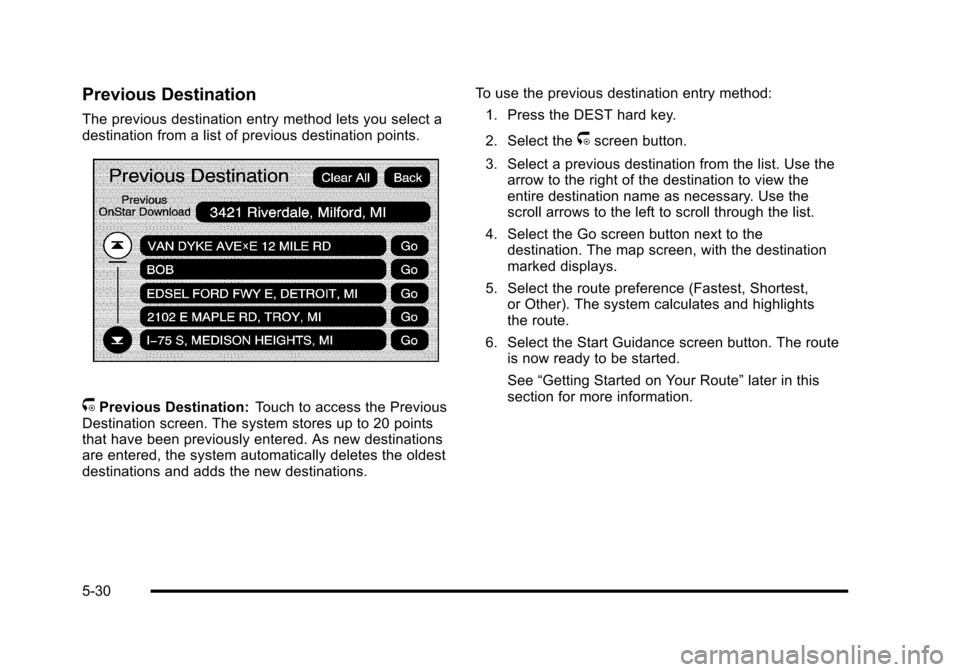
Previous Destination
The previous destination entry method lets you select adestination from a list of previous destination points.
/Previous Destination:Touch to access the PreviousDestination screen. The system stores up to 20 pointsthat have been previously entered. As new destinationsare entered, the system automatically deletes the oldestdestinations and adds the new destinations.
To use the previous destination entry method:
1. Press the DEST hard key.
2. Select the/screen button.
3. Select a previous destination from the list. Use thearrow to the right of the destination to view theentire destination name as necessary. Use thescroll arrows to the left to scroll through the list.
4. Select the Go screen button next to thedestination. The map screen, with the destinationmarked displays.
5. Select the route preference (Fastest, Shortest,or Other). The system calculates and highlightsthe route.
6. Select the Start Guidance screen button. The routeis now ready to be started.
See“Getting Started on Your Route”later in thissection for more information.
5-30
Page 331 of 616
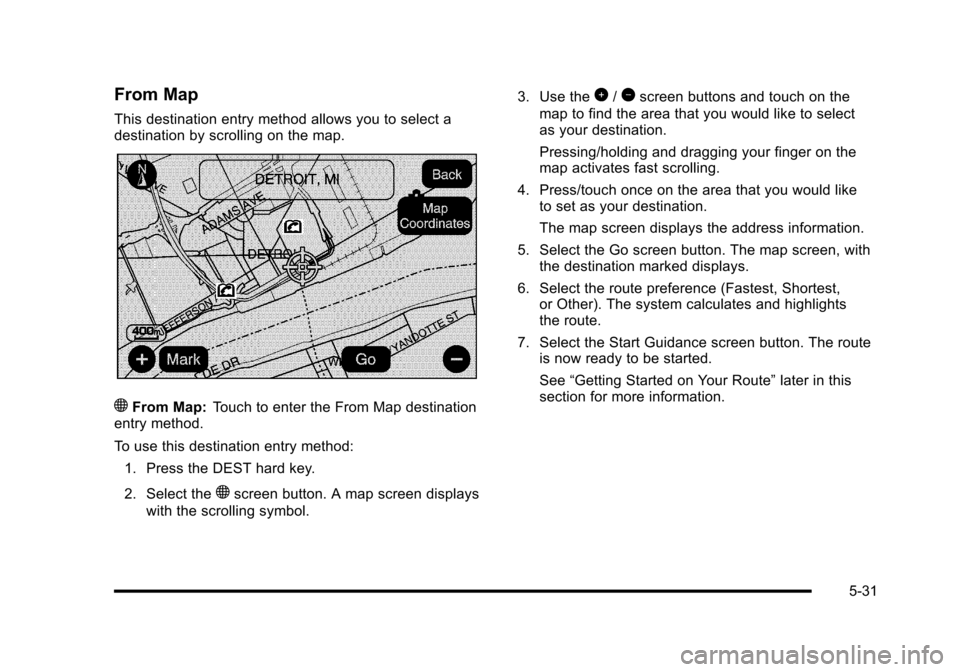
From Map
This destination entry method allows you to select adestination by scrolling on the map.
)From Map:Touch to enter the From Map destinationentry method.
To use this destination entry method:
1. Press the DEST hard key.
2. Select the)screen button. A map screen displays
with the scrolling symbol.
3. Use the0/1screen buttons and touch on the
map to find the area that you would like to selectas your destination.
Pressing/holding and dragging your finger on themap activates fast scrolling.
4. Press/touch once on the area that you would liketo set as your destination.
The map screen displays the address information.
5. Select the Go screen button. The map screen, withthe destination marked displays.
6. Select the route preference (Fastest, Shortest,or Other). The system calculates and highlightsthe route.
7. Select the Start Guidance screen button. The routeis now ready to be started.
See“Getting Started on Your Route”later in thissection for more information.
5-31
Page 332 of 616
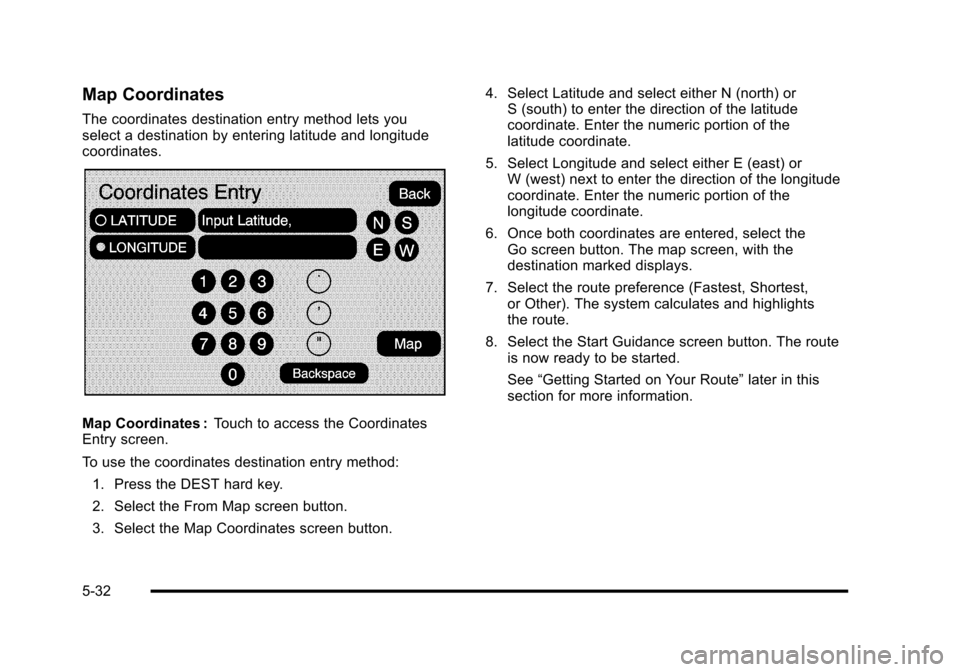
Map Coordinates
The coordinates destination entry method lets youselect a destination by entering latitude and longitudecoordinates.
Map Coordinates :Touch to access the CoordinatesEntry screen.
To use the coordinates destination entry method:
1. Press the DEST hard key.
2. Select the From Map screen button.
3. Select the Map Coordinates screen button.
4. Select Latitude and select either N (north) orS (south) to enter the direction of the latitudecoordinate. Enter the numeric portion of thelatitude coordinate.
5. Select Longitude and select either E (east) orW (west) next to enter the direction of the longitudecoordinate. Enter the numeric portion of thelongitude coordinate.
6. Once both coordinates are entered, select theGo screen button. The map screen, with thedestination marked displays.
7. Select the route preference (Fastest, Shortest,or Other). The system calculates and highlightsthe route.
8. Select the Start Guidance screen button. The routeis now ready to be started.
See“Getting Started on Your Route”later in thissection for more information.
5-32
Page 333 of 616
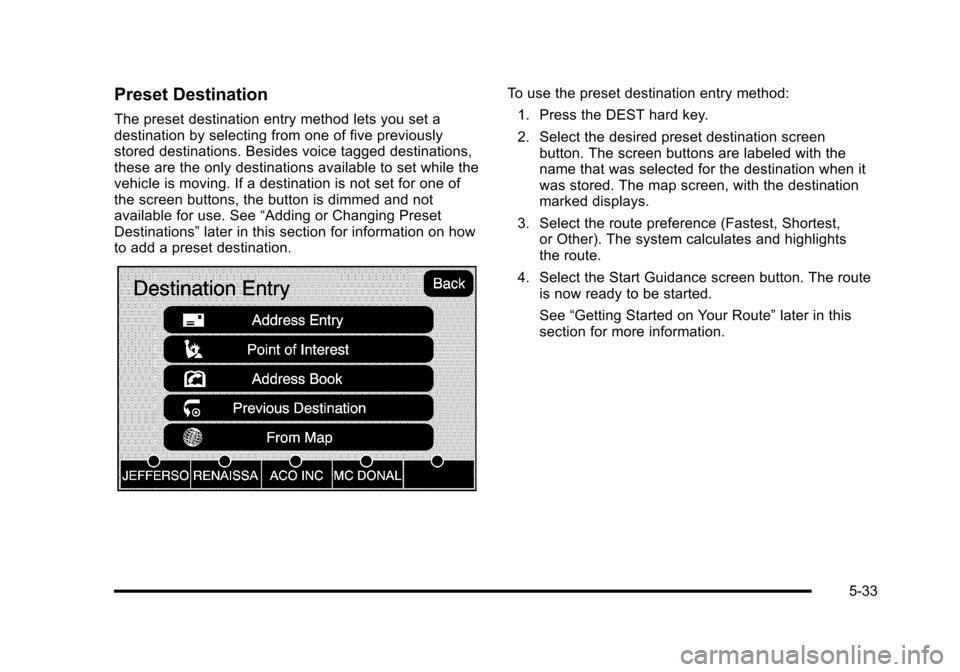
Preset Destination
The preset destination entry method lets you set adestination by selecting from one of five previouslystored destinations. Besides voice tagged destinations,these are the only destinations available to set while thevehicle is moving. If a destination is not set for one ofthe screen buttons, the button is dimmed and notavailable for use. See“Adding or Changing PresetDestinations”later in this section for information on howto add a preset destination.
To use the preset destination entry method:
1. Press the DEST hard key.
2. Select the desired preset destination screenbutton. The screen buttons are labeled with thename that was selected for the destination when itwas stored. The map screen, with the destinationmarked displays.
3. Select the route preference (Fastest, Shortest,or Other). The system calculates and highlightsthe route.
4. Select the Start Guidance screen button. The routeis now ready to be started.
See“Getting Started on Your Route”later in thissection for more information.
5-33
Page 339 of 616

Add Stopover
Add Stopover :Select this screen button from theRoute screen. This feature allows up to three stopoversto be added to the current route between the start pointand final destination. Once a stopover has been added,the points can be edited or deleted.
To add a stopover:
1. Press the DEST hard key.
2. Select the Add Stopover screen button. This buttononly appears if a route has been calculated.
3. Using the desired method of entering a destination,enter the stopover. See“Destination”previously formore information.
4. Select the route preference (Fastest, Shortest,or Other). The system calculates and highlightsthe route.
5. Select the Start Guidance screen button. The routeis now ready to be started.
6. To add the second and third stopovers, press theDEST hard key, then select the Add screen button,where the next waypoint should appear on theroute.
7. Select the route preference (Fastest, Shortest,or Other). The system calculates and highlightsthe route.
8. Select the Start Guidance screen button. The routeis now ready to be started.
5-39
Page 340 of 616

To delete a stopover from the current route:
1. Press the DEST hard key.
2. Select the Delete screen button for the desiredstopover to delete.
3. The system displays a pop-up confirmationmessage. Touch Yes to delete the stopover; touchNo to cancel this operation.
4. Select the route preference (Fastest, Shortest,or Other). The system calculates and highlightsthe route.
5. Select the Start Guidance screen button. The routeis now ready to be started.
Suspend Guidance
Press this screen button, from the Route screen, to putthe current route on hold.
Resume Guidance
Press this screen button, from the Route screen, toresume guidance on the current route.
Cancel Guidance
Press this screen button, from the Route screen, tocancel the current route.
Adding Destinations to the
Address Book
There are two ways to add a destination to theaddress book:
.To add the current vehicle position to the addressbook, press the Mark screen button from the mapscreen. The system automatically saves thecurrent vehicle information in the address book.When scrolling on the map the Mark screen buttonautomatically adds the current scrolled positioninformation in the address book.
.Press the Add to Address Book screen buttonwhen available on POI information screens,Destination Entry screens, or POI screens.The system automatically saves this informationin the address book.
See“Nav”underConfigure Menuon page 5!42forinformation on editing address book entries.
5-40
Page 346 of 616

Map Database Information
Touch the Map Database Information screen button toview the coverage areas of the map DVD.
Off-Road Mode
To turn the Off-road mode on or off, do the following:
1. Press the CONFIG hard key.
2. Press the Nav screen button.
3. Press the Off-Road mode screen button. Thebutton will be highlighted when the feature is on.
When the off-road mode is turned on, the navigationsystem will show the path being traveled by thevehicle when not on a marked road. This path willbe a simulation since the map database coverage willnot have these roads on the DVD. This path will bestored in the navigation system's memory, see“Previous Destination”underDestinationon page 5!24for more information.
See“Off-Road Driving”in the Index of your vehicle'sowner manual for more information about off-roaddriving.
5-46
Page 348 of 616
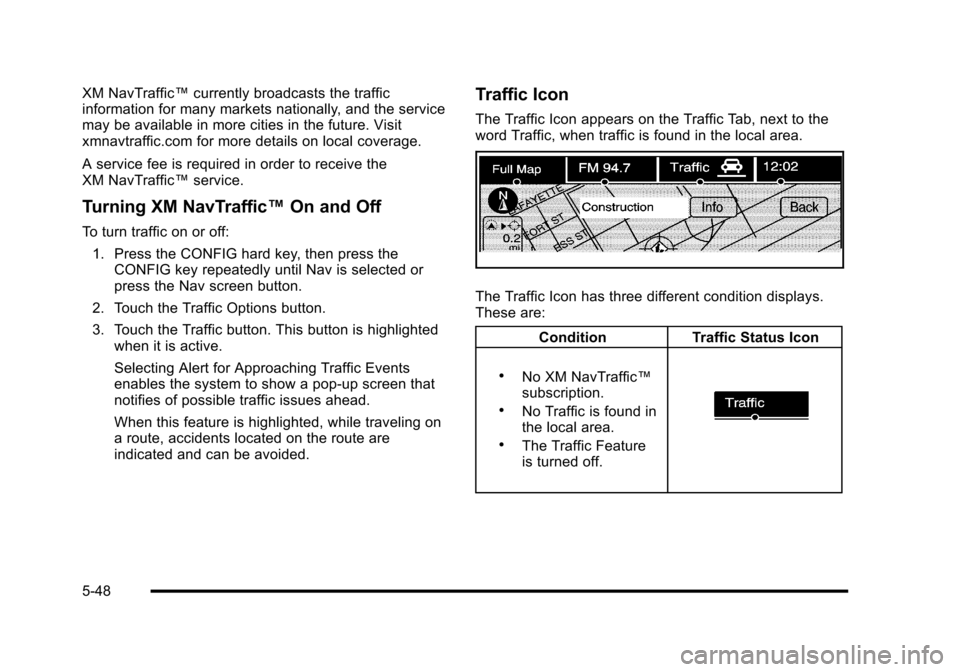
XM NavTraffic™currently broadcasts the trafficinformation for many markets nationally, and the servicemay be available in more cities in the future. Visitxmnavtraffic.com for more details on local coverage.
A service fee is required in order to receive theXM NavTraffic™service.
Turning XM NavTraffic™On and Off
To turn traffic on or off:
1. Press the CONFIG hard key, then press theCONFIG key repeatedly until Nav is selected orpress the Nav screen button.
2. Touch the Traffic Options button.
3. Touch the Traffic button. This button is highlightedwhen it is active.
Selecting Alert for Approaching Traffic Eventsenables the system to show a pop-up screen thatnotifies of possible traffic issues ahead.
When this feature is highlighted, while traveling ona route, accidents located on the route areindicated and can be avoided.
Traffic Icon
The Traffic Icon appears on the Traffic Tab, next to theword Traffic, when traffic is found in the local area.
The Traffic Icon has three different condition displays.These are:
ConditionTraffic Status Icon
.No XM NavTraffic™subscription..No Traffic is found inthe local area..The Traffic Featureis turned off.
5-48
Page 351 of 616
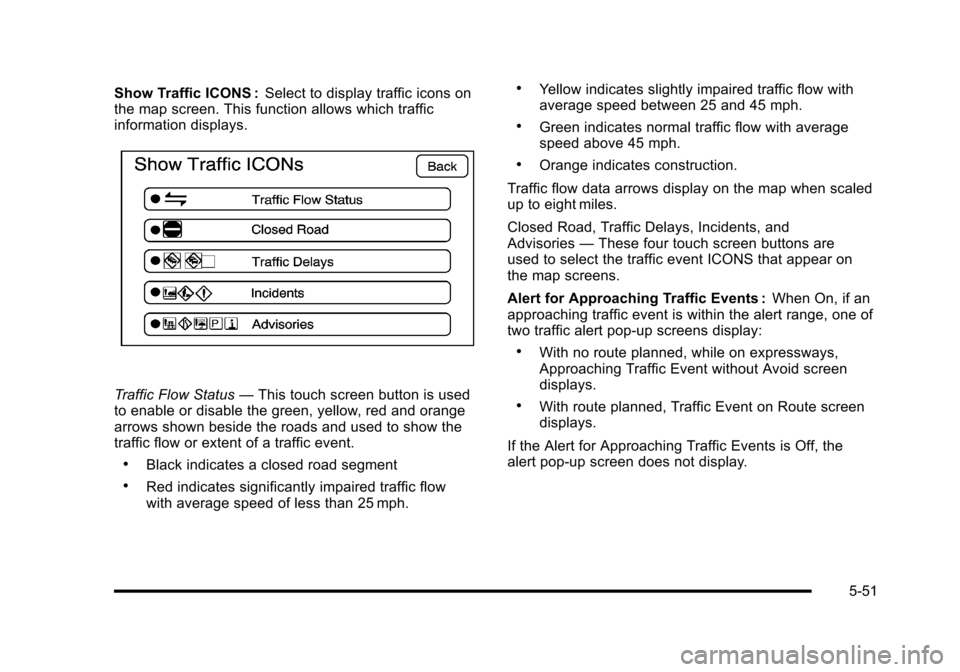
Show Traffic ICONS :Select to display traffic icons onthe map screen. This function allows which trafficinformation displays.
Traffic Flow Status—This touch screen button is usedto enable or disable the green, yellow, red and orangearrows shown beside the roads and used to show thetraffic flow or extent of a traffic event.
.Black indicates a closed road segment
.Red indicates significantly impaired traffic flowwith average speed of less than 25 mph.
.Yellow indicates slightly impaired traffic flow withaverage speed between 25 and 45 mph.
.Green indicates normal traffic flow with averagespeed above 45 mph.
.Orange indicates construction.
Traffic flow data arrows display on the map when scaledup to eight miles.
Closed Road, Traffic Delays, Incidents, andAdvisories—These four touch screen buttons areused to select the traffic event ICONS that appear onthe map screens.
Alert for Approaching Traffic Events :When On, if anapproaching traffic event is within the alert range, one oftwo traffic alert pop-up screens display:
.With no route planned, while on expressways,Approaching Traffic Event without Avoid screendisplays.
.With route planned, Traffic Event on Route screendisplays.
If the Alert for Approaching Traffic Events is Off, thealert pop-up screen does not display.
5-51