display CADILLAC ESCALADE ESV 2009 Owners Manual
[x] Cancel search | Manufacturer: CADILLAC, Model Year: 2009, Model line: ESCALADE ESV, Model: CADILLAC ESCALADE ESV 2009Pages: 602, PDF Size: 5.18 MB
Page 339 of 602

Traffic Flow Status — This touch screen button is
used to enable or disable the green, yellow, red and
orange arrows shown beside the roads and used
to show the traffic �ow or extent of a traffic event.
Black indicates a closed road segment
Red indicates signi�cantly impaired traffic �ow with
average speed of less than 25 mph.
Yellow indicates slightly impaired traffic �ow with
average speed between 25 and 45 mph. Green indicates normal traffic �ow with average
speed above 45 mph.
Orange indicates construction.
Traffic �ow data arrows display on the map when scaled
up to eight miles.
Closed Road, Traffic Delays, Incidents, and
Advisories — These four touch screen buttons
are used to select the traffic event ICONS that
appear on the map screens.
Alert for Approaching Traffic Events: When On,
if an approaching traffic event is within the alert range,
one of two traffic alert pop-up screens display:
With no route planned, while on expressways,
Approaching Traffic Event without Avoid screen
displays.
With route planned, Traffic Event on Route screen
displays.
If the Alert for Approaching Traffic Events is Off, the
alert pop-up screen does not display.
4-53
Page 340 of 602

On-Route Select the On Route touch screen button to display all
events ahead on the current active route. If no traffic
events have been reported on route, No Traffic Events
Reported On route displays.
Name Select the Name touch screen button to display traffic
events in the order of distance. The closest event
is shown �rst. Refresh Select the Refresh touch screen button to update the
screen with all of the latest traffic events, miles, etc.
Traffic events update approximately every two minutes.
To update the events immediately, press the Refresh
touch screen button.
Scrolling to Traffic Events on the Map
While scrolling the map, traffic condition icons may
appear. Traffic events may appear up to 75 mi (125 km)
from your current position. To receive information about
the traffic condition, place the cross hairs over the traffic
condition icon.
4-54
Page 341 of 602

After selecting the INFO (information) screen button,
the type of traffic condition, the street name, and a
description of the traffic condition displays. See “Scrolling
the Map” under Maps on page 4-15 for more information.
To display traffic events in another state or a great
distance away, scroll to the desired area, and then
stop scrolling. Wait for the traffic to update. It may
take up to two minutes before traffic in this new area
can be received and displayed.
Traffic Event Display Categories The following are traffic condition categories and
symbols that can appear on the display:
Category 1, Road Closure:
q (Road Closed): Road and/or ramps closed.
Category 2, Traffic Delayed:
o (Stopped Traffic): Traffic stopped, stop and go
traffic, delayed and congested traffic. Category 3, Incidents:
p (Alert): Object in the roadway, disabled vehicle, or
dangerous road conditions.
t (Accident): Roadway obstructed due to accident.
s (Road Works): Delayed traffic due to construction.
Category 4, Advisories:
j /
r (Road Condition): Delayed or stopped traffic,
lane blocked or closed due to a road condition.
k (Weather): Heavy rain, snow, or fog weather
condition.
m (Parking): Available parking area.
l (Information): Special event, general information, or
warning.
4-55
Page 342 of 602

Detailed Traffic Event Screens
The detailed Traffic Event screens are used to display
additional details of a traffic event condition. This screen
may display if:
Scrolling to an event on the map and then
pressing INFO.
Selecting a traffic event listed on the Traffic Event
List screen.
The Traffic Event screen may display when approaching
a traffic event. Back, Map, More, and Avoid These buttons have common functions across all three
Detailed Traffic Event screens.
Back: Press to return to the previous screen.
Map: If available, press to display the related traffic
event on the map.
More: Press to display more of the traffic event
description, if the whole event does not �t in the
given display.Traffic Event Screen
Map Traffic Event Icon with Back Screen
4-56
Page 343 of 602
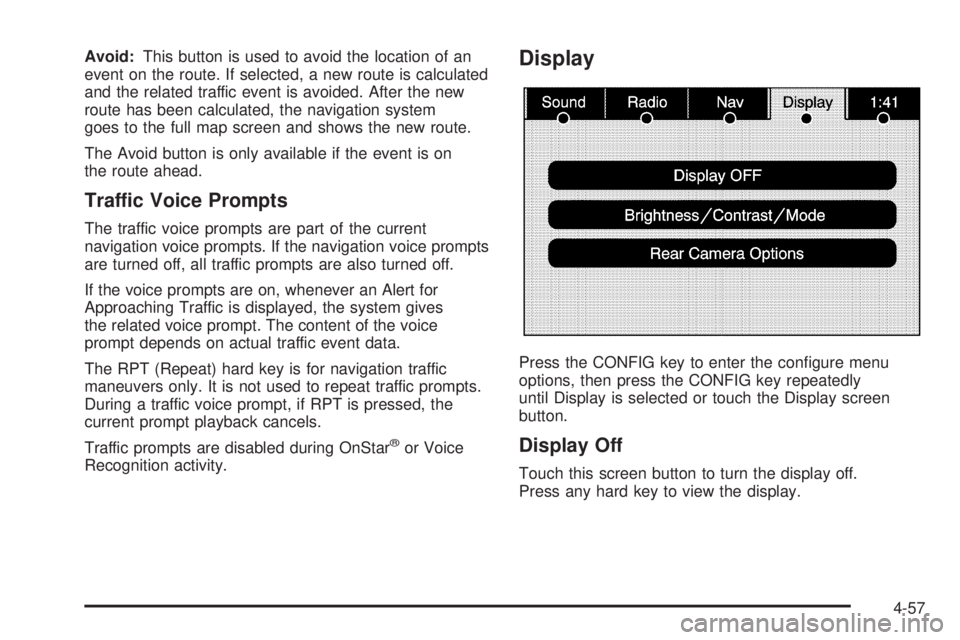
Avoid: This button is used to avoid the location of an
event on the route. If selected, a new route is calculated
and the related traffic event is avoided. After the new
route has been calculated, the navigation system
goes to the full map screen and shows the new route.
The Avoid button is only available if the event is on
the route ahead.
Traffic Voice Prompts The traffic voice prompts are part of the current
navigation voice prompts. If the navigation voice prompts
are turned off, all traffic prompts are also turned off.
If the voice prompts are on, whenever an Alert for
Approaching Traffic is displayed, the system gives
the related voice prompt. The content of the voice
prompt depends on actual traffic event data.
The RPT (Repeat) hard key is for navigation traffic
maneuvers only. It is not used to repeat traffic prompts.
During a traffic voice prompt, if RPT is pressed, the
current prompt playback cancels.
Traffic prompts are disabled during OnStar ®
or Voice
Recognition activity. Display
Press the CONFIG key to enter the con�gure menu
options, then press the CONFIG key repeatedly
until Display is selected or touch the Display screen
button.
Display Off Touch this screen button to turn the display off.
Press any hard key to view the display.
4-57
Page 344 of 602
![CADILLAC ESCALADE ESV 2009 Owners Manual Brightness/Contrast/Mode
Touch this screen button to change the brightness,
contrast, and mode of the display.
] (Brightness): Touch the + (plus) or − (minus)
screen buttons to increase or decrease CADILLAC ESCALADE ESV 2009 Owners Manual Brightness/Contrast/Mode
Touch this screen button to change the brightness,
contrast, and mode of the display.
] (Brightness): Touch the + (plus) or − (minus)
screen buttons to increase or decrease](/img/23/58684/w960_58684-343.png)
Brightness/Contrast/Mode
Touch this screen button to change the brightness,
contrast, and mode of the display.
] (Brightness): Touch the + (plus) or − (minus)
screen buttons to increase or decrease the brightness
of the screen.
_ (Contrast): Touch the + (plus) or − (minus) screen
buttons to increase or decrease the contrast of the
screen. Auto (Automatic): Touch this screen button for the
system to automatically adjust the screen background
depending on exterior lighting conditions.
Night: Touch this screen button and the system makes
the map background darker.
Day: Touch this screen button and the system makes
the map background brighter.
Setting the Clock The navigation system time and the analog clock
operate independently. Changing the time through
the navigation system does not change the time on
the analog clock. See Analog Clock on page 3-26 to
change the analog clock time.
Press the CONFIG key to enter the con�gure menu
options, then press the CONFIG key repeatedly until
the time is selected or touch the time screen button.
Hours: Press the − (minus) or + (plus) signs to
decrease or increase the hours.
Minutes: Press the − (minus) or + (plus) signs to
decrease or increase the minutes.
12/24 Format: Select the 12 screen button for standard
time; select the 24 screen button for military time.
4-58
Page 347 of 602

Problems with Route Guidance Inappropriate route guidance may occur under one or
more of the following conditions:
You have not turned onto the road indicated.
Route guidance may not be available when using
automatic rerouting for the next right or left turn.
The route may not be changed when using
automatic rerouting.
There is no route guidance when turning at an
intersection.
Plural names of places may be announced
occasionally.
It may take a long time to operate automatic
rerouting during high-speed driving.
Automatic rerouting may display a route returning to
the set stopover if you are heading for a destination
without passing through a set stopover.
The route prohibits the entry of a vehicle due to a
regulation by time or season or any other regulation
which may be given. Some routes may not be searched.
The route to the destination may not be shown
if there are new roads, if roads have recently
changed, or if certain roads are not listed on the
map DVD. See Ordering Map DVDs on page 4-61 .
To recalibrate the vehicle’s position on the map, see
your dealer/retailer.
If the System Needs Service If your system needs service and you have followed the
steps listed here and still are experiencing problems,
see your dealer/retailer for assistance.
Ordering Map DVDs The map DVD in your vehicle is the most up-to-date
information available when your vehicle was produced.
The map DVD is updated periodically, provided that
the map information has changed.
4-61
Page 349 of 602
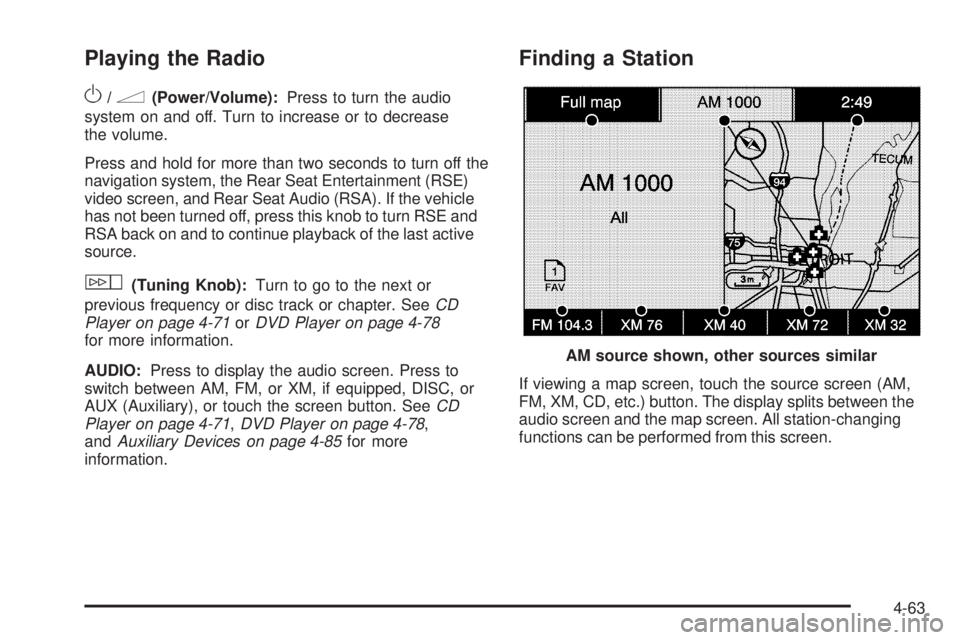
Playing the Radio
O /
n (Power/Volume): Press to turn the audio
system on and off. Turn to increase or to decrease
the volume.
Press and hold for more than two seconds to turn off the
navigation system, the Rear Seat Entertainment (RSE)
video screen, and Rear Seat Audio (RSA). If the vehicle
has not been turned off, press this knob to turn RSE and
RSA back on and to continue playback of the last active
source.
w (Tuning Knob): Turn to go to the next or
previous frequency or disc track or chapter. See CD
Player on page 4-71 or DVD Player on page 4-78
for more information.
AUDIO: Press to display the audio screen. Press to
switch between AM, FM, or XM, if equipped, DISC, or
AUX (Auxiliary), or touch the screen button. See CD
Player on page 4-71 , DVD Player on page 4-78 ,
and Auxiliary Devices on page 4-85 for more
information. Finding a Station
If viewing a map screen, touch the source screen (AM,
FM, XM, CD, etc.) button. The display splits between the
audio screen and the map screen. All station-changing
functions can be performed from this screen. AM source shown, other sources similar
4-63
Page 351 of 602
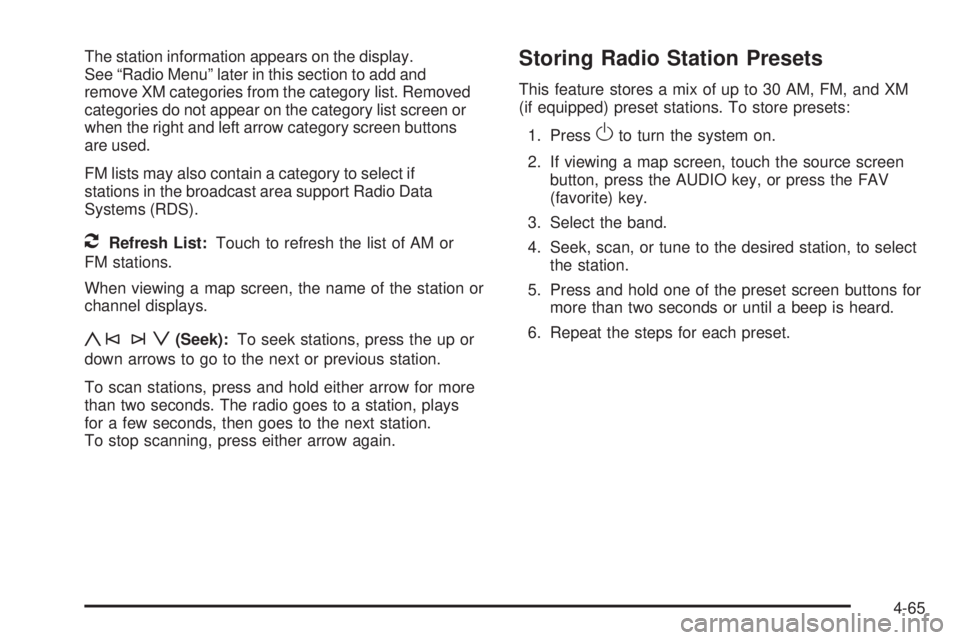
The station information appears on the display.
See “Radio Menu” later in this section to add and
remove XM categories from the category list. Removed
categories do not appear on the category list screen or
when the right and left arrow category screen buttons
are used.
FM lists may also contain a category to select if
stations in the broadcast area support Radio Data
Systems (RDS).
2 Refresh List: Touch to refresh the list of AM or
FM stations.
When viewing a map screen, the name of the station or
channel displays.
y©¨z (Seek): To seek stations, press the up or
down arrows to go to the next or previous station.
To scan stations, press and hold either arrow for more
than two seconds. The radio goes to a station, plays
for a few seconds, then goes to the next station.
To stop scanning, press either arrow again. Storing Radio Station Presets This feature stores a mix of up to 30 AM, FM, and XM
(if equipped) preset stations. To store presets:
1. Press
O to turn the system on.
2. If viewing a map screen, touch the source screen
button, press the AUDIO key, or press the FAV
(favorite) key.
3. Select the band.
4. Seek, scan, or tune to the desired station, to select
the station.
5. Press and hold one of the preset screen buttons for
more than two seconds or until a beep is heard.
6. Repeat the steps for each preset.
4-65
Page 353 of 602
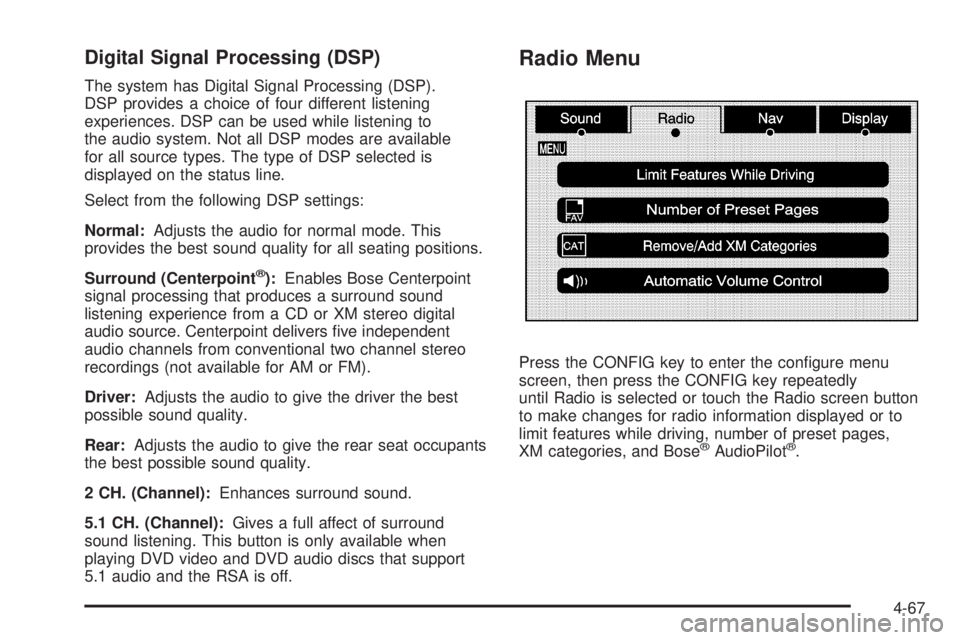
Digital Signal Processing (DSP) The system has Digital Signal Processing (DSP).
DSP provides a choice of four different listening
experiences. DSP can be used while listening to
the audio system. Not all DSP modes are available
for all source types. The type of DSP selected is
displayed on the status line.
Select from the following DSP settings:
Normal: Adjusts the audio for normal mode. This
provides the best sound quality for all seating positions.
Surround (Centerpoint ®
): Enables Bose Centerpoint
signal processing that produces a surround sound
listening experience from a CD or XM stereo digital
audio source. Centerpoint delivers �ve independent
audio channels from conventional two channel stereo
recordings (not available for AM or FM).
Driver: Adjusts the audio to give the driver the best
possible sound quality.
Rear: Adjusts the audio to give the rear seat occupants
the best possible sound quality.
2 CH. (Channel): Enhances surround sound.
5.1 CH. (Channel): Gives a full affect of surround
sound listening. This button is only available when
playing DVD video and DVD audio discs that support
5.1 audio and the RSA is off. Radio Menu
Press the CONFIG key to enter the con�gure menu
screen, then press the CONFIG key repeatedly
until Radio is selected or touch the Radio screen button
to make changes for radio information displayed or to
limit features while driving, number of preset pages,
XM categories, and Bose ®
AudioPilot ®
.
4-67