CADILLAC LYRIC 2023 Owner's Manual
Manufacturer: CADILLAC, Model Year: 2023, Model line: LYRIC, Model: CADILLAC LYRIC 2023Pages: 424, PDF Size: 4.76 MB
Page 21 of 424
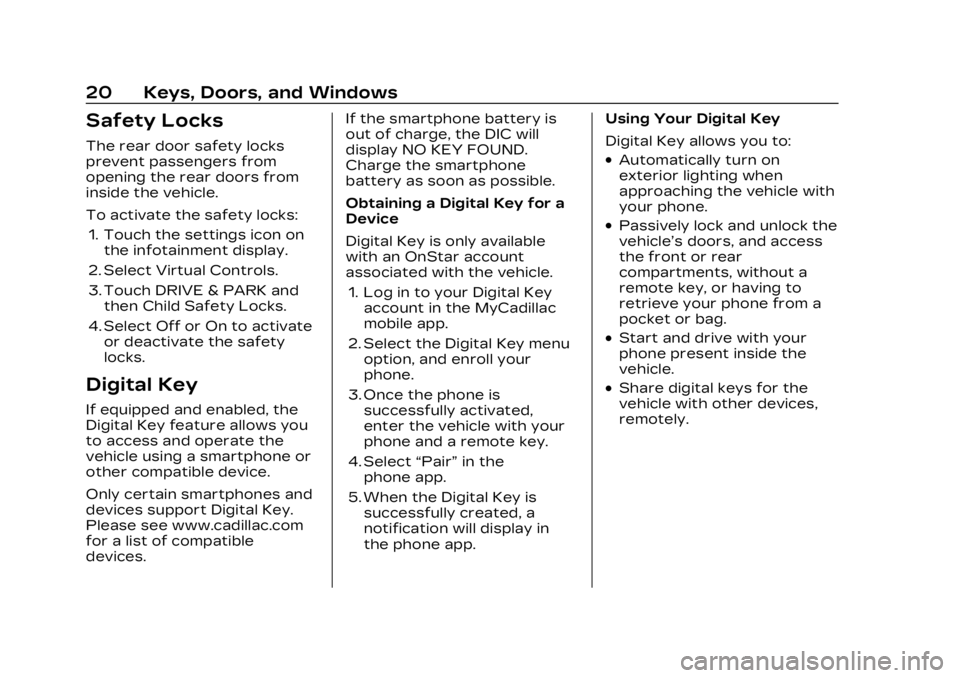
Cadillac Lyriq Owner Manual (GMNA-Localizing-U.S./Canada-15644413) -
2023 - CRC - 2/23/22
20 Keys, Doors, and Windows
Safety Locks
The rear door safety locks
prevent passengers from
opening the rear doors from
inside the vehicle.
To activate the safety locks:1. Touch the settings icon on the infotainment display.
2. Select Virtual Controls.
3. Touch DRIVE & PARK and then Child Safety Locks.
4. Select Off or On to activate or deactivate the safety
locks.
Digital Key
If equipped and enabled, the
Digital Key feature allows you
to access and operate the
vehicle using a smartphone or
other compatible device.
Only certain smartphones and
devices support Digital Key.
Please see www.cadillac.com
for a list of compatible
devices. If the smartphone battery is
out of charge, the DIC will
display NO KEY FOUND.
Charge the smartphone
battery as soon as possible.
Obtaining a Digital Key for a
Device
Digital Key is only available
with an OnStar account
associated with the vehicle.
1. Log in to your Digital Key account in the MyCadillac
mobile app.
2. Select the Digital Key menu option, and enroll your
phone.
3. Once the phone is successfully activated,
enter the vehicle with your
phone and a remote key.
4. Select “Pair”in the
phone app.
5. When the Digital Key is successfully created, a
notification will display in
the phone app. Using Your Digital Key
Digital Key allows you to:
.Automatically turn on
exterior lighting when
approaching the vehicle with
your phone.
.Passively lock and unlock the
vehicle’s doors, and access
the front or rear
compartments, without a
remote key, or having to
retrieve your phone from a
pocket or bag.
.Start and drive with your
phone present inside the
vehicle.
.Share digital keys for the
vehicle with other devices,
remotely.
Page 22 of 424
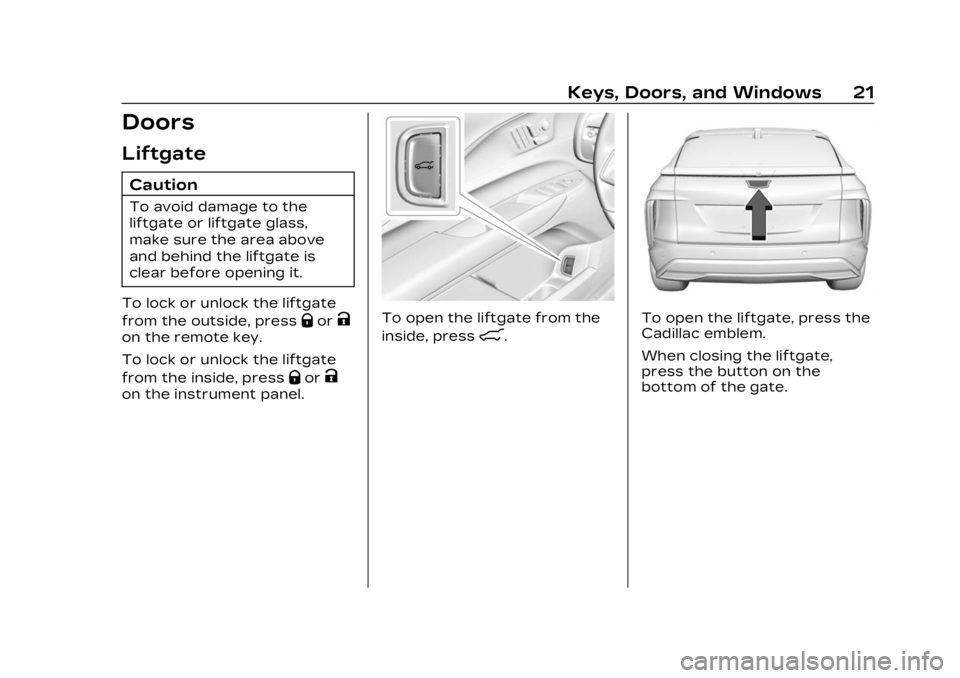
Cadillac Lyriq Owner Manual (GMNA-Localizing-U.S./Canada-15644413) -
2023 - CRC - 2/23/22
Keys, Doors, and Windows 21
Doors
Liftgate
Caution
To avoid damage to the
liftgate or liftgate glass,
make sure the area above
and behind the liftgate is
clear before opening it.
To lock or unlock the liftgate
from the outside, press
QorK
on the remote key.
To lock or unlock the liftgate
from the inside, press
QorK
on the instrument panel.
To open the liftgate from the
inside, press
8.
To open the liftgate, press the
Cadillac emblem.
When closing the liftgate,
press the button on the
bottom of the gate.
Page 23 of 424

Cadillac Lyriq Owner Manual (GMNA-Localizing-U.S./Canada-15644413) -
2023 - CRC - 2/23/22
22 Keys, Doors, and Windows
Keyless Liftgate Opening
Press the Cadillac emblem on
the underside of the liftgate
glass and lift up to open if the
remote key is within 1 m (3 ft)
and the doors are locked.
If the doors are unlocked, the
remote key is not required to
open the liftgate.
Liftgate Key Lock Cylinder
Access (In Case of Dead
Battery)
To access the liftgate key lock
cylinder, insert the mechanical
key into the cylinder and turn
to unlock. See Keys07.
Free-Turning Locks
The key cylinder turns freely
when either the wrong key is
used, or the correct key is not
fully inserted. The free-turning
lock feature prevents the lock
cylinder from being forced
open. To reset the lock
cylinder, ensure the correct key is fully inserted into the
lock cylinder and then rotate
the key until you feel the lock
cylinder click back into place.
Remove the key and reinsert
fully. Rotate the key to unlock
the vehicle.
Hands-Free Operation
If equipped, the liftgate may
be operated with a kicking
motion near the center of the
rear bumper at the location of
the projected logo.
The remote key must be within
1 m (3 ft) of the rear bumper to
operate the power liftgate
hands-free.
The hands-free feature will
not work while the liftgate is
moving. To stop the liftgate
while in motion use one of the
liftgate switches.
The hands-free feature can be
customized. To view available
settings for this feature, touch
the Settings icon on the
infotainment home page.
Select
“Vehicle” to display the
Page 24 of 424
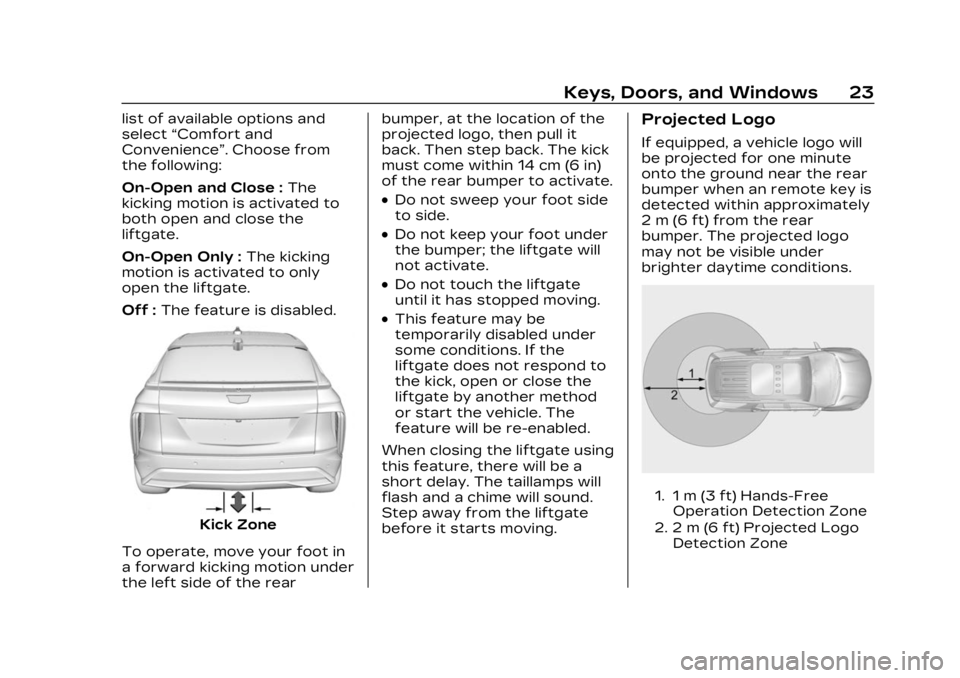
Cadillac Lyriq Owner Manual (GMNA-Localizing-U.S./Canada-15644413) -
2023 - CRC - 2/23/22
Keys, Doors, and Windows 23
list of available options and
select“Comfort and
Convenience”. Choose from
the following:
On-Open and Close : The
kicking motion is activated to
both open and close the
liftgate.
On-Open Only : The kicking
motion is activated to only
open the liftgate.
Off : The feature is disabled.
Kick Zone
To operate, move your foot in
a forward kicking motion under
the left side of the rear bumper, at the location of the
projected logo, then pull it
back. Then step back. The kick
must come within 14 cm (6 in)
of the rear bumper to activate.
.Do not sweep your foot side
to side.
.Do not keep your foot under
the bumper; the liftgate will
not activate.
.Do not touch the liftgate
until it has stopped moving.
.This feature may be
temporarily disabled under
some conditions. If the
liftgate does not respond to
the kick, open or close the
liftgate by another method
or start the vehicle. The
feature will be re-enabled.
When closing the liftgate using
this feature, there will be a
short delay. The taillamps will
flash and a chime will sound.
Step away from the liftgate
before it starts moving.
Projected Logo
If equipped, a vehicle logo will
be projected for one minute
onto the ground near the rear
bumper when an remote key is
detected within approximately
2 m (6 ft) from the rear
bumper. The projected logo
may not be visible under
brighter daytime conditions.
1. 1 m (3 ft) Hands-Free Operation Detection Zone
2. 2 m (6 ft) Projected Logo Detection Zone
Page 25 of 424
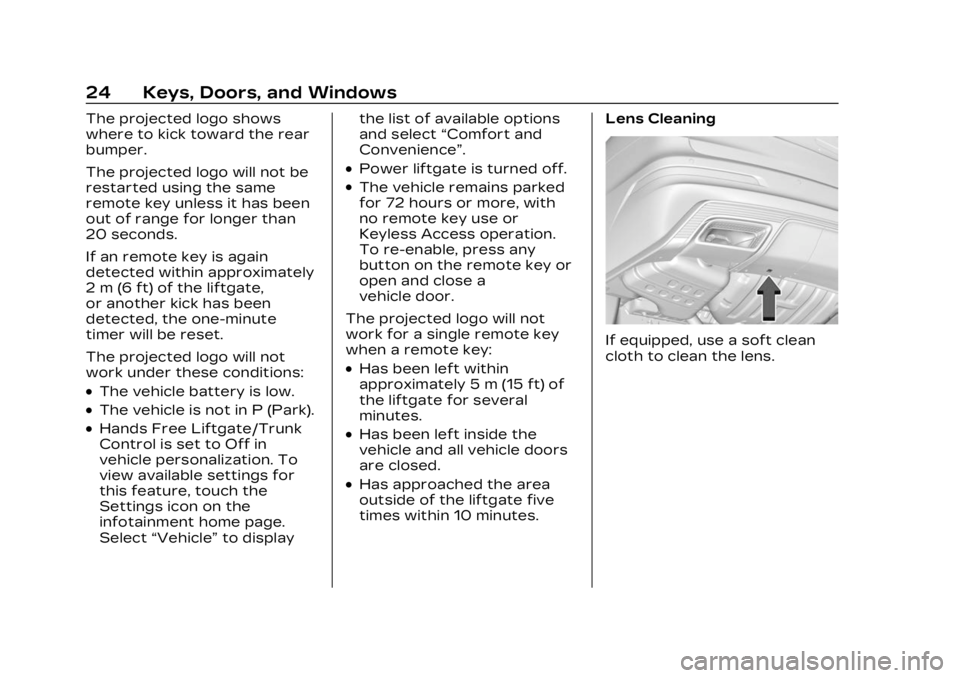
Cadillac Lyriq Owner Manual (GMNA-Localizing-U.S./Canada-15644413) -
2023 - CRC - 2/23/22
24 Keys, Doors, and Windows
The projected logo shows
where to kick toward the rear
bumper.
The projected logo will not be
restarted using the same
remote key unless it has been
out of range for longer than
20 seconds.
If an remote key is again
detected within approximately
2 m (6 ft) of the liftgate,
or another kick has been
detected, the one-minute
timer will be reset.
The projected logo will not
work under these conditions:
.The vehicle battery is low.
.The vehicle is not in P (Park).
.Hands Free Liftgate/Trunk
Control is set to Off in
vehicle personalization. To
view available settings for
this feature, touch the
Settings icon on the
infotainment home page.
Select“Vehicle” to display the list of available options
and select
“Comfort and
Convenience”.
.Power liftgate is turned off.
.The vehicle remains parked
for 72 hours or more, with
no remote key use or
Keyless Access operation.
To re-enable, press any
button on the remote key or
open and close a
vehicle door.
The projected logo will not
work for a single remote key
when a remote key:
.Has been left within
approximately 5 m (15 ft) of
the liftgate for several
minutes.
.Has been left inside the
vehicle and all vehicle doors
are closed.
.Has approached the area
outside of the liftgate five
times within 10 minutes. Lens Cleaning
If equipped, use a soft clean
cloth to clean the lens.
Page 26 of 424

Cadillac Lyriq Owner Manual (GMNA-Localizing-U.S./Canada-15644413) -
2023 - CRC - 2/23/22
Keys, Doors, and Windows 25
Hands-Free Liftgate and Projected Logo Availability
ActionHands-Free Liftgate Projected Logo
Remote key entering projected
logo detection zone Operative
On for one minute
Remote key left inside
projected logo detection zone
for minimum of 10 minutes Operative
Off until remote key button
press or a door is opened and
closed
Remote key brought in and out
of projected logo detection
zone five times or more within
10 minutes Operative
Off for one hour or until remote
key button press or a door is
opened and closed
Vehicle remains parked for
more than 72 hours Operative
Off until remote key button
press or a door is opened and
closed
Vehicle battery is low Non-operative Off
Vehicle is not in P (Park) Non-operative Off
Power liftgate is turned off Non-operative Off
Hands-free liftgate is disabled
in vehicle personalization Non-operative
Off
Page 27 of 424
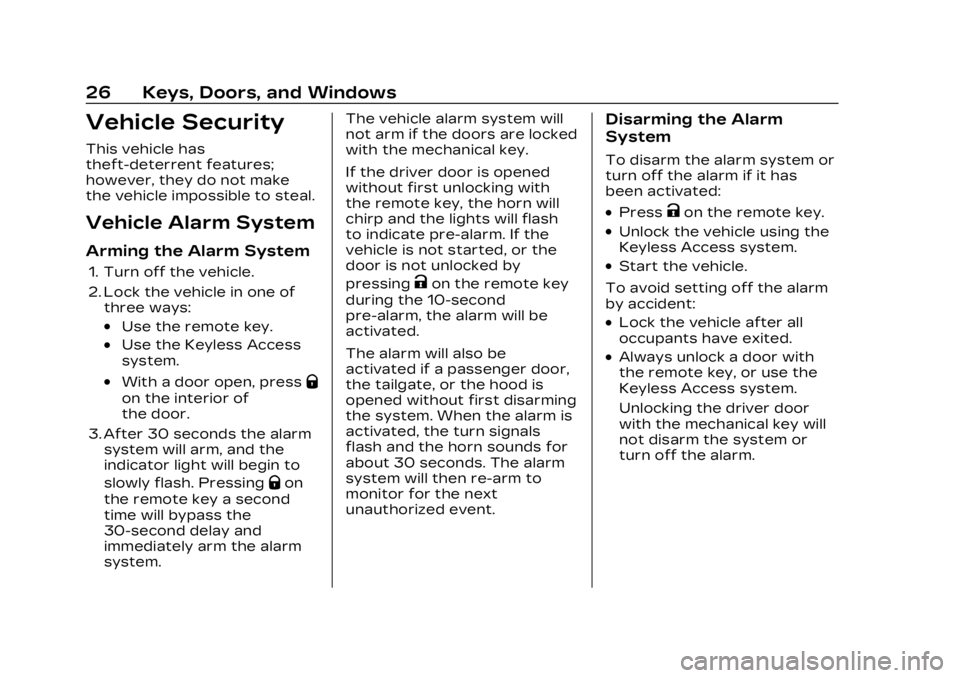
Cadillac Lyriq Owner Manual (GMNA-Localizing-U.S./Canada-15644413) -
2023 - CRC - 2/23/22
26 Keys, Doors, and Windows
Vehicle Security
This vehicle has
theft-deterrent features;
however, they do not make
the vehicle impossible to steal.
Vehicle Alarm System
Arming the Alarm System
1. Turn off the vehicle.
2. Lock the vehicle in one ofthree ways:
.Use the remote key.
.Use the Keyless Access
system.
.With a door open, pressQ
on the interior of
the door.
3. After 30 seconds the alarm system will arm, and the
indicator light will begin to
slowly flash. Pressing
Qon
the remote key a second
time will bypass the
30-second delay and
immediately arm the alarm
system. The vehicle alarm system will
not arm if the doors are locked
with the mechanical key.
If the driver door is opened
without first unlocking with
the remote key, the horn will
chirp and the lights will flash
to indicate pre-alarm. If the
vehicle is not started, or the
door is not unlocked by
pressing
Kon the remote key
during the 10-second
pre-alarm, the alarm will be
activated.
The alarm will also be
activated if a passenger door,
the tailgate, or the hood is
opened without first disarming
the system. When the alarm is
activated, the turn signals
flash and the horn sounds for
about 30 seconds. The alarm
system will then re-arm to
monitor for the next
unauthorized event.
Disarming the Alarm
System
To disarm the alarm system or
turn off the alarm if it has
been activated:
.PressKon the remote key.
.Unlock the vehicle using the
Keyless Access system.
.Start the vehicle.
To avoid setting off the alarm
by accident:
.Lock the vehicle after all
occupants have exited.
.Always unlock a door with
the remote key, or use the
Keyless Access system.
Unlocking the driver door
with the mechanical key will
not disarm the system or
turn off the alarm.
Page 28 of 424
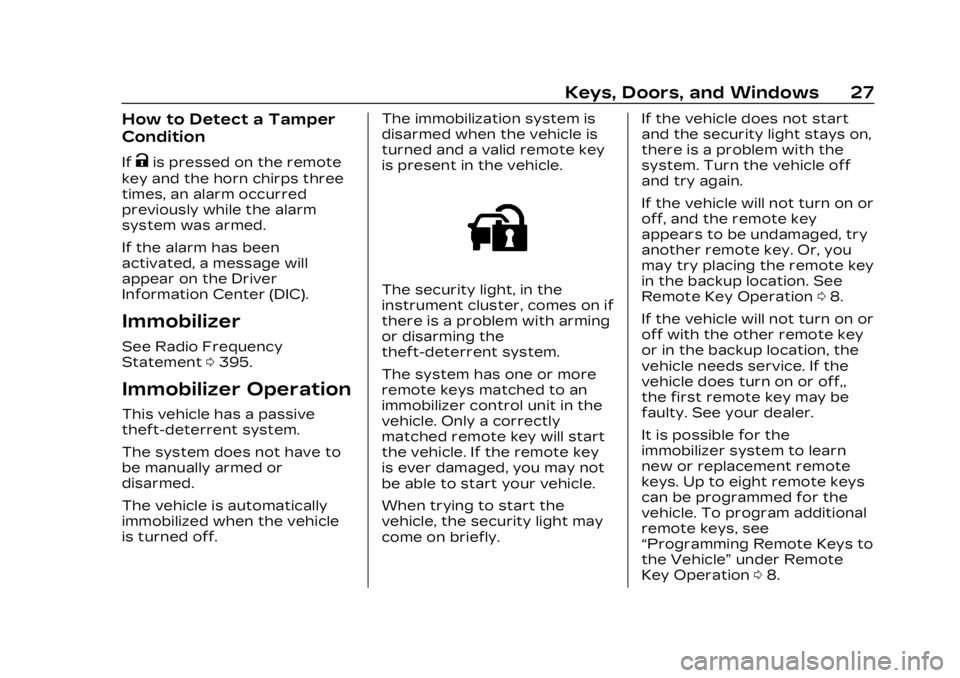
Cadillac Lyriq Owner Manual (GMNA-Localizing-U.S./Canada-15644413) -
2023 - CRC - 2/23/22
Keys, Doors, and Windows 27
How to Detect a Tamper
Condition
IfKis pressed on the remote
key and the horn chirps three
times, an alarm occurred
previously while the alarm
system was armed.
If the alarm has been
activated, a message will
appear on the Driver
Information Center (DIC).
Immobilizer
See Radio Frequency
Statement 0395.
Immobilizer Operation
This vehicle has a passive
theft-deterrent system.
The system does not have to
be manually armed or
disarmed.
The vehicle is automatically
immobilized when the vehicle
is turned off. The immobilization system is
disarmed when the vehicle is
turned and a valid remote key
is present in the vehicle.
The security light, in the
instrument cluster, comes on if
there is a problem with arming
or disarming the
theft-deterrent system.
The system has one or more
remote keys matched to an
immobilizer control unit in the
vehicle. Only a correctly
matched remote key will start
the vehicle. If the remote key
is ever damaged, you may not
be able to start your vehicle.
When trying to start the
vehicle, the security light may
come on briefly.If the vehicle does not start
and the security light stays on,
there is a problem with the
system. Turn the vehicle off
and try again.
If the vehicle will not turn on or
off, and the remote key
appears to be undamaged, try
another remote key. Or, you
may try placing the remote key
in the backup location. See
Remote Key Operation
08.
If the vehicle will not turn on or
off with the other remote key
or in the backup location, the
vehicle needs service. If the
vehicle does turn on or off,,
the first remote key may be
faulty. See your dealer.
It is possible for the
immobilizer system to learn
new or replacement remote
keys. Up to eight remote keys
can be programmed for the
vehicle. To program additional
remote keys, see
“Programming Remote Keys to
the Vehicle” under Remote
Key Operation 08.
Page 29 of 424
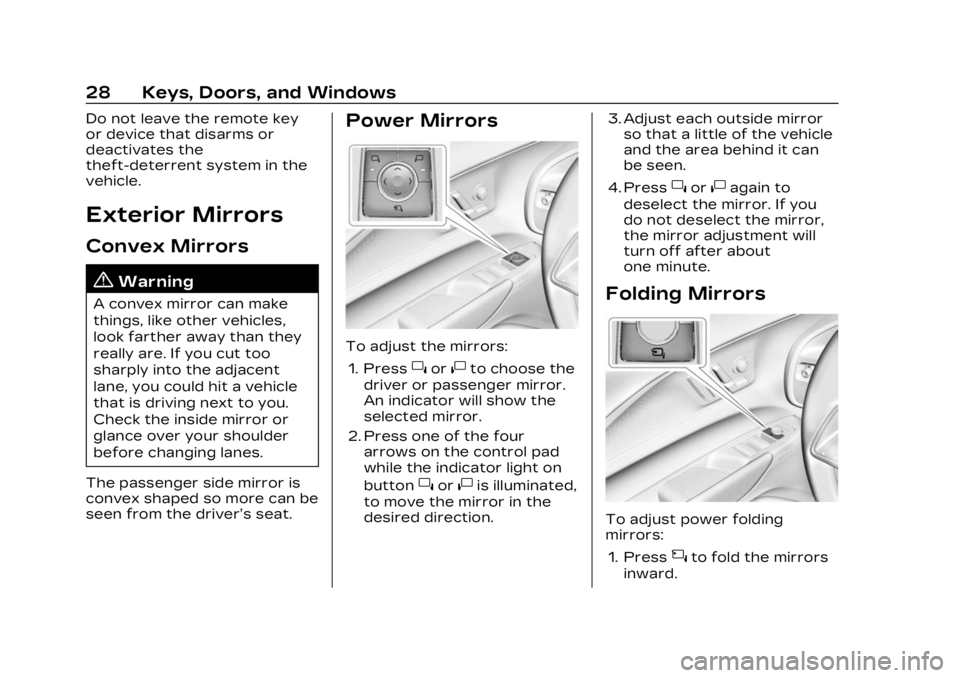
Cadillac Lyriq Owner Manual (GMNA-Localizing-U.S./Canada-15644413) -
2023 - CRC - 2/23/22
28 Keys, Doors, and Windows
Do not leave the remote key
or device that disarms or
deactivates the
theft-deterrent system in the
vehicle.
Exterior Mirrors
Convex Mirrors
{Warning
A convex mirror can make
things, like other vehicles,
look farther away than they
really are. If you cut too
sharply into the adjacent
lane, you could hit a vehicle
that is driving next to you.
Check the inside mirror or
glance over your shoulder
before changing lanes.
The passenger side mirror is
convex shaped so more can be
seen from the driver’s seat.
Power Mirrors
To adjust the mirrors: 1. Press
}or|to choose the
driver or passenger mirror.
An indicator will show the
selected mirror.
2. Press one of the four arrows on the control pad
while the indicator light on
button
}or|is illuminated,
to move the mirror in the
desired direction. 3. Adjust each outside mirror
so that a little of the vehicle
and the area behind it can
be seen.
4. Press
}or|again to
deselect the mirror. If you
do not deselect the mirror,
the mirror adjustment will
turn off after about
one minute.
Folding Mirrors
To adjust power folding
mirrors:
1. Press
{to fold the mirrors
inward.
Page 30 of 424

Cadillac Lyriq Owner Manual (GMNA-Localizing-U.S./Canada-15644413) -
2023 - CRC - 2/23/22
Keys, Doors, and Windows 29
2. Press{again to return the
mirrors to the driving
position.
The outside mirrors may
automatically unfold when the
vehicle is driven above
20 km/h (12 mph), but may be
folded with the power folding
mirror switch. If the vehicle
speed is driven above 40 km/h
(25 mph), they may
automatically unfold and may
not be refolded with the
power folding mirror switch.
Resetting the Power
Folding Mirrors
Reset the power folding
mirrors if:
.The mirrors are accidentally
obstructed while folding.
.They are accidentally
manually folded/unfolded.
.The mirrors do not stay in
the unfolded position.
.The mirrors vibrate at
normal driving speeds.
.One mirror folds while the
other unfolds.
Fold and unfold the mirrors
one time using the mirror
controls to reset them to their
normal position. A noise may
be heard during the resetting
of the power folding mirrors.
This sound is normal after a
manual folding operation.
If one mirror folds while the
other unfolds, fold and unfold
the mirrors three times using
the mirror controls to reset
them to their normal position.
A noise may be heard during
the resetting of the power
folding mirrors. This sound is
normal after a manual folding
operation.
Remote Mirror Folding
If the mirrors have been folded
with the power folding mirror
switch, they may not be
unfolded by use of remote key.
If the mirrors have not been
folded with the power folding
mirror switch and the vehicle is in P (Park), they may be
automatically folded/unfolded
as follows:
.If doors are locked by
pressing
Hon the remote
key, the mirrors will fold.
If doors are unlocked by
pressing
Ion the remote
key, the mirrors will unfold.
See Remote Key Operation
0 8.
.If doors are locked by
pressing the door handle
button, the mirrors will fold.
If doors are unlocked by
pressing the door handle
button, the mirrors will
unfold. See “Keyless
Unlocking/Locking from the
Driver Door” in Remote Key
Operation 08.
.If passive locking is enabled
and doors are locked by that
feature, the mirrors will fold.
See “Passive Locking” in
Remote Key Operation 08.