CADILLAC SRX 2008 1.G Owners Manual
Manufacturer: CADILLAC, Model Year: 2008, Model line: SRX, Model: CADILLAC SRX 2008 1.GPages: 448, PDF Size: 5.61 MB
Page 91 of 448
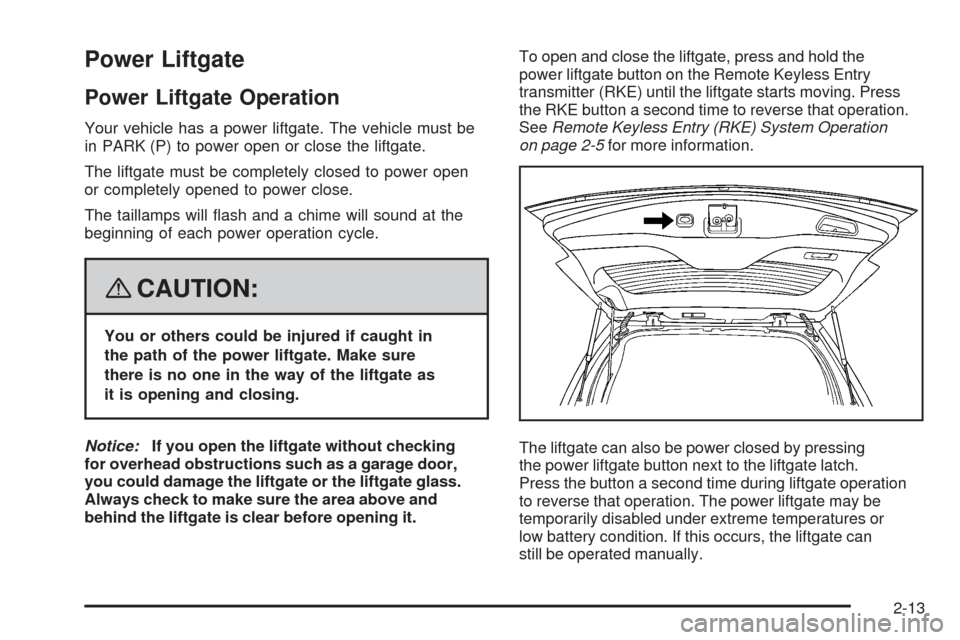
Power Liftgate
Power Liftgate Operation
Your vehicle has a power liftgate. The vehicle must be
in PARK (P) to power open or close the liftgate.
The liftgate must be completely closed to power open
or completely opened to power close.
The taillamps will �ash and a chime will sound at the
beginning of each power operation cycle.
{CAUTION:
You or others could be injured if caught in
the path of the power liftgate. Make sure
there is no one in the way of the liftgate as
it is opening and closing.
Notice:If you open the liftgate without checking
for overhead obstructions such as a garage door,
you could damage the liftgate or the liftgate glass.
Always check to make sure the area above and
behind the liftgate is clear before opening it.To open and close the liftgate, press and hold the
power liftgate button on the Remote Keyless Entry
transmitter (RKE) until the liftgate starts moving. Press
the RKE button a second time to reverse that operation.
SeeRemote Keyless Entry (RKE) System Operation
on page 2-5for more information.
The liftgate can also be power closed by pressing
the power liftgate button next to the liftgate latch.
Press the button a second time during liftgate operation
to reverse that operation. The power liftgate may be
temporarily disabled under extreme temperatures or
low battery condition. If this occurs, the liftgate can
still be operated manually.
2-13
Page 92 of 448
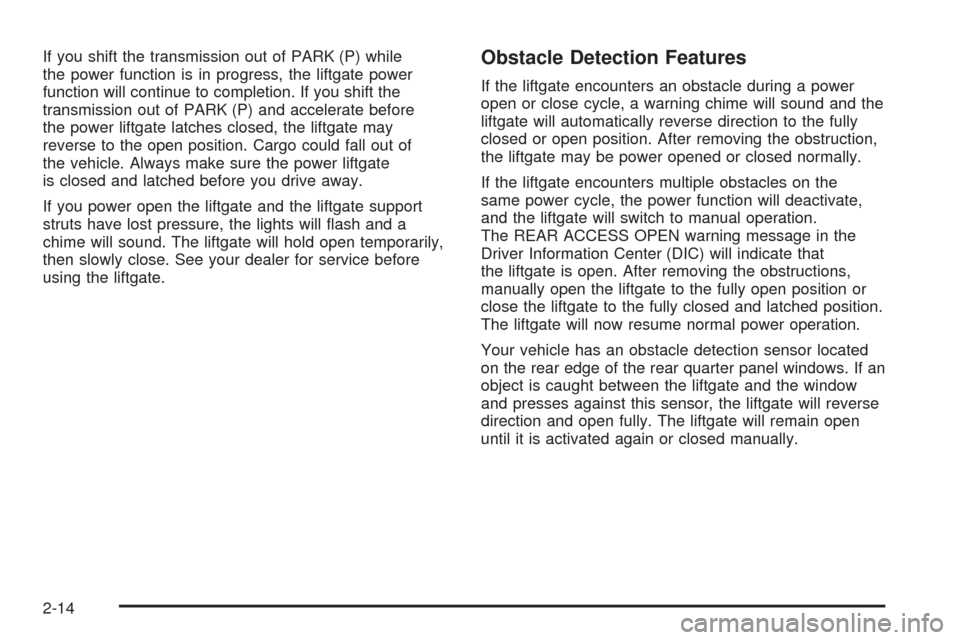
If you shift the transmission out of PARK (P) while
the power function is in progress, the liftgate power
function will continue to completion. If you shift the
transmission out of PARK (P) and accelerate before
the power liftgate latches closed, the liftgate may
reverse to the open position. Cargo could fall out of
the vehicle. Always make sure the power liftgate
is closed and latched before you drive away.
If you power open the liftgate and the liftgate support
struts have lost pressure, the lights will �ash and a
chime will sound. The liftgate will hold open temporarily,
then slowly close. See your dealer for service before
using the liftgate.Obstacle Detection Features
If the liftgate encounters an obstacle during a power
open or close cycle, a warning chime will sound and the
liftgate will automatically reverse direction to the fully
closed or open position. After removing the obstruction,
the liftgate may be power opened or closed normally.
If the liftgate encounters multiple obstacles on the
same power cycle, the power function will deactivate,
and the liftgate will switch to manual operation.
The REAR ACCESS OPEN warning message in the
Driver Information Center (DIC) will indicate that
the liftgate is open. After removing the obstructions,
manually open the liftgate to the fully open position or
close the liftgate to the fully closed and latched position.
The liftgate will now resume normal power operation.
Your vehicle has an obstacle detection sensor located
on the rear edge of the rear quarter panel windows. If an
object is caught between the liftgate and the window
and presses against this sensor, the liftgate will reverse
direction and open fully. The liftgate will remain open
until it is activated again or closed manually.
2-14
Page 93 of 448

Manual Liftgate Operation
With the doors unlocked, the power liftgate can always
be manually opened and closed.
To open the liftgate, pull up on the handle on the outside
of the liftgate. To close the liftgate, use the pull cup to
lower the liftgate and close. The liftgate latch will power
cinch to closed position. Do not force the liftgate during
a power cycle.
Always close the liftgate before driving.{CAUTION:
It can be dangerous to drive with the liftgate
open because carbon monoxide (CO) gas can
come into your vehicle. You can not see or
smell CO. It can cause unconsciousness and
even death. If you must drive with the liftgate
open or if electrical wiring or other cable
connections must pass through the seal
between the body and the liftgate:
Make sure all other windows are shut.
Turn the fan on your heating or cooling
system to its highest speed and select the
control setting that will force outside air
into your vehicle. SeeDual Climate Control
System on page 3-23.
If you have air outlets on or under the
instrument panel, open them all the way.
SeeEngine Exhaust on page 2-39.
2-15
Page 94 of 448
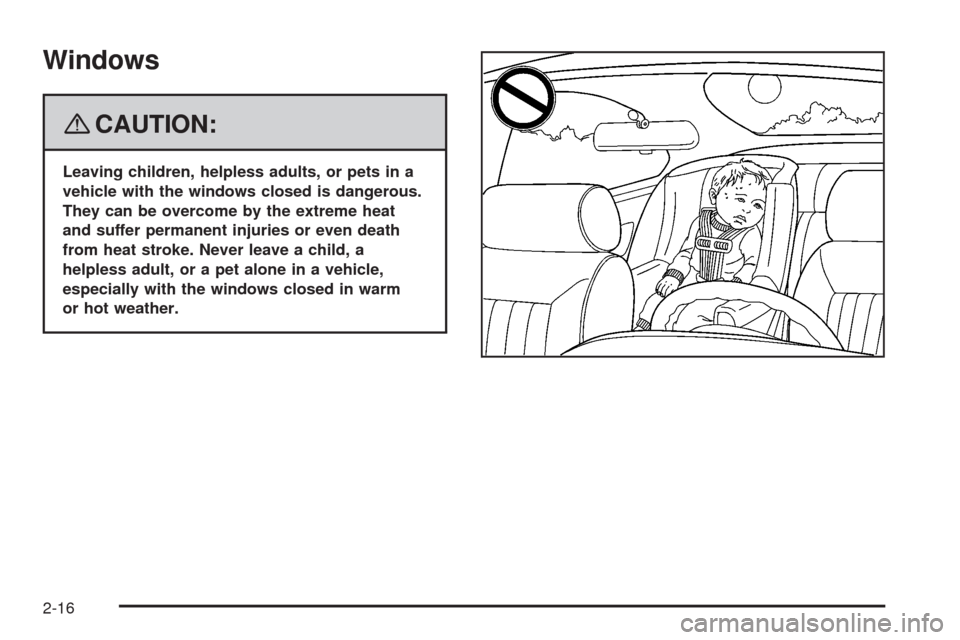
Windows
{CAUTION:
Leaving children, helpless adults, or pets in a
vehicle with the windows closed is dangerous.
They can be overcome by the extreme heat
and suffer permanent injuries or even death
from heat stroke. Never leave a child, a
helpless adult, or a pet alone in a vehicle,
especially with the windows closed in warm
or hot weather.
2-16
Page 95 of 448
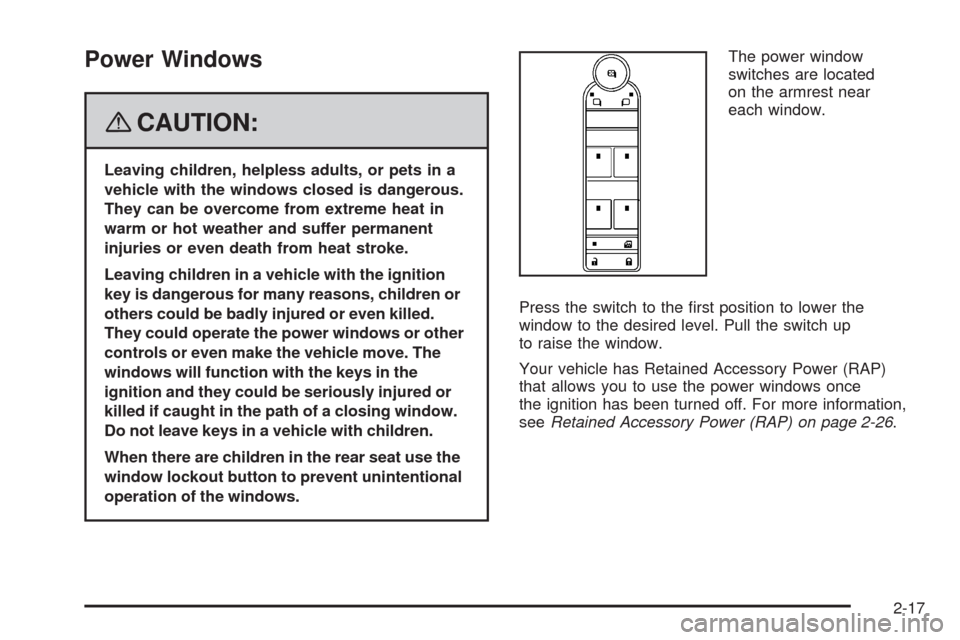
Power Windows
{CAUTION:
Leaving children, helpless adults, or pets in a
vehicle with the windows closed is dangerous.
They can be overcome from extreme heat in
warm or hot weather and suffer permanent
injuries or even death from heat stroke.
Leaving children in a vehicle with the ignition
key is dangerous for many reasons, children or
others could be badly injured or even killed.
They could operate the power windows or other
controls or even make the vehicle move. The
windows will function with the keys in the
ignition and they could be seriously injured or
killed if caught in the path of a closing window.
Do not leave keys in a vehicle with children.
When there are children in the rear seat use the
window lockout button to prevent unintentional
operation of the windows.The power window
switches are located
on the armrest near
each window.
Press the switch to the �rst position to lower the
window to the desired level. Pull the switch up
to raise the window.
Your vehicle has Retained Accessory Power (RAP)
that allows you to use the power windows once
the ignition has been turned off. For more information,
seeRetained Accessory Power (RAP) on page 2-26.
2-17
Page 96 of 448

Express-Down Window
This feature is on all windows. Press the switch to
the second position and release the switch to activate
the express-down feature. To stop the window as
it is lowering, press down or pull up brie�y on the
switch again.
Express-Up Window
This feature is on all windows. Pull the switch up to the
second position and release the switch to activate
the express-up feature. To stop the window as it is
raising, pull up or press down brie�y on the switch again.
Programming the Power Windows
If the battery on your vehicle has been recharged,
disconnected, or is not working, you will need to
reprogram each power window for the express-up
feature to work. Before reprogramming, you will need
to replace or recharge your vehicle’s battery.To program each window, follow these steps:
1. With the ignition in ON/RUN, ACC/ACCESSORY,
or when Retained Accessory Power (RAP) is
active, close all doors.
2. Press and hold the power window switch until the
window is fully open.
3. Pull the power window switch up until the window
is fully closed.
4. Continue pulling the switch up for approximately
two seconds after the window is completely
closed.
The window is now reprogrammed. Repeat the process
for the other windows.Express Window Anti-Pinch Feature
If any object is in the path of the window when
the express-up is active, the window will stop at the
obstruction and auto-reverse to a preset factory position.
Weather conditions such as severe icing may also
cause the window to auto-reverse. The window
will return to normal operation once the obstruction
or condition is removed.
2-18
Page 97 of 448
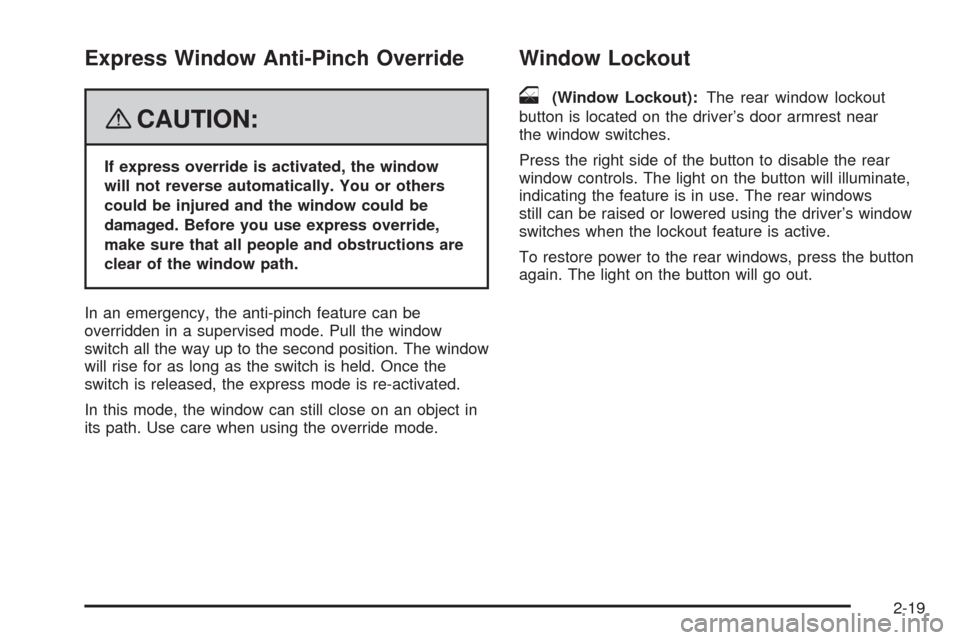
Express Window Anti-Pinch Override
{CAUTION:
If express override is activated, the window
will not reverse automatically. You or others
could be injured and the window could be
damaged. Before you use express override,
make sure that all people and obstructions are
clear of the window path.
In an emergency, the anti-pinch feature can be
overridden in a supervised mode. Pull the window
switch all the way up to the second position. The window
will rise for as long as the switch is held. Once the
switch is released, the express mode is re-activated.
In this mode, the window can still close on an object in
its path. Use care when using the override mode.
Window Lockout
o
(Window Lockout):The rear window lockout
button is located on the driver’s door armrest near
the window switches.
Press the right side of the button to disable the rear
window controls. The light on the button will illuminate,
indicating the feature is in use. The rear windows
still can be raised or lowered using the driver’s window
switches when the lockout feature is active.
To restore power to the rear windows, press the button
again. The light on the button will go out.
2-19
Page 98 of 448
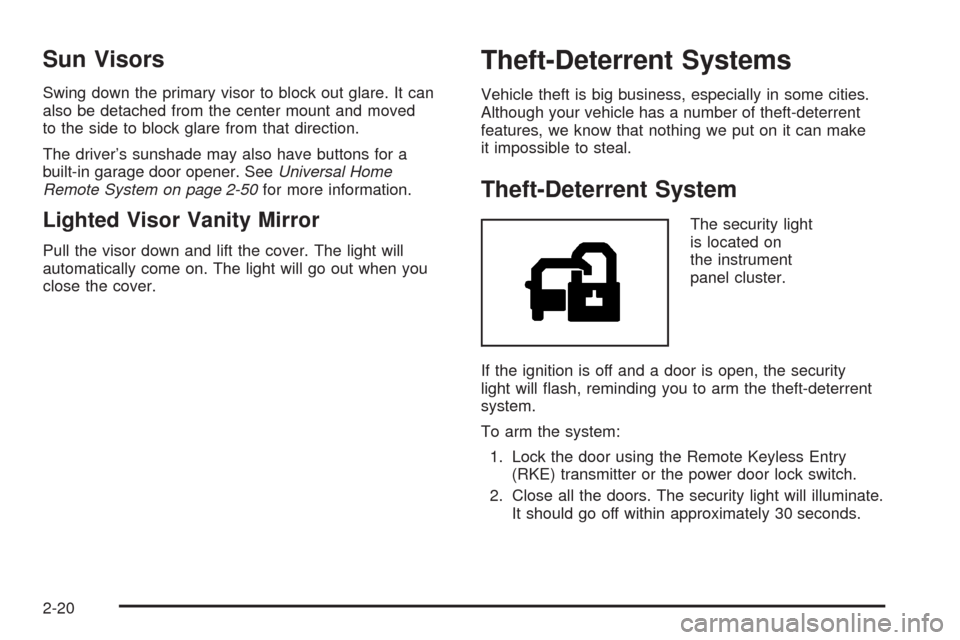
Sun Visors
Swing down the primary visor to block out glare. It can
also be detached from the center mount and moved
to the side to block glare from that direction.
The driver’s sunshade may also have buttons for a
built-in garage door opener. SeeUniversal Home
Remote System on page 2-50for more information.
Lighted Visor Vanity Mirror
Pull the visor down and lift the cover. The light will
automatically come on. The light will go out when you
close the cover.
Theft-Deterrent Systems
Vehicle theft is big business, especially in some cities.
Although your vehicle has a number of theft-deterrent
features, we know that nothing we put on it can make
it impossible to steal.
Theft-Deterrent System
The security light
is located on
the instrument
panel cluster.
If the ignition is off and a door is open, the security
light will �ash, reminding you to arm the theft-deterrent
system.
To arm the system:
1. Lock the door using the Remote Keyless Entry
(RKE) transmitter or the power door lock switch.
2. Close all the doors. The security light will illuminate.
It should go off within approximately 30 seconds.
2-20
Page 99 of 448
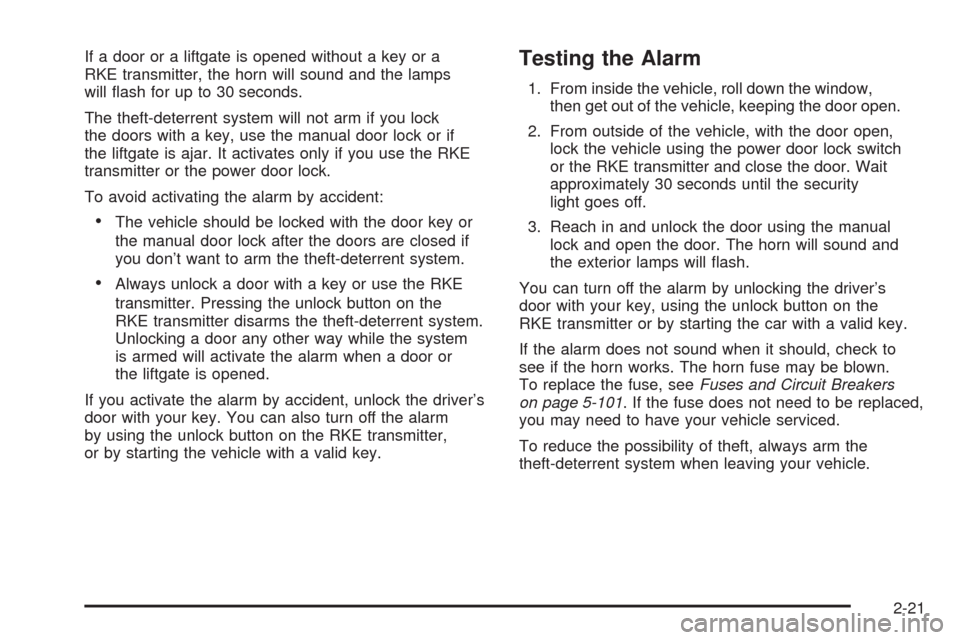
If a door or a liftgate is opened without a key or a
RKE transmitter, the horn will sound and the lamps
will �ash for up to 30 seconds.
The theft-deterrent system will not arm if you lock
the doors with a key, use the manual door lock or if
the liftgate is ajar. It activates only if you use the RKE
transmitter or the power door lock.
To avoid activating the alarm by accident:
The vehicle should be locked with the door key or
the manual door lock after the doors are closed if
you don’t want to arm the theft-deterrent system.
Always unlock a door with a key or use the RKE
transmitter. Pressing the unlock button on the
RKE transmitter disarms the theft-deterrent system.
Unlocking a door any other way while the system
is armed will activate the alarm when a door or
the liftgate is opened.
If you activate the alarm by accident, unlock the driver’s
door with your key. You can also turn off the alarm
by using the unlock button on the RKE transmitter,
or by starting the vehicle with a valid key.
Testing the Alarm
1. From inside the vehicle, roll down the window,
then get out of the vehicle, keeping the door open.
2. From outside of the vehicle, with the door open,
lock the vehicle using the power door lock switch
or the RKE transmitter and close the door. Wait
approximately 30 seconds until the security
light goes off.
3. Reach in and unlock the door using the manual
lock and open the door. The horn will sound and
the exterior lamps will �ash.
You can turn off the alarm by unlocking the driver’s
door with your key, using the unlock button on the
RKE transmitter or by starting the car with a valid key.
If the alarm does not sound when it should, check to
see if the horn works. The horn fuse may be blown.
To replace the fuse, seeFuses and Circuit Breakers
on page 5-101. If the fuse does not need to be replaced,
you may need to have your vehicle serviced.
To reduce the possibility of theft, always arm the
theft-deterrent system when leaving your vehicle.
2-21
Page 100 of 448
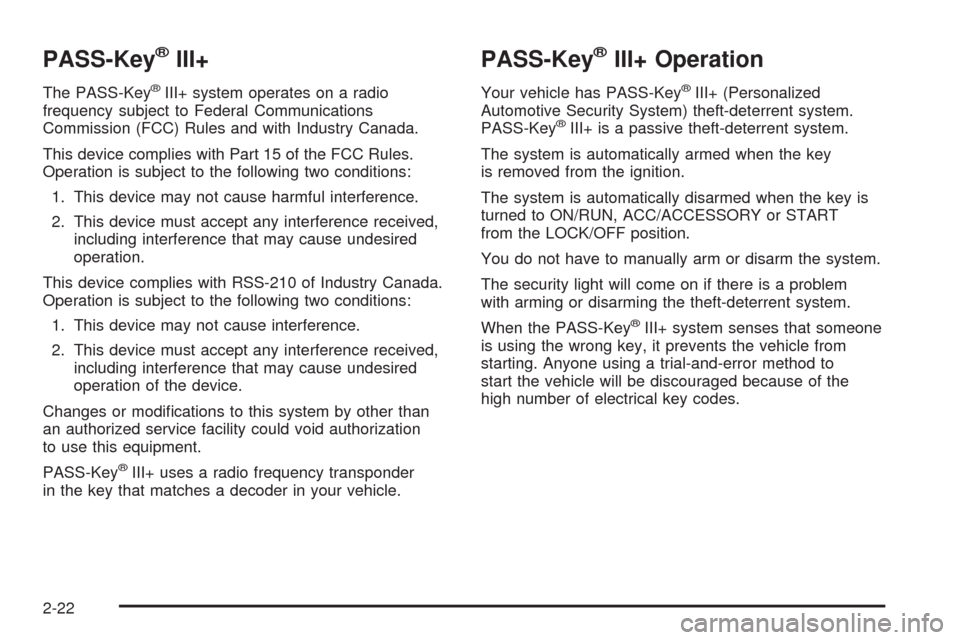
PASS-Key®III+
The PASS-Key®III+ system operates on a radio
frequency subject to Federal Communications
Commission (FCC) Rules and with Industry Canada.
This device complies with Part 15 of the FCC Rules.
Operation is subject to the following two conditions:
1. This device may not cause harmful interference.
2. This device must accept any interference received,
including interference that may cause undesired
operation.
This device complies with RSS-210 of Industry Canada.
Operation is subject to the following two conditions:
1. This device may not cause interference.
2. This device must accept any interference received,
including interference that may cause undesired
operation of the device.
Changes or modi�cations to this system by other than
an authorized service facility could void authorization
to use this equipment.
PASS-Key
®III+ uses a radio frequency transponder
in the key that matches a decoder in your vehicle.
PASS-Key®III+ Operation
Your vehicle has PASS-Key®III+ (Personalized
Automotive Security System) theft-deterrent system.
PASS-Key
®III+ is a passive theft-deterrent system.
The system is automatically armed when the key
is removed from the ignition.
The system is automatically disarmed when the key is
turned to ON/RUN, ACC/ACCESSORY or START
from the LOCK/OFF position.
You do not have to manually arm or disarm the system.
The security light will come on if there is a problem
with arming or disarming the theft-deterrent system.
When the PASS-Key
®III+ system senses that someone
is using the wrong key, it prevents the vehicle from
starting. Anyone using a trial-and-error method to
start the vehicle will be discouraged because of the
high number of electrical key codes.
2-22