CHEVROLET CAMARO 1982 Repair Guide
Manufacturer: CHEVROLET, Model Year: 1982, Model line: CAMARO, Model: CHEVROLET CAMARO 1982Pages: 875, PDF Size: 88.64 MB
Page 851 of 875
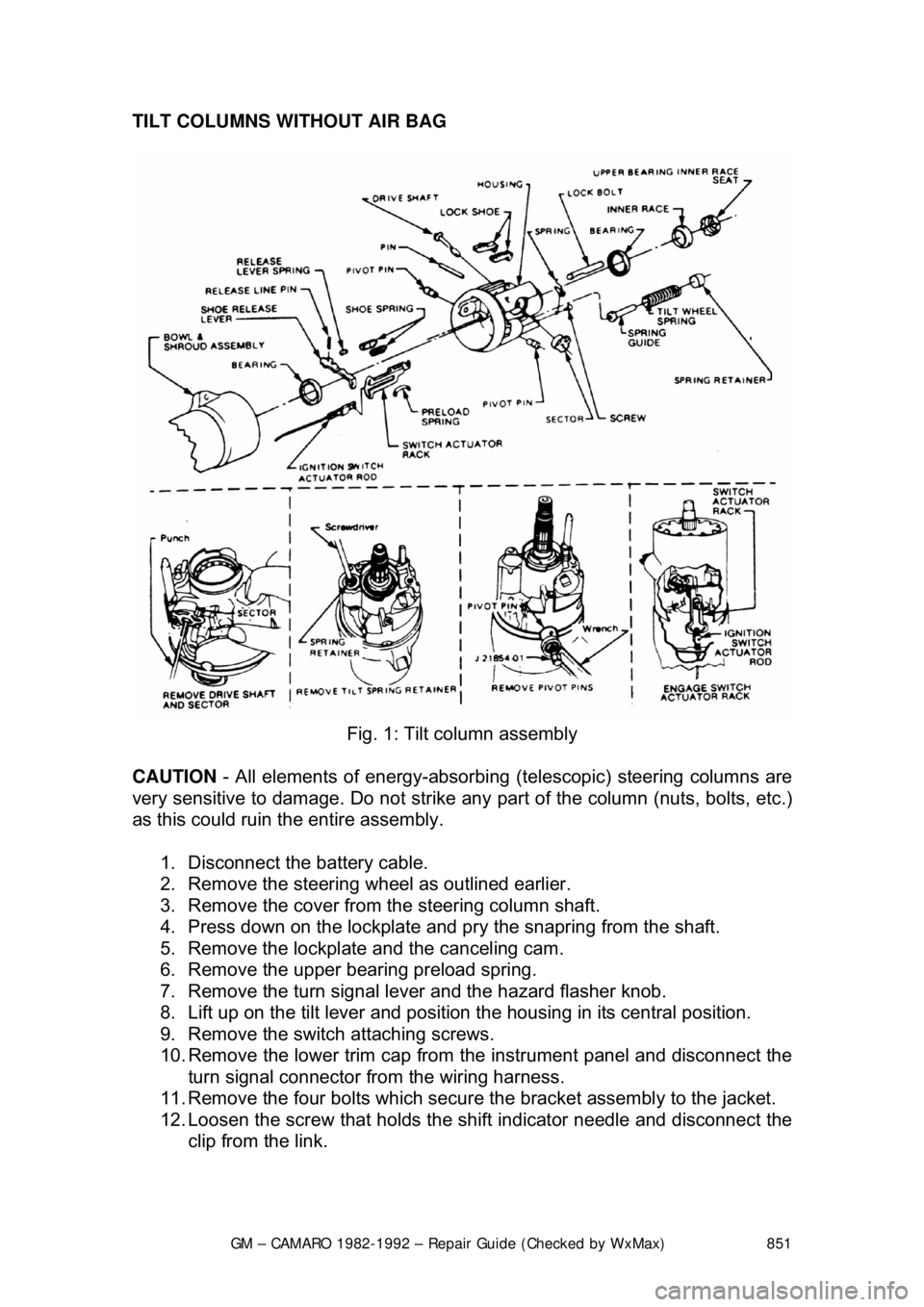
GM – CAMARO 1982-1992 – Repair Guide (Checked by WxMax) 851
TILT COLUMNS WITHOUT AIR BAG
Fig. 1: Tilt column assembly
CAUTION - All elements of energy -absorbing (telescopic) steering columns are
very sensitive to damage. Do not strike any part of the column (nuts, bolts, etc.)
as this could ruin the entire assembly.
1. Disconnect the battery cable.
2. Remove the steering w heel as outlined earlier.
3. Remove the cover from the steering column shaft.
4. Press down on the lockplate and pr y the snapring from the shaft.
5. Remove the lockplate and the canceling cam.
6. Remove the upper bearing preload spring.
7. Remove the turn signal lever and the hazard flasher knob.
8. Lift up on the tilt lever and position the housing in its central position.
9. Remove the switch attaching screws.
10. Remove the lower trim cap from the instrument panel and disconnect the
turn signal connector from the wiring harness.
11. Remove the four bolts which secure the bracket assembly to the jacket.
12. Loosen the screw that holds the sh ift indicator needle and disconnect the
clip from the link.
Page 852 of 875
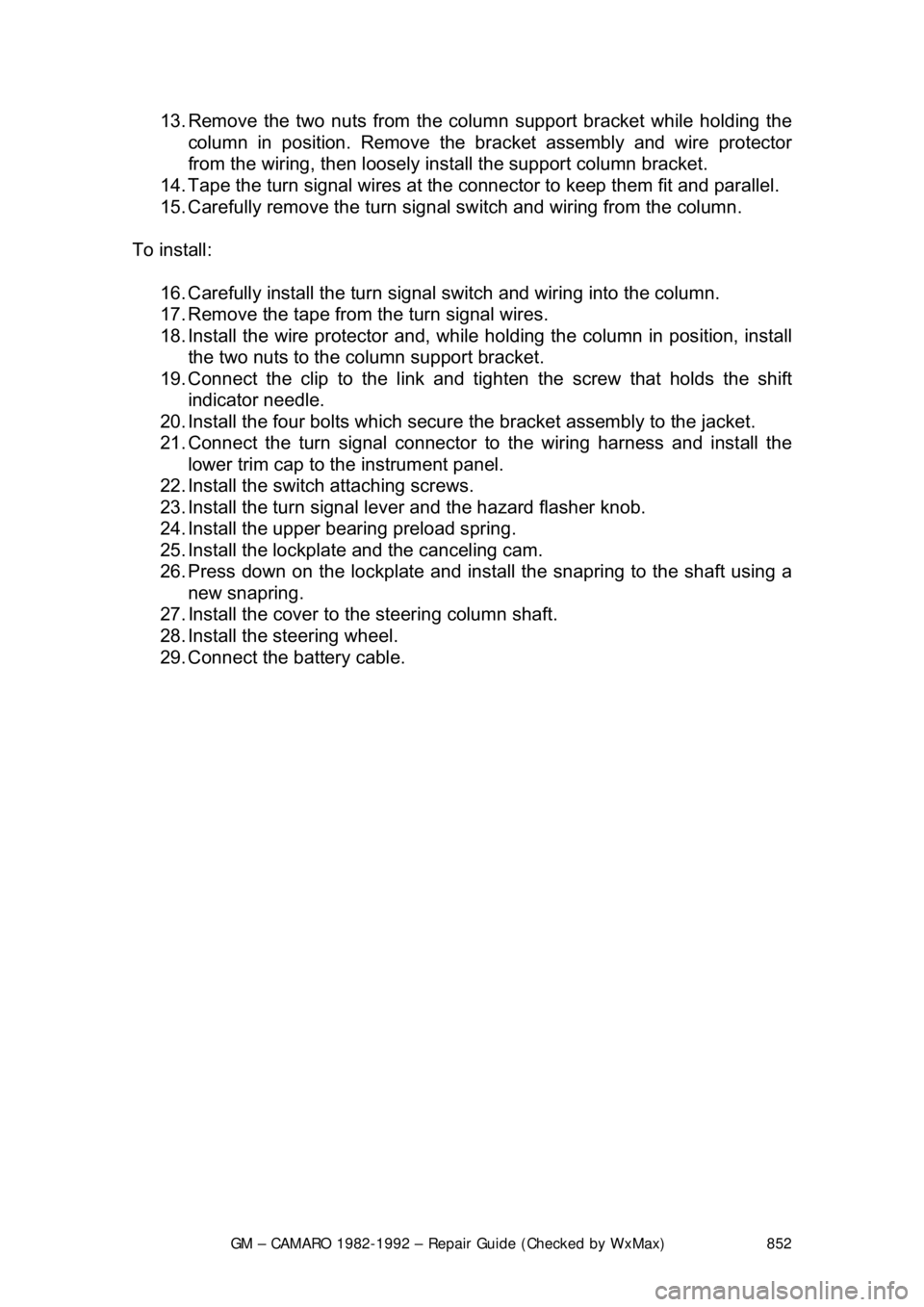
GM – CAMARO 1982-1992 – Repair Guide (Checked by WxMax) 852
13. Remove the two nuts fr
om the column support bracket while holding the
column in position. Remove the br acket assembly and wire protector
from the wiring, then l oosely install the support column bracket.
14. Tape the turn signal wires at the c onnector to keep them fit and parallel.
15. Carefully remove the turn signal switch and wiring from the column.
To install: 16. Carefully install the turn signal switch and wiring into the column.
17. Remove the tape from the turn signal wires.
18. Install the wire protecto r and, while holding the colu mn in position, install
the two nuts to the colu mn support bracket.
19. Connect the clip to the link and ti ghten the screw that holds the shift
indicator needle.
20. Install the four bolts which secure the bracket assembly to the jacket.
21. Connect the turn signal connector to the wiring harness and install the
lower trim cap to the instrument panel.
22. Install the switch attaching screws.
23. Install the turn signal lever and the hazard flasher knob.
24. Install the upper bear ing preload spring.
25. Install the lockplate and the canceling cam.
26. Press down on the lockplate and inst all the snapring to the shaft using a
new snapring.
27. Install the cover to t he steering column shaft.
28. Install the steering wheel.
29. Connect the battery cable.
Page 853 of 875
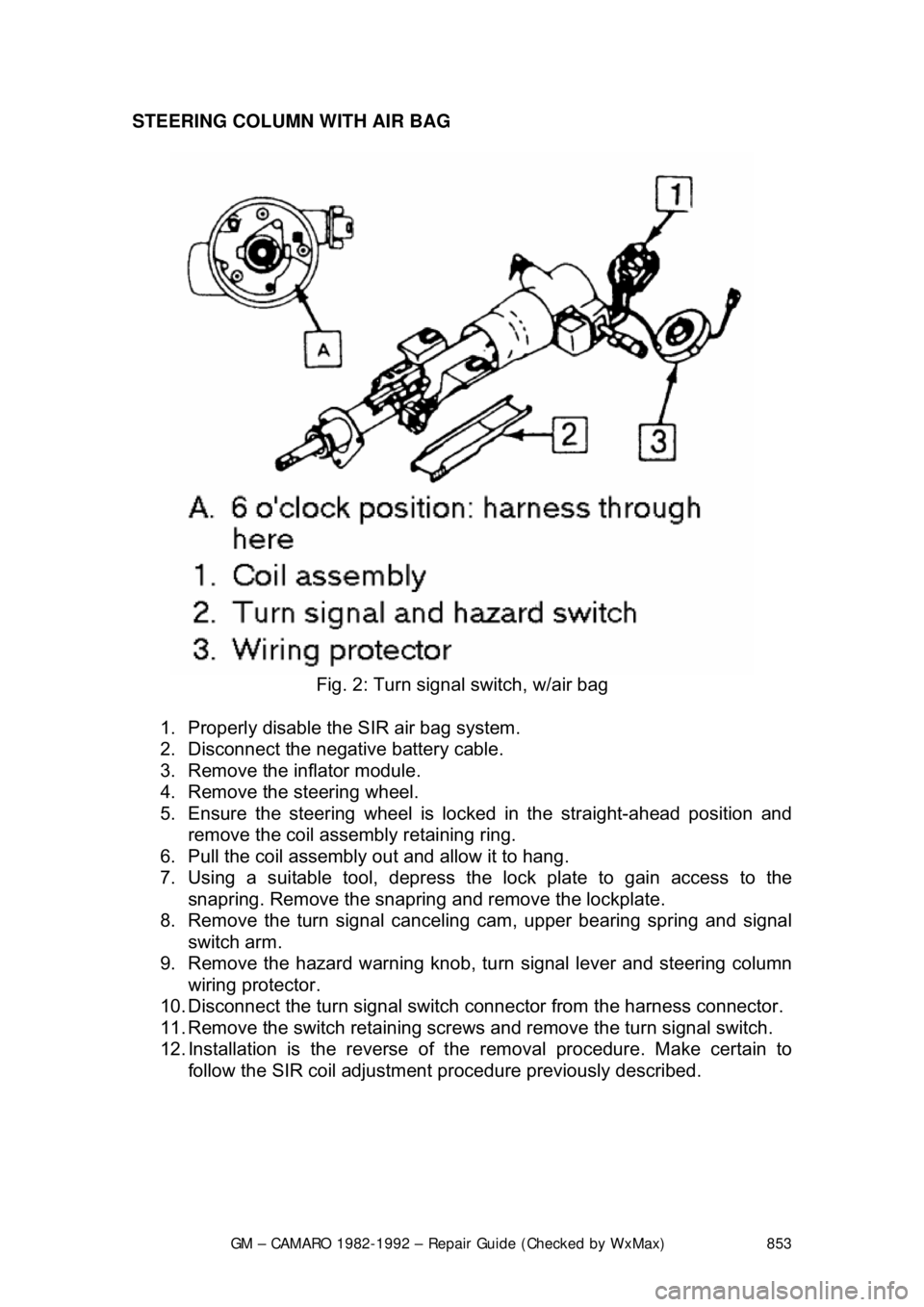
GM – CAMARO 1982-1992 – Repair Guide (Checked by WxMax) 853
STEERING COLUMN WITH AIR BAG
Fig. 2: Turn signal switch, w/air bag
1. Properly disable the SIR air bag system.
2. Disconnect the negative battery cable.
3. Remove the inflator module.
4. Remove the steering wheel.
5. Ensure the steering wheel is locked in the straight-ahead position and
remove the coil assembly retaining ring.
6. Pull the coil assembly out and allow it to hang.
7. Using a suitable tool, depress the lock plate to gain access to the
snapring. Remove the snapring and remove the lockplate.
8. Remove the turn signal cancelin g cam, upper bearing spring and signal
switch arm.
9. Remove the hazard warning knob, tu rn signal lever and steering column
wiring protector.
10. Disconnect the turn signal switch connector from the harness connector.
11. Remove the switch retaining screws and remove the turn signal switch.
12. Installation is the reverse of t he removal procedure. Make certain to
follow the SIR coil adjustment pr ocedure previously described.
Page 854 of 875
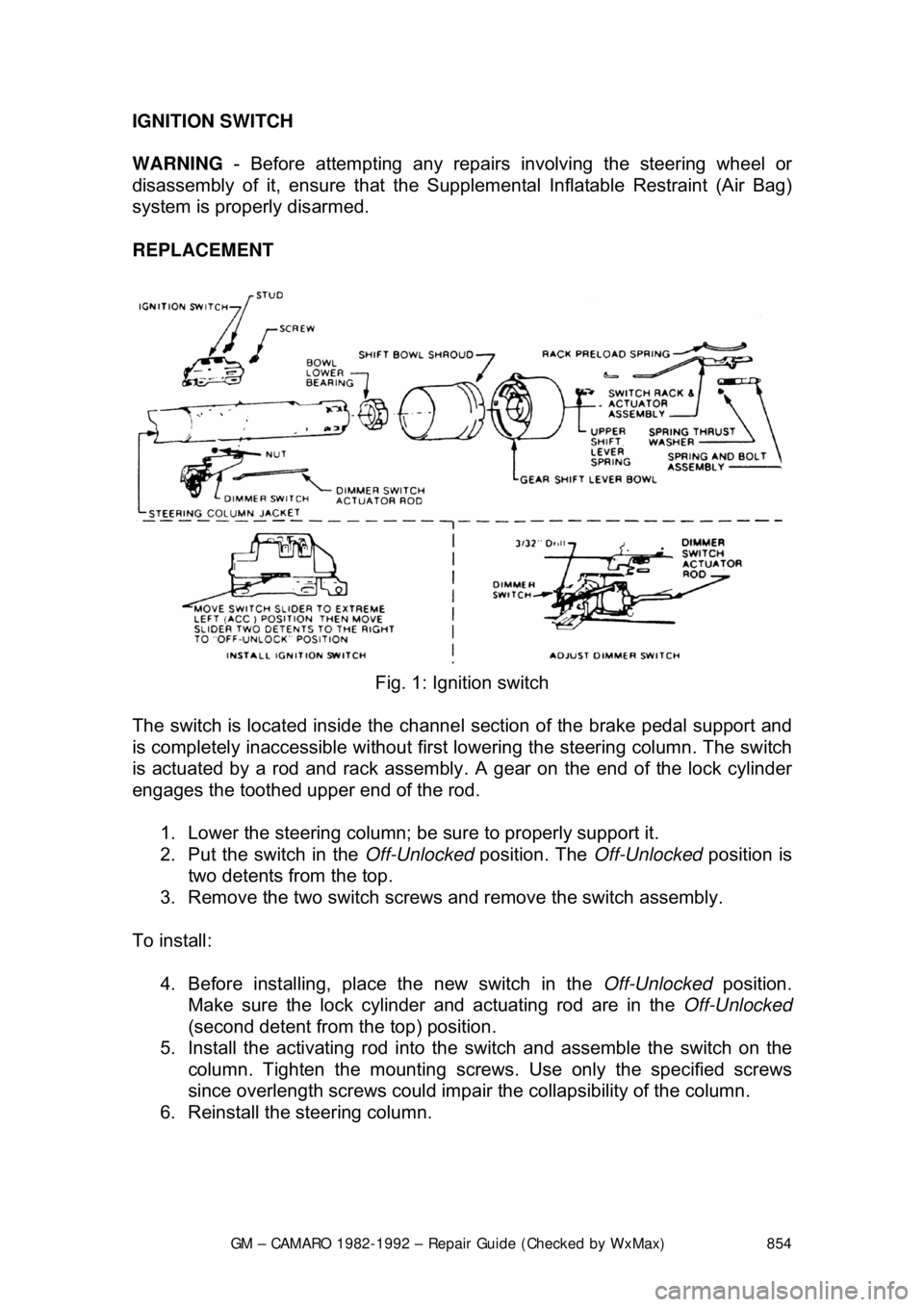
GM – CAMARO 1982-1992 – Repair Guide (Checked by WxMax) 854
IGNITION SWITCH
WARNING
- Before attempting any repairs involving the steering wheel or
disassembly of it, ensure that the Supple mental Inflatable Restraint (Air Bag)
system is properly disarmed.
REPLACEMENT
Fig. 1: Ignition switch
The switch is located inside the channe l section of the brake pedal support and
is completely inaccessible without firs t lowering the steering column. The switch
is actuated by a rod and rack assembly . A gear on the end of the lock cylinder
engages the toothed upper end of the rod.
1. Lower the steering column; be sure to properly support it.
2. Put the switch in the Off-Unlocked position. The Off-Unlocked position is
two detents from the top.
3. Remove the two switch screws and remove the switch assembly.
To install: 4. Before installing, place the new switch in the Off-Unlocked position.
Make sure the lock cylinder and actuating rod are in the Off-Unlocked
(second detent from th e top) position.
5. Install the activating rod into the switch and assemble the switch on the
column. Tighten the mount ing screws. Use only the specified screws
since overlength screws could impair the collapsibility of the column.
6. Reinstall the steering column.
Page 855 of 875
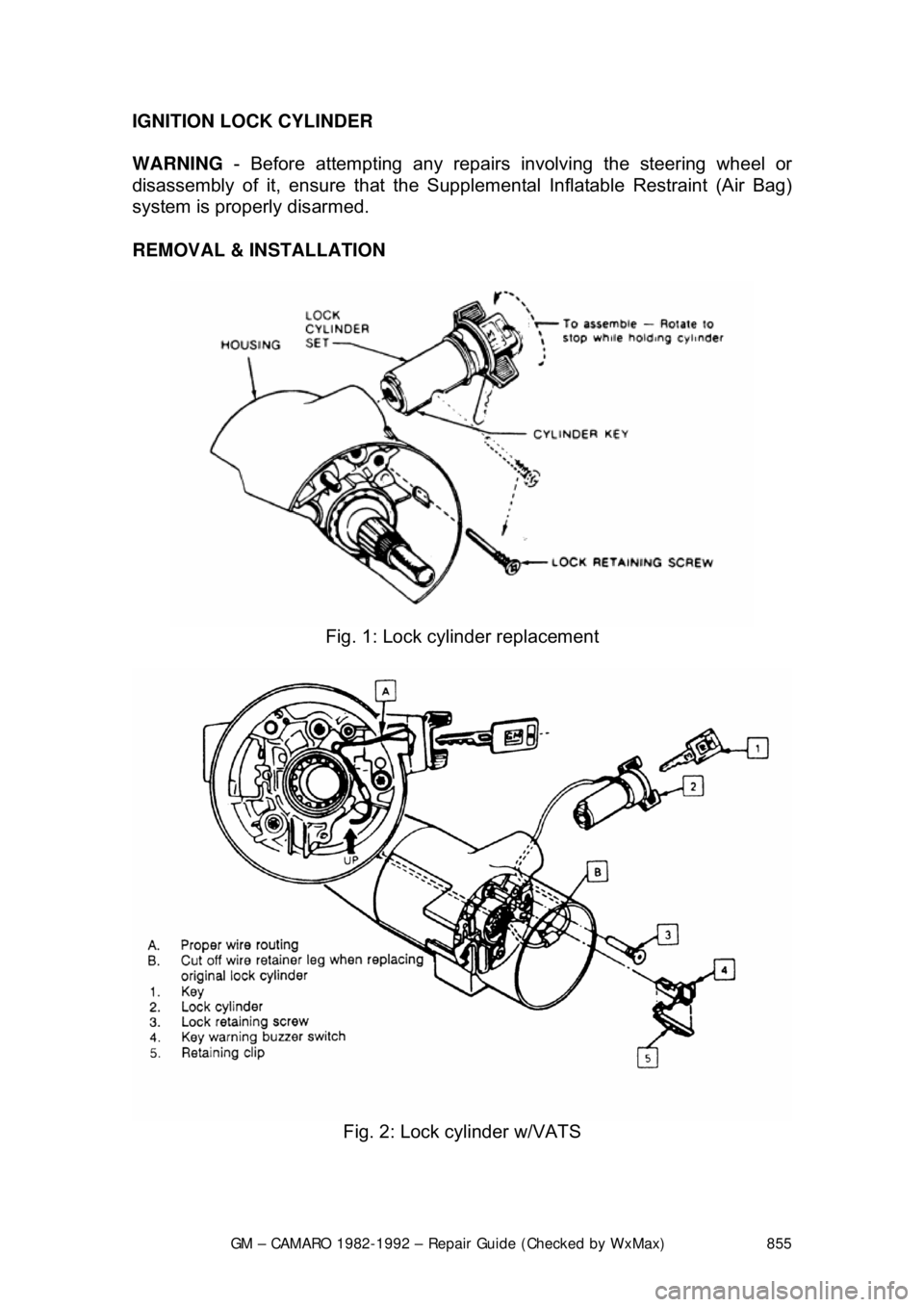
GM – CAMARO 1982-1992 – Repair Guide (Checked by WxMax) 855
IGNITION LOCK CYLINDER
WARNING
- Before attempting any repairs involving the steering wheel or
disassembly of it, ensure that the Supple mental Inflatable Restraint (Air Bag)
system is properly disarmed.
REMOVAL & INSTALLATION
Fig. 1: Lock cylinder replacement
Fig. 2: Lock cylinder w/VATS
Page 856 of 875
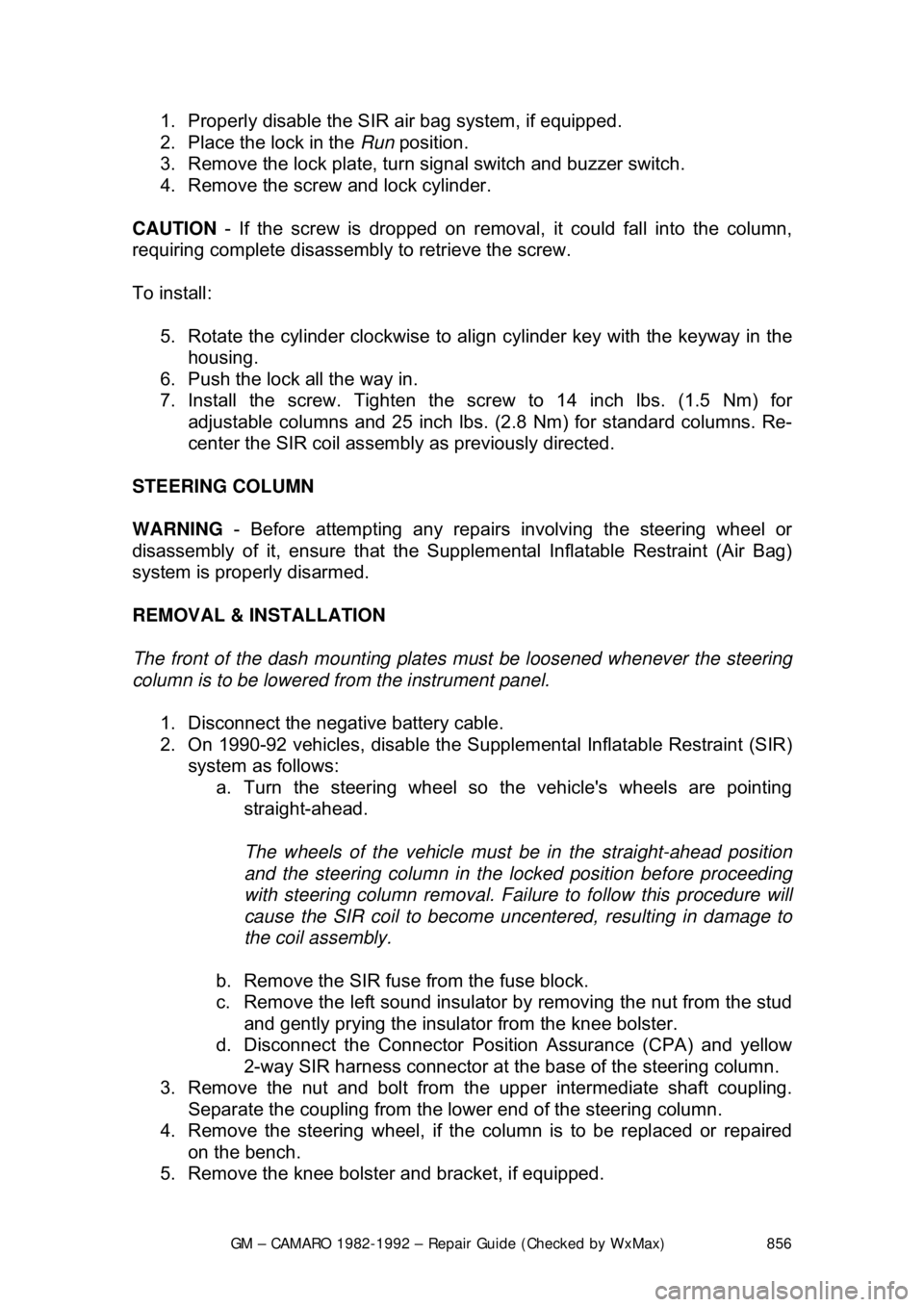
GM – CAMARO 1982-1992 – Repair Guide (Checked by WxMax) 856
1. Properly disable the SIR
air bag system, if equipped.
2. Place the lock in the Run position.
3. Remove the lock plate, turn signal switch and buzzer switch.
4. Remove the screw and lock cylinder.
CAUTION - If the screw is dropped on removal, it could fall into the column,
requiring complete disassembly to retrieve the screw.
To install:
5. Rotate the cylinder clockwise to a lign cylinder key with the keyway in the
housing.
6. Push the lock all the way in.
7. Install the screw. Tighten the screw to 14 inch lbs. (1.5 Nm) for
adjustable columns and 25 inch lbs. (2.8 Nm) for standard columns. Re-
center the SIR coil assembly as previously directed.
STEERING COLUMN
WARNING - Before attempting any repairs involving the steering wheel or
disassembly of it, ensure that the Supple mental Inflatable Restraint (Air Bag)
system is properly disarmed.
REMOVAL & INSTALLATION
The front of the dash mount ing plates must be loosened whenever the steering
column is to be lowered from the instrument panel.
1. Disconnect the negative battery cable.
2. On 1990-92 vehicles, disable the S upplemental Inflatable Restraint (SIR)
system as follows: a. Turn the steering wheel so th e vehicle's wheels are pointing
straight-ahead.
The wheels of the vehicle must be in the straight-ahead position
and the steering column in the locked position before proceeding
with steering column remo val. Failure to follow this procedure will
cause the SIR coil to become uncentered, resulting in damage to
the coil assembly.
b. Remove the SIR fuse from the fuse block.
c. Remove the left sound insulator by removing the nut from the stud
and gently prying the insulator from the knee bolster.
d. Disconnect the Connector Position Assurance (CPA) and yellow 2-way SIR harness connector at the base of the steering column.
3. Remove the nut and bolt from t he upper intermediate shaft coupling.
Separate the coupling from the lo wer end of the steering column.
4. Remove the steering w heel, if the column is to be replaced or repaired
on the bench.
5. Remove the knee bolster and bracket, if equipped.
Page 857 of 875
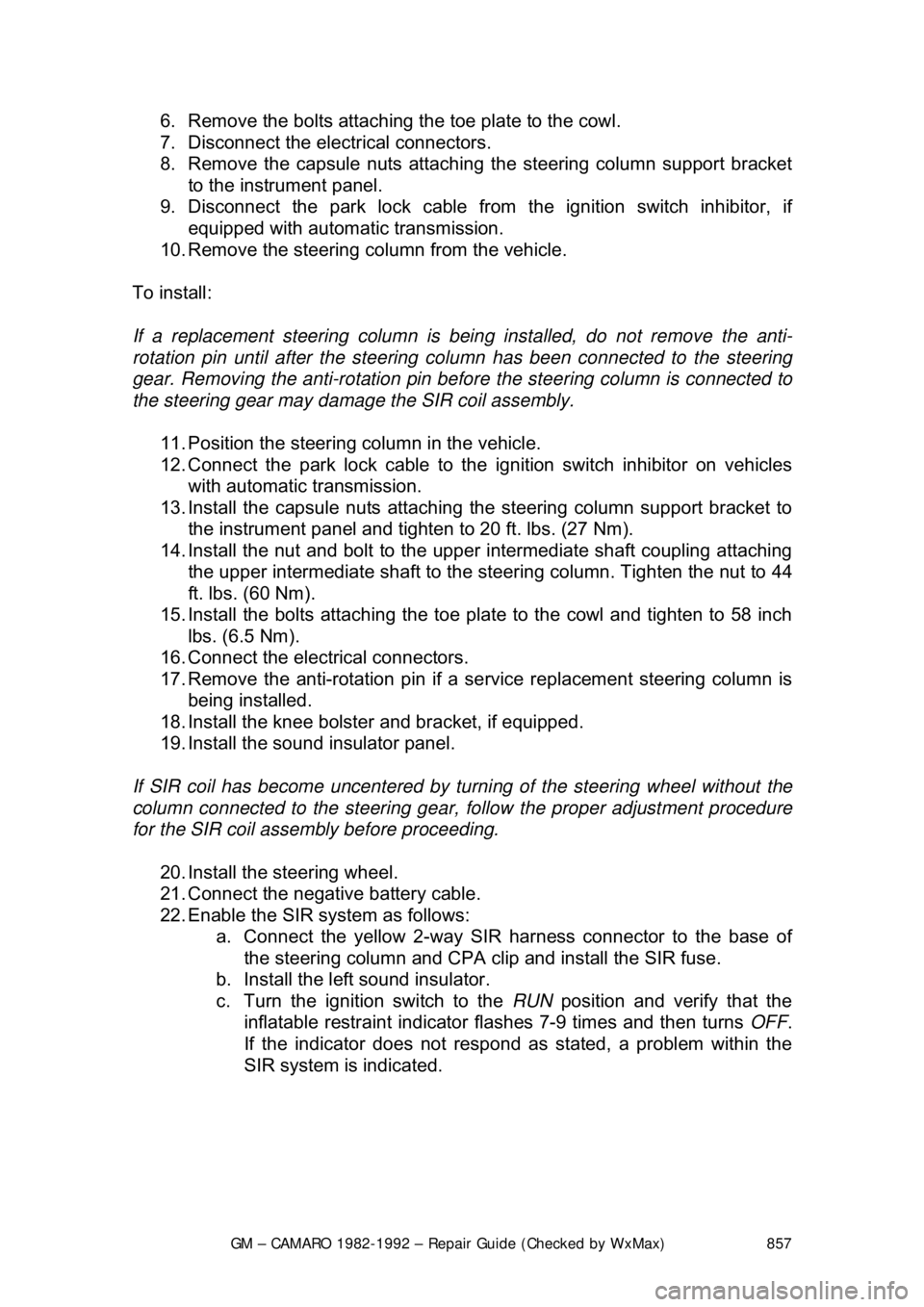
GM – CAMARO 1982-1992 – Repair Guide (Checked by WxMax) 857
6. Remove the bolts attaching the toe plate to the cowl.
7. Disconnect the electrical connectors.
8. Remove the capsule nuts attachi
ng the steering column support bracket
to the instrument panel.
9. Disconnect the park lock cable from the ignition switch inhibitor, if
equipped with automatic transmission.
10. Remove the steering column from the vehicle.
To install:
If a replacement steering column is bein g installed, do not remove the anti-
rotation pin until after the steering co lumn has been connected to the steering
gear. Removing the anti-rotation pin before the steering column is connected to
the steering gear may dam age the SIR coil assembly.
11. Position the steering column in the vehicle.
12. Connect the park lock cable to the ig nition switch inhibitor on vehicles
with automatic transmission.
13. Install the capsule nuts attaching the steering column support bracket to
the instrument panel and tighten to 20 ft. lbs. (27 Nm).
14. Install the nut and bolt to the upper intermediate shaft coupling attaching
the upper intermediate shaft to the steer ing column. Tighten the nut to 44
ft. lbs. (60 Nm).
15. Install the bolts attaching the toe pl ate to the cowl and tighten to 58 inch
lbs. (6.5 Nm).
16. Connect the electrical connectors.
17. Remove the anti-rotation pin if a se rvice replacement steering column is
being installed.
18. Install the knee bolster and bracket, if equipped.
19. Install the sound insulator panel.
If SIR coil has become uncentered by turni ng of the steering wheel without the
column connected to the st eering gear, follow the proper adjustment procedure
for the SIR coil assembly before proceeding.
20. Install the steering wheel.
21. Connect the negative battery cable.
22. Enable the SIR system as follows: a. Connect the yellow 2-way SIR harness connector to the base of
the steering column and CPA clip and install the SIR fuse.
b. Install the left sound insulator.
c. Turn the ignition switch to the RUN position and verify that the
inflatable restraint indicator fl ashes 7-9 times and then turns OFF.
If the indicator does not respond as stated, a problem within the
SIR system is indicated.
Page 858 of 875
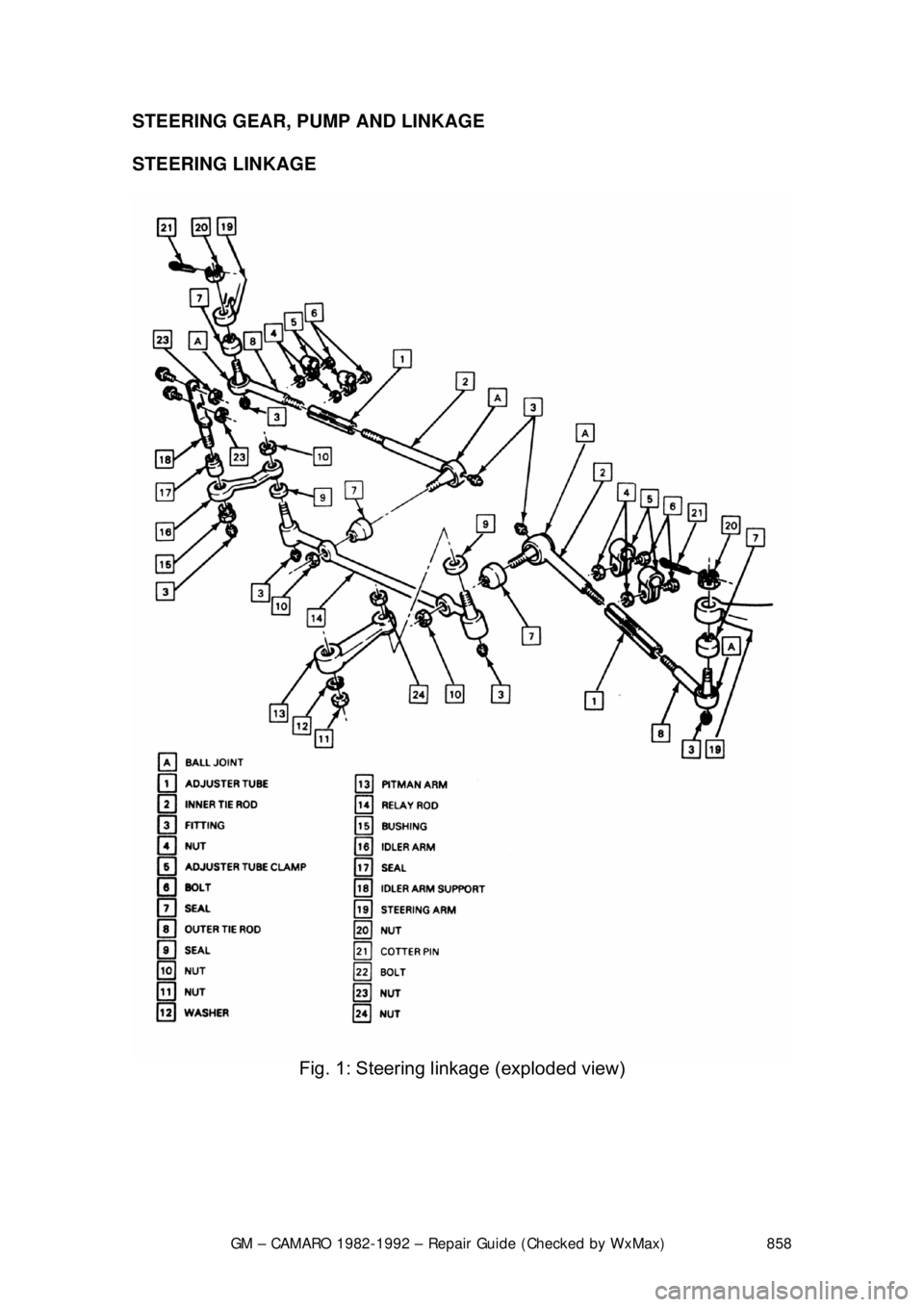
GM – CAMARO 1982-1992 – Repair Guide (Checked by WxMax) 858
STEERING GEAR, PUMP AND LINKAGE
STEERING LINKAGE
Fig. 1: Steering linka ge (exploded view)
Page 859 of 875
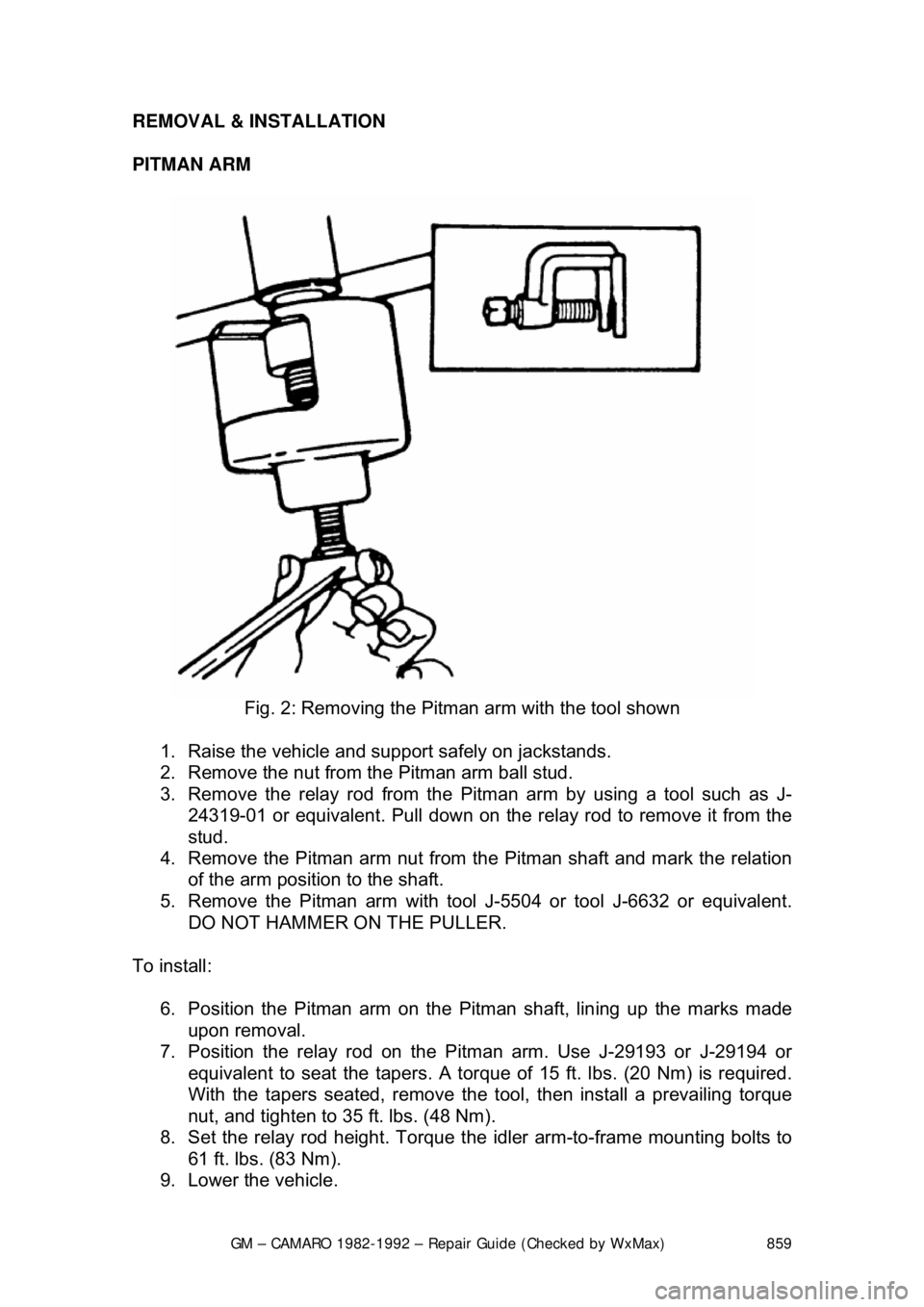
GM – CAMARO 1982-1992 – Repair Guide (Checked by WxMax) 859
REMOVAL & INSTALLATION
PITMAN ARM
Fig. 2: Removing the Pitman arm with the tool shown
1. Raise the vehicle and support safely on jackstands.
2. Remove the nut from the Pitman arm ball stud.
3. Remove the relay rod from the Pitman arm by us ing a tool such as J-
24319-01 or equivalent. Pull down on the relay rod to remove it from the
stud.
4. Remove the Pitman arm nut from the Pitman shaft and mark the relation
of the arm position to the shaft.
5. Remove the Pitman arm with tool J-5504 or tool J-6632 or equivalent.
DO NOT HAMMER ON THE PULLER.
To install: 6. Position the Pitman arm on the Pitman shaft, lin ing up the marks made
upon removal.
7. Position the relay rod on the Pi tman arm. Use J-29193 or J-29194 or
equivalent to seat the t apers. A torque of 15 ft. lb s. (20 Nm) is required.
With the tapers seated, remove the t ool, then install a prevailing torque
nut, and tighten to 35 ft. lbs. (48 Nm).
8. Set the relay rod height. Torque t he idler arm-to-frame mounting bolts to
61 ft. lbs. (83 Nm).
9. Lower the vehicle.
Page 860 of 875

GM – CAMARO 1982-1992 – Repair Guide (Checked by WxMax) 860
Idler Arm
1. Raise the vehicle and support safely on jackstands.
2. Remove the idler arm to fr ame nuts, washers, and bolts.
3. Remove the nut from the idle r arm to relay rod ball stud.
4. Remove the relay rod from t he idler arm by using J-24319-01 or
equivalent.
5. Remove the idler arm.
To install: 6. Position the idler arm on the fr ame and LOOSELY install the mounting
bolts, washers and nuts.
7. Install the relay rod to the idler a rm, making certain seal is on the stud.
Use J-29193 or J-29194 or equivalent to seat the tapers. A torque of 15
ft. lbs. (20 Nm) is required. With the tapers seated, remove the tool, then
install a prevailing torque nut, and ti ghten to 35 ft. lbs. (48 Nm).
8. Set the relay rod height. Torque t he idler arm-to-frame mounting bolts to
61 ft. lbs. (83 Nm).
9. Lower the vehicle.
RELAY ROD
Fig. 3: Removing the relay rod-to-tie rod nut