CHEVROLET SILVERADO 2017 3.G Owners Manual
Manufacturer: CHEVROLET, Model Year: 2017, Model line: SILVERADO, Model: CHEVROLET SILVERADO 2017 3.GPages: 509, PDF Size: 8.87 MB
Page 341 of 509
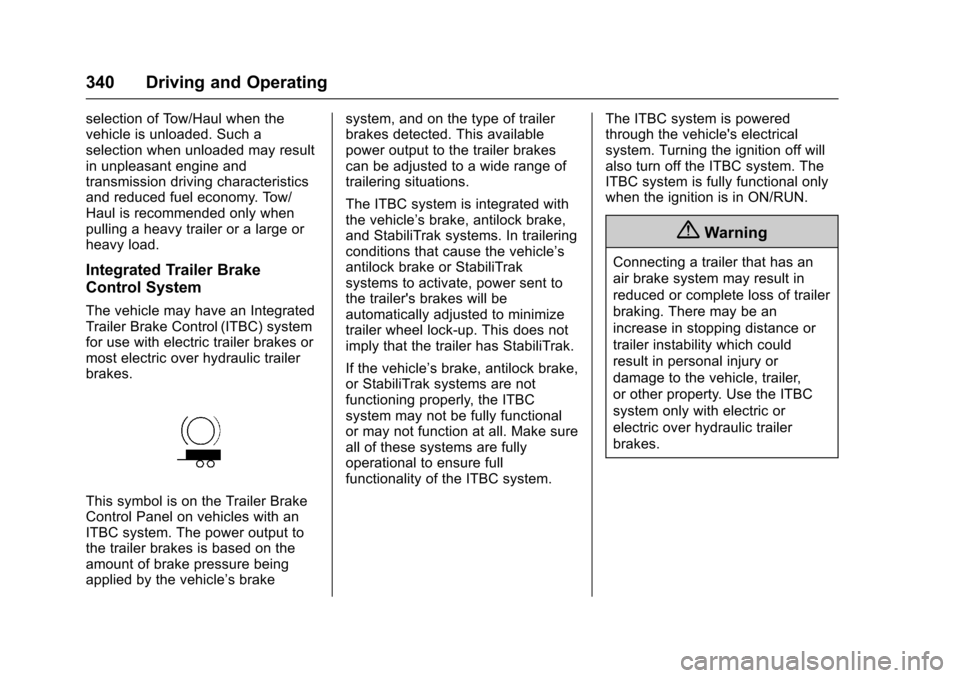
Chevrolet Silverado Owner Manual (GMNA-Localizing-U.S./Canada/Mexico-9956065) - 2017 - CRC - 4/29/16
340 Driving and Operating
selection of Tow/Haul when thevehicle is unloaded. Such aselection when unloaded may resultin unpleasant engine andtransmission driving characteristicsand reduced fuel economy. Tow/Haul is recommended only whenpulling a heavy trailer or a large orheavy load.
Integrated Trailer Brake
Control System
The vehicle may have an IntegratedTrailer Brake Control (ITBC) systemfor use with electric trailer brakes ormost electric over hydraulic trailerbrakes.
This symbol is on the Trailer BrakeControl Panel on vehicles with anITBC system. The power output tothe trailer brakes is based on theamount of brake pressure beingapplied by the vehicle’sbrake
system, and on the type of trailerbrakes detected. This availablepower output to the trailer brakescan be adjusted to a wide range oftrailering situations.
The ITBC system is integrated withthe vehicle’sbrake,antilockbrake,and StabiliTrak systems. In traileringconditions that cause the vehicle’santilock brake or StabiliTraksystems to activate, power sent tothe trailer's brakes will beautomatically adjusted to minimizetrailer wheel lock-up. This does notimply that the trailer has StabiliTrak.
If the vehicle’sbrake,antilockbrake,or StabiliTrak systems are notfunctioning properly, the ITBCsystem may not be fully functionalor may not function at all. Make sureall of these systems are fullyoperational to ensure fullfunctionality of the ITBC system.
The ITBC system is poweredthrough the vehicle's electricalsystem. Turning the ignition off willalso turn off the ITBC system. TheITBC system is fully functional onlywhen the ignition is in ON/RUN.
{Warning
Connecting a trailer that has an
air brake system may result in
reduced or complete loss of trailer
braking. There may be an
increase in stopping distance or
trailer instability which could
result in personal injury or
damage to the vehicle, trailer,
or other property. Use the ITBC
system only with electric or
electric over hydraulic trailer
brakes.
Page 342 of 509
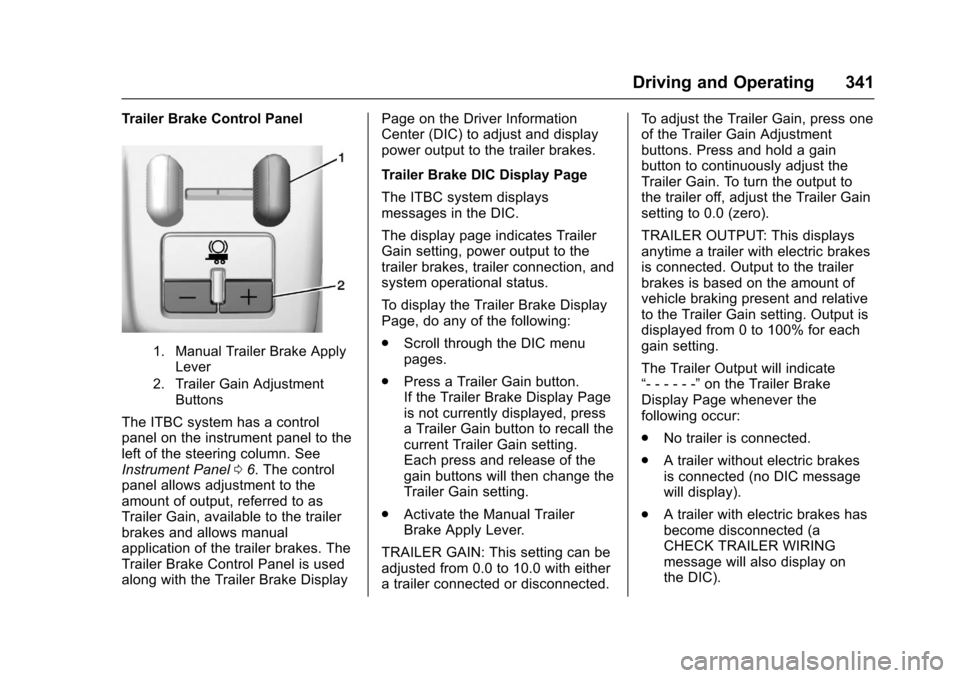
Chevrolet Silverado Owner Manual (GMNA-Localizing-U.S./Canada/Mexico-9956065) - 2017 - CRC - 4/29/16
Driving and Operating 341
Trailer Brake Control Panel
1. Manual Trailer Brake ApplyLever
2. Trailer Gain AdjustmentButtons
The ITBC system has a controlpanel on the instrument panel to theleft of the steering column. SeeInstrument Panel06.Thecontrolpanel allows adjustment to theamount of output, referred to asTrailer Gain, available to the trailerbrakes and allows manualapplication of the trailer brakes. TheTrailer Brake Control Panel is usedalong with the Trailer Brake Display
Page on the Driver InformationCenter (DIC) to adjust and displaypower output to the trailer brakes.
Trailer Brake DIC Display Page
The ITBC system displaysmessages in the DIC.
The display page indicates TrailerGain setting, power output to thetrailer brakes, trailer connection, andsystem operational status.
To d i s p l a y t h e T r a i l e r B r a k e D i s p l a yPage, do any of the following:
.Scroll through the DIC menupages.
.Press a Trailer Gain button.If the Trailer Brake Display Pageis not currently displayed, pressaTrailerGainbuttontorecallthecurrent Trailer Gain setting.Each press and release of thegain buttons will then change theTrailer Gain setting.
.Activate the Manual TrailerBrake Apply Lever.
TRAILER GAIN: This setting can beadjusted from 0.0 to 10.0 with eitheratrailerconnectedordisconnected.
To a d j u s t t h e T r a i l e r G a i n , p r e s s o n eof the Trailer Gain Adjustmentbuttons. Press and hold a gainbutton to continuously adjust theTrailer Gain. To turn the output tothe trailer off, adjust the Trailer Gainsetting to 0.0 (zero).
TRAILER OUTPUT: This displaysanytime a trailer with electric brakesis connected. Output to the trailerbrakes is based on the amount ofvehicle braking present and relativeto the Trailer Gain setting. Output isdisplayed from 0 to 100% for eachgain setting.
The Trailer Output will indicate“------”on the Trailer BrakeDisplay Page whenever thefollowing occur:
.No trailer is connected.
.Atrailerwithoutelectricbrakesis connected (no DIC messagewill display).
.Atrailerwithelectricbrakeshasbecome disconnected (aCHECK TRAILER WIRINGmessage will also display onthe DIC).
Page 343 of 509
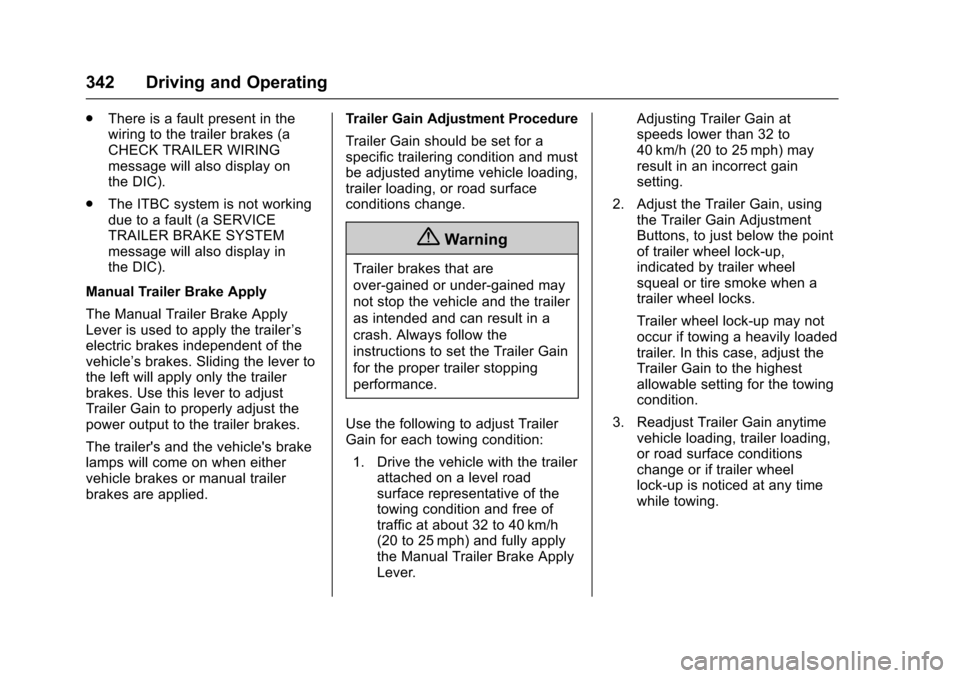
Chevrolet Silverado Owner Manual (GMNA-Localizing-U.S./Canada/Mexico-9956065) - 2017 - CRC - 4/29/16
342 Driving and Operating
.There is a fault present in thewiring to the trailer brakes (aCHECK TRAILER WIRINGmessage will also display onthe DIC).
.The ITBC system is not workingdue to a fault (a SERVICETRAILER BRAKE SYSTEMmessage will also display inthe DIC).
Manual Trailer Brake Apply
The Manual Trailer Brake ApplyLever is used to apply the trailer’selectric brakes independent of thevehicle’sbrakes.Slidingthelevertothe left will apply only the trailerbrakes. Use this lever to adjustTrailer Gain to properly adjust thepower output to the trailer brakes.
The trailer's and the vehicle's brakelamps will come on when eithervehicle brakes or manual trailerbrakes are applied.
Trailer Gain Adjustment Procedure
Trailer Gain should be set for aspecific trailering condition and mustbe adjusted anytime vehicle loading,trailer loading, or road surfaceconditions change.
{Warning
Trailer brakes that are
over-gained or under-gained may
not stop the vehicle and the trailer
as intended and can result in a
crash. Always follow the
instructions to set the Trailer Gain
for the proper trailer stopping
performance.
Use the following to adjust TrailerGain for each towing condition:
1. Drive the vehicle with the trailerattached on a level roadsurface representative of thetowing condition and free oftraffic at about 32 to 40 km/h(20 to 25 mph) and fully applythe Manual Trailer Brake ApplyLever.
Adjusting Trailer Gain atspeeds lower than 32 to40 km/h (20 to 25 mph) mayresult in an incorrect gainsetting.
2. Adjust the Trailer Gain, usingthe Trailer Gain AdjustmentButtons, to just below the pointof trailer wheel lock-up,indicated by trailer wheelsqueal or tire smoke when atrailer wheel locks.
Trailer wheel lock-up may notoccur if towing a heavily loadedtrailer. In this case, adjust theTrailer Gain to the highestallowable setting for the towingcondition.
3. Readjust Trailer Gain anytimevehicle loading, trailer loading,or road surface conditionschange or if trailer wheellock-up is noticed at any timewhile towing.
Page 344 of 509
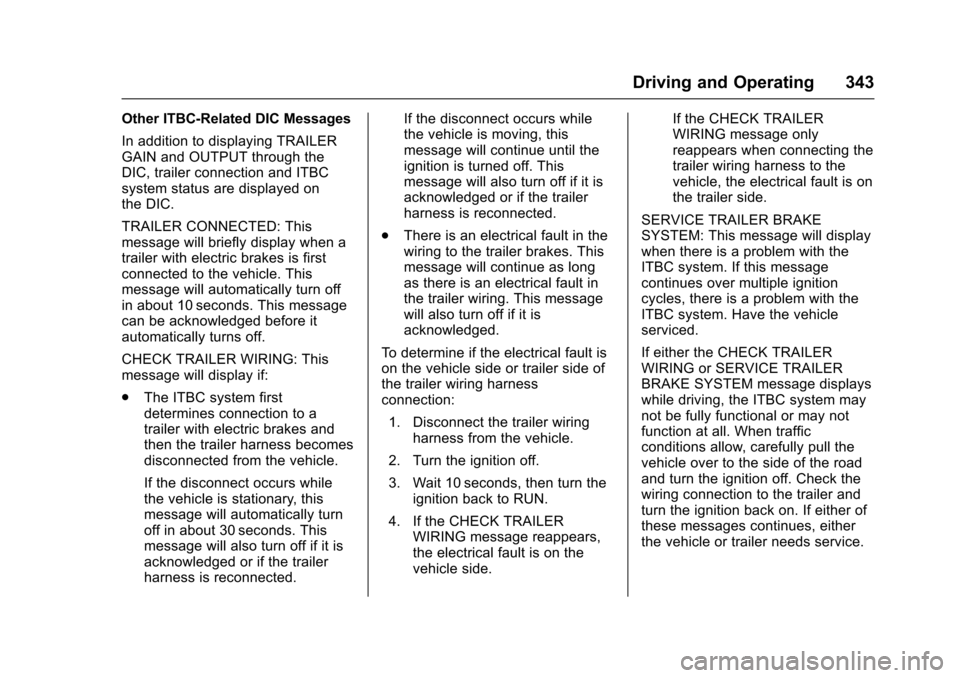
Chevrolet Silverado Owner Manual (GMNA-Localizing-U.S./Canada/Mexico-9956065) - 2017 - CRC - 4/29/16
Driving and Operating 343
Other ITBC-Related DIC Messages
In addition to displaying TRAILERGAIN and OUTPUT through theDIC, trailer connection and ITBCsystem status are displayed onthe DIC.
TRAILER CONNECTED: Thismessage will briefly display when atrailer with electric brakes is firstconnected to the vehicle. Thismessage will automatically turn offin about 10 seconds. This messagecan be acknowledged before itautomatically turns off.
CHECK TRAILER WIRING: Thismessage will display if:
.The ITBC system firstdetermines connection to atrailer with electric brakes andthen the trailer harness becomesdisconnected from the vehicle.
If the disconnect occurs whilethe vehicle is stationary, thismessage will automatically turnoff in about 30 seconds. Thismessage will also turn off if it isacknowledged or if the trailerharness is reconnected.
If the disconnect occurs whilethe vehicle is moving, thismessage will continue until theignition is turned off. Thismessage will also turn off if it isacknowledged or if the trailerharness is reconnected.
.There is an electrical fault in thewiring to the trailer brakes. Thismessage will continue as longas there is an electrical fault inthe trailer wiring. This messagewill also turn off if it isacknowledged.
To d e t e r m i n e i f t h e e l e c t r i c a l f a u l t i son the vehicle side or trailer side ofthe trailer wiring harnessconnection:
1. Disconnect the trailer wiringharness from the vehicle.
2. Turn the ignition off.
3. Wait 10 seconds, then turn theignition back to RUN.
4. If the CHECK TRAILERWIRING message reappears,the electrical fault is on thevehicle side.
If the CHECK TRAILERWIRING message onlyreappears when connecting thetrailer wiring harness to thevehicle, the electrical fault is onthe trailer side.
SERVICE TRAILER BRAKESYSTEM: This message will displaywhen there is a problem with theITBC system. If this messagecontinues over multiple ignitioncycles, there is a problem with theITBC system. Have the vehicleserviced.
If either the CHECK TRAILERWIRING or SERVICE TRAILERBRAKE SYSTEM message displayswhile driving, the ITBC system maynot be fully functional or may notfunction at all. When trafficconditions allow, carefully pull thevehicle over to the side of the roadand turn the ignition off. Check thewiring connection to the trailer andturn the ignition back on. If either ofthese messages continues, eitherthe vehicle or trailer needs service.
Page 345 of 509
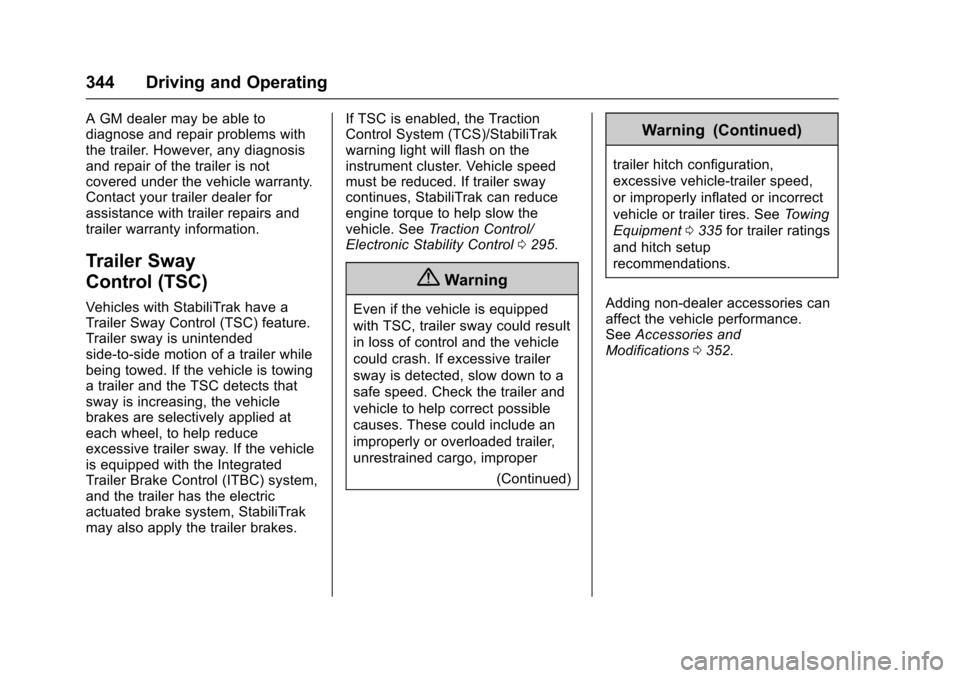
Chevrolet Silverado Owner Manual (GMNA-Localizing-U.S./Canada/Mexico-9956065) - 2017 - CRC - 4/29/16
344 Driving and Operating
AGMdealermaybeabletodiagnose and repair problems withthe trailer. However, any diagnosisand repair of the trailer is notcovered under the vehicle warranty.Contact your trailer dealer forassistance with trailer repairs andtrailer warranty information.
Trailer Sway
Control (TSC)
Vehicles with StabiliTrak have aTrailer Sway Control (TSC) feature.Trailer sway is unintendedside-to-side motion of a trailer whilebeing towed. If the vehicle is towingatrailerandtheTSCdetectsthatsway is increasing, the vehiclebrakes are selectively applied ateach wheel, to help reduceexcessive trailer sway. If the vehicleis equipped with the IntegratedTrailer Brake Control (ITBC) system,and the trailer has the electricactuated brake system, StabiliTrakmay also apply the trailer brakes.
If TSC is enabled, the TractionControl System (TCS)/StabiliTrakwarning light will flash on theinstrument cluster. Vehicle speedmust be reduced. If trailer swaycontinues, StabiliTrak can reduceengine torque to help slow thevehicle. SeeTr a c t i o n C o n t r o l /Electronic Stability Control0295.
{Warning
Even if the vehicle is equipped
with TSC, trailer sway could result
in loss of control and the vehicle
could crash. If excessive trailer
sway is detected, slow down to a
safe speed. Check the trailer and
vehicle to help correct possible
causes. These could include an
improperly or overloaded trailer,
unrestrained cargo, improper
(Continued)
Warning (Continued)
trailer hitch configuration,
excessive vehicle-trailer speed,
or improperly inflated or incorrect
vehicle or trailer tires. SeeTo w i n g
Equipment0335for trailer ratings
and hitch setup
recommendations.
Adding non-dealer accessories canaffect the vehicle performance.SeeAccessories andModifications0352.
Page 346 of 509
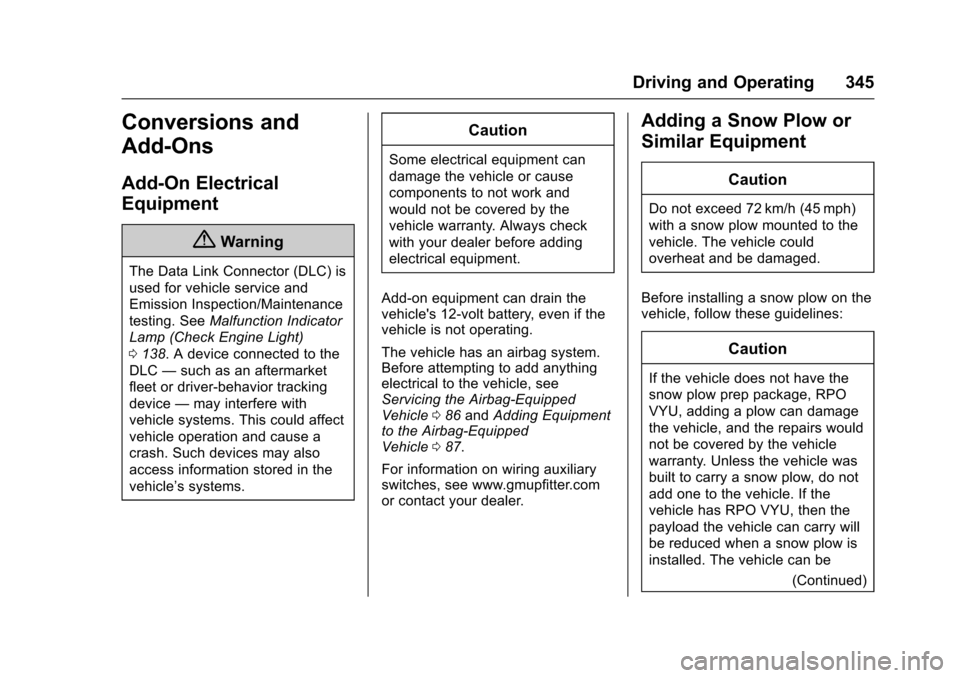
Chevrolet Silverado Owner Manual (GMNA-Localizing-U.S./Canada/Mexico-9956065) - 2017 - CRC - 4/29/16
Driving and Operating 345
Conversions and
Add-Ons
Add-On Electrical
Equipment
{Warning
The Data Link Connector (DLC) is
used for vehicle service and
Emission Inspection/Maintenance
testing. SeeMalfunction Indicator
Lamp (Check Engine Light)
0138.Adeviceconnectedtothe
DLC—such as an aftermarket
fleet or driver-behavior tracking
device—may interfere with
vehicle systems. This could affect
vehicle operation and cause a
crash. Such devices may also
access information stored in the
vehicle’ssystems.
Caution
Some electrical equipment can
damage the vehicle or cause
components to not work and
would not be covered by the
vehicle warranty. Always check
with your dealer before adding
electrical equipment.
Add-on equipment can drain thevehicle's 12-volt battery, even if thevehicle is not operating.
The vehicle has an airbag system.Before attempting to add anythingelectrical to the vehicle, seeServicing the Airbag-EquippedVehicle086andAdding Equipmentto the Airbag-EquippedVehicle087.
For information on wiring auxiliaryswitches, see www.gmupfitter.comor contact your dealer.
Adding a Snow Plow or
Similar Equipment
Caution
Do not exceed 72 km/h (45 mph)
with a snow plow mounted to the
vehicle. The vehicle could
overheat and be damaged.
Before installing a snow plow on thevehicle, follow these guidelines:
Caution
If the vehicle does not have the
snow plow prep package, RPO
VYU, adding a plow can damage
the vehicle, and the repairs would
not be covered by the vehicle
warranty. Unless the vehicle was
built to carry a snow plow, do not
add one to the vehicle. If the
vehicle has RPO VYU, then the
payload the vehicle can carry will
be reduced when a snow plow is
installed. The vehicle can be
(Continued)
Page 347 of 509
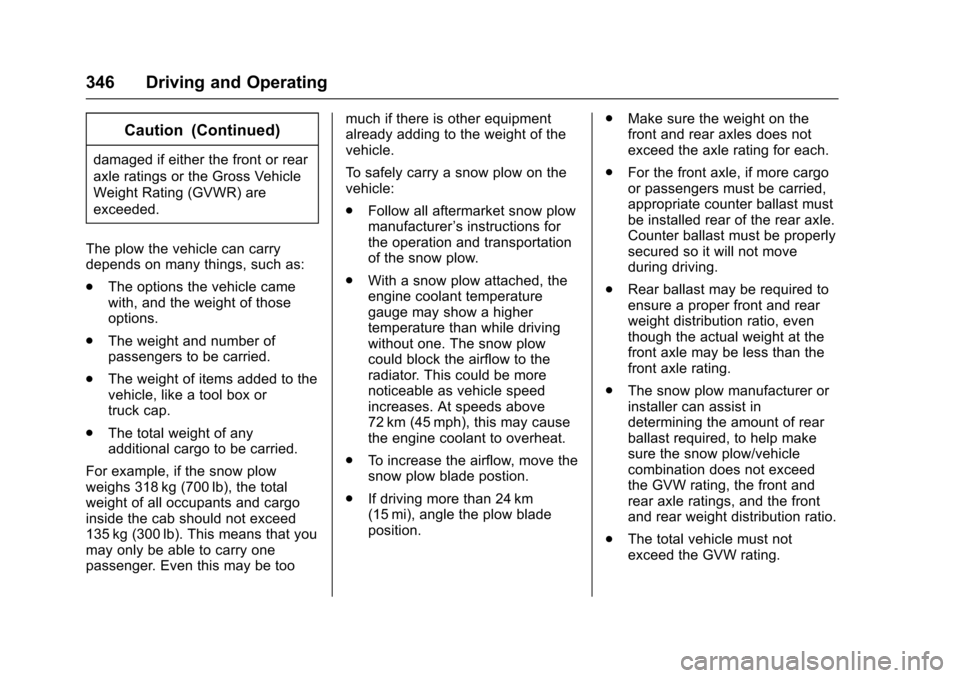
Chevrolet Silverado Owner Manual (GMNA-Localizing-U.S./Canada/Mexico-9956065) - 2017 - CRC - 4/29/16
346 Driving and Operating
Caution (Continued)
damaged if either the front or rear
axle ratings or the Gross Vehicle
Weight Rating (GVWR) are
exceeded.
The plow the vehicle can carrydepends on many things, such as:
.The options the vehicle camewith, and the weight of thoseoptions.
.The weight and number ofpassengers to be carried.
.The weight of items added to thevehicle, like a tool box ortruck cap.
.The total weight of anyadditional cargo to be carried.
For example, if the snow plowweighs 318 kg (700 lb), the totalweight of all occupants and cargoinside the cab should not exceed135 kg (300 lb). This means that youmay only be able to carry onepassenger. Even this may be too
much if there is other equipmentalready adding to the weight of thevehicle.
To s a f e l y c a r r y a s n o w p l o w o n t h evehicle:
.Follow all aftermarket snow plowmanufacturer’sinstructionsforthe operation and transportationof the snow plow.
.With a snow plow attached, theengine coolant temperaturegauge may show a highertemperature than while drivingwithout one. The snow plowcould block the airflow to theradiator. This could be morenoticeable as vehicle speedincreases. At speeds above72 km (45 mph), this may causethe engine coolant to overheat.
.To i n c r e a s e t h e a i r f l o w, m o v e t h esnow plow blade postion.
.If driving more than 24 km(15 mi), angle the plow bladeposition.
.Make sure the weight on thefront and rear axles does notexceed the axle rating for each.
.For the front axle, if more cargoor passengers must be carried,appropriate counter ballast mustbe installed rear of the rear axle.Counter ballast must be properlysecured so it will not moveduring driving.
.Rear ballast may be required toensure a proper front and rearweight distribution ratio, eventhough the actual weight at thefront axle may be less than thefront axle rating.
.The snow plow manufacturer orinstaller can assist indetermining the amount of rearballast required, to help makesure the snow plow/vehiclecombination does not exceedthe GVW rating, the front andrear axle ratings, and the frontand rear weight distribution ratio.
.The total vehicle must notexceed the GVW rating.
Page 348 of 509
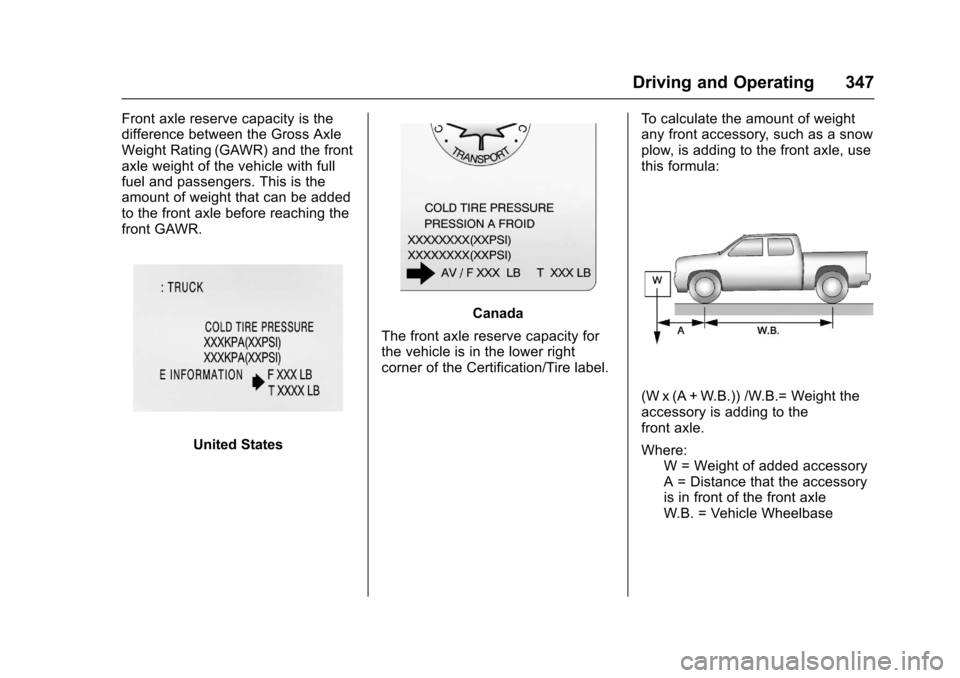
Chevrolet Silverado Owner Manual (GMNA-Localizing-U.S./Canada/Mexico-9956065) - 2017 - CRC - 4/29/16
Driving and Operating 347
Front axle reserve capacity is thedifference between the Gross AxleWeight Rating (GAWR) and the frontaxle weight of the vehicle with fullfuel and passengers. This is theamount of weight that can be addedto the front axle before reaching thefront GAWR.
United States
Canada
The front axle reserve capacity forthe vehicle is in the lower rightcorner of the Certification/Tire label.
To c a l c u l a t e t h e a m o u n t o f w e i g h tany front accessory, such as a snowplow, is adding to the front axle, usethis formula:
(W x (A + W.B.)) /W.B.= Weight theaccessory is adding to thefront axle.
Where:W=WeightofaddedaccessoryA=Distancethattheaccessoryis in front of the front axleW.B. = Vehicle Wheelbase
Page 349 of 509
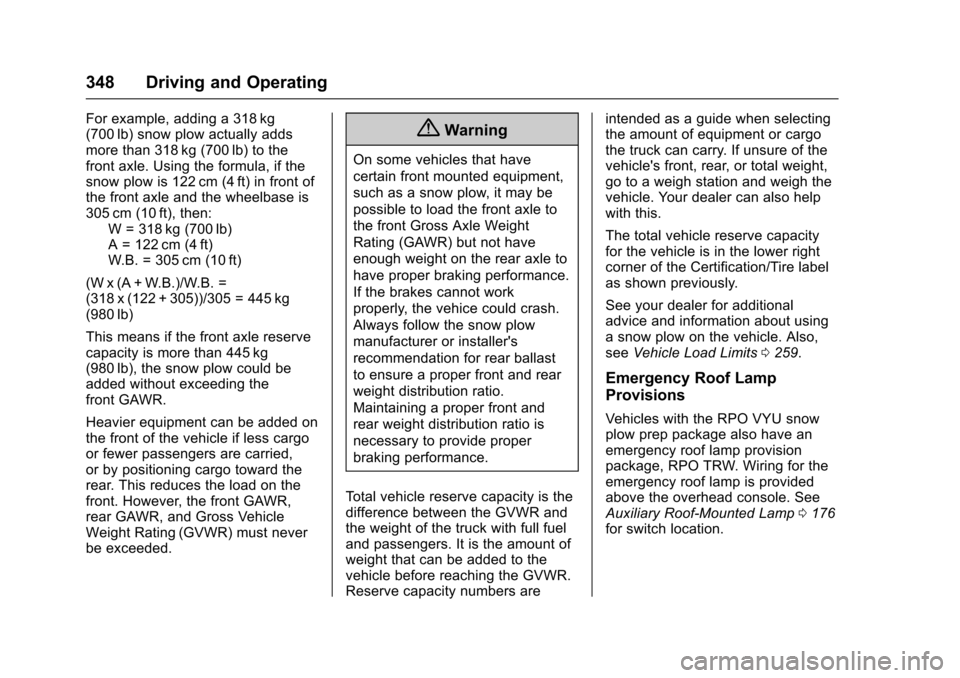
Chevrolet Silverado Owner Manual (GMNA-Localizing-U.S./Canada/Mexico-9956065) - 2017 - CRC - 4/29/16
348 Driving and Operating
For example, adding a 318 kg(700 lb) snow plow actually addsmore than 318 kg (700 lb) to thefront axle. Using the formula, if thesnow plow is 122 cm (4 ft) in front ofthe front axle and the wheelbase is305 cm (10 ft), then:W=318kg(700lb)A=122cm(4ft)W.B. = 305 cm (10 ft)
(W x (A + W.B.)/W.B. =(318 x (122 + 305))/305 = 445 kg(980 lb)
This means if the front axle reservecapacity is more than 445 kg(980 lb), the snow plow could beadded without exceeding thefront GAWR.
Heavier equipment can be added onthe front of the vehicle if less cargoor fewer passengers are carried,or by positioning cargo toward therear. This reduces the load on thefront. However, the front GAWR,rear GAWR, and Gross VehicleWeight Rating (GVWR) must neverbe exceeded.
{Warning
On some vehicles that have
certain front mounted equipment,
such as a snow plow, it may be
possible to load the front axle to
the front Gross Axle Weight
Rating (GAWR) but not have
enough weight on the rear axle to
have proper braking performance.
If the brakes cannot work
properly, the vehice could crash.
Always follow the snow plow
manufacturer or installer's
recommendation for rear ballast
to ensure a proper front and rear
weight distribution ratio.
Maintaining a proper front and
rear weight distribution ratio is
necessary to provide proper
braking performance.
To t a l v e h i c l e r e s e r v e c a p a c i t y i s t h edifference between the GVWR andthe weight of the truck with full fueland passengers. It is the amount ofweight that can be added to thevehicle before reaching the GVWR.Reserve capacity numbers are
intended as a guide when selectingthe amount of equipment or cargothe truck can carry. If unsure of thevehicle's front, rear, or total weight,go to a weigh station and weigh thevehicle. Your dealer can also helpwith this.
The total vehicle reserve capacityfor the vehicle is in the lower rightcorner of the Certification/Tire labelas shown previously.
See your dealer for additionaladvice and information about usingasnowplowonthevehicle.Also,seeVehicle Load Limits0259.
Emergency Roof Lamp
Provisions
Vehicles with the RPO VYU snowplow prep package also have anemergency roof lamp provisionpackage, RPO TRW. Wiring for theemergency roof lamp is providedabove the overhead console. SeeAuxiliary Roof-Mounted Lamp0176for switch location.
Page 350 of 509
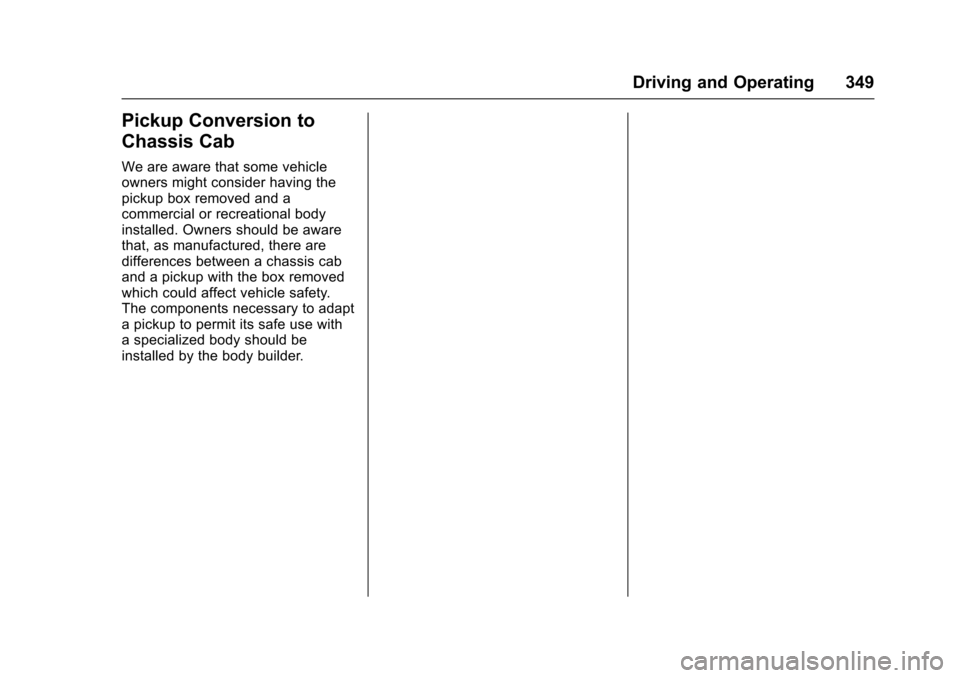
Chevrolet Silverado Owner Manual (GMNA-Localizing-U.S./Canada/Mexico-9956065) - 2017 - CRC - 4/29/16
Driving and Operating 349
Pickup Conversion to
Chassis Cab
We are aware that some vehicleowners might consider having thepickup box removed and acommercial or recreational bodyinstalled. Owners should be awarethat, as manufactured, there aredifferences between a chassis caband a pickup with the box removedwhich could affect vehicle safety.The components necessary to adaptapickuptopermititssafeusewithaspecializedbodyshouldbeinstalled by the body builder.