diagram CHRYSLER VOYAGER 1996 Owner's Guide
[x] Cancel search | Manufacturer: CHRYSLER, Model Year: 1996, Model line: VOYAGER, Model: CHRYSLER VOYAGER 1996Pages: 1938, PDF Size: 55.84 MB
Page 506 of 1938

DIAGNOSIS AND TESTING
SYSTEM TEST
Electrically heated rear window defogger or the
heated windshield wiper deicer operation can be
checked on the vehicle in the following manner:
(1) Turn the ignition switch to the ON position.
(2) Using a ammeter on the battery, turn the rear
defogger control switch to the ON position, a distinct
increase in amperage draw should be noted.
(3) The rear window defogger or the heated wind-
shield wiper deicer operation can be checked by feel-
ing the glass. A distinct difference in temperature
between the grid lines and adjacent clear glass can
be detected in 3 to 4 minutes of operation.
(4) Using a DC voltmeter (Fig. 4) contact terminal
B with the negative lead, and terminal A with the
positive lead. The voltmeter should read 10-14 volts.
(5) Indicator light illumination means that there is
power available at the switch only and does not nec-
essarily verify system operation.
(6) If turning the defogger switch ON, no distinct
current draw on the ammeter the problem should be
isolated in the following manner:
²Confirm that ignition switch is ON.
²Ensure that the heated rear window or the
heated windshield wiper deicer feed pigtail is con-
nected to the wiring harness and that the ground
pigtail is in fact grounded.
²Ensure that the proper fuse in the Junction
Block is OK.(7) When the above steps have been completed and
the system is still inoperative, one or more of the fol-
lowing is defective:
²HVAC switch
²Rear window defogger relay in the relay bank.
²Check for loose connector or a wire pushed out
of connector.
²Rear window or the windshield grid lines (all
grid lines would have to be broken, or one of the feed
pigtails not connected to the bus bar, for no ammeter
deflection).
(8) If turning the switch ON produces severe volt-
meter deflection, the circuit should be closely checked
for a shorting condition.
(9) If the system operation has been verified but
indicator LED does not light, replace switch.
(10) For detailed wiring information, refer to
Group 8W, Wiring Diagrams.
GRID LINE TEST
The horizontal grid lines and vertical bus bar lines
printed and baked on inside surface of the window
glass makes up an electrical parallel circuit. The
electrically conductive lines are composed of a silver
ceramic material which when baked on glass
becomes bonded to the glass and is highly resistant
to abrasion. It is possible, however, that a break may
exist or occur in an individual grid line resulting in
no current flow through the line. To detect breaks in
grid lines, the following procedure is required:
(1) Turn ignition and rear window defogger control
switch ON. The indicator light should come on.
(2) Using a DC voltmeter with 0-15 volt range,
contact vertical bus bar connecting grid lines on pas-
senger side of vehicle at terminal A with negative
lead of voltmeter (Fig. 4). With positive lead of volt-
meter, contact vertical bus bar on driver side of vehi-
cle at terminal B. The voltmeter should read 10-14
volts.
Fig. 3 HVAC Rear Window Defogger Switch
Fig. 4 Grid Line Test
8N - 2 ELECTRICALLY HEATED SYSTEMSNS
DIAGNOSIS AND TESTING (Continued)
Page 510 of 1938

DOOR LOCK INHIBIT FEATURE
The BCM cancels out the door lock switch actua-
tion, when the key is in the Ignition Switch and a
door is open. After the key is removed from the Igni-
tion Switch, or the doors are closed, the power door
locks will operate normally.
SLIDING DOOR LOCK MEMORY FEATURE
The door locks on the sliding door(s) can be actu-
ated when the door(s) are closed. If the sliding
door(s) are open when the door locks are actuated,
the BCM will hold the lock command in memory
until the door(s) is closed. When the door is closed
and the door jamb terminals make contact, signaling
the BCM to lock the sliding door(s) automatically.
Actuating the door lock switch to the unlock position
before the sliding door(s) are closed will cancel the
lock request.
DIAGNOSIS AND TESTING
AUTOMATIC DOOR LOCK SYSTEM TEST
When using a scan tool (DRB) for testing the auto-
matic door lock system, refer to the Body Diagnostic
Procedures Manual. Refer to Group 8W, Wiring Dia-
grams for circuit information and component loca-
tions.
DOOR LOCK MOTOR
Verify battery condition before testing door lock
motor(s), refer to Group 8A, Battery for proper diag-
nosis procedures.
To determine which motor is faulty, check each
individual door for electrical lock and unlock or dis-
connect the motor connectors one at a time, while
operating the door lock switch. In the event that
none of the motors work, the problem may be caused
by a shorted motor, a relay or a bad switch. Discon-
necting the defective motor will allow the others to
work.
To test an individual door lock motor, disconnect
the electrical connector from the motor. To lock the
door, connect a 12 volt power source to the positive
pin of the lock motor and a ground wire to the other
pin (Fig. 1), (Fig. 2), (Fig. 3) and refer to Group 8W,
Wiring Diagrams for pin locations. To unlock the door
reverse the wire connections at the motor pin termi-
nals. If these results are NOT obtained, replace the
motor.
DOOR LOCK SWITCH TEST
(1) Remove door lock switch bezel assembly from
door. Refer to Group 23, Body for removal proce-
dures.
(2) Disconnect wire connector from back of door
lock switch.(3) Depress switch to LOCK position.
(4) Using an ohmmeter, test switch resistance
between Pins 2 and 3. Refer to Door Lock Switch
Test and (Fig. 4).
(5) Depress switch to UNLOCK position.
(6) Test resistance between Pins 2 and 3.
(7) If resistance values are not within the param-
eters shown replace the door lock switch.
Fig. 1 Sliding Door Lock Motor±Typical
Fig. 2 Front Door Lock Motor
8P - 2 POWER DOOR LOCKSNS
DESCRIPTION AND OPERATION (Continued)
Page 513 of 1938
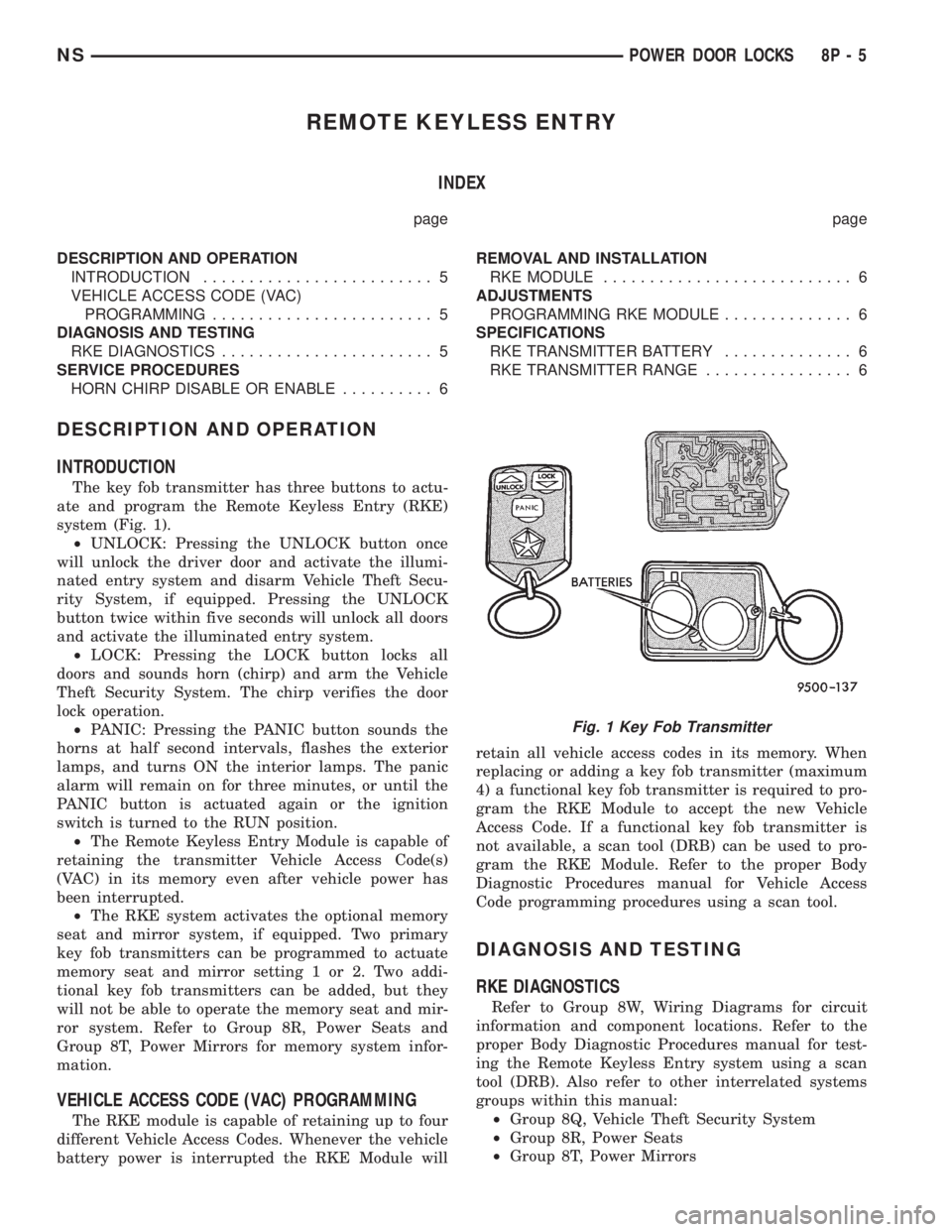
REMOTE KEYLESS ENTRY
INDEX
page page
DESCRIPTION AND OPERATION
INTRODUCTION......................... 5
VEHICLE ACCESS CODE (VAC)
PROGRAMMING........................ 5
DIAGNOSIS AND TESTING
RKE DIAGNOSTICS....................... 5
SERVICE PROCEDURES
HORN CHIRP DISABLE OR ENABLE.......... 6REMOVAL AND INSTALLATION
RKE MODULE........................... 6
ADJUSTMENTS
PROGRAMMING RKE MODULE.............. 6
SPECIFICATIONS
RKE TRANSMITTER BATTERY.............. 6
RKE TRANSMITTER RANGE................ 6
DESCRIPTION AND OPERATION
INTRODUCTION
The key fob transmitter has three buttons to actu-
ate and program the Remote Keyless Entry (RKE)
system (Fig. 1).
²UNLOCK: Pressing the UNLOCK button once
will unlock the driver door and activate the illumi-
nated entry system and disarm Vehicle Theft Secu-
rity System, if equipped. Pressing the UNLOCK
button twice within five seconds will unlock all doors
and activate the illuminated entry system.
²LOCK: Pressing the LOCK button locks all
doors and sounds horn (chirp) and arm the Vehicle
Theft Security System. The chirp verifies the door
lock operation.
²PANIC: Pressing the PANIC button sounds the
horns at half second intervals, flashes the exterior
lamps, and turns ON the interior lamps. The panic
alarm will remain on for three minutes, or until the
PANIC button is actuated again or the ignition
switch is turned to the RUN position.
²The Remote Keyless Entry Module is capable of
retaining the transmitter Vehicle Access Code(s)
(VAC) in its memory even after vehicle power has
been interrupted.
²The RKE system activates the optional memory
seat and mirror system, if equipped. Two primary
key fob transmitters can be programmed to actuate
memory seat and mirror setting 1 or 2. Two addi-
tional key fob transmitters can be added, but they
will not be able to operate the memory seat and mir-
ror system. Refer to Group 8R, Power Seats and
Group 8T, Power Mirrors for memory system infor-
mation.
VEHICLE ACCESS CODE (VAC) PROGRAMMING
The RKE module is capable of retaining up to four
different Vehicle Access Codes. Whenever the vehicle
battery power is interrupted the RKE Module willretain all vehicle access codes in its memory. When
replacing or adding a key fob transmitter (maximum
4) a functional key fob transmitter is required to pro-
gram the RKE Module to accept the new Vehicle
Access Code. If a functional key fob transmitter is
not available, a scan tool (DRB) can be used to pro-
gram the RKE Module. Refer to the proper Body
Diagnostic Procedures manual for Vehicle Access
Code programming procedures using a scan tool.
DIAGNOSIS AND TESTING
RKE DIAGNOSTICS
Refer to Group 8W, Wiring Diagrams for circuit
information and component locations. Refer to the
proper Body Diagnostic Procedures manual for test-
ing the Remote Keyless Entry system using a scan
tool (DRB). Also refer to other interrelated systems
groups within this manual:
²Group 8Q, Vehicle Theft Security System
²Group 8R, Power Seats
²Group 8T, Power Mirrors
Fig. 1 Key Fob Transmitter
NSPOWER DOOR LOCKS 8P - 5
Page 516 of 1938
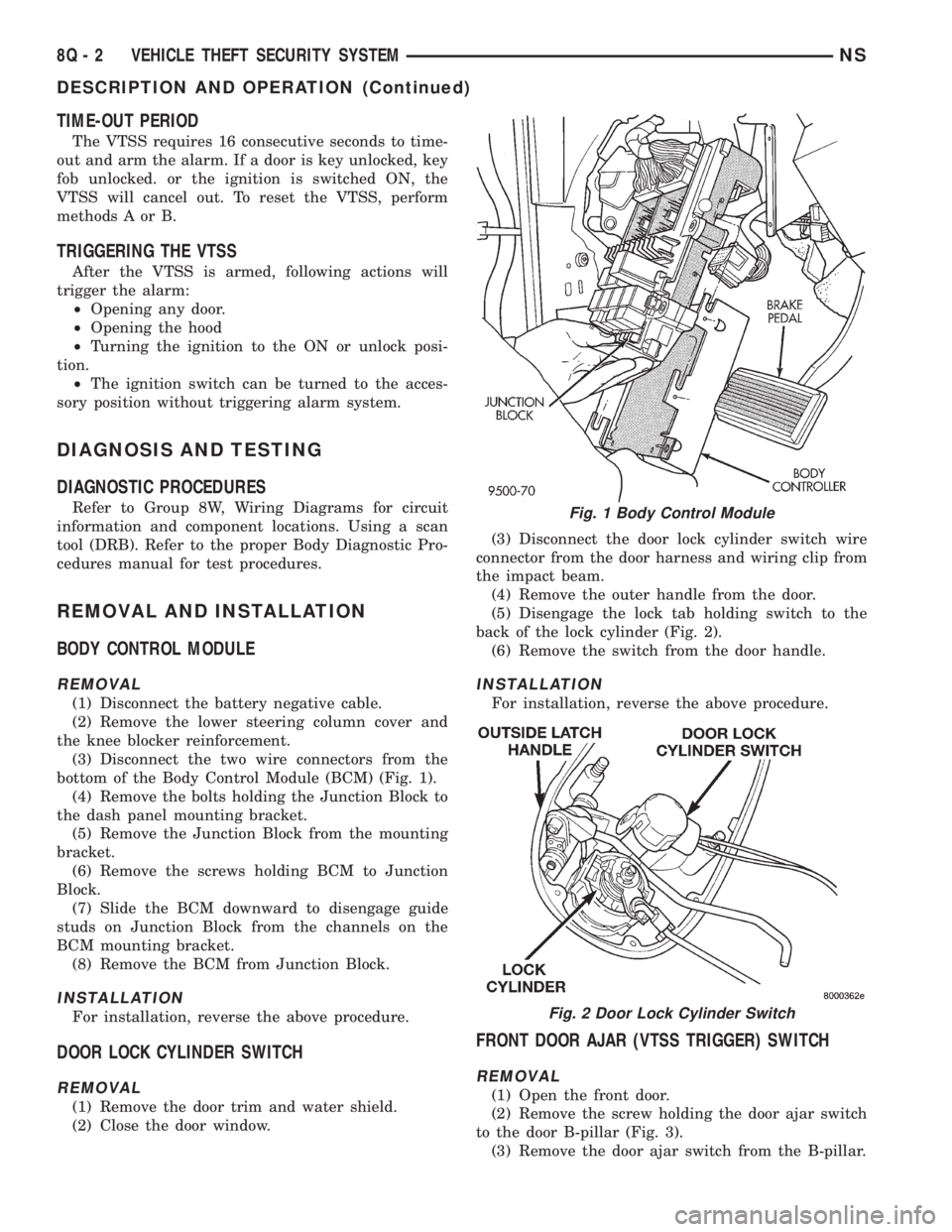
TIME-OUT PERIOD
The VTSS requires 16 consecutive seconds to time-
out and arm the alarm. If a door is key unlocked, key
fob unlocked. or the ignition is switched ON, the
VTSS will cancel out. To reset the VTSS, perform
methods A or B.
TRIGGERING THE VTSS
After the VTSS is armed, following actions will
trigger the alarm:
²Opening any door.
²Opening the hood
²Turning the ignition to the ON or unlock posi-
tion.
²The ignition switch can be turned to the acces-
sory position without triggering alarm system.
DIAGNOSIS AND TESTING
DIAGNOSTIC PROCEDURES
Refer to Group 8W, Wiring Diagrams for circuit
information and component locations. Using a scan
tool (DRB). Refer to the proper Body Diagnostic Pro-
cedures manual for test procedures.
REMOVAL AND INSTALLATION
BODY CONTROL MODULE
REMOVAL
(1) Disconnect the battery negative cable.
(2) Remove the lower steering column cover and
the knee blocker reinforcement.
(3) Disconnect the two wire connectors from the
bottom of the Body Control Module (BCM) (Fig. 1).
(4) Remove the bolts holding the Junction Block to
the dash panel mounting bracket.
(5) Remove the Junction Block from the mounting
bracket.
(6) Remove the screws holding BCM to Junction
Block.
(7) Slide the BCM downward to disengage guide
studs on Junction Block from the channels on the
BCM mounting bracket.
(8) Remove the BCM from Junction Block.
INSTALLATION
For installation, reverse the above procedure.
DOOR LOCK CYLINDER SWITCH
REMOVAL
(1) Remove the door trim and water shield.
(2) Close the door window.(3) Disconnect the door lock cylinder switch wire
connector from the door harness and wiring clip from
the impact beam.
(4) Remove the outer handle from the door.
(5) Disengage the lock tab holding switch to the
back of the lock cylinder (Fig. 2).
(6) Remove the switch from the door handle.
INSTALLATION
For installation, reverse the above procedure.
FRONT DOOR AJAR (VTSS TRIGGER) SWITCH
REMOVAL
(1) Open the front door.
(2) Remove the screw holding the door ajar switch
to the door B-pillar (Fig. 3).
(3) Remove the door ajar switch from the B-pillar.
Fig. 1 Body Control Module
Fig. 2 Door Lock Cylinder Switch
8Q - 2 VEHICLE THEFT SECURITY SYSTEMNS
DESCRIPTION AND OPERATION (Continued)
Page 519 of 1938
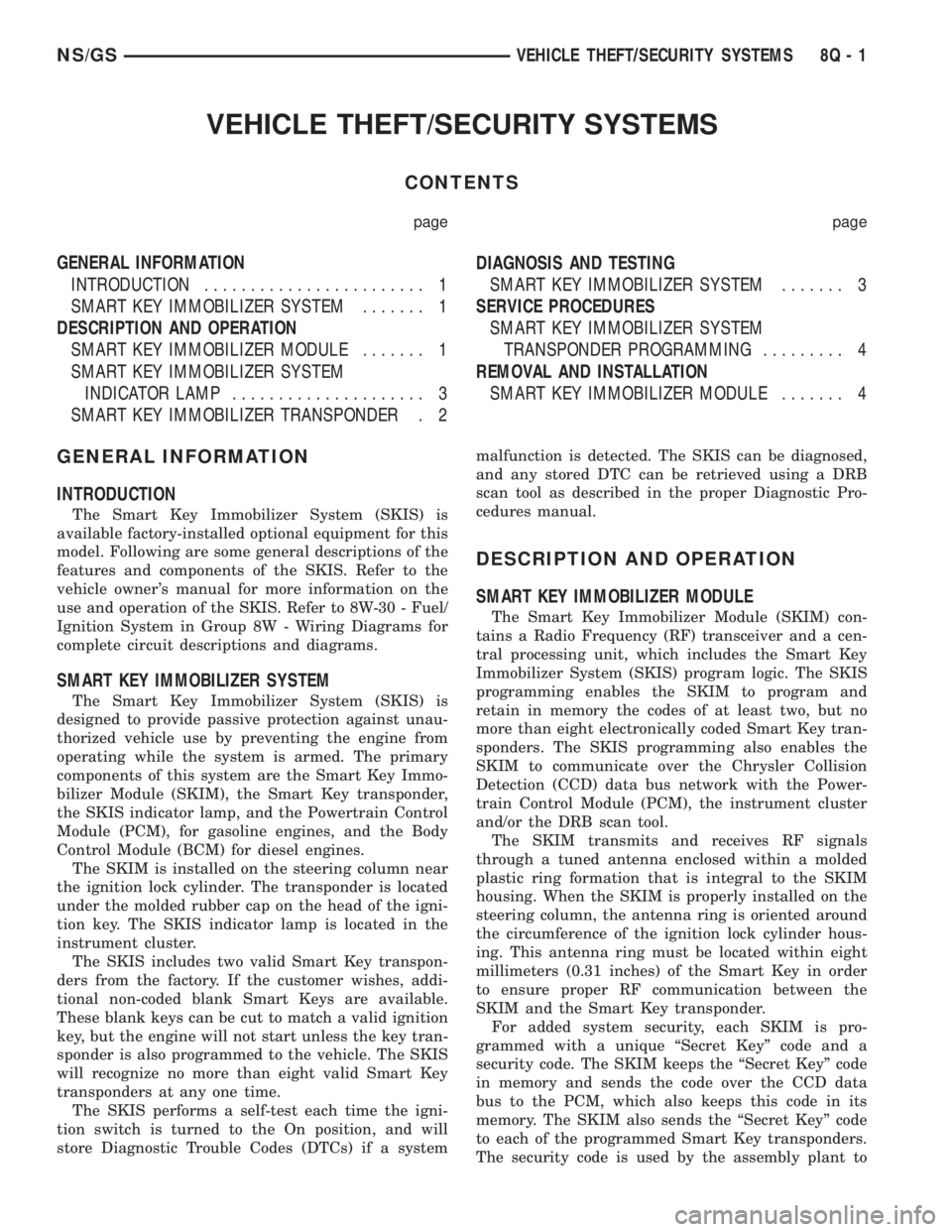
VEHICLE THEFT/SECURITY SYSTEMS
CONTENTS
page page
GENERAL INFORMATION
INTRODUCTION........................ 1
SMART KEY IMMOBILIZER SYSTEM....... 1
DESCRIPTION AND OPERATION
SMART KEY IMMOBILIZER MODULE....... 1
SMART KEY IMMOBILIZER SYSTEM
INDICATOR LAMP..................... 3
SMART KEY IMMOBILIZER TRANSPONDER . 2DIAGNOSIS AND TESTING
SMART KEY IMMOBILIZER SYSTEM....... 3
SERVICE PROCEDURES
SMART KEY IMMOBILIZER SYSTEM
TRANSPONDER PROGRAMMING......... 4
REMOVAL AND INSTALLATION
SMART KEY IMMOBILIZER MODULE....... 4
GENERAL INFORMATION
INTRODUCTION
The Smart Key Immobilizer System (SKIS) is
available factory-installed optional equipment for this
model. Following are some general descriptions of the
features and components of the SKIS. Refer to the
vehicle owner's manual for more information on the
use and operation of the SKIS. Refer to 8W-30 - Fuel/
Ignition System in Group 8W - Wiring Diagrams for
complete circuit descriptions and diagrams.
SMART KEY IMMOBILIZER SYSTEM
The Smart Key Immobilizer System (SKIS) is
designed to provide passive protection against unau-
thorized vehicle use by preventing the engine from
operating while the system is armed. The primary
components of this system are the Smart Key Immo-
bilizer Module (SKIM), the Smart Key transponder,
the SKIS indicator lamp, and the Powertrain Control
Module (PCM), for gasoline engines, and the Body
Control Module (BCM) for diesel engines.
The SKIM is installed on the steering column near
the ignition lock cylinder. The transponder is located
under the molded rubber cap on the head of the igni-
tion key. The SKIS indicator lamp is located in the
instrument cluster.
The SKIS includes two valid Smart Key transpon-
ders from the factory. If the customer wishes, addi-
tional non-coded blank Smart Keys are available.
These blank keys can be cut to match a valid ignition
key, but the engine will not start unless the key tran-
sponder is also programmed to the vehicle. The SKIS
will recognize no more than eight valid Smart Key
transponders at any one time.
The SKIS performs a self-test each time the igni-
tion switch is turned to the On position, and will
store Diagnostic Trouble Codes (DTCs) if a systemmalfunction is detected. The SKIS can be diagnosed,
and any stored DTC can be retrieved using a DRB
scan tool as described in the proper Diagnostic Pro-
cedures manual.
DESCRIPTION AND OPERATION
SMART KEY IMMOBILIZER MODULE
The Smart Key Immobilizer Module (SKIM) con-
tains a Radio Frequency (RF) transceiver and a cen-
tral processing unit, which includes the Smart Key
Immobilizer System (SKIS) program logic. The SKIS
programming enables the SKIM to program and
retain in memory the codes of at least two, but no
more than eight electronically coded Smart Key tran-
sponders. The SKIS programming also enables the
SKIM to communicate over the Chrysler Collision
Detection (CCD) data bus network with the Power-
train Control Module (PCM), the instrument cluster
and/or the DRB scan tool.
The SKIM transmits and receives RF signals
through a tuned antenna enclosed within a molded
plastic ring formation that is integral to the SKIM
housing. When the SKIM is properly installed on the
steering column, the antenna ring is oriented around
the circumference of the ignition lock cylinder hous-
ing. This antenna ring must be located within eight
millimeters (0.31 inches) of the Smart Key in order
to ensure proper RF communication between the
SKIM and the Smart Key transponder.
For added system security, each SKIM is pro-
grammed with a unique ªSecret Keyº code and a
security code. The SKIM keeps the ªSecret Keyº code
in memory and sends the code over the CCD data
bus to the PCM, which also keeps this code in its
memory. The SKIM also sends the ªSecret Keyº code
to each of the programmed Smart Key transponders.
The security code is used by the assembly plant to
NS/GSVEHICLE THEFT/SECURITY SYSTEMS 8Q - 1
Page 521 of 1938
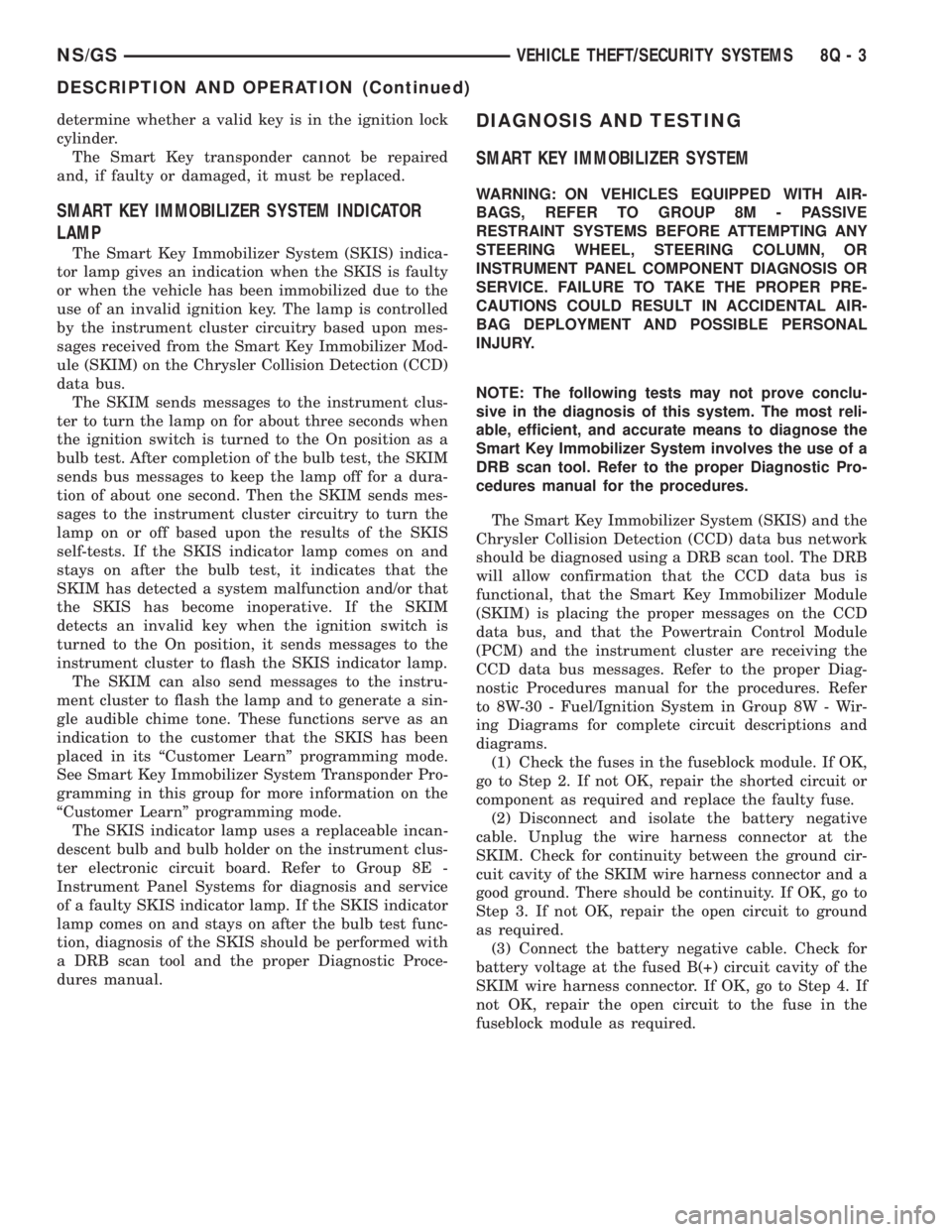
determine whether a valid key is in the ignition lock
cylinder.
The Smart Key transponder cannot be repaired
and, if faulty or damaged, it must be replaced.
SMART KEY IMMOBILIZER SYSTEM INDICATOR
LAMP
The Smart Key Immobilizer System (SKIS) indica-
tor lamp gives an indication when the SKIS is faulty
or when the vehicle has been immobilized due to the
use of an invalid ignition key. The lamp is controlled
by the instrument cluster circuitry based upon mes-
sages received from the Smart Key Immobilizer Mod-
ule (SKIM) on the Chrysler Collision Detection (CCD)
data bus.
The SKIM sends messages to the instrument clus-
ter to turn the lamp on for about three seconds when
the ignition switch is turned to the On position as a
bulb test. After completion of the bulb test, the SKIM
sends bus messages to keep the lamp off for a dura-
tion of about one second. Then the SKIM sends mes-
sages to the instrument cluster circuitry to turn the
lamp on or off based upon the results of the SKIS
self-tests. If the SKIS indicator lamp comes on and
stays on after the bulb test, it indicates that the
SKIM has detected a system malfunction and/or that
the SKIS has become inoperative. If the SKIM
detects an invalid key when the ignition switch is
turned to the On position, it sends messages to the
instrument cluster to flash the SKIS indicator lamp.
The SKIM can also send messages to the instru-
ment cluster to flash the lamp and to generate a sin-
gle audible chime tone. These functions serve as an
indication to the customer that the SKIS has been
placed in its ªCustomer Learnº programming mode.
See Smart Key Immobilizer System Transponder Pro-
gramming in this group for more information on the
ªCustomer Learnº programming mode.
The SKIS indicator lamp uses a replaceable incan-
descent bulb and bulb holder on the instrument clus-
ter electronic circuit board. Refer to Group 8E -
Instrument Panel Systems for diagnosis and service
of a faulty SKIS indicator lamp. If the SKIS indicator
lamp comes on and stays on after the bulb test func-
tion, diagnosis of the SKIS should be performed with
a DRB scan tool and the proper Diagnostic Proce-
dures manual.
DIAGNOSIS AND TESTING
SMART KEY IMMOBILIZER SYSTEM
WARNING: ON VEHICLES EQUIPPED WITH AIR-
BAGS, REFER TO GROUP 8M - PASSIVE
RESTRAINT SYSTEMS BEFORE ATTEMPTING ANY
STEERING WHEEL, STEERING COLUMN, OR
INSTRUMENT PANEL COMPONENT DIAGNOSIS OR
SERVICE. FAILURE TO TAKE THE PROPER PRE-
CAUTIONS COULD RESULT IN ACCIDENTAL AIR-
BAG DEPLOYMENT AND POSSIBLE PERSONAL
INJURY.
NOTE: The following tests may not prove conclu-
sive in the diagnosis of this system. The most reli-
able, efficient, and accurate means to diagnose the
Smart Key Immobilizer System involves the use of a
DRB scan tool. Refer to the proper Diagnostic Pro-
cedures manual for the procedures.
The Smart Key Immobilizer System (SKIS) and the
Chrysler Collision Detection (CCD) data bus network
should be diagnosed using a DRB scan tool. The DRB
will allow confirmation that the CCD data bus is
functional, that the Smart Key Immobilizer Module
(SKIM) is placing the proper messages on the CCD
data bus, and that the Powertrain Control Module
(PCM) and the instrument cluster are receiving the
CCD data bus messages. Refer to the proper Diag-
nostic Procedures manual for the procedures. Refer
to 8W-30 - Fuel/Ignition System in Group 8W - Wir-
ing Diagrams for complete circuit descriptions and
diagrams.
(1) Check the fuses in the fuseblock module. If OK,
go to Step 2. If not OK, repair the shorted circuit or
component as required and replace the faulty fuse.
(2) Disconnect and isolate the battery negative
cable. Unplug the wire harness connector at the
SKIM. Check for continuity between the ground cir-
cuit cavity of the SKIM wire harness connector and a
good ground. There should be continuity. If OK, go to
Step 3. If not OK, repair the open circuit to ground
as required.
(3) Connect the battery negative cable. Check for
battery voltage at the fused B(+) circuit cavity of the
SKIM wire harness connector. If OK, go to Step 4. If
not OK, repair the open circuit to the fuse in the
fuseblock module as required.
NS/GSVEHICLE THEFT/SECURITY SYSTEMS 8Q - 3
DESCRIPTION AND OPERATION (Continued)
Page 525 of 1938
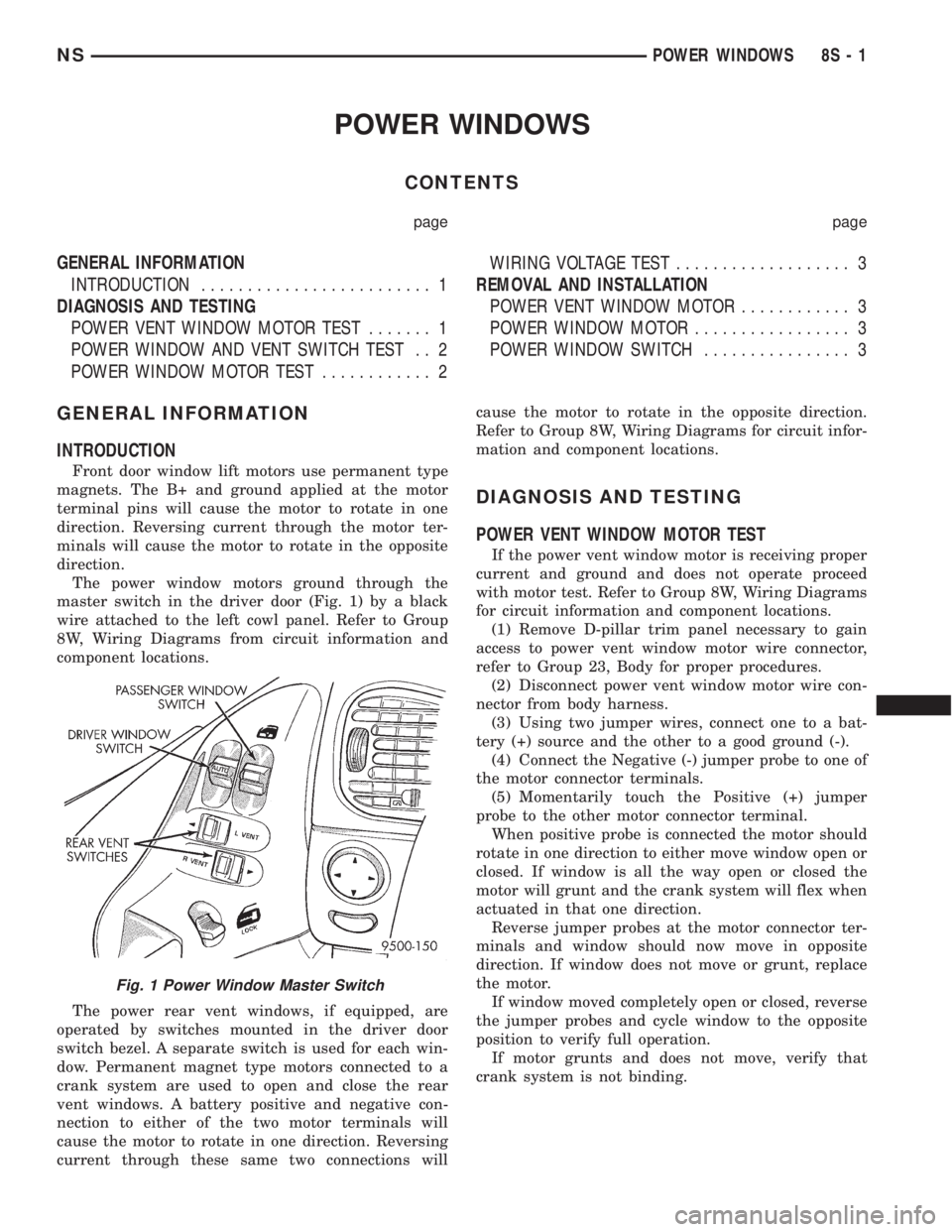
POWER WINDOWS
CONTENTS
page page
GENERAL INFORMATION
INTRODUCTION......................... 1
DIAGNOSIS AND TESTING
POWER VENT WINDOW MOTOR TEST....... 1
POWER WINDOW AND VENT SWITCH TEST . . 2
POWER WINDOW MOTOR TEST............ 2WIRING VOLTAGE TEST................... 3
REMOVAL AND INSTALLATION
POWER VENT WINDOW MOTOR............ 3
POWER WINDOW MOTOR................. 3
POWER WINDOW SWITCH................ 3
GENERAL INFORMATION
INTRODUCTION
Front door window lift motors use permanent type
magnets. The B+ and ground applied at the motor
terminal pins will cause the motor to rotate in one
direction. Reversing current through the motor ter-
minals will cause the motor to rotate in the opposite
direction.
The power window motors ground through the
master switch in the driver door (Fig. 1) by a black
wire attached to the left cowl panel. Refer to Group
8W, Wiring Diagrams from circuit information and
component locations.
The power rear vent windows, if equipped, are
operated by switches mounted in the driver door
switch bezel. A separate switch is used for each win-
dow. Permanent magnet type motors connected to a
crank system are used to open and close the rear
vent windows. A battery positive and negative con-
nection to either of the two motor terminals will
cause the motor to rotate in one direction. Reversing
current through these same two connections willcause the motor to rotate in the opposite direction.
Refer to Group 8W, Wiring Diagrams for circuit infor-
mation and component locations.
DIAGNOSIS AND TESTING
POWER VENT WINDOW MOTOR TEST
If the power vent window motor is receiving proper
current and ground and does not operate proceed
with motor test. Refer to Group 8W, Wiring Diagrams
for circuit information and component locations.
(1) Remove D-pillar trim panel necessary to gain
access to power vent window motor wire connector,
refer to Group 23, Body for proper procedures.
(2) Disconnect power vent window motor wire con-
nector from body harness.
(3) Using two jumper wires, connect one to a bat-
tery (+) source and the other to a good ground (-).
(4) Connect the Negative (-) jumper probe to one of
the motor connector terminals.
(5) Momentarily touch the Positive (+) jumper
probe to the other motor connector terminal.
When positive probe is connected the motor should
rotate in one direction to either move window open or
closed. If window is all the way open or closed the
motor will grunt and the crank system will flex when
actuated in that one direction.
Reverse jumper probes at the motor connector ter-
minals and window should now move in opposite
direction. If window does not move or grunt, replace
the motor.
If window moved completely open or closed, reverse
the jumper probes and cycle window to the opposite
position to verify full operation.
If motor grunts and does not move, verify that
crank system is not binding.
Fig. 1 Power Window Master Switch
NSPOWER WINDOWS 8S - 1
Page 526 of 1938

POWER WINDOW AND VENT SWITCH TEST
(1) Remove the driver or passenger door power
window switch and bezel assembly from door trim
panel. Refer to group 23, Body for proper procedures.
(2) Using an ohmmeter, Test driver door switch for
continuity as described in (Fig. 2).
* MUST TEST WITH B+ ON PIN 9 AND
GROUND ON PIN 13 FOR CONTINUITY
BETWEEN PINS 11 AND 6
(3) Test passenger door switch for continuity as
described in (Fig. 3).
(4) If the results are not OK, replace the switch.
The driver door power window switch has a Auto-
Down feature. The switch is equipped with two
detent positions when actuating the power window
OPEN. The first detent position allows the window to
roll down and stop when the switch is released. The
second detent position actuates an integral express
roll down relay that rolls the window down after theswitch is released. When the express down relay
senses an amperage spike (motor pushing against
down stop) in the feed circuit, current is turned off to
the motor. The AUTO feature can be cancelled by
actuating the switch UP or DOWN while window is
in motion. Failure of the electronic switch to detect
an amperage spike will cause the switch to discon-
nect after approximately 11 seconds.
POWER WINDOW MOTOR TEST
If the power window motor is receiving proper cur-
rent and ground and does not operate proceed with
motor test. Refer to Group 8W, Wiring Diagrams for
circuit information and component locations.
(1) Remove front door trim panel and water shield
as necessary to gain access to power window motor
wire connector, refer to Group 23, Body for proper
procedures.
(2) Disconnect power window motor wire connector
from door harness.
(3) Using two jumper wires, connect one to a bat-
tery (+) source and the other to a good ground (-).
(4) Connect the Negative (-) jumper probe to one of
the motor connector terminals.
(5) Momentarily touch the Positive (+) jumper
probe to the other motor connector terminal.
When positive probe is connected the motor should
rotate in one direction to either move window up or
down. If window is all the way up or down the motor
will grunt and the inner door panel will flex when
actuated in that one direction.
(6) Reverse jumper probes at the motor connector
terminals and window should now move in opposite
direction. If window does not move or grunt, replace
the motor.
If window moved completely up or down, reverse
the jumper probes and cycle window to the opposite
position to verify full operation.
Fig. 2 Driver Side Power Window Switch Connector
DRIVER DOOR POWER WINDOW SWITCH
TEST
SWITCH POSITIONCONTINUITY
BETWEEN
OFF 13 and 1
13 and 2
13 and 3
13 and 4
13 and 5
13 and 6
13 and 7
13 and 8
UP DRIVER 11 and 8
*DOWN DRIVER 11 and 6
*X DOWN DRIVER 11and 6
UP PASSENGER 9 and 4
DOWN PASSENGER 9 and 2
LEFT VENT OPEN 11 and 7
LEFT VENT CLOSE 9 and 3
RIGHT VENT OPEN 9 and 1
RIGHT VENT CLOSE 11 and 5
Fig. 3 Passenger Door Power Window Switch
8S - 2 POWER WINDOWSNS
DIAGNOSIS AND TESTING (Continued)
Page 527 of 1938
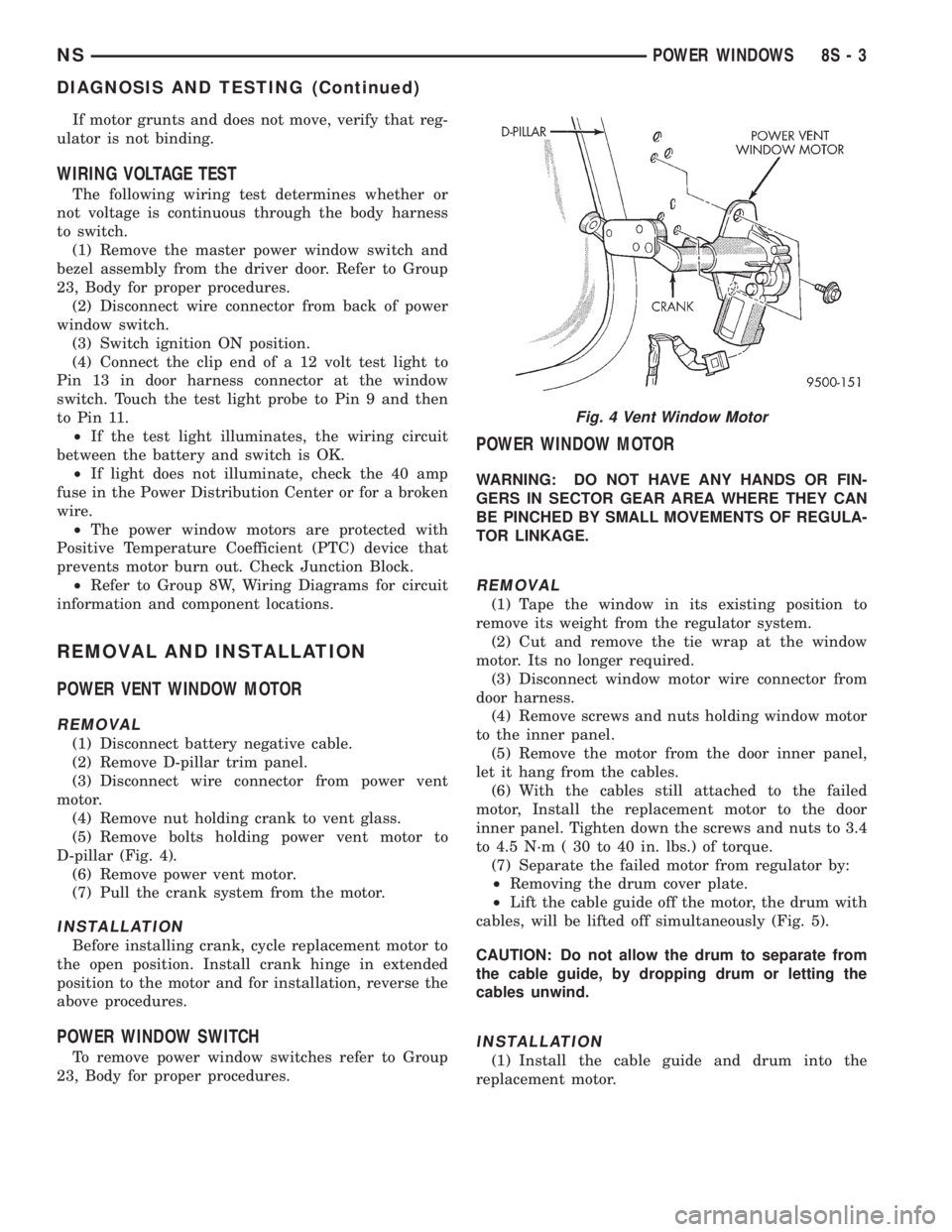
If motor grunts and does not move, verify that reg-
ulator is not binding.
WIRING VOLTAGE TEST
The following wiring test determines whether or
not voltage is continuous through the body harness
to switch.
(1) Remove the master power window switch and
bezel assembly from the driver door. Refer to Group
23, Body for proper procedures.
(2) Disconnect wire connector from back of power
window switch.
(3) Switch ignition ON position.
(4) Connect the clip end of a 12 volt test light to
Pin 13 in door harness connector at the window
switch. Touch the test light probe to Pin 9 and then
to Pin 11.
²If the test light illuminates, the wiring circuit
between the battery and switch is OK.
²If light does not illuminate, check the 40 amp
fuse in the Power Distribution Center or for a broken
wire.
²The power window motors are protected with
Positive Temperature Coefficient (PTC) device that
prevents motor burn out. Check Junction Block.
²Refer to Group 8W, Wiring Diagrams for circuit
information and component locations.
REMOVAL AND INSTALLATION
POWER VENT WINDOW MOTOR
REMOVAL
(1) Disconnect battery negative cable.
(2) Remove D-pillar trim panel.
(3) Disconnect wire connector from power vent
motor.
(4) Remove nut holding crank to vent glass.
(5) Remove bolts holding power vent motor to
D-pillar (Fig. 4).
(6) Remove power vent motor.
(7) Pull the crank system from the motor.
INSTALLATION
Before installing crank, cycle replacement motor to
the open position. Install crank hinge in extended
position to the motor and for installation, reverse the
above procedures.
POWER WINDOW SWITCH
To remove power window switches refer to Group
23, Body for proper procedures.
POWER WINDOW MOTOR
WARNING: DO NOT HAVE ANY HANDS OR FIN-
GERS IN SECTOR GEAR AREA WHERE THEY CAN
BE PINCHED BY SMALL MOVEMENTS OF REGULA-
TOR LINKAGE.
REMOVAL
(1) Tape the window in its existing position to
remove its weight from the regulator system.
(2) Cut and remove the tie wrap at the window
motor. Its no longer required.
(3) Disconnect window motor wire connector from
door harness.
(4) Remove screws and nuts holding window motor
to the inner panel.
(5) Remove the motor from the door inner panel,
let it hang from the cables.
(6) With the cables still attached to the failed
motor, Install the replacement motor to the door
inner panel. Tighten down the screws and nuts to 3.4
to 4.5 N´m ( 30 to 40 in. lbs.) of torque.
(7) Separate the failed motor from regulator by:
²Removing the drum cover plate.
²Lift the cable guide off the motor, the drum with
cables, will be lifted off simultaneously (Fig. 5).
CAUTION: Do not allow the drum to separate from
the cable guide, by dropping drum or letting the
cables unwind.
INSTALLATION
(1) Install the cable guide and drum into the
replacement motor.
Fig. 4 Vent Window Motor
NSPOWER WINDOWS 8S - 3
DIAGNOSIS AND TESTING (Continued)
Page 529 of 1938
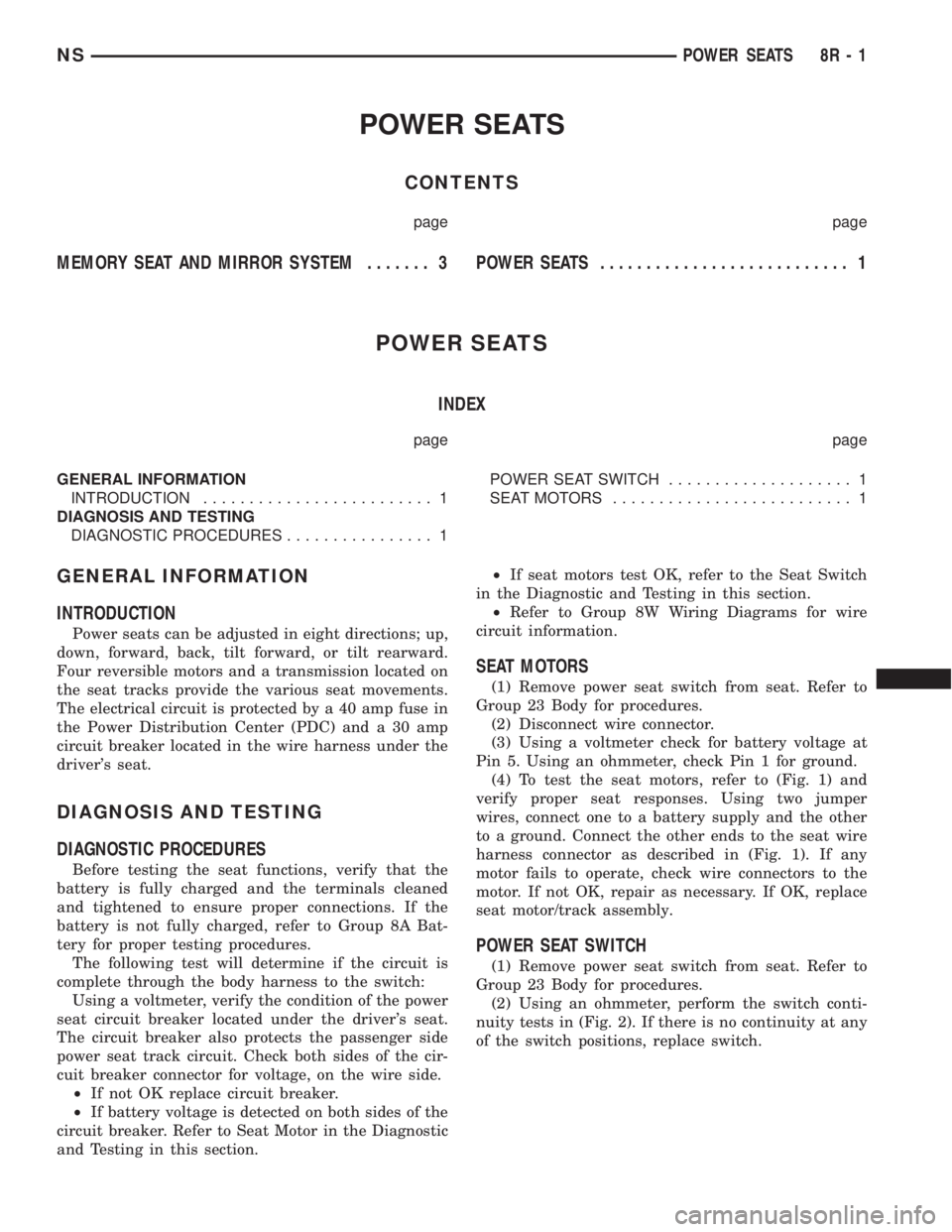
POWER SEATS
CONTENTS
page page
MEMORY SEAT AND MIRROR SYSTEM....... 3POWER SEATS........................... 1
POWER SEATS
INDEX
page page
GENERAL INFORMATION
INTRODUCTION......................... 1
DIAGNOSIS AND TESTING
DIAGNOSTIC PROCEDURES................ 1POWER SEAT SWITCH.................... 1
SEATMOTORS .......................... 1
GENERAL INFORMATION
INTRODUCTION
Power seats can be adjusted in eight directions; up,
down, forward, back, tilt forward, or tilt rearward.
Four reversible motors and a transmission located on
the seat tracks provide the various seat movements.
The electrical circuit is protected by a 40 amp fuse in
the Power Distribution Center (PDC) and a 30 amp
circuit breaker located in the wire harness under the
driver's seat.
DIAGNOSIS AND TESTING
DIAGNOSTIC PROCEDURES
Before testing the seat functions, verify that the
battery is fully charged and the terminals cleaned
and tightened to ensure proper connections. If the
battery is not fully charged, refer to Group 8A Bat-
tery for proper testing procedures.
The following test will determine if the circuit is
complete through the body harness to the switch:
Using a voltmeter, verify the condition of the power
seat circuit breaker located under the driver's seat.
The circuit breaker also protects the passenger side
power seat track circuit. Check both sides of the cir-
cuit breaker connector for voltage, on the wire side.
²If not OK replace circuit breaker.
²If battery voltage is detected on both sides of the
circuit breaker. Refer to Seat Motor in the Diagnostic
and Testing in this section.²If seat motors test OK, refer to the Seat Switch
in the Diagnostic and Testing in this section.
²Refer to Group 8W Wiring Diagrams for wire
circuit information.
SEAT MOTORS
(1) Remove power seat switch from seat. Refer to
Group 23 Body for procedures.
(2) Disconnect wire connector.
(3) Using a voltmeter check for battery voltage at
Pin 5. Using an ohmmeter, check Pin 1 for ground.
(4) To test the seat motors, refer to (Fig. 1) and
verify proper seat responses. Using two jumper
wires, connect one to a battery supply and the other
to a ground. Connect the other ends to the seat wire
harness connector as described in (Fig. 1). If any
motor fails to operate, check wire connectors to the
motor. If not OK, repair as necessary. If OK, replace
seat motor/track assembly.
POWER SEAT SWITCH
(1) Remove power seat switch from seat. Refer to
Group 23 Body for procedures.
(2) Using an ohmmeter, perform the switch conti-
nuity tests in (Fig. 2). If there is no continuity at any
of the switch positions, replace switch.
NSPOWER SEATS 8R - 1