ad blue CITROEN C-ELYSÉE 2016 Owners Manual
[x] Cancel search | Manufacturer: CITROEN, Model Year: 2016, Model line: C-ELYSÉE, Model: CITROEN C-ELYSÉE 2016Pages: 260, PDF Size: 7.11 MB
Page 4 of 260

.
.
C-elysee_en_Chap00a_sommaire_ed01-2016
Instrument panel 10
Indicator and warning lamps
1
1
Service
indicator
2
3
Distance
recorders
2
5
Setting
the date and time
2
6
Trip
computer
2
7
Monochrome
screen C
(Audio
system / Bluetooth)
2
9
MonitoringOver view
Remote control key 3
3
Alarm
3
7
Doors
39
Boo
t
4
0
Windows
4
2
Access
Front seats 43
Rear seats
4
5
Mirrors
4
6
Steering
wheel adjustment
4
8
Ventilation
4
9
Heating
5
1
Manual
a
ir
c
onditioning
(
without display screen)
5
1
Electronic
air conditioning
(with
display screen)
5
3
Front
demist - defrost
5
6
Rear
screen demist - defrost
5
7
Comfort
Driving recommendations 63
Starting-switching off the engine
6
4
Parking
brake
6
7
Manual
g
earbox
6
8
Electronic
gearbox
6
9
Automatic
gearbox
7
3
Automatic
gearbox (EAT6)
7
7
Gear
ef ficiency indicator
8
1
Stop
& Start
8
2
Speed
limiter
8
5
Cruise
control
87
R
ear parking sensors
8
9
Driving
Lighting control 91
Headlamp beam height adjustment
9
6
Wiper
control stalk
9
7
Courtesy
lamps
9
9
Visibility
Eco-drivingInterior fittings 5
8
Boot fittings
6
1
Fittings
Contents
Page 5 of 260
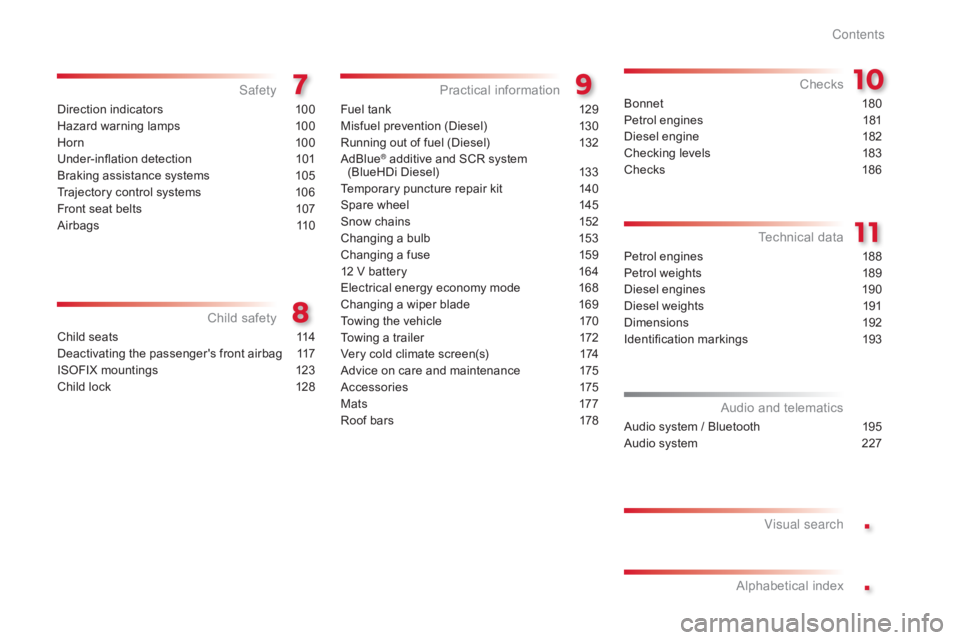
.
.
C-elysee_en_Chap00a_sommaire_ed01-2016
Direction indicators 100
Hazard warning lamps
1
00
Horn
10
0
Under-inflation
d
etection
1
01
Braking
assistance systems
1
05
Trajectory
control systems
1
06
Front
seat belts
1
07
Airbags
1
10
Safety
Child seats 1 14
Deactivating the passenger's front airbag
1
17
ISOFIX
mountings
1
23
Child
lock
1
28
Child safety
Fuel tank 129
Misfuel prevention (Diesel)
1
30
Running
out of fuel (Diesel)
1
32
AdBlue
® additive and SCR system
(
BlueHDi Diesel) 1 33
Temporary
puncture repair kit
1
40
Spare
wheel
1
45
Snow
chains
1
52
Changing
a bulb
1
53
Changing
a fuse
1
59
12
V
battery
1
64
Electrical
energy economy mode
1
68
Changing
a wiper blade
1
69
Towing
the vehicle
1
70
Towing
a trailer
1
72
Very
cold climate screen(s)
1
74
Advice
on care and maintenance
1
75
Accessories
1
75
M at s
17
7
Roof
bars
1
78
Practical information
Petrol engines 1 88
Petrol weights
1
89
Diesel
engines
1
90
Diesel
weights
1
91
Dimensions
1
92
Identification
ma
rkings
1
93
Technical data
Audio system / Bluetooth 1 95
Audio system
2
27
Audio and telematics
Visual search
Alphabetical
in
dex
Checks
Bonnet 18
0
Petrol engines
1
81
Diesel
engine
1
82
Checking
levels
1
83
Checks
18
6
Contents
Page 7 of 260
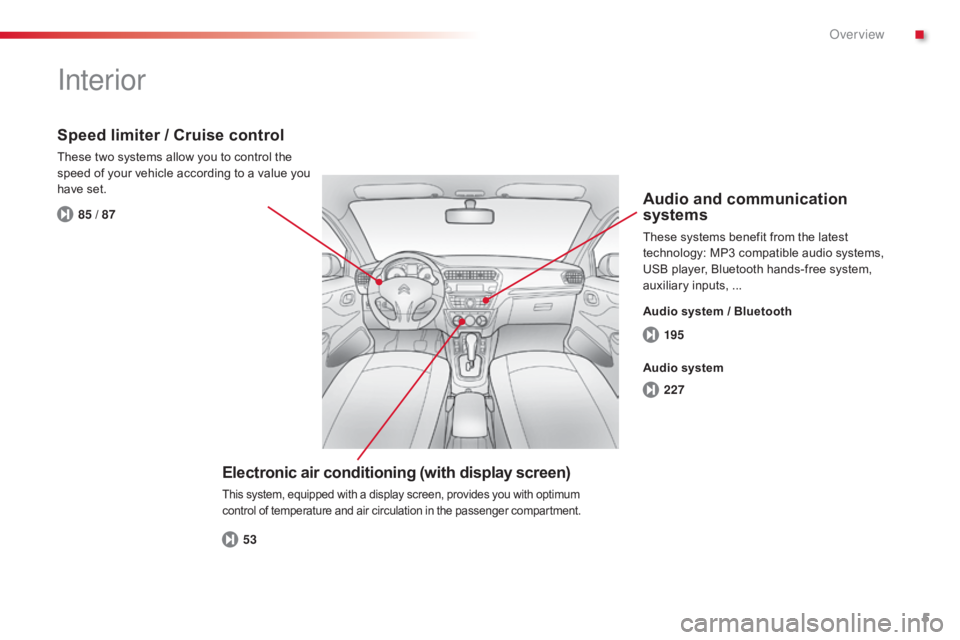
5
195
227
53
85 / 87
C-elysee_en_Chap00b_vue-ensemble_ed01-2016
Interior
Electronic air conditioning (with display screen)
This system, equipped with a display screen, provides you with optimum control of temperature and air circulation in the passenger compartment.
Speed limiter / Cruise control
These two systems allow you to control the speed of your vehicle according to a value you
h
ave set.
Audio and communication
systems
These systems benefit from the latest technology: MP3 compatible audio systems,
U
SB player, Bluetooth hands-free system,
a
uxiliary inputs, ...
Audio system / Bluetooth
Audio system
.
Over view
Page 9 of 260
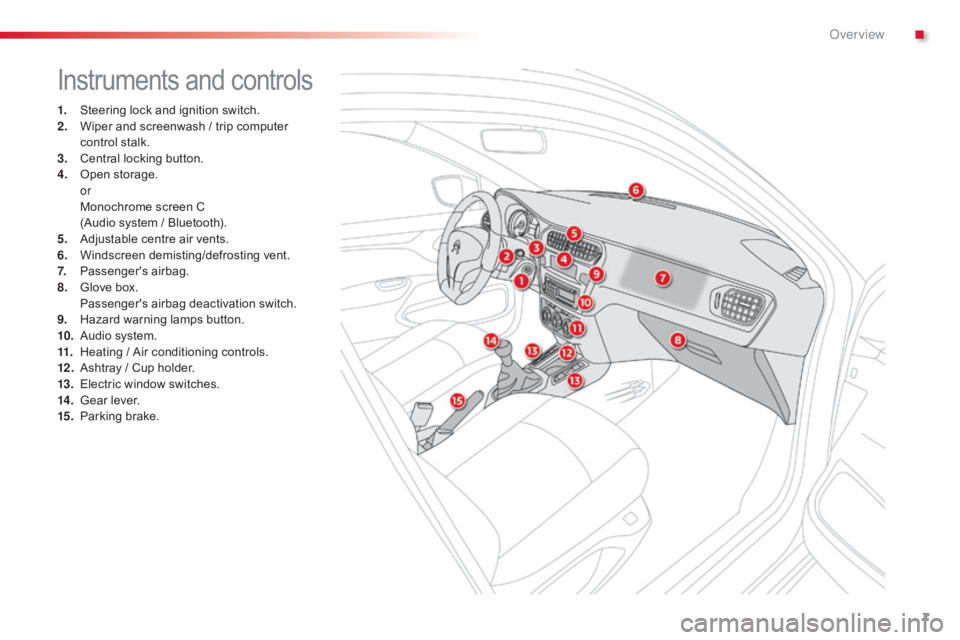
7
C-elysee_en_Chap00b_vue-ensemble_ed01-2016
Instruments and controls
1. Steering lock and ignition switch.
2. W iper and screenwash / trip computer
c
ontrol stalk.
3.
C
entral locking button.
4.
O
pen
s
torage.
or
M
onochrome screen C
(Audio
system / Bluetooth).
5.
A
djustable centre air vents.
6.
W
indscreen
d
emisting/defrosting
v
ent.
7.
P
assenger's
ai
rbag.
8.
G
love box.
P
assenger's airbag deactivation switch.
9.
H
azard warning lamps button.
10.
A
udio system.
11.
H
eating / Air conditioning controls.
12 .
A
shtray / Cup holder.
13.
E
lectric window switches.
14 .
G
ear lever.
15.
P
arking brake.
.
Over view
Page 12 of 260
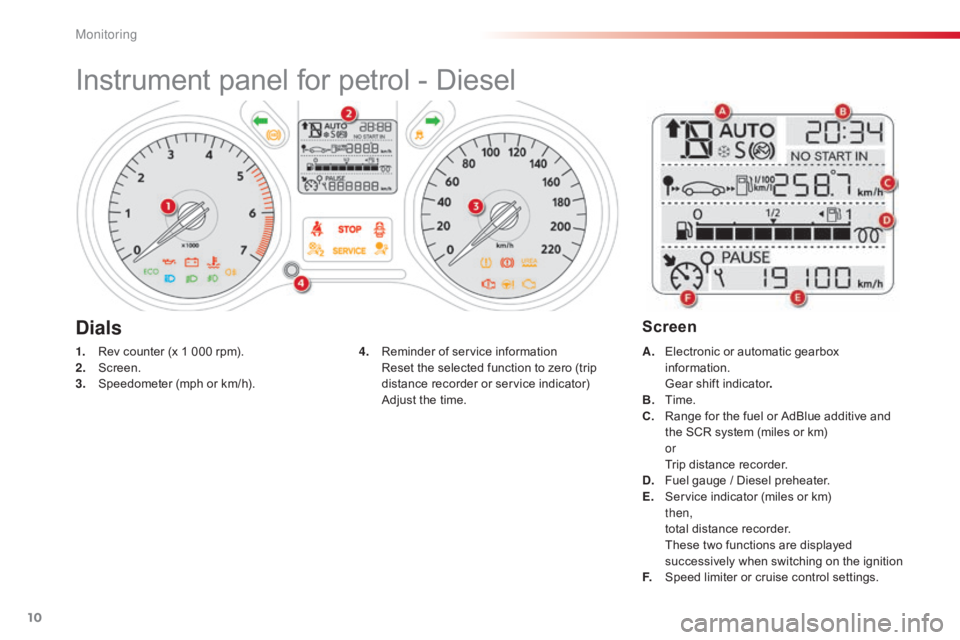
10
Instrument panel for petrol - Diesel
1. Rev counter (x 1 000 rpm).
2. S creen.
3.
S
peedometer (mph or km/h). A. E
lectronic or automatic gearbox i
nformation.
G
ear shift indicator.
B.
T
ime.
C.
R
ange for the fuel or AdBlue additive and
t
he SCR system (miles or km)
or
T
rip distance recorder.
D.
F
uel gauge / Diesel preheater.
E.
S
ervice indicator (miles or km)
then,
t
otal distance recorder.
T
hese two functions are displayed
s
uccessively when switching on the ignition
F.
S
peed limiter or cruise control settings.
4. R
eminder of service information R
eset the selected function to zero (trip
d
istance recorder or service indicator)
A
djust the time.
DialsScreen
Monitoring
Page 23 of 260

21
C-elysee_en_Chap01_controle-de-marche_ed01-2016
C-elysee_en_Chap01_controle-de-marche_ed01-2016
Warning / indicator lampStateCause Action / Observations
AdBlue
® additive
(BlueHDi Diesel) fixed,
on switching o
n the ignition, a
ccompanied by an
a
udible signal and a
m
essage indicating the
r
emaining
d
riving
r
ange.The
remaining driving range is b
etween 350 miles (600 km) and
1
500 miles (2400 km).Have
the AdBlue® additive tank topped up as soon a
s
possible:
go
to
a CITROËN dealer or a qualified
w
orkshop,
or
carry out this operation yourself.
+ flashing
associated
with
t
he
SERVICE
warning
l
amp,
accompanied
by
a
n
audible
signal
and
a
m
essage
indicating
the
r
emaining
d
riving
r
ange. The
remaining
driving
range
is
b
etween
0
and
350
miles
(600
km). You
must
top-up the
Ad
Blue
® additive tank to avoid
a b
reakdown :
go
to
a
CITROËN dealer or a qualified
w
orkshop,
or
carry
out
this
operation yourself.
flashing,
as
sociated
w
ith
the
SERVICE
w
arning
lam
p,
a
ccompanied
by
an
a
udible
signal
and
a
m
essage
indicating
that
s
tarting
is
prevented. The
AdBlue
® tank is empty: the s
tarting
inhibition system required
b
y
legislation prevents starting of the
e
ngine. To
be able to start the engine, you must top-up the
AdBlue® additive tank: go to a CITROËN dealer or a
qualified workshop, or carry out this operation
y
ourself.
It is essential
to add at least 3.8 litres of AdBlue
® to
the
additive
tank.
For
topping-up
or
for
more
information
on
the
AdBlue
® additive, refer to the corresponding section.
1
Monitoring
Page 24 of 260

22
Warning / indicator lampStateCause Action / Observations
+
+ SCR emissions
control system
(BlueHDi Diesel)
fixed,
on switching
o
n the ignition,
a
ssociated with the
S
ERVICE and engine
d
iagnostic warning
lam
ps,
a
ccompanied
b
y an audible signal
a
nd a message.A
fault with the SCR emissions
c
ontrol system has been detected.This
alert disappears once the exhaust emissions
r
eturn to normal levels.
flashing,
o
n
s
witching
o
n the ignition,
a
ssociated with the
S
ERVICE and engine
d
iagnostic
w
arning
lam
ps,
a
ccompanied
b
y
a
n audible signal and
a
message indicating
t
he
r
emaining
d
riving
ra
nge.After
confirmation of the fault with the
e
missions control system, you can
d
rive for up to 650 miles (1 100 km)
b
efore the engine starting inhibition
s
ystem is triggered.Contact
a CITROËN dealer or a qualified workshop
w
ithout delay, to avoid a breakdown .
flashing,
on switching
o
n the ignition,
a
ssociated with the
S
ERVICE and engine
d
iagnostic warning
lam
ps,
a
ccompanied
b
y an audible signal
a
nd a message.You
have exceeded the authorised
d
riving limit following confirmation
o
f a fault with the emissions control
s
ystem: the engine starting inhibition
s
ystem prevents starting of the
e
ngine.To
be able to start the engine, you must call on a
CITROËN
dealer or a qualified workshop.
Monitoring
Page 25 of 260
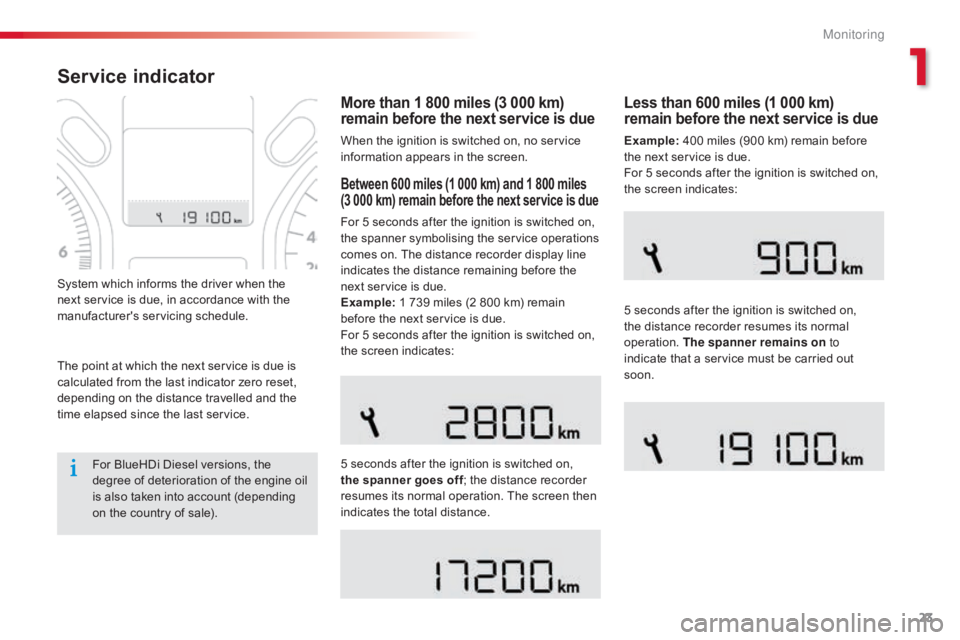
23
C-elysee_en_Chap01_controle-de-marche_ed01-2016
C-elysee_en_Chap01_controle-de-marche_ed01-2016
Service indicator
More than 1 800 miles (3 000 km)
remain before the next service is due
When the ignition is switched on, no service information appears in the screen.
System
which
informs
the
driver
when
the
n
ext
service
is
due,
in
accordance
with
the
ma
nufacturer's
ser
vicing
s
chedule.
Between 600 miles (1 000 km) and 1 800 miles
(3 000 km) remain before the next service is due
For 5 seconds after the ignition is switched on, t
he spanner symbolising the service operations
c
omes on. The distance recorder display line
i
ndicates the distance remaining before the
n
ext service is due.
Example:
1 739 miles (2 800 km) remain
b
efore the next service is due.
For
5 seconds after the ignition is switched on,
t
he screen indicates:
5
seconds after the ignition is switched on,
t
he spanner goes off ;
the distance recorder
r
esumes its normal operation. The screen then
i
ndicates the total distance.
Less than 600 miles (1 000 km)
remain before the next service is due
Example: 400 miles (900 km) remain before t
he next service is due.
For
5 seconds after the ignition is switched on,
t
he screen indicates:
5
seconds after the ignition is switched on,
t
he distance recorder resumes its normal
ope
ration.
T
he spanner remains on to
indicate
that a service must be carried out
s
oon.
For
BlueHDi
Diesel
versions,
the
d
egree
of
deterioration
of
the
engine
oil
i
s
also
taken
into
account
(depending
o
n
the
country
of
sale).
The
point
at
which
the
next
service
is
due
is
c
alculated
from
the
last
indicator
zero
reset,
d
epending
on
the
distance
travelled
and
the
t
ime
elapsed
since
the
last
service.
1
Monitoring
Page 26 of 260
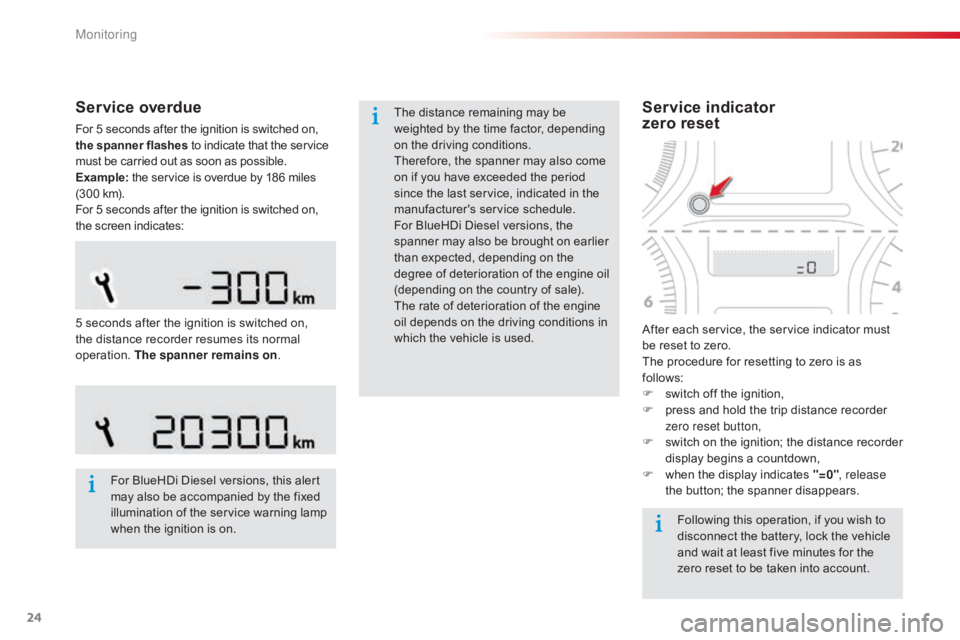
24
Service overdue
For 5 seconds after the ignition is switched on, the spanner flashes to indicate that the service m
ust be carried out as soon as possible.
Example:
the service is overdue by 186 miles
(
300 km).
For
5 seconds after the ignition is switched on,
t
he screen indicates:
For
BlueHDi Diesel versions, this alert
m
ay also be accompanied by the fixed
i
llumination of the service warning lamp
w
hen the ignition is on. Following
this operation, if you wish to
d
isconnect the battery, lock the vehicle
a
nd wait at least five minutes for the
z
ero reset to be taken into account.
Service indicator
zero reset
After each service, the service indicator must b
e reset to zero.
The
procedure for resetting to zero is as
f
ollows:
F
s
witch off the ignition,
F
p
ress and hold the trip distance recorder
z
ero reset button,
F
s
witch
o
n
t
he
i
gnition;
t
he
d
istance
r
ecorder
d
isplay begins a countdown,
F
w
hen the display indicates "=0", release
the
button; the spanner disappears.
5
seconds
after
the
ignition
is
switched
on,
t
he
distance
recorder
resumes
its
normal
ope
ration.
T
he spanner remains on .The
distance
remaining
may
be
w
eighted
by
the
time
factor,
depending
o
n
the
driving
conditions.
Therefore,
the
spanner
may
also
come
o
n
if
you
have
exceeded
the
period
s
ince
the
last
service,
indicated
in
the
ma
nufacturer's
ser
vice
s
chedule.
For
BlueHDi
Diesel
versions,
the
s
panner
may
also
be
brought
on
earlier
t
han
expected,
depending
on
the
d
egree
of
deterioration
of
the
engine
oil
(
depending
on
the
country
of
sale).
The
rate
of
deterioration
of
the
engine
o
il
depends
on
the
driving
conditions
in
w
hich
the
vehicle
is
used.
Monitoring
Page 28 of 260
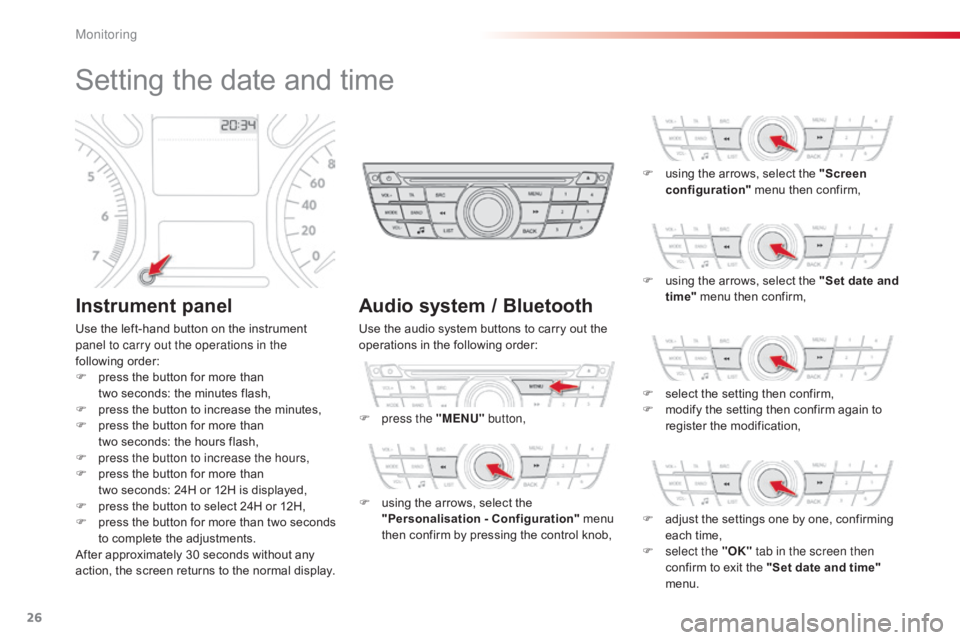
26
Setting the date and time
Instrument panel
Use the left-hand button on the instrument panel to carry out the operations in the
following
or
der:
F
p
ress the button for more than
t
wo seconds: the minutes flash,
F
p
ress the button to increase the minutes,
F
p
ress the button for more than
t
wo seconds: the hours flash,
F
p
ress the button to increase the hours,
F
p
ress the button for more than
t
wo seconds: 24H or 12H is displayed,
F
p
ress the button to select 24H or 12H,
F
p
ress
t
he
b
utton
f
or
m
ore
t
han
t
wo
s
econds
t
o complete the adjustments.
After
approximately 30 seconds without any
a
ction, the screen returns to the normal display.
Audio system / Bluetooth
Use the audio system buttons to carry out the operations in the following order:
F
p
ress the "MENU" button,
F
u
sing the arrows, select the
"
Personalisation - Configuration"
menu
t
hen confirm by pressing the control knob,F
u
sing the arrows, select the "Screen
configuration"
menu then confirm,
F
u
sing the arrows, select the "Set date and
time"
menu then confirm,
F
s
elect the setting then confirm,
F
m
odify the setting then confirm again to
r
egister the modification,
F
a
djust the settings one by one, confirming
e
ach time,
F
s
elect the "OK" tab in the screen then
confirm
to exit the "Set date and time"
menu.
Monitoring