AUX CITROEN C-ELYSÉE 2017 Handbook (in English)
[x] Cancel search | Manufacturer: CITROEN, Model Year: 2017, Model line: C-ELYSÉE, Model: CITROEN C-ELYSÉE 2017Pages: 306, PDF Size: 9.34 MB
Page 186 of 306
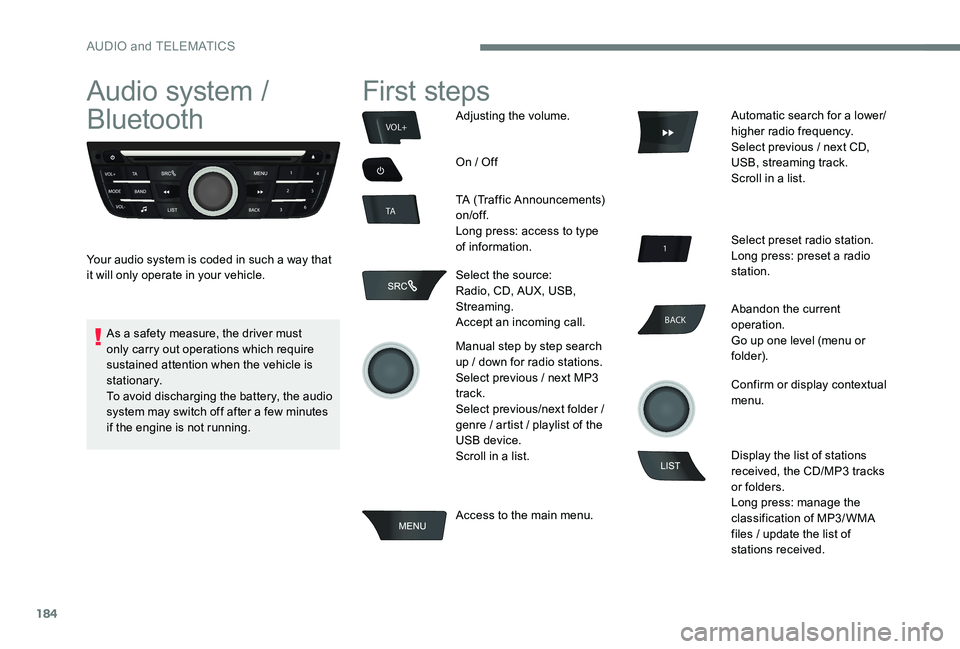
184
BACK
VOL+
TA
Audio system /
Bluetooth
Your audio system is coded in such a way that
it will only operate in your vehicle.
First steps
Adjusting the volume.
On / Off
TA (Traffic Announcements)
on/of f.
Long press: access to type
of information.
Select the source:
Radio, CD, AUX, USB,
Streaming.
Accept an incoming call.
Manual step by step search
up / down for radio stations.
Select previous / next MP3
track.
Select previous/next folder /
genre / artist / playlist of the
USB device.
Scroll in a list.
Access to the main menu. Automatic search for a lower/
higher radio frequency.
Select previous / next CD,
USB, streaming track.
Scroll in a list.
Select preset radio station.
Long press: preset a radio
station.
Abandon the current
operation.
Go up one level (menu or
folder).
Confirm or display contextual
menu.
Display the list of stations
received, the CD/MP3 tracks
or folders.
Long press: manage the
classification of MP3/ WMA
files / update the list of
stations received.
As a safety measure, the driver must
only carry out operations which require
sustained attention when the vehicle is
stationary.
To avoid discharging the battery, the audio
system may switch off after a few minutes
if the engine is not running.
AUDIO and TELEMATICS
Page 194 of 306
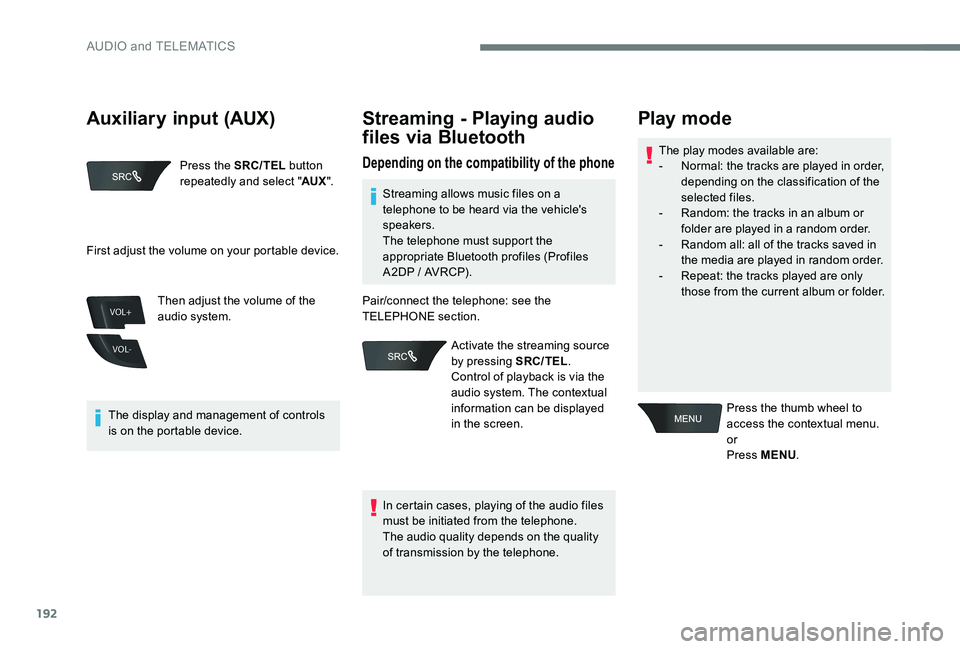
192
VOL+
VOL-
Press the SRC/TEL button
repeatedly and select " AUX".
The display and management of controls
is on the portable device. Then adjust the volume of the
audio system.
Streaming - Playing audio
files via Bluetooth
Depending on the compatibility of the phoneThe play modes available are:
-
N ormal: the tracks are played in order,
depending on the classification of the
selected files.
-
R
andom: the tracks in an album or
folder are played in a random order.
-
R
andom all: all of the tracks saved in
the media are played in random order.
-
R
epeat: the tracks played are only
those from the current album or folder.
Play mode
Press the thumb wheel to
access the contextual menu.
or
Press MENU .
First adjust the volume on your portable device.
Streaming allows music files on a
telephone to be heard via the vehicle's
speakers.
The telephone must support the
appropriate Bluetooth profiles (Profiles
A2DP / AVRCP).
In certain cases, playing of the audio files
must be initiated from the telephone.
The audio quality depends on the quality
of transmission by the telephone.
Pair/connect the telephone: see the
TELEPHONE section.
Activate the streaming source
by pressing SRC/TEL .
Control of playback is via the
audio system. The contextual
information can be displayed
in the screen.
Auxiliary input (AUX)
AUDIO and TELEMATICS
Page 208 of 306
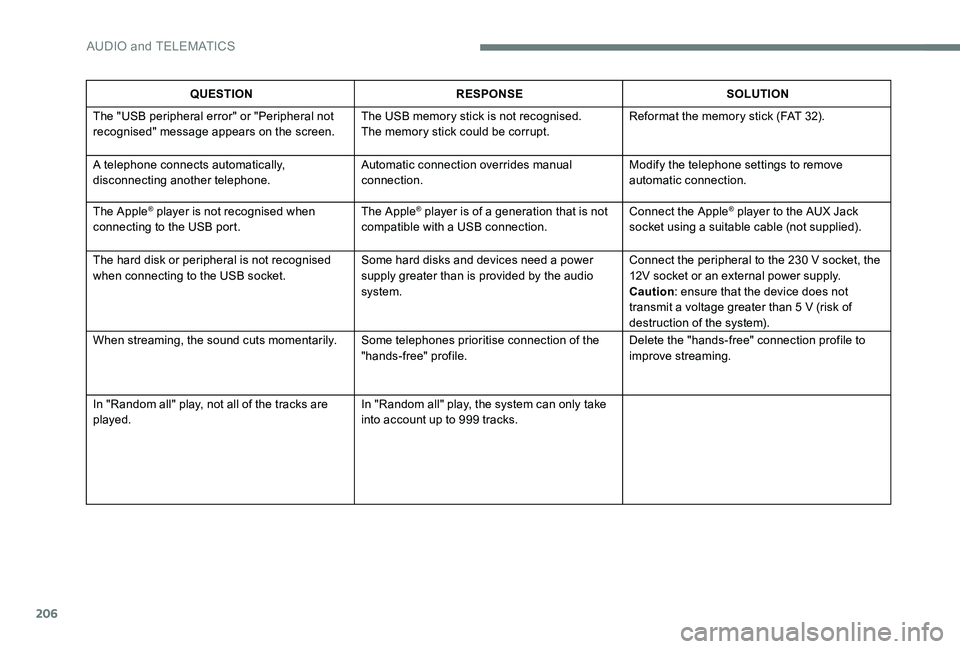
206
QUESTIONRESPONSE SOLUTION
The "USB peripheral error" or "Peripheral not
recognised" message appears on the screen. The USB memory stick is not recognised.
The memory stick could be corrupt.Reformat the memory stick (FAT 32).
A telephone connects automatically,
disconnecting another telephone. Automatic connection overrides manual
connection.Modify the telephone settings to remove
automatic connection.
The Apple
® player is not recognised when
connecting to the USB port. The Apple® player is of a generation that is not
compatible with a USB connection. Connect the Apple® player to the AUX Jack
socket using a suitable cable (not supplied).
The hard disk or peripheral is not recognised
when connecting to the USB socket. Some hard disks and devices need a power
supply greater than is provided by the audio
system.Connect the peripheral to the 230 V socket, the
12V socket or an external power supply.
Caution
: ensure that the device does not
transmit a voltage greater than 5 V (risk of
destruction of the system).
When streaming, the sound cuts momentarily. Some telephones prioritise connection of the
"hands-free" profile.Delete the "hands-free" connection profile to
improve streaming.
In "Random all" play, not all of the tracks are
played. In "Random all" play, the system can only take
into account up to 999 tracks.
AUDIO and TELEMATICS
Page 210 of 306

208
Audio system First steps
Select the source:
FM1, FM2, AM, CD, AUX.
Adjust audio settings:
sound ambience, treble, bass,
loudness, left/right balance,
automatic volume.
Abandon the current operation.
Go up one level (menu or folder).
Automatic search for a lower/
higher radio frequency.
Select the previous/next CD track.
Scroll in a list.
Press and hold: fast for ward or
backward.
Eject CD.Access to the main menu.
Manual step by step search
up / down for radio stations.
Select previous / next MP3
track.
Scroll in a list.
Display the list of stations
received, the CD/MP3 tracks
or folders.
Long press: update the list of
stations received.
On / Off and volume
adjustment.
As a safety measure, the driver should
only carry out operations that require
close attention when the vehicle
stationary.
When the engine is switched off and
to prevent discharging of the battery,
the system switches off following the
activation of the energy economy mode.
Select preset radio station.
Radio: long press: memorise a station.
AUDIO and TELEMATICS
Page 215 of 306

213
Auxiliary input (AUX)
JACK socket
The auxiliary Jack input makes it possible
to connect a portable device.
The display and management of controls
is on the portable device.
Connect the portable device to the auxiliary
Jack socket using a suitable cable (not
supplied).
Press the SRC/BAND button
repeatedly until the source
appears AUX.
First adjust the volume on your portable device. Then adjust the volume of the
audio system.
Jump a page.
Select a folder /Playlist.
Start play of the chosen track.
Up a level in the menu.
Press one of the buttons to
select the next or previous folder
in the order chosen.
Press and hold one of these
buttons for fast for ward or fast
back.
Press LIST
to display the
structure of the folders in the
compilation.
Select a line in the list.
.
AUDIO and TELEMATICS
Page 222 of 306

220
Number plate lamps ...................................... 166
L
M
N
O
OIl, engine ............................... ...................13 -14
Opening the bonnet ...................................... 141
Opening the boot
...................................... 36, 43
Opening the doors
.................................... 36, 41
Labels, identification
.....................................
183
Lamps, front
..................................................
161
Level, brake fluid
...........................................
14 4
Level, Diesel additive
....................................
145
Level, engine coolant
....................................
145
Level, engine oil
.....................................
143 -14 4
Levels and checks
..............................
...
142-145
Level, screenwash fluid
................................
14
5
Lighting, guide-me home
................................
66
Lighting, interior
...............................
...............
69
Loading
.........................................................
140
Load reduction mode
....................................
137
Locating your vehicle
...................................... 37
Low fuel level
.......................................... 16,
129
Maintenance (advice)
.................................... 14
0
Map reading lamps
......................................... 69
M
arkings, identification
................................. 183
Mat
.................................................................. 63
Menu, main
................................................... 18
6
Mirror, rear view
.............................................. 51
Mirrors, door .............................................. 5 0 - 51
Mirror, vanity
................................................... 60
Misfuel prevention
......................................... 13 0
Mountings, Isofix
....................................... 97, 99
MP3 CD
.................................................. 188 -189Pads, brake
................................................... 147
Paint colour code
.......................................... 183
Parking brake
.................................. 13, 105 , 147
Parking sensors, rear .................................... 125
Player, MP3 CD
...............................
.......188 -189
Port, USB
................................................ 62, 19 0
Power steering
...............................
.................19
Pre-heater, Diesel
........................................... 16
Pressures, tyres
.................................... 153, 183
Pre-tensioning seat belts
................................82
Priming the fuel system
................................148
Protecting children
.......83-84 , 87- 8 9 , 94, 98-99
Puncture
......................................... 14 9 -15 0, 152
P
IIgnition ................ ........................................... 104
Immobiliser, electronic ............................38, 102
Indicator lamps, operation
.............................. 12
I
ndicators, direction
................................71, 162
Inflating tyres
................................................ 183
Inflating tyres and accessories (using the kit)
............................... 14 9 -15 0, 152
Input, auxiliary
............................................... 213
ISOFIX
............................................................ 98
Isofix mountings
........................................ 97, 99
Jack
...............................
.........................15 4 -15 6
Jump starting
................................................ 173
Key
.................................................................. 22
Key with remote control
....................3
6-38, 102
Kit, hands-free
.............................................. 19
3
Kit, temporary puncture repair
....... 1
4 9 -15 0, 152
J
K
Alphabetical index
Page 223 of 306
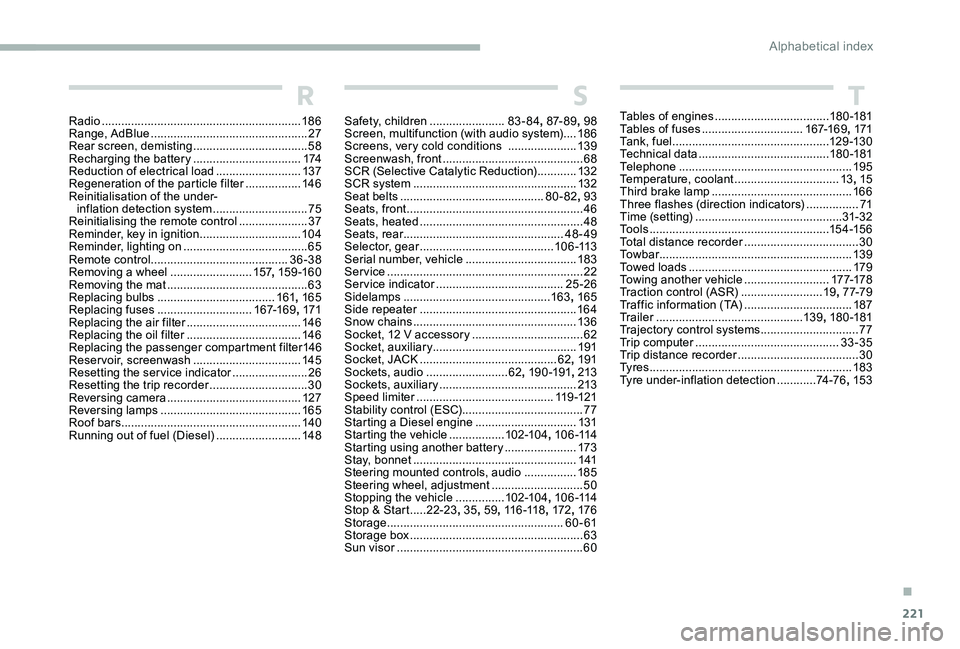
221
Radio ............................................................. 18 6
Range, AdBlue ................................................ 27
Rear screen, demisting
...................................58
Recharging the battery
.................................174
Reduction of electrical load
..........................137
Regeneration of the particle filter
.................146
Reinitialisation of the under- inflation detection system
.............................75
Reinitialising the remote control
..................... 37
R
eminder, key in ignition
...............................10
4
Reminder, lighting on
...................................... 65
R
emote control
.......................................... 36-38
Removing a wheel
.........................157, 15 9 -16 0
Removing the mat
........................................... 63
Replacing bulbs
.................................... 16
1, 165
Replacing fuses
............................. 167-169, 171
Replacing the air filter
................................... 14
6
Replacing the oil filter
................................... 14
6
Replacing the passenger compartment filter
146
Reservoir, screenwash
.................................145
Resetting the service indicator
.......................26
Resetting the trip recorder
..............................30
Reversing camera
...............................
..........127
Reversing lamps
..............................
.............165
Roof bars
....................................................... 140
Running out of fuel (Diesel)
..........................148Safety, children
.......................83-84, 87- 8 9 , 98
Screen, multifunction (with audio system)
....18 6
Screens, very cold conditions
.....................13
9
Screenwash, front
...........................................68
SCR (Selective Catalytic Reduction)
............132
SCR system
..................................................132
Seat belts
............................................80-82, 93
Seats, front
...............................
.......................46
Seats, heated
..................................................48
Seats, rear
.................................................48-49
Selector, gear
.........................................1 0 6 -113
Serial number, vehicle
..................................183
Service
............................................................22
Service indicator
.......................................25 -26
Sidelamps
............................................. 16
3, 165
Side repeater
................................................16 4
Snow chains
..................................................13 6
Socket, 12 V accessory
..................................62
Socket, auxiliary
............................................ 19
1
Socket, JACK
..........................................62, 191
Sockets, audio
......................... 62
, 19 0 -191, 213
Sockets, auxiliary
...............................
...........213
Speed limiter
.......................................... 11
9 -12 1
Stability control (ESC)..................................... 77
Starting a Diesel engine
............................... 13
1
Starting the vehicle
................. 10
2-104, 1 0 6 -114
Starting using another battery
......................173
Stay, bonnet
..................................................141
Steering mounted controls, audio
................ 18
5
Steering wheel, adjustment
............................ 50
S
topping the vehicle
...............102-104, 1 0 6 -114
Stop & Start
.....22-23 , 35, 59, 11 6 -118 , 172, 176
Storage
......................................................60 - 61
Storage box
.....................................................63
Sun visor
...............................
..........................60Tables of engines
...................................
180 -181
Tables of fuses ...............................167-169, 171
Ta n k , f u e l
................................................12 9 -13 0
Technical data
........................................180 -181
Telephone
..............................
.......................195
Temperature, coolant
................................13, 15
Third brake lamp
...........................................166
Three flashes (direction indicators)
................ 71
T
ime (setting)
.............................................31- 32
To o l s
.......................................................15 4 -15 6
Total distance recorder
...................................30
To w b a r
...............................
............................13 9
Towed loads
..................................................179
Towing another vehicle
..........................17 7-178
Traction control (ASR)
.........................19, 7 7-79
Traffic information (TA)
.................................187
Tr a i l e r
...............
..............................13 9, 18 0 -181
Trajectory control systems
..............................77
T
rip computer
............................................33-35
Trip distance recorder
..................................... 3
0
Ty r e s
..............................................................183
Tyre under-inflation detection
............74 -76, 153
STR
.
Alphabetical index
Page 234 of 306
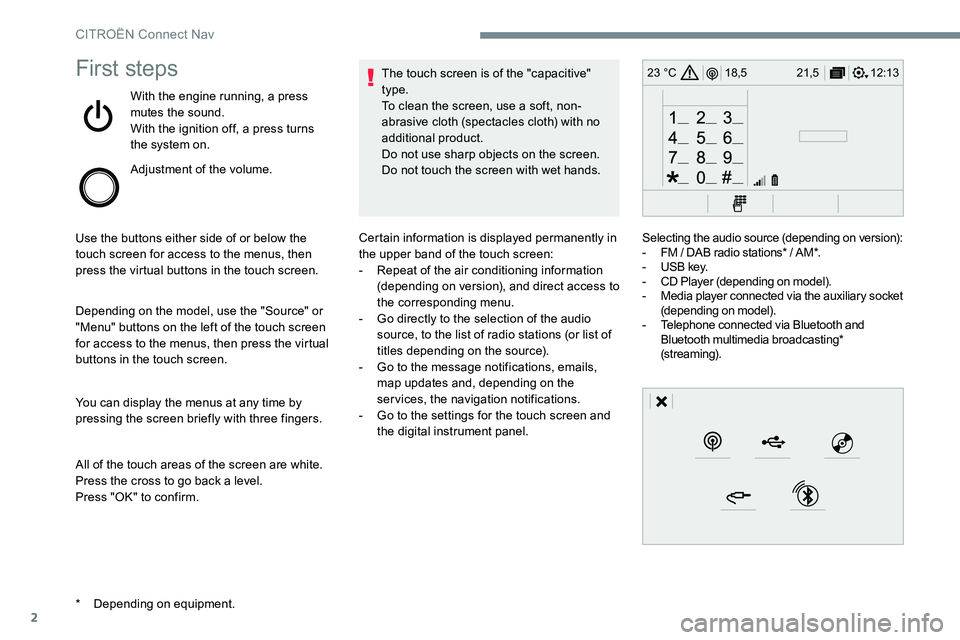
2
12:13
18,5 21,5
23 °CFirst steps
With the engine running, a press
mutes the sound.
With the ignition off, a press turns
the system on.
Adjustment of the volume.
Use the buttons either side of or below the
touch screen for access to the menus, then
press the virtual buttons in the touch screen.
Depending on the model, use the "Source" or
"Menu" buttons on the left of the touch screen
for access to the menus, then press the virtual
buttons in the touch screen.
You can display the menus at any time by
pressing the screen briefly with three fingers.
All of the touch areas of the screen are white.
Press the cross to go back a level.
Press "OK" to confirm. The touch screen is of the "capacitive"
type.
To clean the screen, use a soft, non-
abrasive cloth (spectacles cloth) with no
additional product.
Do not use sharp objects on the screen.
Do not touch the screen with wet hands.
*
D
epending on equipment. Certain information is displayed permanently in
the upper band of the touch screen:
-
R
epeat of the air conditioning information
(depending on version), and direct access to
the corresponding menu.
-
G
o directly to the selection of the audio
source, to the list of radio stations (or list of
titles depending on the source).
-
G
o to the message notifications, emails,
map updates and, depending on the
services, the navigation notifications.
-
G
o to the settings for the touch screen and
the digital instrument panel. Selecting the audio source (depending on version):
-
F
M / DAB radio stations* / AM*.
-
U
SB key.
-
C
D Player (depending on model).
-
M
edia player connected via the auxiliary socket
(depending on model).
-
T
elephone connected via Bluetooth and
Bluetooth multimedia broadcasting*
(streaming).
CITROËN Connect Nav
Page 258 of 306
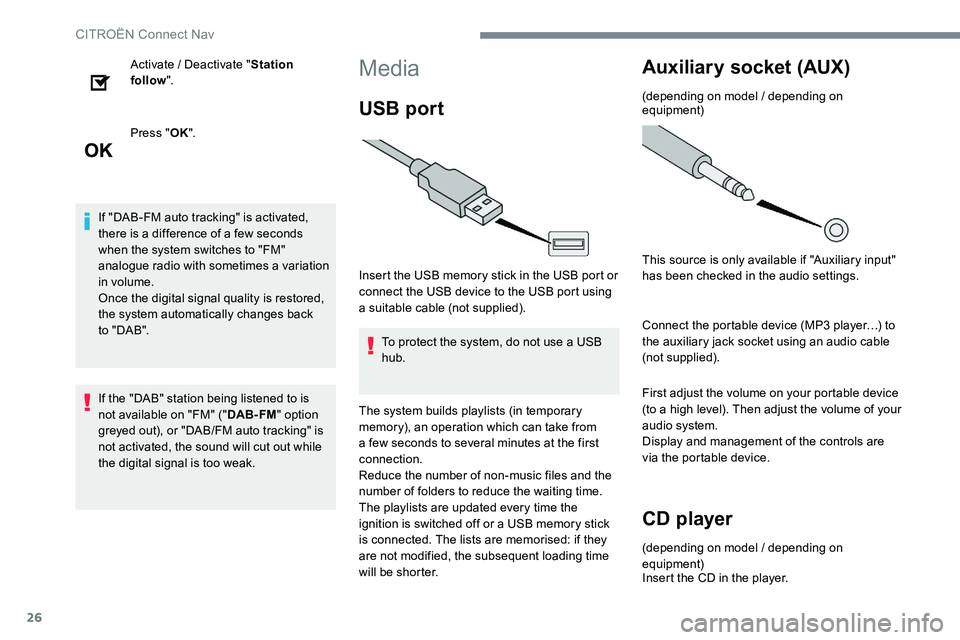
26
Activate / Deactivate "Station
follow ".
Press " OK".
If "DAB-FM auto tracking" is activated,
there is a difference of a few seconds
when the system switches to "FM"
analogue radio with sometimes a variation
in volume.
Once the digital signal quality is restored,
the system automatically changes back
to " DA B ".
If the "DAB" station being listened to is
not available on "FM" (" DAB- FM" option
greyed out), or "DAB/FM auto tracking" is
not activated, the sound will cut out while
the digital signal is too weak.Media
USB port
Insert the USB memory stick in the USB port or
connect the USB device to the USB port using
a suitable cable (not supplied).
To protect the system, do not use a USB
hub.
The system builds playlists (in temporary
memory), an operation which can take from
a few seconds to several minutes at the first
connection.
Reduce the number of non-music files and the
number of folders to reduce the waiting time.
The playlists are updated every time the
ignition is switched off or a USB memory stick
is connected. The lists are memorised: if they
are not modified, the subsequent loading time
will be shorter.
Auxiliary socket (AUX)
(depending on model / depending on
equipment)
This source is only available if "Auxiliary input"
has been checked in the audio settings.
Connect the portable device (MP3 player…) to
the auxiliary jack socket using an audio cable
(not supplied).
First adjust the volume on your portable device
(to a high level). Then adjust the volume of your
audio system.
Display and management of the controls are
via the portable device.
CD player
(depending on model / depending on
equipment)
Insert the CD in the player.
CITROËN Connect Nav
Page 259 of 306
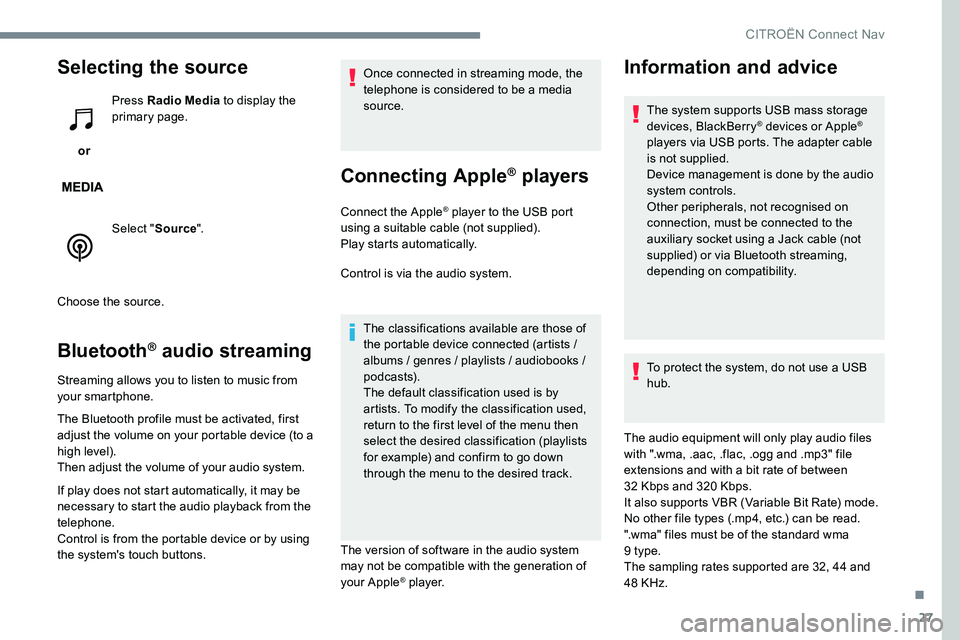
27
Selecting the source
or Press Radio Media
to display the
primary page.
Select " Source".
Choose the source.
Bluetooth® audio streaming
Streaming allows you to listen to music from
your smartphone.
The Bluetooth profile must be activated, first
adjust the volume on your portable device (to a
high level).
Then adjust the volume of your audio system.
If play does not start automatically, it may be
necessary to start the audio playback from the
telephone.
Control is from the portable device or by using
the system's touch buttons. Once connected in streaming mode, the
telephone is considered to be a media
source.
Connecting Apple® players
Connect the Apple® player to the USB port
using a suitable cable (not supplied).
Play starts automatically.
Control is via the audio system.
The classifications available are those of
the portable device connected (artists /
albums / genres / playlists / audiobooks /
podcasts).
The default classification used is by
artists. To modify the classification used,
return to the first level of the menu then
select the desired classification (playlists
for example) and confirm to go down
through the menu to the desired track.
The version of software in the audio system
may not be compatible with the generation of
your Apple
® p l aye r.
Information and advice
The system supports USB mass storage
devices, BlackBerry® devices or Apple®
players via USB ports. The adapter cable
is not supplied.
Device management is done by the audio
system controls.
Other peripherals, not recognised on
connection, must be connected to the
auxiliary socket using a Jack cable (not
supplied) or via Bluetooth streaming,
depending on compatibility.
To protect the system, do not use a USB
hub.
The audio equipment will only play audio files
with ".wma, .aac, .flac, .ogg and .mp3" file
extensions and with a bit rate of between
32 Kbps and 320 Kbps.
It also supports VBR (Variable Bit Rate) mode.
No other file types (.mp4, etc.) can be read.
".wma" files must be of the standard wma
9 type.
The sampling rates supported are 32, 44 and
48 KHz.
.
CITRO