door lock CITROEN C-ELYSÉE 2017 Handbook (in English)
[x] Cancel search | Manufacturer: CITROEN, Model Year: 2017, Model line: C-ELYSÉE, Model: CITROEN C-ELYSÉE 2017Pages: 306, PDF Size: 9.34 MB
Page 6 of 306

4
Exterior
1
Key with remote control
3
6 -38
-
ope
ning / closing
-
A
nti-theft protection
-
starting
-
battery
5
Boot
4
3-44
-
ope
ning / closing
-
em
ergency control
Tyre repair kit
1
49 -153
6
Rear parking sensors
1
25-126
Towing a trailer
1
39
7
Changing bulbs
1
65-166
-
r
ear lights
-
3
rd brake light
-
l
icence plate lights
-
f
og light
8
Tank, misfuel prevention
1
29, 130
Running out of fuel (diesel)
1
48
9
CDS / ASR
7
7-79
Tyre pressure
1
83
Spare wheel
1
54-160
-
tools
-
r
emoving / refitting
Snow chains
1
36
Under-inflation detection
7
4-76
10
Doors
4
1- 42,
4
4
-
ope
ning / closing
-
C
entral locking
-
em
ergency control
Alarm
3
9- 40
Window controls
4
5
2
Lighting control stalk
6
4- 66
Daytime running lamps
6
6
Headlamp adjustment
6
7
Changing bulbs
1
61-164
-
f
ront lights
-
f
ront fog lights
-
si
de repeaters
To w i n g
17
7-178
Very cold climate screen(s)
1
39
3
Door mirrors
5
0 -51
4
Windscreen wipers
6
8
Changing a wiper blade
1
38
Over view
Page 32 of 306

30
Every time the ignition is switched on, the
Service and engine diagnostic warning
lights come on and the AdBlue warning light
flashes, accompanied by the temporary
display of "NO START IN" and 0 km or miles
- ("NO
START IN 0 km" means "Starting
prevented") in the instrument cluster. Starting prevented
You have exceeded the authorised driving
limit: the starting prevention system
inhibits engine starting.To be able to start
the engine, you must call on a
CITROËN
dealer or a qualified workshop.
Distance recorders
Total distance recorder
System which measures the total distance
travelled by the vehicle during its life.
The total and trip distances are displayed for
thirty seconds when the ignition is switched off,
when the driver's door is opened and when the
vehicle is locked or unlocked.
Trip distance recorder
System which measures a distance travelled
during a day or other period since it was reset
to zero by the driver.
F
W
ith the ignition on, press the button until
zeroes appear.
or
Instruments
Page 38 of 306

36
Remote control
System which permits central unlocking or locking of the vehicle using the door lock or from a distance. It is ensures the localisation and starting of the
vehicle, as well as theft protection.
Unfolding / Folding the key Opening the vehicle
Unlocking using the remote
control
F Press the open padlock to unlock the vehicle.
Unlocking is confirmed by rapid flashing
of the direction indicators for around two
seconds.
Unlocking with the key
F Turn the key in the driver's door lock towards the front of the vehicle to unlock.
Unlocking and partial opening of
the boot
F Press this button for more than one second to unlock the boot.
The boot opens slightly.
This action unlocks the vehicle first.
Closing the vehicle
Locking with the remote control
F Press the closed padlock button to lock the vehicle.
If one of the doors or the boot is still
open, the central locking does not work;
the vehicle locks, then immediately
unlocks, identifiable by the locks making
a rebound sound.
When the vehicle is locked, if it is
unlocked inadvertently, it will lock again
automatically after thirty seconds unless
a door or the boot is open.
Locking is confirmed by the fixed illumination of
the direction indicators for approximately two
seconds.
F
P
ress this button to unfold or fold the key.
Access
Page 39 of 306

37
Locking with the key
F Turn the key in the driver's door lock, towards the rear of the vehicle to lock it.
Check that the doors and boot are fully
closed.
Locating your vehicle
This function allows you to identify your vehicle
from a distance, particularly in poor light. Your
vehicle must be locked. F
P
ress the closed padlock button
on the remote control.
This will switch on the courtesy lights and the
direction indicators will flash for a few seconds.
Fault with the remote control
In the event of a malfunction with the remote
control, you can no longer unlock, lock or
locate your vehicle.
F
F
irst of all, use the key in the door lock to
unlock or lock your vehicle.
F
T
hen reinitialise the remote control.
Reinitialisation
F Switch off the ignition and remove the key from the switch.
F
P
ress the closed padlock button for a few
seconds.
F
R
eturn the key to position 2 ( ignition on).
F
S
witch off the ignition and remove the key
from the switch.
The remote control is now fully operational
again.
Changing the battery
Reference: CR2032 / 3 Volts. If the problem persists, contact a CITROËN
dealer as soon as possible.
or If the battery is dead, you are
informed by illumination of this
warning light, an audible signal and a
message in the screen. F
U
nclip the cover using a small screwdriver
at the cut-out.
F
L
ift off the cover.
F
E
xtract the dead battery from its location.
F
P
lace the new battery into its location
observing the original direction.
F
C
lip the cover onto the casing.
2
Access
Page 40 of 306
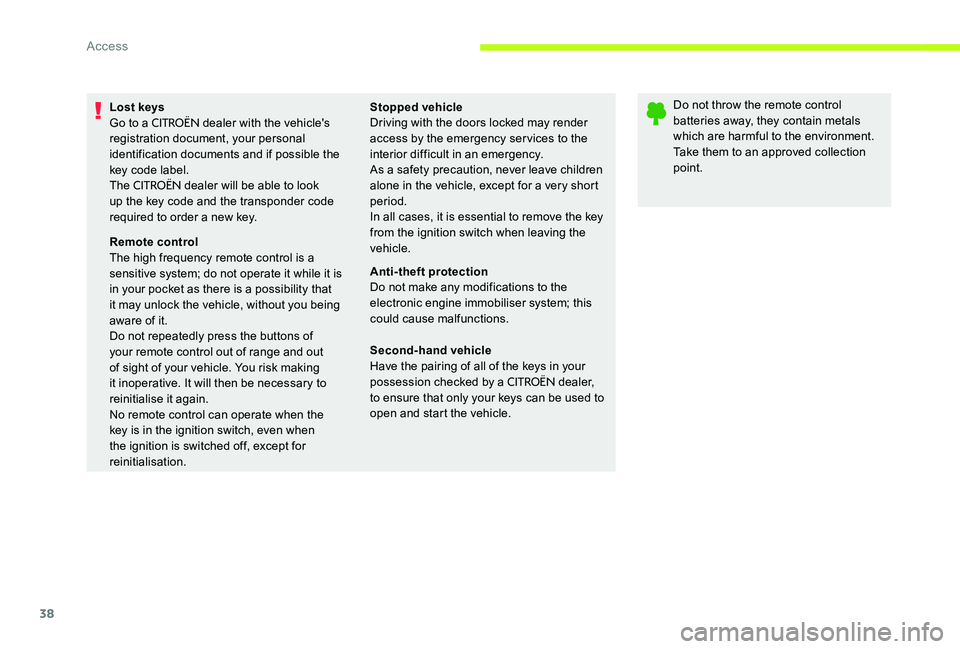
38
Lost keys
Go to a CITROËN dealer with the vehicle's
registration document, your personal
identification documents and if possible the
key code label.
The
CITROËN dealer will be able to look
up the key code and the transponder code
required to order a new key.
Remote control
The high frequency remote control is a
sensitive system; do not operate it while it is
in your pocket as there is a possibility that
it may unlock the vehicle, without you being
aware of it.
Do not repeatedly press the buttons of
your remote control out of range and out
of sight of your vehicle. You risk making
it inoperative. It will then be necessary to
reinitialise it again.
No remote control can operate when the
key is in the ignition switch, even when
the ignition is switched off, except for
reinitialisation. Stopped vehicle
Driving with the doors locked may render
access by the emergency services to the
interior difficult in an emergency.
As a safety precaution, never leave children
alone in the vehicle, except for a very short
period.
In all cases, it is essential to remove the key
from the ignition switch when leaving the
vehicle.
Anti-theft protection
Do not make any modifications to the
electronic engine immobiliser system; this
could cause malfunctions.
Second-hand vehicle
Have the pairing of all of the keys in your
possession checked by a
CITROËN dealer,
to ensure that only your keys can be used to
open and start the vehicle. Do not throw the remote control
batteries away, they contain metals
which are harmful to the environment.
Take them to an approved collection
point.
Access
Page 41 of 306

39
Alarm
Perimeter protection
The system checks for opening of the vehicle.
The alarm is triggered if anyone tries to open a
door, the boot, the bonnet...Self-protection function
The system checks for the putting out of
service of its components.
The alarm is triggered if the battery, the
central control or the siren wiring are put
out of service or damaged.
For all work on the alarm system, contact
a
CITROËN dealer or a qualified workshop.
Locking the vehicle
with alarm
Activation
F Turn the vehicle off and exit.
Deactivation
F Press the unlocking button on the remote control.
F
P
ress the locking button on the
remote control.
The alarm is activated: an indicator
light in the switch panel to the left of
the steering wheel flashes once per
second.
The alarm is deactivated: the
indicator lamp goes off.
Theft and break-in protection and deterrent
system. It provides perimeter protection as well
as a self-protection function.
The perimeter protection is activated 5 seconds
after pressing the locking button on the remote
control.
If an opening (door, boot...) is not closed
fully, the vehicle is not locked but the alarm is
activated.
2
Access
Page 42 of 306

40
Triggering of the alarm
This is indicated by sounding of the siren and
flashing of the direction indicators for thirty
seconds.When the vehicle is unlocked using
the remote control, rapid flashing of
the indicator lamp informs you that
the alarm was triggered during your
absence. Upon ignition, this flashing
stops immediately.
Locking the vehicle without
activating the alarm
F Lock the vehicle using the key.
Failure of the remote control
Operating fault
When the ignition is switched on, continuous
illumination of the indicator light indicates a
fault with the system.
Have it checked by a
CITROËN dealer or a
qualified workshop. To deactivate the monitoring functions:
F
U
nlock the vehicle using the key.
F
O
pen the door; this sets off the alarm.
F
S
witch on the ignition; this stops the alarm.
Access
Page 43 of 306

41
Doors
Opening
From outsideFrom inside
Closing
F After unlocking the vehicle using the
remote control or the key, pull the door
handle. F
P ull the interior opening control for the
door. This action unlocks completely the
vehicle. When a door is not closed correctly:
-
w
hen the engine is running
,
this warning light comes on,
accompanied by a message in
the multifunction screen for a few
seconds,
-
w
hen the vehicle is moving
(speed higher than 6 mph
(10 km/h)), this warning light
comes on, accompanied by an
audible signal and a message in
the multifunction screen for a few
seconds.
2
Access
Page 44 of 306
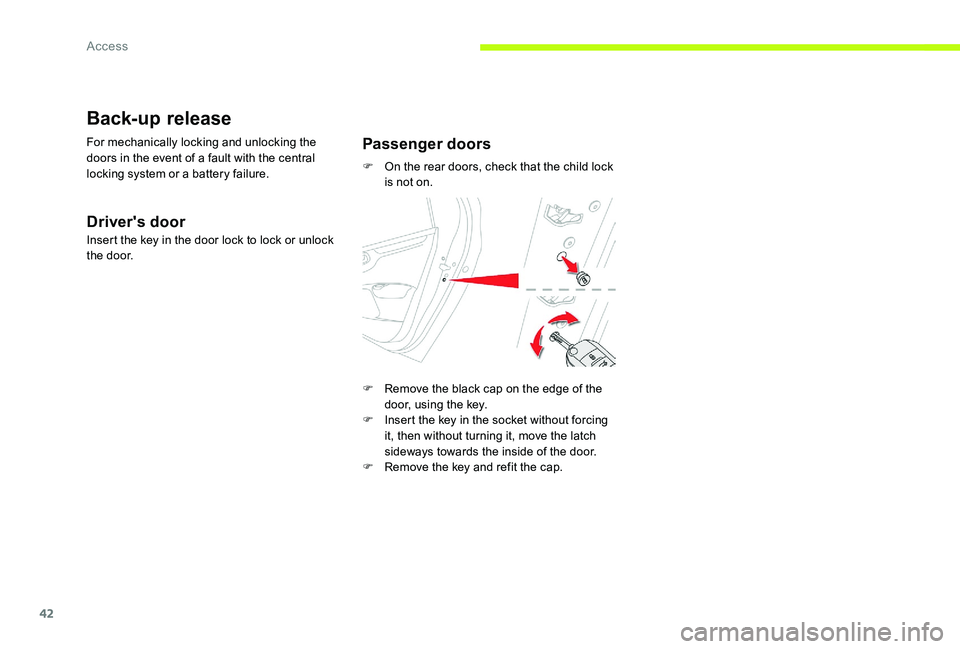
42
Back-up release
For mechanically locking and unlocking the
doors in the event of a fault with the central
locking system or a battery failure.
Driver's door
Insert the key in the door lock to lock or unlock
the door.
Passenger doors
F On the rear doors, check that the child lock is not on.
F
R
emove the black cap on the edge of the
door, using the key.
F
I
nsert the key in the socket without forcing
it, then without turning it, move the latch
sideways towards the inside of the door.
F
R
emove the key and refit the cap.
Access
Page 46 of 306

44
Back-up release
System for mechanically unlocking the boot in
the event of a battery or central locking fault.
Unlocking
F Fold back the rear seats to gain access to the lock from inside the boot.
F
I
nsert a small screwdriver into hole A of the
lock to unlock the tailgate.
If your vehicle is fitted with a fixed bench
seat, contact a
CITROËN dealer or a
qualified workshop.
Locking / unlocking from inside
F Press this button to lock or unlock the doors and boot.
If one of the doors is open, the centralised
locking did not work.
Locking from outside
When the vehicle is locked from outside,
the button does not work.
F
T
o unlock the vehicle, pull the interior
door lever.
Automatic central locking
of the doors
The doors can lock automatically while driving
(speed above 6 mph [10 km/h]).
Driving with the doors locked may render
access by the emergency services to the
interior difficult in an emergency. F
T
o activate or deactivate this
function (activated by default),
press this button until a buzzer
sounds and/or a message
appears in the screen.
Access