trip computer CITROEN C-ELYSÉE 2017 Owners Manual
[x] Cancel search | Manufacturer: CITROEN, Model Year: 2017, Model line: C-ELYSÉE, Model: CITROEN C-ELYSÉE 2017Pages: 260, PDF Size: 7.11 MB
Page 4 of 260

.
.
C-elysee_en_Chap00a_sommaire_ed01-2016
Instrument panel 10
Indicator and warning lamps
1
1
Service
indicator
2
3
Distance
recorders
2
5
Setting
the date and time
2
6
Trip
computer
2
7
Monochrome
screen C
(Audio
system / Bluetooth)
2
9
MonitoringOver view
Remote control key 3
3
Alarm
3
7
Doors
39
Boo
t
4
0
Windows
4
2
Access
Front seats 43
Rear seats
4
5
Mirrors
4
6
Steering
wheel adjustment
4
8
Ventilation
4
9
Heating
5
1
Manual
a
ir
c
onditioning
(
without display screen)
5
1
Electronic
air conditioning
(with
display screen)
5
3
Front
demist - defrost
5
6
Rear
screen demist - defrost
5
7
Comfort
Driving recommendations 63
Starting-switching off the engine
6
4
Parking
brake
6
7
Manual
g
earbox
6
8
Electronic
gearbox
6
9
Automatic
gearbox
7
3
Automatic
gearbox (EAT6)
7
7
Gear
ef ficiency indicator
8
1
Stop
& Start
8
2
Speed
limiter
8
5
Cruise
control
87
R
ear parking sensors
8
9
Driving
Lighting control 91
Headlamp beam height adjustment
9
6
Wiper
control stalk
9
7
Courtesy
lamps
9
9
Visibility
Eco-drivingInterior fittings 5
8
Boot fittings
6
1
Fittings
Contents
Page 9 of 260
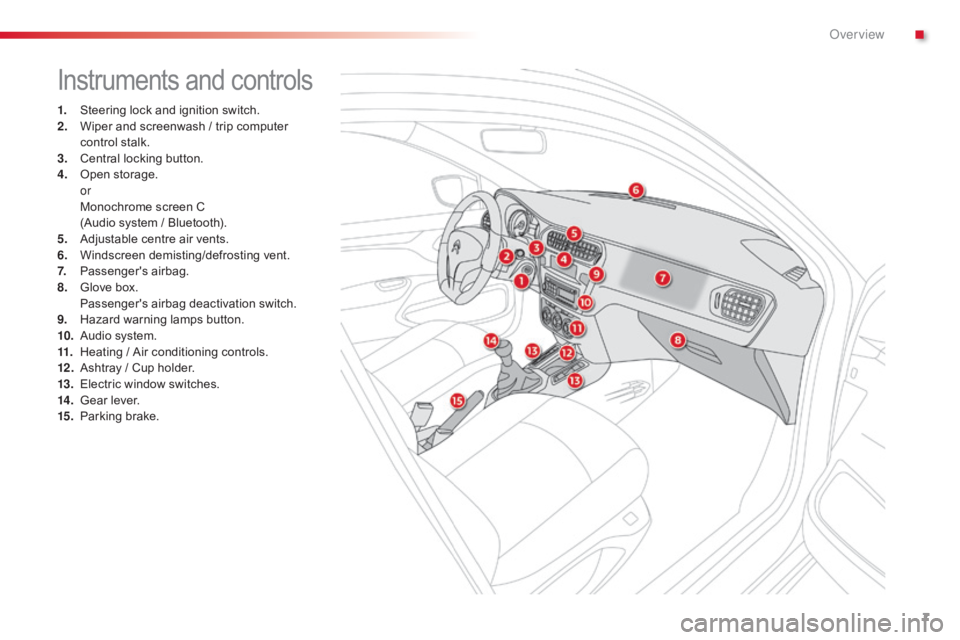
7
C-elysee_en_Chap00b_vue-ensemble_ed01-2016
Instruments and controls
1. Steering lock and ignition switch.
2. W iper and screenwash / trip computer
c
ontrol stalk.
3.
C
entral locking button.
4.
O
pen
s
torage.
or
M
onochrome screen C
(Audio
system / Bluetooth).
5.
A
djustable centre air vents.
6.
W
indscreen
d
emisting/defrosting
v
ent.
7.
P
assenger's
ai
rbag.
8.
G
love box.
P
assenger's airbag deactivation switch.
9.
H
azard warning lamps button.
10.
A
udio system.
11.
H
eating / Air conditioning controls.
12 .
A
shtray / Cup holder.
13.
E
lectric window switches.
14 .
G
ear lever.
15.
P
arking brake.
.
Over view
Page 29 of 260
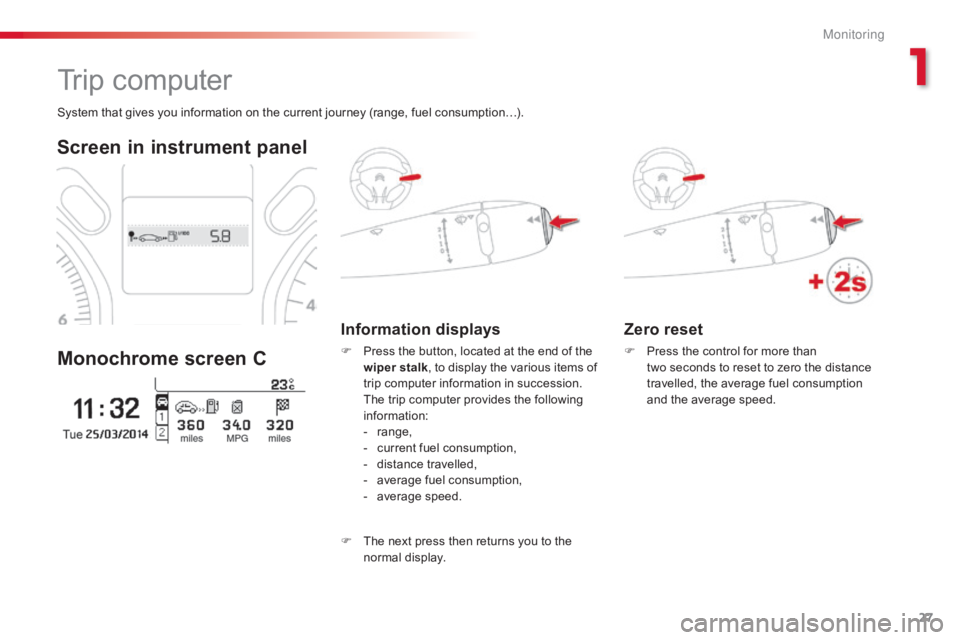
27
C-elysee_en_Chap01_controle-de-marche_ed01-2016
C-elysee_en_Chap01_controle-de-marche_ed01-2016
Zero reset
F Press the control for more than t
wo seconds to reset to zero the distance
t
ravelled, the average fuel consumption
a
nd the average speed.
System
that
gives
you
information
on
the
current
journey
(range,
fuel
consumption…).
Trip computer
Screen in instrument panel
Monochrome screen C
Information displays
F Press the button, located at the end of the w
iper stalk ,
to display the various items of
t
rip computer information in succession.
T
he trip computer provides the following
i
nformation:
-
ra
nge,
-
c
urrent fuel consumption,
-
d
istance travelled,
-
a
verage fuel consumption,
-
a
verage
s
peed.
F
T
he next press then returns you to the
n
ormal
d
isplay.
1
M
Page 30 of 260

28
If dashes are displayed continuously while driving in place of the digits,
c
ontact a CITROËN dealer or a
q
ualified
w
orkshop. This
function is only displayed from
3
0 km/h.
This value may vary following a change
i
n the style of driving or the relief,
r
esulting in a significant change in the
c
urrent fuel consumption.
Trip computer, a few definitions
Range
(k m)
The
number of kilometres which
c
an be covered with the fuel
r
emaining in the tank. Related
t
o the average fuel consumption
ov
er the last few kilometres
t
ravelled.
When
the
range falls below 30 km, dashes are
d
isplayed.
After filling with at least 5 litres of
f
uel,
the
range is recalculated and is displayed
w
hen
it
exceeds 100 km.
Current fuel consumption
(l/100 km or km/l)
C alculated during the last
f
ew seconds.
Average fuel consumption
(l/100 km or km/l)
C alculated since the last trip reset.
Average speed
(km/h)
Calculated since the last trip reset.
Distance travelled
(k m)
Calculated since the last trip
r
eset.
Monitoring
Page 31 of 260
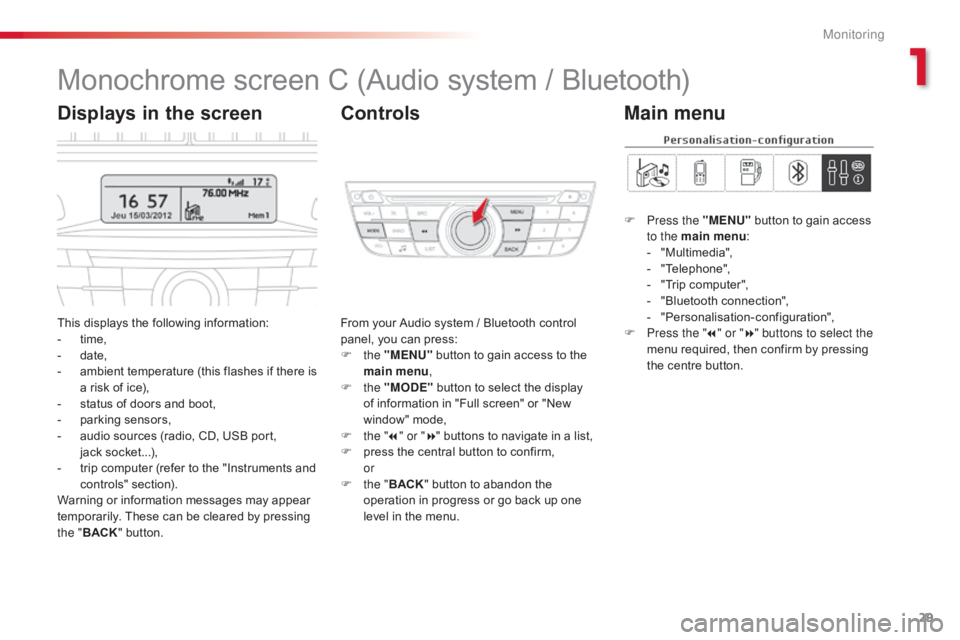
29
C-elysee_en_Chap01_controle-de-marche_ed01-2016
C-elysee_en_Chap01_controle-de-marche_ed01-2016
Monochrome screen C (Audio system / Bluetooth)
This displays the following information:
- t ime,
-
d
ate,
-
a
mbient temperature (this flashes if there is
a
risk of ice),
-
s
tatus of doors and boot,
-
p
arking sensors,
-
a
udio sources (radio, CD, USB port,
j
ack socket...),
-
t
rip computer (refer to the "Instruments and
c
ontrols"
s
ection).
Warning
or information messages may appear
t
emporarily. These can be cleared by pressing
t
he " BACK "
button. From
your Audio system / Bluetooth control p
anel, you can press:
F
the "MENU"
button to gain access to the
m
ain menu,
F
the "MODE"
button to select the display
o
f information in "Full screen" or "New
w
indow" mode,
F
t
he "7" or " 8"
buttons to navigate in a list,
F
p
ress the central button to confirm,
or
F
t
he "BACK "
button to abandon the
o
peration in progress or go back up one
l
evel in the menu.
Displays in the screenControls
F Press the "MENU" button to gain access t
o the main menu :
-
"
Multimedia",
-
"
Telephone",
-
"
Trip computer",
-
"
Bluetooth connection",
-
"
Personalisation-configuration",
F
P
ress the " 7" or " 8" buttons to select the
menu
required, then confirm by pressing
t
he centre button.
Main menu
1
Monitoring
Page 32 of 260
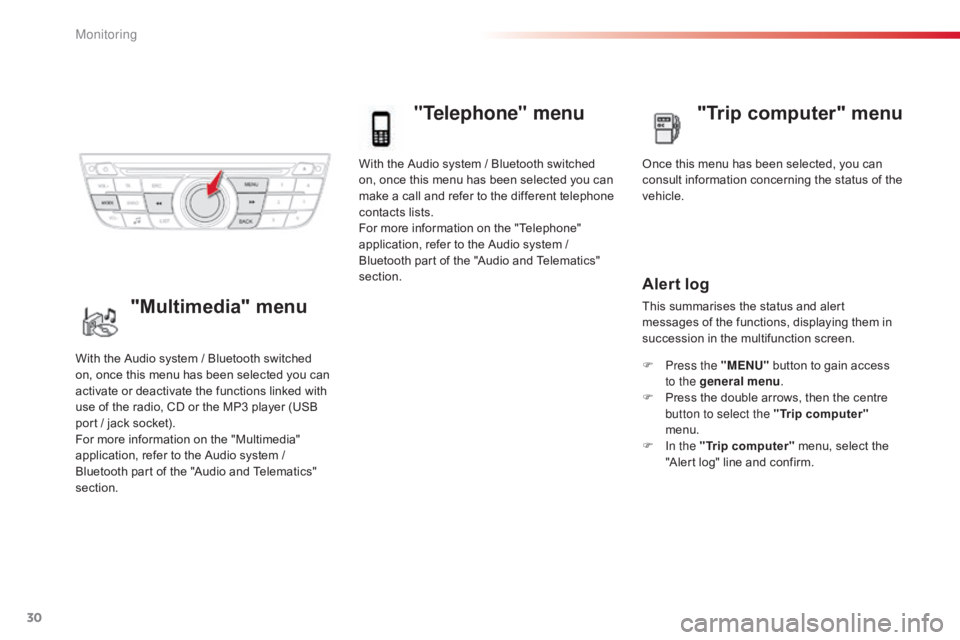
30
With the Audio system / Bluetooth switched on, once this menu has been selected you can
m
ake a call and refer to the different telephone
c
ontacts lists.
For
more information on the "Telephone"
a
pplication, refer to the Audio system /
B
luetooth part of the "Audio and Telematics"
s
ection.
"Telephone" menu
Once this menu has been selected, you can c onsult information concerning the status of the
v
ehicle.
Alert log
This summarises the status and alert m essages of the functions, displaying them in
s
uccession in the multifunction screen.
F
P
ress the "MENU"
button to gain access
t
o the general menu .
F
P
ress the double arrows, then the centre
b
utton to select the " Trip computer"
menu.
F
I
n the " Trip computer "
menu, select the
"
Alert log" line and confirm.
With
the
Audio
system
/
Bluetooth
switched
o
n,
once
this
menu
has
been
selected
you
can
a
ctivate
or
deactivate
the
functions
linked
with
u
se
of
the
radio,
CD
or
the
MP3
player
(USB
p
ort
/
jack
socket).
For
more
information
on
the
"Multimedia"
a
pplication,
refer
to
the
Audio
system
/
B
luetooth
part
of
the
"Audio
and
Telematics"
s
ection."Multimedia" menu "Trip computer" menu
Monitoring
Page 200 of 260
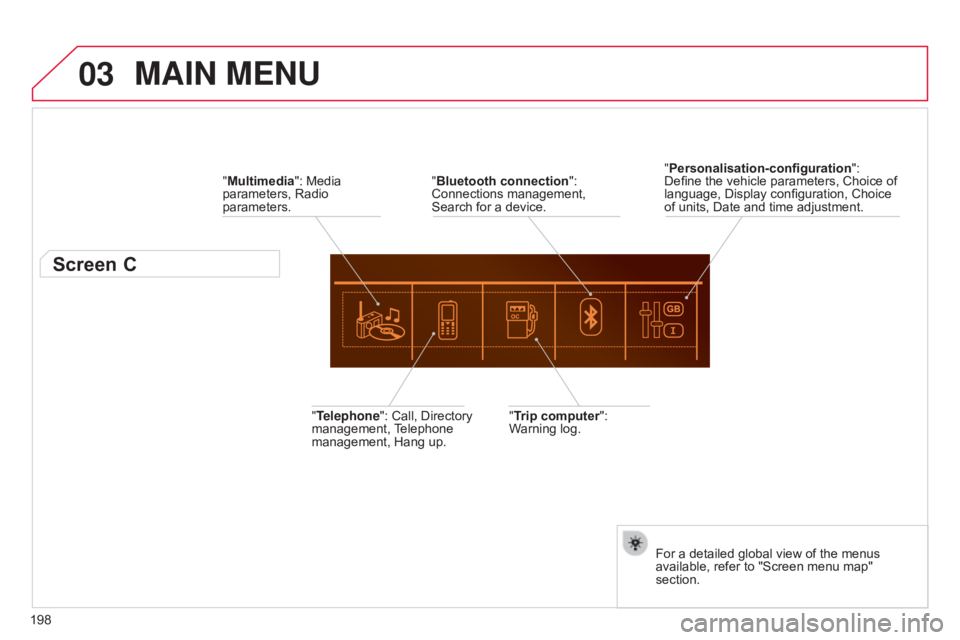
03
198
C-elysee_en_Chap12a_RD5(RD45)_ed01-2016
MAIN MENU
"Multimedia": Media parameters, Radio
parameters.
Screen C
"Trip computer": Warning log.
"Telephone":
Call,
Directory
management,
T
elephone
management,
Hang
up. "Personalisation-configuration
":
Define
the vehicle parameters, Choice of
language,
Display configuration, Choice
of
units, Date and time adjustment.
For a detailed global view of the menus
available,
refer to "Screen menu map"
section.
"
Bluetooth connection
":
Connections
management,
Search
for
a
device.
Page 247 of 260
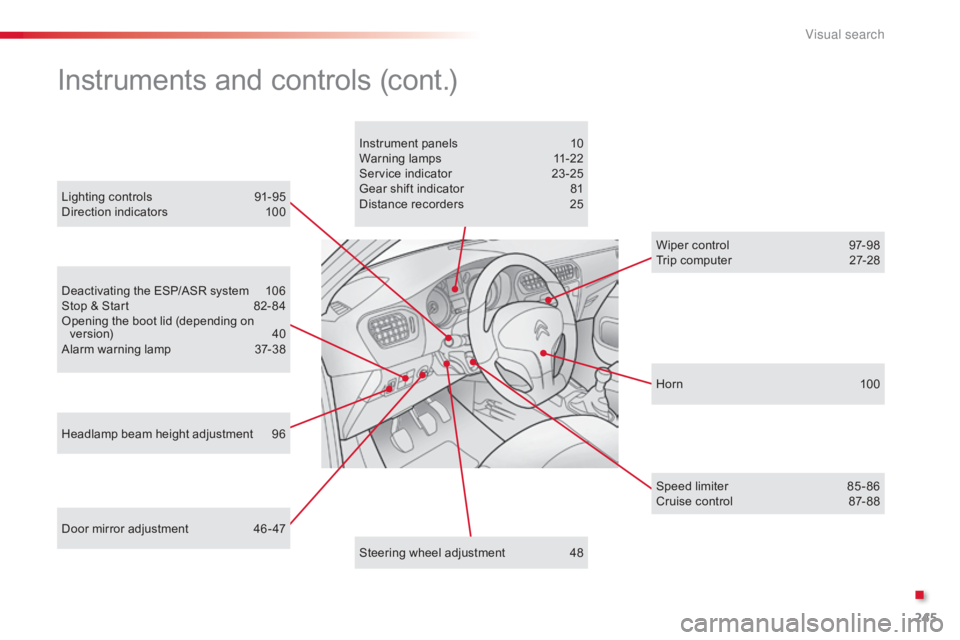
245
C-elysee_en_Chap13_recherche-visuelle_ed01-2016
Door mirror adjustment 46 - 47
Deactivating the ESP/ASR system
1
06
Stop & Start
8
2- 84
Opening the boot lid (depending on
v
e r s i o n)
4
0
Alarm
w
arning
lam
p
3
7-38Instrument panels
1
0
Warning
lam
ps
1
1-22
Service indicator
2
3 -25
Gear shift indicator
8
1
Distance recorders
2
5
Lighting controls
9
1-95
Direction indicators
1
00
Horn
10
0
Instruments and controls (cont.)
Headlamp beam height adjustment 9
6 Wiper control
9
7-98
Trip computer
2
7-28
Speed limiter
8
5 - 86
Cruise
control
87
- 88
Steering
wheel adjustment
4
8
.
V
Page 252 of 260
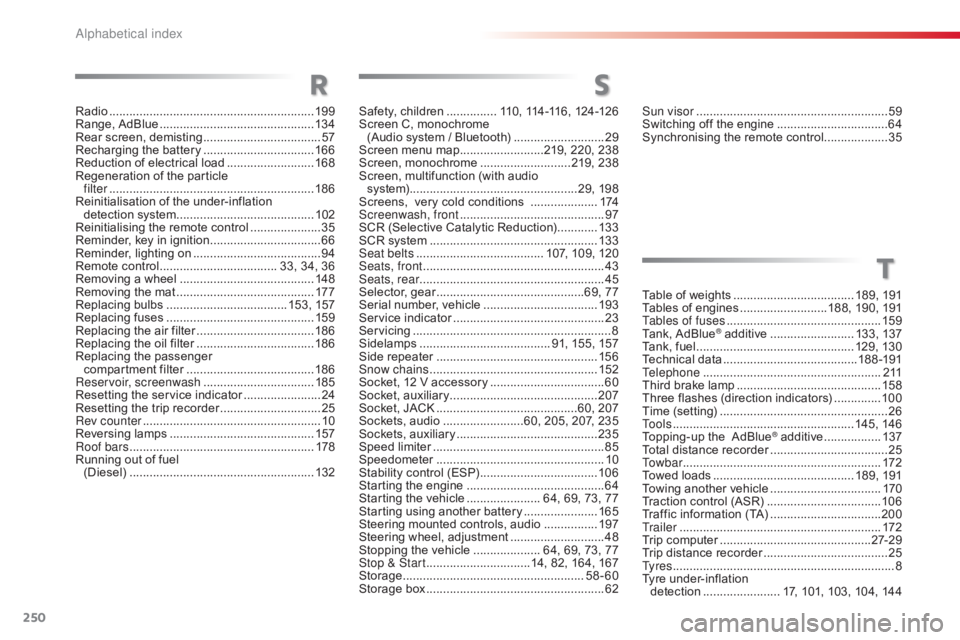
250
C-elysee_en_Chap14_index-alpha_ed01-2016
Radio ............................................................. 19 9
Range, AdBlue ............................... ...............13 4
Rear
s
creen,
d
emisting
................................... 57
R
echarging the battery
.................................16
6
Reduction
of electrical load
..........................16
8
Regeneration
of the particle
filter
........
..................................................... 18 6
Reinitialisation
of the under-inflation
detection
system
......................................... 10
2
Reinitialising
the remote control
.....................35
R
eminder, key in ignition
.................................66
R
eminder, lighting on
...................................... 94
R
emote control
................................... 3
3, 34, 36
Removing
a wheel
..............................
..........148
Removing
the mat
...............................
..........17 7
Replacing
bu
lbs
..............................
......153,
15
7
Replacing
f
uses
..............................
..............159
Replacing
the air filter
...................................18
6
Replacing
the oil filter
...................................18
6
Replacing
t
he
p
assenger
c
ompartment filter
...................................... 18
6
Reservoir, screenwash
................................. 18
5
Resetting
the service indicator
.......................24
R
esetting the trip recorder
..............................25
R
ev counter
..................................................... 10
R
eversing
lam
ps
........................................... 15
7
Roof bars
....................................................... 17
8
Running
out of fuel
(Diesel)
....................................................... 13
2Safety,
children ............... 1 10, 114-116, 124-126
Screen
C, monochrome
(Audio
system / Bluetooth)
...........................29
S
creen menu map
.........................2
19, 220, 238
Screen,
m
onochrome
........................... 2
19, 238
Screen,
multifunction (with audio
s
yste m)..................................................29,
198
Screens,
very cold conditions
....................1
74
Screenwash, front
........................................... 97
S
CR (Selective Catalytic Reduction)
............13
3
SCR
system
..............................
....................13 3
Seat belts
...................................... 1
07, 109, 120
Seats, front
...............................
.......................43
Seats, rear
....................................................... 45
Sel
ector,
ge
ar
............................................6
9, 77
Serial
number, vehicle
..................................19
3
Service
i
ndicator
.............................................23
S
ervicing
...............................
............................ 8
Sidelamps
....................................... 9
1, 155, 157
Side
r
epeater
..............................
..................15 6
Snow chains
.................................................. 15
2
Socket,
12 V accessory
..................................60
S
ocket, auxiliary
...............................
.............207
Socket,
JACK
...............................
...........60, 207
Sockets,
audio
........................6
0, 205, 207, 235
Sockets,
auxiliary
..........................................23
5
Speed
l
imiter
...............................
....................85
Speedometer
..............................
....................10
Stability
control (ESP)
...................................10
6
Starting
the engine
.........................................64
S
tarting the vehicle
...................... 6
4, 69, 73, 77
Starting
using another battery
......................16
5
Steering
mounted controls, audio
................19
7
Steering
wheel, adjustment
............................48
S
topping the vehicle
.................... 6
4, 69, 73, 77
Stop & Start
...............................1
4, 82, 164, 167
Storage
................
......................................58-60
Storage
b
ox
.....................................................62
RS
Sun visor ......................................................... 59
S witching off the engine .................................64
S
ynchronising the remote control
...................35
T
able of weights
.................................... 1
89, 191
Tables
of engines
..........................1
88, 190, 191
Tables of fuses
.............................................. 15
9
Tank,
AdBlue
® additive ......................... 13 3, 13 7
Tank,
fuel
............................... ................ 129, 130
Technical
da
ta
........................................ 1
8 8 -191
Telephone
..................................................... 2
11
Third
brake
lamp
........................................... 15
8
Three
flashes
(direction indicators)
..............10
0
Time
(setting)
..............................
....................26
To o l s
................
...................................... 145,
14
6
Topping-up
the AdBlue
® additive ................. 13 7
Total
distance
recorder
................................... 25
T
o w b a r
................
........................................... 172
Towed
loads
.......................................... 1
89, 191
Towing
another
vehicle
................................. 17
0
Traction
control
(ASR)
.................................. 10
6
Traffic
information
(TA)
................................. 20
0
Tr a i l e r
...............
............................................. 172
Trip
computer
............................................. 2
7-2 9
Trip
distance
recorder
..................................... 25
T
y r e s
..............................................................
.... 8
Tyre
under-inflation
detection
...............
........ 17, 101, 103, 104, 144
T
Alphabetical index