Citroen C3 RHD 2015 2.G Manual PDF
Manufacturer: CITROEN, Model Year: 2015, Model line: C3 RHD, Model: Citroen C3 RHD 2015 2.GPages: 324, PDF Size: 9.86 MB
Page 71 of 324
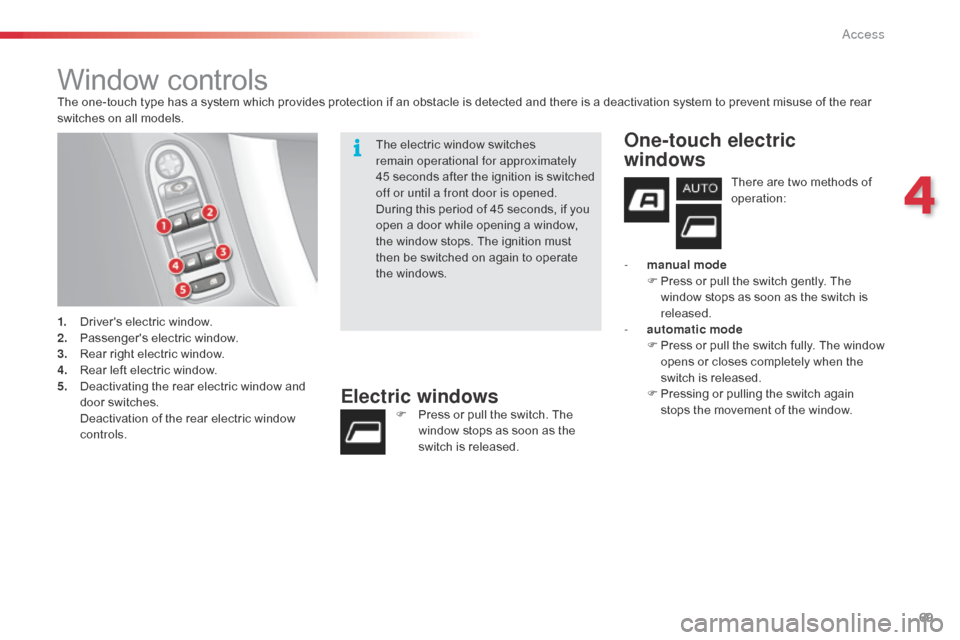
69
Window controlsThe one-touch type has a system which provides protection if an obstacle is detected and there is a deactivation system to prevent misuse of the rear
switches on all models.
1.
D
river's electric window.
2.
P
assenger's electric window.
3.
R
ear right electric window.
4.
R
ear left electric window.
5.
D
eactivating the rear electric window and
door switches.
D
eactivation of the rear electric window
controls.
Electric windowsF Press or pull the switch. The window stops as soon as the
switch is released.
One-touch electric
windows
There are two methods of
operation:
-
m
anual mode
F
P
ress or pull the switch gently. The
window stops as soon as the switch is
released.
-
a
utomatic mode
F
P
ress or pull the switch fully. The window
opens or closes completely when the
switch is released.
F
P
ressing or pulling the switch again
stops the movement of the window.
The electric window switches
remain operational for approximately
45
seconds after the ignition is switched
off or until a front door is opened.
During this period of 45 seconds, if you
open a door while opening a window,
the window stops. The ignition must
then be switched on again to operate
the windows.
4
Access
Page 72 of 324

70
Safety anti-pinch
The one-touch front electric windows are fitted
with a safety anti-pinch function.
When the window rises and meets an obstacle,
it stops and partially lowers again.
Deactivating the rear window and
door switches
F For the safety of your children, press switch 5 to prevent operation of the rear
windows irrespective of their position.
With the indicator lamp on, the rear controls are
deactivated.
With the indicator lamp off, the rear controls are
operational.
Reinitialisation
In the event of a malfunction you have to
reinitialise the operation of the electric windows:
F
r
elease the switch and pull it again until the
window closes completely,
F
h
old the switch for approximately
one
second after closing,
F
p
ress the switch to lower the window
automatically.
The safety anti-pinch function is not active
during these operations.
In the event of unwanted opening of the
window on closing (for example in the
presence of frost):
F
p
ress the switch beyond the point of
resistance and then release it: the
window opens completely,
F
t
hen pull it immediately without
passing the point of resistance until
the window closes completely,
F
c
ontinue to hold the switch for
approximately one second after the
window has closed.
The safety anti-pinch function is not
active during these operations. Always remove the key from the ignition
when leaving the vehicle, even for a
short time.
In the event of contact during operation
of the windows, reverse the movement
of the window. To do this, press the
switch concerned.
When the driver operates the
passenger electric window switches,
they should ensure that no one is
preventing correct closing of the
windows.
The driver should ensure that
passengers use the electric windows
c o r r e c t l y.
Be particularly aware of children when
operating the windows.
This control also deactivates the interior
rear door controls* (refer to the "Child
safety - Electric child lock" section).
*
d
ep
ending on country.
Access
Page 73 of 324

71
doors
Opening
From outside
F after unlocking the vehicle using the remote control or the key, pull the door
handle.
From inside
F Pull the front door control to open the door; this unlocks the vehicle completely.
F
P
ull the rear door control to open the door;
this unlocks only the door opened.
Closing
- When the engine is running , this
warning lamp comes on, accompanied
by a message in the multifunction
screen for a few seconds,
When a door or the boot is not closed correctly:
-
W
hen the vehicle is moving (speed
higher than 6 mph (10 km/h)), this warning
lamp comes on, accompanied by an
audible signal and a message in the
multifunction screen for a few seconds.
Version with deadlocking
The interior door controls do not operate when
the vehicle is deadlocked.
4
access
Page 74 of 324

72
Central locking
Manual central locking
Locking
F Press button A to lock the vehicle.
The red indicator lamp on the button comes on.
Automatic central locking
Locking
When the speed exceeds 6 mph (10 km/h), the
doors and the boot lock automatically.
Unlocking
F above 6 mph (10 km/h), press button A to unlock the doors and the boot temporarily.
If one of the doors is open, central
locking from the inside does not take
place. If one of the doors is open, the
automatic central locking does not take
place.
If the boot is open, the automatic central
locking of the doors is active.
System which provides full automatic locking
or unlocking of the doors and the boot while
driving.
You can activate or deactivate this function.
System which provides full manual locking or
unlocking of the doors from the inside.
Unlocking
F Press button A again to unlock the vehicle.
The red indicator lamp on the button
switches off.
If the vehicle is locked from the outside,
the red indicator lamp flashes and
button A is inactive.
F
I
n this case, use the remote control
or the key to unlock the vehicle.
access
Page 75 of 324

73
Emergency control
Locking the driver's door
F Insert the key in the lock, then turn it to the left.
Unlocking the driver's door
F Insert the key in the lock, then turn it to the right.
Locking the front and rear
passenger doors
F Remove the black cap, located on the edge of the door, using the key.
F
I
nsert the key in the recess, then turn it as
far as it will go.
F
R
emove the key and refit the cap.
Unlocking the front and rear
passenger doors
F Pull the interior door opening control.
In the event of a malfunction with the
central locking system, the battery must
be disconnected to lock the boot and so
secure the vehicle completely.
Check that the rear doors child lock is
not on.
To lock or unlock the doors manually in the
event of a malfunction of the central locking
system or failure of the battery.
Activation
F Press button A for more than two seconds.a
confirmation message appears in the
multifunction screen, accompanied by an
audible signal.
Deactivation
F Press button A again for more than two seconds.
a
confirmation message appears in the
multifunction screen, accompanied by an
audible signal.
4
Access
Page 76 of 324

74
boot
F after unlocking the vehicle, pull on the grip and raise the tailgate. F
L
ower the tailgate using the interior grab
handle.
-
w
hen the engine is running
,
this warning lamp comes on,
accompanied by a message on
the multifunction screen for a few
seconds,
Tailgate release
Unlocking
F Fold back the rear benchseat to gain access to the lock from inside the boot.
F
I
nsert a small screwdriver into hole A of the
lock to unlock the tailgate.
If the tailgate is not closed correctly:
Opening
Closing
- when the vehicle is moving (speed above
6 mph (10 km/h)), this warning lamp comes
on, accompanied by an audible signal and
a message on the multifunction screen for
a few seconds. System for mechanical unlocking of the boot
in the event of a battery or central locking
malfunction.
access
Page 77 of 324

75
Lighting controls
Main lighting
The various front and rear lamps of the vehicle
are designed to adapt the driver's visibility
progressively according to climatic conditions:
-
s
idelamps, to be seen,
-
d
ipped beam headlamps to see without
dazzling other drivers,
-
m
ain beam headlamps to see clearly when
the road is clear.
Additional lighting
other lamps are installed to fulfil the
requirements of particular conditions of
visibility:
-
a r
ear foglamp to be seen from afar,
-
f
ront foglamps for even better for ward
vision.
Programming
Various automatic lighting control modes
are also available according to the following
options:
-
gu
ide-me-home lighting,
-
a
utomatic illumination of headlamps.
Model without AUTO lighting
Model with AUTO lighting
Lighting off / daytime running
lam ps.
automatic illumination of headlamps.
Sidelamps only.
dip
ped or main beam headlamps.
B.
S
talk for switching the headlamp beam:
pull the stalk to switch between dipped and
main beam headlamps.
In the lamps off and sidelamps modes,
the
driver can switch on the main beam
headlamps temporarily ("headlamp flash") by
maintaining a pull on the stalk.
Displays
Lighting of the corresponding indicator lamp on
the instrument panel confirms the switching on
of the lighting selected.
dep
ending on version, the instrument panel
may have permanent back-lighting. Illumination
of the instrument panel is therefore not linked to
the exterior lighting.
Manual controls
The lighting is controlled directly by the driver
by means of the ring A and the stalk B .A.
M
ain lighting mode selection ring: turn it
to position the symbol required facing the
mark.
System for selection and control of the various front and rear lamps providing the vehicle's
lighting.
5
Visibility
Page 78 of 324
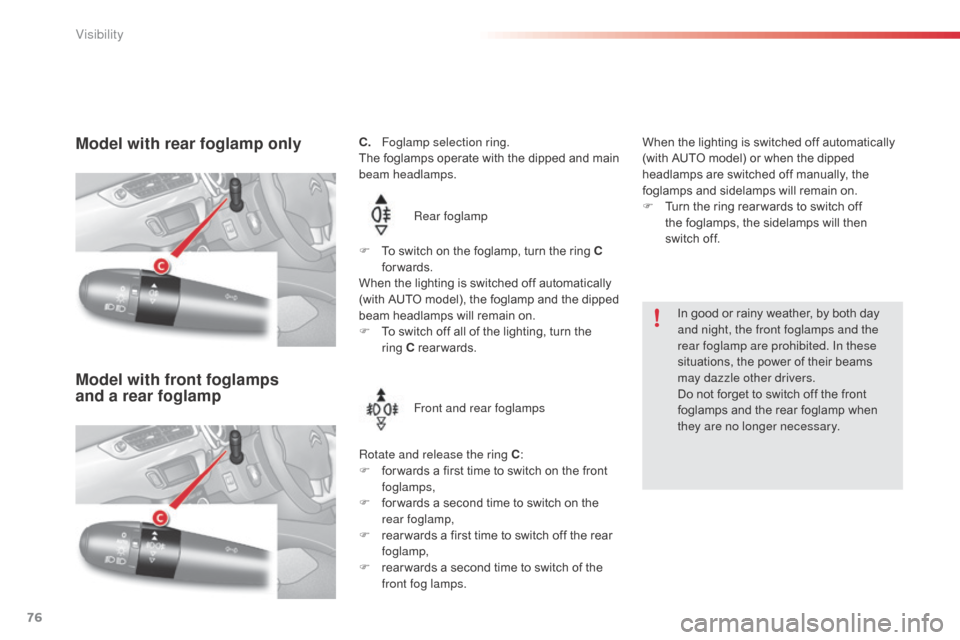
76
C. Foglamp selection ring.
The foglamps operate with the dipped and main
beam headlamps.Rear foglamp
Rotate and release the ring C :
F
f
or wards a first time to switch on the front
foglamps,
F
f
or wards a second time to switch on the
rear foglamp,
F
r
ear wards a first time to switch off the rear
foglamp,
F
r
ear wards a second time to switch of the
front fog lamps.Model with rear foglamp only
F To switch on the foglamp, turn the ring C forwards.
When the lighting is switched off automatically
(with AUTO model), the foglamp and the dipped
beam headlamps will remain on.
F
T
o switch off all of the lighting, turn the
ring
C rearwards.
Model with front foglamps
and a rear foglamp
Front and rear foglamps When the lighting is switched off automatically
(with AUTO model) or when the dipped
headlamps are switched off manually, the
foglamps and sidelamps will remain on.
F
T
urn the ring rear wards to switch off
the foglamps, the sidelamps will then
switch off.
In good or rainy weather, by both day
and night, the front foglamps and the
rear foglamp are prohibited. In these
situations, the power of their beams
may dazzle other drivers.
Do not forget to switch off the front
foglamps and the rear foglamp when
they are no longer necessary.
Visibility
Page 79 of 324

77
Manual guide-me-home
lighting
The temporary illumination of the dipped beam
headlamps after the vehicle's ignition has been
switched off makes the driver's exit easier
when the light is poor.
Switching on
F With the ignition off, "flash" the headlamps using the lighting stalk.
F
A f
urther "headlamp flash" switches the
function off.
Switching off
The manual guide-me-home lighting switches
off automatically after a set time.
In some weather conditions (e.g. low
temperature or humidity), the presence
of misting on the internal sur face of the
glass of the headlamps and rear lamps
is normal; it disappears after the lamps
have been on for a few minutes.
Lighting on audible warning
When the ignition is switched off, all
of the lamps switch off automatically,
unless guide-me-home lighting is
activated.
If the lighting is switched on manually
after switching off the ignition, there
is an audible signal when a front door
is opened to warn the driver that they
have forgotten to switch off the vehicle's
lighting, with the ignition off.
5
Visibility
Page 80 of 324

78
Association with the automatic
guide-me-home lighting
Association with the automatic illumination of
headlamps provides "guide-me-home" lighting
with the following additional options:
-
s
election of the lighting duration to 15, 30 or
60 seconds in the functions that can be set
in the vehicle configuration menu (except in
the case of the monochrome screen
a
, f
or
which the duration is set: 60 seconds),
-
a
utomatic activation of "guide-me-home"
lighting when automatic illumination of
headlamps is in operation.
Operating fault
In the event of a fault with the
sunshine sensor, the lighting
come on, this warning lamp is displayed in the
instrument panel and/or a message appears in
the screen, accompanied by an audible signal.
Contact a CITR
oËn
dealer or a qualified
workshop.
In fog or snow, the sunshine sensor
may detect sufficient light. Therefore,
the lighting will not come on
automatically.
do n
ot cover the sunshine sensor,
coupled with the rain sensor and
located in the centre of the windscreen
behind the rear view mirror; the
associated functions would no longer
be controlled.
Automatic illumination of headlamps
Activation
F Turn ring to the "AUTO" position. The
automatic illumination of headlamps is
accompanied by a message in the screen.
Deactivation
F Turn ring to a position other than "AUTO" . de
activation is accompanied by a message
in the screen.
The sidelamps and dipped beam headlamps
are switched on automatically, without any
action on the part of the driver, when a low level
of external light is detected or in certain cases
of activation of the windscreen wipers.
as s
oon as the brightness returns to a sufficient
level or after the windscreen wipers are switched
off, the lamps are switched off automatically.
Visibility