Jukebox Citroen C4 PICASSO 2015 2.G Owner's Manual
[x] Cancel search | Manufacturer: CITROEN, Model Year: 2015, Model line: C4 PICASSO, Model: Citroen C4 PICASSO 2015 2.GPages: 420, PDF Size: 10.72 MB
Page 347 of 420
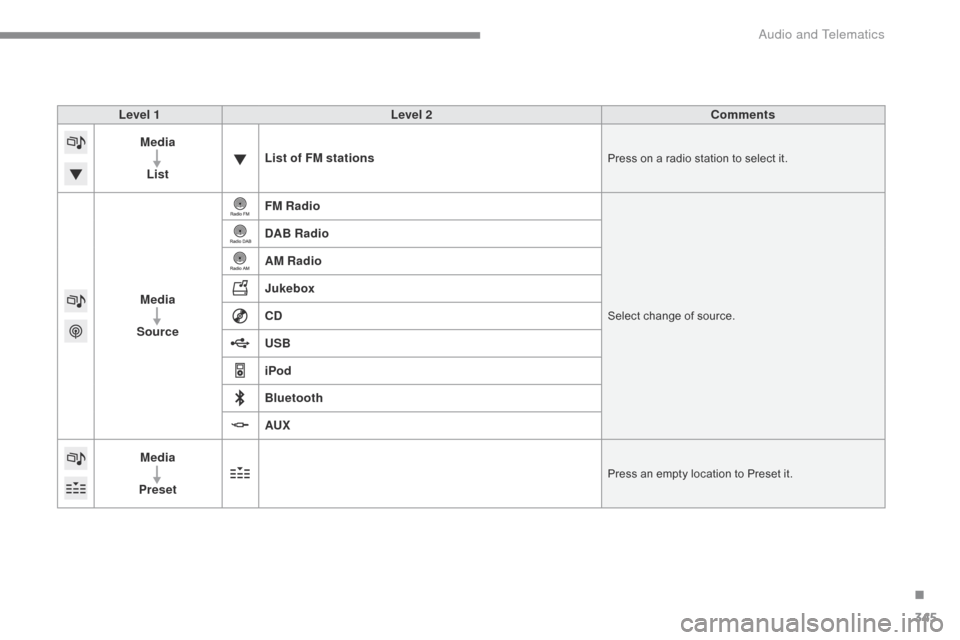
345
Level 1Level 2 Comments
Media
List List of FM stations
Press on a radio station to select it.
Media
Source FM RadioSelect change of source.
DAB Radio
AM Radio
Jukebox
CD
USB
iPod
Bluetooth
AUX
Media
Preset
Press an empty location to Preset it.
.
Audio and Telematics
Page 348 of 420

346
Level 1Level 2Level 3
Media Photos
Manage Jukebox
List of FM stations
Copy to Jukebox
"Media"
Secondary page
Audio and Telematics
Page 349 of 420

347
Level 1Level 2 Level 3 Comments
Media
Secondary page Radio list Preset
Press
a radio station to select it.
Update list Update
the list of stations received.
Frequency Enter
the desired radio frequency.
Confirm Save
the settings.
Media
Secondary page Photos Page selection
Display
the selected photo full screen.
Rotate Rotate
the photo 90°.
Select all Select
all the photos in the list.
Press
again to deselect.
Slideshow Previous
pho
to.Display
the photos in sequence, full screen.
Pause
/ Play.
Next
photo.
Confirm Save
the settings.
Media
Secondary page
Manage Jukebox Sor t by folder
Choose
the selection mode.
Sor t by album
Select all
Magnifying glass Create
f
olderChoose
the handling mode.
Rename
de
lete
Select all
Confirm Save
the options.
Copy Copy
files to the Jukebox.
.
Audio and Telematics
Page 354 of 420

352
Display of options:
i f active but not available, the display will be greyed out,
if
active and available, the display will be blank. Display
of "Radiotext" for
t
he current station.
Manage
the
Jukebox.
Display
current
action.
Select the audio source.
Display the "DAB" band.
Display
of
the name of the
c
urrent
station.
Short-cut: access to the choice of audio source,
t
he list of stations (or titles depending on the
s
ource) or temperature adjustment.
Select the radio station.
Any
thumbnail
broadcast
by
t
he
station.
Preset stations, buttons 1
t
o 15.
Short press: select the
p
reset radio station.
Long press: preset a radio
s
tation.
Next
"
Multiplex".
Next radio station.
Secondary
p
age.
Display
the
name
and
n
umber
of
the
multiplex
ser
vice
b
eing
u
sed.
Previous
"
Multiplex".
Previous
radio
station.
DAB (Digital Audio Broadcasting) radio
If the "DAB" radio station being listened to is not a
vailable on "FM", the "DAB FM" option is greyed out.
Journaline® is a text-based information service designed for digital radio systems.
I
t
provides
text-based information structured around topics and sub-topics.
This
service is available from the "LIST OF DAB STATIONS" page.
audio and Telematics
Page 359 of 420

357
Managing the Jukebox
Connect the device (MP3 player...) to the USB port or auxiliary Jack socket using a suitable
a
udio cable.
When
no audio file is copied to the
s
ystem, which has a capacity of 8 GB,
a
ll of the Jukebox function symbols are
g
reyed and are not available.
Select " Media list ". Select
the magnifying glass to enter t
he folder or album and select audio
f
ile by audio file.
Select copy " Copy Jukebox ". Select "
Confirm " then "Copy".
Select " Sor t by folder ". Select "
New folder " to create a
folder
structure in the Jukebox.
" Sor t by album ". Select "
Keep structure " to retain the
structure
from the device.
While
copying the system returns
t
o the primary page; you can go
b
ack to the copy view at any time by
s
electing this button.
o
r
o
r
.
Audio and Telematics
Page 404 of 420
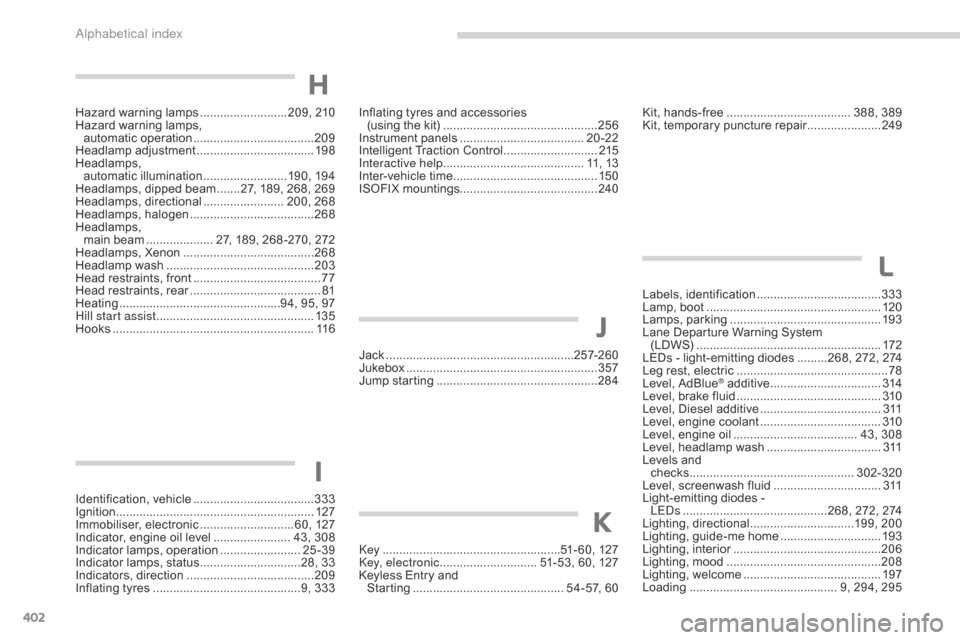
402
Inflating tyres and accessories
( using the kit) .............................. ................256
Instrument
p
anels
...............................
......20-22
Intelligent
T
raction
C
ontrol
............................2
15
Interactive help
.......................................... 1
1, 13
Inter-vehicle
t
ime
........................................... 15
0
ISOFIX
m
ountings......................................... 240
Identification,
v
ehicle
.................................... 333
I
gnition
................
........................................... 127
Immobiliser,
e
lectronic
............................ 6
0,
127
Indicator,
engine
oil
level
....................... 4
3,
308
Indicator
lamps,
operation
........................ 25
-39
Indicator
lamps,
status
..............................2
8,
33
Indicators,
d
irection
...................................... 20
9
Inflating
tyres
..............................
..............9,
333 Jack
........
................................................ 257-2 6 0
Jukebox
...............
.......................................... 357
Jump
starting
..............................
..................284Kit, han
ds-free ..................................... 3 88, 389
Kit, temporary puncture repair ......................24
9
Labels,
i
dentification
.....................................333
L
amp, boot
...............................
.....................120
Lamps,
par
king
.............................................19
3
Lane
Departure Warning System
(LDWS)
....................................................... 17
2
LEDs
- light-emitting diodes
.........2
68, 272, 274
Leg
rest, electric
..............................
...............78
Level,
AdBlue
® additive .................................3 14
Level,
brake
fluid ........................................... 31
0
Level,
Diesel
additive
.................................... 3
11
Level,
engine
coolant
.................................... 31
0
Level,
engine
oil
...............................
...... 43, 308
Level,
headlamp wash
.................................. 3
11
Levels
and
checks
................
................................. 302-320
Level,
screenwash fluid
................................ 3
11
Light-emitting
diodes -
LE
d
s ...........................................2
68, 272, 274
Lighting,
d
irectional
...............................1
99, 200
Lighting,
guide-me home
.............................. 19
3
Lighting,
i
nterior
............................................ 20
6
Lighting,
m
ood
..............................
................208
Lighting,
welcome
......................................... 19
7
Loading
..............................
.............. 9, 294, 295
I
J
L
key .....................................................51- 60, 127ke
y, electronic ............................. 5 1-53, 60, 127
Keyless
Entry and
Starting
............................................. 5
4-57, 60
K
Hazard warning lamps ..........................2 09, 210
Hazard warning lamps,
automatic
ope
ration
.................................... 20
9
Headlamp
adj
ustment
................................... 19
8
Headlamps,
a
utomatic
i
llumination
......................... 19
0,
19
4
Headlamps,
dipped beam
.......2
7, 189, 268, 269
Headlamps,
d
irectional
........................ 2
00, 268
Headlamps,
hal
ogen
..................................... 26
8
Headlamps,
m
ain beam
.................... 2
7, 189, 268 -270, 272
Headlamps,
Xenon
....................................... 26
8
Headlamp
w
ash
............................................ 20
3
Head
restraints, front
...................................... 77
H
ead restraints, rear
....................................... 81
H
eating
................
................................94, 95, 97
Hill start assist
............................................... 13
5
Hooks
...............................
.............................11 6
H
alphabetical index