Citroen C4 PICASSO 2016 2.G User Guide
Manufacturer: CITROEN, Model Year: 2016, Model line: C4 PICASSO, Model: Citroen C4 PICASSO 2016 2.GPages: 527, PDF Size: 13.72 MB
Page 11 of 527
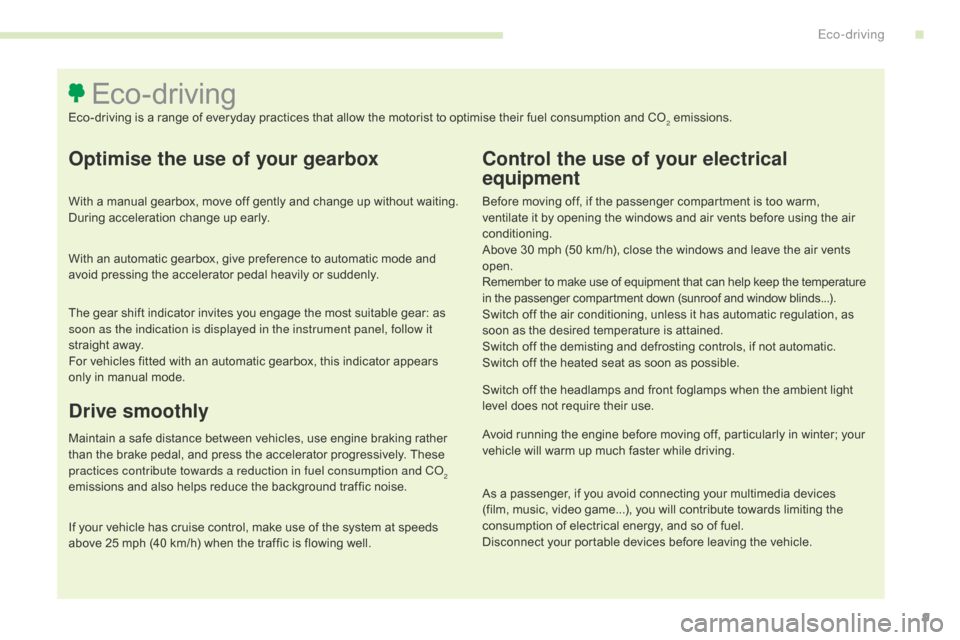
9
C4-Picasso-II_en_Chap00c_eco-conduite_ed01-2016
Optimise the use of your gearbox
With a manual gearbox, move off gently and change up without waiting. During acceleration change up early.
With
an automatic gearbox, give preference to automatic mode and
a
void pressing the accelerator pedal heavily or suddenly.
Control the use of your electrical
equipment
Before moving off, if the passenger compartment is too warm, ventilate it by opening the windows and air vents before using the air
c
onditioning.
Above
30 mph (50 km/h), close the windows and leave the air vents
ope
n.
Remember
to make use of equipment that can help keep the temperature
i
n the passenger compartment down (sunroof and window blinds...).
Switch
off the air conditioning, unless it has automatic regulation, as
s
oon as the desired temperature is attained.
Switch
off the demisting and defrosting controls, if not automatic.
Switch
off the heated seat as soon as possible.
Switch
off the headlamps and front foglamps when the ambient light
l
evel does not require their use.
Avoid
running the engine before moving off, particularly in winter; your
v
ehicle will warm up much faster while driving.
As
a passenger, if you avoid connecting your multimedia devices
(
film, music, video game...), you will contribute towards limiting the
c
onsumption of electrical energy, and so of fuel.
Disconnect
your portable devices before leaving the vehicle.
Eco-driving
Eco-driving is a range of everyday practices that allow the motorist to optimise their fuel consumption and CO2 emissions.
Drive smoothly
Maintain a safe distance between vehicles, use engine braking rather than the brake pedal, and press the accelerator progressively. These
p
ractices contribute towards a reduction in fuel consumption and CO
2
emissions
and
also
helps
reduce
the
background
traffic
noise.
If
your
vehicle
has
cruise
control,
make
use
of
the
system
at
speeds
a
bove
25
mph
(40
km/h)
when
the
traffic
is
flowing
well.
The
gear
shift
indicator
invites
you
engage
the
most
suitable
gear:
as
s
oon as the indication is displayed in the instrument panel, follow it
straight
away.
For
vehicles
fitted
with
an
automatic
gearbox,
this
indicator
appears
o
nly
in
manual
mode.
.
Eco-driving
Page 12 of 527
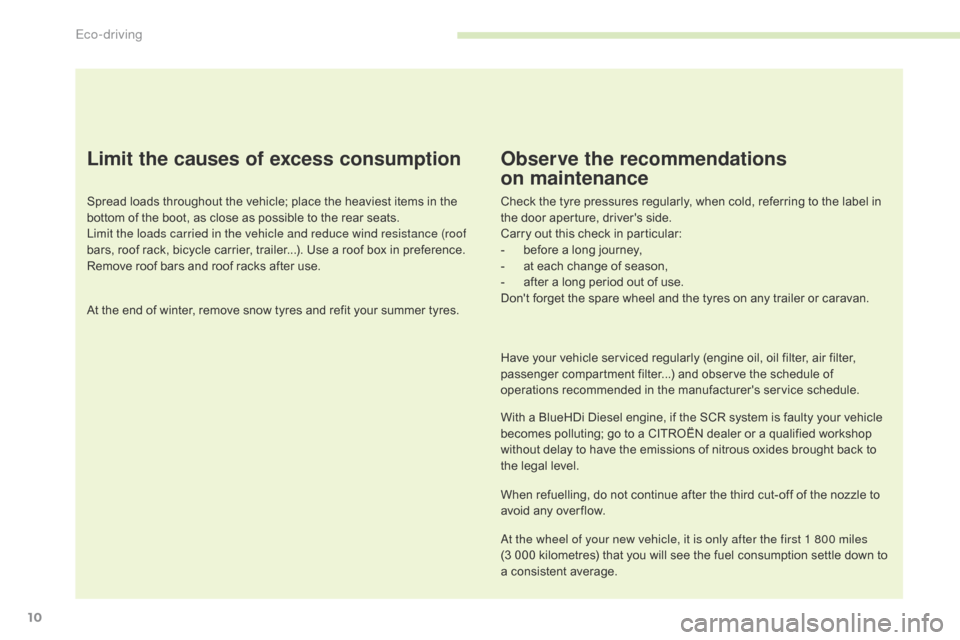
10
C4-Picasso-II_en_Chap00c_eco-conduite_ed01-2016
Limit the causes of excess consumption
Spread loads throughout the vehicle; place the heaviest items in the bottom of the boot, as close as possible to the rear seats.
Limit the loads carried in the vehicle and reduce wind resistance (roof
bars,
roof rack, bicycle carrier, trailer...). Use a roof box in preference.
Remove
roof bars and roof racks after use.
At
the end of winter, remove snow tyres and refit your summer tyres.
Observe the recommendations
on maintenance
Check the tyre pressures regularly, when cold, referring to the label in the door aperture, driver's side.
Carry
out this check in particular:
-
b
efore a long journey,
-
a
t each change of season,
-
a
fter a long period out of use.
Don't
forget the spare wheel and the tyres on any trailer or caravan.
Have
your vehicle serviced regularly (engine oil, oil filter, air filter,
p
assenger compartment filter...) and observe the schedule of
o
perations recommended in the manufacturer's service schedule.
With
a BlueHDi Diesel engine, if the SCR system is faulty your vehicle
b
ecomes polluting; go to a CITROËN dealer or a qualified workshop
w
ithout delay to have the emissions of nitrous oxides brought back to
t
he legal level.
When
refuelling, do not continue after the third cut-off of the nozzle to
a
void any over flow.
At the wheel of your new vehicle, it is only after the first 1 800 miles
(3 000
kilometres) that you will see the fuel consumption settle down to
a
consistent average.
Eco-driving
Page 13 of 527

11
C4-Picasso-II_en_Chap01_instruments-bord_ed01-2016
Touch screen tablet
The 7-inch touch screen tablet gives access to:
- t he heating/air conditioning controls,
-
m
enus for adjusting settings for vehicle
f
unctions and systems,
-
a
udio system and telephone controls and
the display of associated information,
and,
depending on equipment, allows:
-
t
he display of alert messages and the
v
isual
par
king
s
ensors
in
formation,
-
t
he permanent display of the time and the
ambient
temperature (a blue warning lamp
a
ppears when there is a risk of ice),
-
a
ccess to the controls for the navigation
s
ystem and Internet services, and the
display
of associated information.
For reasons of safety, the driver
should only carr y out operations
that require close attention, with the
vehicle stationary.
Some functions are not accessible
when
d
riving.General operation
Recommendations
Use is possible in all temperatures.
D o not use pointed objects on the touch screen
t
ablet.
Do
not touch the tablet screen with wet hands.
Uses a soft clean cloth to clean the tablet touch
screen.
Use this button to return to the
previous
pag
e.
Use
this button to confirm.
Principles
Use the buttons on either side of the screen
for access to the menus, then press the virtual
buttons in the touch screen.
Certain functions may be displayed over 1 or
2
pages.
To
d
eactivate/activate
a f
unction,
p
ress
O
FF/ON.
To
modify a setting (lighting duration, ...) or
a
ccess additional information, press the symbol
for
the function.
After a few moments with no action on
the
secondary page, the primary page
i
s displayed automatically.
1
Instruments
Page 14 of 527
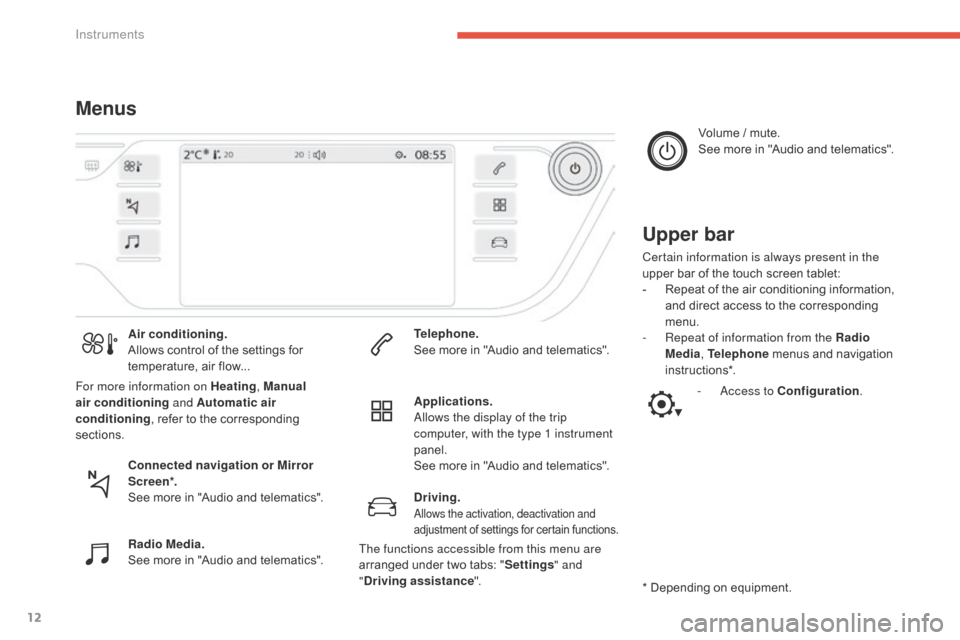
12
C4-Picasso-II_en_Chap01_instruments-bord_ed01-2016
MenusUpper bar
Certain information is always present in the
upper bar of the touch screen tablet:
-
R
epeat of the air conditioning information,
a
nd direct access to the corresponding
m
enu.
-
R
epeat of information from the Radio
Media , Telephone
menus and navigation
i
nstructions*.
*
Depending on equipment.
Air conditioning.
Allows
control
of
the
settings
for
t
emperature,
air
flow...
Connected navigation or Mirror
Scre en*.
See
more
in
"Audio
and
telematics".
Radio Media.
See
more
in
"Audio
and
telematics". Telephone.
See
more
in
"Audio
and
telematics".
Driving.
Allows the activation, deactivation and
adjustment of settings for certain functions.
Applications.
Allows the display of the trip
computer, with the type 1 instrument
panel.
See
more in "Audio and telematics". Volume
/ mute.
See more in "Audio and telematics".
- A ccess to Configuration
.
For more information on Heating
, Manual
air conditioning and Automatic air
conditioning ,
refer
to
the
corresponding
s
ections.
The functions accessible from this menu are
arranged
under two tabs: "Settings " and
" Driving assistance ".
Instruments
Page 15 of 527
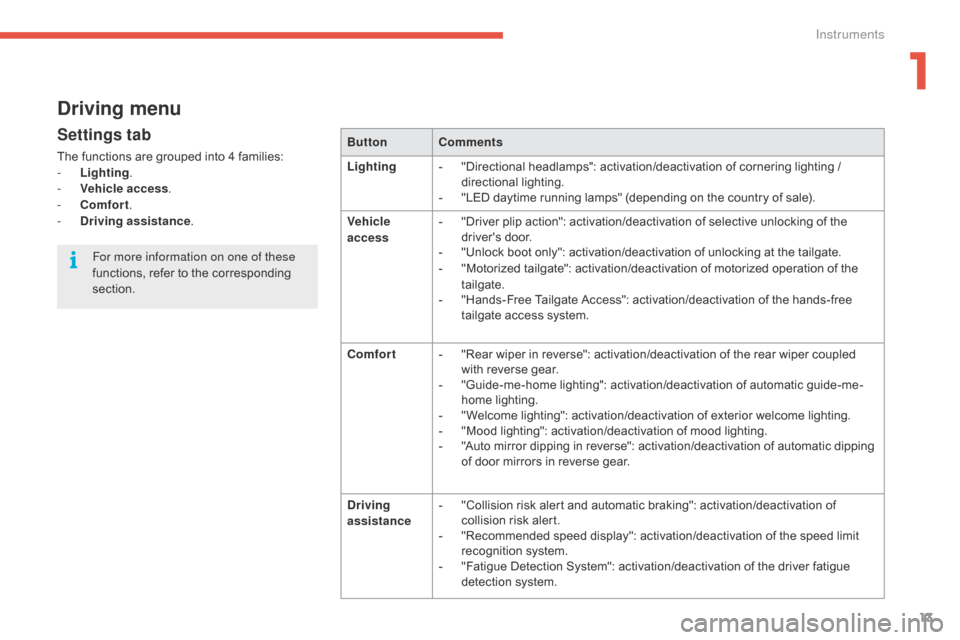
13
C4-Picasso-II_en_Chap01_instruments-bord_ed01-2016
Driving menu
Settings tab
The functions are grouped into 4 families:
- L ighting .
-
V
ehicle access .
-
C
omfort .
-
D
riving assistance . Button
Comments
Lighting -
" Directional headlamps": activation/deactivation of cornering lighting /
d
irectional
l
ighting.
-
"
LED daytime running lamps" (depending on the country of sale).
Vehicle
access -
"
Driver plip action": activation/deactivation of selective unlocking of the
d
river's
do
or.
-
"
Unlock boot only": activation/deactivation of unlocking at the tailgate.
-
"
Motorized tailgate": activation/deactivation of motorized operation of the
t
ailgate.
-
"
Hands-Free Tailgate Access": activation/deactivation of the hands-free
t
ailgate access system.
Comfort -
"
Rear wiper in reverse": activation/deactivation of the rear wiper coupled
w
ith reverse gear.
-
"
Guide-me-home lighting": activation/deactivation of automatic guide-me-
home
lighting.
-
"
Welcome lighting": activation/deactivation of exterior welcome lighting.
-
"
Mood lighting": activation/deactivation of mood lighting.
-
"
Auto mirror dipping in reverse": activation/deactivation of automatic dipping
o
f door mirrors in reverse gear.
Driving
assistance -
"
Collision risk alert and automatic braking": activation/deactivation of
c
ollision risk alert.
-
"
Recommended speed display": activation/deactivation of the speed limit
r
ecognition system.
-
"
Fatigue Detection System": activation/deactivation of the driver fatigue
d
etection system.
For more information on one of these
functions,
refer to the corresponding
s
ection.
1
Instruments
Page 16 of 527
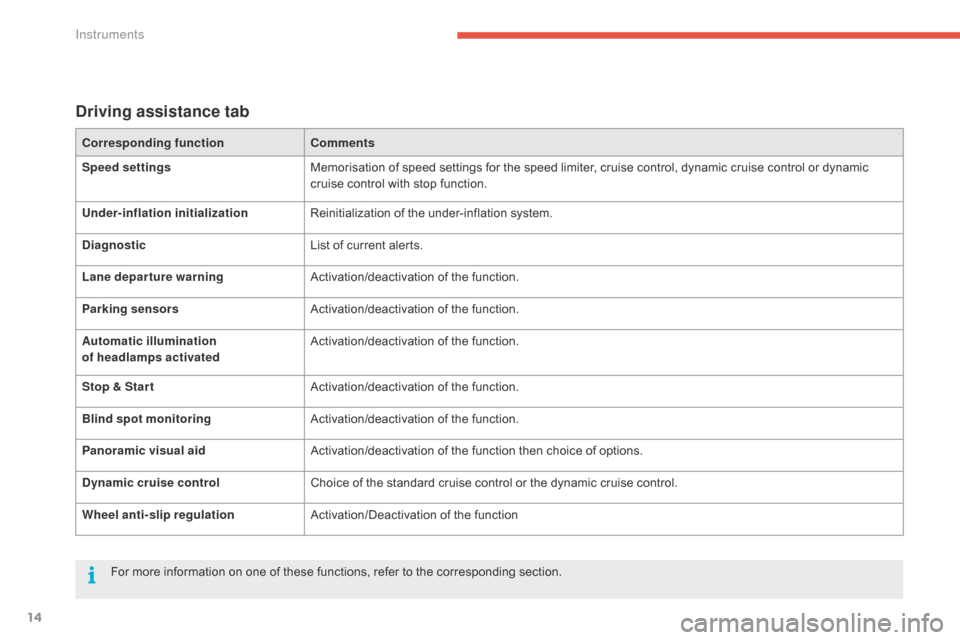
14
C4-Picasso-II_en_Chap01_instruments-bord_ed01-2016
Driving assistance tab
Corresponding functionComments
Speed settings Memorisation
of speed settings for the speed limiter, cruise control, dynamic cruise control or dynamic
c
ruise control with stop function.
Under-inflation initialization Reinitialization
of the under-inflation system.
Diagnostic List
of current alerts.
Lane departure warning Activation/deactivation
o
f
th
e
f
unction.
Parking sensors Activation/deactivation
o
f
th
e
f
unction.
Automatic illumination
of headlamps activated Activation/deactivation
o
f
th
e
f
unction.
Stop & Star t Activation/deactivation
o
f
th
e
f
unction.
Blind spot monitoring Activation/deactivation
o
f
th
e
f
unction.
Panoramic visual aid Activation/deactivation
of the function then choice of options.
Dynamic cruise control Choice
of the standard cruise control or the dynamic cruise control.
Wheel anti-slip regulation Activation/Deactivation
o
f
th
e
f
unction
For
more information on one of these functions, refer to the corresponding section.
Instruments
Page 17 of 527
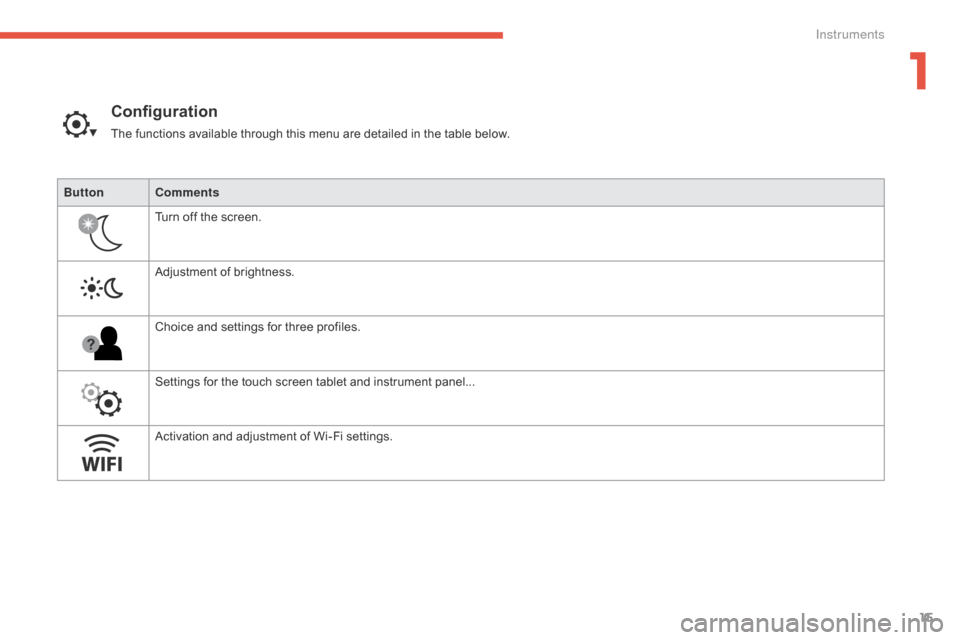
15
C4-Picasso-II_en_Chap01_instruments-bord_ed01-2016
ButtonComments
Turn
off the screen.
Adjustment
of brightness.
Choice
and settings for three profiles.
Settings
for the touch screen tablet and instrument panel...
Activation
and adjustment of Wi-Fi settings.
Configuration
The functions available through this menu are detailed in the table below.
1
Instruments
Page 18 of 527
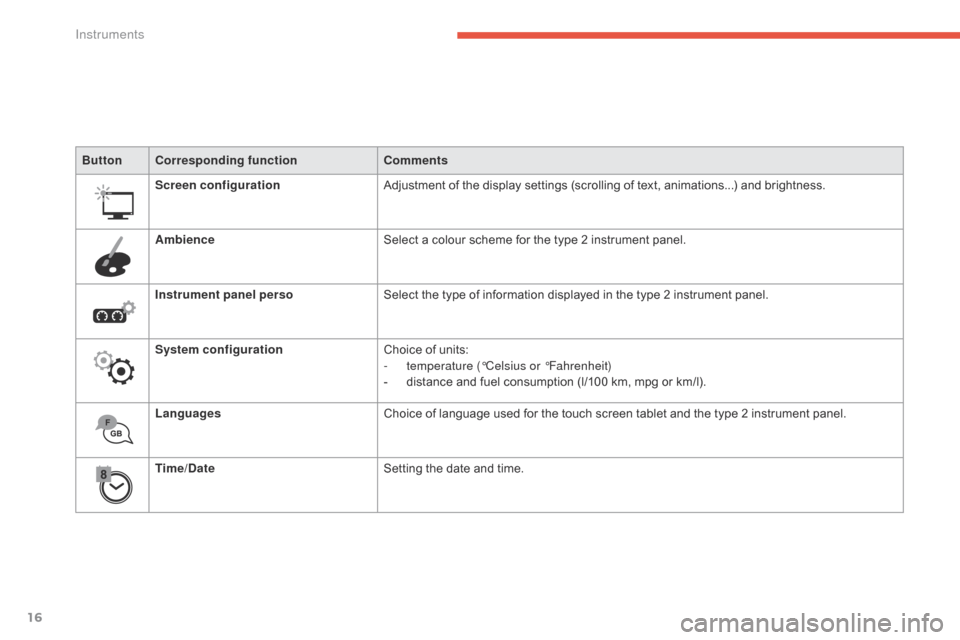
16
C4-Picasso-II_en_Chap01_instruments-bord_ed01-2016
ButtonCorresponding function Comments
Screen configuration Adjustment
of the display settings (scrolling of text, animations...) and brightness.
Ambience Select
a colour scheme for the type 2 instrument panel.
Instrument panel perso Select
the type of information displayed in the type 2 instrument panel.
System configuration Choice
of units:
-
t
emperature (°Celsius or °Fahrenheit)
-
d
istance and fuel consumption (l/100 km, mpg or km/l).
Languages Choice
of language used for the touch screen tablet and the type 2 instrument panel.
Time/Date Setting
the date and time.
Instruments
Page 19 of 527
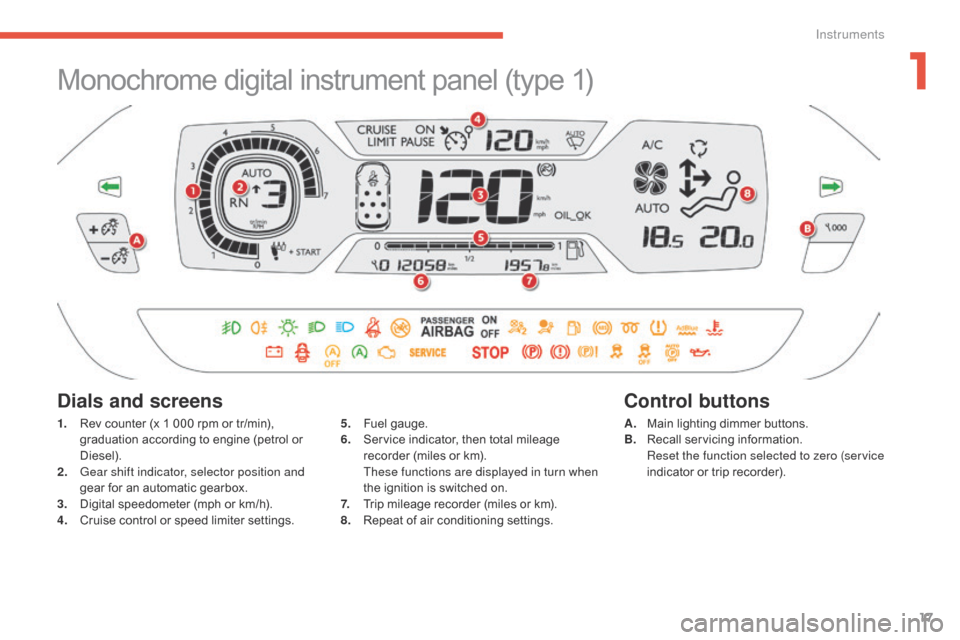
17
C4-Picasso-II_en_Chap01_instruments-bord_ed01-2016
Monochrome digital instrument panel (type 1)
1. Rev counter (x 1 000 rpm or tr/min), g
raduation according to engine (petrol or
D
iesel).
2.
G
ear shift indicator, selector position and
gear
for an automatic gearbox.
3.
D
igital speedometer (mph or km/h).
4.
C
ruise control or speed limiter settings.
Dials and screens
5. Fuel gauge.
6. S ervice indicator, then total mileage
r
ecorder (miles or km).
T
hese functions are displayed in turn when
the
ignition is switched on.
7.
T
rip mileage recorder (miles or km).
8.
R
epeat of air conditioning settings.A. M
ain lighting dimmer buttons.
B. R ecall servicing information.
R
eset the function selected to zero (service
indicator
or trip recorder).
Control buttons
1
Instruments
Page 20 of 527
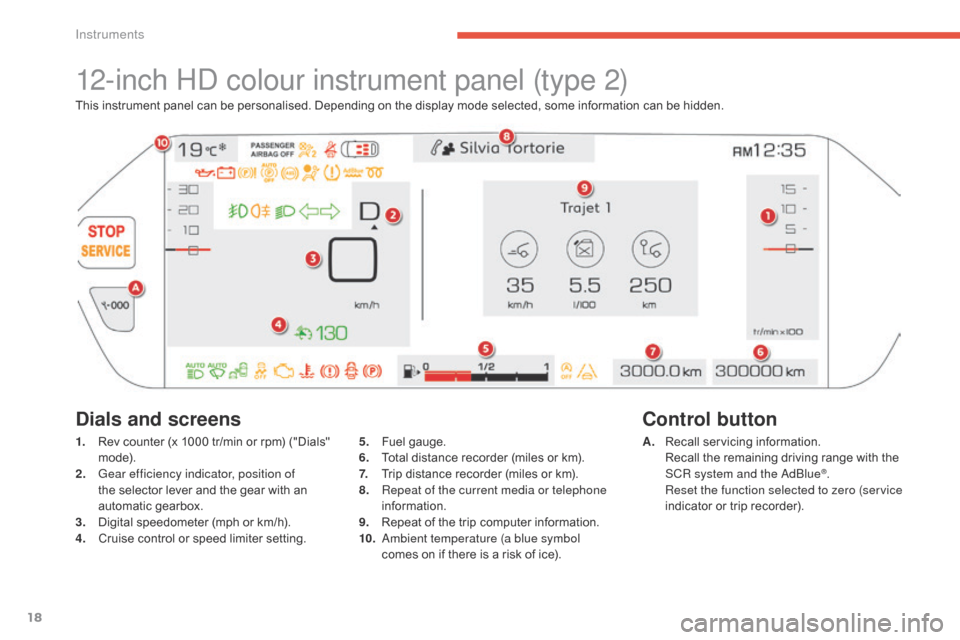
18
C4-Picasso-II_en_Chap01_instruments-bord_ed01-2016
This instrument panel can be personalised. Depending on the display mode selected, some information can be hidden.
12-inch HD colour instrument panel (type 2)
1. Rev counter (x 1000 tr/min or rpm) ("Dials" m
o d e).
2.
G
ear efficiency indicator, position of
the
selector lever and the gear with an
a
utomatic gearbox.
3.
D
igital speedometer (mph or km/h).
4.
C
ruise control or speed limiter setting. A. R
ecall servicing information. R
ecall the remaining driving range with the
S
CR system and the AdBlue
®. R
eset the function selected to zero (service
indicator
or
trip
recorder).
Control button
Dials and screens
5. Fuel gauge.
6. T otal distance recorder (miles or km).
7.
T
rip distance recorder (miles or km).
8.
R
epeat of the current media or telephone
information.
9.
R
epeat of the trip computer information.
10.
A
mbient temperature (a blue symbol
comes
on if there is a risk of ice).
Instruments