CITROEN C5 AIRCROSS 2020 Eksploatavimo vadovas (in Lithuanian)
Manufacturer: CITROEN, Model Year: 2020, Model line: C5 AIRCROSS, Model: CITROEN C5 AIRCROSS 2020Pages: 292, PDF Size: 8.85 MB
Page 251 of 292

5
Pirmieji žingsniai
Balso komandos pavyzdys
navigacijai:
„Navigate to address 11
regent
street, London “
Balso komandos pavyzdys radijai ir
medijai:
„ Play ar tist Madonna “
Balso komandos pavyzdys telefonui:
„Call David Miller' „
Balso komandos – kurias galite pateikti
17
kalbų (arabų, brazilų, čekų, danų,
olandų, anglų, persų, prancūzų, vokiečių,
italų, nor vegų, lenkų, portugalų, rusų,
ispanų, švedų, turkų) – pateikiamos
anksčiau pasirinkta ir sistemoje nustatyta
kalba.
Yra kai kurių balso komandų sinonimų.
Pavyzdys: nurodymai į/navigacija į/eiti į/…
Balso komandų arabų kalba: „Važiuoti
adresu“ ir „Rodyti POI (svarbias vietas)
mieste“ nėra.
Informacija – Sistemos naudojimas
Press the Push To Talk button
and tell me what you'd like
after the tone. Remember you
can interrupt me at any time
by pressing this button. If you
press it again while I'm waiting
for you to speak, it'll end the
conversation. If you need to
start over, say „cancel“. If you
want to undo something, say
„undo“. And to get information
and tips at any time, just say
„help“. If you ask to me do
something and there's some
information missing that I need,
I'll give you some examples
or take you through it step by
step. There's more information
available in „novice“ mode.
You can set the dialogue mode
to „expert“ when you feel
comfortable. Įjungus balso komandas, trumpam
nuspaudus mygtuką, ekrane rodoma
pagalba, jums siūloma pasirinkti
įvairius meniu ir valdyti sistemą
balsu.
Pasirinkus meniu, siūlomos kai kurios
komandos.
.
CITROËN Connect Nav
Page 252 of 292

6
Visuotinės balso komandos
Balso komandosPagalbos pranešimai
„There are lots of topics I can help you with. You can say: „help with phone“, „help with navigation“,
„help with media“ or „help with radio“. For an over view on how to use voice controls, you can say
„help with voice controls“. „
Say „yes“ if I got that right. Other wise, say „no“ and we'll start that again.
Set dialogue mode as novice – exper t
Select user 1/Select profile John
Increase temperature
Decrease temperature
CITROËN Connect Nav
Page 253 of 292

7
„Navigacijos “ balso
komandos
Balso komandos Pagalbos pranešimai
Navigate home To plan a
route, say „navigate to“ followed by the address, the contact name or an intersection. For
example, „navigate to address 11
Regent Street, London“, „navigate to contact, John Miller“, or
„navigate to intersection of Regent Street, London“. You can specify if it's a
preferred address, or
a
Point of Interest. For example, say „navigate to preferred address, Tennis club“, or „navigate to
POI Heathrow Airport in London“. Or, you can just say, „navigate home“. To see Points of Interest
on a
map, you can say things like „show POI hotels in Banbury“. For more information say „help
with points of interest“ or „help with route guidance“.
To choose a
destination, say something like „navigate to line three“ or „select line two“. If you can't
find the destination but the street's right, say for example „select the street in line three“. To move
around a
displayed list, you can say „next page“ or „previous page“. You can undo your last action
and start over by saying „undo“, or say „cancel“ to cancel the current action.
Navigate to work
Navigate to preferred address, Tennis club
Navigate to contact, John Miller
Navigate to address 11
regent street,
London
Tell me the remaining distance You can say „stop“ or „resume route guidance“. To get information about your current route,
you can say „tell me the remaining time“, „remaining distance“ or „arrival time“. To learn more
commands, try saying „help with navigation“.
Tell me the remaining time
Tell me the arrival time
Stop route guidance
.
CITROËN Connect Nav
Page 254 of 292
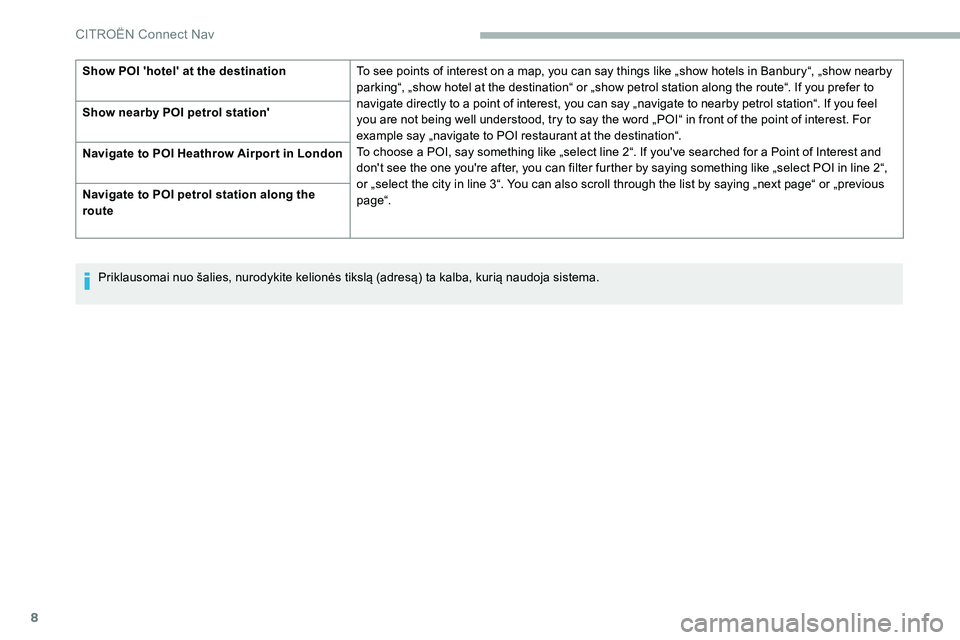
8
Show POI 'hotel' at the destinationTo see points of interest on a map, you can say things like „show hotels in Banbury“, „show nearby
parking“, „show hotel at the destination“ or „show petrol station along the route“. If you prefer to
navigate directly to a
point of interest, you can say „navigate to nearby petrol station“. If you feel
you are not being well understood, try to say the word „POI“ in front of the point of interest. For
example say „navigate to POI restaurant at the destination“.
To choose a
POI, say something like „select line 2“. If you've searched for a Point of Interest and
don't see the one you're after, you can filter further by saying something like „select POI in line 2“,
or „select the city in line 3“. You can also scroll through the list by saying „next page“ or „previous
page“.
Show nearby POI petrol station'
Navigate to POI Heathrow Airpor t in London
Navigate to POI petrol station along the
route
Priklausomai nuo šalies, nurodykite kelionės tikslą (adresą) ta kalba, kurią naudoja sistema.
CITROËN Connect Nav
Page 255 of 292

9
„Radio Media “ balso
komandos
Balso komandos Pagalbos pranešimai
Turn on source radio – Streaming Bluetooth
- … You can select an audio source by saying „turn on source“ followed by the device name. For
example, „turn on source, Streaming Bluetooth“, or „turn on source, radio“. Use the command
„play“ to specify the type of music you'd like to hear. You can choose between „song“, „artist“, or
„album“. Just say something like „play artist, Madonna“, „play song, Hey Jude“, or „play album,
Thriller“.
Tune to channel BBC Radio 2 You can pick a
radio station by saying „tune to“ and the station name or frequency. For example
„tune to channel Talksport“ or „tune to 98.5
FM“. To listen to a preset radio station, say for example
„tune to preset number five“.
Tune to 98.5
FM
Tune to preset number five
What's playing? To choose what you'd like to play, start by saying „play“ and then the item. For example, say „play
song Hey Jude“, „play line 3“ or „select line 2“. You can undo your last action and start over by
saying „undo“, or say „cancel“ to cancel the current action.
Play song Hey Jude I'm not sure what you'd like to play. Please say „play“ and then a
song title, an album title, or an
artist name. For example, say „play song Hey Jude“, „play artist Madonna“ or „play album Thriller“.
To select a
line number from the display, say „select line two“. To move around a displayed list,
you can say „next page“ or „previous page“. You can undo your last action and start over by saying
„undo“, or say „cancel“ to cancel the current action.
Play ar tist Madonna
Play album Thriller
Medijos balso komandos galimos tik iš USB jungties.
.
CITROËN Connect Nav
Page 256 of 292

10
„Telephone “ (telefono) balso
komandos
Jei nėra Bluetooth prijungto telefono,
balso pranešimas praneša: „Prašome
pirmiau prijungti telefoną“, ir balso sesija
bus užbaigta. Balso komandos
Pagalbos pranešimai
Call David Miller' * To make a
phone call, say „call“ followed by
the contact name, for example: „Call David
Miller“. You can also include the phone type,
for example: „Call David Miller at home“. To
make a
call by number, say „dial“ followed by
the phone number, for example, „Dial 107776
835 417“. You can check your voicemail by
saying „call voicemail“. To send a
text, say
„send quick message to“, followed by the
contact, and then the name of the quick
message you'd like to send. For example,
„send quick message to David Miller, I'll be
late“. To display the list of calls, say „display
calls“. For more information on SMS, you can
say „help with texting“.
To choose a
contact, say something like
„select line three“. To move around the list
say „next page“ or „previous page“. You can
undo your last action and start over by saying
„undo“, or say „cancel“ to cancel the current
action.
Call voicemail
*
Display calls *
*
Š
i funkcija veikia tik tada, jeigu prie sistemos prijungtas telefonas palaiko adresatų atsiuntimo ir
naujausių skambučių funkcijas ir jeigu atsiuntimas atliktas.
CITROËN Connect Nav
Page 257 of 292

11
„Tekstinio pranešimo “ balso
komanda
Jei nėra Bluetooth prijungto telefono,
balso pranešimas praneša: „Prašome
pirmiau prijungti telefoną“, ir balso sesija
bus užbaigta.
Balso komandų funkcija „Text messages“
(tekstinės žinutės) leidžia diktuoti ir siųsti
SMS žinutes.
Diktuokite tekstą, darydami tarp kiekvieno
žodžio nedidelę pauzę.
Operacijos pabaigoje balso atpažinimo
sistema automatiškai sukurs SMS
pranešimą. Balso komandos
Pagalbos pranešimai
Send quick message to Bill Car ter, I'll be
late From the list of quick messages, say the
name of the one you'd like to send. To move
around the list you can say „go to start“, „go to
end“, „next page“ or „previous page“. You can
undo your last action and start over by saying
„undo“, or say „cancel“ to cancel the current
action.
Send SMS to John Miller, I'm just arriving Please say „call“ or „send quick message to“,
and then select a
line from the list. To move
around a
list shown on the display, you can
say „go to start“, „go to end“, „next page“
or „previous page“. You can undo your last
action and start over by saying „undo“, or say
„cancel“ to cancel the current action.
Send SMS to David Miller at the office,
don't wait for me
Listen to most recent message
* To hear your last message, you can say
„listen to most recent message“. When you
want to send a
text, there's a set of quick
messages ready for you to use. Just use the
quick message name and say something like
„send quick message to Bill Carter, I'll be late“.
Check the phone menu for the names of the
supported messages.
Sistema siunčia tik iš anksto įrašytus
„Greituosius pranešimus“.
*
Š
i funkcija veikia tik tada, jeigu prie
sistemos prijungtas telefonas palaiko
adresatų atsiuntimo ir naujausių skambučių
funkcijas ir jeigu atsiuntimas atliktas.
.
CITROËN Connect Nav
Page 258 of 292

12
Pasirinkite My destinations.
Pasirinkite skirtuką „ Recent“.
Pasirinkite adresą, kurį išsirinkite iš sąrašo, kad
būtų rodomi „ Guidance criteria “.
Paspauskite „ OK“, jei norite paleisti
navigacijos sistemą.
Pasirinkite „ Position“, jei norite vizualiai
pamatyti atvykimo vietą žemėlapyje.
Iki „My home “ arba „My
work “
Norėdami pamatyti pirminį puslapį,
spustelėkite Navigation.
Kad pereitumėte į antrinį puslapį, spustelėkite
mygtuką MENU.
Pasirinkite My destinations .
Pasirinkite skirtuką „ Preferred“.
Pasirinkite „ My home“.
Arba Pasirinkite „ My work“.
Arba
Pasirinkite iš anksto nustatytą dažną kelionės
tikslą.
Link adresato kataloge
Norėdami pamatyti pirminį puslapį,
spustelėkite Navigation.
Kad pereitumėte į antrinį puslapį, spustelėkite
mygtuką MENU.
Navigacija
Profilio pasirinkimas
Iki naujo kelionės tikslo
Norėdami pamatyti pirminį puslapį,
spustelėkite Navigation.
Kad pereitumėte į antrinį puslapį, spustelėkite
mygtuką MENU.
Pasirinkite „ Enter address “.
Pasirinkite „ Country“.
Įveskite „City “, „Street “ ir „Number “
ir patvirtinkite, spausdami ant
rodomų pasiūlymų.
Paspauskite „ OK“, jei norite
pasirinkti „ Guidance criteria “.
Ir (arba) Pasirinkite „ See on map “, jei norite
pasirinkti „ Guidance criteria “.
Paspauskite „ OK“, jei norite paleisti
navigacijos sistemą.
Priartinkite naudodami lietimui jautrius
mygtukus arba dviem pirštais braudami ekrane.
Tam, kad galėtumėte naudotis navigacijos
sistema, turite įvesti „City “, „Street “
ir „ Number “, naudodamiesi virtualia
klaviatūra arba pasinaudoti „Contact “
sąrašu ar adresų „ History“.
Nepatvirtinus namo numerio, navigacijos
sistema rodys gatvės pradžią arba
pabaigą.
Iki neseniai naudoto kelionės
tikslo
Norėdami pamatyti pirminį puslapį,
spustelėkite Navigation.
Kad pereitumėte į antrinį puslapį, spustelėkite
mygtuką MENU.
CITROËN Connect Nav
Page 259 of 292

13
Pasirinkite My destinations.
Pasirinkite skirtuką „ Contact“.
Pasirinkite adresatą iš sąrašo, jei norite paleisti
navigacijos sistemą.
Į lankytiną vietą (POI)
Lankytina vieta (POI) yra įtraukta į sąrašus
įvairiose kategorijose.
Norėdami pamatyti pirminį puslapį,
spustelėkite Navigation.
Kad pereitumėte į antrinį puslapį, spustelėkite
mygtuką MENU.
Pasirinkite Points of interest .
Pasirinkite „ Tr a v e l“, „Active life “,
„Commercial “, „Public “ arba
„ Geographic “ kortelę.
Arba Pasirinkite „ Search“, jei norite įvesti
POI pavadinimą ar adresą. Paspauskite „
OK“, jei norite pradėti
maršruto skaičiavimą.
Į tašką žemėlapyje
Norėdami pamatyti pirminį puslapį,
spustelėkite Navigation.
Apžiūrėkite žemėlapį, slankiodami jį ekrane
pirštu.
Kelionės tikslą nustatykite paspausdami vietą
žemėlapyje. Palieskite ekraną, kad būtų uždėtas
žymeklis ir parodytas submeniu.
Paspauskite šį mygtuką, jei norite
paleisti navigacijos sistemą.
Arba Paspauskite šį mygtuką, jei norite,
kad būtų išsaugotas rodomas
adresas.
Ilgas meniu elemento paspaudimas
atveria greta esančių POI sąrašą.
Pagal koordinates GPS
Norėdami pamatyti pirminį puslapį,
spustelėkite Navigation. Apžiūrėkite žemėlapį, slankiodami jį ekrane
pirštu.
Palieskite ekraną pirštu, norėdami išvysti kitą
paveikslą.
Paspauskite šį mygtuką, jei norite, kad
būtų parodytas pasaulio žemėlapis.
Naudodamiesi tinkleliu, pasirinkite
norimą šalį arba regioną keisdami
mastelį.
Paspauskite šį mygtuką, jei
norite peržiūrėti arba įvesti GPS
koordinates.
Žymeklis rodomas ekrano viduryje
su „
Latitude “ ir „Longitude “
koordinatėmis.
Pasirinkite koordinačių tipą:
DMS: laipsniams, minutėms, sekundėms.
DD: laipsniams, dešimtainiams skaičiams. Paspauskite šį mygtuką, jei norite
paleisti navigacijos sistemą.
Arba Paspauskite šį mygtuką, jei norite,
kad būtų išsaugotas rodomas
adresas.
ARBA Paspauskite šį mygtuką ir įveskite
„Latitude “ reikšmę, naudodamiesi
virtualia klaviatūra.
.
CITROËN Connect Nav
Page 260 of 292

14
IrPaspauskite šį mygtuką ir įveskite
Longitude reikšmę, naudodamiesi
virtualia klaviatūra.
TMC (eismo pranešimų
kanalas)
TMC (eismo pranešimų kanalo)
pranešimai susieti su eismo informacijos
transliavimo per RDS sistemą FM
bangomis Europos standartu, kai realiu
laiku perduodama eismo informacija.
TMC informacija rodoma GPS navigacijos
sistemos žemėlapyje, ir navigacijos
sistema į ją iš karto atsižvelgia, kad
išvengtumėte eismo nelaimių, eismo
kamščių ar uždarytų kelių.
Ar rodomos pavojingos zonos, priklauso
nuo galiojančių teisės aktų ir užsisakytų
paslaugų.
Prijungta navigacijos
sistema
Priklausomai nuo versijos
Priklausomai nuo automobilio įrangos lygio
Automobilio tiekiamas tinklo
r yšys
ARBA
Vartotojo tiekiamas tinklo ryšys
Norėdami pamatyti suderinamų išmanių jų
telefonų sąrašą, apsilankykite šaliai
skirtoje gamintojo interneto svetainėje.
Prijungtos navigacijos
r yšys
Automobilio tiekiamas tinklo
r yšys
Sistema yra automatiškai
prijungiama prie interneto, prie ryšio
paslaugų, jai nereikia naudotojo per
jo išmanų jį telefoną teikiamo ryšio.
Vartotojo tiekiamas tinklo ryšys
Prijunkite USB laidą.
Išmanusis telefonas bus kraunamas,
jei prijungsite jį per USB laidą.
USB ryšys
Įjunkite Bluetooth funkciją telefone
ir įsitikinkite, kad jis yra „matomas
visiems“ (žr. skyrių „Connect-App“).
Bluetooth ryšys
Ši funkcija prieinama tik ją į jungus
pranešimų skiltyje „Notifications“ arba
meniu „Applications“. Paspauskite „ Notifications “.
Pasirinkite Wi-Fi, norėdami jį į jungti.
Įjunkite ir įveskite nustatymus
išmaniojo telefono r yšio bendrinimui.
Ryšys „ Wi-Fi“
Pasirinkite Wi-Fi sistemos aptiktą
tinklą ir prisijunkite
CITROËN Connect Nav