buttons CITROEN C5 AIRCROSS 2020 Handbook (in English)
[x] Cancel search | Manufacturer: CITROEN, Model Year: 2020, Model line: C5 AIRCROSS, Model: CITROEN C5 AIRCROSS 2020Pages: 292, PDF Size: 8.59 MB
Page 66 of 292

64
Air distribution adjustment
You can vary the air distribution in the
passenger compartment using the three
buttons 7.
Windscreen and side windows.
Central and side air vents.
Footwells.
Each press on a
button activates or deactivates
the function. The indicator lamp is on when the
button is activated. For a
uniform distribution
of air in the passenger compartment, the three
buttons can be activated simultaneously.
Maximum air conditioning
The system automatically adjusts the
temperature setting to the lowest possible, the
air distribution towards the centre and outer
vents, the air flow to maximum.
F
P
ress button 9 to activate/deactivate the
function; its indicator lamp comes on/goes
of f.
Automatic visibility
programme
For more information on the button 1
" Automatic Visibility Programme ", refer to
the section " Front demist – defrost ".
Air conditioning on/off
The air conditioning is designed to operate
effectively in all seasons, with the windows
closed.
It enables you to:
-
l
ower the temperature in summer,
-
i
ncrease the effectiveness of the demisting
in winter, above 3°C.
F
P
ress button 8 to activate/deactivate the air
conditioning system.
When the indicator lamp is on, the air
conditioning function is activated.
The air conditioning does not operate when
the air flow adjustment is inhibited.
To obtain cool air more quickly, you can
use recirculation of the interior air for a
few
moments. Then return to the intake of
exterior air.
Switching off the air conditioning may result
in some discomfort (humidity, misting).
System switch-off
Avoid driving for long periods with
the system off – risk of misting and
deterioration of air quality!
Pressing any button reactivates the
system with the settings that were in use
before the deactivation.
F
P
ress button 4
; its indicator lamp comes
on and all the other indicator lamps of the
system go off.
This action deactivates all functions of the air
conditioning system.
Temperature is no longer regulated. A slight
flow of air can still be felt, resulting from the
for ward movement of the vehicle.
Dual-zone automatic air
conditioning
Press the Air conditioning menu
button located under the touch
screen to display the system
controls page.
Ease of use and comfort
Page 67 of 292

65
11.Access to the secondary page.
12 . Passenger compartment pre-conditioning
(depending on version).
13. Selection of adjustment for the automatic
comfort programme (Soft/Normal/Fast).
14 . Mono-zone/Dual-zone.
15. "AQS" (Air Quality System) function
(depending on version).
The air conditioning system operates with
the engine running, but the ventilation and its
controls are available with the ignition on.
Operation of the air conditioning and regulation
of temperature, air flow and air distribution
in the passenger compartment are regulated
automatically.
Temperature adjustment
The driver and front passenger can each set
the temperature independently of one another.
F
P
ress one of the buttons 6 to decrease
(blue) or increase (red) the value.
1.
Automatic visibility programme.
2. Recirculation of interior air.
3. Rear screen demisting – defrosting.
4. System of f.
5. Air flow adjustment.
6. Temperature adjustment.
7. Air distribution adjustment.
8. Air conditioning on/off.
9. Maximum air conditioning.
10. Activation of automatic comfort
programme. The value indicated corresponds to a
level of
comfort and not to a
precise temperature.
It is recommended that you avoid a
difference
of more than 3
in the settings for left and right. For maximum cooling or heating of the
passenger compartment, press the
temperature setting button down or up
until LO or HI
is displayed.
Automatic comfort
programme
F Press button 10 "AUTO " to activate
automatic mode of the air conditioning
system.
When the indicator lamp in the button is on, the
air conditioning system operates automatically:
the system manages the temperature, air
flow and air distribution in the passenger
compartment in an optimum way according to
the comfort level you have selected.
It is possible to adjust the intensity of the
automatic comfort programme by choosing one
of the settings offered in the secondary page,
accessible from button 11 "OPTIONS ".
To change the current setting, shown by
illumination of the corresponding indicator
lamp, press button 13
repeatedly until the
desired mode is displayed:
" Soft ": provides soft and quiet operation by
limiting air flow.
3
Ease of use and comfort
Page 68 of 292

66
"Normal ": offers the best compromise between
a comfortable temperature and quiet operation
(default setting).
" Fast ": provides strong and effective air flow.
Use the " Normal" or "Fast" modes to ensure
the comfort of passengers in the rear seats.
This setting is associated with automatic mode
only. However, on deactivation of AUTO mode,
the indicator lamp for the last setting remains
on.
Changing the setting does not reactivate AUTO
mode if this was deactivated.
In cold weather with the engine cold, the
air flow is increased gradually until the
comfort setting has been reached, in order
to limit the delivery of cold air into the
passenger compartment.
On entering the vehicle, if the interior
temperature is much colder or warmer
than the comfort setting requested, there
is no need to alter the value displayed
to more quickly reach the required level
of comfort. The system automatically
corrects the temperature difference as
quickly as possible.Automatic visibility
programme
For more information on the button 1
"Automatic Visibility Programme ", refer to
the section " Front demist – defrost ".
"Air Quality System " (AQS)
function
Using a pollution sensor, this function
a utomatically activates recirculation of the
interior air once a
certain level of polluting
substances in the exterior air is detected.
When the air quality returns to a
satisfactory
level, recirculation of interior air is automatically
deactivated.
This function is not designed to detect
unpleasant odours.
Recirculation is automatically activated when
the front screenwash is used or when reverse
gear is engaged.
The function does not operate if the exterior
temperature is below 5°C, to avoid the risk of
misting of the windscreen and side windows.
To activate or deactivate the function, go
to the secondary page by using button 11
" OPTIONS ", then press button 15 .
Manual control
You can manually adjust one or more of these
functions, while retaining automatic control of
the other functions by the system:
-
a
ir flow, button 5 ,
-
a
ir distribution, button 7 ,
As soon as you change a
setting, the indicator
lamp for the button 10 "AUTO " goes out.
F
P
ress button 10
again to reactivate the
automatic comfort programme.
Air flow adjustment
F Press one of the buttons 5 to increase (+) or
decrease ( -) the fan speed.
The air flow symbol (a fan) is filled in
progressively as the speed of the fan is
increased.
By reducing the air flow to minimum, you are
stopping ventilation.
" OFF " is displayed alongside the fan.
Avoid driving for too long without
ventilation – risk of condensation and
deterioration of air quality!
Ease of use and comfort
Page 69 of 292

67
Air distribution adjustment
You can vary the air distribution in the passenger
compartment using the three buttons 7.
Windscreen and side windows.
Central and side air vents.
Footwells.
Each press on a
button activates or deactivates
the function. The indicator lamp is on when the
button is activated. For a
uniform distribution
of air in the passenger compartment, the three
buttons can be activated simultaneously.
In AUTO mode, the indicator lamps in all three
buttons 7
are of f.
Air conditioning on/off
The air conditioning is designed to operate
effectively in all seasons, with the windows
closed.
It enables you to:
-
l
ower the temperature in summer,
-
i
ncrease the effectiveness of the demisting
in winter, above 3°C.
F
P
ress button 8 to activate/deactivate the air
conditioning system. When the indicator lamp is on, the air
conditioning function is activated.
The air conditioning does not operate
when the air flow adjustment is inhibited.
To obtain cool air more quickly, you can
use recirculation of the interior air for
a few moments. Then return to the intake
of exterior air.
Switching off the air conditioning may
result in some discomfort (humidity,
mi st ing).
Mono-zone/Dual-zone
The passenger temperature setting can be
linked to the driver's setting (mono-zone
function).
It is available in the secondary page by
pressing button 11 "OPTIONS ".
F
P
ress button 14
to activate the "MONO"
function; its status is displayed as " ON".
The function is automatically deactivated if the
passenger uses their temperature adjustment
buttons (dual-zone function).
Ventilation with the ignition on
When the ignition is switched on, you can
use the ventilation system to adjust the air
flow 5
and air distribution 7 settings in the
passenger compartment, for a
period which
depends on the battery charge.
System switch-off
F Press button 4 .
Its indicator lamp comes on and all other
indicator lamps for the system go off.
This action deactivates all functions of the air
conditioning system.
By reducing the air flow 5
to a minimum, you
are stopping ventilation.
Temperature is no longer regulated. A slight
flow of air can still be felt, resulting from the
for ward movement of the vehicle. This function does not allow the operation of
the air conditioning system.
Recirculation of interior air
The intake of exterior air prevents the formation
of mist on the windscreen and side windows.
Recirculation of the interior air isolates the
passenger compartment from outside odours
and fumes and allows the temperature required
in the passenger compartment to be reached
more rapidly.
F
P
ress this button to activate/
deactivate the function (confirmed
by the illumination/extinction of the
indicator lamp).
The system activates automatically when
reverse gear is engaged.
3
Ease of use and comfort
Page 93 of 292
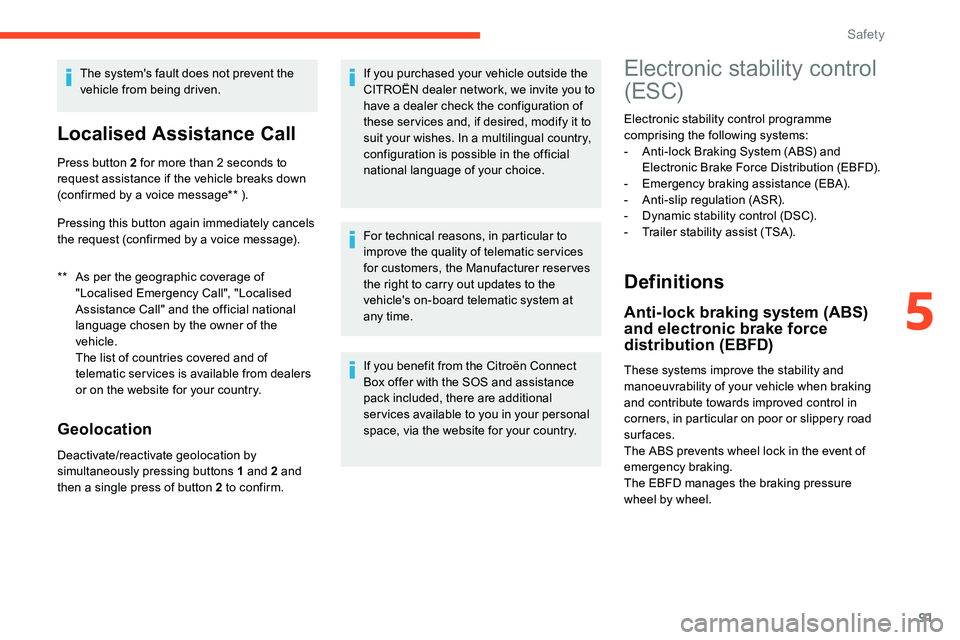
91
The system's fault does not prevent the
vehicle from being driven.
Localised Assistance Call
** As per the geographic coverage of "Localised Emergency Call", "Localised
Assistance Call" and the official national
language chosen by the owner of the
vehicle.
T
he list of countries covered and of
telematic services is available from dealers
or on the website for your country.
Press button 2
for more than 2 seconds to
request assistance if the vehicle breaks down
(confirmed by a voice message** ).
Pressing this button again immediately cancels
the request (confirmed by a voice message).
Geolocation
Deactivate/reactivate geolocation by
simultaneously pressing buttons 1
and 2 and
then a
single press of button 2 to confirm.If you purchased your vehicle outside the
CITROËN dealer network, we invite you to
have a
dealer check the configuration of
these ser vices and, if desired, modify it to
suit your wishes. In a multilingual country,
configuration is possible in the official
national language of your choice.
For technical reasons, in particular to
improve the quality of telematic ser vices
for customers, the Manufacturer reserves
the right to carry out updates to the
vehicle's on-board telematic system at
any time.
If you benefit from the Citroën Connect
Box offer with the SOS and assistance
pack included, there are additional
ser vices available to you in your personal
space, via the website for your country.
Electronic stability control
(ESC)
Electronic stability control programme
comprising the following systems:
-
A
nti-lock Braking System (ABS) and
Electronic Brake Force Distribution (EBFD).
-
E
mergency braking assistance (EBA).
-
A
nti-slip regulation (ASR).
-
D
ynamic stability control (DSC).
-
T
railer stability assist (TSA).
Definitions
Anti-lock braking system (ABS)
and electronic brake force
distribution (EBFD)
These systems improve the stability and
manoeuvrability of your vehicle when braking
and contribute towards improved control in
corners, in particular on poor or slippery road
surfaces.
The ABS prevents wheel lock in the event of
emergency braking.
The EBFD manages the braking pressure
wheel by wheel.
5
Safety
Page 137 of 292
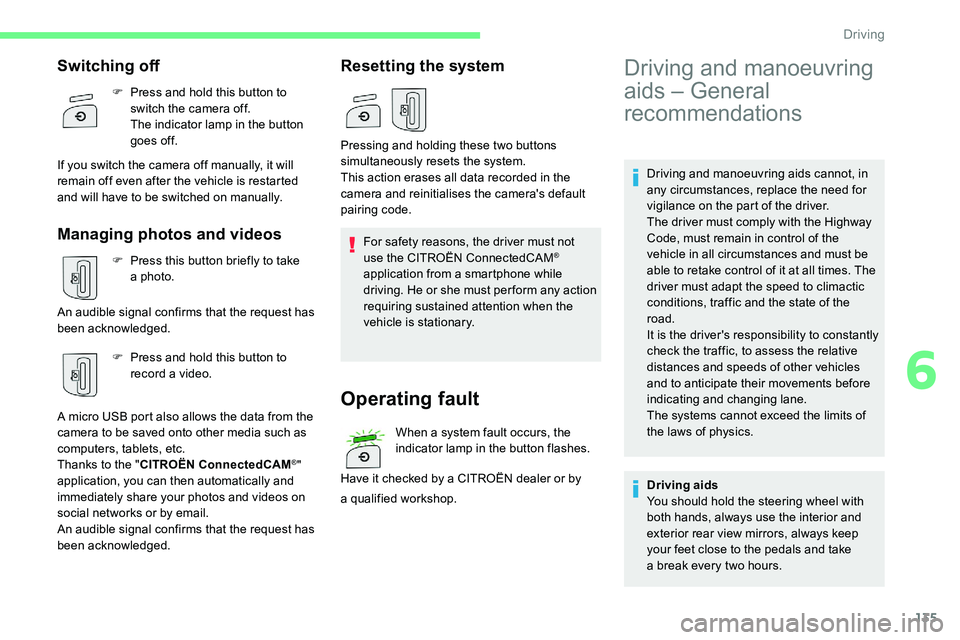
135
Driving and manoeuvring aids cannot, in
any circumstances, replace the need for
vigilance on the part of the driver.
The driver must comply with the Highway
Code, must remain in control of the
vehicle in all circumstances and must be
able to retake control of it at all times. The
driver must adapt the speed to climactic
conditions, traffic and the state of the
road.
It is the driver's responsibility to constantly
check the traffic, to assess the relative
distances and speeds of other vehicles
and to anticipate their movements before
indicating and changing lane.
The systems cannot exceed the limits of
the laws of physics.
Switching off
F Press and hold this button to switch the camera off.
The indicator lamp in the button
goes off.
If you switch the camera off manually, it will
remain off even after the vehicle is restarted
and will have to be switched on manually.
Managing photos and videos
F Press this button briefly to take a photo.
An audible signal confirms that the request has
been acknowledged. F
P
ress and hold this button to
record a
video.
A micro USB port also allows the data from the
camera to be saved onto other media such as
computers, tablets, etc.
Thanks to the " CITROËN ConnectedCAM
®"
application, you can then automatically and
immediately share your photos and videos on
social networks or by email.
An audible signal confirms that the request has
been acknowledged.
Resetting the system
For safety reasons, the driver must not
use the CITROËN ConnectedCAM®
application from a
smartphone while
driving. He or she must per form any action
requiring sustained attention when the
vehicle is stationary.
Operating fault
When a system fault occurs, the
in dicator lamp in the button flashes.
Have it checked by a
CITROËN dealer or by
Pressing and holding these two buttons
simultaneously resets the system.
This action erases all data recorded in the
camera and reinitialises the camera's default
pairing code.
a
qualified workshop.
Driving and manoeuvring
aids – General
recommendations
Driving aids
You should hold the steering wheel with
both hands, always use the interior and
exterior rear view mirrors, always keep
your feet close to the pedals and take
a
break every two hours.
6
Driving
Page 146 of 292

144
Cruise control – particular
recommendations
For the safety of everyone, only use the
cruise control where the driving conditions
allow running at a constant speed and
keeping an adequate safety distance.
Remain vigilant when the cruise control
is activated. If you hold one of the speed
setting modification buttons, a very rapid
change in the speed of your vehicle may
o c c u r.
When descending a
steep hill, the cruise
control system cannot prevent the vehicle
from exceeding the set speed. Brake if
necessary to control the speed of your
vehicle.
On steep climbs or when towing, the set
speed may not be reached or maintained. Exceeding the programmed speed
setting
The speed setting can be exceeded
temporarily
by pressing the accelerator
pedal (the programmed speed flashes).
To return to the speed setting, release
the accelerator pedal (when this speed is
reached again, the display of the speed
stops flashing).
Operating limits
Never use the system in the following
situations:
-
i
n an urban area with the risk of
pedestrians crossing the road,
-
i
n heavy traffic (except versions with
the Stop & Go function),
-
o
n winding or steep roads,
-
o
n slippery or flooded roads,
-
i
n unfavourable climatic conditions,
-
d
riving on a speed circuit,
-
d
riving on a rolling road,
-
u
se of snow chains, non-slip covers or
studded tyres.
Programmable cruise
control
Refer to the General recommendations
on the use of driving and manoeuvring
aids and to Cruise control – par ticular
recommendations .
This system automatically keeps
the vehicle's speed at the cruise
value programmed by the driver
(speed setting), without using the
accelerator pedal.
The cruise control is switched on manually.
It requires a
minimum vehicle speed of 25 mph
(40
km/h).
With a
manual gearbox, it requires the
engagement of third gear or higher.
With an automatic gearbox, it requires the
engagement of mode D or of second gear or
higher in mode M .
The cruise control remains active after
changing gear regardless of the gearbox
type on engines fitted with Stop & Start.
Driving
Page 150 of 292

148
Some vehicles present on the road may
not be properly seen or may be poorly
interpreted by the camera and/or radar
(e.g. a lorry), which may lead to a poor
assessment of the distances and lead to
the vehicle inappropriately accelerating or
braking.
Steering mounted control UseActivate the system (when paused)
F With the engine running, turn the
thumbwheel 1 downwards to the CRUISE
position. Cruise control is ready to operate
(grey display).
Start cruise control and select
a speed
With a manual gearbox, your speed must be
b etween between 19 and 112 mph (30 and
180
km/h).
With an automatic EAT6
gearbox, your speed
must be between between 1.2
and 112 mph
(2
and 180 km/h).
With an automatic EAT8
gearbox, your speed
must be between between 0
and 112 mph
(0
and 180 km/h).
F
P
ress button 2 or 3: the current speed
becomes the speed setting (minimum
19
mph (30 km/h)) and cruise control is
immediately in operation (green displayed).
F
Press 3
to increase or 2 to decrease the
speed setting (steps of 5
mph (km/h) if held
pressed). Pressing and holding button 2
or 3 results
in a rapid change in the speed of your
vehicle.
1 ON ( CRUISE position)/OFF ( 0
position).
2 Activation of cruise control at the current
speed/decrease speed setting.
3 Activation of cruise control at the current
speed/increase speed setting.
4 Pausing/resumption of cruise control with
the speed setting previously stored.
Confirmation of the restarting of the
vehicle after automatic stop (versions with
Stop & Go function). 5
Use the speed suggested by the Speed
Limit recognition and recommendation
(MEM display).
6 Display and adjustment of the distance
setting to the vehicle in front.
Pause/resume cruise control
F Press 4 or press the brake pedal . To pause
cruise control, you may also:
-
s
hift from mode D to N ,
-
p
ress the clutch pedal for more than
10
seconds,
-
p
ress the electric parking brake control.
F
Press 4
to restart cruise control.
Cruise control may have been paused
automatically:
-
w
hen the speed of the vehicle goes below
19
mph (30 km/h) with a manual gearbox,
-
w
hen the speed of the engine goes below
1,100
rpm with a manual gearbox,
-
b
y triggering of the ESC system.
With an EAT6
gearbox, following braking of
the vehicle bringing it to a
complete stop, the
system holds the vehicle stationary; the cruise
control is paused. The driver should press
the accelerator pedal to move off, then above
1.2
mph (2 km/h), reactivate the system by
pressing one of the buttons 2 , 3
or 4.
Driving
Page 156 of 292

154
70
70
Indicator lamp in
the buttonSymbol
Cruise control wheel DisplayAssociated
messageComments
Off -"OFF" --None of the functions are activated.
Off -"CRUISE"
(grey colour)"Cruise control
paused" The Active Lane Keeping Assist
function is not activated, the cruise
control is paused.
Off -"CRUISE"
(green colour)"Cruise control on" The Active Lane Keeping Assist
function is not activated, the cruise
control is active.
Green
(green colour) "CRUISE"
or
(green colour) "Cruise control
and Lane Keeping Assist function active" The Highway Driver Assist operates
normally.
Green (grey colour) "CRUISE"
or
(grey colour) "Cruise control
and Lane Keeping Assist function paused" The system has been paused
automatically or by driver action.
Driving
Page 157 of 292

155
70
70
Indicator lamp in
the buttonSymbol
Cruise control wheel DisplayAssociated
messageComments
Green
(grey colour) "OFF"
-"Activate the cruise
control to use the Lane Keeping
Assist function" All operating conditions are met except
activation of the adaptive cruise control.
Green (grey colour) "CRUISE"
or
(green colour) "Unsuitable
conditions –
Activation on stand-by" All conditions required for lateral
control have not been met.
Off -"CRUISE"
or
(green colour) "Hold the wheel" The driver is not holding the steering
wheel correctly and has not taken
notice of the warnings (messages
and audible alarm): the Active Lane
Keeping Assist function is switched off.
Green (grey colour) "CRUISE"
or
(grey colour) "Retake control"
The cruise control can no longer
ensure lateral and longitudinal control:
the driver must retake control of the
vehicle (acceleration or braking). The
alert is accompanied by an audible
signal.
6
Driving