ESP CITROEN DS4 2023 User Guide
[x] Cancel search | Manufacturer: CITROEN, Model Year: 2023, Model line: DS4, Model: CITROEN DS4 2023Pages: 296, PDF Size: 9.91 MB
Page 52 of 296

50
Unlocking the passenger doors
F Pull the interior door opening control.
Fault with the remote control
In the event of a malfunction with the remote
control, you can no longer unlock, lock or
locate your vehicle.
F
F
irst of all, use the key in the door lock to
unlock or lock your vehicle.
F
T
hen reinitialise the remote control.
Reinitialisation
F Switch the ignition off and remove the key from the switch.
F
I
mmediately press the closed padlock
button for a few seconds.
F
T
urn the key back to position 2 (ignition
on) .
F
S
witch the ignition off and remove the key
from the switch.
The remote control is now fully operational
again.
Changing the battery
Battery type: CR2032/3 volts.
If the battery is dead, you are
informed by illumination of this
warning lamp, an audible signal and
a message in the screen.
F
U
nclip the cover using a small screwdriver
at the two cut-outs.
F
R
emove the cover.
F
R
emove the discharged battery from its
compartment.
F
F
it the new battery into its compartment
observing the original fitting direction.
F
C
lip the cover onto the casing.
If the problem persists, contact the dealer
network as soon as possible.
Keyless Entry and
Starting
System that allows the unlocking, locking
and starting of the vehicle, while keeping the
electronic key on your person.
The electronic key can also be used as a
remote control.
For more information on the Remote
control key , refer to the corresponding
section.
02
Access
Page 54 of 296
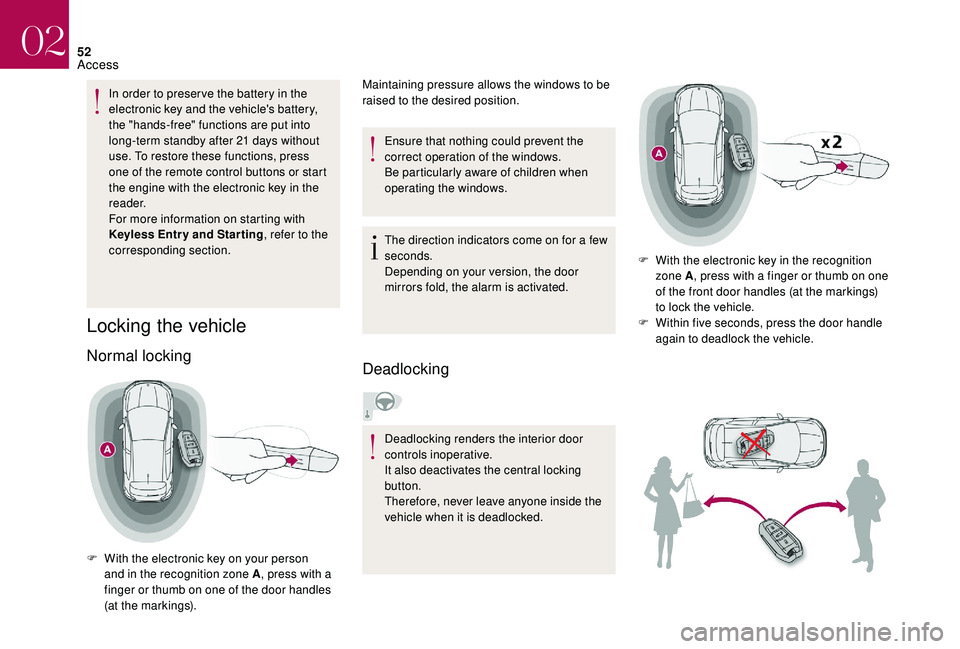
52
In order to preser ve the battery in the
electronic key and the vehicle's battery,
the "hands-free" functions are put into
long-term standby after 21 days without
use. To restore these functions, press
one of the remote control buttons or start
the engine with the electronic key in the
reader.
For more information on starting with
Keyless Entr y and Star ting, refer to the
corresponding section.
Locking the vehicle
Normal locking
F With the electronic key on your person and in the recognition zone A , press with a
finger or thumb on one of the door handles
(at the markings). Ensure that nothing could prevent the
correct operation of the windows.
Be particularly aware of children when
operating the windows.
Maintaining pressure allows the windows to be
raised to the desired position.
The direction indicators come on for a few
seconds.
Depending on your version, the door
mirrors fold, the alarm is activated.
Deadlocking
Deadlocking renders the interior door
controls inoperative.
It also deactivates the central locking
button.
Therefore, never leave anyone inside the
vehicle when it is deadlocked. F
W
ith the electronic key in the recognition
zone A , press with a finger or thumb on one
of the front door handles (at the markings)
to lock the vehicle.
F
W
ithin five seconds, press the door handle
again to deadlock the vehicle.
02
Access
Page 56 of 296

54
Locking the passenger doors
F Open the doors.
F O n the rear doors, check that the child lock
is not on.
For more information on the Child lock , refer
to the corresponding section.
Unlocking the passenger doors
F Pull the interior door opening handle.
Changing the battery Remote control problem/
reinitialisation
Following disconnection of the vehicle battery,
replacement of the remote control battery or
in the event of a remote control malfunction,
you can no longer unlock, lock or locate your
vehicle.
F
R
emove the black cap, located on the edge
of the door, using the integral key.
F
I
nsert the integral key in the socket without
forcing it, then without turning it, move the
latch sideways towards the inside of the
d o o r.
F
R
emove the integral key and refit the cap.
F
C
lose the doors and check from the outside
that the vehicle is locked. Battery replacement is signalled by the display
of a message.
F
U
nclip the cover using a small screwdriver
at the cut-out.
F
L
ift off the cover.
F
R
emove the discharged battery from its
housing.
F
F
it the new battery into its compartment
observing the original fitting direction.
F
C
lip the cover onto the casing.
Battery type: CR2032/3 volts.
02
Access
Page 59 of 296

57
F With the ignition on, press this button until an audible signal is triggered and a
corresponding message of confirmation is
displayed.
The state of the system stays in memory when
switching off the ignition.
Alarm
(Depending on the country of sale).
System which protects and provides a deterrent
against theft and break-ins. It provides the
following types of monitoring:
- Perimeter monitoring
The system monitors the opening of the
vehicle.
The alarm is triggered if anyone tries to open a
door, the boot, the bonnet, etc.
- Volumetric monitoring
The system checks for any variation in the
volume in the passenger compartment.
The alarm is triggered if anyone breaks a
window, enters the passenger compartment or
moves inside the vehicle.
- Anti-tilt monitoring
The system checks for any change in the
attitude of the vehicle.
The alarm is triggered if the vehicle is lifted,
moved or knocked.
Self-protection function
The system checks the deactivation status of
its components.
The alarm is triggered if the battery, central
control unit or the siren wiring is put out of
service or damaged.
For all work on the alarm system,
contact the dealer network or a qualified
workshop.
Locking the vehicle with full
alarm system
Activation
F Switch off the ignition and get out of the vehicle.
F
L
ock the vehicle using the remote control.
or
F
L
ock the vehicle using the "Keyless Entry
and Starting" system.
Activation/Deactivation
You can activate or deactivate this function
permanently.
02
Access
Page 64 of 296

62
Automatic operation
F Press or pull the switch fully, beyond the resistance point.
The window opens or closes
completely when the switch is
released.
F
P
ressing the switch again stops
the movement of the window.
The electric window controls remain
operational for approximately 45 seconds
after the ignition has been switched off
or, if a door has been opened, until the
vehicle is locked.
If the passenger 's window cannot be
operated from the driver's door control
panel, carry out the operation from the
passenger's door control panel, and vice
versa.
Safety anti-pinch
When the window rises and meets an obstacle,
it stops and partially lowers again.
If the window cannot be closed (for
example, in the presence of ice), once
the
window has lowered:
F
p
ress and hold the control until the
window opens fully,
F
t
hen pull the control immediately and
hold it until the window closes,
F
c
ontinue to hold the control for
approximately one second after the
window has closed.
The safety anti-pinch function is not
effective during these operations.
Reinitialisation
If a window does not rise automatically, its
operation must be reinitialised:
F
p
ull the control until the window stops,
F
r
elease the control and pull it again until the
window closes fully,
F
c
ontinue to hold the switch for
approximately one second after the window
has closed, In the event of contact (pinching) during
operation of the windows, you must
reverse the movement of the window. To
do this, press the corresponding switch.
When the driver operates the passenger's
electric window control, they must ensure
that nothing is preventing the windows
from closing correctly.
The driver must ensure that all
passengers make correct use of electric
windows.
Be particularly aware of children when
operating the windows.
Be aware of passengers and/or other
persons present when closing the
windows with the key or the "Keyless
Entry and Starting" system.
Always remove the key from the ignition
when leaving the vehicle, even for a short
time.
In order to avoid damaging the electric
window motor, a protection device
activates after ten full opening/closing
manoeuvres of the window in succession,
allowing only the closing the window.
Once the window is closed, the controls
will become available again after
approximately 40 minutes. F
p
ress the control to lower the window
automatically to the open position,
F
w
hen the window has reached the open
position, press the control again for
approximately one second.
The safety anti-pinch function is not
operational during these operations.
02
Access
Page 70 of 296
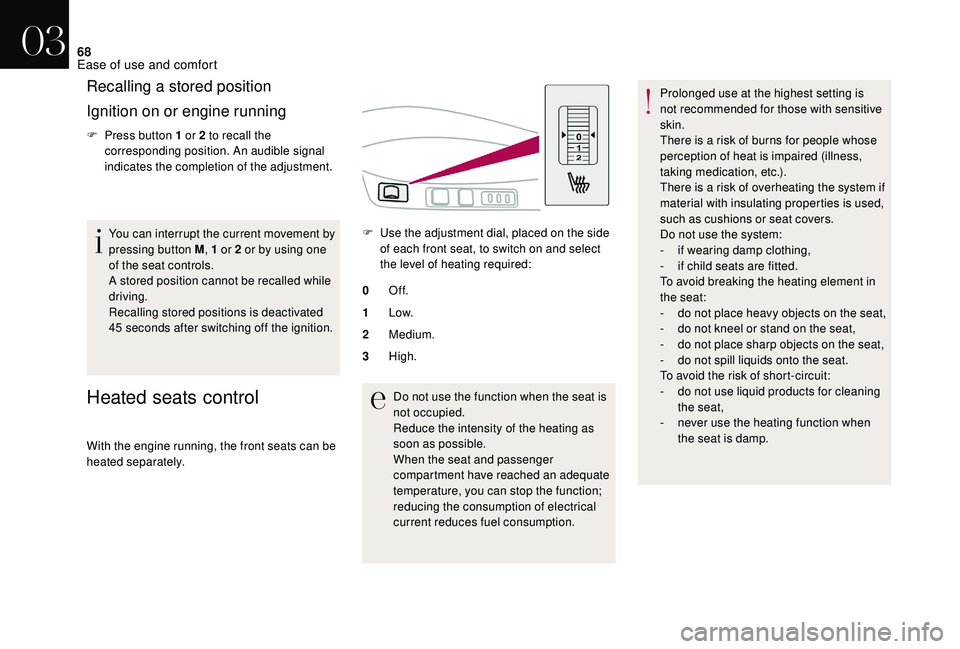
68
Recalling a stored position
Ignition on or engine running
F Press button 1 or 2 to recall the corresponding position. An audible signal
indicates the completion of the adjustment.
You can interrupt the current movement by
pressing button M , 1 or 2 or by using one
of the seat controls.
A stored position cannot be recalled while
driving.
Recalling stored positions is deactivated
45 seconds after switching off the ignition.
Heated seats control
F Use the adjustment dial, placed on the side of each front seat, to switch on and select
the level of heating required:
0 Of f.
1 Low.
2 Medium.
3 High.
With the engine running, the front seats can be
heated separately. Do not use the function when the seat is
not occupied.
Reduce the intensity of the heating as
soon as possible.
When the seat and passenger
compartment have reached an adequate
temperature, you can stop the function;
reducing the consumption of electrical
current reduces fuel consumption.Prolonged use at the highest setting is
not recommended for those with sensitive
skin.
There is a risk of burns for people whose
perception of heat is impaired (illness,
taking medication, etc.).
There is a risk of overheating the system if
material with insulating properties is used,
such as cushions or seat covers.
Do not use the system:
-
i
f wearing damp clothing,
-
i
f child seats are fitted.
To avoid breaking the heating element in
the seat:
-
d
o not place heavy objects on the seat,
-
d
o not kneel or stand on the seat,
-
d
o not place sharp objects on the seat,
-
d
o not spill liquids onto the seat.
To avoid the risk of short-circuit:
-
d
o not use liquid products for cleaning
the seat,
-
n
ever use the heating function when
the seat is damp.
03
Ease of use and comfort
Page 71 of 296

69
Rear seats
Bench seat with fixed one-piece cushion and
split backrest (2/3 – 1/3) which can be folded
individually to adapt the load space in the boot.
Rear head restraints
These have one position for use (up) and a
stowed position (down).
They can also be removed.
To remove a head restraint:
F
r
elease the backrest using the control 1 ,
F
t
ilt the backrest 2 slightly forwards,
Folding the backrest
F Move the corresponding front seat for wards if necessary.
F
p
ull the head restraint upwards to the stop,
F
t
hen, press the lug A .
Never drive with the head restraints
removed; they must be fitted and correctly
adjusted. F
P
lace the head restraints in the low position.
F
P
osition the seat belt between the outer and
centre head restraints to avoid trapping the
belt when repositioning the seat backrest.
F
P
ull control 1 for wards to release the seat
backrest 2 .
Returning the backrest to the normal position
F Put the seat backrest in the upright position
and lock it in place.
F
C
heck that the red indicator, located next to
the seat control, is no longer visible.
F
P
ut the seat belt back in place on the side of
the seat backrest.
When repositioning the seat backrest,
take care not to trap the seat belts.
F
F
old the seat backrest 2 on to the cushion.
03
Ease of use and comfort
Page 72 of 296

70
Steering wheel adjustment
F When stationary, pull the control lever to
release the steering wheel.
F
A
djust the height and reach to suit your
driving position.
F
P
ush the control lever to lock the steering
wheel.
As a safety precaution, these operations
should only be carried out while the
vehicle is stationary.
MirrorsAdjustment
Door mirrors
Each fitted with an adjustable mirror glass
permitting the lateral rearward vision necessary
for overtaking or parking.
They can also be folded for parking in confined
spaces.
Demisting/Defrosting
If your vehicle is fitted with heated
mirrors, the demisting-defrosting
operates by switching on the heated
rear screen.
For more information on Rear screen demist -
defrost, refer to the corresponding section. F
M
ove control A to the right or to the left to
select the corresponding mirror.
F
M
ove control B in any of the four directions
to adjust.
F
R
eturn control A to the central position.
The objects obser ved are, in reality, closer
than they appear.
Take this into account in order to
correctly judge the distance of vehicles
approaching from behind.
As a safety measure, the mirrors should
be adjusted to reduce the "blind spots".
03
Ease of use and comfort
Page 73 of 296

71
Folding
F From outside: lock the vehicle using the remote control or the key.
F
F
rom inside: with the ignition on, pull the
control A in the central position rearwards.
If the mirrors are folded using control A ,
they will not unfold when the vehicle is
unlocked. Pull again on control A .
Unfolding
F From outside: unlock the vehicle using the
remote control or the key.
F
F
rom inside: with the ignition on, pull the
control A in the central position rearwards.
The folding and unfolding of the door
mirrors using the remote control can be
deactivated in the dealer network or a
qualified workshop.
If necessary, the mirrors can be folded
manually.
Automatic tilting in reverse gear
System which provides a view of the ground
during parking manoeuvres in reverse gear.
Memorisation
F With the engine running, engage reverse g e a r.
F
S
elect and adjust the left-hand and right-
hand mirrors in succession.
The adjustment is stored immediately.
Operation
F With the engine running, engage reverse g e a r.
F
M
ove control A to the right or to the left to
select the corresponding mirror.
The glass of the selected mirror tilts
downwards, in accordance with its
memorisation.
Switching off
F Exit reverse gear and wait ten seconds.
or
F
R
eturn control A to the central position.
The mirror glass returns to its initial position.
Rear view mirror
Equipped with an anti-dazzle system, which
darkens the mirror glass and reduces the
nuisance to the driver caused by the sun,
headlamps from other vehicles, etc.
Manual model
Adjustment
F Adjust the mirror so that the glass is directed correctly in the "day" position.
It also returns to its initial position:
-
i
f the speed exceeds 6 mph (10 km/h),
-
i
f the engine is stopped.
03
Ease of use and comfort
Page 77 of 296

75
In cold weather and when the engine
is cold, the air flow will gradually reach
its optimum level, taking account of the
weather and the desired comfort level so
as to avoid distributing too much cold air.
On entering the vehicle, if the interior
temperature is much colder or warmer
than the comfort value, there is no need
to change the value displayed in order to
obtain the desired comfort. The system
corrects the difference in temperature
automatically and as quickly as possible.
Temperature adjustment on driver/
passenger side
The driver and front passenger can each set
the temperature to suit their requirements.
The value shown on the display is a level
of comfort, not a temperature in Celsius or
Fahrenheit.F
T
urn the dial to the left to lower
the value and to the right to
raise it. A setting around the value 21 provides
optimum comfort. However, depending on your
requirements, a setting between 18 and 24 is
normal.
It is also recommended to avoid a left /right
setting difference of more than 3.
Automatic visibility programme
For more information on Front
demist - defrost
, refer to the
corresponding section.
With Stop & Start, when demisting/
defrosting has been activated, STOP
mode is not available.
Manual control
If you wish, you can make a different choice
from that offered by the system by changing
a setting. The " AUTO" button indicator lamps
go off; the other functions will continue to be
managed automatically.
F
P
ressing the "AUTO" button
returns the system to full
automatic operation. For maximum cooling or heating of the
passenger compartment, it is possible
to exceed the minimum value 14 or the
maximum value 28.
F
T
urn the dial to the left
until " LO" is displayed or
to the right until " HI" is
displayed.
Air conditioning on/off
F Press this button to switch off the air conditioning.
Switching the system off could result in
discomfort (humidity, condensation). F
P
ress this button again to
return to automatic operation
of the air conditioning. The
indicator lamp in the " A/C"
button comes on.
03
Ease of use and comfort