light DATSUN 210 1979 Owner's Manual
[x] Cancel search | Manufacturer: DATSUN, Model Year: 1979, Model line: 210, Model: DATSUN 210 1979Pages: 548, PDF Size: 28.66 MB
Page 156 of 548

3
way
connector
ck
Air
@
Manometer
Carbon
canister
Emission
Control
System
400
mmH20
15
75
inH20
Check
valve
Fuel
filler
cap
r
EC091A
Fig
EC
I09
Checking
Evaporative
Emiuion
Control
Syatem
FUEL
CHECK
VALVE
I
Blow
air
through
connector
on
fuel
tank
side
A
considerable
resistance
should
be
felt
at
the
mouth
and
a
portion
of
air
flow
be
directed
toward
the
engine
2
Blow
air
through
connector
on
engine
side
Air
flow
should
be
smoothly
direct
ed
toward
fuel
tank
3
If
fuel
check
valve
is
suspected
of
not
being
properly
functioning
in
steps
I
and
2
above
replace
Engine
side
Fuel
tank
side
Q
Evaporative
fuel
flow
Fresh
air
flow
EC090A
Fig
EC
110
Checking
Fuel
Check
Valve
CARBON
CANISTER
PURGE
CONTROL
VALVE
Check
for
fuel
vapor
leakage
in
the
distributor
vacuum
line
at
diaphragm
of
carbon
canister
purge
control
valve
To
check
for
leakage
proceed
as
follows
I
Disconnect
rubber
hose
in
the
line
between
T
connector
and
carbon
canister
at
T
connector
2
Inhale
air
into
the
opening
of
rubber
hose
running
to
vacuum
hole
in
carbon
canister
and
ensure
that
there
is
no
leak
ET349
Fig
EC
lll
Checking
Carbon
Canister
Purge
Control
Valve
EC37
3
If
there
is
a
leak
remove
top
cover
from
purge
control
valve
and
check
for
dislocated
or
cracked
dia
phragm
If
necessary
replace
dia
phragrrt
kit
which
is
made
up
of
a
retainer
diaphragm
and
spring
i
ii
1
Cover
2
Diaphragm
3
Retainer
4
Diaphragm
spring
ET350
Fig
EC
112
Carbon
Canister
Purge
Control
Valve
FUEL
TANK
VACUUM
RELIEF
VALVE
Remove
fuel
filler
cap
and
see
it
functions
properly
I
Wipe
clean
valve
housing
and
have
it
in
your
mouth
2
Inhale
air
A
slight
resistance
ac
companied
by
valve
indicates
that
valve
is
in
good
mechanical
condition
Note
also
that
by
further
inhaling
air
the
resistance
should
be
disappeared
with
valve
clicks
3
If
valve
is
clogged
or
if
no
resist
ance
is
felt
replace
cap
as
an
assem
bled
unit
O
ET500
Fig
EC
1l3
Fuel
Filler
Cap
Page 165 of 548
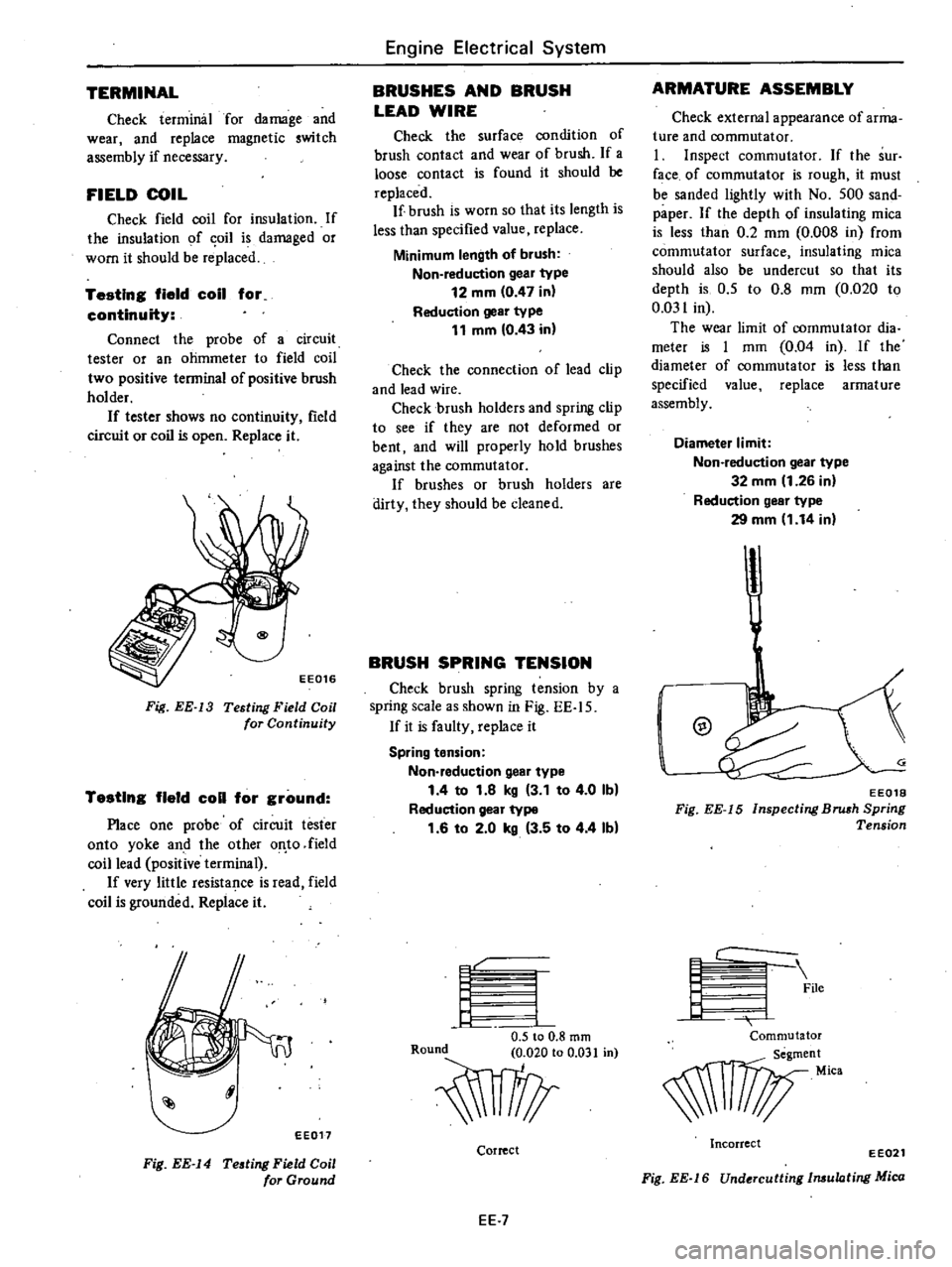
TERMINAL
Check
terminal
for
damage
and
wear
and
replace
magnetic
switch
assembly
if
necessary
FIELD
COIL
Check
field
coil
for
insulation
If
the
insulation
of
oil
is
damaged
or
worn
it
should
be
replaced
Testing
field
coil
for
continuity
Connect
the
probe
of
a
circuit
tester
or
an
ohmmeter
to
field
coil
two
positive
terminal
of
positive
brush
holder
If
tester
shows
no
continuity
field
circuit
or
coil
is
open
Replace
it
Fig
EE
13
Testing
Field
Coil
for
Continuity
Testing
field
coli
for
ground
Place
one
probe
of
circuit
tester
onto
yoke
and
the
other
of
to
field
coil
lead
positive
terminal
If
very
little
resistance
is
read
field
coil
is
grounded
Replace
it
I
EE017
Fig
EE
14
Testing
Field
Coil
for
Ground
Engine
Electrical
System
BRUSHES
AND
BRUSH
LEAD
WIRE
Check
the
surface
condition
of
brush
contact
and
wear
of
brush
If
a
loose
contact
is
found
it
should
be
replaced
If
brush
is
worn
so
that
its
length
is
less
than
specified
value
replace
Minimum
length
of
brush
Non
reduction
gear
type
12
mm
0
47
in
Reduction
gear
type
11
mm
0
43
in
Check
the
connection
of
lead
clip
and
lead
wire
Check
brush
holders
and
spring
clip
to
see
if
they
are
not
deformed
or
bent
and
will
properly
hold
brushes
against
the
commutator
If
brushes
or
brush
holders
are
dirty
they
should
be
cleaned
BRUSH
SPRING
TENSION
Check
brush
spring
tension
by
a
spring
scale
as
shown
in
Fig
EE
l
5
If
it
is
faulty
replace
it
Spring
tension
Non
reduction
geaf
type
1
4
to
1
8
kg
3
1
to
4
0
Ib
Reduction
gear
type
1
6
to
2
0
kg
3
5
to
4
4
Ib
I
r
4
1
0
5
to
0
8
rom
O
iO
Correct
EE
7
ARMATURE
ASSEMBLY
Check
external
appearance
of
arma
ture
and
oommutator
I
Inspect
commutator
If
the
sur
face
of
commutator
is
rough
it
must
be
sanded
lightly
with
No
500
sand
paper
If
the
depth
of
insulating
mica
is
less
than
0
2
mm
0
008
in
from
commutator
surface
insulating
mica
should
also
be
undercut
so
that
its
depth
is
0
5
to
0
8
mm
0
020
to
0
031
in
The
wear
limit
of
commutator
dia
meter
is
I
mm
0
04
in
If
the
diameter
of
commutator
is
less
than
specified
value
replace
armature
assembly
Diameter
limit
Non
reduction
gear
type
32
mm
1
26
in
Reduction
gear
type
29
mm
1
14
in
I
@
EE018
Fig
EE
15
Inspecting
Bnah
Spring
Tension
c
I
File
Commutator
nt
I
1
11
Mica
Incorrect
EE021
Fig
EE
16
Undercutting
Imulating
Mica
Page 166 of 548
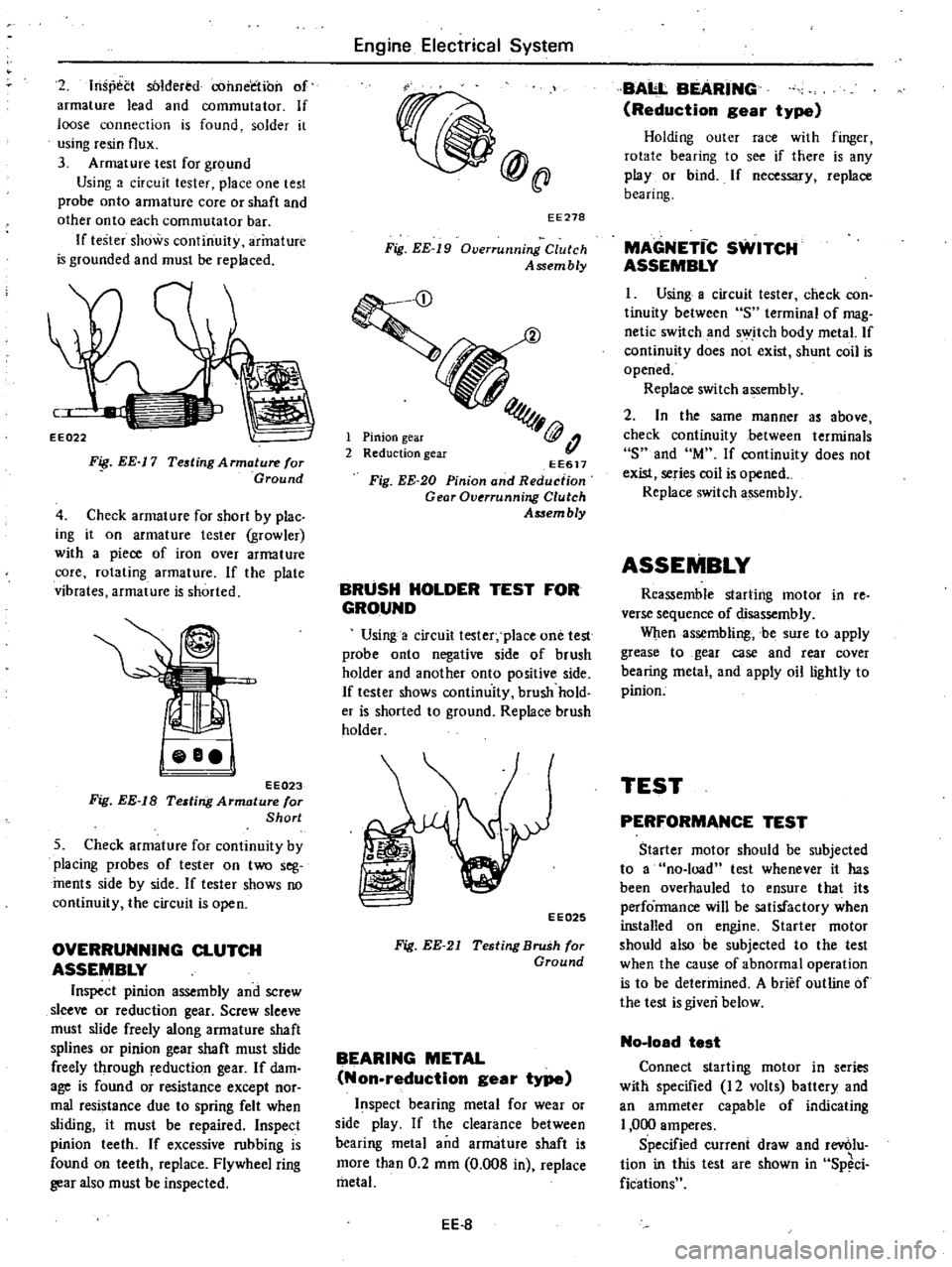
2
Inspect
silldered
conneetibn
of
armature
lead
and
commutator
If
loose
connection
is
found
solder
it
using
resin
flux
3
Armature
test
for
ground
Using
a
circuit
tester
place
one
test
probe
onto
armature
core
or
shaft
and
other
onto
each
commutator
bar
If
tester
shows
continuity
armature
is
grounded
and
must
be
replaced
L
L
I
EE022
F
EE
17
Teating
Armature
for
Ground
4
Check
armature
for
short
by
plac
ing
it
on
armature
tester
growler
with
a
piece
of
iron
over
arma
t
ure
core
rotating
armature
If
the
plate
vibrates
armature
is
shorted
jeBel
EE023
Fig
EE
18
Testing
Armature
or
Short
5
Check
armature
for
continuity
by
placing
probes
of
tester
on
two
seg
ments
side
by
side
If
tester
shows
no
continuity
the
circuit
is
open
OVERRUNNING
CLUTCH
ASSEMBLY
Inspect
pinion
assembly
and
screw
sleeve
or
reduction
gear
Screw
sleeve
must
slide
freely
along
armature
shaft
splines
or
pinion
gear
shaft
must
slide
freely
through
reduction
gear
If
dam
age
is
found
or
resistance
except
nor
mal
resistance
due
to
spring
felt
when
sliding
it
must
be
repaired
Inspect
pinion
teeth
If
excessive
rubbing
is
found
on
teeth
replace
Flywheel
ring
gear
also
must
be
inspected
Engine
Electrical
System
@
ll
EE278
Fig
EE
19
Overrunning
Clutch
Assembly
1
Pinion
gear
2
Reduction
gear
EE617
Fig
EE
20
Pinion
and
Reduction
Gear
Overrunni11C
Clutch
AS5em
bly
BRUSH
HOLDER
TEST
FOR
GROUND
Using
a
circuit
tester
place
one
test
probe
onto
negative
side
of
brush
holder
and
another
onto
positive
side
If
tester
shows
continuity
brush
hold
er
is
shorted
to
ground
Replace
brush
holder
EE025
Fig
EE
21
Testing
Brush
for
Ground
BEARING
METAL
Non
reduction
gear
type
spect
bearing
metal
for
wear
or
side
play
If
the
clearance
between
bearing
metal
and
armature
shaft
is
more
than
0
2
mm
0
008
in
replace
metal
EE
8
BAI
L
BEARING
Reduction
gear
type
Holding
outer
race
with
finger
rotate
bearing
to
see
if
there
is
any
play
or
bind
If
necessary
replace
bearing
MAGNETic
SWITCH
ASSEMBLY
I
Using
a
circuit
tester
check
con
tinuity
between
S
terminal
of
mag
netic
switch
and
switch
body
metal
If
continuity
does
not
exist
shunt
coil
is
opened
Replace
switch
assembly
2
In
the
same
manner
as
above
check
continuity
between
terminals
S
and
M
If
continuity
does
not
exist
series
coil
is
opened
Replace
switch
assembly
ASSEMBLY
Reassemble
starting
motor
in
re
verse
sequence
of
disassembly
When
assembling
be
sure
to
apply
grease
to
gear
case
and
rear
cover
bearing
metal
and
apply
oil
lightly
to
pinion
TEST
PERFORMANCE
TEST
Starter
motor
should
be
subjected
to
a
no
load
test
whenever
it
has
been
overhauled
to
ensure
that
its
perfo
rmance
will
be
satisfactory
when
installed
on
engine
Starter
motor
should
also
be
subjected
to
the
test
when
the
cause
of
abnormal
operation
is
to
be
determined
A
brief
outline
of
the
test
is
given
below
No
loadtest
Connect
starting
motor
in
series
willi
specified
12
volts
battery
and
an
ammeter
capable
of
indicating
1
000
amperes
Specified
current
draw
and
rev6lu
tion
in
this
test
are
shown
in
Sp
ci
Cications
Page 171 of 548
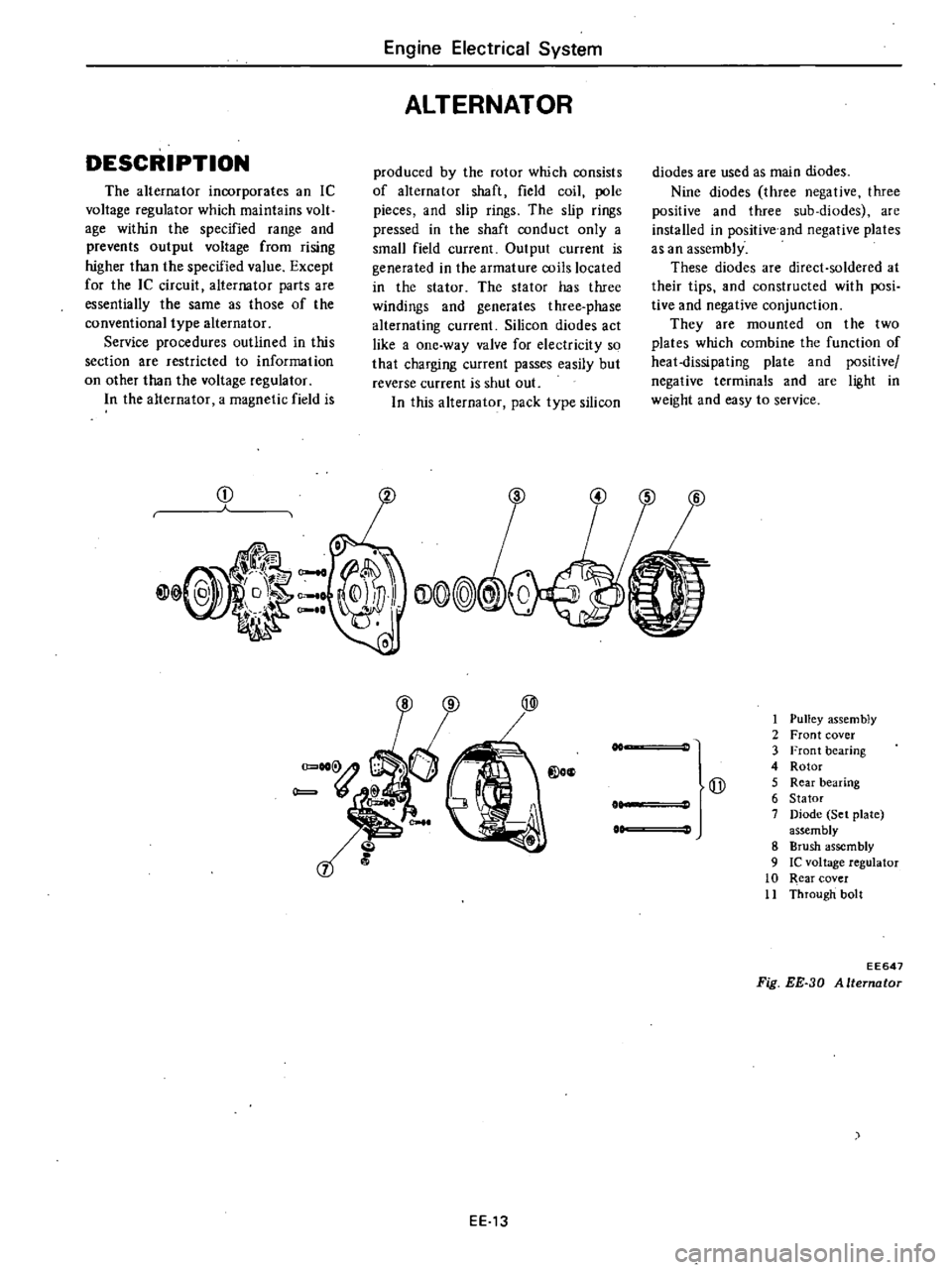
DESCRIPTION
The
alternator
incorporates
an
Ie
voltage
regulator
which
maintains
volt
age
within
the
specified
range
and
prevents
output
voltage
from
rising
higher
than
the
specified
value
Except
for
the
Ie
circuit
alternator
parts
are
essentially
the
same
as
those
of
the
conventional
type
alternator
Service
procedures
outlined
in
this
section
are
restricted
to
information
on
other
than
the
voltage
regulator
In
the
alternator
a
magnetic
field
is
CD
Engine
Electrical
System
ALTERNATOR
produced
by
the
rotor
which
consists
of
alternator
shaft
field
coil
pole
pieces
and
slip
rings
The
slip
rings
pressed
in
the
shaft
conduct
only
a
small
field
current
Output
current
is
generated
in
the
armature
coils
located
in
the
stator
The
stator
has
three
windings
and
generates
three
phase
alternating
current
Silicon
diodes
act
like
a
one
way
valve
for
electricity
so
that
charging
current
passes
easily
but
reverse
current
is
shut
out
In
this
alternator
pack
type
silicon
diodes
are
used
as
main
diodes
Nine
diodes
three
negative
three
positive
and
three
sub
diodes
are
installed
in
positive
and
negative
plates
as
an
assembly
These
diodes
are
direct
soldered
at
their
tips
and
constructed
with
posi
tive
and
negative
conjunction
They
are
mounted
on
the
two
plates
which
combine
the
function
of
heat
dissipating
plate
and
positive
negative
terminals
and
are
light
in
weight
and
easy
to
service
EE13
1
Pulley
assem
bly
2
Front
cover
3
Front
bearing
4
Rotor
Qj
5
Rear
bearing
6
Stator
7
Diode
Set
plate
assembly
8
Brush
assembly
9
Ie
voltage
regulator
10
Rear
cover
11
Through
bolt
EE647
Fig
EE
30
Alternator
Page 172 of 548
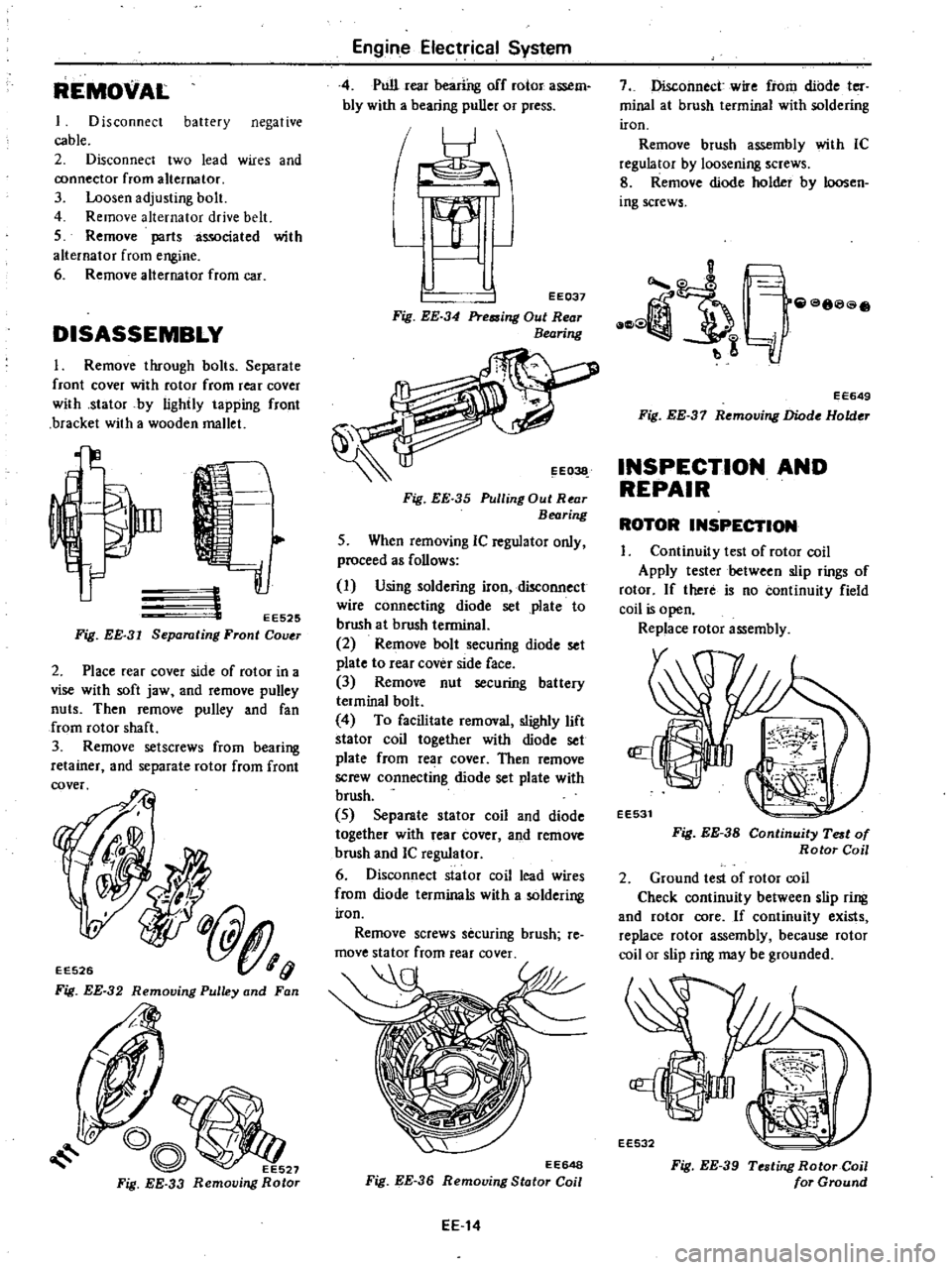
REMOVAL
1
Disconnect
battery
negative
cable
2
Disconnect
two
lead
wires
and
oonnector
from
alternator
3
Loosen
adjusting
bolt
4
Remove
alternator
drive
belt
5
Remove
parts
associated
with
alternator
from
engine
6
Remove
alternator
from
car
DISASSEMBLY
I
Remove
through
bolts
Separate
front
cover
with
rotor
from
rear
cover
with
stator
by
lightly
tapping
front
bracket
with
a
wooden
mallet
rnJ
J
i
EE525
Separating
Front
COI
T
Fig
EE
31
2
Place
rear
cover
side
of
rotor
in
a
vise
with
soft
jaw
and
remove
pulley
nuts
Then
remove
pulley
and
fan
from
rotor
shaft
3
Remove
setscrews
from
bearing
retainer
and
separate
rotor
from
front
EE526
Fig
EE
32
Removing
Pulley
and
Fan
tr
s
0
27
Fig
EE
33
Removing
Rotor
Engine
Electrical
System
4
Pull
rear
bearfug
off
rotor
assem
bly
with
a
bearing
puller
or
press
EE037
Fig
EE
34
Pressing
Out
Rear
Bearing
I
EO
Fig
EE
35
Pulling
Out
Rear
Bearing
5
When
removing
IC
regulator
only
proceed
as
follows
I
Using
soldering
iron
disconnect
wire
connecting
diode
set
plate
to
brush
at
brush
terminal
2
Remove
bolt
securing
diode
set
plate
to
rear
cover
side
face
3
Remove
nut
securing
battery
terminal
bolt
4
To
facilitate
removal
s1ighly
lift
stator
coil
together
with
diode
set
plate
from
re
r
cover
Then
remove
screw
connecting
diode
set
plate
with
brush
5
Separate
stator
coil
and
diode
together
with
rear
cover
and
remove
brush
and
IC
regulator
6
Disconnect
stator
coil
lead
wires
from
diode
terminals
with
a
soldering
iron
Remove
screws
securing
brush
re
move
stator
from
rear
cover
EE648
Fig
EE
36
Removing
Stator
Coil
EE
14
7
Disconnect
wire
from
diode
tor
minal
at
brush
terminal
with
soldering
iron
Remove
brush
assembly
with
IC
regulator
by
loosening
screws
8
Remove
diode
holder
by
loosen
ing
screws
acefii
li
E
E649
Fig
EE
37
Removing
Diode
Holder
INSPECTION
AND
REPAIR
ROTOR
INSPECTION
I
Continuity
test
of
rotor
coil
Apply
tester
between
slip
rings
of
rotor
If
there
is
no
continuity
field
coil
is
open
Replace
rotor
assembly
Fig
EE
38
Continuity
Test
of
Rotor
Coil
2
Ground
test
of
rotor
coil
Check
continuity
between
slip
ring
and
rotor
core
If
continuity
exists
replace
rotor
assembly
because
rotor
coil
or
slip
ring
may
be
grounded
EE532
Fig
EE
39
Te
ting
Rotor
Coil
for
Ground
Page 175 of 548
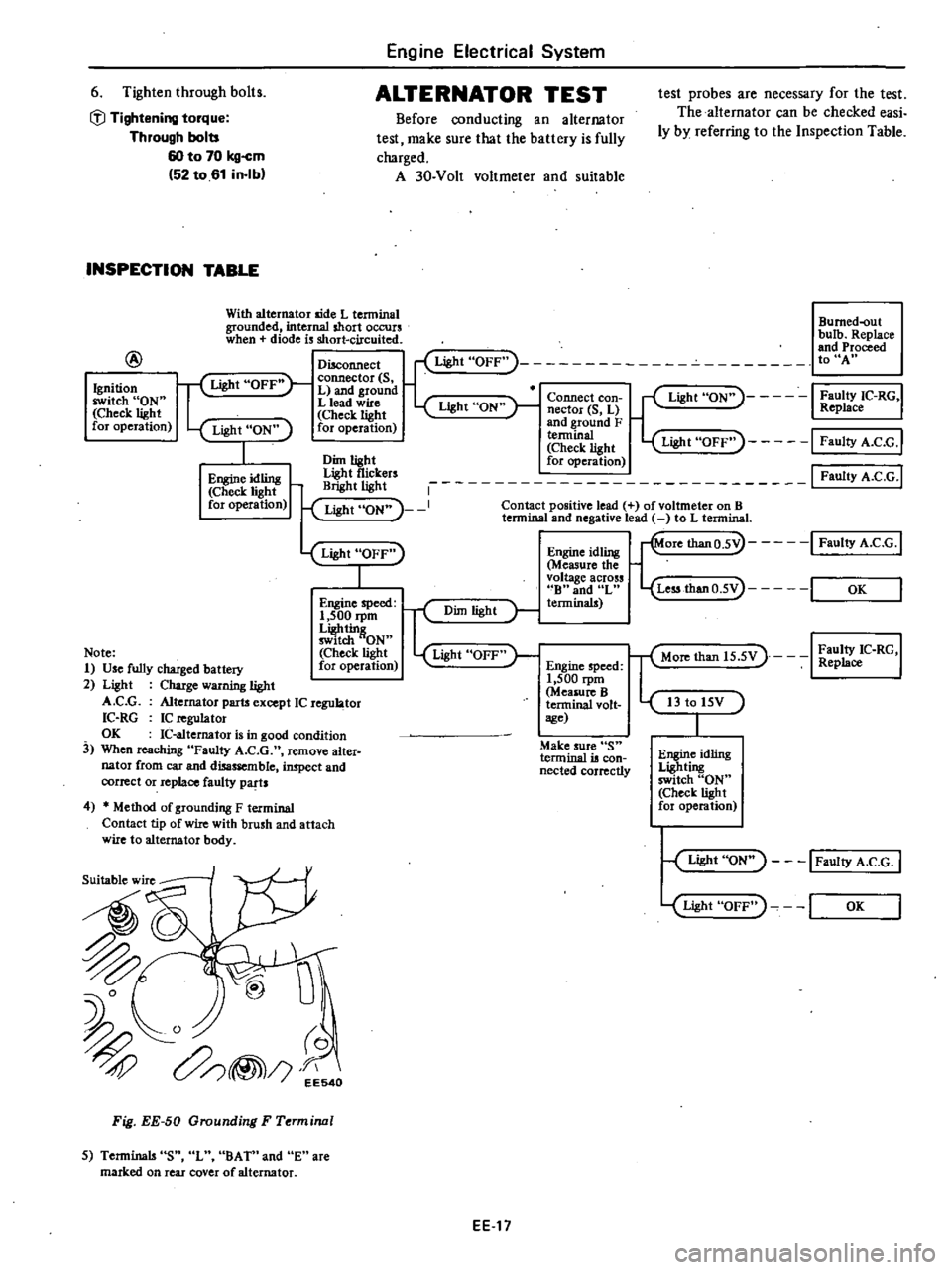
Engine
Electrical
System
6
Tighten
through
bolts
rfl
Tightening
torque
Through
bolts
60
to
70
kg
cm
52
to
61
in
lb
ALTERNATOR
TEST
Before
conducting
an
alternator
test
make
sure
that
the
battery
is
fully
charged
A
30
Volt
voltmeter
and
suitable
INSPECTION
TABLE
With
alternator
aide
L
tenninal
grounded
internal
short
occurs
when
diode
is
short
circuited
@
test
probes
are
necessary
for
the
test
The
alternator
can
be
checked
easi
ly
by
referring
to
the
Inspection
Table
Bumed
out
bulb
Replace
and
Proceed
toUA
Ignition
switch
ON
Check
light
for
operation
Disconnect
Light
OFF
f
Light
OFF
connector
S
L
and
ground
L
lead
wire
Light
ON
Check
light
for
operation
Light
ON
I
Faulty
IC
RG
Replace
Connect
con
nector
S
L
and
ground
F
a1light
Light
OFF
I
FaultyA
C
G
I
Dim
light
for
operation
tf
i
rs
1
I
Faulty
A
C
G
I
Light
ON
I
Contact
positive
lead
of
voltmeter
on
B
lennina
and
negative
lead
to
L
tenninal
Light
ON
1
Engine
idling
Check
light
for
operation
Light
OFF
I
Engine
idling
Measure
the
voltage
across
B
and
L
terminals
Engine
speed
1
500
rpm
Ligh
tin
switch
ON
Check
light
for
operation
r
Dim
light
Light
OFF
Note
1
Use
fully
charged
battery
2
Light
Charge
warning
light
A
C
G
Alternator
parts
except
IC
regu
tor
IC
RG
IC
n
guJator
OK
IC
altemator
is
in
good
condition
3
When
reaching
Faulty
A
C
G
remove
alter
nator
from
car
and
disassemble
inspect
and
correct
or
replace
faulty
parts
Engine
speed
1
500
rpm
Measure
B
terminal
volt
sge
Make
sure
S
terminal
is
con
nected
correctly
4
Method
of
grounding
F
terminal
Contact
tip
of
wire
with
brush
and
attach
wire
to
alternator
body
Suitable
wire
I
Fig
EE
50
Grounding
F
Terminal
5
Terminals
S
L
BA
Tn
and
E
are
marked
on
rear
cover
of
alternator
EEl7
More
thanO
5V
I
Faulty
A
e
G
1
Less
thanO
5V
I
OK
T
Mon
than
15
5V
I
Z
C
RG
I
I3
to
15V
Engine
idling
Lighting
switch
ON
Check
light
for
operation
Light
ON
I
Faulty
A
C
G
I
Light
OFF
I
OK
Page 187 of 548
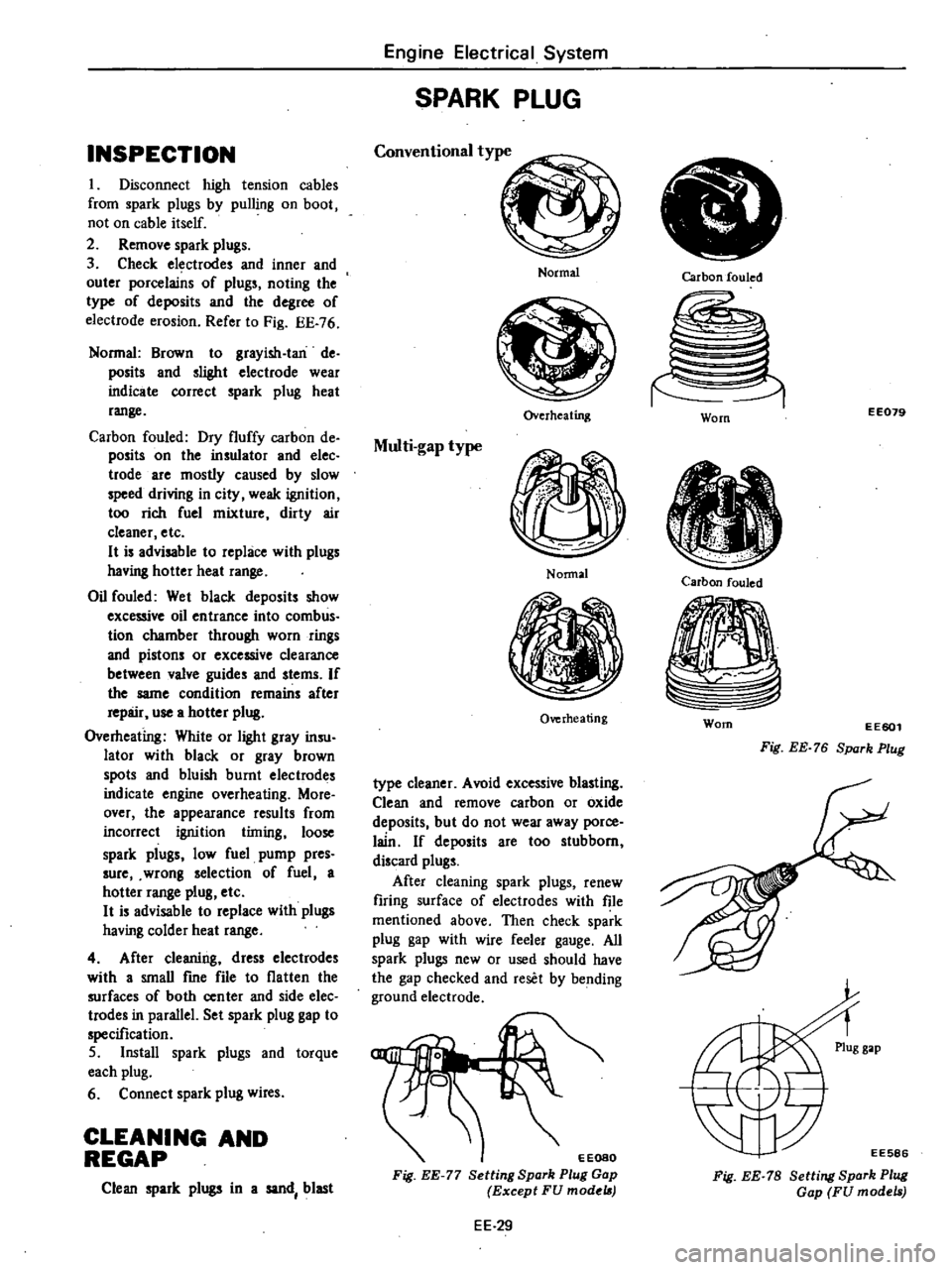
INSPECTION
I
Disconnect
high
tension
cables
from
spark
plugs
by
pulling
on
boot
not
on
cable
itself
2
Remove
spark
plugs
3
Check
electrodes
and
inner
and
outer
porcelains
of
plugs
noting
the
type
of
deposits
and
the
degree
of
electrode
erosion
Refer
to
Fig
EE
76
Normal
Brown
to
grayish
Ian
de
posits
and
slighl
electrode
wear
indicate
correct
spark
plug
heat
range
Carbon
fouled
Dry
fluffy
carbon
de
posits
on
the
insulator
and
elec
trode
are
mostly
caused
by
slow
speed
driving
in
city
weak
ignition
too
rich
fuel
mixture
dirty
air
cleaner
etc
H
is
advisable
to
replace
with
plugs
having
hotter
heat
range
Oil
fouled
Wet
black
deposits
show
excessive
oil
entrance
into
comb
us
tion
chamber
through
worn
rings
and
pistons
or
excessive
clearance
between
valve
guides
and
stems
If
the
same
condition
remains
after
repair
use
a
hotter
plug
Overheating
White
or
light
gray
insu
lator
with
black
or
gray
brown
spots
and
bluish
burnt
electrodes
indicate
engine
overheating
More
over
the
appearance
results
from
incorrect
ignition
timing
loose
spark
plugs
low
fuel
pump
pres
sure
wrong
selection
of
fuel
a
hotter
range
plug
etc
H
is
advisable
to
replace
with
plugs
having
colder
heat
range
4
After
cleaning
dress
electrodes
with
a
smaU
fme
file
to
flatten
the
surfaces
of
both
center
and
side
elec
trodes
in
parallel
Set
spark
plug
gap
to
specification
5
Install
spark
plugs
and
torque
each
plug
6
Connect
spark
plug
wires
CLEANING
AND
REGAP
Clean
spark
plugs
in
a
sand
blast
Engine
Electrical
System
SPARK
PLUG
Conventional
type
Normal
Overheating
Multi
gap
type
Nonnal
Overheating
type
cleaner
Avoid
excessive
blasting
Clean
and
remove
carbon
or
oxide
deposits
but
do
not
wear
away
porce
lain
If
deposits
are
too
stubborn
discard
plugs
After
cleaning
spark
plugs
renew
firing
surface
of
electrodes
with
file
mentioned
above
Then
check
spark
plug
gap
with
wire
feeler
gauge
All
spark
plugs
new
or
used
should
have
the
gap
checked
and
reset
by
bending
ground
electrode
EEOSO
Fig
EE
77
Setting
Spark
Plug
Gap
Except
FU
model
EE
29
Carbon
fouled
EE079
Worn
Carbon
fouled
Worn
EE601
Fig
EE
76
Spark
Plug
EE586
Fig
EE
78
Setting
Spark
Plug
Gap
FU
models
Page 192 of 548
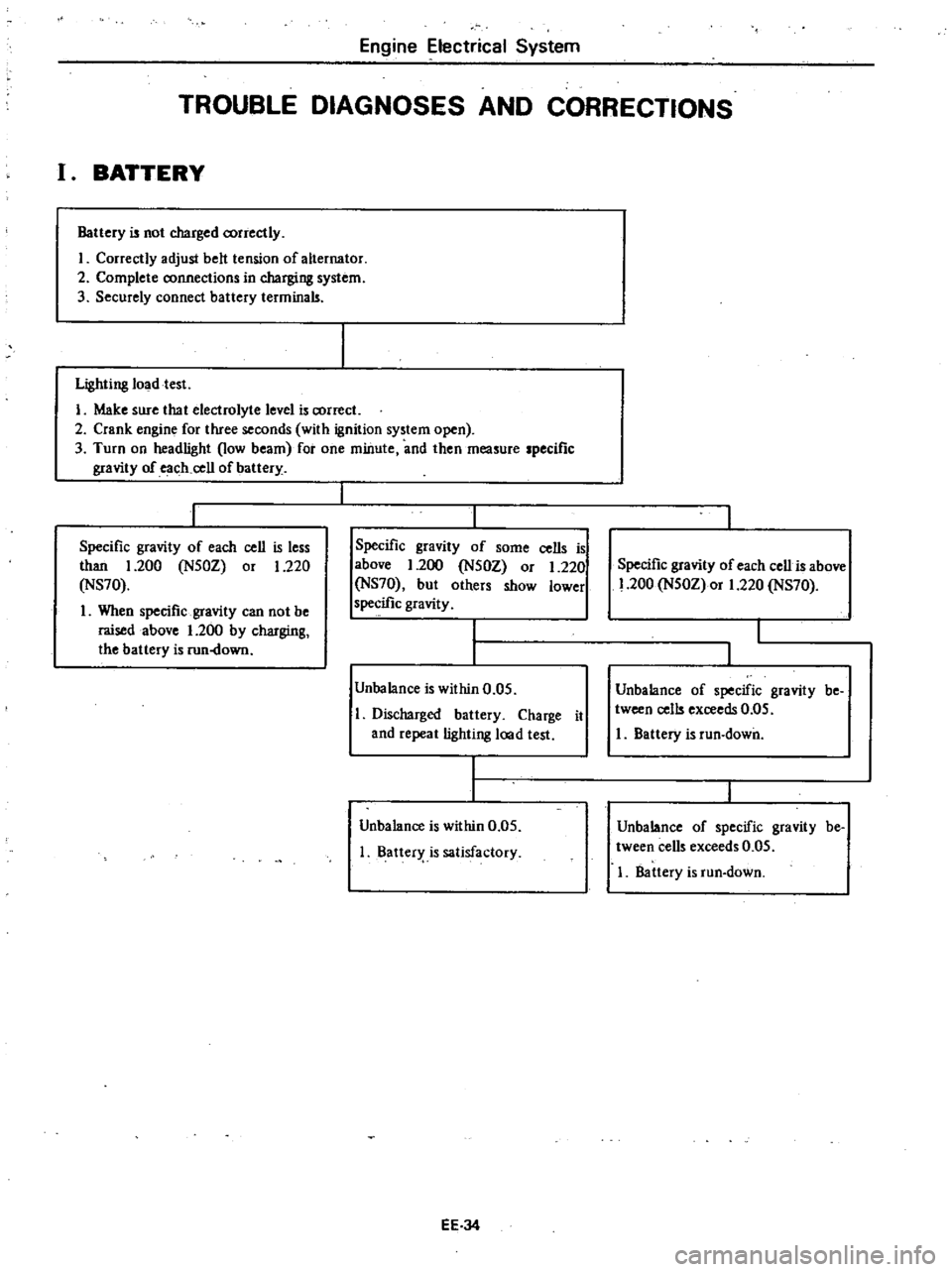
Engine
Electrical
System
TROUBLE
DIAGNOSES
AND
CORRECTIONS
I
BATTERY
Battery
is
not
charged
correctly
I
Correctly
adjust
belt
tension
of
alternator
2
Complete
connections
in
charging
system
3
Securely
connect
battery
terminals
Lighting
Joadtest
I
Make
sure
that
electrolyte
level
is
correct
2
Crank
engine
for
three
seconds
with
ignition
system
open
3
Turn
on
headlight
low
beam
for
one
minute
and
then
measure
specific
gravity
of
each
cell
of
battery
Specific
gravity
of
each
cell
is
less
than
1
200
N50Z
or
1
220
NS70
1
When
specific
gravity
can
not
be
raised
above
1
200
by
charging
the
battery
is
run
down
Specific
gravity
of
some
cells
is
above
1
200
N50Z
or
1
220
NS70
but
others
show
lower
specific
gravity
Unbalance
is
within
0
05
Discharged
battery
Charge
it
and
repeat
lighting
lood
test
Unbalance
is
within
0
05
Batter
is
satisfactory
EE
J4
Specific
gravity
of
each
cell
is
above
1
200
N50Z
or
1
220
NS70
Unbalance
of
specific
gravity
be
tween
cells
exceeds
0
05
I
Battery
is
run
down
Unbalance
of
specific
gravity
be
tween
cells
exceeds
0
05
I
Battery
is
run
down
Page 204 of 548
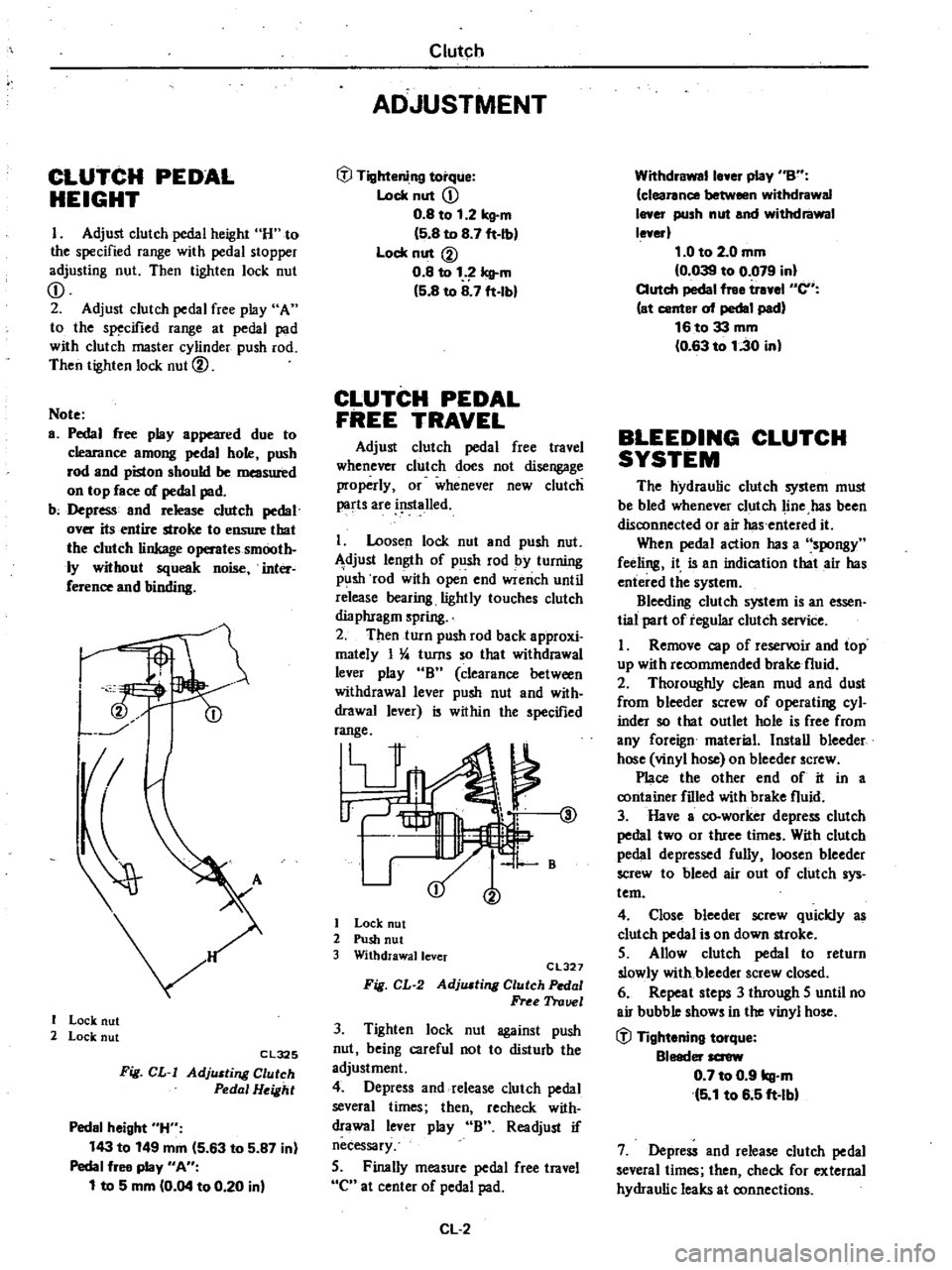
CLUTCH
PEDAL
HEIGHT
I
Adjust
clutch
pedal
height
H
to
the
specified
range
with
pedal
stopper
adjusting
nut
Then
tighten
lock
nut
CD
2
Adjust
clutch
pedal
free
play
A
to
the
specified
range
at
pedal
pad
with
clutch
master
cylinder
push
rod
Then
tighten
lock
nut
@
Note
a
Pedal
free
play
appeared
due
to
clearance
among
pedal
hole
push
rod
and
piston
should
be
measured
on
top
face
of
pedal
pad
b
Depress
and
release
clutch
pedal
over
its
entire
stroke
to
ensure
that
the
clutch
linkage
operates
smooth
ly
without
squeak
noise
inter
ference
and
binding
I
I
Lock
nut
2
Lock
nut
Cl325
Fig
CL
I
AdjlUting
Clutch
Pedal
Height
Pedal
height
H
143
to
149
mm
5
63
to
5
87
in
Pedal
free
play
An
1
to
5
mm
0
04
to
0
20
in
Clutch
ADJUSTMENT
tfl
Tightening
torque
Lock
nut
CD
0
8
to
1
2
kg
m
5
8
to
8
7
ft
Ib
Lock
nut
@
0
8
to
1
Icll
m
5
8
to
8
7
ft
lbl
CLUTCH
PEDAL
FREE
TRAVEL
Adjust
clutch
pedal
free
travel
whenever
clutch
does
not
disengage
properly
or
whenever
new
clutch
parts
are
i
lslalled
I
Loosen
lock
nut
and
push
nut
djust
length
of
push
rod
by
turning
p
lsh
rod
with
open
end
wrench
until
release
bearing
lightly
touches
clutch
dia
phragm
spring
2
Then
turn
push
rod
back
approxi
mately
I
4
turns
so
that
withdrawal
lever
play
B
clearance
between
withdrawal
lever
push
nut
and
with
drawal
lever
is
within
the
specified
range
V
@
1
B
I
Lock
nut
2
Push
nut
3
Withdrawallcver
CL327
Fig
CL
2
AdjlUting
Clutch
Pedal
Free
Trauel
3
Tighten
lock
nut
against
push
nut
being
careful
not
to
disturb
the
adjustment
4
Depress
and
release
clutch
pedal
several
times
then
recheck
with
drawal
lever
play
B
Readjust
if
necessary
5
Finally
measure
pedal
free
travel
C
at
center
of
pedal
pad
CL
2
Withdrawalle
er
play
nBn
clearance
between
withdrawal
I
er
push
nut
and
withdrawal
le
erl
1
0
to
2
0
mm
0
039
to
0
079
in
Clutch
pedal
free
tr
el
en
at
center
of
pedal
pad
16to33
mm
0
63
to
1
30
in
BLEEDING
CLUTCH
SYSTEM
The
hydraulic
clutch
system
must
be
bled
whenever
clutch
line
has
been
disconnected
or
air
has
entered
it
When
pedal
action
has
a
spongy
feeling
it
is
an
indication
that
air
has
entered
the
system
Bleeding
clutch
system
is
an
essen
tial
part
of
regular
clutch
service
I
Remove
cap
of
reservoir
and
top
up
with
recommended
brake
fluid
2
Thoroughly
clean
mud
and
dust
from
bleeder
screw
of
operating
cyl
inder
so
that
outlet
hole
is
free
from
any
foreign
material
Install
bleeder
hose
vinyl
hose
on
bleeder
screw
Place
the
other
end
of
it
in
a
container
filled
with
brake
fluid
3
Have
a
co
worker
depress
clutch
pedal
two
or
three
times
With
clutch
pedal
depressed
fully
loosen
bleeder
screw
to
bleed
air
out
of
clutch
sys
tem
4
Close
bleeder
screw
quickly
as
clutch
pedal
is
on
down
stroke
5
Allow
clutch
pedal
to
return
slowly
with
bleeder
screw
closed
6
Repeat
steps
3
through
5
until
no
air
bubble
shows
in
the
vinyl
hose
tfl
Tightening
torque
Bleeder
screw
0
7
to
0
9
kg
m
5
1
to
6
5
ft
lbl
7
Depress
and
release
clutch
pedal
several
times
then
check
for
external
hydraulic
leaks
at
connections
Page 208 of 548
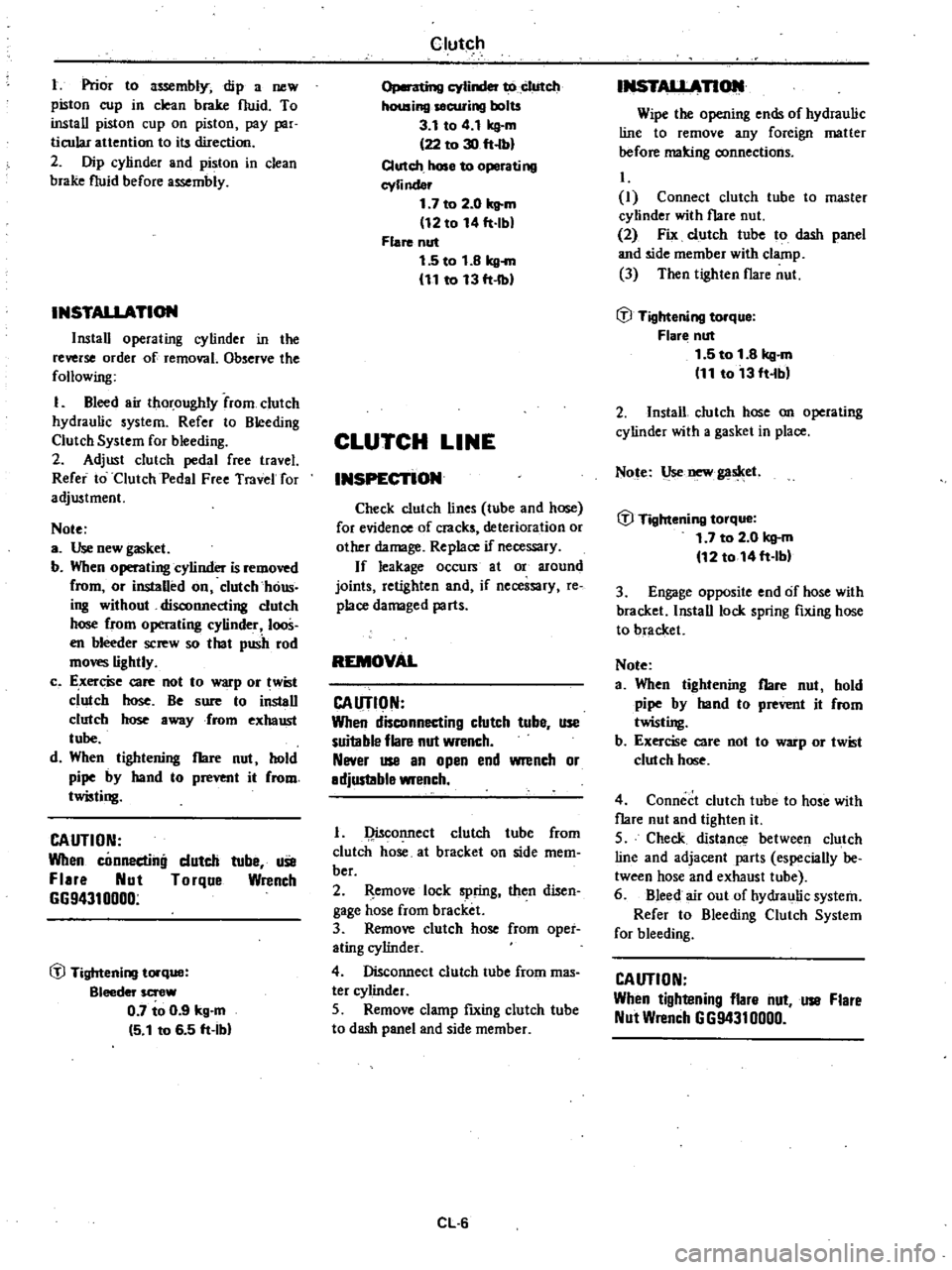
t
Prior
to
lWembly
dip
a
new
piston
cup
in
clean
brake
fluid
To
install
piston
cup
on
piston
pay
par
ticular
auention
to
its
direction
2
Dip
cylinder
and
piston
in
clean
brake
fluid
before
assembly
INSTALLATION
Install
operating
cylinder
in
the
reverse
order
of
removal
Observe
the
following
1
Bleed
air
thoroughly
from
clutch
hydraulic
system
Refer
to
Bleeding
Clutch
System
for
bleeding
2
Adjust
clutch
pedal
free
travel
Refer
to
Clutch
Pedal
Free
Travel
for
adjustment
Note
a
Use
new
gasket
b
When
operating
cylinder
is
removed
from
or
instaUed
on
clutch
haus
ing
without
disconnecting
clutch
hose
from
operating
cylinder
loos
en
bleeder
screw
so
that
push
rod
mo
lightly
c
E
xer
e
care
not
to
p
or
wist
clutch
hose
Be
sure
to
install
clutch
hose
away
from
exhaust
tube
d
When
tightening
flare
nut
hold
pipe
by
hand
to
prevent
it
from
twisting
CAUTION
When
connecting
dutch
tuhe
uSe
Flare
Nut
Torque
Wrench
G694310000
@
Tightening
torque
Bleeder
screw
0
7
to
0
9
kg
m
5
1
to
6
5
ft
Ihl
Clutch
o
cylinder
to
clutch
housing
securing
bolts
3
1
to
4
1
kg
m
22
to
30
ft
lbl
Clutch
hose
to
operating
cyli
nder
1
7
to
2
0
kg
m
12
to
14
ft
lbl
Flare
nut
1
5
to
1
8
kg
m
11
to
13
ft
Ibl
CLUTCH
LINE
INSPECTION
Check
clutch
lines
tube
and
hose
for
evidence
of
cracks
deterioration
or
other
damage
Replace
if
necessary
If
leakage
occurs
at
or
around
joints
retighten
and
if
necessary
re
place
damaged
parts
REMOVAL
CAUTION
When
disconnecting
clutch
tube
use
suitable
flare
nut
wrench
Never
use
an
open
end
wrench
or
adjustable
wrench
1
Qisconnect
clutch
tube
from
clutch
hose
at
bracket
on
side
mem
ber
2
emove
lock
spring
then
disen
gage
hose
from
bracket
3
Remove
clutch
hose
from
oper
ating
cylinder
4
Disconnect
clutch
tube
from
mas
ter
cylinder
5
Remove
clamp
fIxing
clutch
tube
to
dash
panel
and
side
member
CL
6
INSTALLAnOlll
Wipe
the
opening
ends
of
hydraulic
line
to
remove
any
foreign
matter
before
malting
connections
I
Connect
clutch
tuhe
to
master
cylinder
with
flare
nut
2
Fix
clutch
tube
to
dash
panel
and
side
member
with
clamp
3
Then
tighten
flare
nut
@
Tightening
torque
Flar
nut
1
5
to
1
8
kg
m
11
to
13
ft
Ibl
2
InstaU
clutch
hose
on
operating
cylinder
with
a
gasket
in
place
Note
Use
new
gaslcet
@
Tightening
torque
1
7
to
2
0
kg
m
12
to
14ft
lbl
3
Engage
opposite
end
of
hose
with
bracket
InstaU
lock
spring
fIxing
hose
to
bracket
Note
a
When
tightening
flare
nut
hold
pipe
by
hand
to
prevent
it
from
twisting
b
Exercise
care
not
to
warp
or
twist
clu1ch
hose
4
Connect
clutch
tube
to
hose
with
flare
nut
and
tighten
it
5
Check
distance
between
clutch
line
and
adjacent
parts
especially
be
tween
hose
and
exhaust
tube
6
Bleed
air
out
of
hydraulic
system
Refer
to
Bleeding
Clutch
System
for
bleeding
CAUTION
When
tightening
flare
nut
use
Flare
Nut
Wrench
G
G9431
0000