battery DATSUN PICK-UP 1977 Manual PDF
[x] Cancel search | Manufacturer: DATSUN, Model Year: 1977, Model line: PICK-UP, Model: DATSUN PICK-UP 1977Pages: 537, PDF Size: 35.48 MB
Page 514 of 537

Air
Conditioning
REMOVAL
AND
INSTALLATION
COMPRESSOR
REMOVAL
INSTALLATION
IDLER
PULLEY
FAN
BELT
TENSION
ADJUSTMENT
REMOVAL
AND
INSTALLATION
INSPECTION
COOLING
UNIT
REMOVAL
AND
INSTALLATION
DISASSEMBLY
AND
ASSEMBLY
INSPECTION
RECEIVER
DRYER
AND
PIPING
COMPRESSOR
REMOVAL
I
Remove
battery
2
Disconnect
compressor
lead
wire
at
connector
3
Loosen
idler
pulley
lock
nut
then
adjusting
bolt
Remove
compressor
drive
belt
from
compressor
pulley
AC477
Fig
AC
28
Removing
drive
belt
4
Discharge
system
Refer
to
Dis
charging
System
under
General
Service
section
CONTENTS
AC
25
AC25
AC26
AC
27
AC
27
AC27
AC
27
AC27
AC
27
AC
2B
AC
29
AC
29
REMOVAL
AND
INSTALLATION
INSPECTION
WIRING
HARNESS
AND
COMPONENTS
WIRING
DIAGRAM
MAINTENANCE
MAIN
RELAY
COMPRESSOR
RELAY
FAN
SWITCH
RESISTOR
FOR
FAN
SWITCH
THERMO
SWITCH
F
I
C
D
SOLENOID
VALVE
AC29
AC29
AC30
AC30
AC31
AC31
AC31
AC31
AC32
AC32
AC
32
5
Remove
flexible
hose
fixing
plate
and
disconnect
low
and
high
pressure
flexible
hoses
from
compressor
Notes
a
Use
two
wrenches
when
disconnect
ing
pipe
joints
b
Plug
flexible
hose
and
compressor
joint
openings
immediately
after
disconnection
to
prevent
entry
of
dust
moisture
laden
air
etc
Fig
AC
29
Disconnecting
ftexible
hoses
from
compressor
6
Remove
bolts
securing
fuel
tube
to
compressor
attachment
AC
25
Y
1
L
AC744
7
Remove
four
bolts
securing
com
pressor
to
its
bracket
Compressor
and
attachment
can
now
be
detached
as
an
assembly
Notes
a
There
are
a
total
of
four
bolts
two
on
upper
side
of
bracket
and
two
on
lower
side
of
compreSsor
Loosen
upper
bolts
and
remove
lower
bolts
When
removing
upper
bolts
securely
hold
compressor
with
one
hand
b
When
installing
temporarily
tighten
upper
bolts
then
tighten
lower
bolts
Page 518 of 537
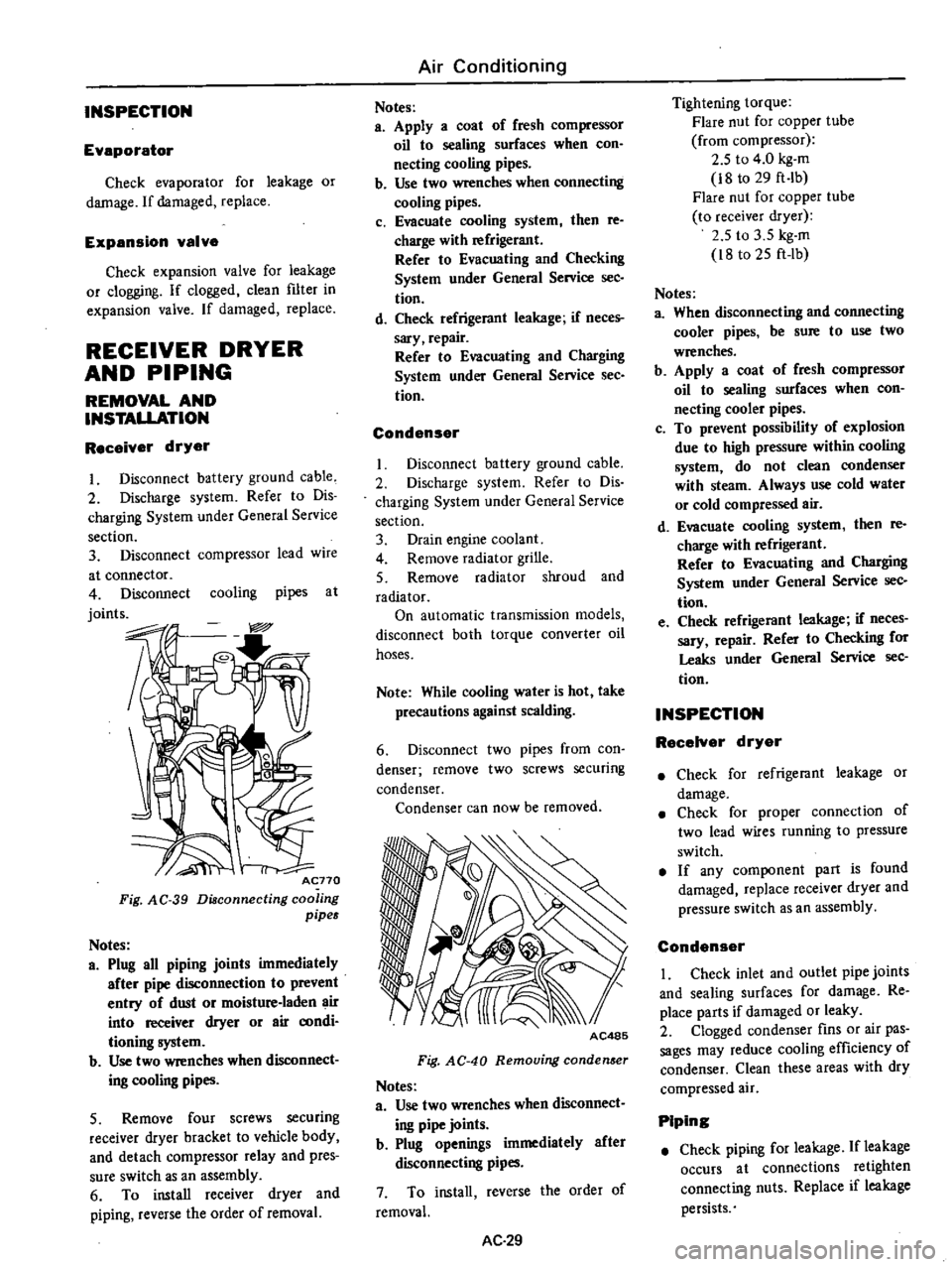
INSPECTION
Evaporator
Check
evaporator
for
leakage
or
damage
If
damaged
replace
Expansion
valve
Check
expansion
valve
for
leakage
or
clogging
If
clogged
clean
filter
in
expansion
valve
If
damaged
replace
RECEIVER
DRYER
AND
PIPING
REMOVAL
AND
INSTAUATION
Receiver
dryer
I
Disconnect
battery
ground
cable
2
Discharge
system
Refer
to
Dis
charging
System
under
General
Service
section
3
Disconnect
compressor
lead
wire
at
connector
4
Disconnect
cooling
pipes
at
joints
Acno
Fig
AC
39
Diaconnecting
coo
ing
pipes
Notes
a
Plug
all
piping
joints
immediately
after
pipe
disconnection
to
prevent
entry
of
dust
or
moisture
laden
air
into
receiver
dryer
or
air
aJOdi
tioning
system
b
Use
two
wrenches
when
dIsconnect
ing
cooling
pipes
5
Remove
four
screws
securing
receiver
dryer
bracket
to
vehicle
body
and
detach
compressor
relay
and
pres
sure
switch
as
an
assembly
6
To
install
receiver
dryer
and
piping
reverse
the
order
of
removal
Air
Conditioning
Notes
a
Apply
a
coat
of
fresh
compressor
oil
to
sealing
surfaces
when
con
necting
cooling
pipes
b
Use
two
wrenches
when
connecting
cooling
pipes
c
Evacuate
cooling
system
then
re
charge
with
refrigerant
Refer
to
Evacuating
and
Checking
System
under
General
Service
sec
tion
d
Check
refrigerant
leakage
if
neces
sary
repair
Refer
to
Evacuating
and
Charging
System
under
General
Service
See
tion
Condenser
Disconnect
battery
ground
cable
2
Discharge
system
Refer
to
Dis
charging
System
under
General
Service
section
3
Drain
engine
coolant
4
Remove
radiator
grille
5
Remove
radiator
shroud
and
radiator
On
automatic
transmission
models
disconnect
both
torque
converter
oil
hoses
Note
While
cooling
water
is
hot
take
precautions
against
scalding
6
Disconnect
two
pipes
from
con
denser
remove
two
screws
securing
condenser
Condenser
can
now
be
removed
AC485
Fig
AC
40
Removing
conden
er
Notes
a
Use
two
wrenches
when
disconnect
ing
pipe
joints
b
Plug
openings
immediately
after
disconnecting
pipes
7
To
install
reverse
the
order
of
removal
AC
29
Tightening
torque
Flare
nut
for
copper
tube
from
compressor
2
5
to
4
0
kg
m
i8
to
29
ft
Ib
Flare
nut
for
copper
tube
to
receiver
dryer
2
5
to
3
5
kg
m
i8
to
25
ft
lb
Notes
a
When
disconnecting
and
connecting
cooler
pipes
be
sure
to
use
two
wrenches
b
Apply
a
coat
of
fresh
compressor
oil
to
sealing
surfaces
when
con
necting
cooler
pipes
c
To
prevent
possibility
of
explosion
due
to
high
pressure
within
cooling
system
do
not
clean
condenser
with
steam
Always
use
cold
water
or
cold
compressed
air
d
Evacuate
cooling
system
then
re
charge
with
refrigerant
Refer
to
Evacuating
and
Charging
System
under
General
Service
sec
tion
e
Check
refrigerant
leakage
if
neces
sary
repair
Refer
to
Checking
for
Leaks
under
General
Service
sec
tion
INSPECTION
RecelYer
dryer
Check
for
refrigerant
leakage
or
damage
Check
for
proper
connection
of
two
lead
wires
running
to
pressure
switch
If
any
component
part
is
found
damaged
replace
receiver
dryer
and
pressure
switch
as
an
assembly
Condenser
I
Check
inlet
and
outlet
pipe
joints
and
sealing
surfaces
for
damage
Re
place
parts
if
damaged
or
leaky
2
Clogged
condenser
fins
or
air
pas
sages
may
reduce
cooling
efficiency
of
condenser
Clean
these
areas
with
dry
compressed
air
Piping
Check
piping
for
leakage
If
leakage
occurs
at
connections
retighten
connecting
nuts
Replace
if
leakage
persists
Page 520 of 537
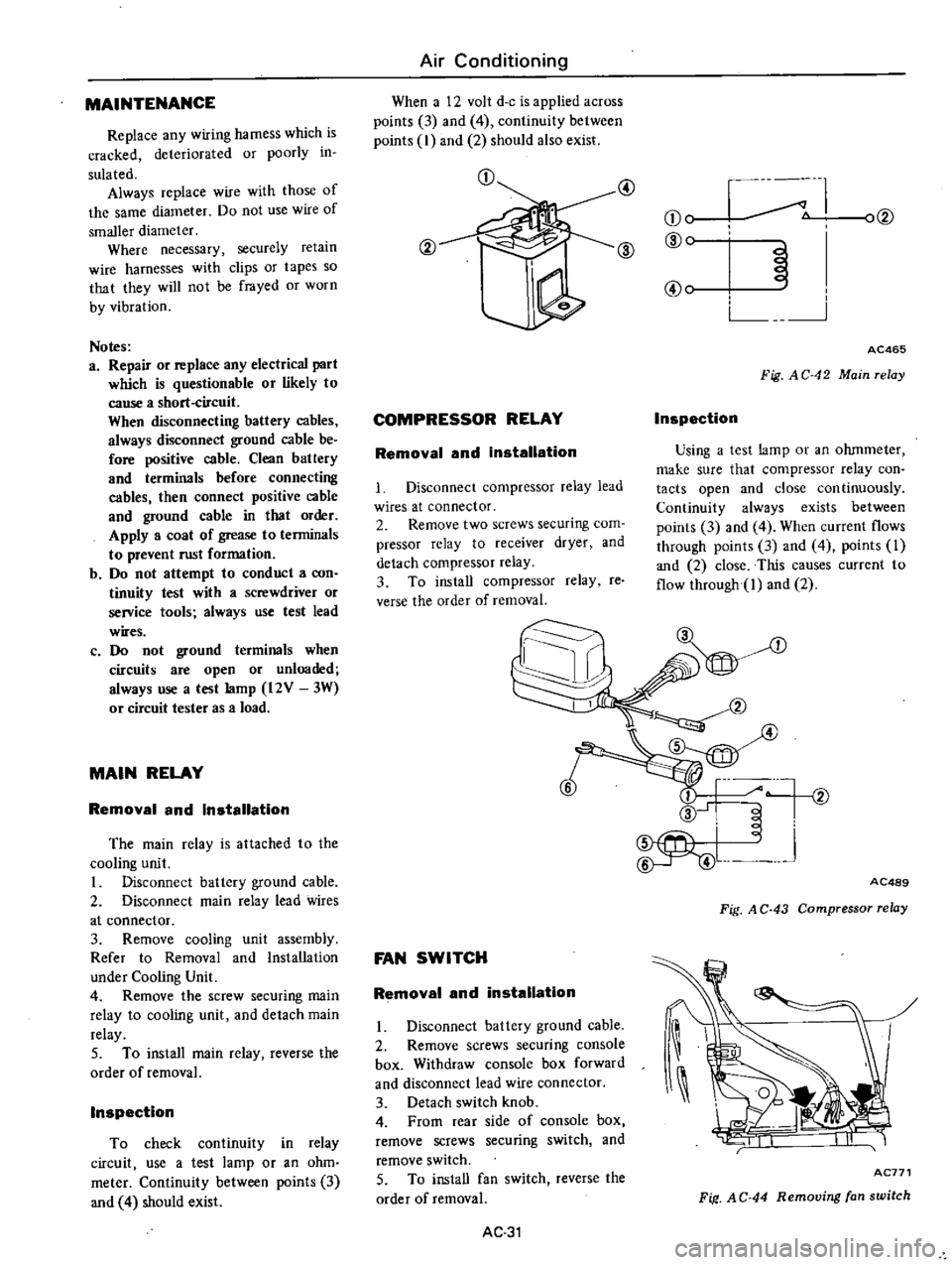
MAINTENANCE
Replace
any
wiring
harness
which
is
cracked
deteriorated
or
poorly
in
sulated
Always
replace
wire
with
those
of
the
same
diameter
Do
not
use
wire
of
smaller
diameter
Where
necessary
securely
retain
wire
harnesses
with
clips
or
tapes
so
that
they
will
not
be
frayed
or
worn
by
vibration
Notes
a
Repair
or
replace
any
electrical
part
which
is
questionable
or
likely
to
cause
a
short
circuit
When
disconnecting
battery
cables
always
disconnect
ground
cable
be
fore
positive
cable
Clean
battery
and
terminals
before
connecting
cables
then
connect
positive
cable
and
ground
cable
in
that
order
Apply
a
coat
of
grease
to
terminals
to
prevent
rust
formation
b
Do
not
attempt
to
conduct
a
con
tinuity
test
with
a
screwdriver
or
service
tools
always
use
test
lead
wires
c
Do
not
ground
terminals
when
circuits
are
open
or
unloaded
always
use
a
test
lamp
12V
3W
or
circuit
tester
as
a
load
MAIN
RELAY
Removal
and
Installation
The
main
relay
is
attached
to
the
cooling
unit
I
Disconnect
battery
ground
cable
2
Disconnect
main
relay
lead
wires
at
connector
3
Remove
cooling
unit
assembly
Refer
to
Removal
and
Installation
under
Cooling
Unit
4
Remove
the
screw
securing
main
relay
to
cooling
unit
and
detach
main
relay
5
To
install
main
relay
reverse
the
order
of
removal
Inspection
To
check
continuity
in
relay
circuit
use
a
test
lamp
or
an
ohm
meter
Continuity
between
points
3
and
4
should
exist
Air
Conditioning
When
a
12
volt
d
c
is
applied
across
points
3
and
4
continuity
between
points
I
and
2
should
also
exist
CD
00
COMPRESSOR
RELAY
Removal
and
installation
Disconnect
compressor
relay
lead
wires
at
connector
2
Remove
two
screws
securing
com
pressor
relay
to
receiver
dryer
and
detach
compressor
relay
3
To
install
compressor
relay
reo
verse
the
order
of
removal
@
I
ul
CDe
JOO
ID
IDe
@e
L
AC465
Fig
AC
42
Main
relay
Inspection
Using
a
test
lamp
or
an
ohmmeter
make
sure
that
compressor
relay
con
tacts
open
and
close
con
tinuously
Continuity
always
exists
between
points
3
and
4
When
current
flows
through
points
3
and
4
points
1
and
2
close
This
causes
current
to
flow
through
1
and
2
FAN
SWITCH
Removal
and
installation
1
Disconnect
battery
ground
cable
2
Remove
screws
securing
console
box
Withdraw
console
box
forward
and
disconnect
lead
wire
connector
3
Detach
switch
knob
4
From
rear
side
of
console
box
remove
screws
securing
switch
and
remove
switch
5
To
install
fan
switch
reverse
the
order
of
removal
AC
31
i
t
v
J
AC489
Fig
A
C
43
Compressor
relay
AC771
Fif
AC
44
Removing
fan
switch
Page 521 of 537
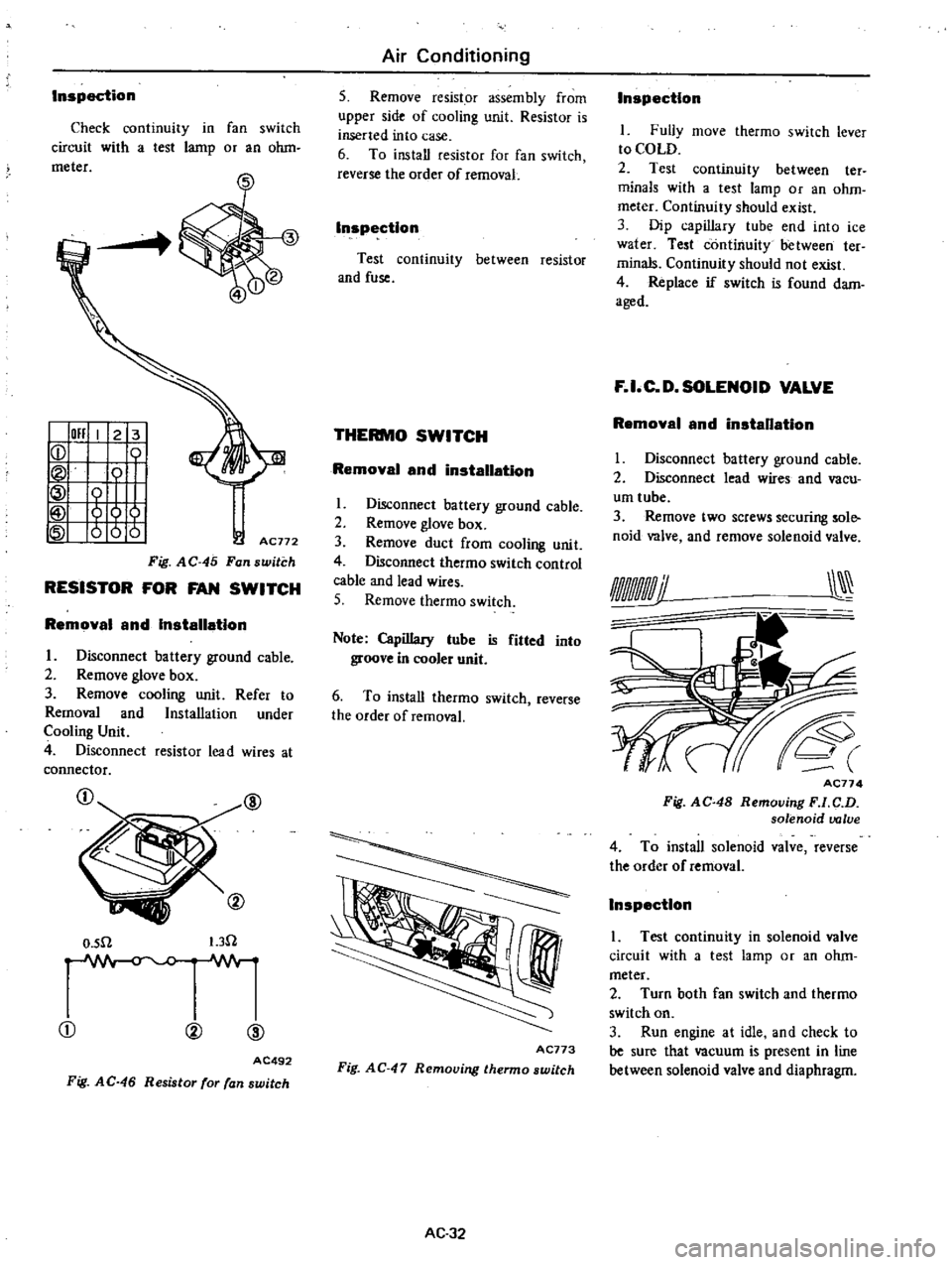
Inspection
Check
continuiry
in
fan
switch
circuit
with
a
test
lamp
or
an
ohm
meter
I
011
I
2
3
ICD
Tt
tt
AC772
Fig
AC
45
Fan
switch
RESISTOR
FOR
FAN
SWITCH
Removal
and
Installation
I
Disconnect
battery
ground
cable
2
Remove
glove
box
3
Remove
cooling
unit
Refer
to
Removal
and
Installation
under
Cooling
Unit
4
Disconnect
resistor
lead
wires
at
connector
@
O
sn
I
3n
CD
00
@
AC492
Fig
AC
46
Resistor
for
fan
switch
Air
Conditioning
5
Remove
resistor
assembly
from
upper
side
of
cooling
unit
Resistor
is
inserted
into
case
6
To
install
res
istor
for
fan
switch
reverse
the
order
of
removaL
Inspection
Test
continuity
between
resistor
and
fuse
THERMO
SWITCH
Removal
and
installation
1
Disconnect
battery
ground
cable
2
Remove
glove
box
3
Remove
duct
from
cooling
unit
4
Disconnect
thermo
switch
control
cable
and
lead
wires
5
Remove
thermo
switch
Note
Capillary
lube
is
fitted
into
groove
in
cooler
unit
6
To
install
thermo
switch
reverse
the
order
of
removal
I
I
AC773
Fig
AC
47
Removing
thermo
switch
AC
32
Inspection
I
Fully
move
thermo
swirch
lever
to
COLD
2
Test
continuity
between
ter
minals
with
a
test
tamp
or
an
ohm
meter
Continuity
should
exist
3
Dip
capillary
tube
end
into
ice
water
Test
continuity
between
ter
minals
Continuity
should
not
exist
4
Replace
if
switch
is
found
dam
aged
F
I
C
D
SOLENOID
VALVE
Removal
and
installation
I
Disconnect
battery
ground
cable
2
Disconnect
lead
wires
and
vacu
um
tube
3
Remove
two
screws
securing
sole
noid
valve
and
remove
solenoid
valve
AC77
4
Fig
AC
48
Removing
F
l
C
D
solenoid
valve
4
To
install
solenoid
valve
reverse
the
order
of
removal
Inspection
1
Test
continuity
in
solenoid
valve
circuit
with
a
test
lamp
or
an
ohm
meter
2
Turn
both
fan
switch
and
thermo
switch
on
3
Run
engine
at
idle
and
check
to
be
sure
that
vacuum
is
present
in
line
between
solenoid
valve
and
diaphragm