DODGE GRAND CARAVAN 2020 Owners Manual
Manufacturer: DODGE, Model Year: 2020, Model line: GRAND CARAVAN, Model: DODGE GRAND CARAVAN 2020Pages: 380, PDF Size: 14.92 MB
Page 321 of 380

MULTIMEDIA319
Getting Started
To access the Navigation system on your Radio,
press the NAV button in the upper right corner
of the screen during any Radio or Media mode.
Setting Up Your System
When using your navigation system for the first
time, complete the following tasks:
1. Acquire satellites.
2. Understand the main menu.
Acquiring Satellites
The bars indicate satellite strength.
Go to an open area, away from tall buildings and
trees.
Acquiring satellite signals can take a few
minutes. Main Menu
Using The On-Screen Buttons
Press and hold to quickly return to the
main menu.
Press and to see more choices.
Press and hold and to scroll faster.Using The On-screen Keyboard
Press a character on the keyboard to enter a
letter or number.
Press “Space” to add a space.
Press to delete a character.
Press and hold to erase the entire entry.
Press to select the keyboard language
mode.
Press to enter special characters, such as
punctuation marks.
Finding A Point Of Interest
The detailed maps loaded in your navigation
system contain points of interest, such as
restaurants, hotels and auto services.
1. From the main menu, press
Where To? >
Points of Interest
.
2. Select a category.
3. If necessary, select a subcategory.
4. Select a destination.
5. Press Go!1 — Press To Find A Destination
2 — Press To View The Map
3 — Press To Stop A Route
4 — Press To Detour A Route
5 — Press To Open The Menu Of Tools
6 — Press To Open The Menu Of Settings
9
20_RT_OM_EN_USC_t.book Page 319
Page 322 of 380

320MULTIMEDIA
Finding A Location By Spelling The Name
1. From the main menu, press
Where To? >
Points of Interest > Spell Name
.
2. Enter all or part of the name.
3. Press Done .
4. Select a destination.
5. Press Go!
Adding Points To The Active Route
1. While navigating a route, press to return to the main menu.
2. From the main menu, press Where To?
3. Select a category.
4. If necessary, select a subcategory.
5. Select a destination.
6. Press Go!
7. Press Add as a Via Point .Changing The Destination Of The Active Route
Before you can change destinations you must
be navigating a route.
1. Press to return to the main menu.
2. Press Where To?
3. Search for the location.
4. Press Go!
5. Press Set as a New Destination
.
Taking A Detour
While navigating a route, you can use detours to
avoid obstacles ahead of you, such as
construction zones.
NOTE:
If the route you are currently taking is the only
reasonable option, the navigation system might
not calculate a detour.
1. While navigating a route, press .
2. From the main menu, press Detour. Stopping The Route
1. While navigating a route, press .
2. From the main menu, press
Stop.
Finding Locations
The Where To? menu provides several different
categories you can use to search for locations.
To perform a simple search, see the “Getting
Started” section.
Finding An Address
NOTE:
Depending on the version of the built-in map
data on your navigation system, the button
names, and the order of steps could be
different than the steps below.
1. From the main menu, press
Where To? >
Address
.
2. If necessary, change the state, the country, or the province.
3. Press Spell City .
4. Enter the city/postal code.
20_RT_OM_EN_USC_t.book Page 320
Page 323 of 380
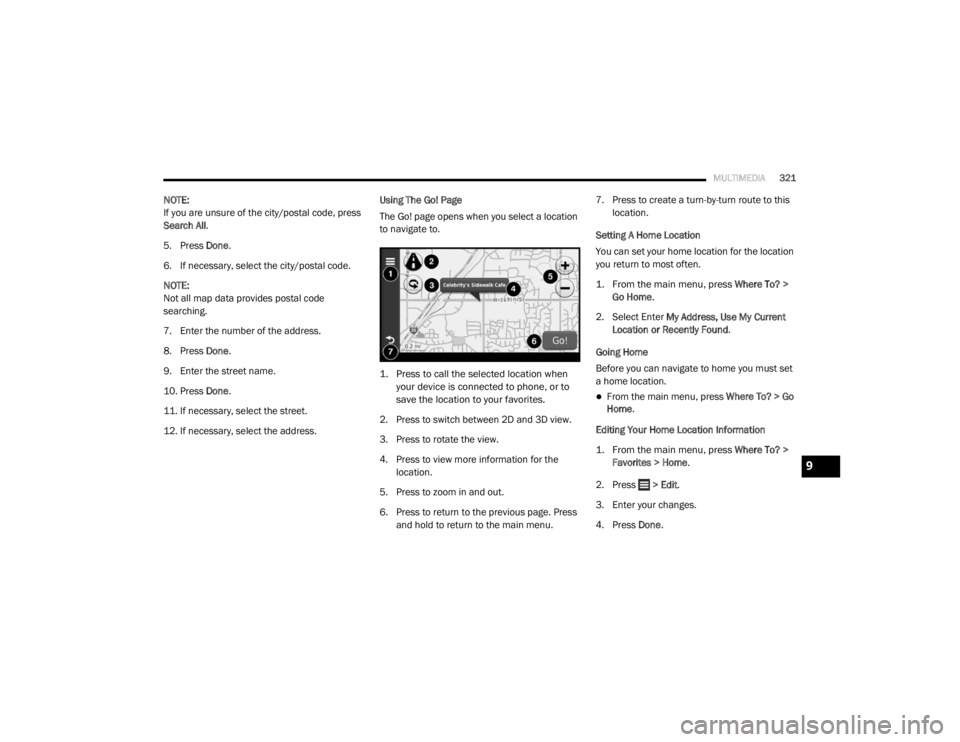
MULTIMEDIA321
NOTE:
If you are unsure of the city/postal code, press
Search All.
5. Press Done .
6. If necessary, select the city/postal code.
NOTE:
Not all map data provides postal code
searching.
7. Enter the number of the address.
8. Press Done .
9. Enter the street name.
10. Press Done .
11. If necessary, select the street.
12. If necessary, select the address. Using The Go! Page
The Go! page opens when you select a location
to navigate to.
1. Press to call the selected location when
your device is connected to phone, or to
save the location to your favorites.
2. Press to switch between 2D and 3D view.
3. Press to rotate the view.
4. Press to view more information for the location.
5. Press to zoom in and out.
6. Press to return to the previous page. Press and hold to return to the main menu. 7. Press to create a turn-by-turn route to this
location.
Setting A Home Location
You can set your home location for the location
you return to most often.
1. From the main menu, press
Where To? >
Go Home
.
2. Select Enter My Address, Use My Current
Location or Recently Found .
Going Home
Before you can navigate to home you must set
a home location.
From the main menu, press Where To? > Go
Home .
Editing Your Home Location Information
1. From the main menu, press
Where To? >
Favorites > Home
.
2. Press > Edit .
3. Enter your changes.
4. Press Done .
9
20_RT_OM_EN_USC_t.book Page 321
Page 324 of 380
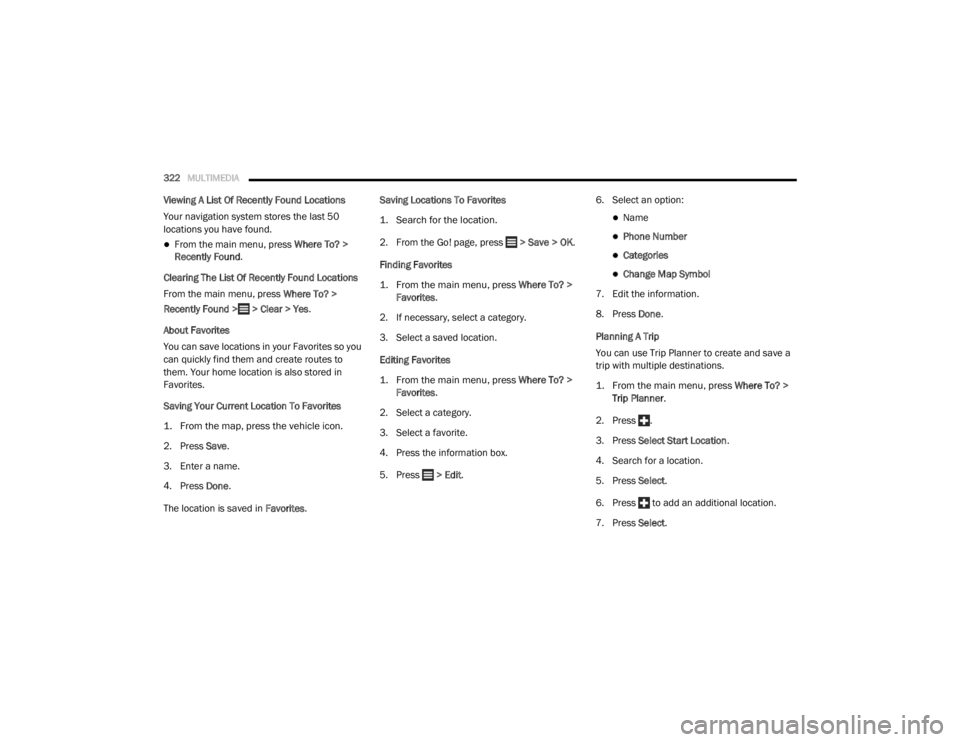
322MULTIMEDIA
Viewing A List Of Recently Found Locations
Your navigation system stores the last 50
locations you have found.
From the main menu, press Where To? >
Recently Found .
Clearing The List Of Recently Found Locations
From the main menu, press Where To? >
Recently Found > > Clear > Yes.
About Favorites
You can save locations in your Favorites so you
can quickly find them and create routes to
them. Your home location is also stored in
Favorites.
Saving Your Current Location To Favorites
1. From the map, press the vehicle icon.
2. Press Save .
3. Enter a name.
4. Press Done .
The location is saved in Favorites. Saving Locations To Favorites
1. Search for the location.
2. From the Go! page, press > Save > OK
.
Finding Favorites
1. From the main menu, press
Where To? >
Favorites
.
2. If necessary, select a category.
3. Select a saved location.
Editing Favorites
1. From the main menu, press
Where To? >
Favorites
.
2. Select a category.
3. Select a favorite.
4. Press the information box.
5. Press > Edit . 6. Select an option:
Name
Phone Number
Categories
Change Map Symbol
7. Edit the information.
8. Press Done .
Planning A Trip
You can use Trip Planner to create and save a
trip with multiple destinations.
1. From the main menu, press
Where To? >
Trip Planner
.
2. Press .
3. Press Select Start Location .
4. Search for a location.
5. Press Select .
6. Press to add an additional location.
7. Press Select .
20_RT_OM_EN_USC_t.book Page 322
Page 325 of 380

MULTIMEDIA323
8. Repeat steps four to six to add additional
locations to your trip.
9. Press Next .
10. Enter a name.
11. Press Done .
Editing A Saved Trip
1. From the main menu, press
Where To? >
Trip Planner
.
2. Select a saved trip.
3. Press
4. Select an option:
Press Rename Trip to edit the trip name.
Press Edit Destinations to add or delete
locations.
Press Delete Trip to delete the entire trip.
Press Optimize Order to arrange your trip
locations in the most efficient order. Navigating To A Saved Trip
1. From the main menu, press
Where To? >
Trip Planner
.
2. Select a saved trip.
3. Press Go!
Using The Map Buttons
1. From the main menu, press
Where To? >
Browse Map
.
2. Press anywhere on the map.
Press and to zoom in and out.
Press to switch between 2D and 3D
views.
Press to rotate the view. Browsing The Map By Pressing The Touch
-
screen
Press an area on the map to select a location.
An information box appears next to the loca -
tion.
Press and drag the map to view different
parts of the map.
Press the map twice to zoom in and center on
a location.
Finding A Location Using The Map
1. From the main menu, press
Where To? >
Browse Map
.
2. Press a location. An information box appears next to the loca -
tion.
3. Press the information box.
4. Select an option:
Press > Save .
5. Press Go!
9
20_RT_OM_EN_USC_t.book Page 323
Page 326 of 380
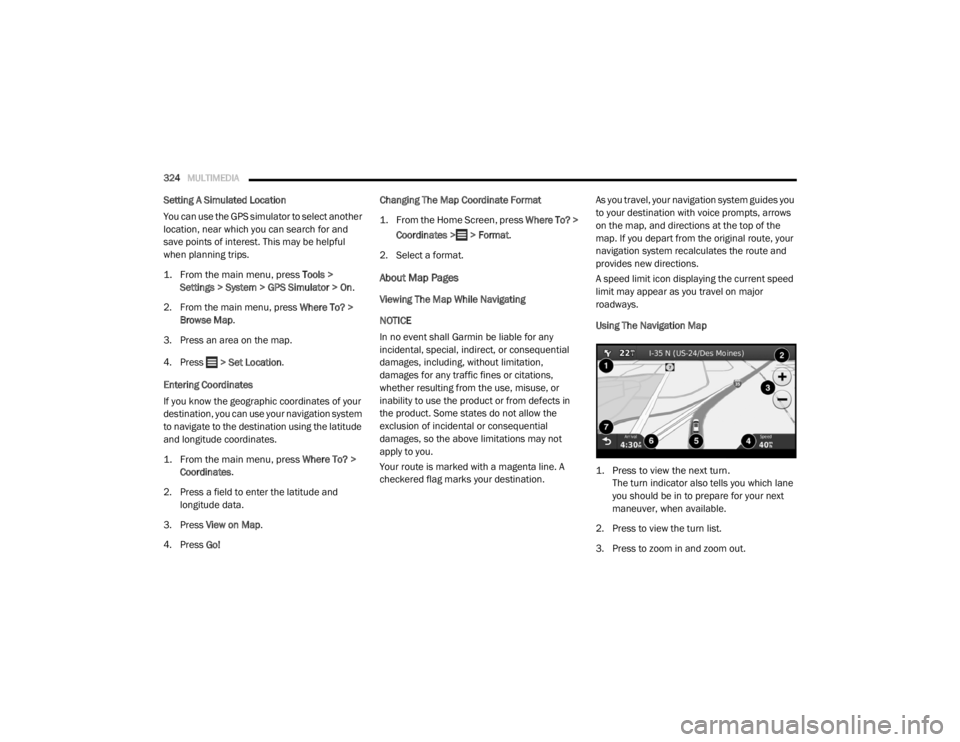
324MULTIMEDIA
Setting A Simulated Location
You can use the GPS simulator to select another
location, near which you can search for and
save points of interest. This may be helpful
when planning trips.
1. From the main menu, press
Tools >
Settings > System > GPS Simulator > On
.
2. From the main menu, press Where To? >
Browse Map .
3. Press an area on the map.
4. Press > Set Location .
Entering Coordinates
If you know the geographic coordinates of your
destination, you can use your navigation system
to navigate to the destination using the latitude
and longitude coordinates.
1. From the main menu, press
Where To? >
Coordinates
.
2. Press a field to enter the latitude and longitude data.
3. Press View on Map .
4. Press Go! Changing The Map Coordinate Format
1. From the Home Screen, press
Where To? >
Coordinates > > Format
.
2. Select a format.
About Map Pages
Viewing The Map While Navigating
NOTICE
In no event shall Garmin be liable for any
incidental, special, indirect, or consequential
damages, including, without limitation,
damages for any traffic fines or citations,
whether resulting from the use, misuse, or
inability to use the product or from defects in
the product. Some states do not allow the
exclusion of incidental or consequential
damages, so the above limitations may not
apply to you.
Your route is marked with a magenta line. A
checkered flag marks your destination. As you travel, your navigation system guides you
to your destination with voice prompts, arrows
on the map, and directions at the top of the
map. If you depart from the original route, your
navigation system recalculates the route and
provides new directions.
A speed limit icon displaying the current speed
limit may appear as you travel on major
roadways.
Using The Navigation Map
1. Press to view the next turn.
The turn indicator also tells you which lane
you should be in to prepare for your next
maneuver, when available.
2. Press to view the turn list.
3. Press to zoom in and zoom out.
20_RT_OM_EN_USC_t.book Page 324
Page 327 of 380
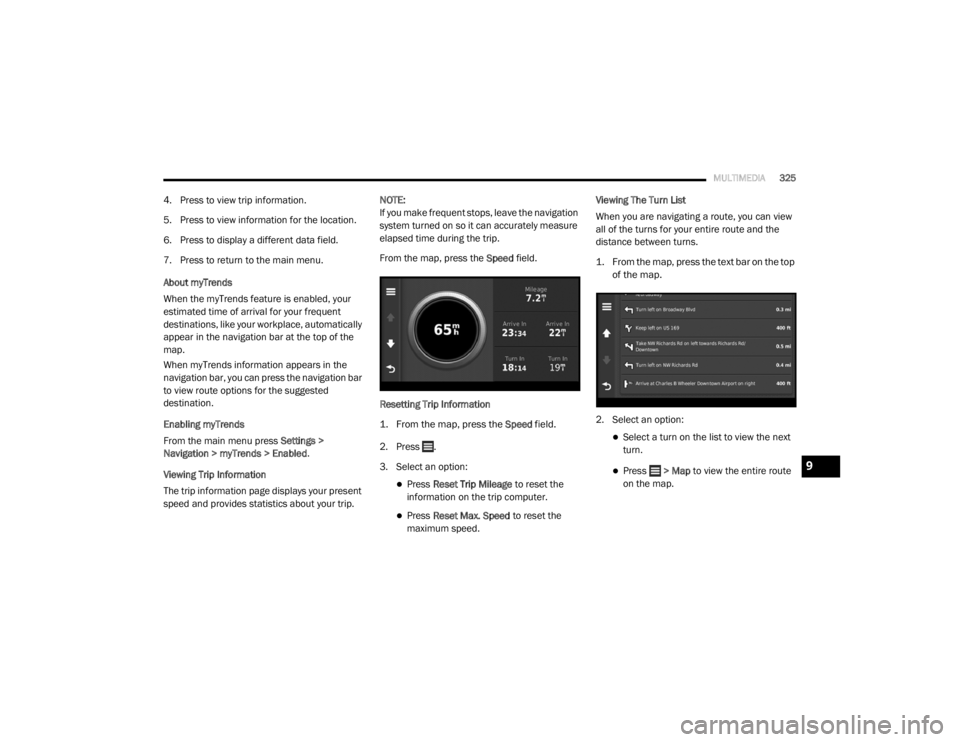
MULTIMEDIA325
4. Press to view trip information.
5. Press to view information for the location.
6. Press to display a different data field.
7. Press to return to the main menu.
About myTrends
When the myTrends feature is enabled, your
estimated time of arrival for your frequent
destinations, like your workplace, automatically
appear in the navigation bar at the top of the
map.
When myTrends information appears in the
navigation bar, you can press the navigation bar
to view route options for the suggested
destination.
Enabling myTrends
From the main menu press Settings >
Navigation > myTrends > Enabled .
Viewing Trip Information
The trip information page displays your present
speed and provides statistics about your trip. NOTE:
If you make frequent stops, leave the navigation
system turned on so it can accurately measure
elapsed time during the trip.
From the map, press the
Speed field.
Resetting Trip Information
1. From the map, press the
Speed
field.
2. Press .
3. Select an option:
Press Reset Trip Mileage to reset the
information on the trip computer.
Press Reset Max. Speed to reset the
maximum speed. Viewing The Turn List
When you are navigating a route, you can view
all of the turns for your entire route and the
distance between turns.
1. From the map, press the text bar on the top
of the map.
2. Select an option:
Select a turn on the list to view the next
turn.
Press > Map to view the entire route
on the map.9
20_RT_OM_EN_USC_t.book Page 325
Page 328 of 380

326MULTIMEDIA
Viewing The Next Turn
Before you can view the next turn you must be
navigating a route.
The next turn shows the turn on the map and
the distance and time left before you reach the
turn.
Press the turn indicator in the top left corner of
the map.
Viewing The Junction View
Before you can view the junction view, you must
be navigating a route.
The junction view displays a view of some
upcoming junctions and in which lane you
should be driving.
Using The Tools
Viewing Current Location Information
Use the Where Am I? page to view information
about your current location. This feature is
helpful if you need to tell emergency personnel
your location.
From the main menu, press Tools > Where
Am I?
Finding Nearby Services
1. From the main menu, press
Tools > Where
Am I?
2. Press Hospitals, Police Stations or Fuel to
view the nearest locations in that category. Using Help
From the main menu, press
Tools > Help to view
information about using your navigation
system.
Searching Help Topics
From the main menu, press Tools > Help.
Using The World Clock
1. From the main menu, press
Tools > World
Clock
.
2. Press a city name.
3. Enter a new city name.
4. Press Done .
5. If necessary, select a city.
Viewing The World Map
From the main menu press Tools > World
Clock > .
Nighttime hours appear in the shaded area.
20_RT_OM_EN_USC_t.book Page 326
Page 329 of 380
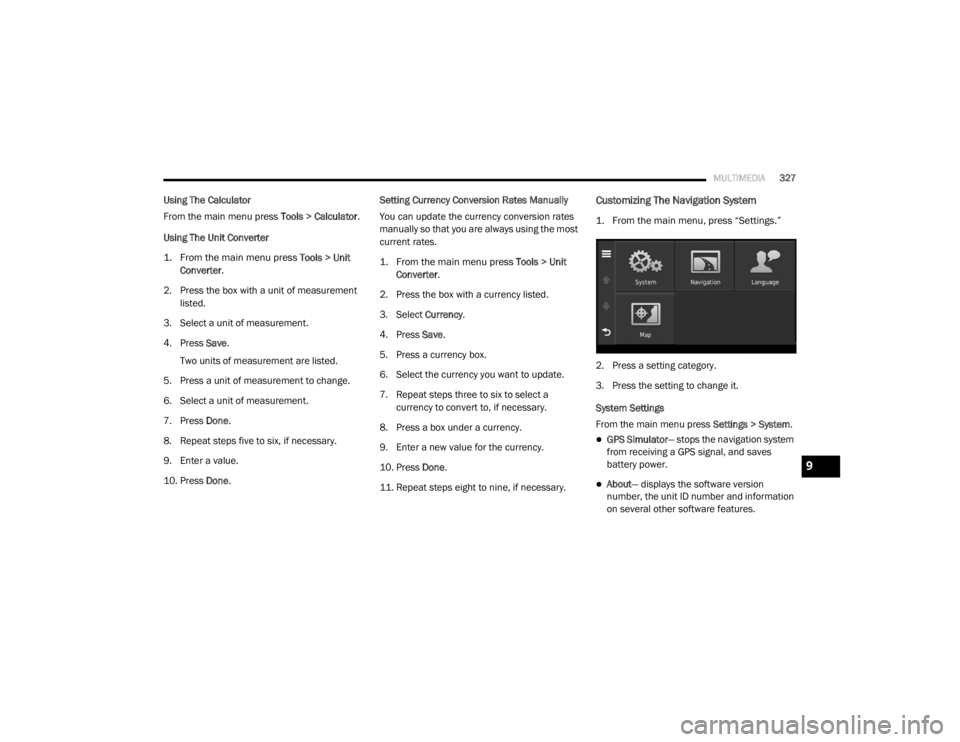
MULTIMEDIA327
Using The Calculator
From the main menu press Tools > Calculator.
Using The Unit Converter
1. From the main menu press
Tools > Unit
Converter
.
2. Press the box with a unit of measurement listed.
3. Select a unit of measurement.
4. Press Save .
Two units of measurement are listed.
5. Press a unit of measurement to change.
6. Select a unit of measurement.
7. Press Done .
8. Repeat steps five to six, if necessary.
9. Enter a value.
10. Press Done . Setting Currency Conversion Rates Manually
You can update the currency conversion rates
manually so that you are always using the most
current rates.
1. From the main menu press
Tools > Unit
Converter
.
2. Press the box with a currency listed.
3. Select Currency.
4. Press Save .
5. Press a currency box.
6. Select the currency you want to update.
7. Repeat steps three to six to select a currency to convert to, if necessary.
8. Press a box under a currency.
9. Enter a new value for the currency.
10. Press Done .
11. Repeat steps eight to nine, if necessary.Customizing The Navigation System
1. From the main menu, press “Settings.”
2. Press a setting category.
3. Press the setting to change it.
System Settings
From the main menu press Settings > System.
GPS Simulator— stops the navigation system
from receiving a GPS signal, and saves
battery power.
About — displays the software version
number, the unit ID number and information
on several other software features.
9
20_RT_OM_EN_USC_t.book Page 327
Page 330 of 380
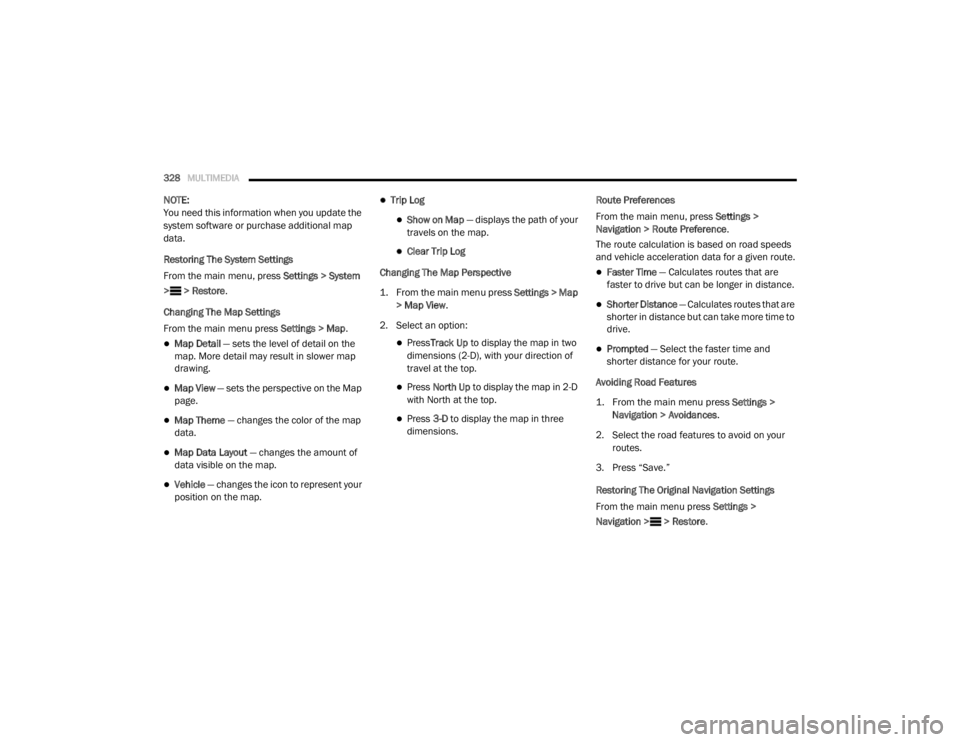
328MULTIMEDIA
NOTE:
You need this information when you update the
system software or purchase additional map
data.
Restoring The System Settings
From the main menu, press Settings > System
> > Restore .
Changing The Map Settings
From the main menu press Settings > Map.
Map Detail — sets the level of detail on the
map. More detail may result in slower map
drawing.
Map View — sets the perspective on the Map
page.
Map Theme — changes the color of the map
data.
Map Data Layout — changes the amount of
data visible on the map.
Vehicle — changes the icon to represent your
position on the map.
Trip Log
Show on Map — displays the path of your
travels on the map.
Clear Trip Log
Changing The Map Perspective
1. From the main menu press
Settings > Map
> Map View
.
2. Select an option:
Press Track Up to display the map in two
dimensions (2-D), with your direction of
travel at the top.
Press North Up to display the map in 2-D
with North at the top.
Press 3-D to display the map in three
dimensions. Route Preferences
From the main menu, press
Settings >
Navigation > Route Preference .
The route calculation is based on road speeds
and vehicle acceleration data for a given route.
Faster Time — Calculates routes that are
faster to drive but can be longer in distance.
Shorter Distance — Calculates routes that are
shorter in distance but can take more time to
drive.
Prompted — Select the faster time and
shorter distance for your route.
Avoiding Road Features
1. From the main menu press
Settings >
Navigation > Avoidances
.
2. Select the road features to avoid on your routes.
3. Press “Save.”
Restoring The Original Navigation Settings
From the main menu press Settings >
Navigation > > Restore.
20_RT_OM_EN_USC_t.book Page 328