DODGE VIPER 2004 ZB / 2.G Manual PDF
Manufacturer: DODGE, Model Year: 2004, Model line: VIPER, Model: DODGE VIPER 2004 ZB / 2.GPages: 236, PDF Size: 4.18 MB
Page 71 of 236
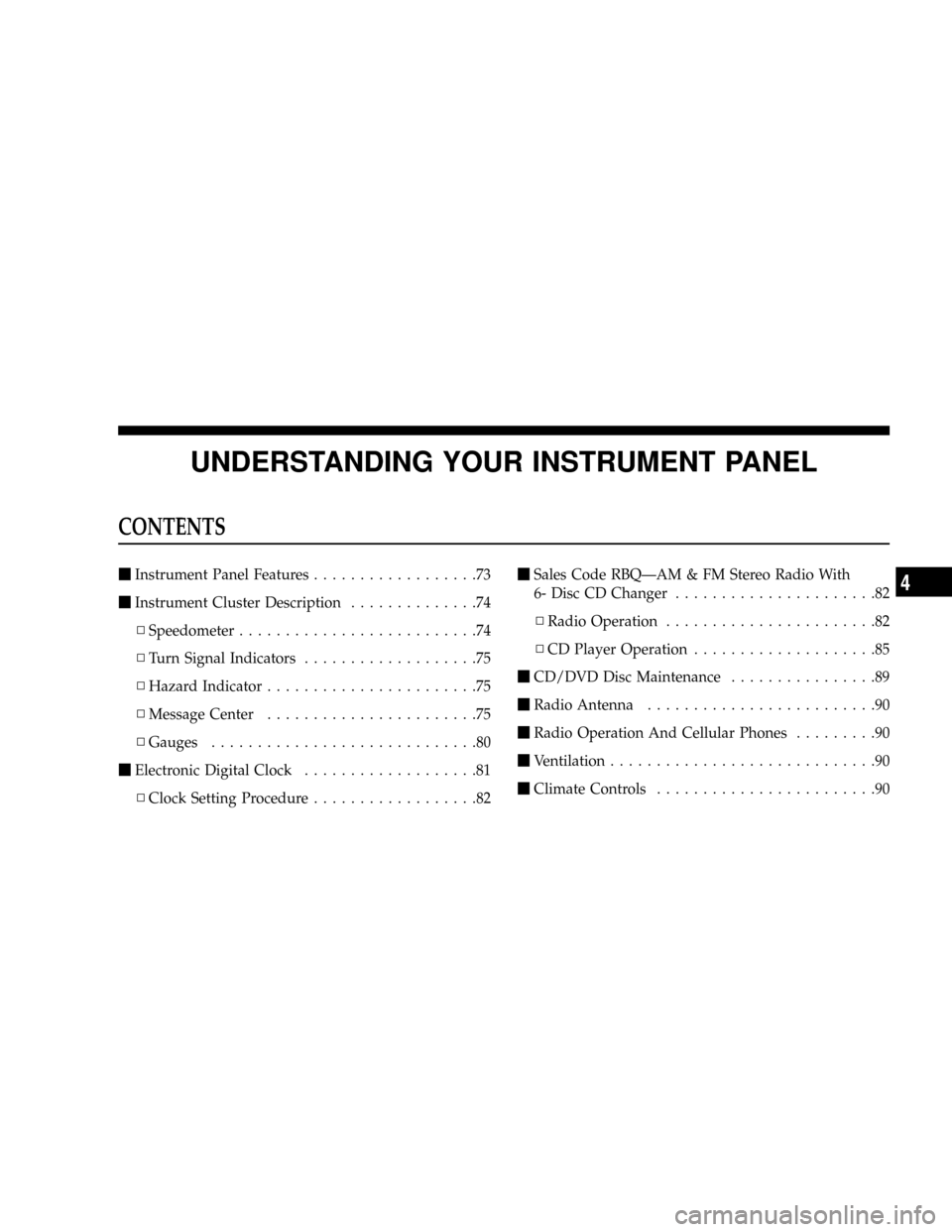
UNDERSTANDING YOUR INSTRUMENT PANEL
CONTENTS
mInstrument Panel Features..................73
mInstrument Cluster Description..............74
NSpeedometer..........................74
NTurn Signal Indicators...................75
NHazard Indicator.......................75
NMessage Center.......................75
NGauges.............................80
mElectronic Digital Clock...................81
NClock Setting Procedure..................82mSales Code RBQÐAM & FM Stereo Radio With
6- Disc CD Changer......................82
NRadio Operation.......................82
NCD Player Operation....................85
mCD/DVD Disc Maintenance................89
mRadio Antenna.........................90
mRadio Operation And Cellular Phones.........90
mVentilation.............................90
mClimate Controls........................904
Page 72 of 236
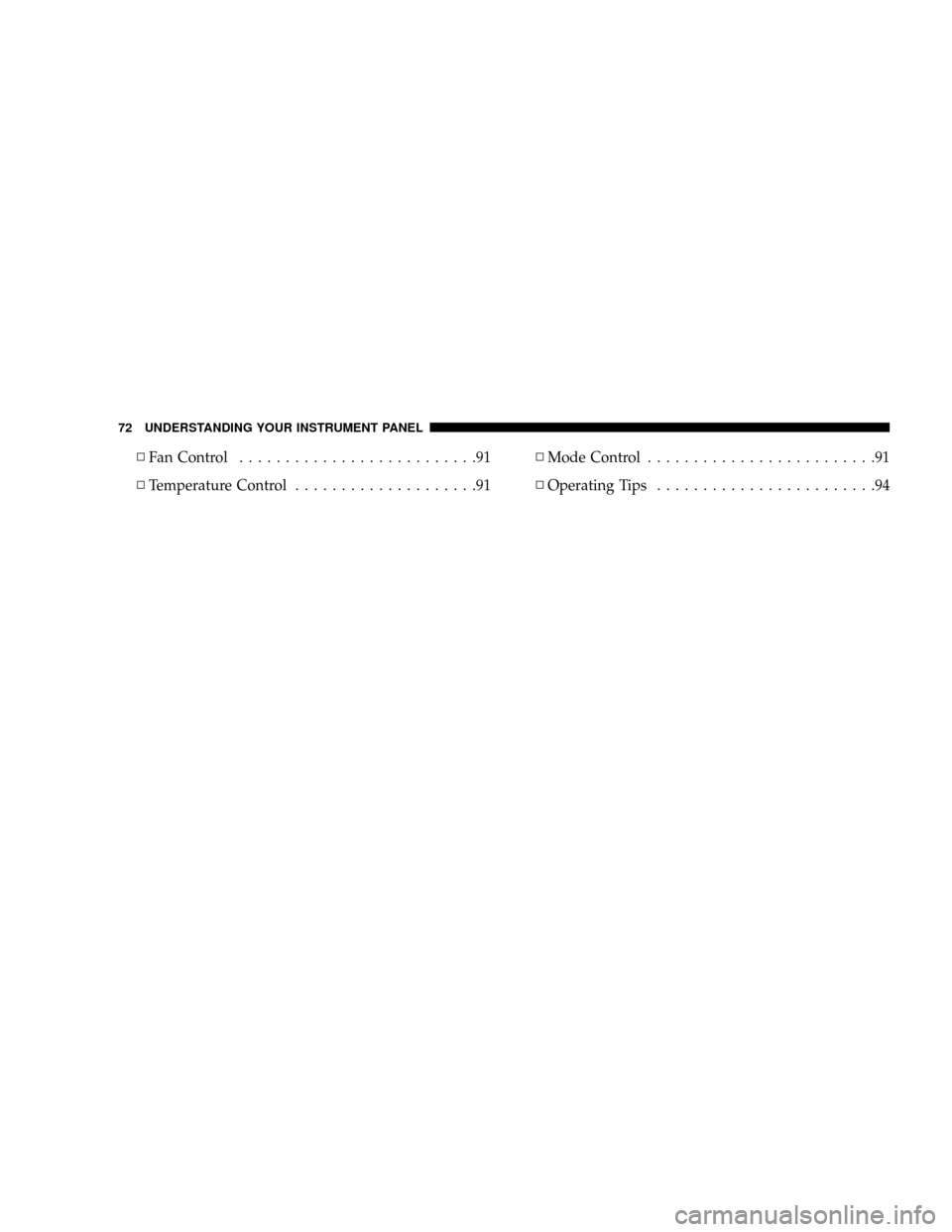
NFan Control..........................91
NTemperature Control....................91NMode Control.........................91
NOperating Tips........................94
72 UNDERSTANDING YOUR INSTRUMENT PANEL
Page 73 of 236
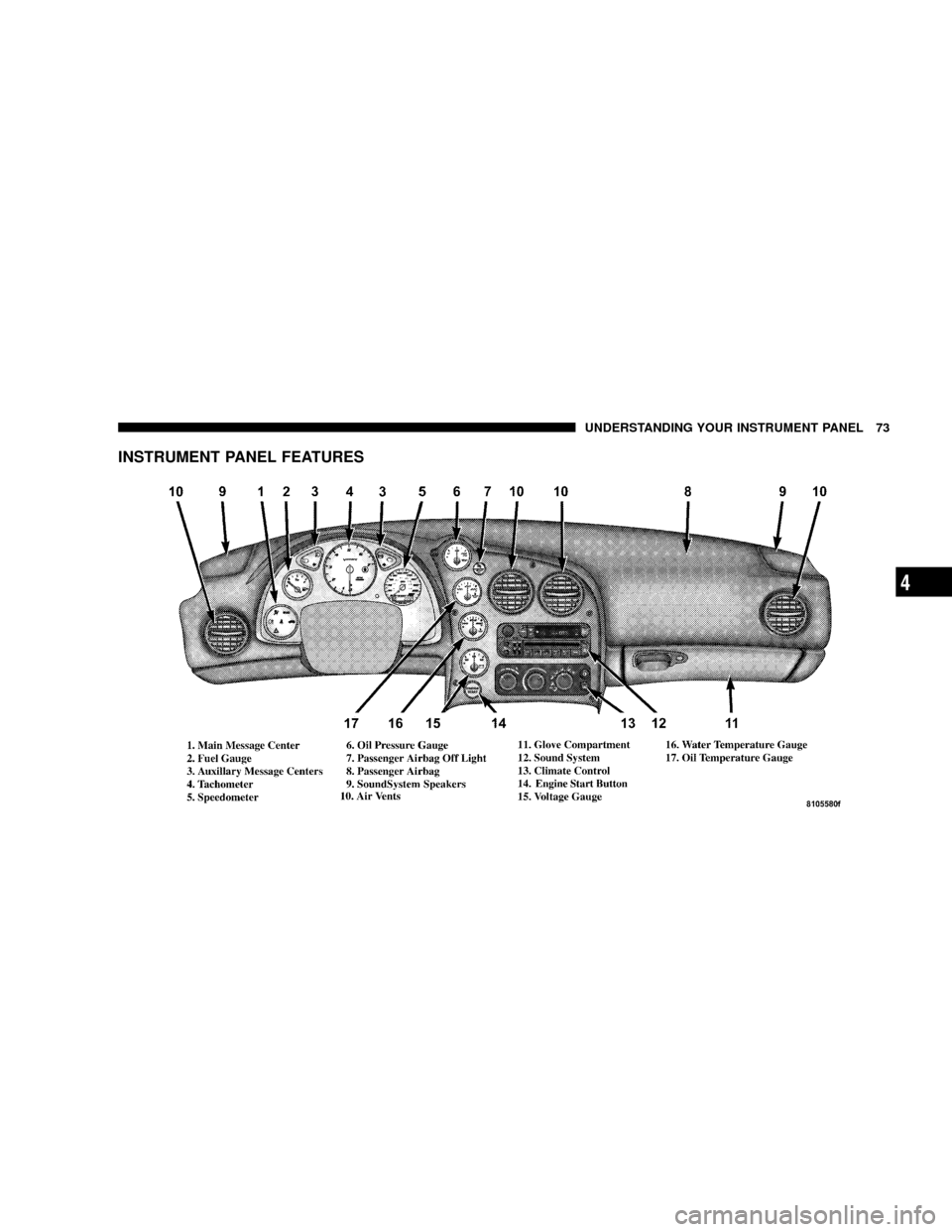
INSTRUMENT PANEL FEATURES
UNDERSTANDING YOUR INSTRUMENT PANEL 73
4
Page 74 of 236
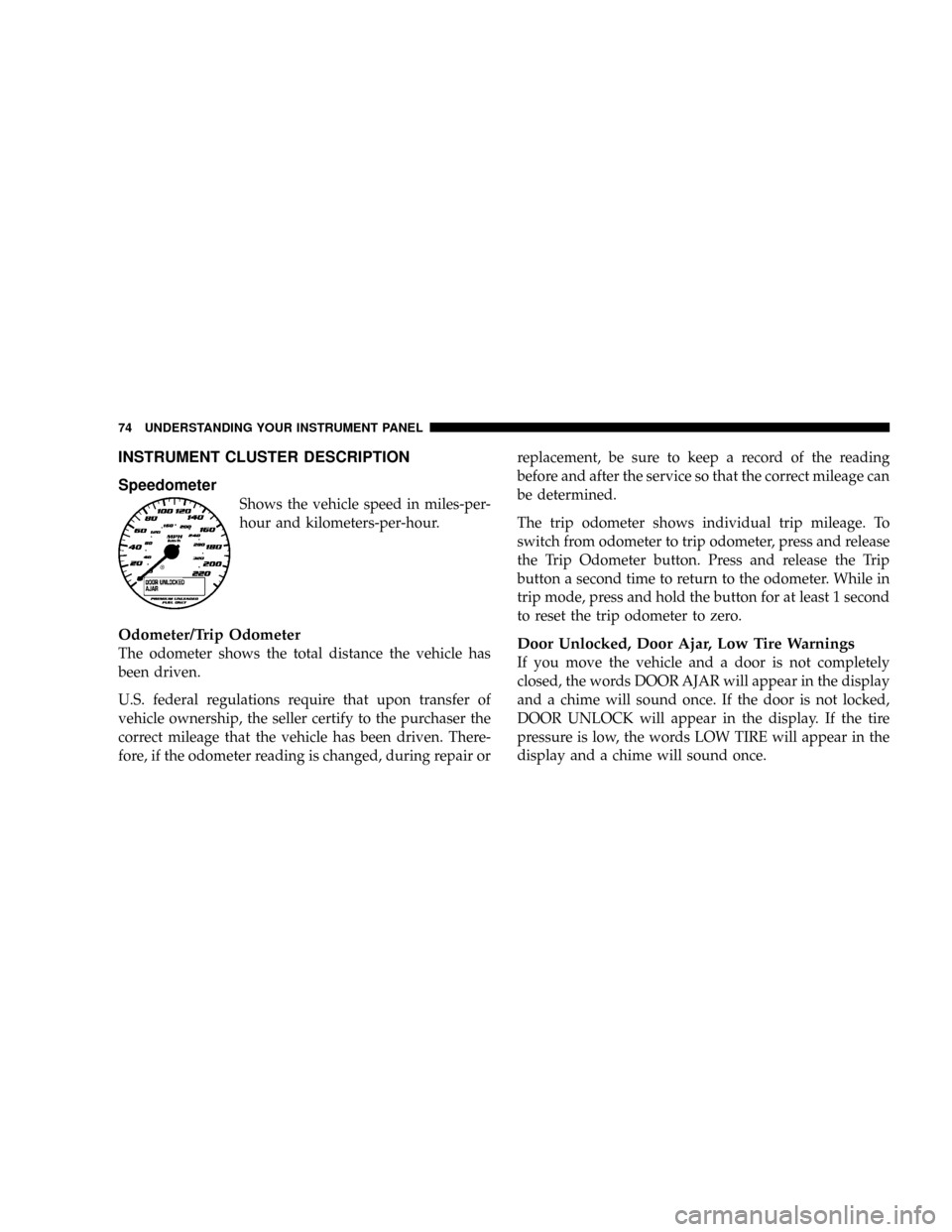
INSTRUMENT CLUSTER DESCRIPTION
Speedometer
Shows the vehicle speed in miles-per-
hour and kilometers-per-hour.
Odometer/Trip Odometer
The odometer shows the total distance the vehicle has
been driven.
U.S. federal regulations require that upon transfer of
vehicle ownership, the seller certify to the purchaser the
correct mileage that the vehicle has been driven. There-
fore, if the odometer reading is changed, during repair orreplacement, be sure to keep a record of the reading
before and after the service so that the correct mileage can
be determined.
The trip odometer shows individual trip mileage. To
switch from odometer to trip odometer, press and release
the Trip Odometer button. Press and release the Trip
button a second time to return to the odometer. While in
trip mode, press and hold the button for at least 1 second
to reset the trip odometer to zero.Door Unlocked, Door Ajar, Low Tire Warnings
If you move the vehicle and a door is not completely
closed, the words DOOR AJAR will appear in the display
and a chime will sound once. If the door is not locked,
DOOR UNLOCK will appear in the display. If the tire
pressure is low, the words LOW TIRE will appear in the
display and a chime will sound once.
74 UNDERSTANDING YOUR INSTRUMENT PANEL
Page 75 of 236
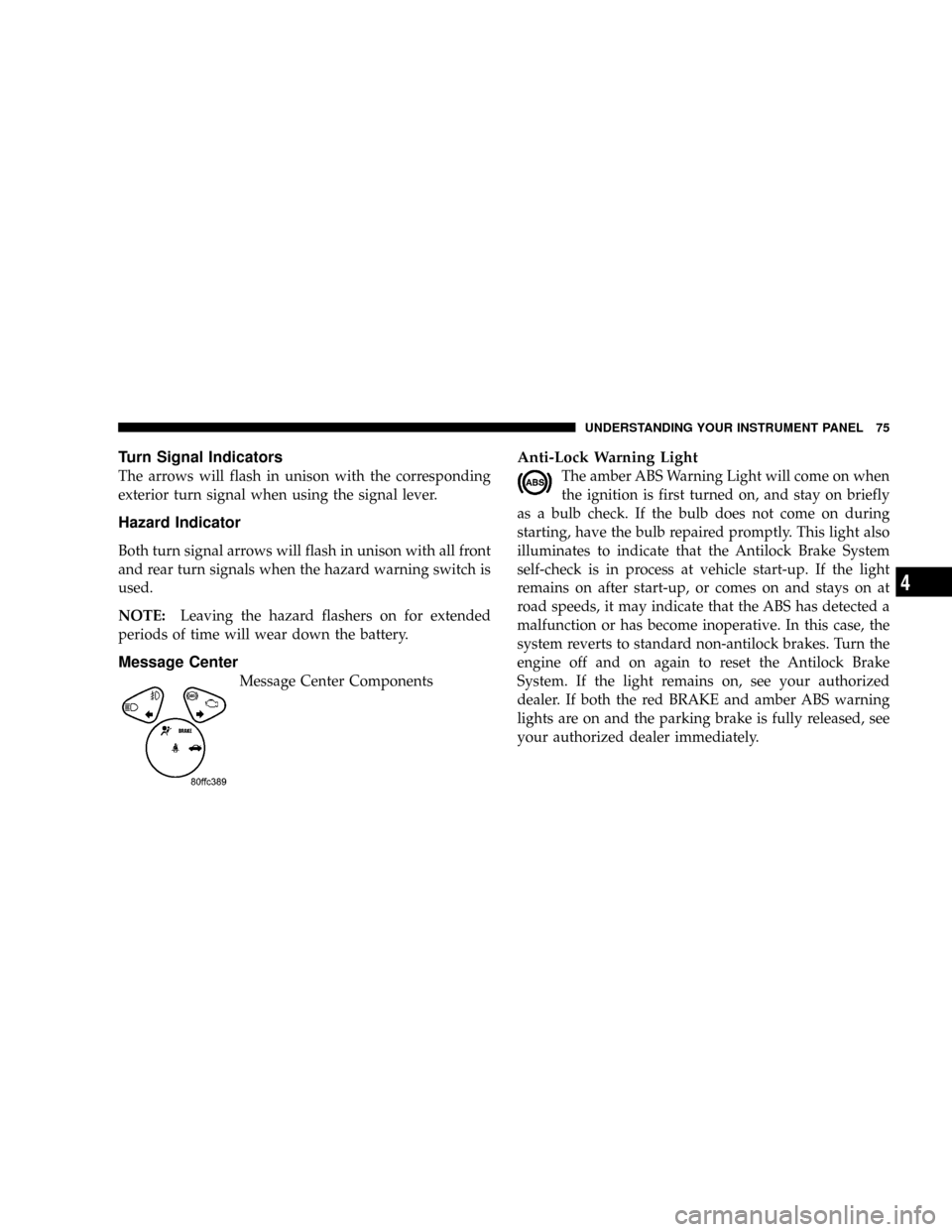
Turn Signal Indicators
The arrows will flash in unison with the corresponding
exterior turn signal when using the signal lever.
Hazard Indicator
Both turn signal arrows will flash in unison with all front
and rear turn signals when the hazard warning switch is
used.
NOTE:Leaving the hazard flashers on for extended
periods of time will wear down the battery.
Message Center
Message Center Components
Anti-Lock Warning Light
The amber ABS Warning Light will come on when
the ignition is first turned on, and stay on briefly
as a bulb check. If the bulb does not come on during
starting, have the bulb repaired promptly. This light also
illuminates to indicate that the Antilock Brake System
self-check is in process at vehicle start-up. If the light
remains on after start-up, or comes on and stays on at
road speeds, it may indicate that the ABS has detected a
malfunction or has become inoperative. In this case, the
system reverts to standard non-antilock brakes. Turn the
engine off and on again to reset the Antilock Brake
System. If the light remains on, see your authorized
dealer. If both the red BRAKE and amber ABS warning
lights are on and the parking brake is fully released, see
your authorized dealer immediately.
UNDERSTANDING YOUR INSTRUMENT PANEL 75
4
Page 76 of 236
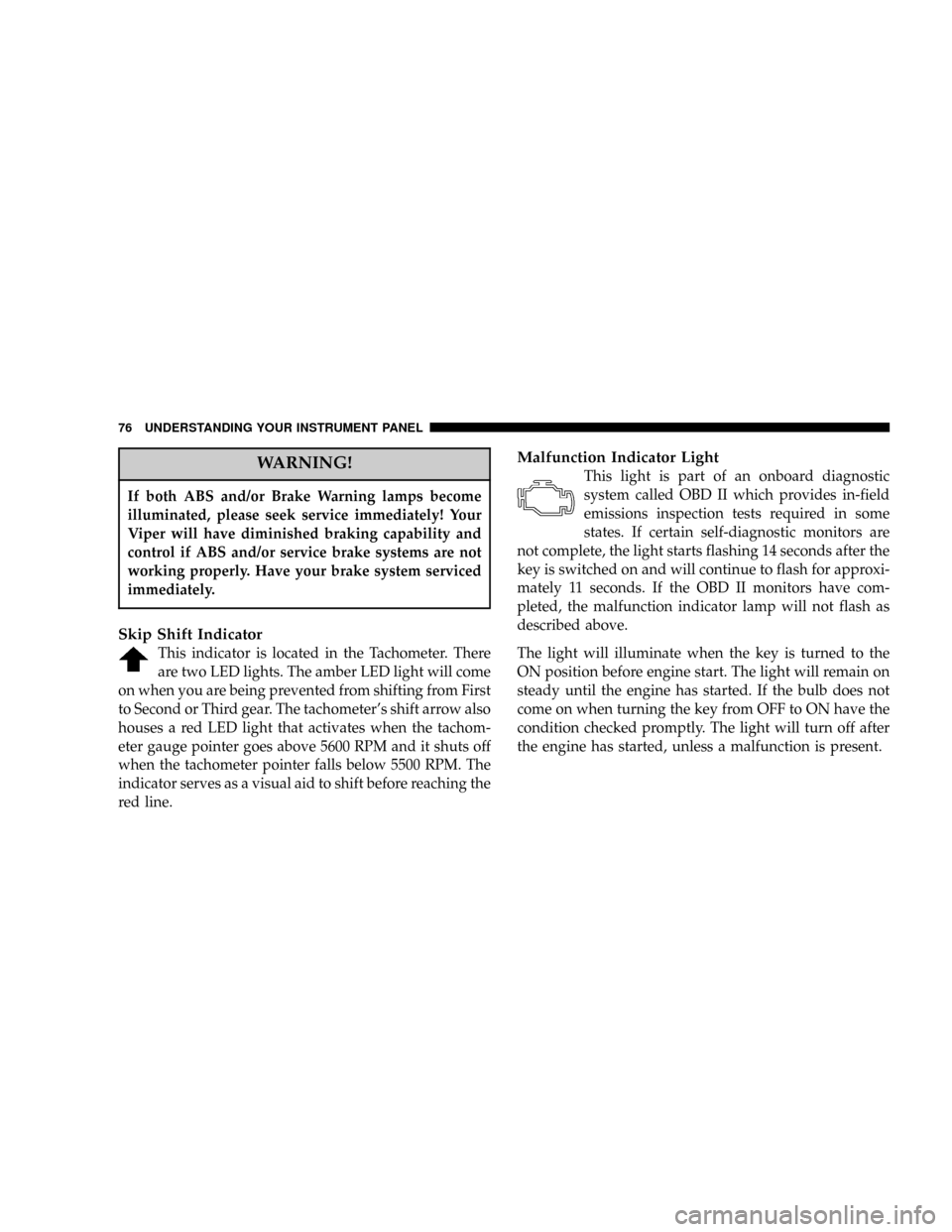
WARNING!
If both ABS and/or Brake Warning lamps become
illuminated, please seek service immediately! Your
Viper will have diminished braking capability and
control if ABS and/or service brake systems are not
working properly. Have your brake system serviced
immediately.
Skip Shift Indicator
This indicator is located in the Tachometer. There
are two LED lights. The amber LED light will come
on when you are being prevented from shifting from First
to Second or Third gear. The tachometer's shift arrow also
houses a red LED light that activates when the tachom-
eter gauge pointer goes above 5600 RPM and it shuts off
when the tachometer pointer falls below 5500 RPM. The
indicator serves as a visual aid to shift before reaching the
red line.
Malfunction Indicator Light
This light is part of an onboard diagnostic
system called OBD II which provides in-field
emissions inspection tests required in some
states. If certain self-diagnostic monitors are
not complete, the light starts flashing 14 seconds after the
key is switched on and will continue to flash for approxi-
mately 11 seconds. If the OBD II monitors have com-
pleted, the malfunction indicator lamp will not flash as
described above.
The light will illuminate when the key is turned to the
ON position before engine start. The light will remain on
steady until the engine has started. If the bulb does not
come on when turning the key from OFF to ON have the
condition checked promptly. The light will turn off after
the engine has started, unless a malfunction is present.
76 UNDERSTANDING YOUR INSTRUMENT PANEL
Page 77 of 236
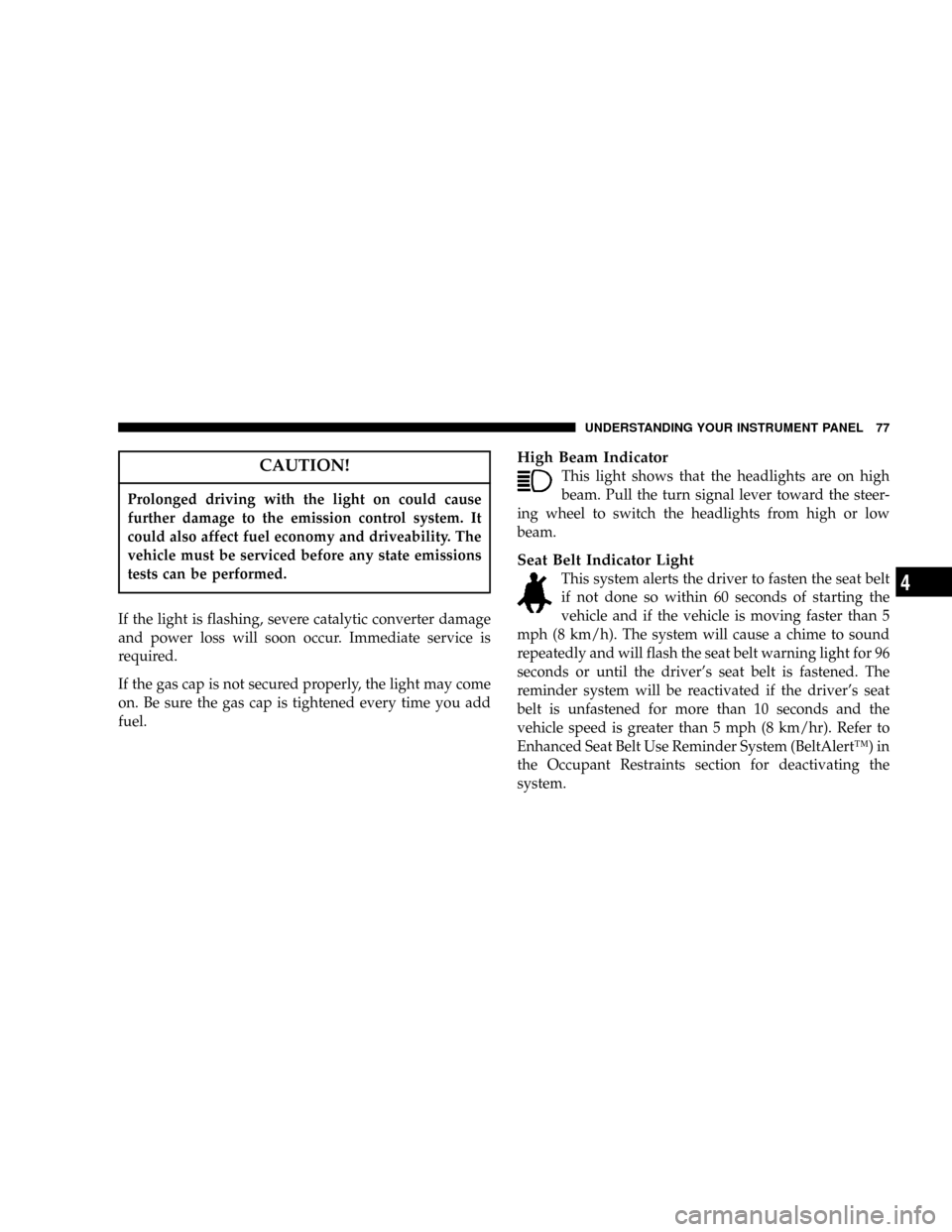
CAUTION!
Prolonged driving with the light on could cause
further damage to the emission control system. It
could also affect fuel economy and driveability. The
vehicle must be serviced before any state emissions
tests can be performed.
If the light is flashing, severe catalytic converter damage
and power loss will soon occur. Immediate service is
required.
If the gas cap is not secured properly, the light may come
on. Be sure the gas cap is tightened every time you add
fuel.
High Beam Indicator
This light shows that the headlights are on high
beam. Pull the turn signal lever toward the steer-
ing wheel to switch the headlights from high or low
beam.
Seat Belt Indicator Light
This system alerts the driver to fasten the seat belt
if not done so within 60 seconds of starting the
vehicle and if the vehicle is moving faster than 5
mph (8 km/h). The system will cause a chime to sound
repeatedly and will flash the seat belt warning light for 96
seconds or until the driver's seat belt is fastened. The
reminder system will be reactivated if the driver's seat
belt is unfastened for more than 10 seconds and the
vehicle speed is greater than 5 mph (8 km/hr). Refer to
Enhanced Seat Belt Use Reminder System (BeltAlertŸ) in
the Occupant Restraints section for deactivating the
system.
UNDERSTANDING YOUR INSTRUMENT PANEL 77
4
Page 78 of 236
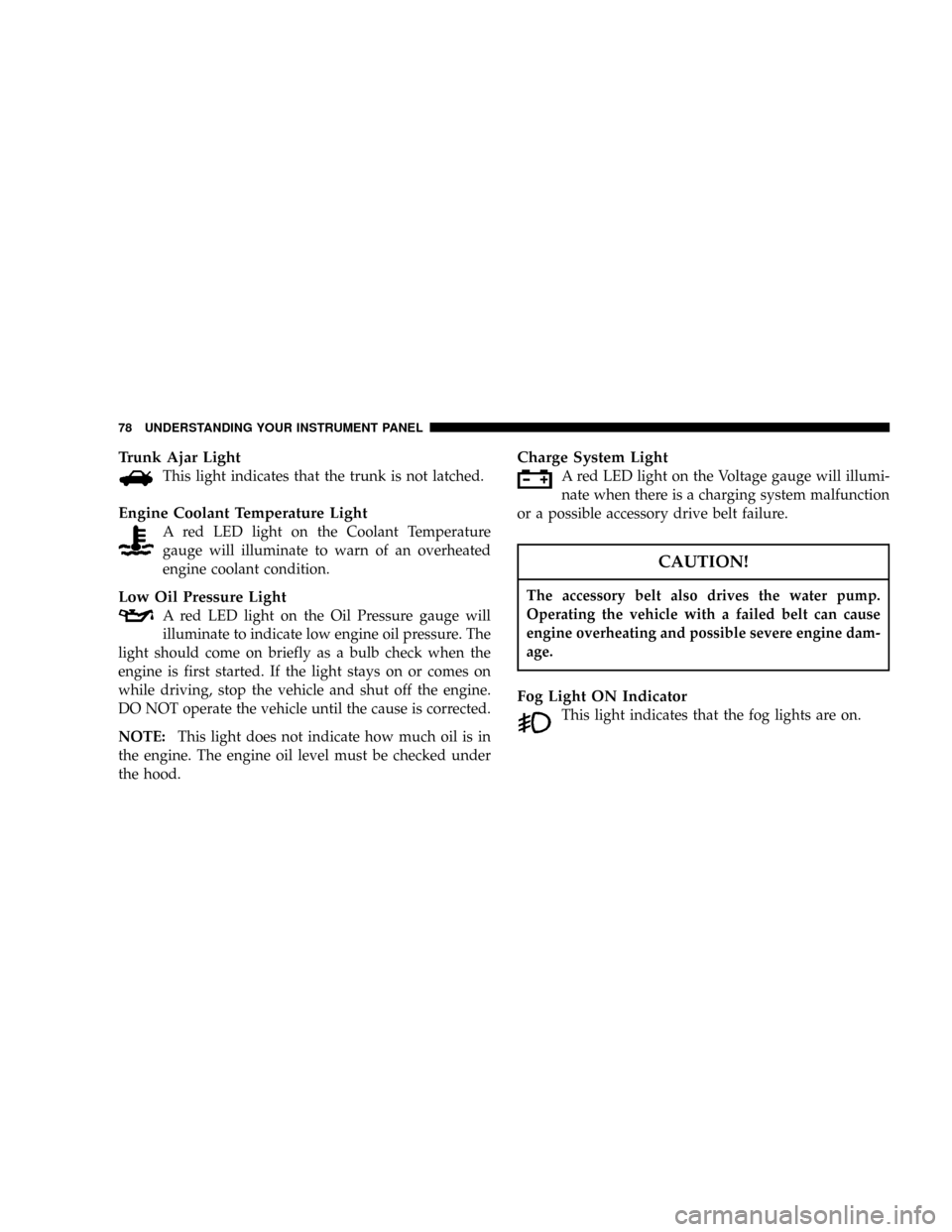
Trunk Ajar Light
This light indicates that the trunk is not latched.
Engine Coolant Temperature Light
A red LED light on the Coolant Temperature
gauge will illuminate to warn of an overheated
engine coolant condition.
Low Oil Pressure Light
A red LED light on the Oil Pressure gauge will
illuminate to indicate low engine oil pressure. The
light should come on briefly as a bulb check when the
engine is first started. If the light stays on or comes on
while driving, stop the vehicle and shut off the engine.
DO NOT operate the vehicle until the cause is corrected.
NOTE:This light does not indicate how much oil is in
the engine. The engine oil level must be checked under
the hood.
Charge System Light
A red LED light on the Voltage gauge will illumi-
nate when there is a charging system malfunction
or a possible accessory drive belt failure.
CAUTION!
The accessory belt also drives the water pump.
Operating the vehicle with a failed belt can cause
engine overheating and possible severe engine dam-
age.
Fog Light ON Indicator
This light indicates that the fog lights are on.
78 UNDERSTANDING YOUR INSTRUMENT PANEL
Page 79 of 236
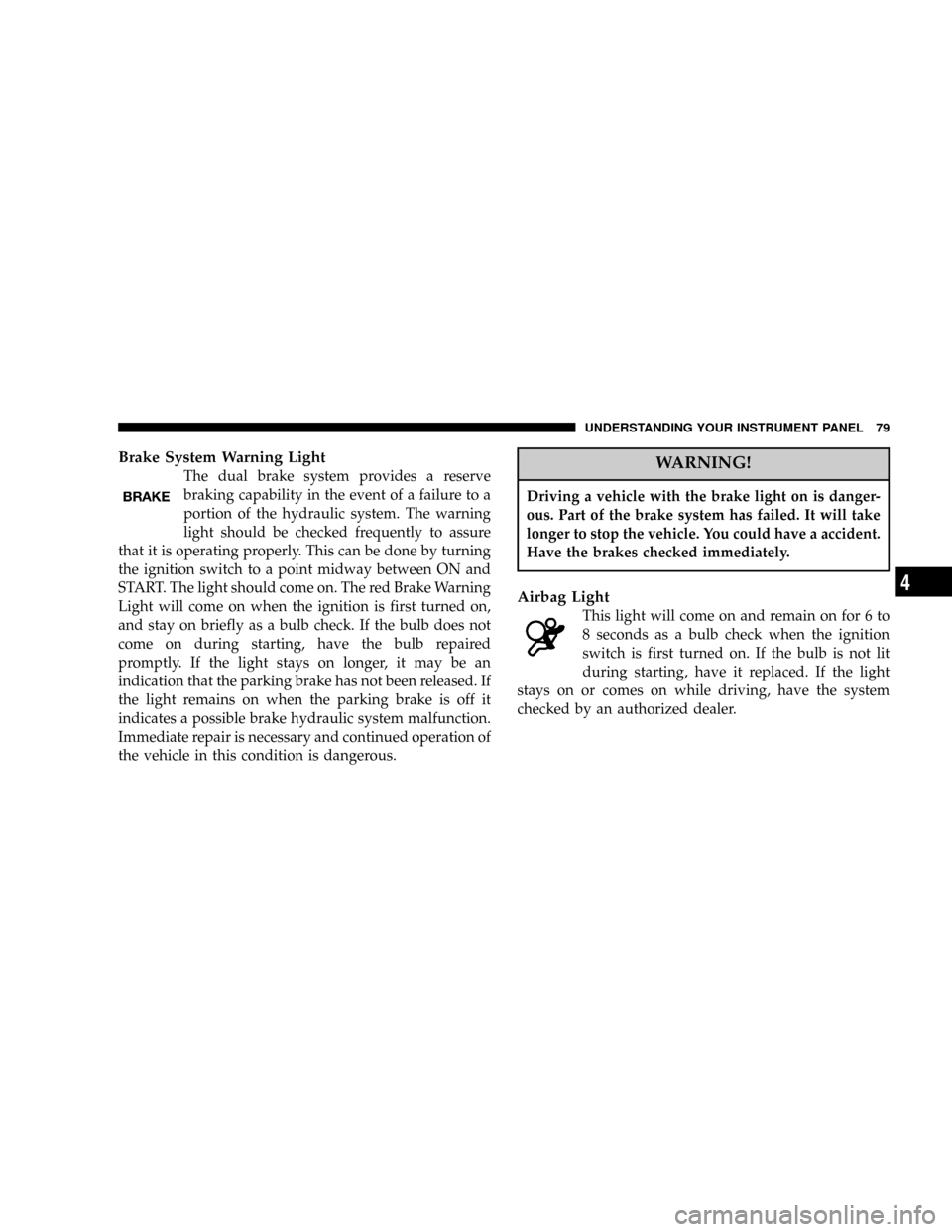
Brake System Warning Light
The dual brake system provides a reserve
braking capability in the event of a failure to a
portion of the hydraulic system. The warning
light should be checked frequently to assure
that it is operating properly. This can be done by turning
the ignition switch to a point midway between ON and
START. The light should come on. The red Brake Warning
Light will come on when the ignition is first turned on,
and stay on briefly as a bulb check. If the bulb does not
come on during starting, have the bulb repaired
promptly. If the light stays on longer, it may be an
indication that the parking brake has not been released. If
the light remains on when the parking brake is off it
indicates a possible brake hydraulic system malfunction.
Immediate repair is necessary and continued operation of
the vehicle in this condition is dangerous.WARNING!
Driving a vehicle with the brake light on is danger-
ous. Part of the brake system has failed. It will take
longer to stop the vehicle. You could have a accident.
Have the brakes checked immediately.
Airbag Light
This light will come on and remain on for 6 to
8 seconds as a bulb check when the ignition
switch is first turned on. If the bulb is not lit
during starting, have it replaced. If the light
stays on or comes on while driving, have the system
checked by an authorized dealer.
UNDERSTANDING YOUR INSTRUMENT PANEL 79
4
Page 80 of 236
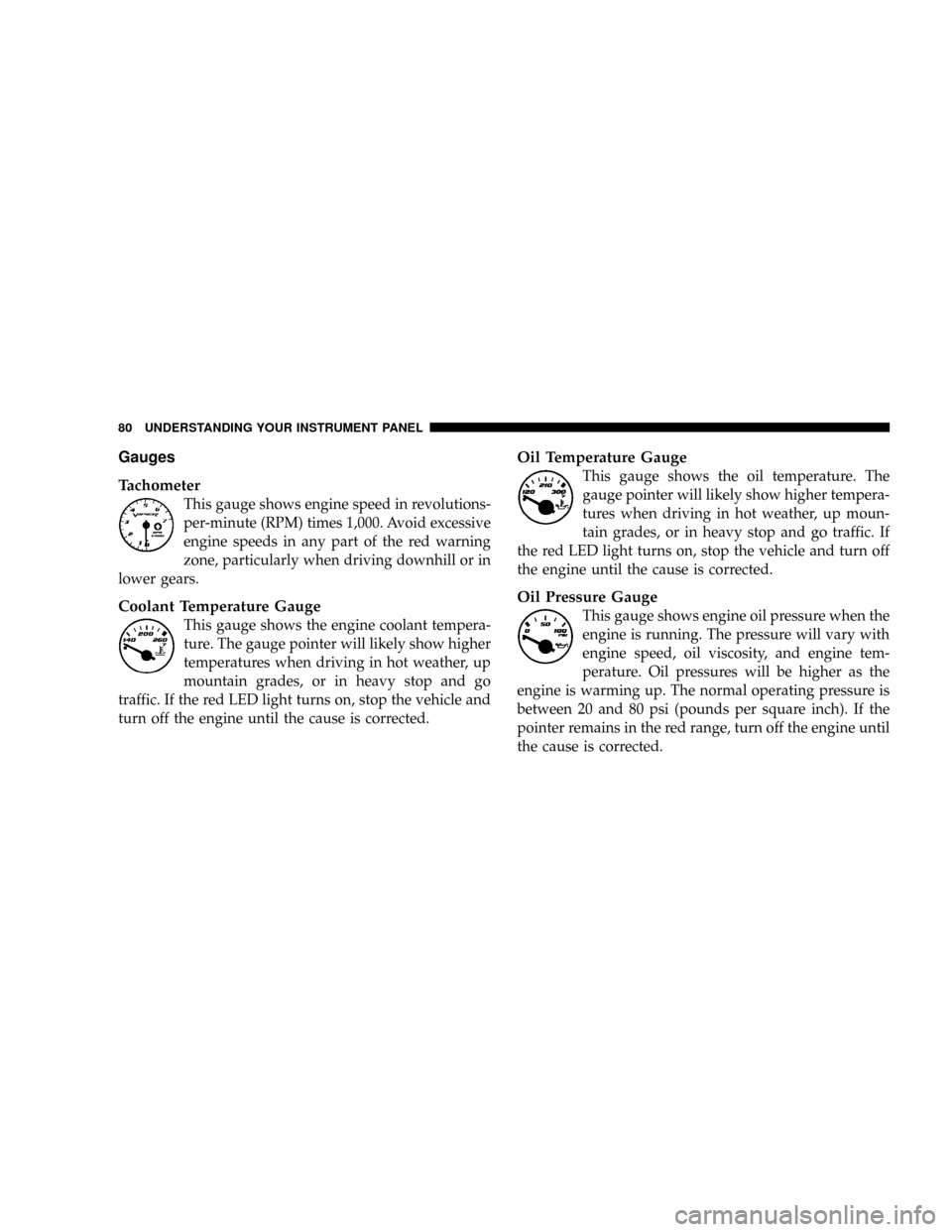
Gauges
Tachometer
This gauge shows engine speed in revolutions-
per-minute (RPM) times 1,000. Avoid excessive
engine speeds in any part of the red warning
zone, particularly when driving downhill or in
lower gears.
Coolant Temperature Gauge
This gauge shows the engine coolant tempera-
ture. The gauge pointer will likely show higher
temperatures when driving in hot weather, up
mountain grades, or in heavy stop and go
traffic. If the red LED light turns on, stop the vehicle and
turn off the engine until the cause is corrected.
Oil Temperature Gauge
This gauge shows the oil temperature. The
gauge pointer will likely show higher tempera-
tures when driving in hot weather, up moun-
tain grades, or in heavy stop and go traffic. If
the red LED light turns on, stop the vehicle and turn off
the engine until the cause is corrected.
Oil Pressure Gauge
This gauge shows engine oil pressure when the
engine is running. The pressure will vary with
engine speed, oil viscosity, and engine tem-
perature. Oil pressures will be higher as the
engine is warming up. The normal operating pressure is
between 20 and 80 psi (pounds per square inch). If the
pointer remains in the red range, turn off the engine until
the cause is corrected.
80 UNDERSTANDING YOUR INSTRUMENT PANEL