display FIAT DUCATO 2010 Owner handbook (in English)
[x] Cancel search | Manufacturer: FIAT, Model Year: 2010, Model line: DUCATO, Model: FIAT DUCATO 2010Pages: 286, PDF Size: 12.53 MB
Page 70 of 286
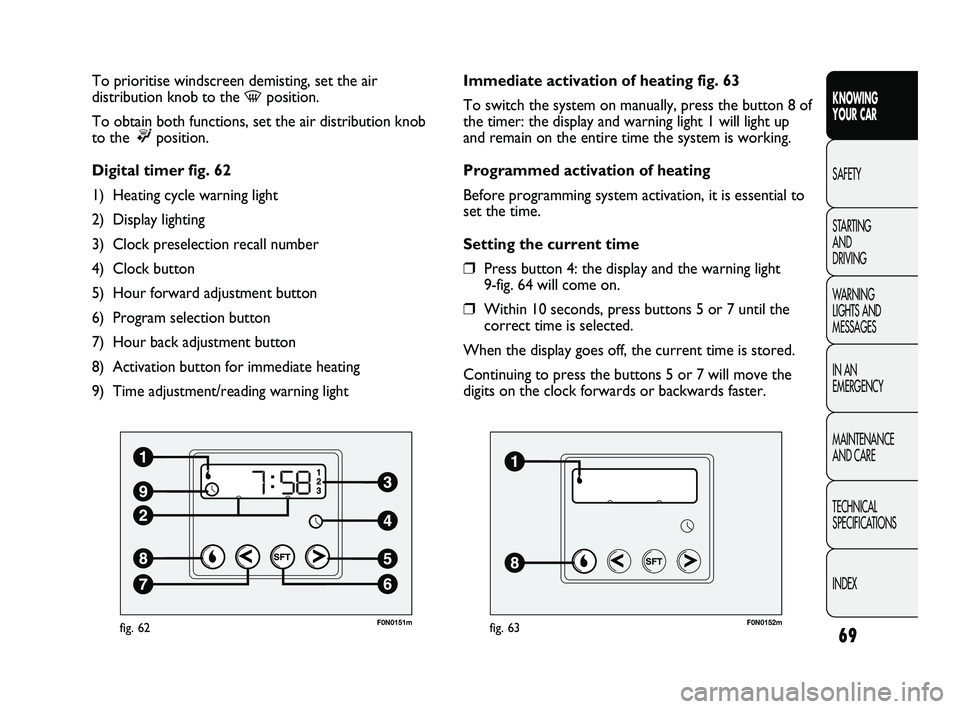
69
KNOWING
YOUR CAR
SAFETY
STARTING
AND
DRIVING
WARNING
LIGHTS AND
MESSAGES
IN AN
EMERGENCY
MAINTENANCE
AND CARE
TECHNICAL
SPECIFICATIONS
INDEX
F0N0151mfig. 62
To prioritise windscreen demisting, set the air
distribution knob to the
-position.
To obtain both functions, set the air distribution knob
to the
®position.
Digital timer fig. 62
1) Heating cycle warning light
2) Display lighting
3) Clock preselection recall number
4) Clock button
5) Hour forward adjustment button
6) Program selection button
7) Hour back adjustment button
8) Activation button for immediate heating
9) Time adjustment/reading warning light
F0N0152mfig. 63
Immediate activation of heating fig. 63
To switch the system on manually, press the button 8 of
the timer: the display and warning light 1 will light up
and remain on the entire time the system is working.
Programmed activation of heating
Before programming system activation, it is essential to
set the time.
Setting the current time
❒Press button 4: the display and the warning light
9-fig. 64 will come on.
❒Within 10 seconds, press buttons 5 or 7 until the
correct time is selected.
When the display goes off, the current time is stored.
Continuing to press the buttons 5 or 7 will move the
digits on the clock forwards or backwards faster.
037-128 DUCATO LUM EN 7ed 6/21/10 2:10 PM Page 69
Page 71 of 286
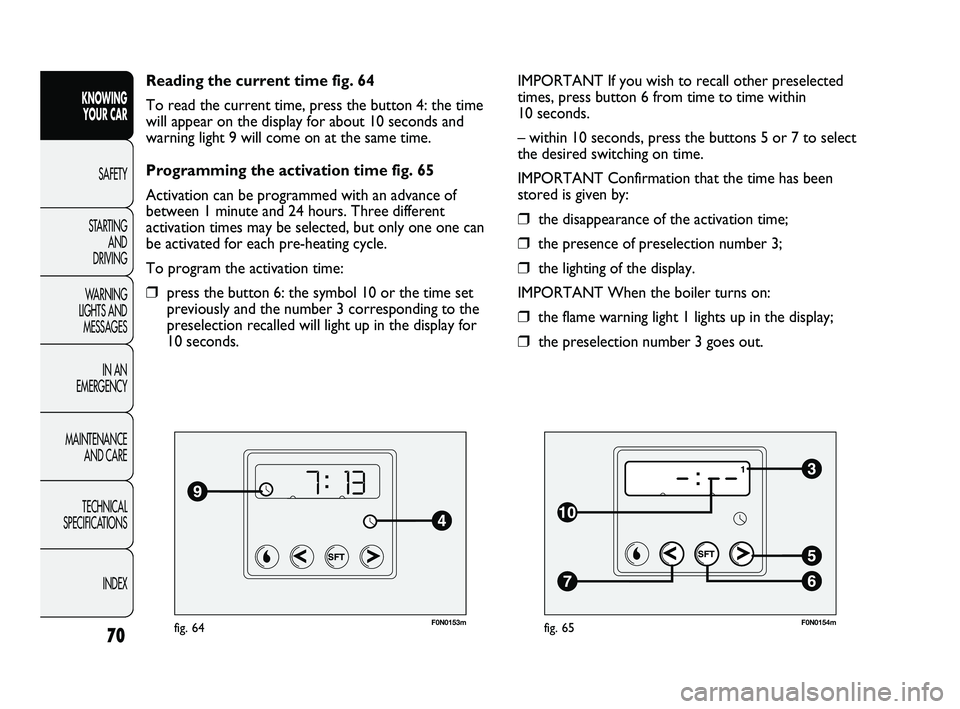
70
KNOWING
YOUR CAR
SAFETY
STARTING
AND
DRIVING
WARNING
LIGHTS AND
MESSAGES
IN AN
EMERGENCY
MAINTENANCE
AND CARE
TECHNICAL
SPECIFICATIONS
INDEX
F0N0153mfig. 64
Reading the current time fig. 64
To read the current time, press the button 4: the time
will appear on the display for about 10 seconds and
warning light 9 will come on at the same time.
Programming the activation time fig. 65
Activation can be programmed with an advance of
between 1 minute and 24 hours. Three different
activation times may be selected, but only one one can
be activated for each pre-heating cycle.
To program the activation time:
❒press the button 6: the symbol 10 or the time set
previously and the number 3 corresponding to the
preselection recalled will light up in the display for
10 seconds.
F0N0154mfig. 65
IMPORTANT If you wish to recall other preselected
times, press button 6 from time to time within
10 seconds.
– within 10 seconds, press the buttons 5 or 7 to select
the desired switching on time.
IMPORTANT Confirmation that the time has been
stored is given by:
❒the disappearance of the activation time;
❒the presence of preselection number 3;
❒the lighting of the display.
IMPORTANT When the boiler turns on:
❒the flame warning light 1 lights up in the display;
❒the preselection number 3 goes out.
037-128 DUCATO LUM EN 7ed 6/21/10 2:10 PM Page 70
Page 72 of 286
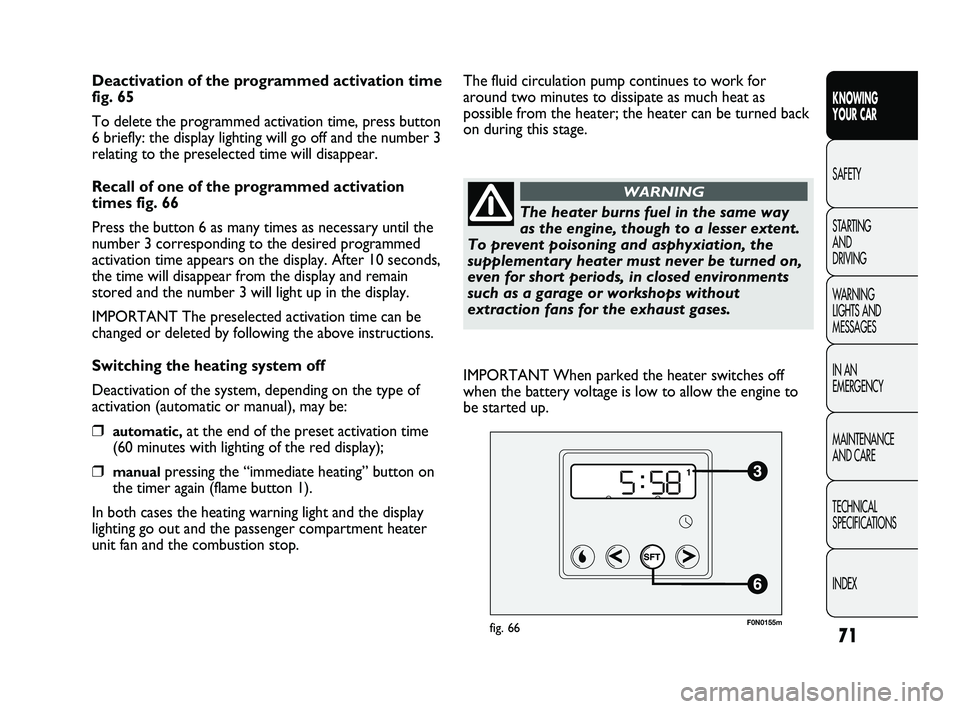
71
KNOWING
YOUR CAR
SAFETY
STARTING
AND
DRIVING
WARNING
LIGHTS AND
MESSAGES
IN AN
EMERGENCY
MAINTENANCE
AND CARE
TECHNICAL
SPECIFICATIONS
INDEX
Deactivation of the programmed activation time
fig. 65
To delete the programmed activation time, press button
6 briefly: the display lighting will go off and the number 3
relating to the preselected time will disappear.
Recall of one of the programmed activation
times fig. 66
Press the button 6 as many times as necessary until the
number 3 corresponding to the desired programmed
activation time appears on the display. After 10 seconds,
the time will disappear from the display and remain
stored and the number 3 will light up in the display.
IMPORTANT The preselected activation time can be
changed or deleted by following the above instructions.
Switching the heating system off
Deactivation of the system, depending on the type of
activation (automatic or manual), may be:
❒automatic,at the end of the preset activation time
(60 minutes with lighting of the red display);
❒manualpressing the “immediate heating” button on
the timer again (flame button 1).
In both cases the heating warning light and the display
lighting go out and the passenger compartment heater
unit fan and the combustion stop.
F0N0155mfig. 66
The fluid circulation pump continues to work for
around two minutes to dissipate as much heat as
possible from the heater; the heater can be turned back
on during this stage.
The heater burns fuel in the same way
as the engine, though to a lesser extent.
To prevent poisoning and asphyxiation, the
supplementary heater must never be turned on,
even for short periods, in closed environments
such as a garage or workshops without
extraction fans for the exhaust gases.
WARNING
IMPORTANT When parked the heater switches off
when the battery voltage is low to allow the engine to
be started up.
037-128 DUCATO LUM EN 7ed 6/21/10 2:10 PM Page 71
Page 77 of 286
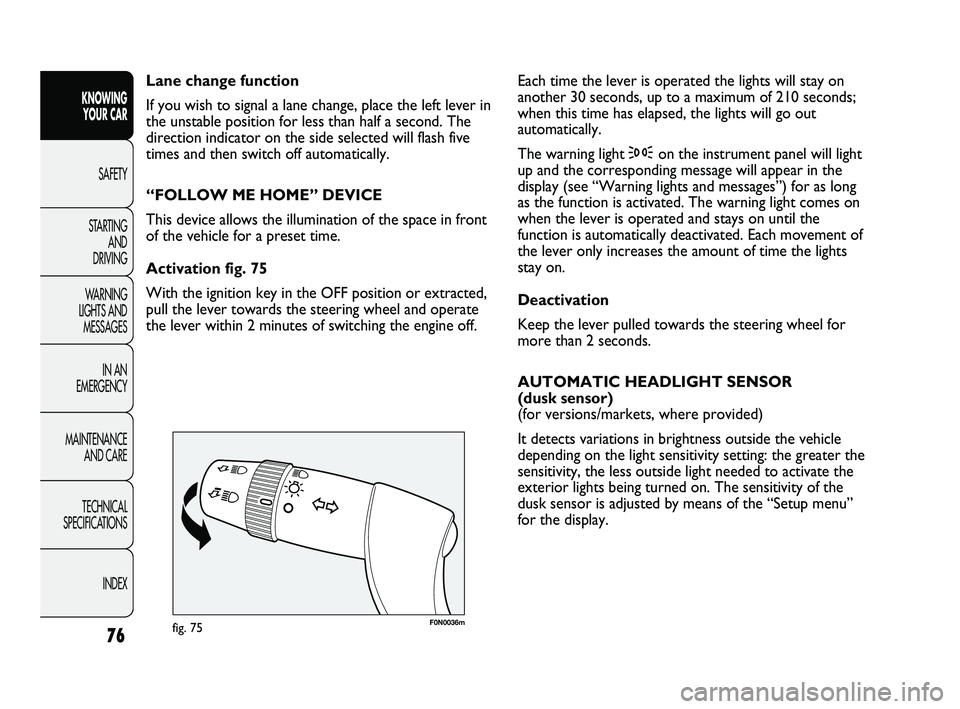
76
KNOWING
YOUR CAR
SAFETY
STARTING
AND
DRIVING
WARNING
LIGHTS AND
MESSAGES
IN AN
EMERGENCY
MAINTENANCE
AND CARE
TECHNICAL
SPECIFICATIONS
INDEX
F0N0036mfig. 75
Each time the lever is operated the lights will stay on
another 30 seconds, up to a maximum of 210 seconds;
when this time has elapsed, the lights will go out
automatically.
The warning light 3on the instrument panel will light
up and the corresponding message will appear in the
display (see “Warning lights and messages”) for as long
as the function is activated. The warning light comes on
when the lever is operated and stays on until the
function is automatically deactivated. Each movement of
the lever only increases the amount of time the lights
stay on.
Deactivation
Keep the lever pulled towards the steering wheel for
more than 2 seconds.
AUTOMATIC HEADLIGHT SENSOR
(dusk sensor)
(for versions/markets, where provided)
It detects variations in brightness outside the vehicle
depending on the light sensitivity setting: the greater the
sensitivity, the less outside light needed to activate the
exterior lights being turned on. The sensitivity of the
dusk sensor is adjusted by means of the “Setup menu”
for the display. Lane change function
If you wish to signal a lane change, place the left lever in
the unstable position for less than half a second. The
direction indicator on the side selected will flash five
times and then switch off automatically.
“FOLLOW ME HOME” DEVICE
This device allows the illumination of the space in front
of the vehicle for a preset time.
Activation fig. 75
With the ignition key in the OFF position or extracted,
pull the lever towards the steering wheel and operate
the lever within 2 minutes of switching the engine off.
037-128 DUCATO LUM EN 7ed 6/21/10 2:10 PM Page 76
Page 89 of 286
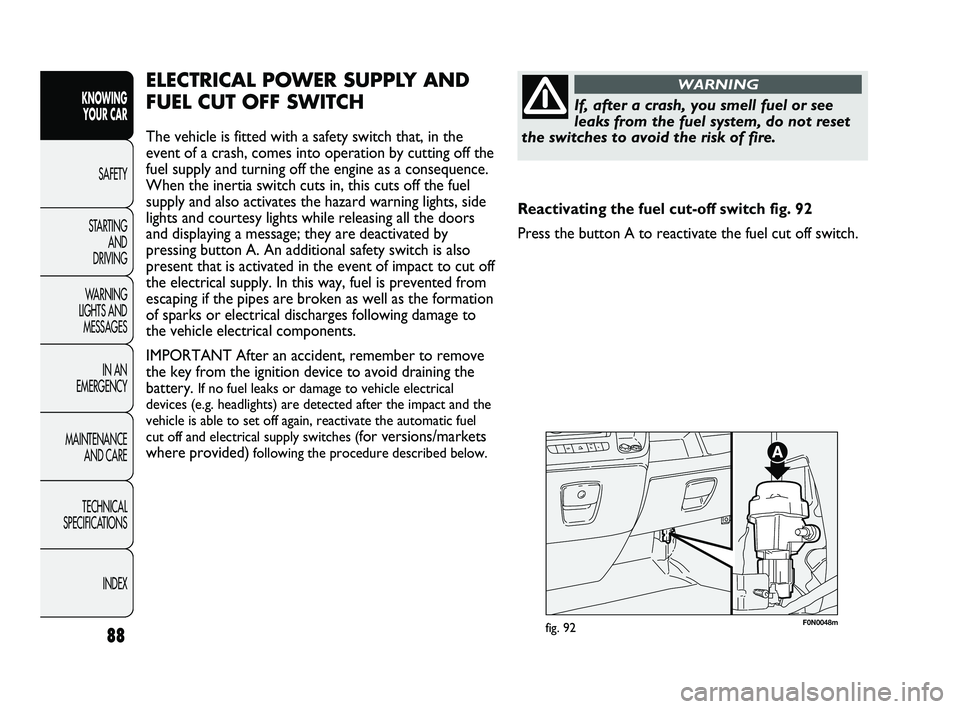
88
KNOWING
YOUR CAR
SAFETY
STARTING
AND
DRIVING
WARNING
LIGHTS AND
MESSAGES
IN AN
EMERGENCY
MAINTENANCE
AND CARE
TECHNICAL
SPECIFICATIONS
INDEX
F0N0048mfig. 92
ELECTRICAL POWER SUPPLY AND
FUEL CUT OFF SWITCH
The vehicle is fitted with a safety switch that, in the
event of a crash, comes into operation by cutting off the
fuel supply and turning off the engine as a consequence.
When the inertia switch cuts in, this cuts off the fuel
supply and also activates the hazard warning lights, side
lights and courtesy lights while releasing all the doors
and displaying a message; they are deactivated by
pressing button A. An additional safety switch is also
present that is activated in the event of impact to cut off
the electrical supply. In this way, fuel is prevented from
escaping if the pipes are broken as well as the formation
of sparks or electrical discharges following damage to
the vehicle electrical components.
IMPORTANT After an accident, remember to remove
the key from the ignition device to avoid draining the
battery.
If no fuel leaks or damage to vehicle electrical
devices (e.g. headlights) are detected after the impact and the
vehicle is able to set off again, reactivate the automatic fuel
cut off and electrical supply switches (
for versions/markets
where provided)
following the procedure described below.
If, after a crash, you smell fuel or see
leaks from the fuel system, do not reset
the switches to avoid the risk of fire.
WARNING
Reactivating the fuel cut-off switch fig. 92
Press the button A to reactivate the fuel cut off switch.
037-128 DUCATO LUM EN 7ed 6/21/10 2:10 PM Page 88
Page 99 of 286
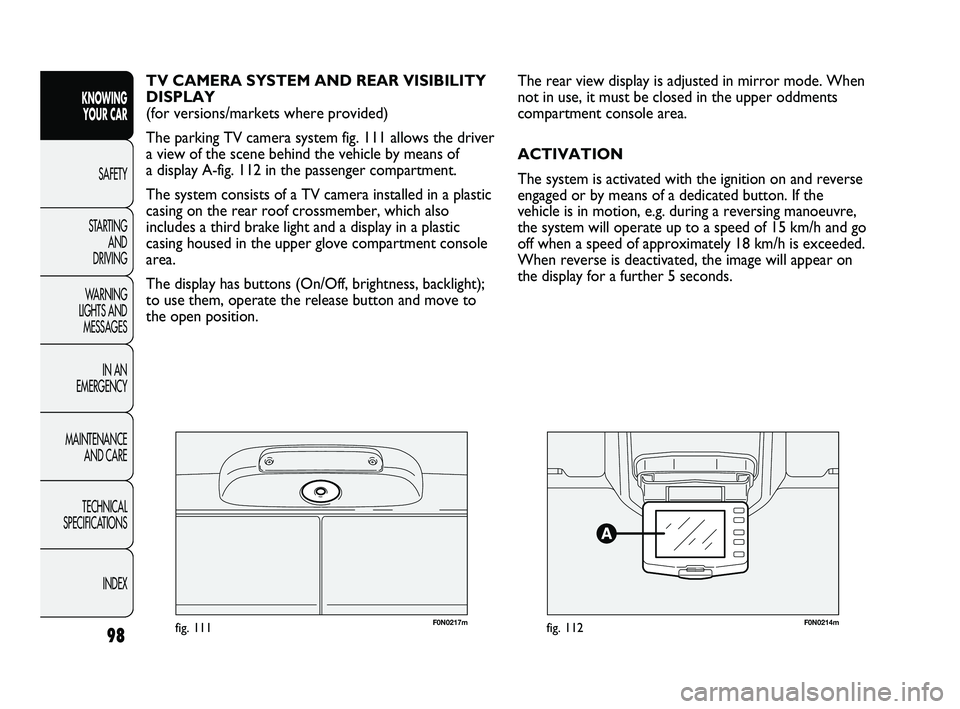
98
KNOWING
YOUR CAR
SAFETY
STARTING
AND
DRIVING
WARNING
LIGHTS AND
MESSAGES
IN AN
EMERGENCY
MAINTENANCE
AND CARE
TECHNICAL
SPECIFICATIONS
INDEX
F0N0217mfig. 111F0N0214mfig. 112
The rear view display is adjusted in mirror mode. When
not in use, it must be closed in the upper oddments
compartment console area.
ACTIVATION
The system is activated with the ignition on and reverse
engaged or by means of a dedicated button. If the
vehicle is in motion, e.g. during a reversing manoeuvre,
the system will operate up to a speed of 15 km/h and go
off when a speed of approximately 18 km/h is exceeded.
When reverse is deactivated, the image will appear on
the display for a further 5 seconds. TV CAMERA SYSTEM AND REAR VISIBILITY
DISPLAY
(for versions/markets where provided)
The parking TV camera system fig. 111 allows the driver
a view of the scene behind the vehicle by means of
a display A-fig. 112 in the passenger compartment.
The system consists of a TV camera installed in a plastic
casing on the rear roof crossmember, which also
includes a third brake light and a display in a plastic
casing housed in the upper glove compartment console
area.
The display has buttons (On/Off, brightness, backlight);
to use them, operate the release button and move to
the open position.
037-128 DUCATO LUM EN 7ed 6/21/10 2:10 PM Page 98
Page 100 of 286
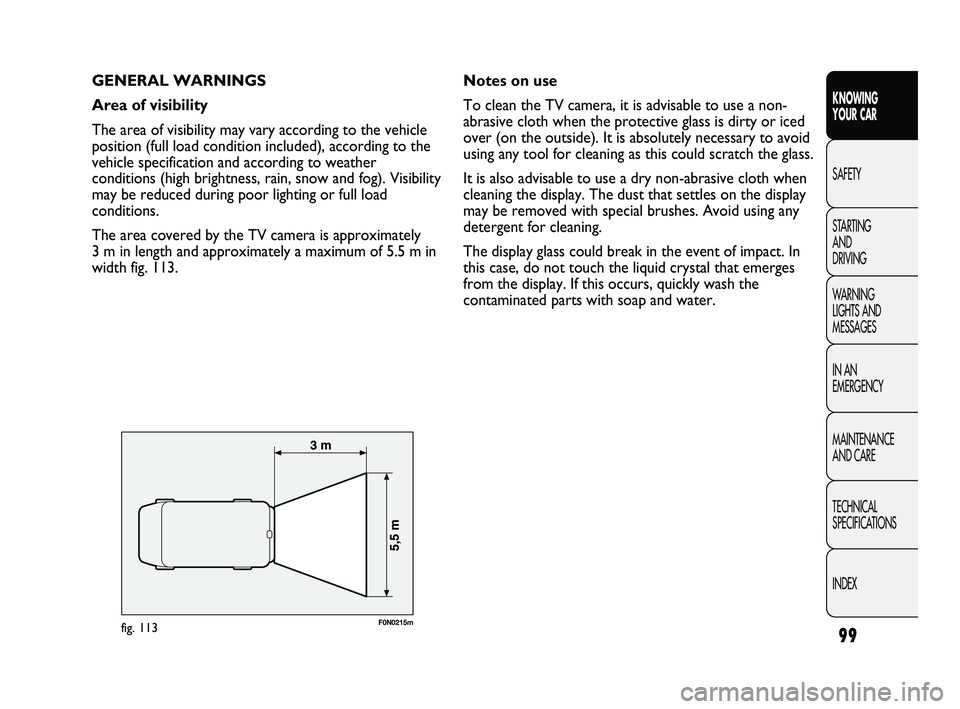
99
KNOWING
YOUR CAR
SAFETY
STARTING
AND
DRIVING
WARNING
LIGHTS AND
MESSAGES
IN AN
EMERGENCY
MAINTENANCE
AND CARE
TECHNICAL
SPECIFICATIONS
INDEX
GENERAL WARNINGS
Area of visibility
The area of visibility may vary according to the vehicle
position (full load condition included), according to the
vehicle specification and according to weather
conditions (high brightness, rain, snow and fog). Visibility
may be reduced during poor lighting or full load
conditions.
The area covered by the TV camera is approximately
3 m in length and approximately a maximum of 5.5 m in
width fig. 113.
F0N0215mfig. 113
Notes on use
To clean the TV camera, it is advisable to use a non-
abrasive cloth when the protective glass is dirty or iced
over (on the outside). It is absolutely necessary to avoid
using any tool for cleaning as this could scratch the glass.
It is also advisable to use a dry non-abrasive cloth when
cleaning the display. The dust that settles on the display
may be removed with special brushes. Avoid using any
detergent for cleaning.
The display glass could break in the event of impact. In
this case, do not touch the liquid crystal that emerges
from the display. If this occurs, quickly wash the
contaminated parts with soap and water.
037-128 DUCATO LUM EN 7ed 6/21/10 2:10 PM Page 99
Page 101 of 286
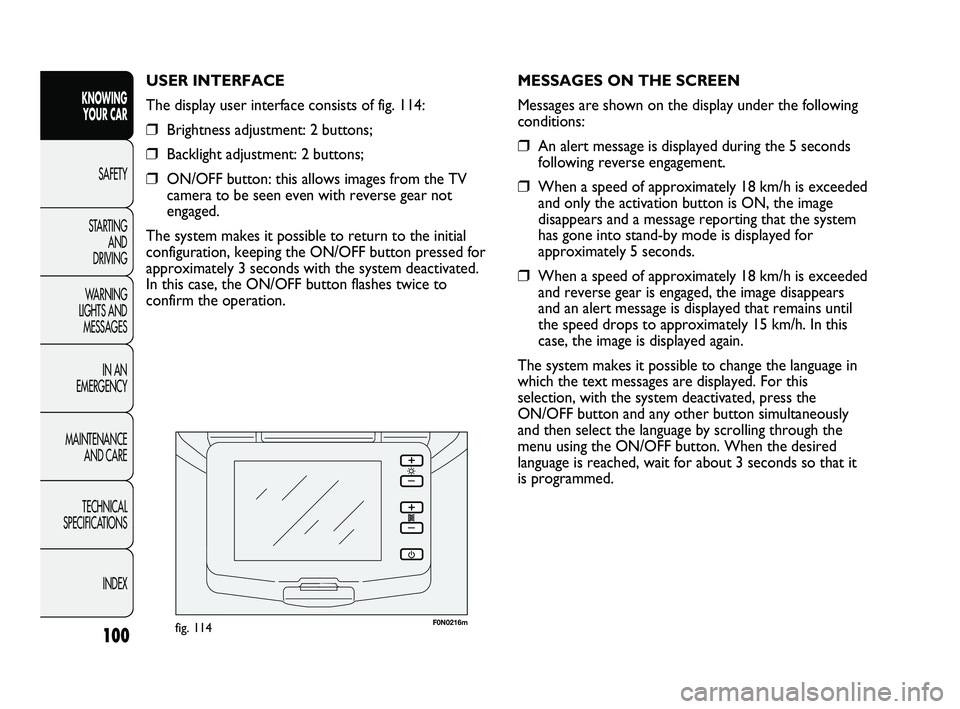
100
KNOWING
YOUR CAR
SAFETY
STARTING
AND
DRIVING
WARNING
LIGHTS AND
MESSAGES
IN AN
EMERGENCY
MAINTENANCE
AND CARE
TECHNICAL
SPECIFICATIONS
INDEX
F0N0216mfig. 114
MESSAGES ON THE SCREEN
Messages are shown on the display under the following
conditions:
❒An alert message is displayed during the 5 seconds
following reverse engagement.
❒When a speed of approximately 18 km/h is exceeded
and only the activation button is ON, the image
disappears and a message reporting that the system
has gone into stand-by mode is displayed for
approximately 5 seconds.
❒When a speed of approximately 18 km/h is exceeded
and reverse gear is engaged, the image disappears
and an alert message is displayed that remains until
the speed drops to approximately 15 km/h. In this
case, the image is displayed again.
The system makes it possible to change the language in
which the text messages are displayed. For this
selection, with the system deactivated, press the
ON/OFF button and any other button simultaneously
and then select the language by scrolling through the
menu using the ON/OFF button. When the desired
language is reached, wait for about 3 seconds so that it
is programmed. USER INTERFACE
The display user interface consists of fig. 114:
❒Brightness adjustment: 2 buttons;
❒Backlight adjustment: 2 buttons;
❒ON/OFF button: this allows images from the TV
camera to be seen even with reverse gear not
engaged.
The system makes it possible to return to the initial
configuration, keeping the ON/OFF button pressed for
approximately 3 seconds with the system deactivated.
In this case, the ON/OFF button flashes twice to
confirm the operation.
037-128 DUCATO LUM EN 7ed 6/21/10 2:10 PM Page 100
Page 105 of 286
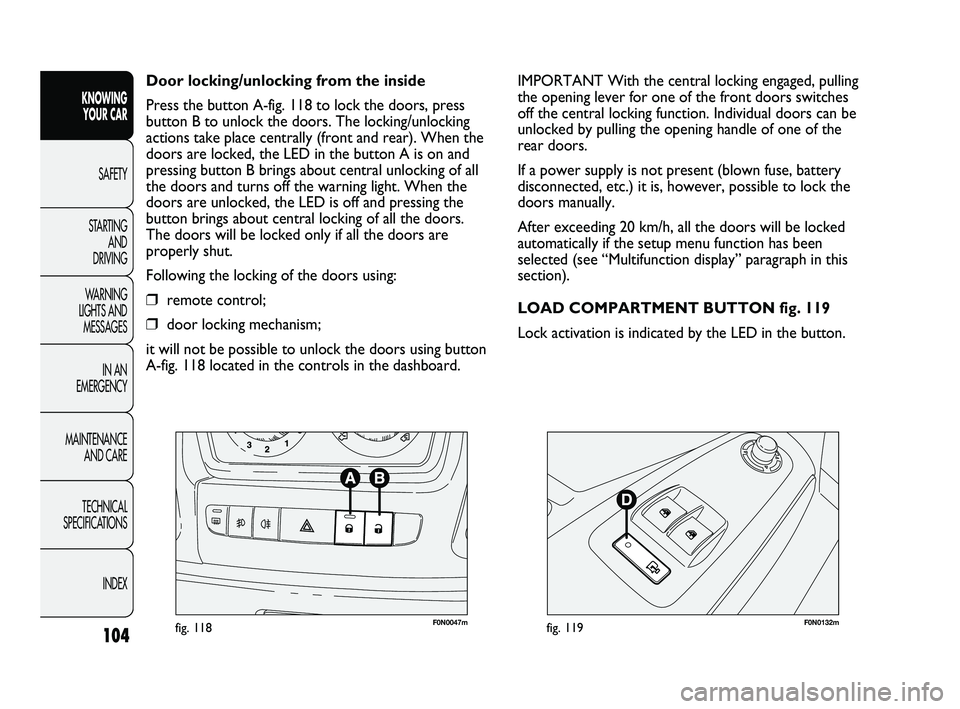
104
KNOWING
YOUR CAR
SAFETY
STARTING
AND
DRIVING
WARNING
LIGHTS AND
MESSAGES
IN AN
EMERGENCY
MAINTENANCE
AND CARE
TECHNICAL
SPECIFICATIONS
INDEX
F0N0047mfig. 118F0N0132mfig. 119
IMPORTANT With the central locking engaged, pulling
the opening lever for one of the front doors switches
off the central locking function. Individual doors can be
unlocked by pulling the opening handle of one of the
rear doors.
If a power supply is not present (blown fuse, battery
disconnected, etc.) it is, however, possible to lock the
doors manually.
After exceeding 20 km/h, all the doors will be locked
automatically if the setup menu function has been
selected (see “Multifunction display” paragraph in this
section).
LOAD COMPARTMENT BUTTON fig. 119
Lock activation is indicated by the LED in the button. Door locking/unlocking from the inside
Press the button A-fig. 118 to lock the doors, press
button B to unlock the doors. The locking/unlocking
actions take place centrally (front and rear). When the
doors are locked, the LED in the button A is on and
pressing button B brings about central unlocking of all
the doors and turns off the warning light. When the
doors are unlocked, the LED is off and pressing the
button brings about central locking of all the doors.
The doors will be locked only if all the doors are
properly shut.
Following the locking of the doors using:
❒remote control;
❒door locking mechanism;
it will not be possible to unlock the doors using button
A-fig. 118 located in the controls in the dashboard.
037-128 DUCATO LUM EN 7ed 6/21/10 2:11 PM Page 104
Page 115 of 286
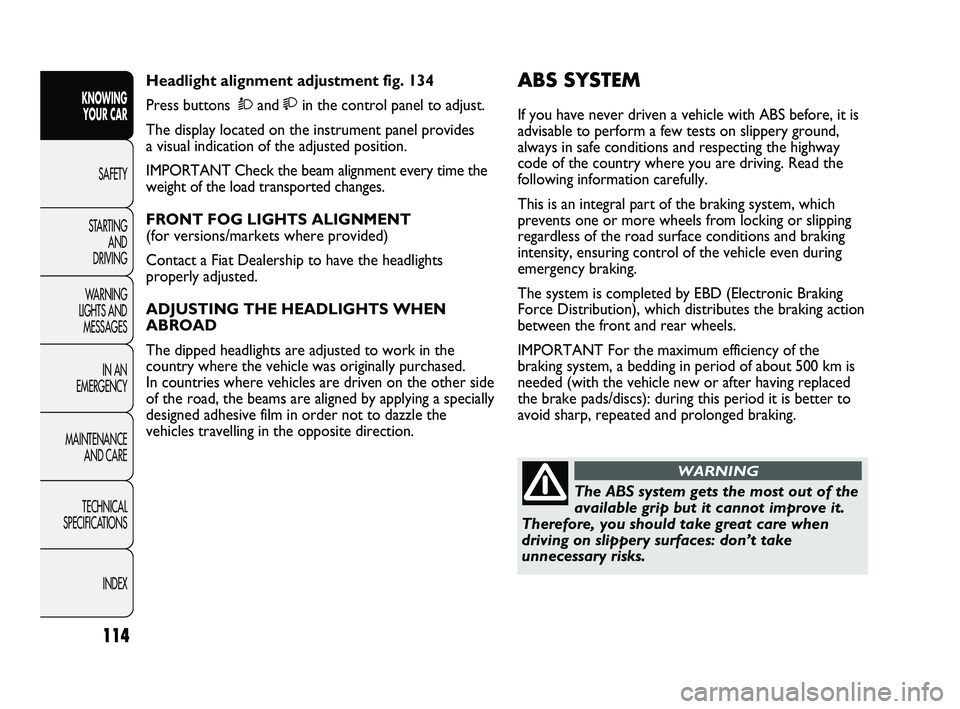
114
KNOWING
YOUR CAR
SAFETY
STARTING
AND
DRIVING
WARNING
LIGHTS AND
MESSAGES
IN AN
EMERGENCY
MAINTENANCE
AND CARE
TECHNICAL
SPECIFICATIONS
INDEX
ABS SYSTEM
If you have never driven a vehicle with ABS before, it is
advisable to perform a few tests on slippery ground,
always in safe conditions and respecting the highway
code of the country where you are driving. Read the
following information carefully.
This is an integral part of the braking system, which
prevents one or more wheels from locking or slipping
regardless of the road surface conditions and braking
intensity, ensuring control of the vehicle even during
emergency braking.
The system is completed by EBD (Electronic Braking
Force Distribution), which distributes the braking action
between the front and rear wheels.
IMPORTANT For the maximum efficiency of the
braking system, a bedding in period of about 500 km is
needed (with the vehicle new or after having replaced
the brake pads/discs): during this period it is better to
avoid sharp, repeated and prolonged braking. Headlight alignment adjustment fig. 134
Press buttons Òand in the control panel to adjust.
The display located on the instrument panel provides
a visual indication of the adjusted position.
IMPORTANT Check the beam alignment every time the
weight of the load transported changes.
FRONT FOG LIGHTS ALIGNMENT
(for versions/markets where provided)
Contact a Fiat Dealership to have the headlights
properly adjusted.
ADJUSTING THE HEADLIGHTS WHEN
ABROAD
The dipped headlights are adjusted to work in the
country where the vehicle was originally purchased.
In countries where vehicles are driven on the other side
of the road, the beams are aligned by applying a specially
designed adhesive film in order not to dazzle the
vehicles travelling in the opposite direction.
The ABS system gets the most out of the
available grip but it cannot improve it.
Therefore, you should take great care when
driving on slippery surfaces: don’t take
unnecessary risks.
WARNING
037-128 DUCATO LUM EN 7ed 6/21/10 2:11 PM Page 114