display FORD BRONCO 2023 Owners Manual
[x] Cancel search | Manufacturer: FORD, Model Year: 2023, Model line: BRONCO, Model: FORD BRONCO 2023Pages: 642, PDF Size: 14.71 MB
Page 533 of 642
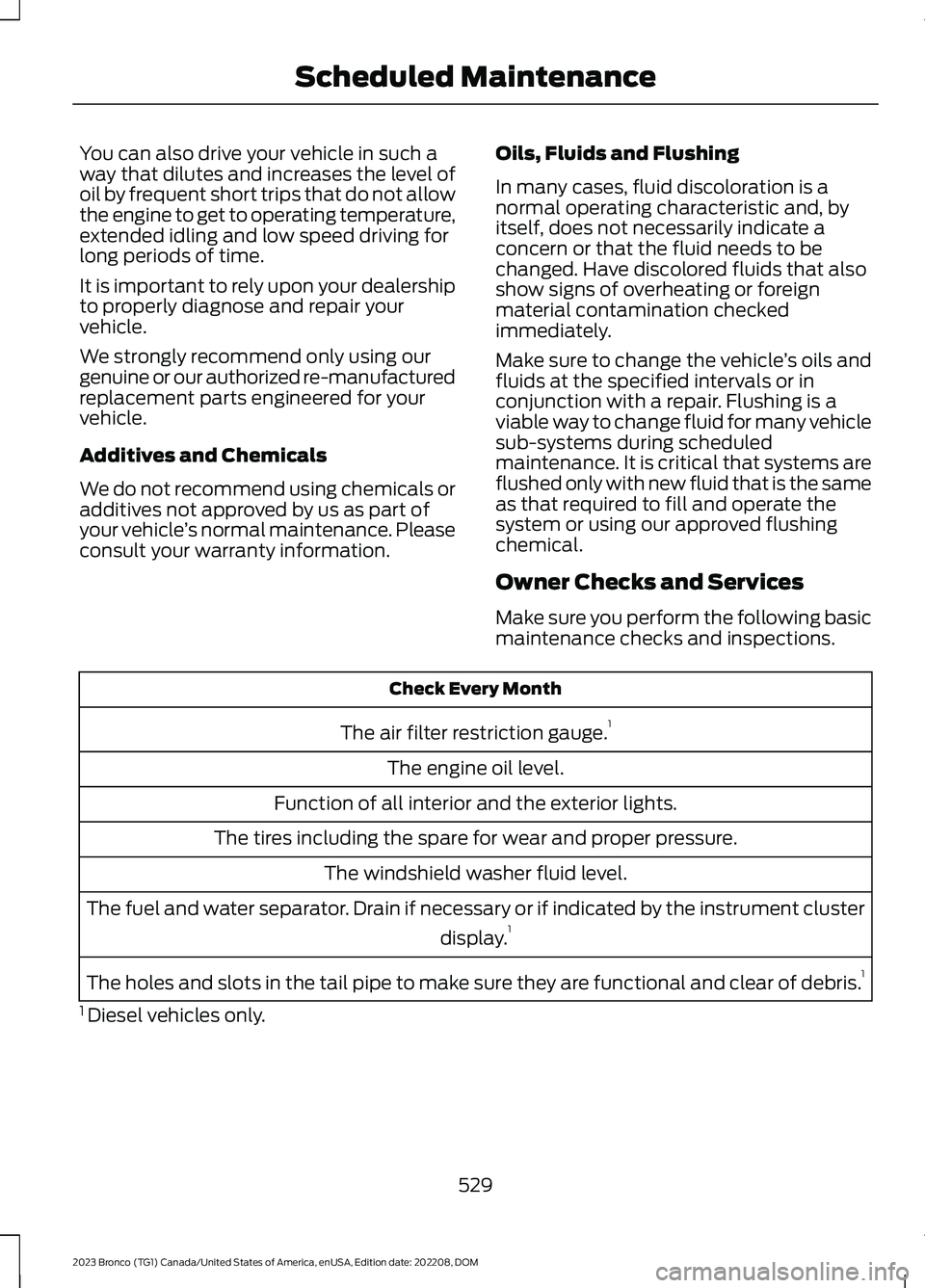
You can also drive your vehicle in such away that dilutes and increases the level ofoil by frequent short trips that do not allowthe engine to get to operating temperature,extended idling and low speed driving forlong periods of time.
It is important to rely upon your dealershipto properly diagnose and repair yourvehicle.
We strongly recommend only using ourgenuine or our authorized re-manufacturedreplacement parts engineered for yourvehicle.
Additives and Chemicals
We do not recommend using chemicals oradditives not approved by us as part ofyour vehicle’s normal maintenance. Pleaseconsult your warranty information.
Oils, Fluids and Flushing
In many cases, fluid discoloration is anormal operating characteristic and, byitself, does not necessarily indicate aconcern or that the fluid needs to bechanged. Have discolored fluids that alsoshow signs of overheating or foreignmaterial contamination checkedimmediately.
Make sure to change the vehicle’s oils andfluids at the specified intervals or inconjunction with a repair. Flushing is aviable way to change fluid for many vehiclesub-systems during scheduledmaintenance. It is critical that systems areflushed only with new fluid that is the sameas that required to fill and operate thesystem or using our approved flushingchemical.
Owner Checks and Services
Make sure you perform the following basicmaintenance checks and inspections.
Check Every Month
The air filter restriction gauge.1
The engine oil level.
Function of all interior and the exterior lights.
The tires including the spare for wear and proper pressure.
The windshield washer fluid level.
The fuel and water separator. Drain if necessary or if indicated by the instrument cluster
display.1
The holes and slots in the tail pipe to make sure they are functional and clear of debris.1
1 Diesel vehicles only.
529
2023 Bronco (TG1) Canada/United States of America, enUSA, Edition date: 202208, DOMScheduled Maintenance
Page 536 of 642
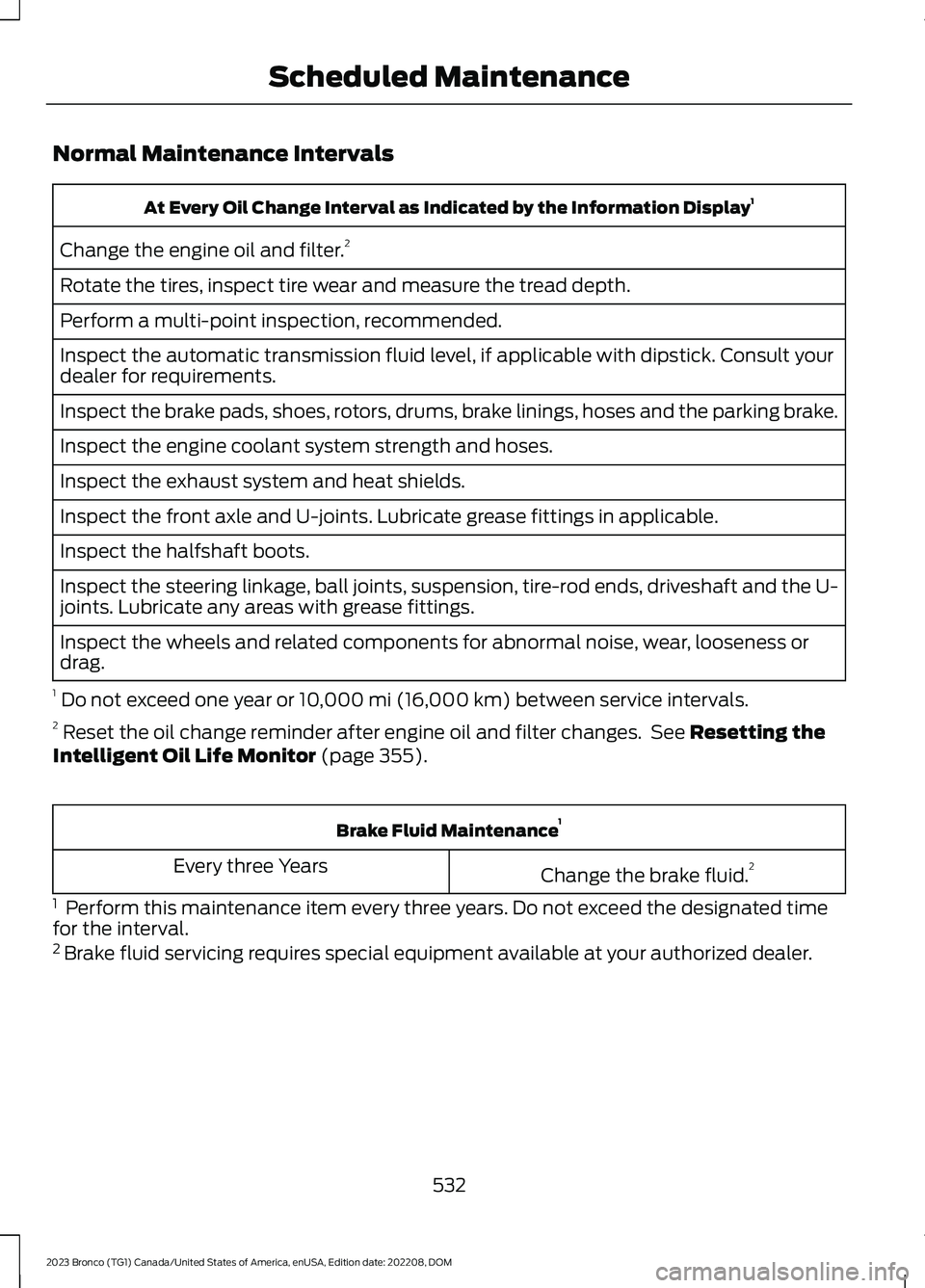
Normal Maintenance Intervals
At Every Oil Change Interval as Indicated by the Information Display1
Change the engine oil and filter.2
Rotate the tires, inspect tire wear and measure the tread depth.
Perform a multi-point inspection, recommended.
Inspect the automatic transmission fluid level, if applicable with dipstick. Consult yourdealer for requirements.
Inspect the brake pads, shoes, rotors, drums, brake linings, hoses and the parking brake.
Inspect the engine coolant system strength and hoses.
Inspect the exhaust system and heat shields.
Inspect the front axle and U-joints. Lubricate grease fittings in applicable.
Inspect the halfshaft boots.
Inspect the steering linkage, ball joints, suspension, tire-rod ends, driveshaft and the U-joints. Lubricate any areas with grease fittings.
Inspect the wheels and related components for abnormal noise, wear, looseness ordrag.
1 Do not exceed one year or 10,000 mi (16,000 km) between service intervals.2 Reset the oil change reminder after engine oil and filter changes. See Resetting theIntelligent Oil Life Monitor (page 355).
Brake Fluid Maintenance1
Change the brake fluid.2Every three Years
1 Perform this maintenance item every three years. Do not exceed the designated timefor the interval.2 Brake fluid servicing requires special equipment available at your authorized dealer.
532
2023 Bronco (TG1) Canada/United States of America, enUSA, Edition date: 202208, DOMScheduled Maintenance
Page 537 of 642

Other Maintenance Items 1
Replace the cabin air filter.Every 20,000 mi(32,000 km)
Replace the engine air filter.Every 30,000 mi(48,000 km)
Replace the spark plugs.Every 100,000 mi(160,000 km)Inspect the accessory drive belt(s).2
Change the automatic transmission fluid and filter.
Every 150,000 mi(240,000 km)
Change the manual transmission fluid.
Change the front axle fluid.
Change the rear axle fluid.
Change the transfer case fluid.
Replace the accessory drive belt(s).
Change the engine coolant.3At 200,000 mi(322,000 km)
1 Perform these maintenance items within 3,000 mi (4,800 km) of the last engine oil andfilter change. Do not exceed the designated distance for the interval.2 After initial inspection, inspect every other oil change until replaced.3 Initial replacement at 10 years or 200,000 mi (322,000 km), then every 5 years or100,000 mi (160,000 km).
SPECIAL OPERATING
CONDITIONS SCHEDULED
MAINTENANCE
If you operate your vehicle primarily in anyof the following conditions, you need toperform extra maintenance, as indicated.If you operate your vehicle occasionallyunder any of these conditions, it is notnecessary to perform the extramaintenance. For specificrecommendations, see your dealershipservice advisor or technician.
Perform the services shown in thefollowing tables when specified or within3,000 mi (4,800 km) of the oil changerequired message appearing in theinstrument cluster display.
533
2023 Bronco (TG1) Canada/United States of America, enUSA, Edition date: 202208, DOMScheduled Maintenance
Page 538 of 642
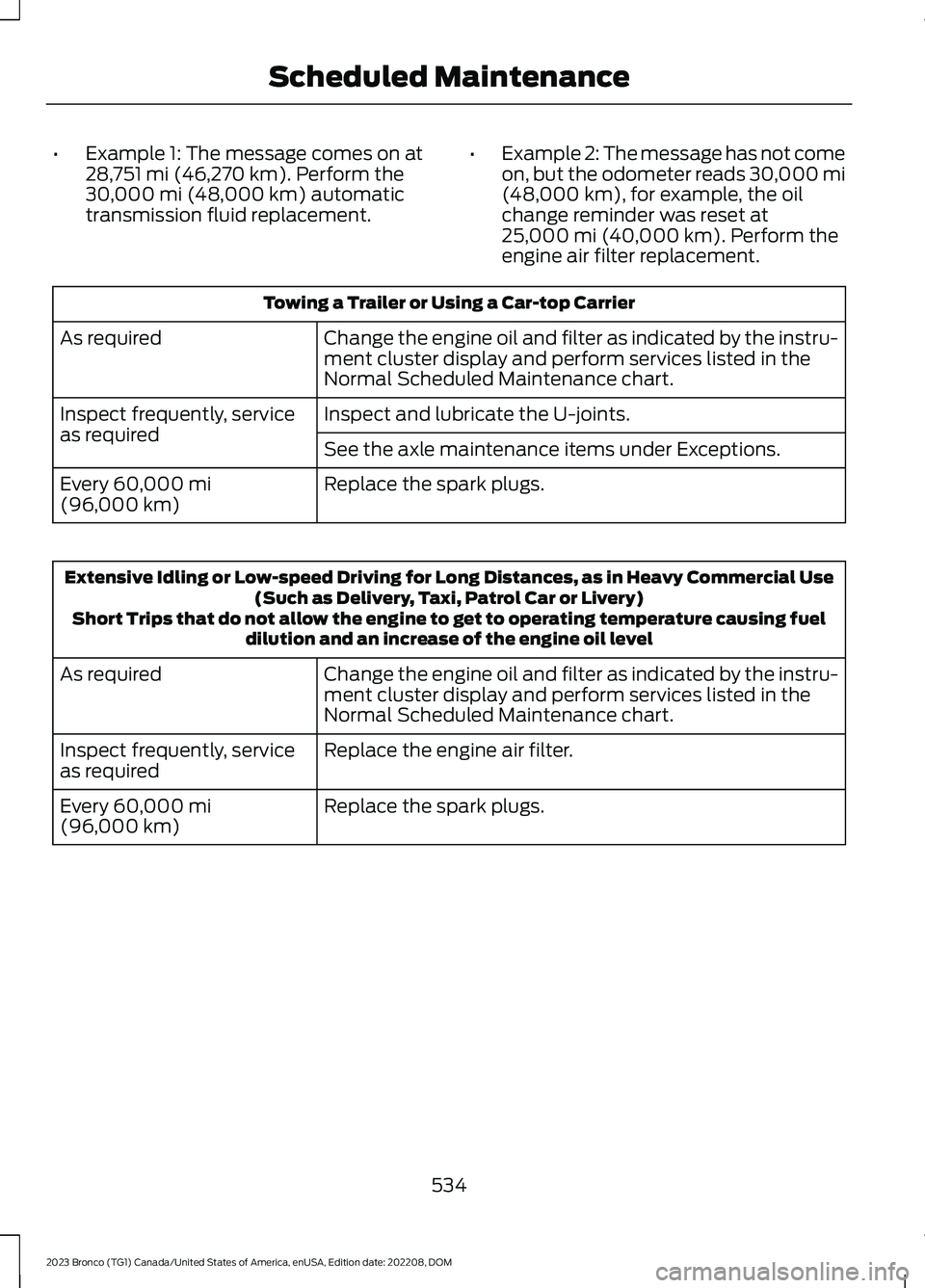
•Example 1: The message comes on at28,751 mi (46,270 km). Perform the30,000 mi (48,000 km) automatictransmission fluid replacement.
•Example 2: The message has not comeon, but the odometer reads 30,000 mi(48,000 km), for example, the oilchange reminder was reset at25,000 mi (40,000 km). Perform theengine air filter replacement.
Towing a Trailer or Using a Car-top Carrier
Change the engine oil and filter as indicated by the instru-ment cluster display and perform services listed in theNormal Scheduled Maintenance chart.
As required
Inspect and lubricate the U-joints.Inspect frequently, serviceas requiredSee the axle maintenance items under Exceptions.
Replace the spark plugs.Every 60,000 mi(96,000 km)
Extensive Idling or Low-speed Driving for Long Distances, as in Heavy Commercial Use(Such as Delivery, Taxi, Patrol Car or Livery)Short Trips that do not allow the engine to get to operating temperature causing fueldilution and an increase of the engine oil level
Change the engine oil and filter as indicated by the instru-ment cluster display and perform services listed in theNormal Scheduled Maintenance chart.
As required
Replace the engine air filter.Inspect frequently, serviceas required
Replace the spark plugs.Every 60,000 mi(96,000 km)
534
2023 Bronco (TG1) Canada/United States of America, enUSA, Edition date: 202208, DOMScheduled Maintenance
Page 605 of 642
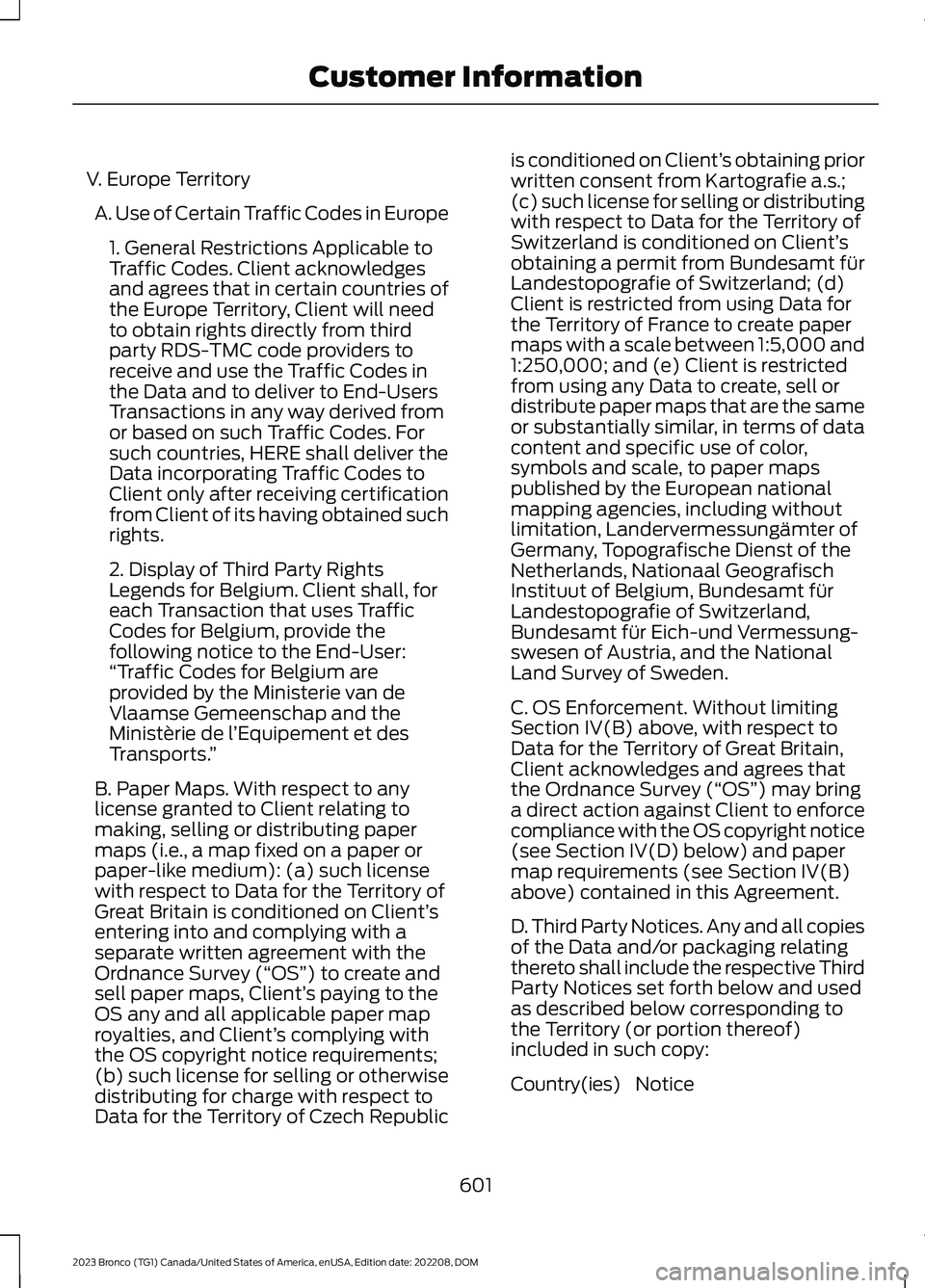
V. Europe Territory
A. Use of Certain Traffic Codes in Europe
1. General Restrictions Applicable toTraffic Codes. Client acknowledgesand agrees that in certain countries ofthe Europe Territory, Client will needto obtain rights directly from thirdparty RDS-TMC code providers toreceive and use the Traffic Codes inthe Data and to deliver to End-UsersTransactions in any way derived fromor based on such Traffic Codes. Forsuch countries, HERE shall deliver theData incorporating Traffic Codes toClient only after receiving certificationfrom Client of its having obtained suchrights.
2. Display of Third Party RightsLegends for Belgium. Client shall, foreach Transaction that uses TrafficCodes for Belgium, provide thefollowing notice to the End-User:“Traffic Codes for Belgium areprovided by the Ministerie van deVlaamse Gemeenschap and theMinistèrie de l’Equipement et desTransports.”
B. Paper Maps. With respect to anylicense granted to Client relating tomaking, selling or distributing papermaps (i.e., a map fixed on a paper orpaper-like medium): (a) such licensewith respect to Data for the Territory ofGreat Britain is conditioned on Client’sentering into and complying with aseparate written agreement with theOrdnance Survey (“OS”) to create andsell paper maps, Client’s paying to theOS any and all applicable paper maproyalties, and Client’s complying withthe OS copyright notice requirements;(b) such license for selling or otherwisedistributing for charge with respect toData for the Territory of Czech Republic
is conditioned on Client’s obtaining priorwritten consent from Kartografie a.s.;(c) such license for selling or distributingwith respect to Data for the Territory ofSwitzerland is conditioned on Client’sobtaining a permit from Bundesamt fürLandestopografie of Switzerland; (d)Client is restricted from using Data forthe Territory of France to create papermaps with a scale between 1:5,000 and1:250,000; and (e) Client is restrictedfrom using any Data to create, sell ordistribute paper maps that are the sameor substantially similar, in terms of datacontent and specific use of color,symbols and scale, to paper mapspublished by the European nationalmapping agencies, including withoutlimitation, Landervermessungämter ofGermany, Topografische Dienst of theNetherlands, Nationaal GeografischInstituut of Belgium, Bundesamt fürLandestopografie of Switzerland,Bundesamt für Eich-und Vermessung-swesen of Austria, and the NationalLand Survey of Sweden.
C. OS Enforcement. Without limitingSection IV(B) above, with respect toData for the Territory of Great Britain,Client acknowledges and agrees thatthe Ordnance Survey (“OS”) may bringa direct action against Client to enforcecompliance with the OS copyright notice(see Section IV(D) below) and papermap requirements (see Section IV(B)above) contained in this Agreement.
D. Third Party Notices. Any and all copiesof the Data and/or packaging relatingthereto shall include the respective ThirdParty Notices set forth below and usedas described below corresponding tothe Territory (or portion thereof)included in such copy:
NoticeCountry(ies)
601
2023 Bronco (TG1) Canada/United States of America, enUSA, Edition date: 202208, DOMCustomer Information
Page 622 of 642
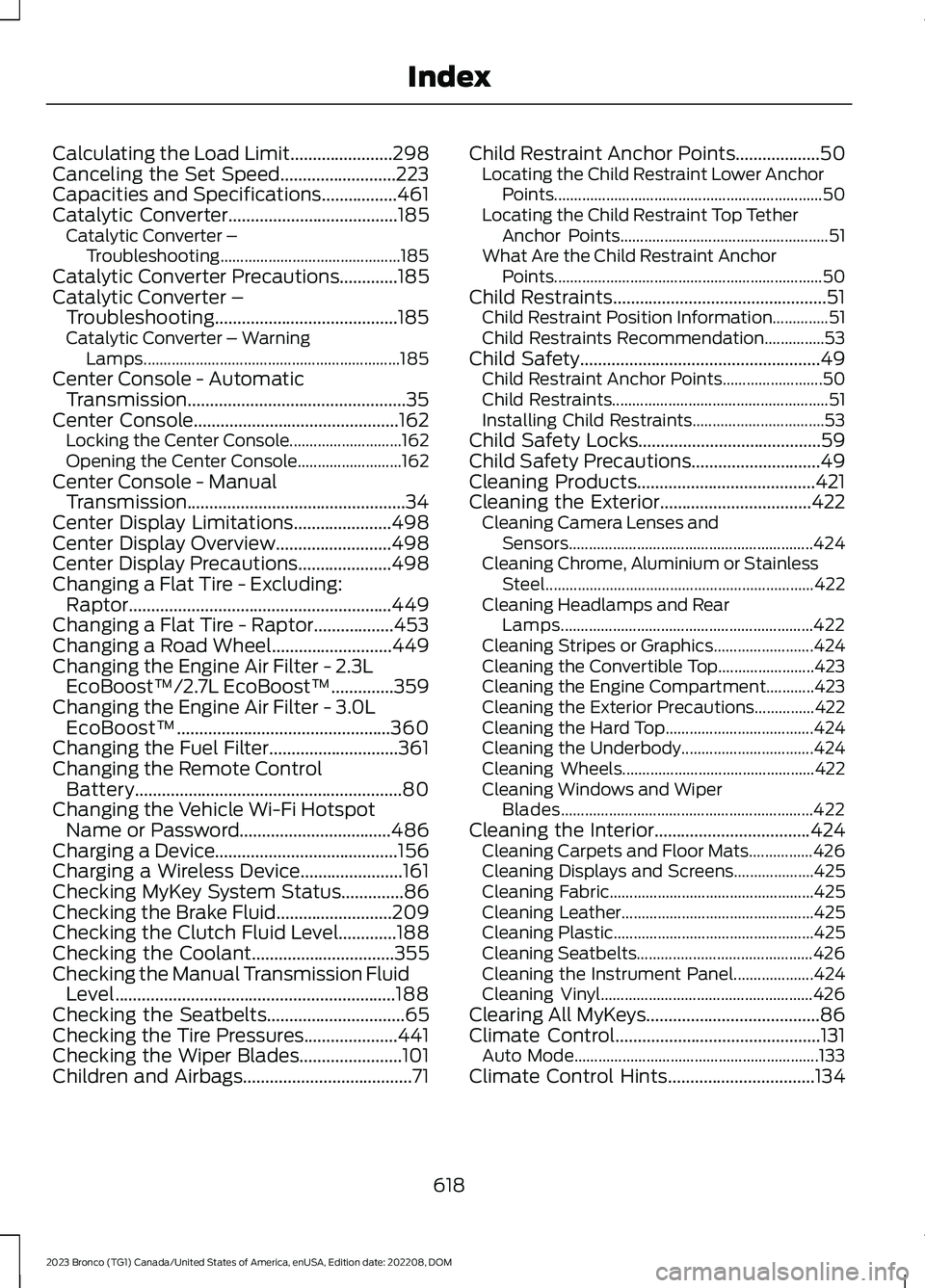
Calculating the Load Limit.......................298Canceling the Set Speed..........................223Capacities and Specifications.................461Catalytic Converter......................................185Catalytic Converter –Troubleshooting.............................................185Catalytic Converter Precautions.............185Catalytic Converter –Troubleshooting.........................................185Catalytic Converter – WarningLamps................................................................185Center Console - AutomaticTransmission.................................................35Center Console..............................................162Locking the Center Console............................162Opening the Center Console..........................162Center Console - ManualTransmission.................................................34Center Display Limitations......................498Center Display Overview..........................498Center Display Precautions.....................498Changing a Flat Tire - Excluding:Raptor...........................................................449Changing a Flat Tire - Raptor..................453Changing a Road Wheel...........................449Changing the Engine Air Filter - 2.3LEcoBoost™/2.7L EcoBoost™..............359Changing the Engine Air Filter - 3.0LEcoBoost™................................................360Changing the Fuel Filter.............................361Changing the Remote ControlBattery............................................................80Changing the Vehicle Wi-Fi HotspotName or Password..................................486Charging a Device.........................................156Charging a Wireless Device.......................161Checking MyKey System Status..............86Checking the Brake Fluid..........................209Checking the Clutch Fluid Level.............188Checking the Coolant................................355Checking the Manual Transmission FluidLevel...............................................................188Checking the Seatbelts...............................65Checking the Tire Pressures.....................441Checking the Wiper Blades.......................101Children and Airbags......................................71
Child Restraint Anchor Points...................50Locating the Child Restraint Lower AnchorPoints...................................................................50Locating the Child Restraint Top TetherAnchor Points....................................................51What Are the Child Restraint AnchorPoints...................................................................50Child Restraints................................................51Child Restraint Position Information..............51Child Restraints Recommendation...............53Child Safety......................................................49Child Restraint Anchor Points.........................50Child Restraints......................................................51Installing Child Restraints.................................53Child Safety Locks.........................................59Child Safety Precautions.............................49Cleaning Products........................................421Cleaning the Exterior..................................422Cleaning Camera Lenses andSensors.............................................................424Cleaning Chrome, Aluminium or StainlessSteel...................................................................422Cleaning Headlamps and RearLamps...............................................................422Cleaning Stripes or Graphics.........................424Cleaning the Convertible Top........................423Cleaning the Engine Compartment............423Cleaning the Exterior Precautions...............422Cleaning the Hard Top.....................................424Cleaning the Underbody.................................424Cleaning Wheels................................................422Cleaning Windows and WiperBlades...............................................................422Cleaning the Interior...................................424Cleaning Carpets and Floor Mats................426Cleaning Displays and Screens....................425Cleaning Fabric...................................................425Cleaning Leather................................................425Cleaning Plastic..................................................425Cleaning Seatbelts............................................426Cleaning the Instrument Panel....................424Cleaning Vinyl.....................................................426Clearing All MyKeys.......................................86Climate Control..............................................131Auto Mode.............................................................133Climate Control Hints.................................134
618
2023 Bronco (TG1) Canada/United States of America, enUSA, Edition date: 202208, DOMIndex
Page 623 of 642
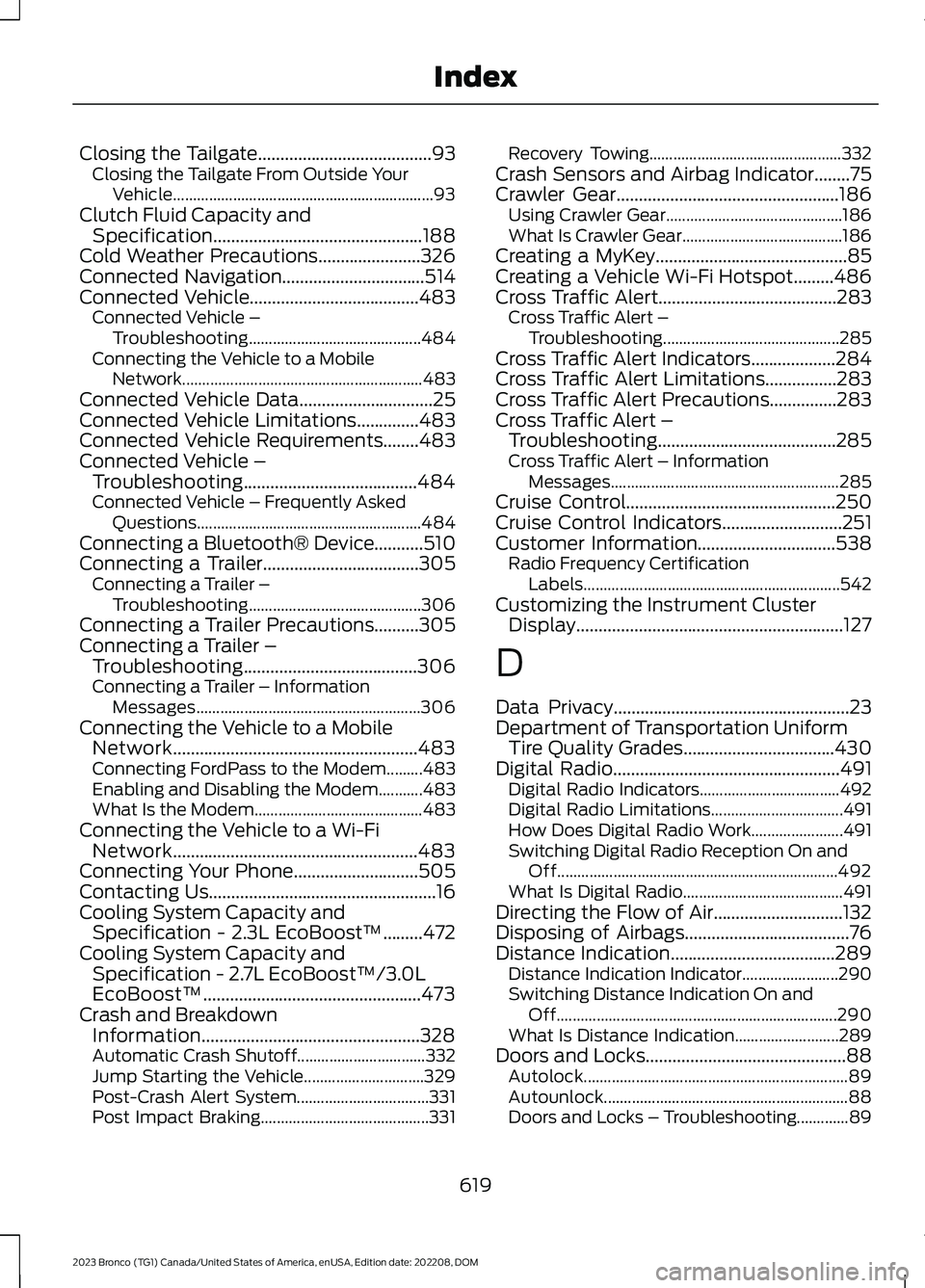
Closing the Tailgate.......................................93Closing the Tailgate From Outside YourVehicle.................................................................93Clutch Fluid Capacity andSpecification...............................................188Cold Weather Precautions.......................326Connected Navigation................................514Connected Vehicle......................................483Connected Vehicle –Troubleshooting...........................................484Connecting the Vehicle to a MobileNetwork............................................................483Connected Vehicle Data..............................25Connected Vehicle Limitations..............483Connected Vehicle Requirements........483Connected Vehicle –Troubleshooting.......................................484Connected Vehicle – Frequently AskedQuestions........................................................484Connecting a Bluetooth® Device...........510Connecting a Trailer...................................305Connecting a Trailer –Troubleshooting...........................................306Connecting a Trailer Precautions..........305Connecting a Trailer –Troubleshooting.......................................306Connecting a Trailer – InformationMessages........................................................306Connecting the Vehicle to a MobileNetwork.......................................................483Connecting FordPass to the Modem.........483Enabling and Disabling the Modem...........483What Is the Modem..........................................483Connecting the Vehicle to a Wi-FiNetwork.......................................................483Connecting Your Phone............................505Contacting Us...................................................16Cooling System Capacity andSpecification - 2.3L EcoBoost™.........472Cooling System Capacity andSpecification - 2.7L EcoBoost™/3.0LEcoBoost™.................................................473Crash and BreakdownInformation.................................................328Automatic Crash Shutoff................................332Jump Starting the Vehicle..............................329Post-Crash Alert System.................................331Post Impact Braking..........................................331
Recovery Towing................................................332Crash Sensors and Airbag Indicator........75Crawler Gear..................................................186Using Crawler Gear............................................186What Is Crawler Gear........................................186Creating a MyKey...........................................85Creating a Vehicle Wi-Fi Hotspot.........486Cross Traffic Alert........................................283Cross Traffic Alert –Troubleshooting............................................285Cross Traffic Alert Indicators...................284Cross Traffic Alert Limitations................283Cross Traffic Alert Precautions...............283Cross Traffic Alert –Troubleshooting........................................285Cross Traffic Alert – InformationMessages.........................................................285Cruise Control...............................................250Cruise Control Indicators...........................251Customer Information...............................538Radio Frequency CertificationLabels................................................................542Customizing the Instrument ClusterDisplay............................................................127
D
Data Privacy.....................................................23Department of Transportation UniformTire Quality Grades..................................430Digital Radio...................................................491Digital Radio Indicators...................................492Digital Radio Limitations.................................491How Does Digital Radio Work.......................491Switching Digital Radio Reception On andOff......................................................................492What Is Digital Radio........................................491Directing the Flow of Air.............................132Disposing of Airbags.....................................76Distance Indication.....................................289Distance Indication Indicator........................290Switching Distance Indication On andOff......................................................................290What Is Distance Indication..........................289Doors and Locks.............................................88Autolock..................................................................89Autounlock.............................................................88Doors and Locks – Troubleshooting.............89
619
2023 Bronco (TG1) Canada/United States of America, enUSA, Edition date: 202208, DOMIndex
Page 627 of 642

Heated Seats.................................................146Heated Seat Precautions................................146Switching the Heated Seats On andOff.......................................................................146HeatingSee: Climate Control - Vehicles With:Automatic Temperature Control...............131See: Climate Control - Vehicles With: ManualTemperature Control....................................136Hill Descent Control....................................235Hill Descent Control –Troubleshooting............................................236Hill Descent Control Indicator.................235Hill Descent Control Precautions..........235Hill Descent Control –Troubleshooting........................................236Hill Descent Control – InformationMessages.........................................................236Hill Start Assist..............................................216Hill Start Assist – Troubleshooting..............216Hill Start Assist Precautions.....................216Hill Start Assist – Troubleshooting........216Hill Start Assist – InformationMessages..........................................................216Hood LockSee: Opening and Closing the Hood..........349See: Opening and Closing the Hood -Raptor...............................................................350Horn....................................................................99How Does 911 Assist Work...........................77How Does Adaptive Cruise ControlWork...............................................................252How Does Blind Spot InformationSystem Work..............................................279How Does Cross Traffic AlertWork..............................................................283How Does Driver Alert Work....................293How Does Four-Wheel Drive Work - 4x4with Part Time Engagement.................195How Does Four-Wheel Drive Work -Advanced 4x4 with 4A Mode...............195How Does G.O.A.T. Mode ControlWork..............................................................260How Does Hill Descent ControlWork...............................................................235How Does Hill Start Assist Work............216How Does Pre-Collision AssistWork..............................................................286
How Does Stability Control Work...........219How Does the 360 Degree CameraWork...............................................................247How Does the Lane Keeping SystemWork...............................................................272How Does the Personal Safety SystemWork.................................................................67How Does the Rear Occupant AlertSystem Work...............................................150How Does the Safety Canopy™Work.................................................................69How Does Traction Control Work...........217How Does Trailer Sway ControlWork................................................................313How Do the Front Airbags Work..............68How Do the Side Airbags Work................68
I
Identifying Fuse Types..............................348Identifying the Audio Unit........................488Identifying the Auxiliary Switch Wiring -Excluding: Raptor.....................................524Identifying the Auxiliary Switch Wiring -Raptor...........................................................525Identifying the Climate Control Unit......131Inflating the Tires..........................................441Information On Demand Screen -Vehicles With: 12 Inch Screen..............499Information on the Tire Sidewall............431Inspecting the Tire for Damage.............442Inspecting the Tire for Wear....................442Inspecting the Wheel ValveStems............................................................443Installing Child Restraints...........................53Combining the Seatbelt and Lower Anchorsfor Attaching Child Restraints....................56Installing a Child Restraint in a CenterSeat......................................................................56Using Lower Anchors and Tethers forChildren...............................................................55Using Seatbelts.....................................................53Using Tether Straps.............................................57Instrument Cluster Display.......................126Personalized Settings.......................................128Trip Computer.......................................................127Instrument Cluster Display Main Menu -Excluding: Raptor......................................126
623
2023 Bronco (TG1) Canada/United States of America, enUSA, Edition date: 202208, DOMIndex
Page 628 of 642
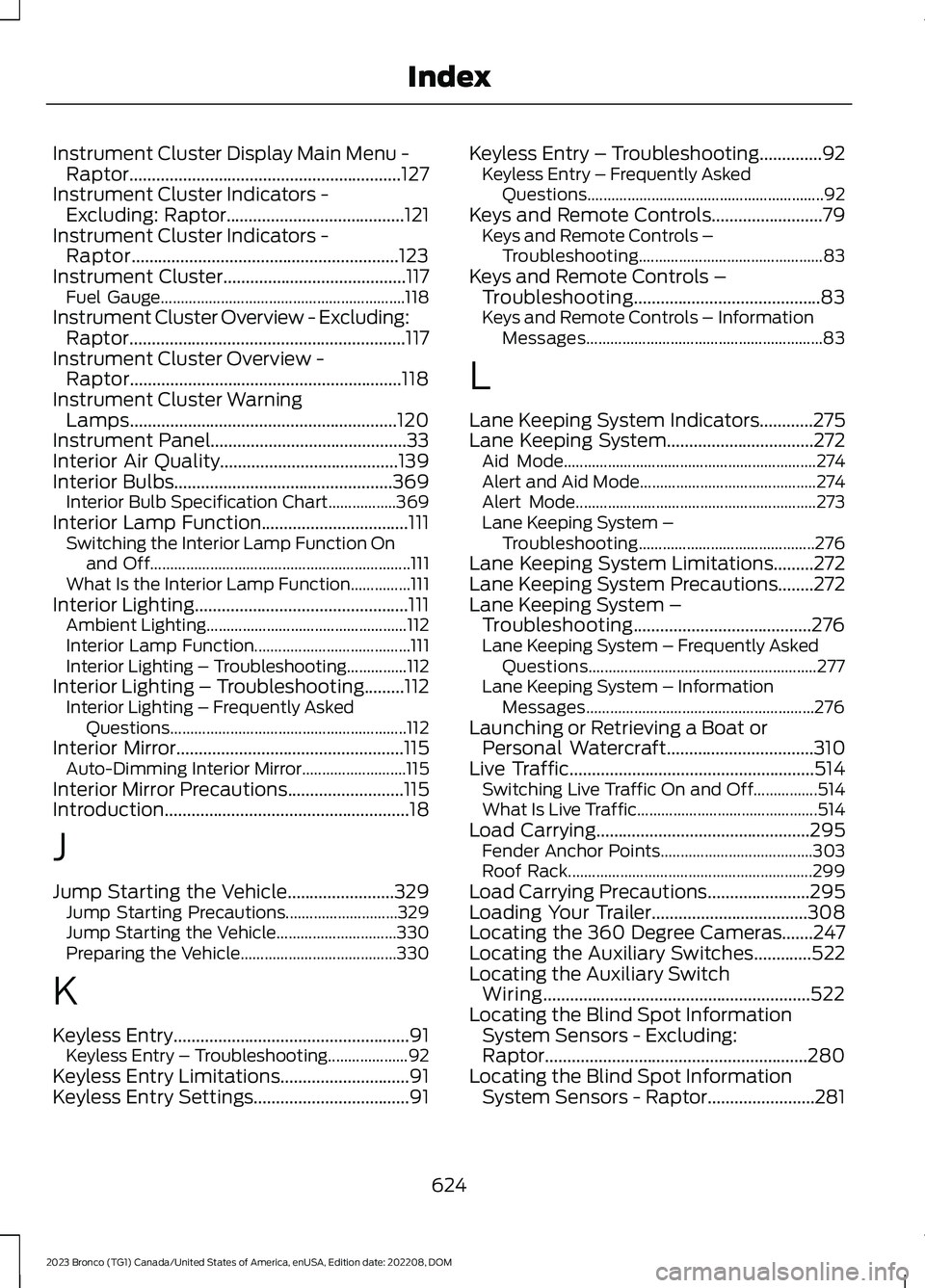
Instrument Cluster Display Main Menu -Raptor.............................................................127Instrument Cluster Indicators -Excluding: Raptor........................................121Instrument Cluster Indicators -Raptor............................................................123Instrument Cluster.........................................117Fuel Gauge.............................................................118Instrument Cluster Overview - Excluding:Raptor..............................................................117Instrument Cluster Overview -Raptor.............................................................118Instrument Cluster WarningLamps............................................................120Instrument Panel............................................33Interior Air Quality........................................139Interior Bulbs.................................................369Interior Bulb Specification Chart.................369Interior Lamp Function.................................111Switching the Interior Lamp Function Onand Off.................................................................111What Is the Interior Lamp Function...............111Interior Lighting................................................111Ambient Lighting..................................................112Interior Lamp Function.......................................111Interior Lighting – Troubleshooting...............112Interior Lighting – Troubleshooting.........112Interior Lighting – Frequently AskedQuestions...........................................................112Interior Mirror...................................................115Auto-Dimming Interior Mirror..........................115Interior Mirror Precautions..........................115Introduction.......................................................18
J
Jump Starting the Vehicle........................329Jump Starting Precautions............................329Jump Starting the Vehicle..............................330Preparing the Vehicle.......................................330
K
Keyless Entry.....................................................91Keyless Entry – Troubleshooting....................92Keyless Entry Limitations.............................91Keyless Entry Settings...................................91
Keyless Entry – Troubleshooting..............92Keyless Entry – Frequently AskedQuestions...........................................................92Keys and Remote Controls.........................79Keys and Remote Controls –Troubleshooting..............................................83Keys and Remote Controls –Troubleshooting..........................................83Keys and Remote Controls – InformationMessages...........................................................83
L
Lane Keeping System Indicators............275Lane Keeping System.................................272Aid Mode...............................................................274Alert and Aid Mode............................................274Alert Mode............................................................273Lane Keeping System –Troubleshooting............................................276Lane Keeping System Limitations.........272Lane Keeping System Precautions........272Lane Keeping System –Troubleshooting........................................276Lane Keeping System – Frequently AskedQuestions.........................................................277Lane Keeping System – InformationMessages.........................................................276Launching or Retrieving a Boat orPersonal Watercraft.................................310Live Traffic.......................................................514Switching Live Traffic On and Off................514What Is Live Traffic.............................................514Load Carrying................................................295Fender Anchor Points......................................303Roof Rack.............................................................299Load Carrying Precautions.......................295Loading Your Trailer...................................308Locating the 360 Degree Cameras.......247Locating the Auxiliary Switches.............522Locating the Auxiliary SwitchWiring............................................................522Locating the Blind Spot InformationSystem Sensors - Excluding:Raptor...........................................................280Locating the Blind Spot InformationSystem Sensors - Raptor........................281
624
2023 Bronco (TG1) Canada/United States of America, enUSA, Edition date: 202208, DOMIndex
Page 630 of 642
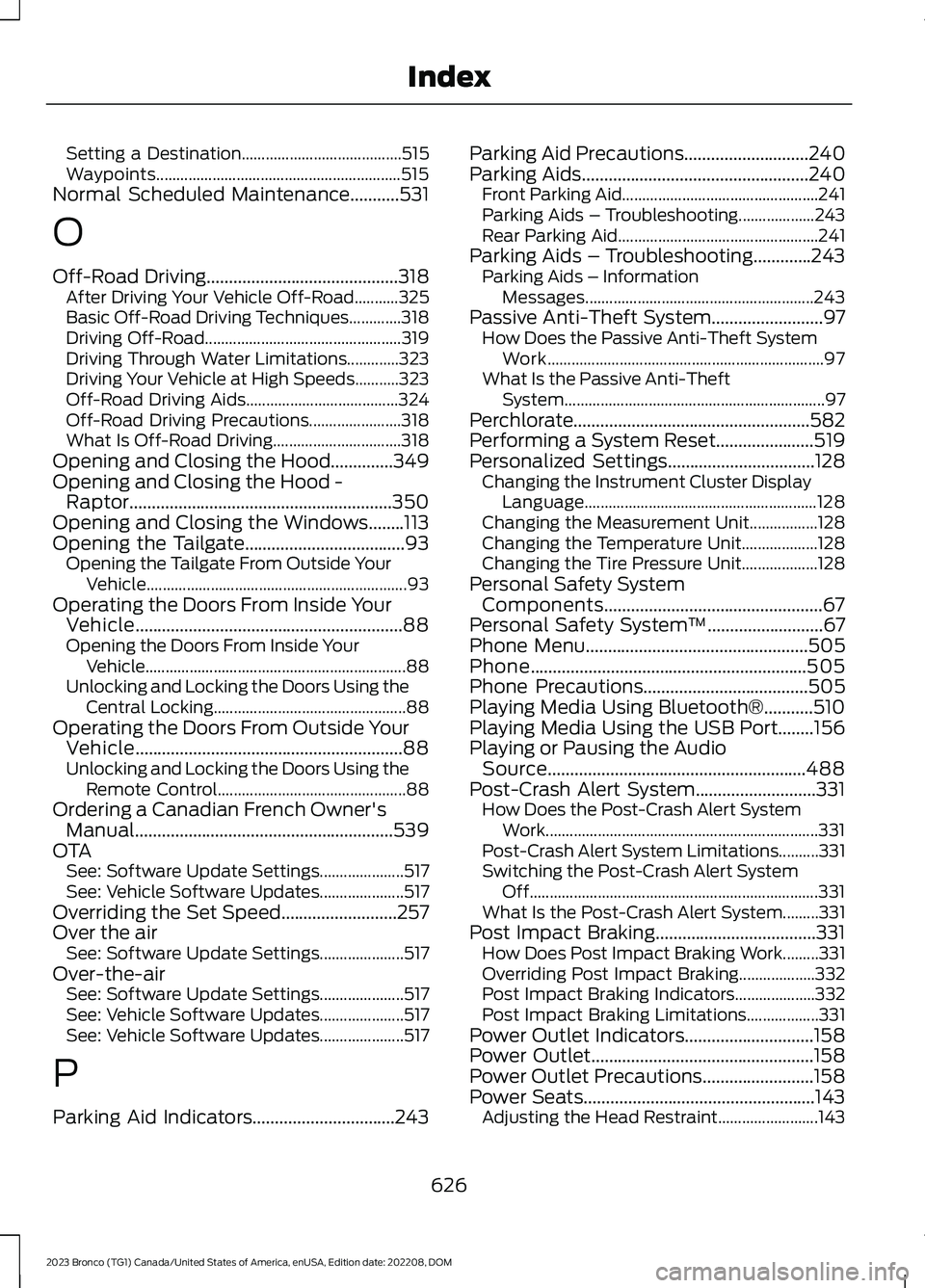
Setting a Destination........................................515Waypoints.............................................................515Normal Scheduled Maintenance...........531
O
Off-Road Driving...........................................318After Driving Your Vehicle Off-Road...........325Basic Off-Road Driving Techniques.............318Driving Off-Road.................................................319Driving Through Water Limitations.............323Driving Your Vehicle at High Speeds...........323Off-Road Driving Aids......................................324Off-Road Driving Precautions.......................318What Is Off-Road Driving................................318Opening and Closing the Hood..............349Opening and Closing the Hood -Raptor...........................................................350Opening and Closing the Windows........113Opening the Tailgate....................................93Opening the Tailgate From Outside YourVehicle.................................................................93Operating the Doors From Inside YourVehicle............................................................88Opening the Doors From Inside YourVehicle.................................................................88Unlocking and Locking the Doors Using theCentral Locking................................................88Operating the Doors From Outside YourVehicle............................................................88Unlocking and Locking the Doors Using theRemote Control...............................................88Ordering a Canadian French Owner'sManual..........................................................539OTASee: Software Update Settings.....................517See: Vehicle Software Updates.....................517Overriding the Set Speed..........................257Over the airSee: Software Update Settings.....................517Over-the-airSee: Software Update Settings.....................517See: Vehicle Software Updates.....................517See: Vehicle Software Updates.....................517
P
Parking Aid Indicators................................243
Parking Aid Precautions............................240Parking Aids...................................................240Front Parking Aid.................................................241Parking Aids – Troubleshooting...................243Rear Parking Aid..................................................241Parking Aids – Troubleshooting.............243Parking Aids – InformationMessages.........................................................243Passive Anti-Theft System.........................97How Does the Passive Anti-Theft SystemWork.....................................................................97What Is the Passive Anti-TheftSystem.................................................................97Perchlorate.....................................................582Performing a System Reset......................519Personalized Settings.................................128Changing the Instrument Cluster DisplayLanguage..........................................................128Changing the Measurement Unit.................128Changing the Temperature Unit...................128Changing the Tire Pressure Unit...................128Personal Safety SystemComponents.................................................67Personal Safety System™..........................67Phone Menu..................................................505Phone..............................................................505Phone Precautions.....................................505Playing Media Using Bluetooth®...........510Playing Media Using the USB Port........156Playing or Pausing the AudioSource..........................................................488Post-Crash Alert System...........................331How Does the Post-Crash Alert SystemWork....................................................................331Post-Crash Alert System Limitations..........331Switching the Post-Crash Alert SystemOff........................................................................331What Is the Post-Crash Alert System.........331Post Impact Braking....................................331How Does Post Impact Braking Work.........331Overriding Post Impact Braking...................332Post Impact Braking Indicators....................332Post Impact Braking Limitations..................331Power Outlet Indicators.............................158Power Outlet..................................................158Power Outlet Precautions.........................158Power Seats....................................................143Adjusting the Head Restraint.........................143
626
2023 Bronco (TG1) Canada/United States of America, enUSA, Edition date: 202208, DOMIndex